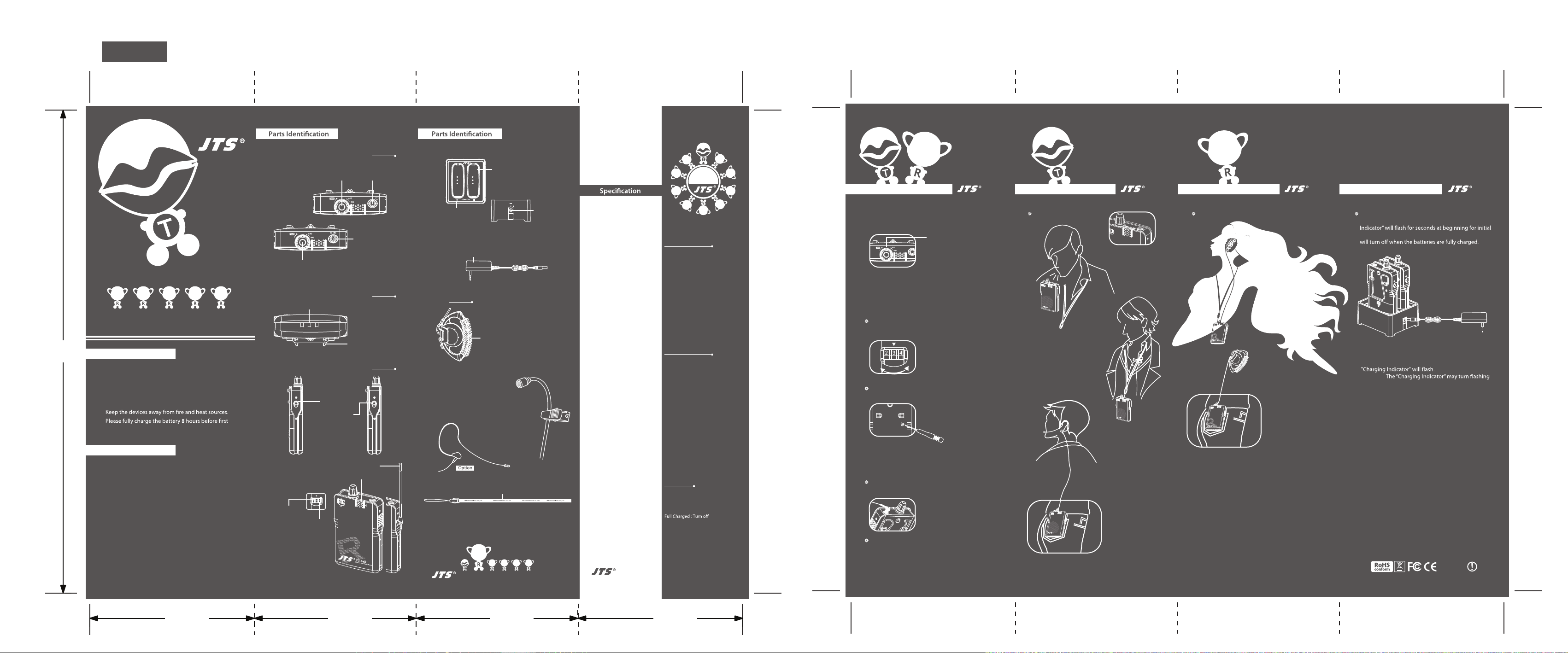
TG-64R(A) / TG-64T(A)
TG-64R(A) / TG-64T(A)
Power Switch and
Volume Control
Power Switch and
Volume Control
3.5mm Earphone
Output Jack
3.5mm Microphone
Input Jack
3.5mm Line Out
Top Panel
Bottom Panel
Left Side Panel
WIRELESS TOUR GUIDE SYSTEM
TG-64R/64T
TG-64RA/64TA
Important Caution
Always make all connections before plugging the unit
into an AC power outlet.
Do not leave the devices in a place with high temperature
or high humidity.
Always do not handle the power cord with wet hands !
operation, and recharge if no use for over three months.
Feature
TG-64CH2
WIRELESS TOUR GUIDE STSTEM
TG-64R(A)/TG-64T(A)
Charger Slot
DC input (12V)
Charging Indicator
Neck-Strap
Accessories
WM-10TG
Mono Earphone ( For TG-64R/RA)
TG-64T/TG-64TA
TG-64CH2
Number of charging slot
Power requirement
LED Indicator
Dimensions(mm)
2 (receiver or transmitter)
12-18 VDC , 600mA
Power connected: Flash green
Charging : Green
85mm(W)* 75mm(D)* 41mm(H)
TG-64R/TG-64RA
TG-64R(A)
TG-64R(A)
TG-64R/TG-64T
TG-64RA/
TG-64TA
TG-64T(A)
TG-64T(A)
18.5 cm
PLL Synthesized Control
502MHz~960MHz
Channel Power On/O,
Channel selection Volume control,
Group selection, Limiter
40~18,000Hz
1/8” Dummy stereo Phone Jack
10 hours typical
Rechargeable NIMH AA (1.2V,2000mAh)
62mm(W)* 20mm(D)* 97mm(H)
Frequency Preparation
Carrier Frequency Range
Controls
Audio Frequency Response
Output connector
Battery life
Battery
Dimension(mm)
Internal Microphone
Frequency Preparation
Carrier Frequency Range
RF Outputs
Stability
Frequency Deviation
Controls
Spurious Emissions
Audio Frequency Response
Microphone input connector
Battery life
Battery
Dimension(mm)
Omni-directional Condenser Microphone
PLL Synthesized Control
502MHz~960MHz
10mW
±10kHz
±48kHz
Power On/O, Channel selection,
Volume control, Group selection, Boost
<-50 dBC
40~18,000 Hz
1/8” Mono Phone Jack
10 hours typical
Rechargeable NIMH AA (1.2V, 2000mAh)
62mm(W)* 20mm(D)* 97mm(H)
Optional : CM-201 omnidirectional
Lavaliere Microphone
(For TG-64T/TA)
CM-801S omnidirectional
Earhook Microphone
(For TG-64T/TA)
PANTONE 425C
Adaptor (110/230V input, 600mA 12V output)
Installation and Operation
Wearing and Operating
TG-64T/TG-64TA
Use the “Belt-Clip” and
the “external Microphone”
Use the “Neck-Strap”
and the
“external Microphone”
Installation and Operation
Wearing and Operating
TG-64R/TG-64RA
Use the “Belt-Clip”
and the “Mono Earphone”
Use the “Neck-Strap”
and the
“Mono Earphone”
Installation and Operation
Charge Battery
Plug the TG-64T/TG-64R (Charger Connector faces
down) into “Charger Slot” in TG-64CH2.The “Charging
testing, and then show green light when charging. It
Notice 1 : As soon as AC power is connected, the
Notice 2 :
for selt-testing during charging to protect batteries
from being damaged.
59516-004
Installation and Operation
Power On / OFF and Volume Control
Select Channel / Group
Notice.1: The channel and group of the transmitter
(TG-64T) must match that of the receiver (TG-64R).
Connect Microphone or Earphone
TG-64T/TG-64TA : Plug “External Microphone” into “
3.5mm Microphone Input Jack”
TG-64R/TG-64RA : Plug “an earphone” into “3.5mm
Earphone Output Jack”
Power Switch and Volume Control
TG-10R
Earhook Microphone
CM-801S
1856
說明書 雙面.N字三摺.JTS TG-64R/64T/64RA/64TA (185*250mm)含塑膠袋-01版
59516-004
TG-64 is designed on the base of the TG-10 successful
experience plus JTS very recent innovative ideas.
UHF PLL 64 channels in 4 groups
Maximum operational distance ( in line of sight )
TG-64R : 180m
TG-64RA : 280m
Use rechargeable AA battery
Built in transmission power selector
Built in audio output limiter
Line in at TX and Line Out at RX ready for video camera
Transmitter bundled with tie clip microphone CM-201
Receiver bundled with single earphone WM-10TG
Built in speaker at TG-64R/RA
Built in microphone at TG-64T/TA
Compatible with stationary transmitter TG-10GSTX and
receiver TG-10GSRX
LINE OUT LINE IN
3.5mm Line In
Built-in Speaker
Antenna
Channel Selector
LED Power Indicator
CH
Belt Clip
Charger Connector
12V 600mA
CH
TG-64T/TA
TG-64R/RA
WIRELESS
TOUR GUIDE SYSTEM
Use the “Neck-Strap”
and the
“Built-in Microphone”
T
TG-64T
T
MIC
T
TG-64T
Turn on or o the power and adjust the volume by
rotating the volume control clockwise and reversely.
Noted: Please turn o the receiver/transmitter
before replacing batteries to ensure all functions
normal.
Select a desired channel for the receiver / transmitter
by rotating the channel selector. (0-9,A-F)
Use the supplied plastic stick to select a desired group
for the receiver/transmitter. (A-D)
C
D
A
B
6.3 cm 6.2 cm 6.2 cm 6.3 cm
