Page 1

ISTATION
(Integration Station)
User Manual
JTECH an HME Company
1400 Northbrook Parkway Suite #320 Suwanee , GA USA 30024
Integration Station Serial Transmitter Page 1
Page 2
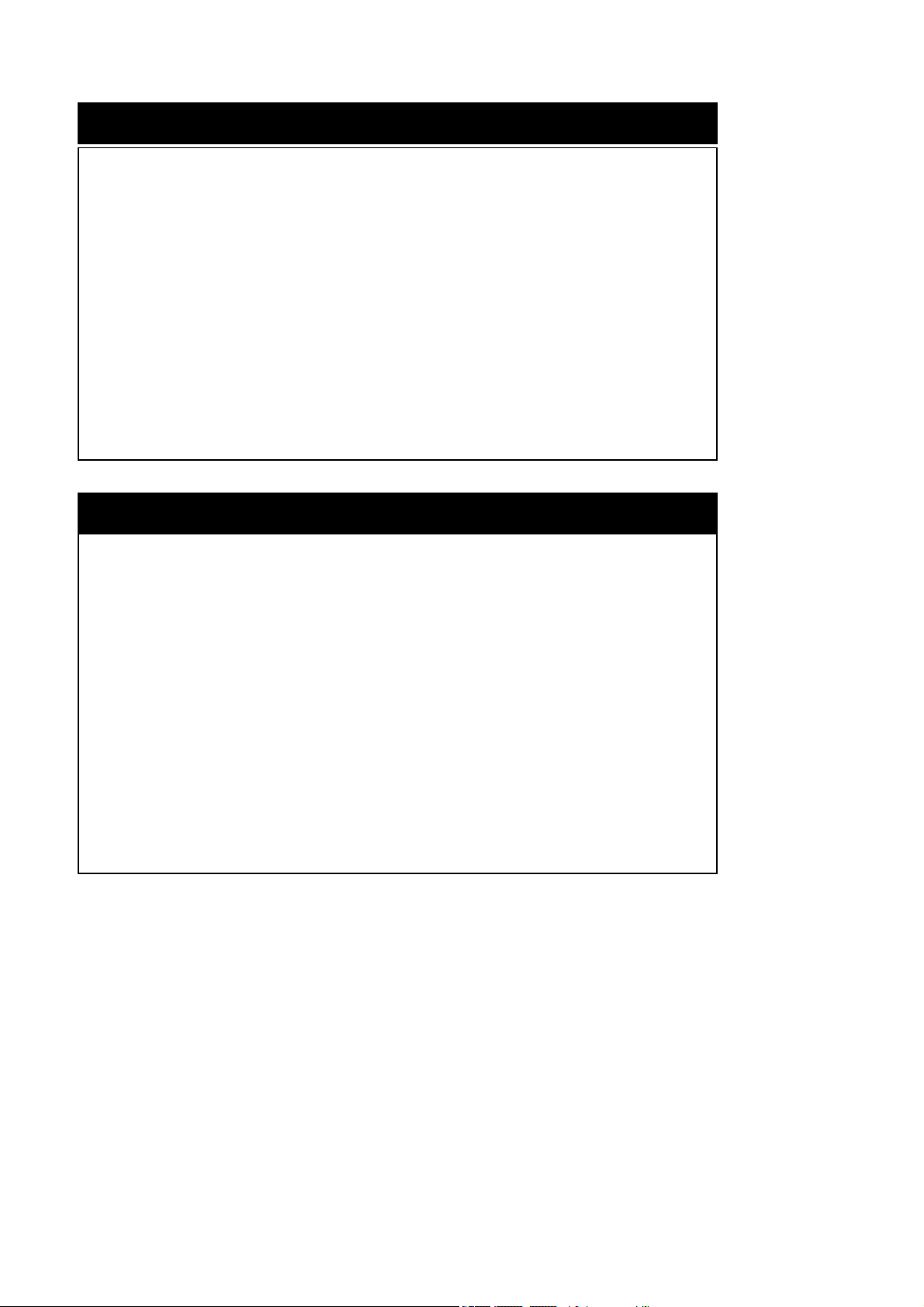
NOTICE
This manual, software and electronic circuitry are copyrighted. All rights reserved. Under the
copyright laws, this manual, software and electronic circuitry may not be copied, in whole or in
part without written prior consent of Lee Technology.
All information provided in this document is carefully prepared and offered in good faith as a
guide in the installation, use and servicing of our products. Installers must ensure that the final
installation operates satisfactorily within the relevant regulatory requirements. Lee Technology
accepts no responsibility for incorrect installation. Lee Technology reserves the right to change
products, specifications and installation data at any time without notice.
Lee Technology makes certain limited warranties with respect to defective diskettes,
documentation and electronic circuitry. Please see the associated information contained on this
page.
With respect to the physical documentation and physical electronic circuitry enclosed herein, Lee
Technology warrants the same to be free of defects in materials and workmanship for a period of
one year from the date of purchase. In the event of notification within the warranty period of
defects in material or workmanship, Lee Technology will replace the defective diskettes,
documentation and electronic circuitry. The remedy for breach of this warranty shall be limited to
replacement and shall not encompass any other damages including but not limited to loss of
profit and special incidental, consequential, or other similar claims.
Lee Technology Korea specifically disclaims all other warranties, expressed or implied, including
but not limited to implied warranties of merchantability and fitness for a particular purpose with
respect to defects in the documentation and electronic circuitry and the program license granted
herein, in particular, and without limiting operation of the program license with respect to any
particular application, use or purpose.
LIMITED WARRANTY
Integration Station Serial Transmitter Page 2
Page 3
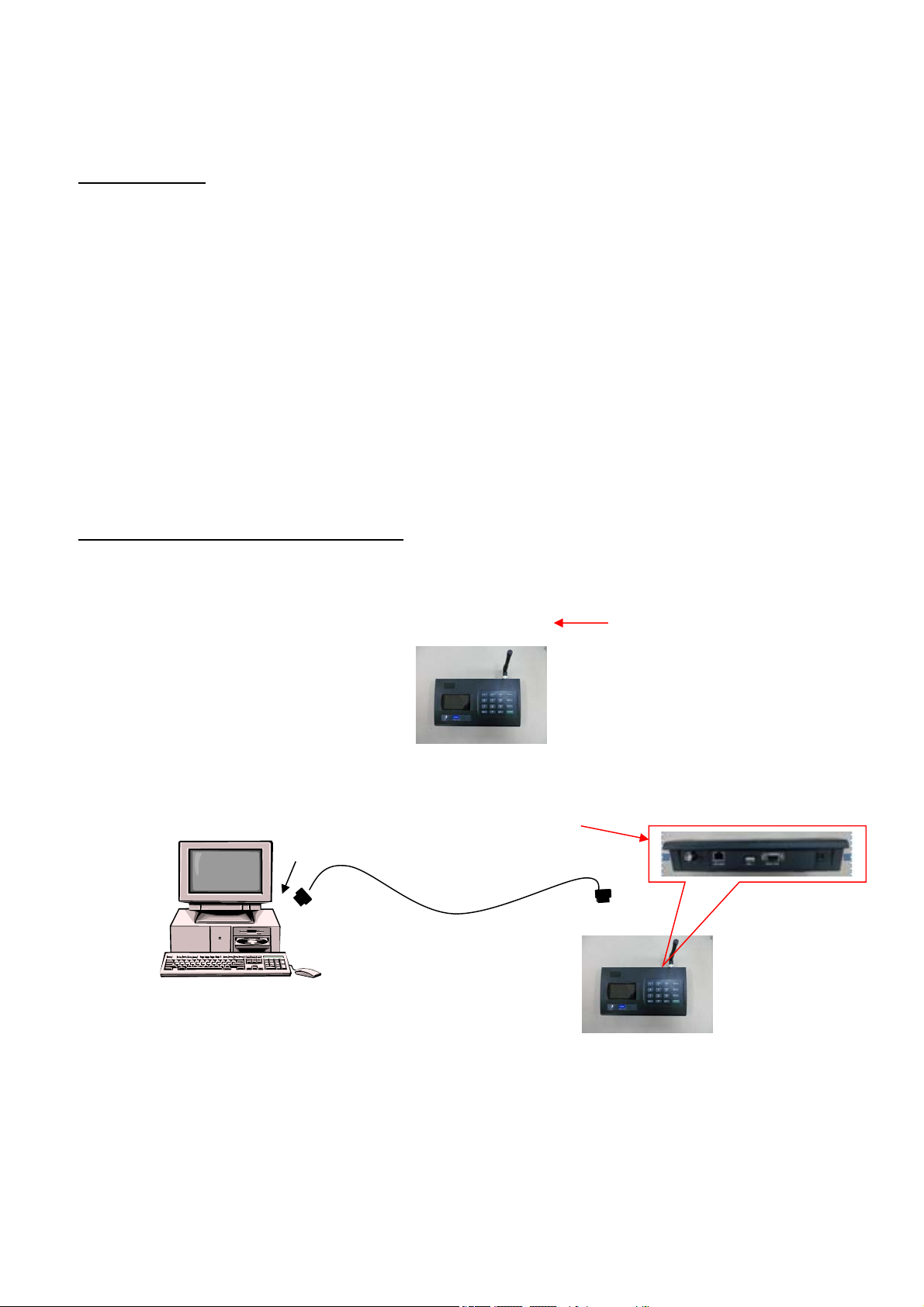
INTRODUCTION
Your HME Computer Controlled Paging System has the following capabilities:
PC controlled operation via RS-232 serial port
2-Watts effective radiated power with approximately 1-mile open field range
Operating Frequency 457.5750 MHz
Industry standard protocol covering the full range of paging functions
PC controlled automatic switching between tone/vibe only, numeric, and alphanumeric paging message
formats, including multiple tone/vibe cadences
PC controlled automatic switching between 512, 1200, and 2400 bps RF data rates
Optional unique paging transmitter IDs available for use by VARs/Distributors
Communications protocol designed to ensure reliable communications No paging receiver database
programming is required within the paging transmitter. The unique communications protocol in the HME
paging transmitter allows you to operate the transmitter with an unlimited quantity of paging receivers.
Your HME Computer Controlled Paging System allows you to use 3
one or more persons via pagers, and other devices that incorporate paging data receivers. You can use a wide
variety of paging receiver types with HME Paging Systems, including tone/vibe, numeric and alphanumeric pagers.
For the list of pager capcodes please refer to the capcode list on the next page.
INSTALLATION – SERIAL TRANSMITTER
Unwrap all equipment. Lock the antenna into the antenna jack on the right hand corner of the
receiver unit.
Serial Transmitter
rd
Party software to send paging messages to
Antenna
Connect one end of the DB9 serial cable to the serial DB9 port on the back of the transmitter.
Connect the other end to the serial COM port of the PC where your table management software is
located.
To COM port
(DB9, RJ45, USB)
Straight Through Serial
DB9 PORT,
RJ45 PORT
USB PORT
DB9 PORT, RJ45 PORT, USB PORT IS USE ONLY manufacturer
Plug the power supply with the large tip into a standard 110 outlet and plug it into the power supply
connector of the sending unit. The LCD display should turn ON.
Integration Station Serial Transmitter Page 4
Page 4

Power supply
connector
TESTING THE DEVICE WITH PAGING SOFTWARE
This device had been tested to work with QSR, Radiant, Open Table, Pro-Host or any software product that utilizes
the standard TAP, WaveWare, or Scope Paging protocols. To test the device using your paging software, follow the
procedure below…
Add the pagers to the pager list or paging configuration of your existing software. Refer to the list of
pager capcodes on the next page. Be sure to check the pager number, capcode, baud rate and
pager type when you enter the information into your software. The procedure to add pagers to your
paging list is dependent on what software you have. Contact your software reseller for this
procedure if you do not have it.
Anytime you send a page with your software the “Transmit Indicator”
This will confirm that you transmitter was connected properly and compatible with your software.
Transmit Indicator – page being sent
using keypad or thru RS232 port. This
also indicates the Out of Range signal
is being sent.
will show on the display.
USING THE DEVICE AS STANDALONE TRANSMITTER
This device can be used as a standalone transmitter in case of software failures. To alert a pager, simply press the
pager number on the transmitter keypad followed by the “send” key. For example, press, “11 - send” and pager #
11 will signal.
Keypad
Display
Integration Station Serial Transmitter Page 5
Send button to page
pagers
Page 5

Locate / All Page Feature
This feature causes ALL pagers (that are not charging) to signal at once. This feature is useful when you are
closed and would like to locate any misplaced pagers around your facility. To locate ALL pagers, press,
1. “1249 – send” – for IQ, Coaster pagers
2. “912 – send” – for belt clip (Mgr) pagers
Any pager not on a charger will signal. Search for the missing pagers by listening for the beep or voice call and
looking for flashing lights. Remember to check the parking lot and look in the bushes! After finding all the missing
pagers, put them on a charger to stop the “locate” alert. Never use the locate feature while pagers are with the
guest as all the pagers will alert at once!!!
Integration Station Serial Transmitter Page 6
Page 6

CUSTOMER SERVICE
Technical Support
1. This product is programmed specifically for Darden Restaurants (Olive Garden)
2. If you require technical support please call HME Level 2 support at 800-925-8091 x1753 or x1750 and speak to Mel
Canlas or Charlie Luangkhot
3. For any questions about this project (non technical) please call Darden’s account manager, Scott Hubbard at 800-
925-8091 x 1710
4. Make certain the integration station and pagers have power. Check the outlet & circuit breaker.
5. Are the pagers fully charged? They should all have the red charge indicator light on while on the charger. Make
certain they are charging when not in use. A minimum of 2 hours charge time is needed if the pager is run down.
6. Unplug the integration station, wait 30 seconds & plug it back in. (Reboot)
For basic support call:
HME Wireless Customer Service: 800.919.9903.
Mon - Fri 8:00 am to 10 pm EST / Sat & Sun 10:00 am to 6:30 pm EST
After hours please leave a message and we will get back to you as soon as we can.
Need a repair or replacement components?
Ship malfunctioning components to the following address:
JTECH an HME Company
1400 Northbrook Parkway Suite #320
Suwanee, GA 30024
1. Call 800.919.9903 and follow the prompts to Customer Service to obtain an HME RMA number.
2. Pack the components securely
3. Write the RMA number clearly and boldly on the outside of the package
4. *Make certain your company information is in the box and on the return label – especially if you ship from a Pack &
Ship store.
5. Ship the equipment in a traceable manner for your protection. (i.e. UPS Ground Track). HME is not responsible for
packages lost in transit. Save the tracking number!
6. Insure the shipment for replacement value.
All products are shipped ground from HME. *Overnight or 2 day Shipping is available at an additional charge.
HME 800.925-8091 Integration Station Serial Transmitter Page 7
Page 7

FCC&IC Compliance Information :
This device complies with Part 15 and 90 of FCC Rules. Operation is subject to the following
twoconditions:
(1) the device may not cause interference, and
(2) the device must accept any interference, including interference that may cause undesired
operation of this device.
NOTE: THE GRANTEE IS NOT RESPONSIBLE FOR ANY CHANGES OR MODIFICATIONS NOT
EXPRESSLY APPROVED BY THE PARTY RESPONSIBLE FOR COMPLIANCE. SUCH
MODIFICATIONS COULD VOID THE USER’S AUTHORITY TO OPERATE THE
EQUIPMENT.
“This device complies with Industry Canada licence-exempt RSS standard(s). Operation is subject to the
following two conditions: (1) this device may not cause interference, and (2) this device must accept any
interference, including interference that may cause undesired operation of the device.
Le présent appareil est conforme aux CNR d'Industrie Canada applicables aux appareils radio
exempts de licence. L'exploitation est autorisée aux deux conditions suivantes : (1) l'appareil ne doit
pas produire de brouillage, et (2) l'utilisateur de l'appareil doit accepter tout brouillage radioélectrique
subi, même si le brouillage est susceptible d'en compromettre le fonctionnement.
IMPORTANT NOTE:
FCC&IC RF Radiation Exposure Statement:
This equipment complies with FCC RF radiation exposure limits set forth for an uncontrolled
environment. This equipment should be installed and operated with a minimum distance of 8 inches
(20 centimeters) between the radiator and your body.This transmitter must not be co-located or
operating in conjunction with any other antenna or transmitter.
NOTE IMPORTANTE:
Déclaration d'exposition aux radiations RF de la FCC:
Cet équipement est conforme aux limites d'exposition aux rayonnements RF de la FCC établies pour
un environnement non contrôlé. Cet équipement doit être installé et utilisé à une distance minimale
de 8 pouces (20 centimètres) entre le radiateur et votre corps.
HME 800.925-8091 Integration Station Serial Transmitter Page 8
