Page 1

800.321.6221
©2018 JTECH, an HME Company logo and product names are registered trademarks of HM Electronics, Inc. All rights reserved.
Tele-connect Paging System
Installation and Operating Instructions V 6 09
System Components:
• Tele-connect Transmitter
• Antenna
• Tele-connect Power Supply
• Telephone Cord
Page 2
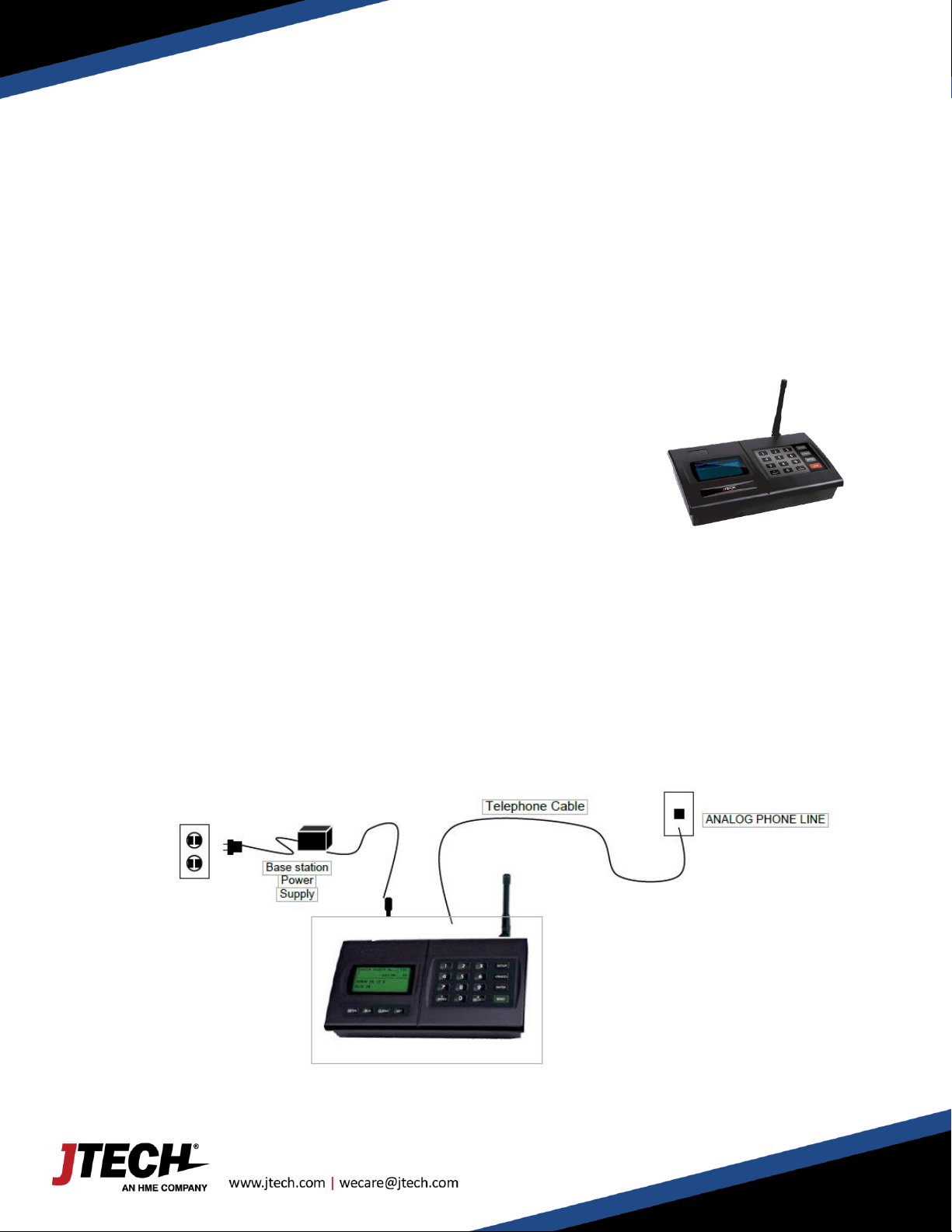
2
800.321.6221
Installation
Step 1:
Have your telephone system vendor pull an Analog phone line off of your phone system and place
a phone jack where you want the sending unit located. There must be an extension number
attached to the phone line and jack.
Step 2:
Lock the antenna onto the antenna jack on the right hand corner of
the receiver unit.
Step 3:
Connect one end of the Telephone cable to the telephone jack of the black box transmitter.
Connect the other end to the ANALOG phone line jack. Make sure that this phone connection is
ANALOG. Confirm this connection with your telephone technician.
Step 4:
Plug the power supply with the large tip into a standard 110 outlet and plug it into the front of the
sending unit. The green power light should illuminate.
Page 3

3
800.321.6221
Operating Procedures
Paging a Vibe Only Pager (No Display)
To access the Tele-connect system via telephone, follow these procedures:
1. Lift the telephone hand set and access the Tele-connect unit by dialing the extension
number on which the unit is installed. (For example Ext 103).
2. You will hear “Please enter a 3 digit pager number”, for example, 1 will be equivalent to
“001”, 2 will be “002”, “019” will be 19 and so on.
3. Enter the 3 digit pager number you want to page followed by the pound sign (#).
4. You will hear “Thank You …your page will be sent” indicating that the pager number was
accepted and the message has been sent. Replace the handset.
Example:
To page pager # 107 using phone extension 103.
Enter 103,107, #” Pager # 107 will flash and vibrate.
To Send a Numeric Message to a Display Pager:
1. Lift the telephone hand set and access the Tele-connect unit by dialing the extension
number on which the unit is installed. (For example Ext 103).
2. You will hear “Please enter a 3 digit pager number”, for example: 1 will be equivalent to
“001”, 2 will be “002”, “019” will be 19 and so on.
3. Enter the 3 digit pager number you want to page. You will hear “Enter a numeric message
followed by the # key”. This tells you the pager number was accepted.
4. Enter the numeric message you wish to transmit followed by a # sign. You will hear “Thank
You...your page will be sent”. Replace the handset.
Example:
To send message 770 555 1234 to pager # 3 using phone extension 103.
Enter “103, 003 , 7705551234, #”.
Pager #3 will vibrate and the display will show 7705551234.
Page 4

4
800.321.6221
Operating Procedures (cont.)
To Send a Pre-set Message:
This system has the option of sending 10 different preprogrammed messages to Alpha pagers. This
can be used for sending messages managers or key employees.
NOTE: All preset messages are stored in the ISTATION transmitter using the Alpha pre-set
messages menu. Example Messages:
Message 1 – Store Manager
Message 2 – Sales Coach
Message 3 - Zone
Message 4 – Greeter
1. Lift the telephone hand set and access the Tele-connect unit by dialing the extension number
on which the unit is installed. (For example Ext 103).
2. Your will hear “Please enter a 3 digit pager number”, for example: 1 will be equivalent to
“001”, 2 will be “002”, “019” will be 19 and so on.
3. Enter the 3 digit pager number you want to page. You will hear “Enter a numeric message
followed by the # key”. This tells you the pager number was accepted.
4. Enter the numeric number that correspond to the pre-set message then press the * (star) key.
You will hear “Thank You...your page will be sent”. This tells you that the page is accepted.
Replace the handset.
Example: To send pre-set message #2 to pager # 51 using phone extension 103.
Enter 103, 051, 2 , * ”.
Pager # 51 will vibrate and the display will show “Sales Coach”
Page 5

5
800.321.6221
FCC Licensing Information (Applies only to users in the United States)
JTECH an HME Company paging systems operate on radio frequencies that are regulated by the
Federal Communications Commission (FCC). In order to transmit on these frequencies, you are
required to have a license issued by the FCC.
Under current FCC policy, you may operate the equipment under JTECH an HME Company’ FCC
license described below:
Licensee: JTECH an HME Company Inc.
Call Sign: WQKJ800
Area of operation: United States nationwide, including Hawaii and Alaska, and United States
Territories
Frequencies (MHz): 457.525, 457.550, 457.575, 457.600, 467.875, 467.900, 467.925
Control point: 1400 Northbrook Parkway, Suite 320, Suwanee, GA 30024
If you require a copy of the license, you can contact JTECH an HME Company or obtain one from
the FCC web site (www.fcc.gov). You may, however, want to apply for your own FCC license.
Whether you use JTECH an HME Company’ FCC license or obtain your own, you are responsible for
complying with the FCC rules and requirements applicable to the JTECH an HME Company paging
system, particularly those that deal with private land mobile radio services. See 47 CFR Part 90.
Changes or modifications not expressly approved by JTECH an HME Company may void the user’s
authority granted by the FCC to operate this radio and should not be made. To comply with FCC
requirements, transmitter adjustments should be made only by or under the supervision of a
person certified as technically qualified to perform transmitter maintenance and repairs in the
private land mobile and fixed services as certified by an organization representative of the user of
those services. Replacement of any transmitter component (crystal, semiconductor, etc.) not
authorized by the FCC equipment authorization for this radio could violate FCC rules.
International Licensing Information (Applies to users outside the United States)
JTECH an HME Company paging and radio systems operate on radio frequencies that are regulated
by international treaties. In order to transmit on these frequencies, you are required to have a
license issued by the licensing authority in the country of operation. To obtain information on
licensing, you should contact the relevant licensing authority in the country in which you are
operating.
Note: Use of these products outside the country where it was intended to be distributed is subject
to local government regulations and may be prohibited.
Page 6

6
800.321.6221
THESE DEVICES COMPLY WITH PARTS 90 AND 15 OF THE FCC RULES, AS APPLICABLE. OPERATION
IS SUBJECT TO THE CONDITION THAT THE DEVICES DO NOT CAUSE HARMFUL INTERFERENCE.
MODIFICATION OR CHANGES NOT EXPRESSLY APPROVED BY THE MANUFACTURER COULD VOID
THE USER’S AUTHORITY TO OPERATE THE EQUIPMENT.
IMPORTANT NOTE: To maintain compliance with Radio Frequency exposure guidelines, the
transmitter and antenna must be at least 8 inches (20 centimeters) from any person.
Your radio generates radio frequency electromagnetic energy during transmission mode. The
radio is designed for and classified as “General Population” and may be used in any location as
long as the separation distance listed above is maintained.
To ensure that your exposure to radio frequency electromagnetic energy is with the FCC allowable
limits for occupational use, always follow these guidelines.
Use ONLY authorized accessories with the equipment. Use of unauthorized accessories can cause
the FCC Radio Frequency Exposure compliance requirements to be exceeded.
The GuestCall IQ / QuietCall IQ paging system is covered by U.S. Patent No. 8,174,359 B1.
