Page 1

User Manual
800.321.6221
©2017 JTECH, an H ME Company logo and prod uct names are registered t rademarks of HM Electron ics, Inc. All rights res erved. Part Number: MPGRG-1
ServerCall® Paging
Model Number: J1703, J1704
User Manual Date:
05/09/2017
w/Rugged Staff Pagers
Page 2
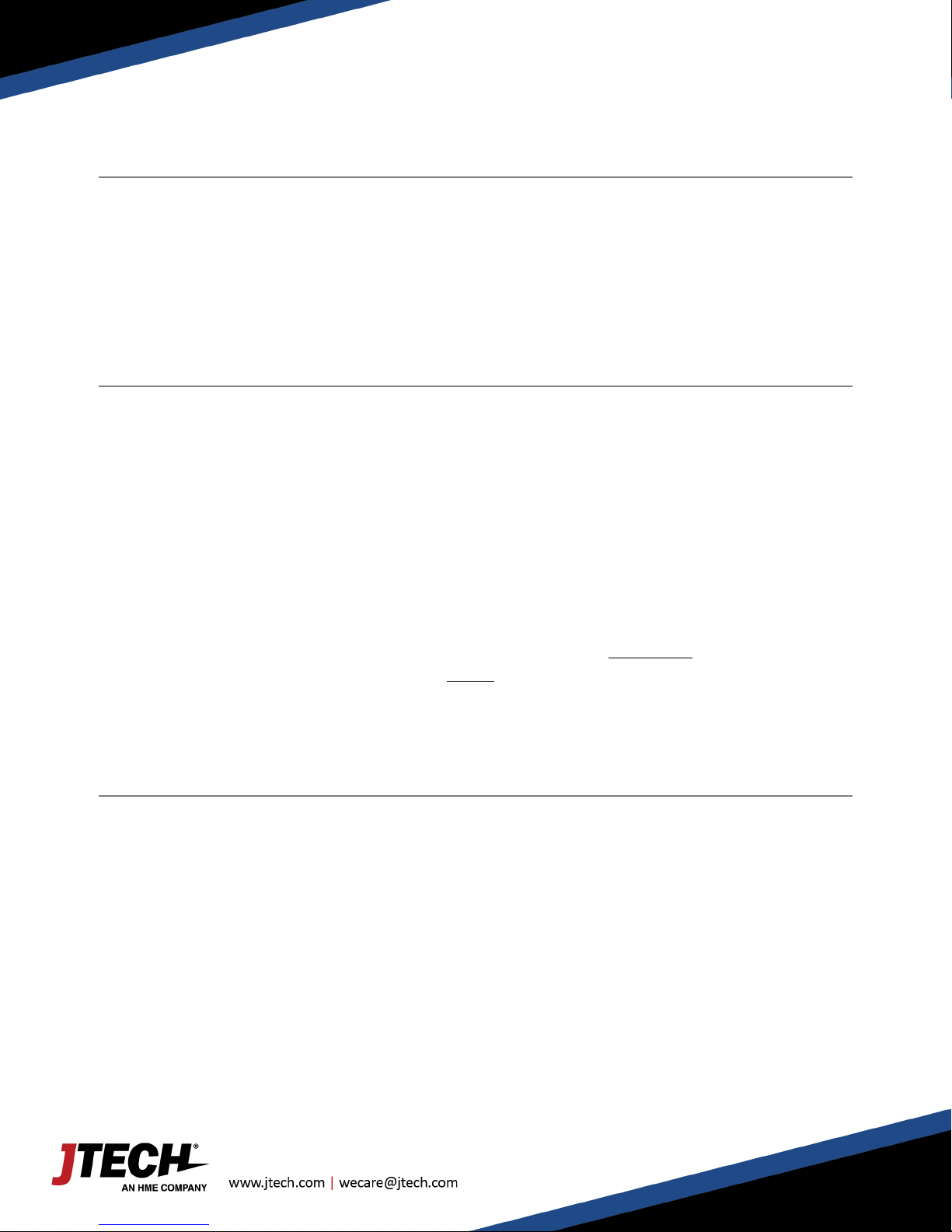
User Manual
2
800.321.6221
ServerCall Paging, Rugged Staff Pagers
Model Number: J1703, J1704
Components
Your ServerCall® paging system is comprised of three key elements:
> The JTECH ServerCall Transmitter
> The Rugged Staff Pagers
> The Rugged Pager Charger
Quick Setup
> Mount the ServerCall transmitter to the cook line using the included brackets. Bracket can also be used as a
stand by reversing its position on the back of the transmitter.
> Lock the antenna to the connector on the transmitter by placing antenna on connector and twisting left to
lock in place.
> Plug the power supply into the transmitter and then into a standard outlet. A surge protector is
recommended.
> Ensure that the transmitter and power supply are away from heat lamps, steam tables and water.
> Compile charger base(s) and plug charger power supply into charger and then into a standard outlet. Surge
protection is recommended for charging bases.
> Add pagers to charger slots. You will see a BLUE light on each pager. This light indicates the charging status.
o ‘LO’ on the number display: Battery is below 20% charged and SHOULD NOT currently be used.
o Flashing BLUE: Pager is charging and CAN BE available for use.
o Solid BLUE: Pager is fully charged.
o Allow 4 hours for a complete charge of the pagers.
System Use
Overview
> Server takes or is assigned a pager for the shift..
> Write the server’s name next to the pager number with a white grease pencil (included).
> When needed, press the number that corresponds to the server’s name when they should be called.
> When the server returns to pick up the order, press the number again to cancel the page.
Paging Options
You have the option to send a single, double, or triple vibration to the server. Different vibration patterns can indicate
different parts of the restaurant, such as Bar or Salad.
By default, all messages are sent as a SINGLE vibration. To send 2x or 3x vibration patterns, press the corresponding
button on the transmitter PRIOR to selecting the server’s number.
Page 3
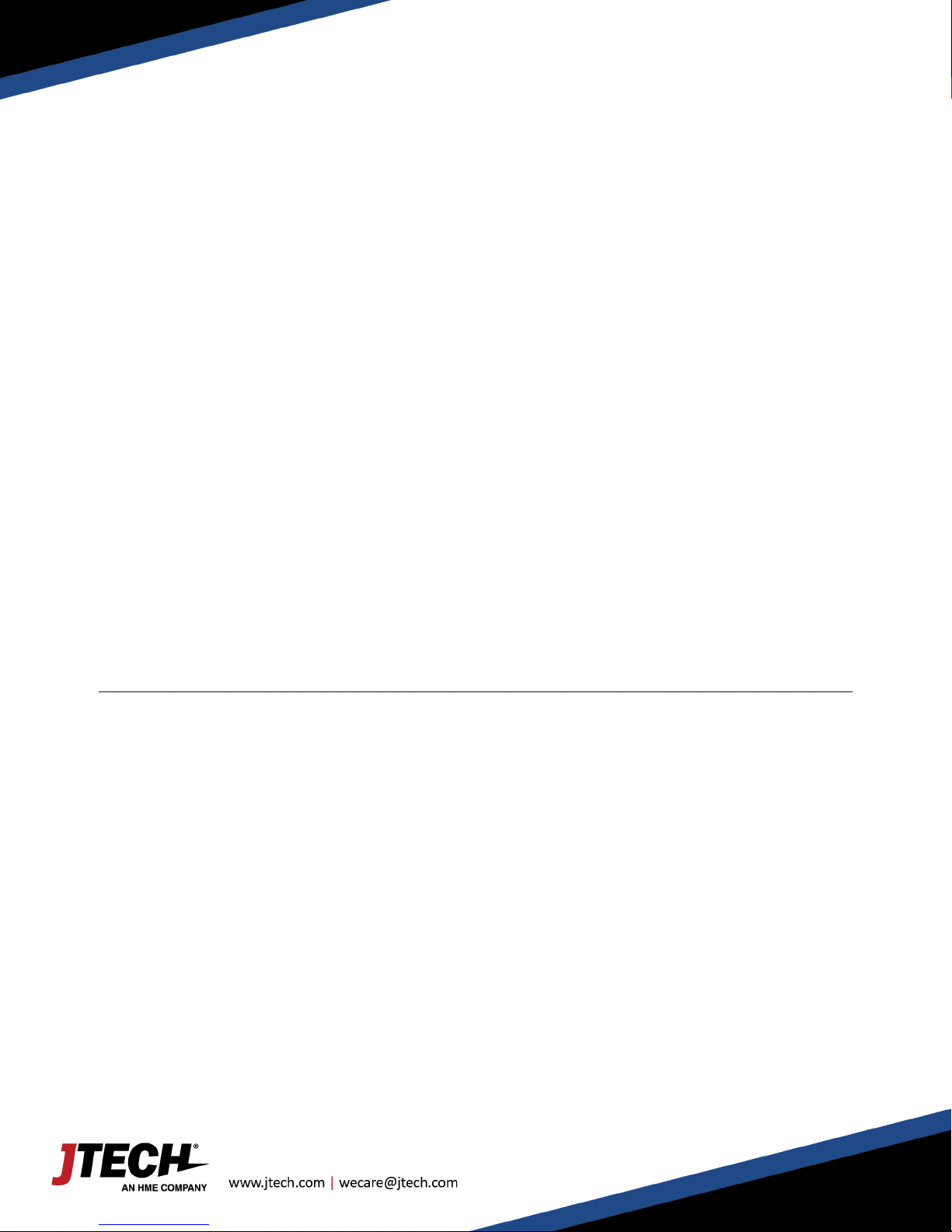
User Manual
3
800.321.6221
ServerCall Paging, Rugged Staff Pagers
Model Number: J1703, J1704
Re-Page Feature
By default, Servers will be paged 3 times before the page is escalated. Each page is indicated by a colored LED on the
transmitter.
> GREEN – 1st page has been sent to server
> YELLOW – 2nd page has been sent.
> SOLID RED – 3rd page has been sent.
> FLASHING RED – page not canceled, manager has been notified.*
*When used with a Manager’s messaging pager, the manager will receive a page with the number of any server who
has not cancelled their page.
Additional information is available in the SYSTEM PROGRAMMING section of this manual.
Page All
ServerCall has two PAGE ALL options available.
ALL PAGE – will page all servers
MGR ALL – will page all managers (requires message pagers)
> Press and HOLD the appropriate button until it stops beeping and flashing and you hear a short tone (5
seconds).
> Server pagers will vibrate 4x
> Manager pagers will receive a message.
System Configurations
System Default Configuration
The paging system was set to default settings listed below prior to shipment.
> Current time is set.
> Out of Range is set to OFF
> Pagers are set to vibrate for 15 seconds.
To enter programming mode, on the transmitter, press SETUP, use password 1379 and press ENTER.
Use the 2X button and the 3X button to scroll or choose the menu option.
Once you have saved your changes, press CANCEL until you return to the main screen.
Set Current Time
> Scroll to SET CURRENT TIME.
> Set Hours, Press ENTER.
> Set Minutes, Press ENTER.
> Press 2X or 3X for AM/PM.
> Press ENTER to save.
> Press CANCEL to exit.
Page 4

User Manual
4
800.321.6221
ServerCall Paging, Rugged Staff Pagers
Model Number: J1703, J1704
Transition Page (Default: 30 seconds)
The transition page is the time between Re-Page. There are three options:
> Page the server 1x and reset.
> Page the server 3x.
> Pager the server 3x and page the manager, requires a manual reset.
To Set (Default: ON – 30 seconds)
> Scroll to TRANSITION PAGE
> Press the 2X or 3X to turn ON.
> Press ENTER to set the transition time
> Press the 2X or 3X to scroll through the time options (15, 30, 45, 60, 120 seconds).
> Press ENTER to save the desired selection
> Press CANCEL to exit
Set Manager Page
> Scroll to SET MANAGER PAGE
> Press the 2X or 3X to turn ON.
> Press ENTER to save
> Press CANCEL to exit
Out of Range (Default: OFF) applies to rechargeable pagers only
With this feature, the pagers will signal when taken out of range of the transmitter to inform the staff that they are
too far away and will miss their page. The alert will automatically stop when they step back within range.
Turning the Out of Range On/Off
> Ensure all pagers are within range.
> Scroll to OUT OF RANGE.
> Press 2X or 3X to turn ON
> Press ENTER and follow each of the 4 prompts.
> Pagers will light up once they have received the command.
> Press CANCEL to exit
Page 5

User Manual
5
800.321.6221
ServerCall Paging, Rugged Staff Pagers
Model Number: J1703, J1704
FIG. 2
FIG. 1
FIG. 3
FIG. 4
Range Test
Turning this feature on and walking around with your pagers will give you an idea of the range of your transmitter.
Transmitter will send a signal to the pagers for this range test. Pagers will light up each time that the pagers receive
the message from the transmitter.
When testing range, use 3 pagers to ensure that you have the most accurate reading. When you have reached a point
where ALL 3 pagers do not receive 2 consecutive pages then you are out of range.
Performing Range Test
> Scroll to RANGE TEST.
> Press ENTER key. Transmitter will send page to all pagers every 10 seconds.
Pager Programming
> Ensure proper pager(s) are within range.
> Scroll to PROGRAM PAGER.
> Press ENTER twice until display REMOVE PAGER FROM CHARGER, remove pager and press ENTER.
> From the transmitter, key the OLD pager number, press ENTER.
> When the display says ‘Enter Message’, input the NEW 3 DIGIT pager number. Place the pager back into the
charging base.
> Press enter, display will say MESSAGE SENT – pager will display the NEW pager number.
> Press CANCEL to exit
For example: Changing # 11 to #4.
> From transmitter, key 11, ENTER.
> Key 004 (use #10 key to represent ‘0’)
> Display should say MESSAGE SENT
> Pager number should be 4
Transmitter Bracket Installation
> Included components (fig. 1):
> Bracket Screws (8)
> Small bracket (1)
> Large bracket (1)
> Knobs (2)
> Install large bracket (fig. 2)
> Install small bracket (fig. 3)
> Install the 2 knobs (fig. 4)
Page 6

User Manual
6
800.321.6221
ServerCall Paging, Rugged Staff Pagers
Model Number: J1703, J1704
Smart Charger Re-Programming
With the Smart Charger, you can renumber pagers back into sequential order as well as ensure that all pagers have
the same configuration.
Program Pagers
The pagers will be set to the programming applied prior to
shipping as well as renumbering the pagers into sequential
order.
> First position, indicated by the location with the ,
will be renumbered to the number shown on the
charger’s display
> Pagers will renumber based on their position in the
charger, image at right.
> To activate the programming cycle.
o PRESS and HOLD the PROG button on the
charger for eight (8) seconds.
o Charger will beep twice indicating that the
cycle has begun.
o You will see the pagers perform several
functions as it applies each of the pager
configurations. When the process is
complete, all pagers will be in sequential order.
> NOTE: Replacements for lost pages will arrive with the number 888
on the display.
Replacement of Lost Pagers
Replacements for lost pagers will arrive with the number 8 8 8 on the
display.
> Place new pagers into the charger in any location EXCEPT position #1 and use the PROG function listed above
to have them work with your existing system.
Page 7

User Manual
7
800.321.6221
ServerCall Paging, Rugged Staff Pagers
Model Number: J1703, J1704
Frequently Asked Questions
The pagers flash and vibrate when first removed from the charger. Should this happen?
Each pager when removed from the charger will display one demonstration page.
I have lost some pagers; how do I replace them?
Online at http://www.jtech.com/support
Select the Pager Repair/Renumbering Form or contact us at wecare@jtech.com or via phone at 800.321.6221.
What is the expected battery life? Can I buy replacements?
JTECH batteries should last up to 2 years with proper use. Try charging the pager before considering replacement
batteries. If after 4 hours the pager charging light still displays amber, contact JTECH to order replacement batteries.
You can also use the battery from a working pager to test a non-working pager. If the pager works with the second
pager, replace the battery.
What is the process if I need to repair a pager?
> Obtain a repair form from the JTECH website, http://www.jtech.com/support
> Ship pagers needing repair with a copy of the form to the address listed below.
> Make sure your company information is on all correspondence including the outside of the shipping box.
> Ship in a traceable manner. Insure the package.
JTECH is not responsible for packages lost in transit. Please save the tracking number.
Shipping address:
JTECH, an HME Company
1400 Northbrook Parkway #320
Suwanee, GA 30024
ATTN: Repairs
Page 8

User Manual
8
800.321.6221
ServerCall Paging, Rugged Staff Pagers
Model Number: J1703, J1704
FCC Licensing Information (Applies only to users in the United States)
JTECH paging systems operate on radio frequencies that are regulated by the Federal Communications Commission
(FCC). In order to transmit on these frequencies, you are required to have a license issued by the FCC. Under current
FCC policy, you may operate the equipment under JTECH, an HME Company, a/k/a HME Wireless’ FCC license
described below:
Licensee: HME Wireless, Inc., d/b/a JTECH an HME Company
Call Sign: WQKJ800
Area of operation: United States nationwide, including Hawaii and Alaska, and United States Territories
Frequencies (MHz): 457.525, 457.550, 457.575, 457.600, 467.875, 467.900, 467.925
Control point: 1400 Northbrook Parkway, Suite 320, Suwanee, GA 30024
If you require a copy of the license, you can contact JTECH, an HME Company, or obtain one from the FCC web site
(www.fcc.gov). You may, however, want to apply for your own FCC license. Whether you use JTECH, an HME
Company’s, FCC license or obtain your own, you are responsible for complying with the FCC rules and requirements
applicable to the JTECH paging system, particularly those that deal with private land mobile radio services. See 47 CFR
Part 90.
Changes or modifications not expressly approved by JTECH, an HME Company, may void the user’s authority granted
by the FCC to operate this radio and should not be made. To comply with FCC requirements, transmitter adjustments
should be made only by or under the supervision of a person certified as technically qualified to perform transmitter
maintenance and repairs in the private land mobile and fixed services as certified by an organization representative of
the user of those services. Replacement of any transmitter component (crystal, semiconductor, etc.) not authorized by
the FCC equipment authorization for this radio could violate FCC rules.
International Licensing Information
(Applies only to users outside of the United States)
JTECH paging and radio systems operate on radio frequencies that are regulated by international treaties. In order to
transmit on these frequencies, you are required to have a license issued by the licensing authority in the country of
operation. To obtain information on licensing, you should contact the relevant licensing authority in the country in
which you are operating.
Note: Use of these products outside the country where it was intended to be distributed is subject to local
government regulations and may be prohibited.
Page 9

User Manual
9
800.321.6221
ServerCall Paging, Rugged Staff Pagers
Model Number: J1703, J1704
Radio Compliance (Applies only to users in the United States)
THESE DEVICES COMPLY WITH PARTS 90 AND 15 OF THE FCC RULES, AS APPLICABLE. OPERATION IS SUBJECT TO THE
CONDITION THAT THE DEVICES DO NOT CAUSE HARMFUL INTERFERENCE. MODIFICATION OR CHANGES NOT
EXPRESSLY APPROVED BY THE MANUFACTURER COULD VOID THE USER’S AUTHORITY TO OPERATE THE EQUIPMENT.
IMPORTANT NOTE: To maintain compliance with Radio Frequency exposure guidelines, the transmitter and antenna
must be at least 8 inches (20 centimeters) from any person.
Your radio generates radio frequency electromagnetic energy during transmission mode. The radio is designed for
and classified as “General Population” and may be used in any location as long as the separation distance listed above
is maintained.
To ensure that your exposure to radio frequency electromagnetic energy is with the FCC allowable limits for
occupational use, always follow these guidelines. Use ONLY authorized accessories with the equipment. Use of
unauthorized accessories can cause the FCC Radio Frequency Exposure compliance requirements to be exceeded.
