JTC S40F4012MC User guide
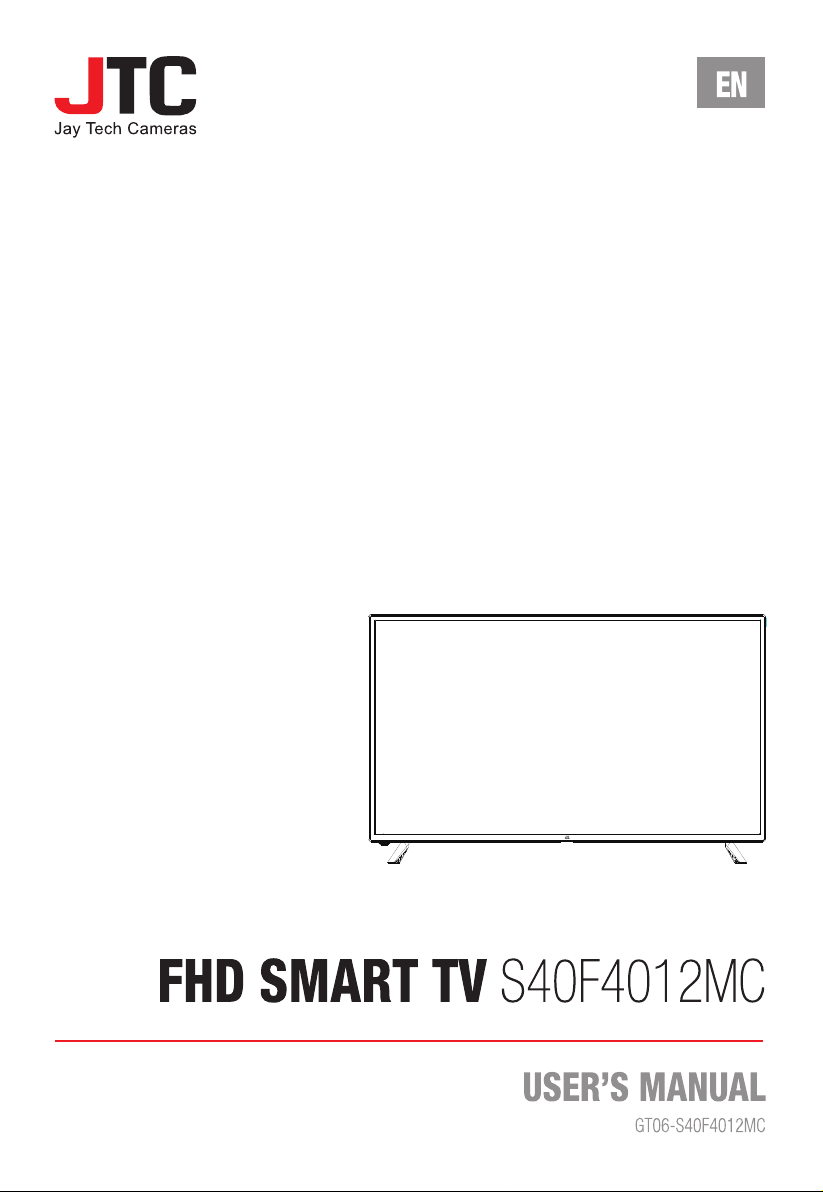

TABLE OF CONTENTS
IMPORTANT INSTRUCTIONS ......................................................................................................................... 1
SAFETY INSTRUCTIONS ..................................................................................................................................................... 1
BATTERY HANDLING AND USAGE .................................................................................................................................... 2
FEATURES ....................................................................................................................................................... 2
TV STAND INSTALLATION ............................................................................................................................. 3
GENERAL PARTS ............................................................................................................................................ 4
MAIN UNIT ............................................................................................................................................................................. 4
REMOTE CONTROL ............................................................................................................................................................. 6
REMOTE CONTROL PREPARATION .................................................................................................................................. 8
BATTERY INSTALLATION ............................................................................................................................................... 8
SERVICE LIFE OF BATTERIES ....................................................................................................................................... 8
REMOTE CONTROL OPERATION .................................................................................................................................. 8
BASIC CONNECTION ...................................................................................................................................... 9
CONNECTING TO AC POWER SOURCE ............................................................................................................................ 9
CONNECT EXTERNAL ANTENNA TO UNIT ....................................................................................................................... 9
HD-INPUT CONNECTION ................................................................................................................................................... 10
PC/VGA CONNECTION ...................................................................................................................................................... 10
SCART CONNECTION ........................................................................................................................................................ 11
AV (COMPOSITE VIDEO) CONNECTION.......................................................................................................................... 11
YPbPr CONNECTION.......................................................................................................................................................... 12
LAN (RJ45) Connection ....................................................................................................................................................... 12
USB CONNECTION ............................................................................................................................................................. 12
INSERT CI CARD ................................................................................................................................................................ 13
COAXIAL CONNECTION .................................................................................................................................................... 13
CONNECT EARPHONE TO THE UNIT .............................................................................................................................. 13
BASIC OPERATIONS .................................................................................................................................... 14
STARTING ...................................................................................................................................................... 16
SMART TV OPERATION ................................................................................................................................ 17
1. Browser ............................................................................................................................................................................ 18
2. File Manager .................................................................................................................................................................... 19
3. Application manager ........................................................................................................................................................ 19
4. Settings ............................................................................................................................................................................ 20
Basic Operations: ............................................................................................................................................................ 20
MAIN MENU .................................................................................................................................................... 21
DTV MODE .......................................................................................................................................................................... 21
1. Channel........................................................................................................................................................................ 21
2. Picture .......................................................................................................................................................................... 23
3. Sound........................................................................................................................................................................... 24
4. Advance ....................................................................................................................................................................... 25
ATV AND OTHER MODES .................................................................................................................................................. 26
SATELLITE MODE .............................................................................................................................................................. 26
1. Auto Tuning ................................................................................................................................................................. 26
2. Dish Setup ................................................................................................................................................................... 26
MAINTENANCE .............................................................................................................................................. 29
WALL MOUNTING ......................................................................................................................................... 29
SPECIFICATIONS .......................................................................................................................................... 30
GENERAL TROUBLESHOOTING ................................................................................................................. 32
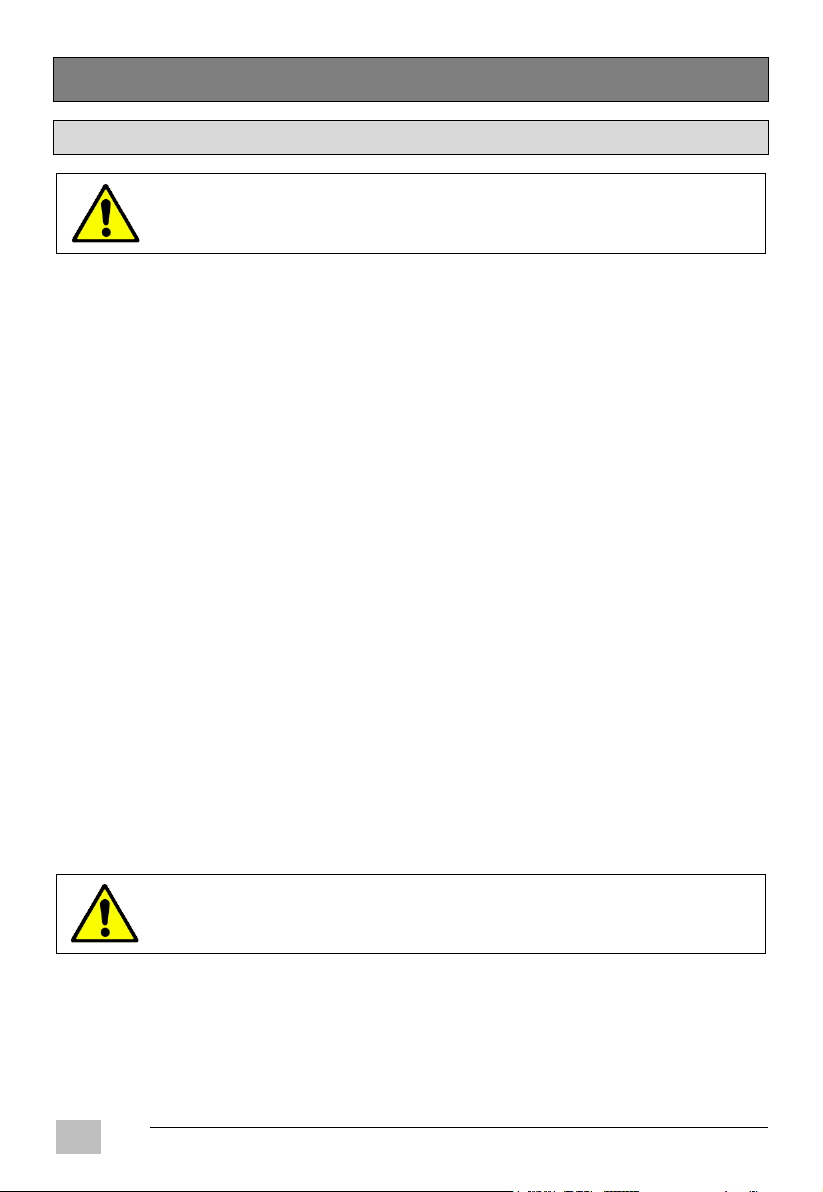
EN
1
WARNING! TO REDUCE THE RISK OF FIRE, ELECTRIC SHOCK, OR
SERIOUS PERSONAL INJURY:
CAUTION! TO REDUCE THE RISK OR PERSONAL INJURY OR
PRODUCT/PROPERTY DAMAGE:
IMPORTANT INSTRUCTIONS
SAFETY INSTRUCTIONS
This product shall not be exposed to dripping or splashing and that no objects filled with liquids, such as vases, shall
be placed on the apparatus.
Situate this product away from heat sources such as radiators, heat registers, stoves, or other appliances (including
amplifiers) that produce heat.
Clean the product only as recommended by the manufacturer (see “Maintenance” section for details). Unplug the
power cord from the wall outlet before cleaning.
Unplug the power cord from the wall outlet when left unused for an extended period.
Prevent objects/liquids from falling or spilled on the product.
Operate the product only with the supplied power cord. Route power cords so they are not likely to be walked on or
pinched by items placed upon or against them, paying particular attention to plugs, convenience receptacles, and the
point where they exit from the product.
Where the MAINS plug or an appliance coupler is used as the disconnect device, the disconnect device shall remain
readily operable.
Do not operate this product under the following conditions.
- When the power-supply cord or plug is damaged.
- If liquid has been spilled into or objects have fallen into the product.
- If the product has been exposed to rain or water.
- If the product does not operate when used according to the operating instructions.
- If the product has been dropped or damaged in any way.
Do not attempt to service the product; take it to the electronics repair shop of your choice for any servicing or repair.
Do not overload wall outlets, extension cords, or integral convenience receptacles.
Connect this product to the power outlet which has protective earth connection.
The ventilation should not be impeded by covering the ventilation openings with items, such as newspapers,
table-cloths, curtains, etc.
No naked flame sources, such as lighted candles, should be placed on the apparatus;
The device is intended for use only in a temperate climate.
This product is intended solely for non-commercial, non-industrial, personal use as a television. Do not use this
product for any other purpose.
Do not subject the product to violent shocks, extreme temperatures, or lengthy periods or direct sunlight.
Keep the product away from magnetic objects, motors, and transformers.
Do not use outdoors in inclement weather.
Do not use the TV while driving; this is dangerous and is illegal in some areas.
GT06-S40F4012MC EN/2006.V01
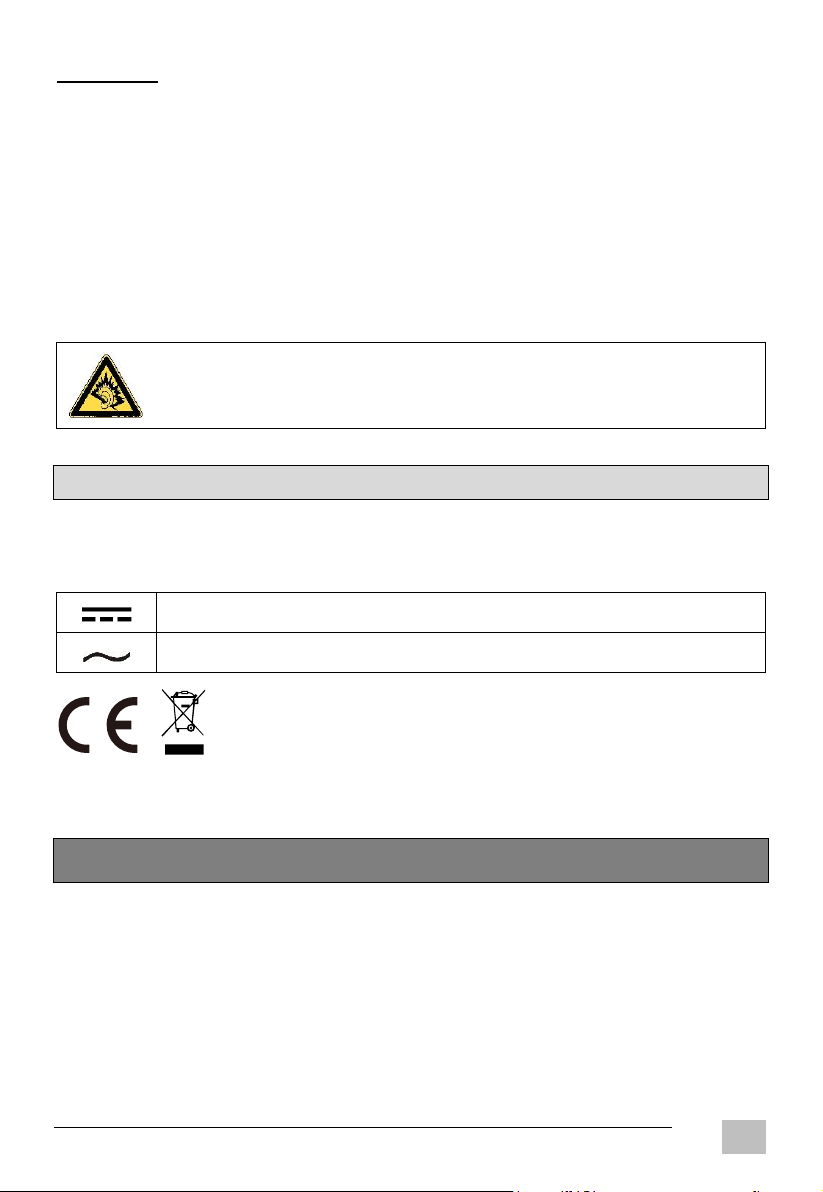
2
EN
AT FULL VOLUME, PROLONGED LISTENING MAY DAMAGE THE USER’S
HEARING.
This symbol indicates DC Voltage (for USB only).
This symbol indicates AC Voltage.
WARNING!
Never place a television set in an unstable location. A television set may fall, causing serious personal injury or death.
Many injuries, particularly to children, can be avoided by taking simple precautions such as:
Using cabinets or stands recommended by the manufacturer of the television set.
Only using furniture that can safely support the television set.
Ensuring the television set is not overhanging the edge of the supporting furniture.
Not placing the television set on tall furniture (for example, cupboards or bookcases) without anchoring both the
furniture and the television set to a suitable support.
Not placing the television set on cloth or other materials that may be located between the television set and
supporting furniture.
Educating children about the dangers of climbing on furniture to reach the television set or its controls.
If your existing television set is being retained and relocated, the same considerations as above should be applied.
BATTERY HANDLING AND USAGE
Keep batteries away from children and pets. Only adults should handle batteries.
Never throw batteries into a fire or expose them to fire or other heat sources.
Follow the battery safety and usage instructions.
human health and the environment. The crossed out “wheeled bin” symbol on the product reminds you of your obligation,
that when you dispose of the appliance, it must be separately collected.
The European Directive 2012/19/EU on Waste Electrical and Electronic Equipment (WEEE),
requires that old household electrical appliances must not be disposed of in the normal
unsorted municipal waste stream. Old appliances must be collected separately in order to
optimize the recovery and recycling of the materials they contain, and reduce the impact on
FEATURES
100 cm / 40-Inch (39.5") TFT DISPLAY
This unit has a built-in 100 cm / 40-Inch (39.5”) TFT display to provide clear vision and low radiation.
SMART TV
AUTO TV SCANNING
DIGITAL BROADCASTING RECEPTION (DVB-T, DVB-T2, DVB-S2 & DVB-C)
H.265 / H.264 HD (HIGH-DEFINITION) VIDEO DECODING
EPG (Electric Program Guide) FUNCTION
TELETEXT (EUROPE) FUNCTION
USB MULTIMEDIA PLAYBACK
EN/2006.V01 GT06-S40F4012MC
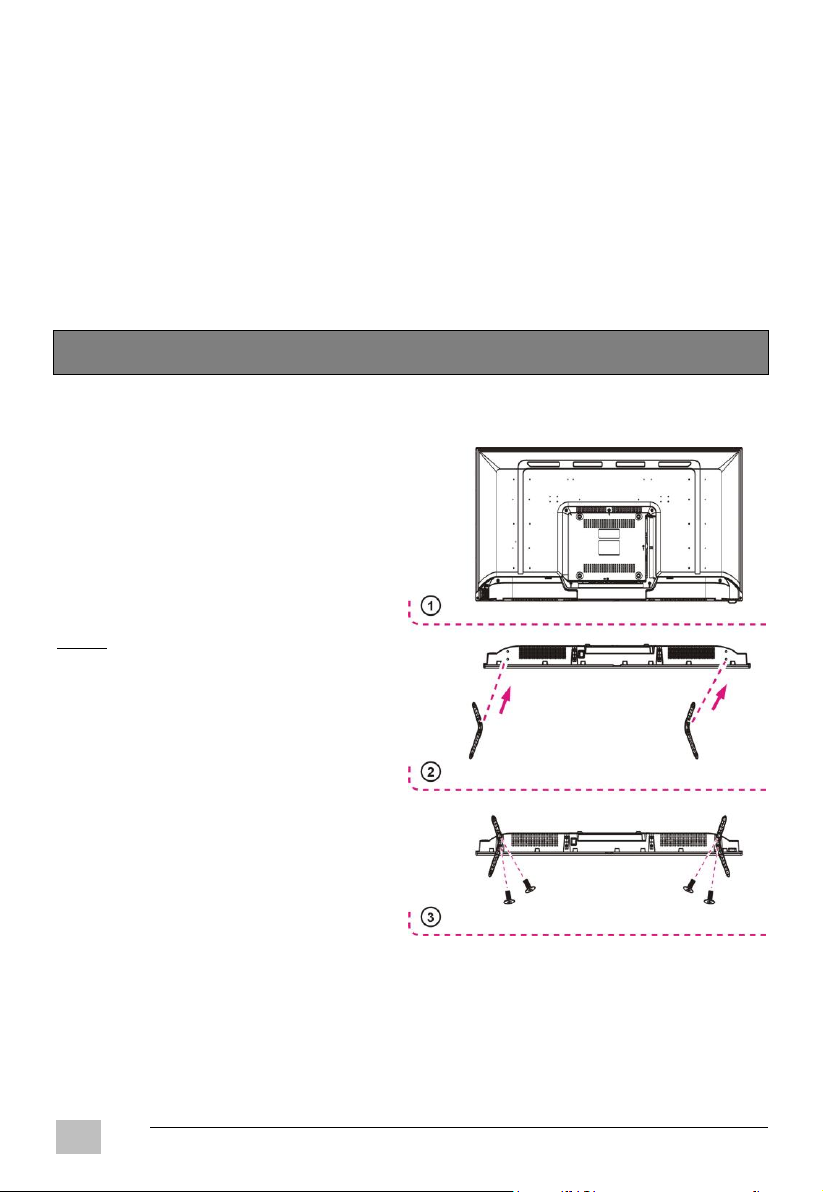
EN
3
Step 1
Place the TV faced down on a soft cloth or cushion to
prevent the panel from being damaged.
Step 2
Assemble the TV as shown in the figure.
Step 3
Tighten the included screws with a screw driver.
NOTES:
1) Unplug the power cord first when installing or
removing the TV Stand.
2) Contact one or more partner for assistance when
installing or removing the TV stand.
MULTI-LANGUAGE ON-SCREEN-DISPLAY
FULL FUNCTION REMOTE CONTROL
INPUTS: HD-INPUT, YPbPr, AV, CI, VGA, PC AUDIO, SCART
CI PLUS (CI+) COMPATIBLE
WI-FI (802.11b/g/n) & LAN (RJ45) CONNECTION
COAXIAL OUTPUT
EARPHONE OUTPUT
DETACHABLE STAND HOLDER
TV ANTENNA JACK (DVB-T/DVB-T2/DVB-C)
SATELLITE TV ANTENNA JACK (DVB-S2)
BUILT-IN SPEAKER
TV STAND INSTALLATION
Your TV is packaged with the Stand and the Cabinet separated. Before enjoying this TV, please carry out the Stand
Installation according to the instructions below.
GT06-S40F4012MC EN/2006.V01
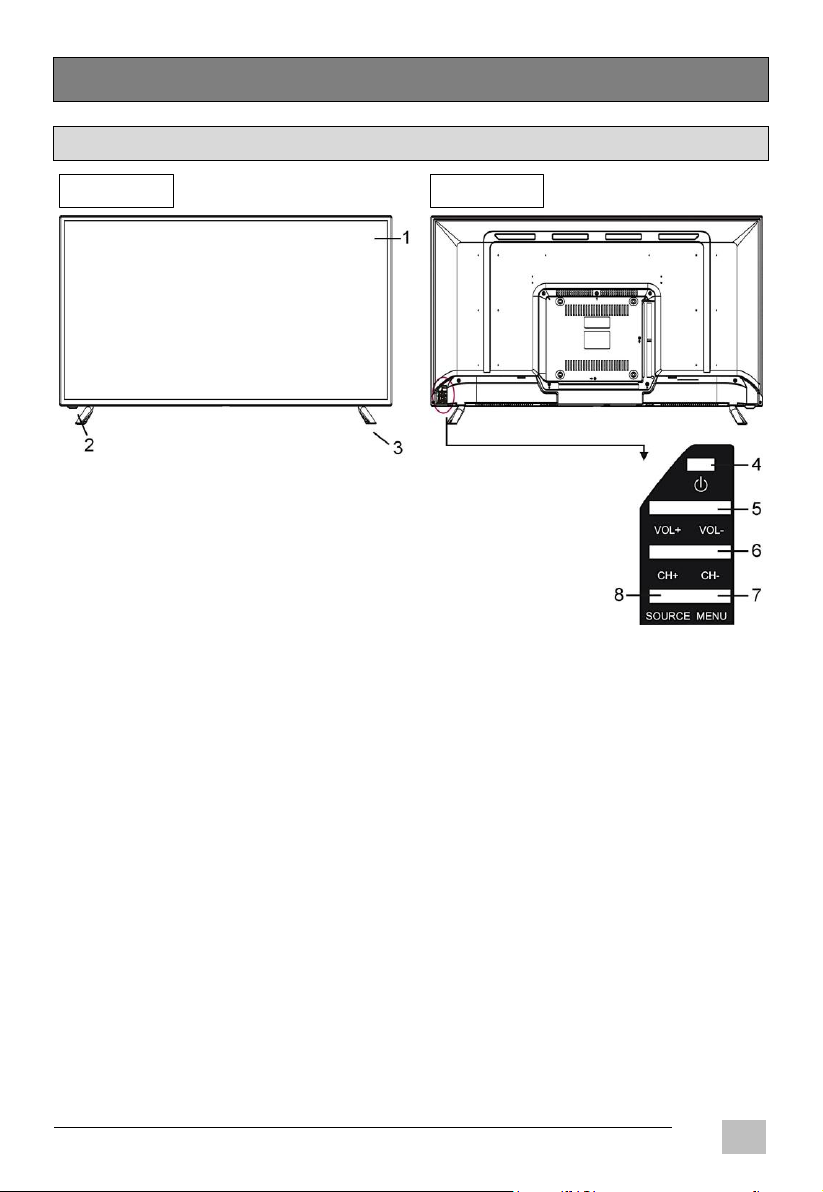
4
EN
GENERAL PARTS
1. TFT Display Screen
2. Remote Control Sensor / Power Indicator:
In standby mode the indicator light will display red
color; when switching on the unit the indicator light
will display blue color.
3. Stand Holder
4. STANDBY Button:
To turn ON/OFF the TV.
5. VOL +/- Button:
To increase/decrease the volume level or move
left/right.
6. CH +/- Button:
To select next/ previous channel or move up/down.
7. MENU Button:
To enter menu setting page.
8. SOURCE Button:
To select the input source.
Front View
Back View
MAIN UNIT
EN/2006.V01 GT06-S40F4012MC
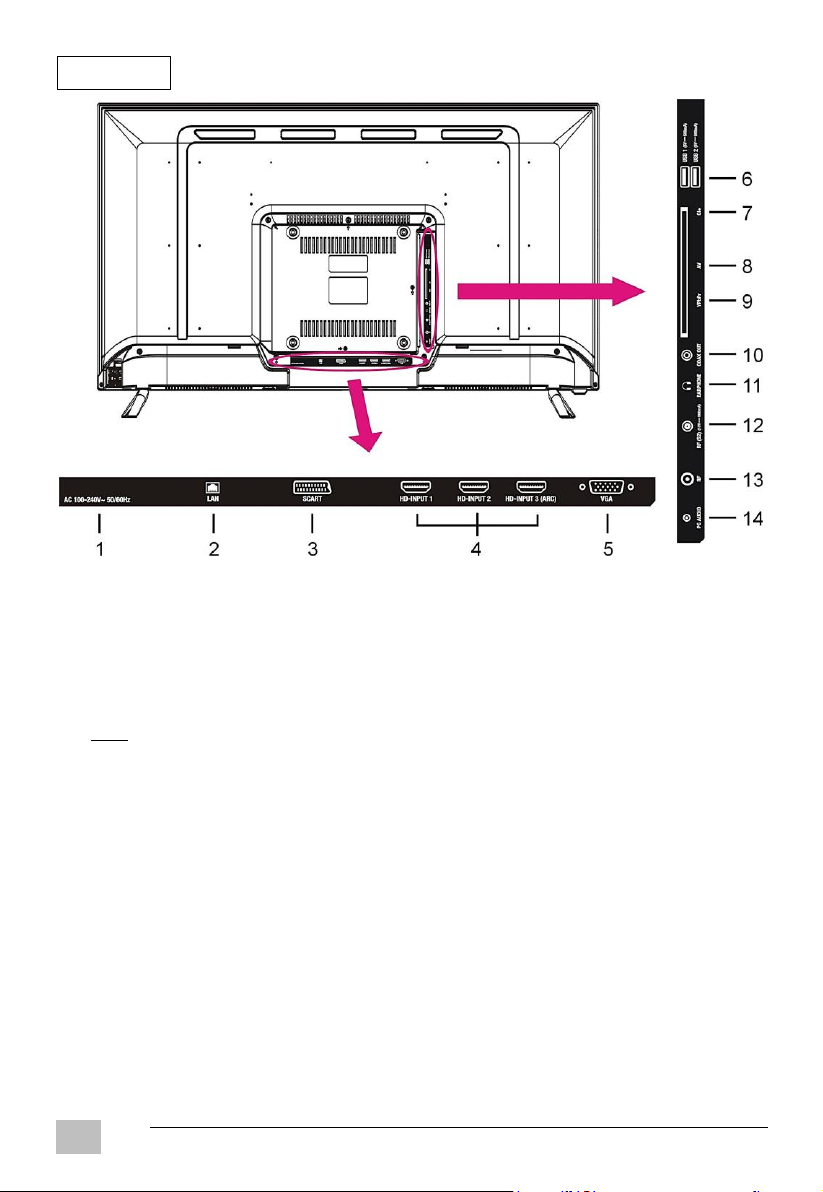
EN
5
1. POWER input
2. LAN (RJ45) input terminal
3. SCART input terminal
4. HD-INPUT 1/2/3 terminals
NOTE:
HD-INPUT 3 can support “ARC” function.
5. VGA input terminal
6. USB 1/2 input slot
7. CI input terminal (CI+ compatible)
8. Mini AV input terminal
9. Mini YPbPr input terminal
10. COAXIAL output terminal
11. EARPHONE output terminal
12. RF input terminal - To connect the external Satellite
TV Antenna (DVB-S2)
13. RF input terminal - To connect the external TV
antenna (DVB-T/DVB-T2/DVB-C)
14. PC AUDIO input terminal
Back View
GT06-S40F4012MC EN/2006.V01
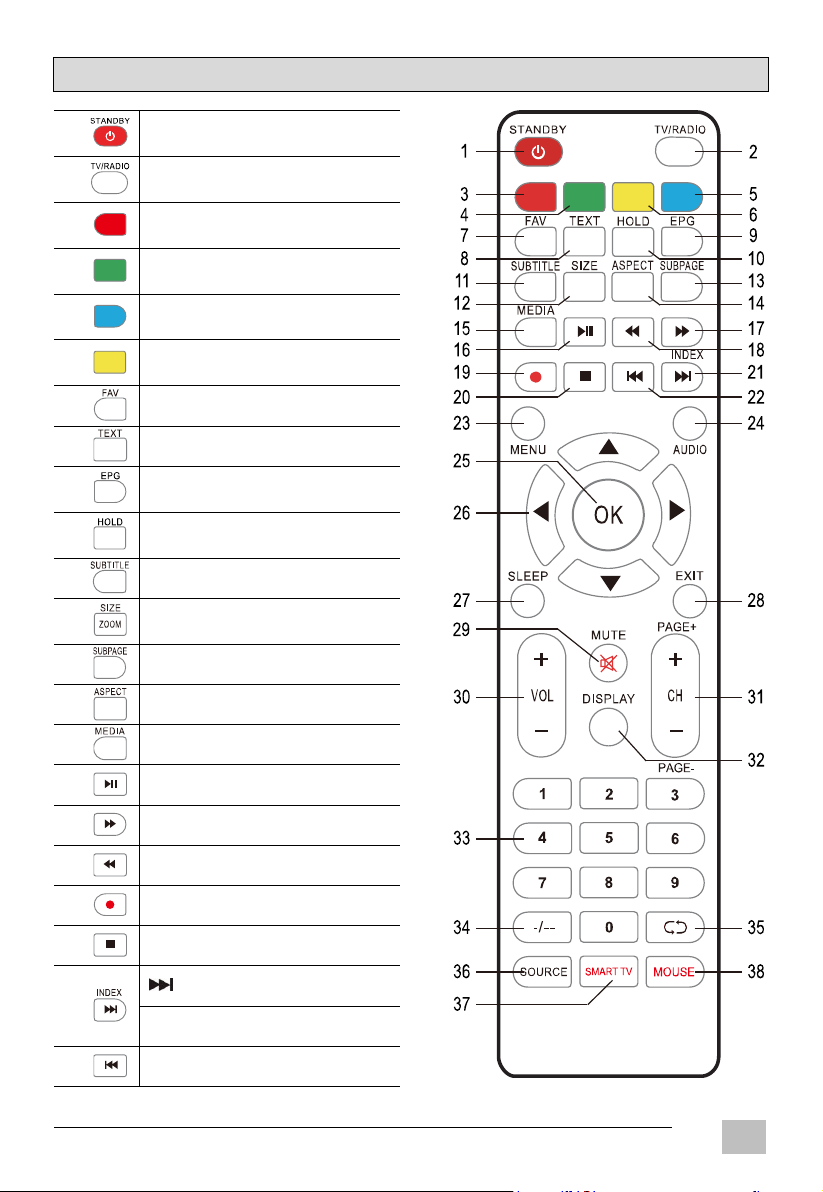
6
EN
REMOTE CONTROL
1
Set the unit in standby mode; press it again to
switch it on.
2 Switch the unit between TV and Radio.
3 RED Button
4 GREEN Button
5 BLUE Button
6 YELLOW Button
7 Display the favorite channels list.
8 Display the available Teletext.
9 Display electronic program guide.
10 Hold the Teletext.
11 Enable/disable subtitles.
12 Switch Teletext size.
13 Enter Teletext sub-page.
14
Press it repeatedly to select desired screen
size.
15 Enter Media (USB) mode directly.
16 Start/Pause playing.
17 Move fast forward
18 Move fast backward
19 No function for this model.
20 Stop playing
21
: Play the next file.
INDEX (DTV): Display the record list or
Teletext index.
22 Play the previous file.
EN/2006.V01 GT06-S40F4012MC
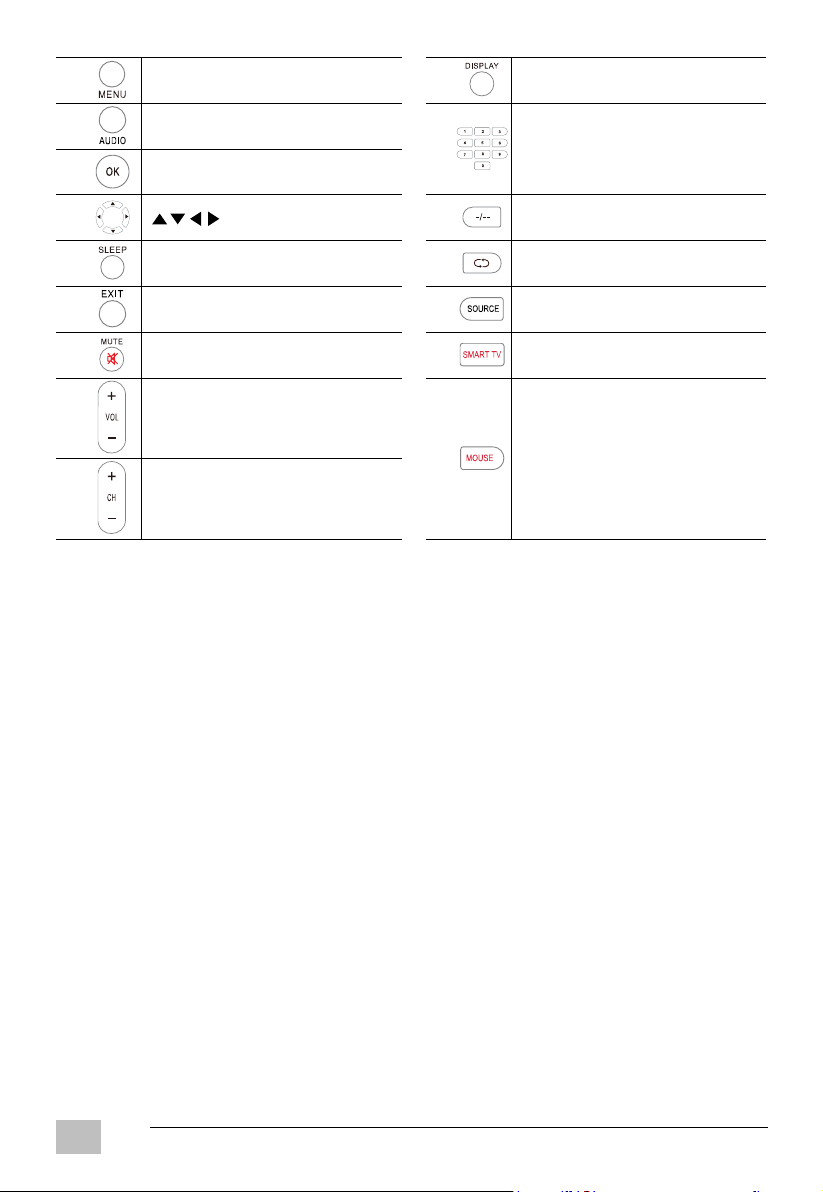
EN
7
23
Call out the main menu or return to previous
menu.
32 Display the available program information.
24 Switch the available sound-track.
33
Number Buttons (0-9):
Input the number information, such as
channel number and so on.
25 Confirm selection.
26
: Navigation buttons
34 Switch the digit when watching TV programs.
27 Set desired sleep time.
35 Return to previous channel.
28 Exit the menu page.
36 Select desired input source.
29 Mute the sound.
37 Enter Home page of Smart TV.
30 Increase/decrease the volume level.
38
In Smart TV, press this button once to open
on-screen mouse (Mouse mode); press it
twice to enter “Navigation mode” (In
“Navigation mode”, use LEFT/RIGHT or
UP/DOWN navigation buttons to scroll the
page horizontally or vertically.); press it three
times to and wait about 5 seconds till “Mouse”
icon disappeared, now you have entered
primary “Remote Control” mode.
31 Play the next/previous program.
GT06-S40F4012MC EN/2006.V01
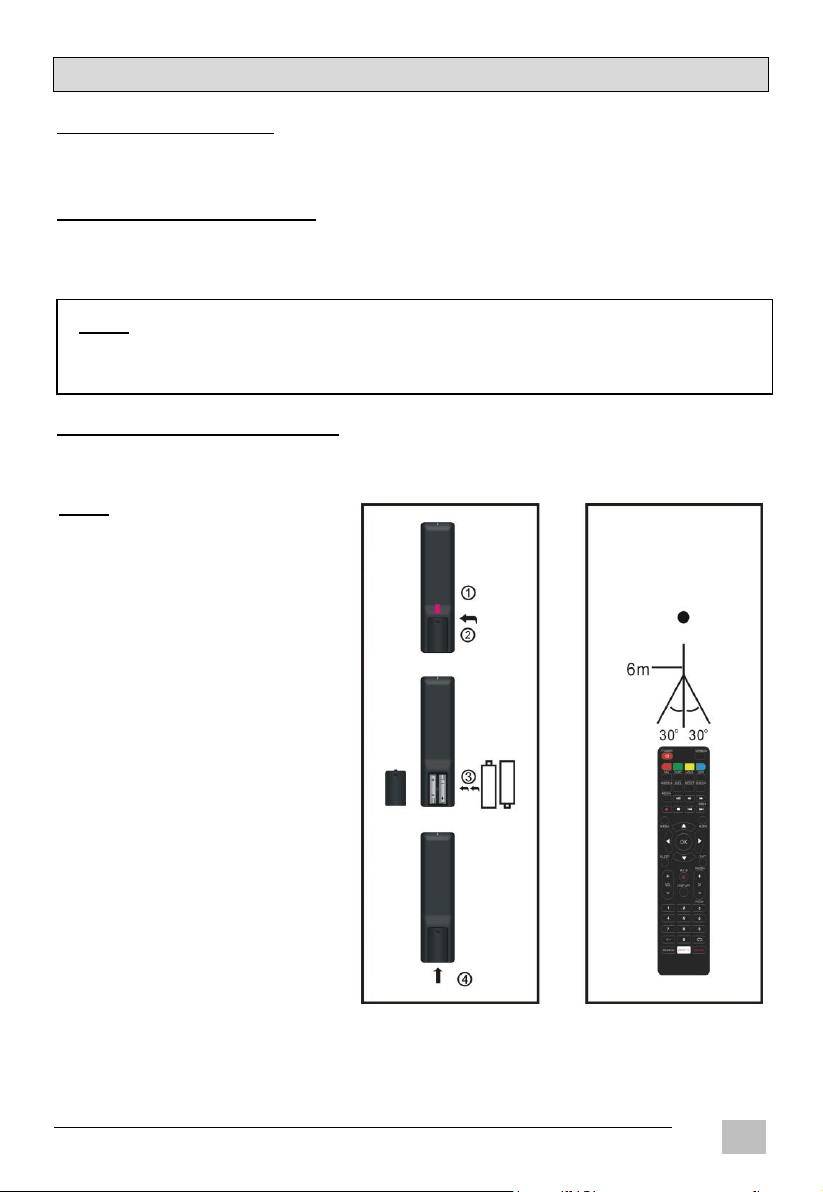
8
EN
NOTES:
The operating distance may vary
according to the brightness of the room.
Do not point bright light at remote control
sensor.
Do not place objects between the Remote
control and the remote control Sensor.
Do not use this remote control while
simultaneously operating the remote
control of any other equipment.
NOTES:
Do not drop, step on or otherwise impact the remote control. This may damage the parts or lead to malfunction.
If the remote control is not going to be used for a long time, remove the batteries.
Fig 1
Remote Control
Sensor
Push
Fig 2
Open
Press
REMOTE CONTROL PREPARATION
BATTERY INSTALLATION
Install the batteries as the following pictures. Be sure + and – terminals are positioned as indicated in the battery
compartment (Fig 1).
SERVICE LIFE OF BATTERIES
The batteries normally last for one year although this depends on how often the remote control is used.
If the remote control fails to work even when it is operated near the player, replace the batteries.
Use two AAA size dry batteries.
REMOTE CONTROL OPERATION
Point the remote control from no more than about 6 m from the remote control sensor and within about 60° of the front of
the player (Fig 2).
EN/2006.V01 GT06-S40F4012MC
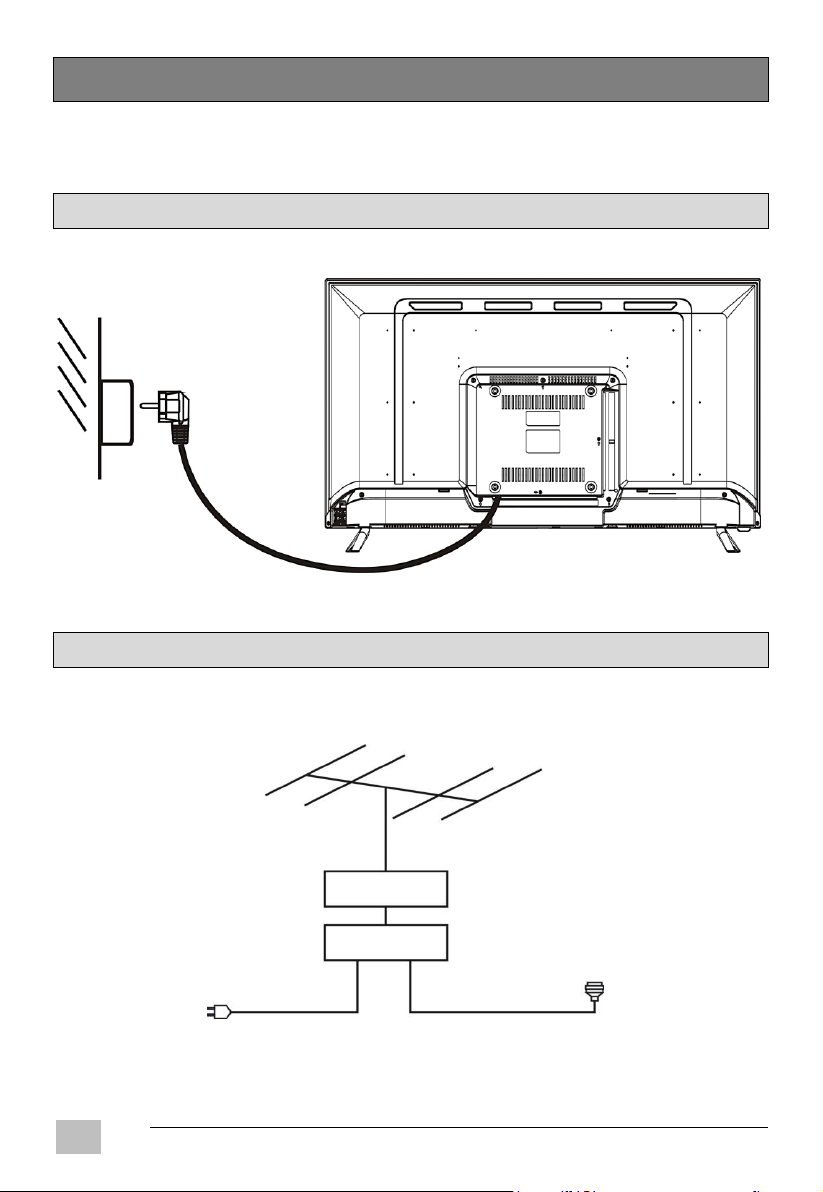
EN
9
Main Unit
To power outlet
Antenna
Outdoor antenna
amplifier
Indoor antenna
amplifier
Power plug of
antenna amplifier
75 OHM
antenna plug
BASIC CONNECTION
Ensure all the cables are disconnected from the main unit before connecting to AC power source.
Read through the instructions before connecting other equipment.
CONNECTING TO AC POWER SOURCE
CONNECT EXTERNAL ANTENNA TO UNIT
Install external antenna into antenna jack for best picture.
GT06-S40F4012MC EN/2006.V01
