Page 1

Instruction Manual/Bedienungsanleitung
Crimp Tool/Crimp-Werkzeug CS 10 - WC - 620
Application/Anwendungsbereich:
SPHD-002T-P0.5 AWG 28 -24
11
Open the tool.
Werkzeug öffnen.
13
12
Loosen the Flap locator.
Schwenkanschlag lösen.
Remove the crimped contact.
Gecrimpten Kontakt entnehmen.
Page 2
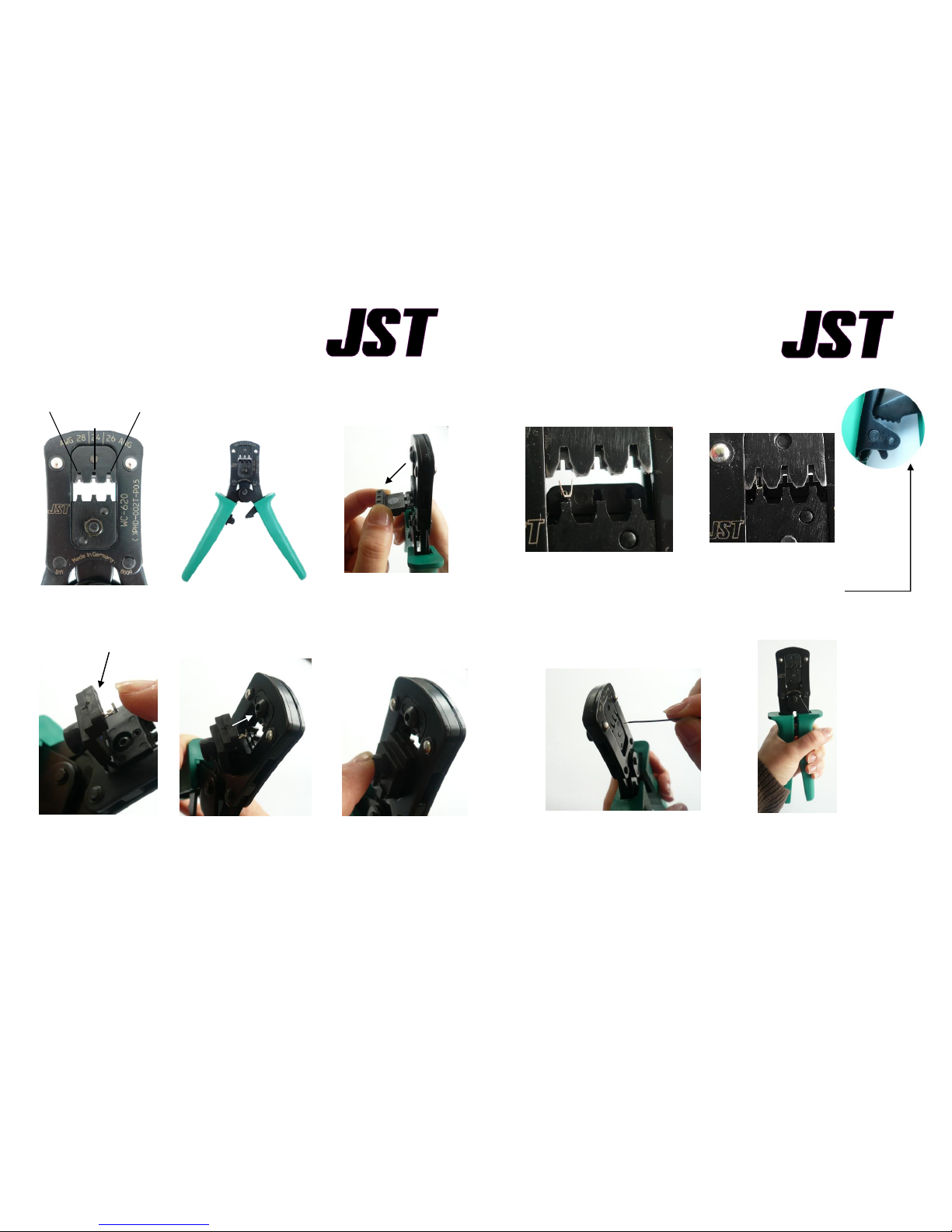
Close the tool lightly until the contact
is held (1. Ratchet Lever)
Werkzeug leicht vorschließen, bis
Kontakt gehalten wird (1.Rastung).
9
10
Open the tool.
Werkzeug öffnen.
Click out the Flap
locator stop.
Schwenkanschlag
herausklappen.
The contact lies in the centre of
the respective profile.
Kontakt liegt zur Mitte des
jeweiligen Profils.
1 3 4
7 8 2
6
AWG 28
AWG 24
AWG 26
Flap Locator
5
Contact has to be inserted to the
stop. Please pay attention to the
cross section.
Kontakt bis Anschlag einschieben.
Querschnittsbereich beachten!
Close the Flap locator.
Schwenkanschlag bis Anschlag
einschwenken!
Insert the cable until insulation
Stop blade.
Leiter bis Iso-Stop Blech
einschieben.
Close the tool.
Werkzeug schließen.
