JSPORTS TECHNOLOGY JB1010619 Users manual
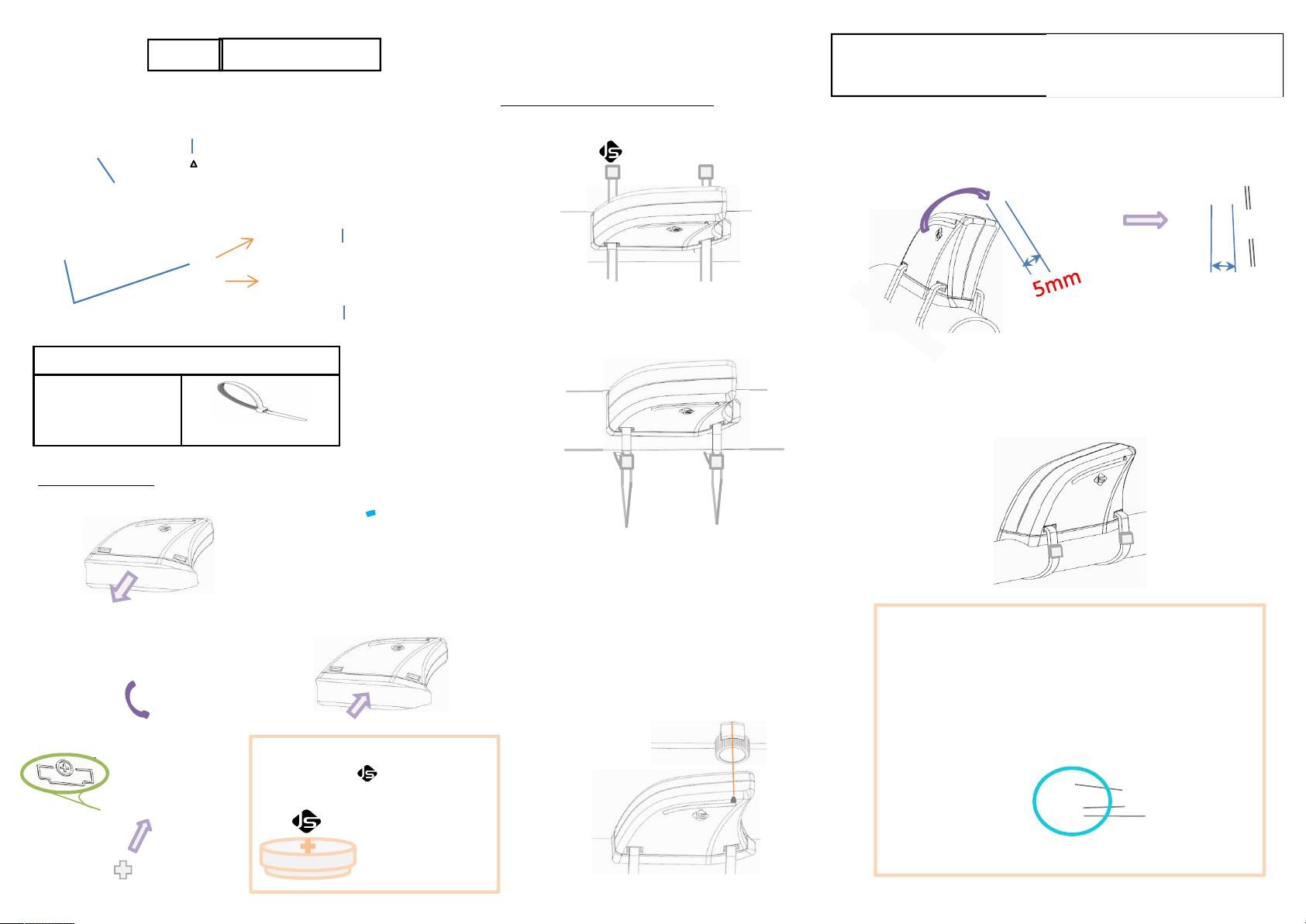
101
JB
2.
Magnet alignment mark2. Magnet alignment mark
1. LED indicator1. LED indicator
3. Cable tie through hole 3. Cable tie through hole
ories included with your product
Access
Rubber stand Cable Tie
Speed Meter
4. Battery ribbon4. Battery ribbon
5. Rubber stand5. Rubber stand
tall JB101 on your Bike
Ins
1
Step
:
Place sensor on left chainstay with 2 cable tie
Let Logo side outwards
:
Insert the pointed end of the cable into the
Step2
locking piece, Keep cable loose to allow some
adjustment of position and tilt angle.
User Manual
t the JB101 sensor top side closer to magnet within 5mm for
Til
5:
Step
better sensing performance
:
Step
6
Sw
ing rear wheel ,let the magnet pass through JB101 if LED turn
on sequentially. Then tighten 2 cable tie and cut off redundant
cable to finish hardware installation
5mm5mm
Install Battery
Step
1
Remove JB101 rubber stand
:
Step 2
pull out battery Ribbon
:
Step
batt
3:
ery push into battery
holder
Step
Step
Note
4
: LED will flashing , if battery is install
correct
:
Push back the battery ribbon
6
and covered with Rubber stand
battery Anode mark should
: The
face to Logo, same direction
as icon on bottom side of JB101
Step
3
: Mount the Magnet on the spoke, place the
spoke in the groove of the plastic piece
Step4: Move magnet to align triangle mark on JB101 ,
tight the screw to fix magnet position.
No
te:
place JB101 on chainstay close to the Rim
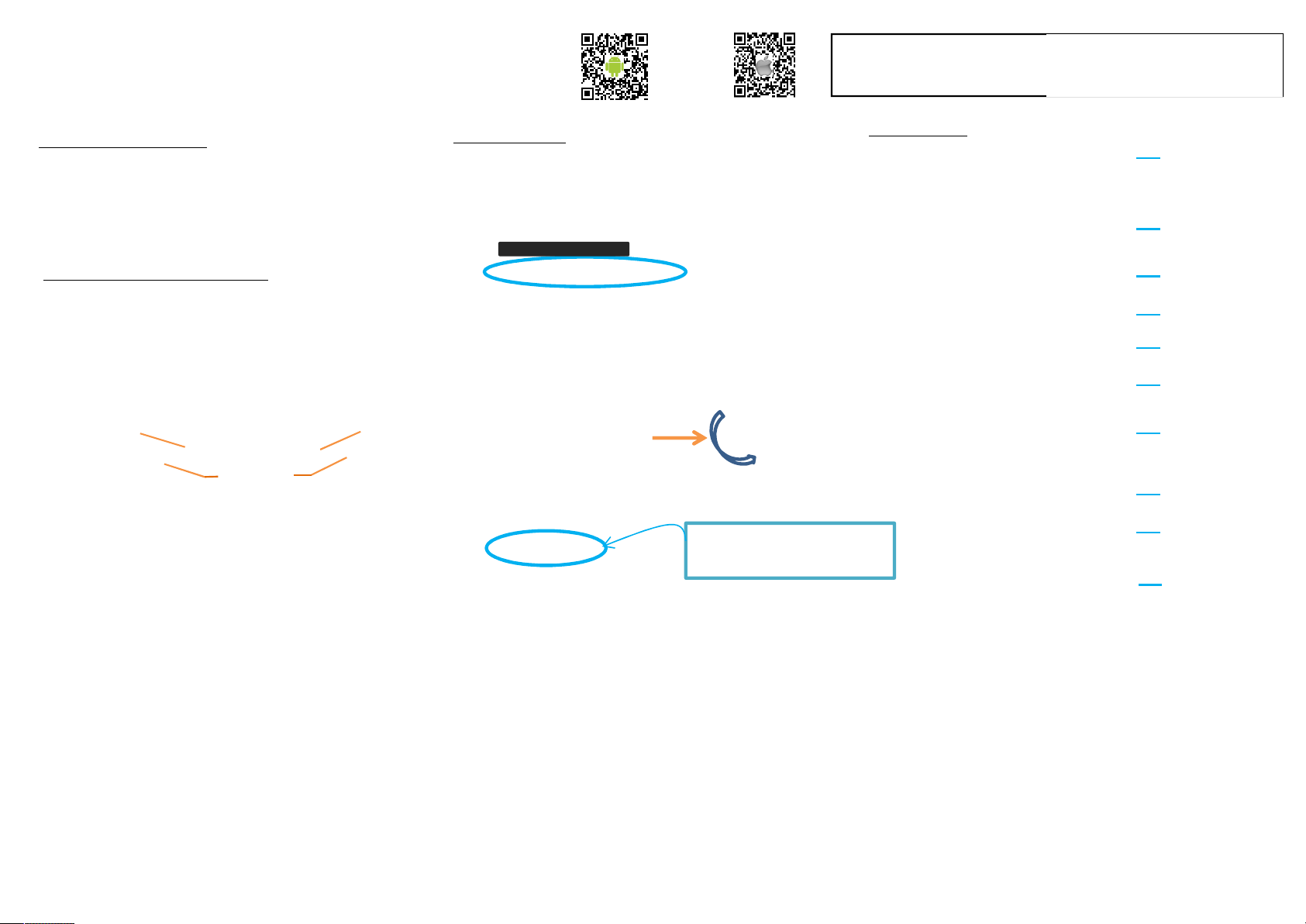
App
Ab
out
Tr
ack Log
Ab
out
Step 3:
Devi
ce Paired
Device Requirement
This product supports mobile phone via Bluetooth wireless technology.
Please pair it with your cellular phone when using this product for the
first time, system requirements as bellow:
‧iOS 5.0 or later.
‧Android 6.0 or later.
‧Built-in Bluetooth low power wireless connectivity.
air with Cellular Phone App
P
Step
Step2
: Enable
1
:
the Cellular Phone GPS & Bluetooth Device
Enable JSports App
tup
Se
Rec
ording
P
aring Device
Step
1:
turn
Step
2:
Turn the
to the setup page and click “select JSports Device”
bike wheel
Turn the crank
counterclockwise.
User Manual
Se
tup items
Back
to main page
Pai
ring Bike
Bik
e Wheel Size
Display Unit
Gender option
er Age
Own
Driv
er Height
Bik
e Far Away
Alarm
Di
Devi
ce had Pairing with JSports
App when Device name appeared
splay Language
Se
t to Default
NCC 警語:
•「經型式認證合格之低功率射頻電機,非經許可,公司、商號或使用者均不得擅自變更頻率、加大功率或變更原設計之特性及功能」。
•「經「低功率射頻電機之
須忍受合法通信或工業、科學及醫療用電波輻射性電機設備之干擾」。
使用不得影響飛航安全及干擾合法通信;經發現有干擾現象時,應立即停用,並改善至無干擾時方得繼續使用。前項合法通信,指依電信法規定作業之無線電通信。低功率射頻電機
FCC警語: IMPORTANT NOTE:
Thi
s device complies with Part 15 of the FCC Rules. Operation is subject to the following two conditions: (1) this device may not cause harmful interference, and (2) this device must accept any interference received,
including interference that may cause undesired operation.
FCC Radiation Exposure Statement:
This equipment complies with FCC radiation exposure limits set forth for an uncontrolled environment. This equipment should be installed and operated with minimum distance 20cm between the radiator & your body.
Federal Communication Commission Interference Statement
s equipment has been tested and found to comply with the limits for a Class B digital device, pursuant to Part 15 of the FCC Rules. These limits are designed to provide reasonable protection against harmful interference
Thi
in a residential installation. This equipment generates, uses and can radiate radio frequency energy and, if not installed and used in accordance with the instructions, may cause harmful interference to radio
communications. However, there is no guarantee that interference will not occur in a particular installation. If this equipment does cause harmful interference to radio or television reception, which can be determined by
turning the equipment off and on, the user is encouraged to try to correct the interference by one or more of the following measures: Reorient or relocate the receiving antenna.,Increase the separation between the
equipment and receiver,Connect the equipment into an outlet on a circuit different from that to which the receiver is connected,Consult the dealer or an experienced radio/TV technician for help.
FCC Caution: Any changes or modifications not expressly approved by the party responsible for compliance could void the user's authority to operate this equipment. This device and its antenna(s) must not be co-located
or operating in conjunction with any other antenna or transmitter.
