J. Rockett Hightop User Manual
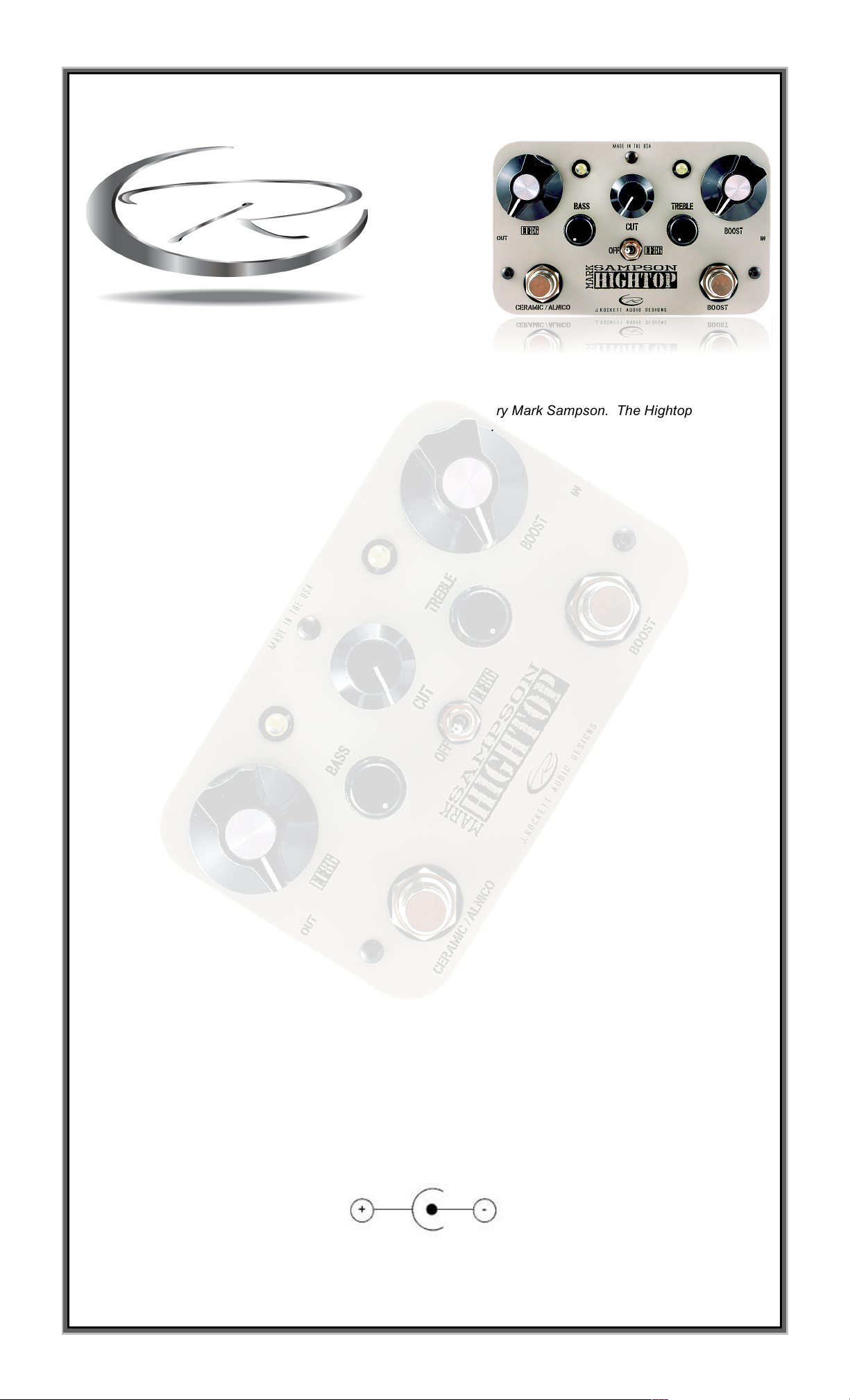
The Hightop Boost/EQ was created in conjunction with the legendary Mark Sampson. The Hightop
encompasses everything about the “Sampson” approach to sound.
Drive
! Volume: The volume control can be very subtle depending on if you have the ceramic/alnico
foot switch engaged. In alnico mode it is louder.
! Bass: The bass control is at unity all the way to the left just like a real top boost. You can
add bass but it is very powerful. Adding only a touch is recommended otherwise the
tone can become bloated.
! Treble: The treble control is at unity all the way to the left just like a real top boost. You can
add treble but it is very powerful just like the bass. Adding only a touch is
recommended here as well.
! Cut Control: The cut control allows you to set the interaction between the bass and treble while still
having control over the highs without disrupting the setting you like between bass and
treble. This interaction allows you to define your mids depending on where they are
set. The cut control can dial in the intensity of the “chime”.
Boost
! Ceramic/Aln: This is a unique function that allows you to recreate either the ceramic speaker sound
or the alnico speaker sound. The ceramic speaker sound is typically tighter and more
defined whereas the alnico sound is typically looser, brighter and more swampy
sounding. It all depends on the amp you are using but expect the alnico setting to be
much louder
! EF86 Knob: The EF86 knob allows you to set the intensity of the EF86 sound once it is engaged
with the EF86 switch. It is subtle but you will hear an increase in volume and
harmonic complexity
! EF86 Switch: The EF86 switch simply turns on the EF86 sound, which is then controlled by the
EF86 knob. The EF86 sound creates a very complex and gritty tone so try it with
and without the alnico setting.
! Boost Control: Engages the pedal such that the boost volume is then controlled by the boost knob.
Power Supply
All J. Rockett Audio Designs pedals operate off of the standard BOSS type 9 volt adapter or a single 9 volt
battery. The power input is a 5.5 mm x 2.1 mm jack with the positive voltage on the outer sleeve. Using an
external power supply will automatically disconnect the battery. Disconnect the input jack to preserve battery
life when not in use or when not used with an appropriate, external power supply.
J. Rockett Audio Designs
2.1mm x 5.5 mm tip/negative plug
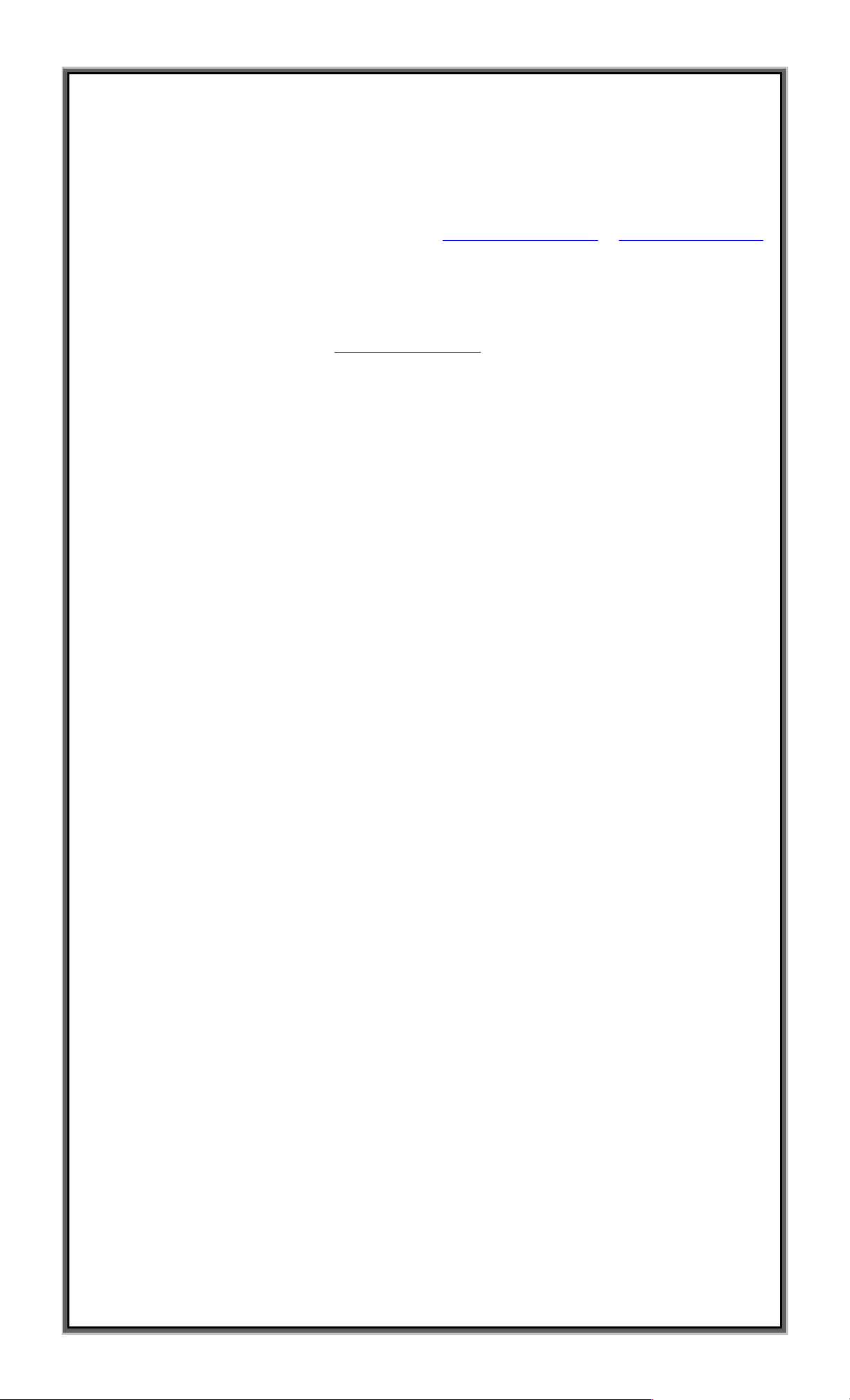
!
Warranty
J. Rockett Audio Designs LLC will repair or replace, at its discretion, defective workmanship or materials on all
new J. Rockett Audio Designs products directly or through the selling dealer or an authorized service technician
for one year from the date of purchase at no cost to the original purchaser. Repair and replacement parts
installed will be warranted for the unexpired portion of the original warranty term.
Before sending a product in for repair, please contact us at chris@rockettpedals.com or jay@rockettpedals.com
or call us at 760-419-1345.
This warranty does not cover shipping costs, product appearance or damages caused by accident, abuse,
misuse or alteration. A dated sales slip or order number (issued by a tech, dealer or J. Rockett Audio Designs)
must accompany a product being returned for warranty service. Repairs without a return authorization number
will be refused. Please allow four (4) weeks for warranty service. For more information please contact J.
Rockett Audio Designs via our website at www.rockettpedals.com or call us at
760-419-1345. No other warranty is expressed or implied.
