
NJU6475B
PRELIMINARY
12-Character 4-Line Dot Matrix Low Power
LCD Controller Driver with key Scan Function
GENERAL DESCRIPTION PACKAGE OUTLINE
The NJU6475B is a Dot Matrix LCD Controller Driver for
12-character 4-line with Icon display in single chip. It contains
voltage converter, voltage regulator, bleeder resistance, CR
oscillator, instruction decoder, character generator ROM/RAM,
high voltage operation controller/driver and key scan circuit.
The voltage converter generates (about 8V) from the
supply voltage (3V) and regulated by the regulator. The bias
level of LCD driving voltage is generated of high value bleeder
resistance and the buffer amplifier matches the
impedance. 16-step contrast control function is incorporated
for its adjustment. Therefore, simple power supply circuit and NJU6475B
easy contrast adjustment are available. The complete CR
oscillator is incorporated without external components for
oscillation circuit. The microprocessor interface circuit w hich
operates by 1MHz, can be selected serial interface.
The character generator ROM consisting of 10,080bits stores
252 kinds of character Font.
Each 160bits CG RAM and Icon display RAM can story
4 kinds of special character to display on the dot matrix
display area or 128 kinds of Icon on the display area.
FEATURES
12-Character 4-Line Dot Matrix LCD Controller Driver
•
Maximum 128-Icon Display
•
Serial CPU Interface
•
Display Data RAM - 48 x 8 Bits :Maximum 12-Character 4-Line Display
•
Character Generator ROM - 10,080 Bits:252 Characters (5 x 8 Dots)
•
Character Generator RAM - 32 x 5 Bits :4 Patterns (5 x 8 Dots)
•
Icon Display RAM - 32 x 5 Bits :Maximum 128-Icon
•
High Voltage LCD Driver : 37-Common/63-Segment
•
Duty & Bias Ratio : 1/36 duty 1/7Bias
•
Useful Instruction Set : Clear Display, Return Home, Display On/Off Control
•
Common and Segment Driver location Order Select Function (Mode-A, Mode-B)
•
Power On Reset Circuit On Chip
•
Hardware Reset
•
Voltage Regulator On Chip
•
Electrical Variable Resistance On Chip
•
32-key scan function (8 x 4 Matrix)
•
Oscillation circuit On Chip
•
Voltage Converter (Doubler,Tripler) On Chip
•
Bleeder Resistance On Chip
•
Low Oprating Current
•
Operating Voltage - 2.4V to 3.6V (Except For LCD Driving Voltage)
•
Package Outline - Bumped-Chip / TCP
•
C-MOS Technology
•
Display Blink,Cursor Shift, Character Shift

NJU6475B
PAD LOCATION

NJU6475B
PAD COORDINATES
Chip Size 11.22×2.5mm (Chip Center X=0um,Y=0um)
PAD No. PAD No.
PAD Name PAD Name
Mode A Mode B Mode A Mode B
1 ALI-A1 ALI-A1 -6240 -1090 51 NC NC 5817 1090
2 OSC OSC -6020 -1090 52 NC NC 5617 1090
3 OSC OSC -5775 -1090 53 NC NC 5417 1090
4 V V -5479 -1090 54 NC NC 5217 1090
5 V V -4979 -1090 55 NC NC 5017 1090
6 V V -4479 -1090 56 NC NC 4817 1090
7 C2 C2 -3979 -1090 57 NC NC 4617 1090
8 C2 C2 -3479 -1090 58 NC NC 4417 1090
9 C1 C1 -2979 -1090 59 NC NC 4217 1090
10 C1 C1 -2479 -1090 60 NC NC 4017 1090
11 V V -1979 -1090 61 NC NC 3817 1090
11
22
55
SS SS
5OUT 5OUT
--
++
--
++
DD DD
12 VR VR -1479 -1090 62 NC NC 3617 1090
13 V V - 979 -1090 63 NC NC 3417 1090
REG REG
14 TEST TEST - 531 -1090 64 SEGS SEGS 3160 1090
15 SEL SEL - 302 -1090 65 COM COM 2780 1090
16 - 74 -1090 66 COM COM 2700 1090
RESET RESET
17 P/S P/S 155 -1090 67 COM COM 2620 1090
18 RS RS 383 -1090 68 COM COM 2540 1090
19 R/W R/W 612 -1090 69 COM COM 2460 1090
20 E/SCL E/SCL 840 -1090 70 COM COM 2380 1090
21 1069 -1090 71 COM COM 2300 1090
LCD/KEY LCD/KEY
22 REQ REQ 1298 -1090 72 COM COM 2220 1090
23 DB /CS DB /CS 1536 -1090 73 COM COM 2140 1090
24 1773 -1090 74 COM COM 2060 1090
25 DB DB 2010 -1090 75 COM COM 1980 1090
26 DB DB 2247 -1090 76 COM COM 1900 1090
27 DB DB 2484 -1090 77 COM COM 1820 1090
28 DB DB 2721 -1090 78 COM COM 1740 1090
29 DB DB 2958 -1090 79 COM COM 1660 1090
30 DB DB 3195 -1090 80 COM COM 1580 1090
31 K K 3466 -1090 81 SEGM SEGM 1500 1090
32 K K 3632 -1090 82 SEG SEG 1420 1090
33 K K 3903 -1090 83 SEG SEG 1340 1090
34 K K 4068 -1090 84 SEG SEG 1260 1090
35 S S 4244 -1090 85 SEG SEG 1180 1090
36 S S 4352 -1090 86 SEG SEG 1100 1090
37 S S 4460 -1090 87 SEG SEG 1020 1090
38 S S 4568 -1090 88 SEG SEG 940 1090
39 S S 4676 -1090 89 SEG SEG 860 1090
40 S S 4784 -1090 90 SEG SEG 780 1090
41 S S 4892 -1090 91 SEG SEG 700 1090
42 S S 5000 -1090 92 SEG SEG 620 1090
77 25 25
66
DB /SIO DB /SIO
55 27 27
44 28 28
33 29 29
22 30 30
11 31 31
00 32 32
00 12
11 160
22 259
33 358
00 457
11 556
22 655
33 754
44 853
55 952
66 10 51
77 11 50
43 NC NC 5217 -1090 93 SEG SEG 540 1090
44 NC NC 5417 -1090 94 SEG SEG 460 1090
45 NC NC 5617 -1090 95 SEG SEG 380 1090
46 NC NC 5817 -1090 96 SEG SEG 300 1090
47 NC NC 6017 -1090 97 SEG SEG 220 1090
48 ALI-A2 ALI-A2 6217 -1090 98 SEG SEG 140 1090
49 ALI-B2 ALI-B2 6217 1090 99 SEG SEG 60 1090
50 NC NC 6017 1090 100 SEG SEG - 20 1090
X=(um) Y=(um) X=(um) Y=(um)
11
99
10 10
11 11
12 12
13 13
14 14
15 15
16 16
26 26
12 49
13 48
14 47
15 46
16 45
17 44
18 43
19 42
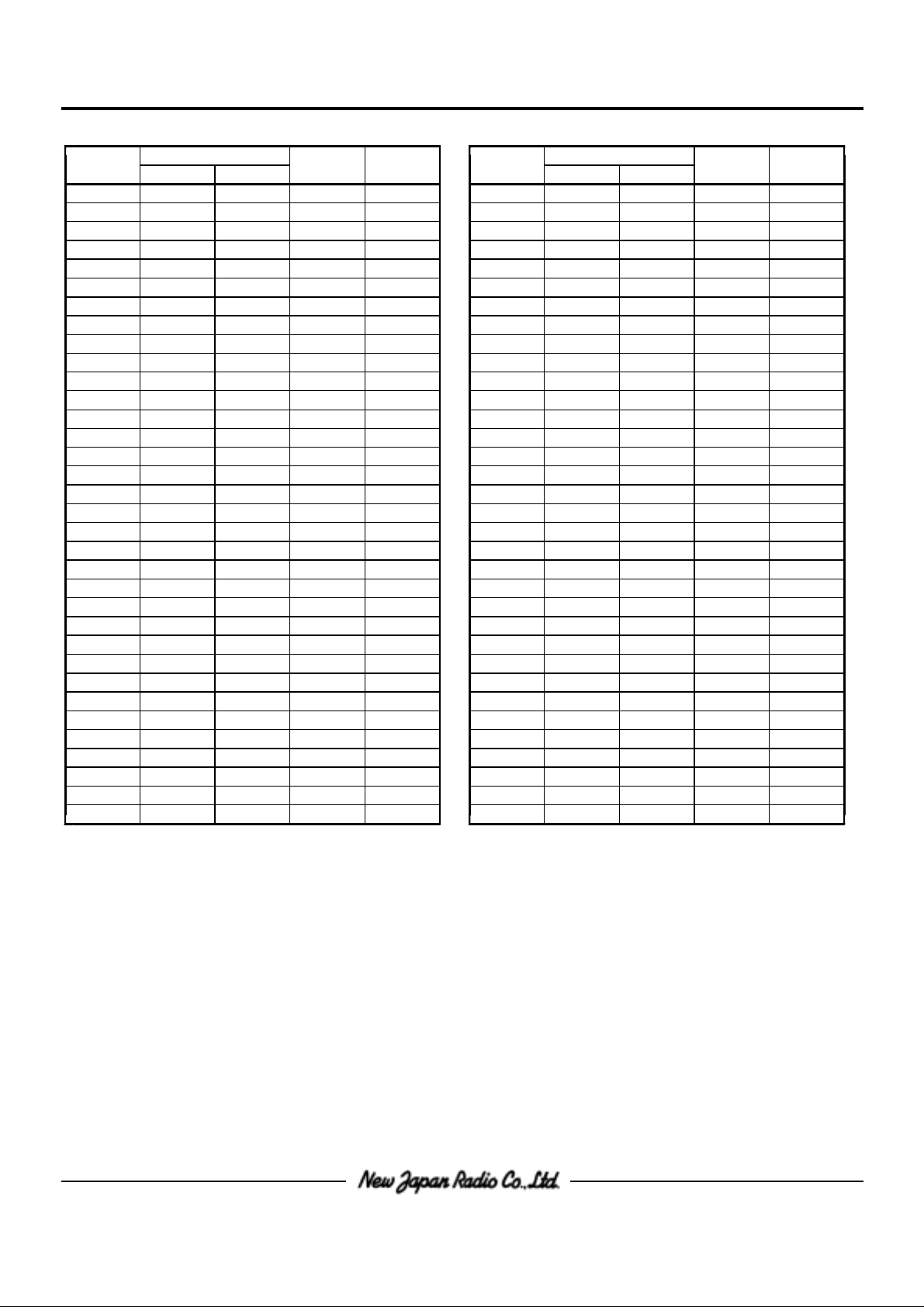
NJU6475B
PAD No. PAD No.
101 SEG SEG - 100 1090 135 SEG SEG -2820 1090
102 SEG SEG - 180 1090 136 SEG SEG -2900 1090
103 SEG SEG - 260 1090 137 SEG SEG -2980 1090
104 SEG SEG - 340 1090 138 SEG SEG -3060 1090
105 SEG SEG - 420 1090 139 SEG SEG -3140 1090
106 SEG SEG - 500 1090 140 SEG SEG -3220 1090
107 SEG SEG - 580 1090 141 SEG SEG -3300 1090
108 SEG SEG - 660 1090 142 SEGM SEGM -3380 1090
109 SEG SEG - 740 1090 143 COM COM -3460 1090
110 SEG SEG - 820 1090 144 COM COM -3540 1090
111 SEG SEG - 900 1090 145 COM COM -3620 1090
112 SEG SEG - 980 1090 146 COM COM -3700 1090
113 SEG SEG -1060 1090 147 COM COM -3780 1090
114 SEG SEG -1140 1090 148 COM COM -3860 1090
115 SEG SEG -1220 1090 149 COM COM -3940 1090
116 SEG SEG -1300 1090 150 COM COM -4020 1090
117 SEG SEG -1380 1090 151 COM COM -4100 1090
118 SEG SEG -1460 1090 152 COM COM -4180 1090
119 SEG SEG -1540 1090 153 COM COM -4260 1090
120 SEG SEG -1620 1090 154 COM COM -4340 1090
121 SEG SEG -1700 1090 155 COM COM -4420 1090
122 SEG SEG -1780 1090 156 COM COM -4500 1090
123 SEG SEG -1860 1090 157 COM COM -4580 1090
124 SEG SEG -1940 1090 158 COM COM -4660 1090
125 SEG SEG -2020 1090 159 COMM COMM -4740 1090
126 SEG SEG -2100 1090 160 COMM COMM -4820 1090
127 SEG SEG -2180 1090 161 COMM COMM -4900 1090
128 SEG SEG -2260 1090 162 COMM COMM -4980 1090
129 SEG SEG -2340 1090 163 COMS COMS -5085 1090
130 SEG SEG -2420 1090 164 NC NC -5285 1090
131 SEG SEG -2500 1090 165 NC NC -5485 1090
132 SEG SEG -2580 1090 167 NC NC -5885 1090
133 SEG SEG -2660 1090 168 NC NC -6085 1090
134 SEG SEG -2740 1090 169 ALI-B2 ALI-B2 -6240 1090
PAD Name PAD Name
Mode A Mode B Mode A Mode B
20 41 54 7
21 40 55 6
22 39 56 5
23 38 57 4
24 37 58 3
25 36 59 2
26 35 60 1
27 34 21
28 33 24 24
29 32 23 23
30 31 22 22
31 30 21 21
32 29 20 20
33 28 19 19
34 27 18 18
35 26 17 17
36 25 88
37 24 77
38 23 66
39 22 55
40 21 44
41 20 33
42 19 22
43 18 11
44 17 44
45 16 33
46 15 22
47 14 11
48 13 11
49 12
50 11
51 10
52 9
53 8
X=(um) Y=(um) X=(um) Y=(um)

BLOCK DIAGRAM
NJU6475B

NJU6475B
TERMINAL DESCRIPTION
PAD No. Symbol I/O F u n c t i o n
11,5 V ,V - P ower Source : V =+3V GND : V =0V
4 V - LCD driving voltage
2,3 OSC , I/O System clock terminal
DD SS DD SS
5
1
2
OSC Oscillation C and R are incorporated. (Normally Open)
For external clock operation, the clock should be input on OSC .
17 P/S I Serial input select terminal (fixed to "L")
Register selection signal input terminal
18 RS I "0" instruction r egister. (Writing)
"1" Data register. (Writing, Reading)
19 R/W I Read(R) / Write(W) selection signal input terminal
20 E/SCL I Serial clock input terminal
23 DB /CS I Chip select signal
24 DB /SIO I/O Data input terminal (3-state data bus.)
25 - 30 DB - DB I I/O port output terminal
7
6
05
1
22 REQ O This terminal normally output "L".
When confirm a key action, REQ terminal output puls.
21 LCD/KEY I Fix to "H" Level
35 - 42 S -S O Key scan signal data output terminal
o7
Open Drain Output
31 - 34 K - K I Key scan data input terminal
03
In case of non use, fix to "H".
158 - 151 COM - COM O Common signal output terminal
132
65 - 72
150 - 143
73 - 80
162 - 159 COMM - O Icon common display signal output terminal
163 COMS O Static driving common signal output terminal
82 - 141 SEG - SEG O Segment signal output terminal
1
COMM
160
4
1
When power down mode V or V levels are output.
DD SS
81,142 SEGM ,SEGM O Icon segment driving signal output terminal
12

PAD No. Symbol I/O F u n c t i o n
NJU6475B
57 SEGS O Static driving segment signal output terminal
10,9 C1 C1 I/O Step up voltage capacitor connecting terminal
8,7 C2 ,C2
6 V O Step up voltage output terminal
13 V O Voltage regulator output terminal
1
+-
+-
5OUT
REG
When power down mode V or V level are output.
DD SS
Connect the resistor between this terminal and VR terminal.
12 VR I Reference voltage for voltage regulator input terminal
Connect the resistor between this reference voltage and
DD
V terminal.
Reset terminal
16 RESET I When the "L" level input over than 1.2ms to this terminal,
the system is reset (at f =180KHz).
osc
Common and Segment driver location order select terminal.
15 SEL I "0" Mode A location (See PAD COORDINATES)
"1" Mode B location (See PAD COORDINATES)
14 TEST I Maker test terminal
This terminal should be connected to V (or open.)
SS
43 - 47 NC - Non connection terminal
50 - 63
These terminals are electrically open.
164 - 168
169 ALI-A1 Alignment mark
49 ALI-A2 - These terminals are electrically open.
1ALI-B1
48 ALI-B2

NJU6475B
FUNCTIONAL DESCRIPTION
(1) Description for each blocks
(1-1) Register
The NJU6475B incorporates three 8-bit registers, an instruction register (IR), and a Data Register (DR), Key
Register (KR). The register (IR) stores an instruction code such as "clear display" and "cursor shift" or address
data for Display Data RAM (DD RAM), Character Generator RAM (CG RAM) and Icon Display RAM (MK RAM).
The MPU can write the instruction code and address data to the register (IR), but it cannot read out from
register (IR). The Register (DR) is a temporary register, the data stored in the Register (DR) is written into
DD RAM, MK RAM. A register from these two registers is selected by the register select signal (RS). Register
(KR) is an only temporary register for key scan data. This Register (KR) can read out the contents when
selected Key signal at "H" signal. And non relation ship with signal of register select (RS).
The Relation ship with RS, R/W register as shown below.
<Table-1> Register selection
RS R/W O p e r a t i o n
0 0 IR write & internal register operation mode
0 1 Read out (KR)
1 0 Write (DR) & internal register operation mode
1 1 Read out (KR)
(Clear Display etc...)
(DR DD RAM/CG RAM/MK RAM)
(1-2) Address Counter (AC)
The address counter (AC) addresses the DD RAM, CG RAM or MK RAM. When the address setting instruction is written into register (IR), the address information is transferred from register (IR) to the address counter
(AC). The selection of DD RAM, CG RAM or MK RAM is also determined by this instruction.
After writing (or reading) the display data to (or from) the DD RAM, CG RAM or MK RAM, the address counter
(AC) increments (or decrements) automatically.
(1-3) Display Data RAM (DD RAM)
The display data RAM (DD RAM) consisting of 48 x 8 bits stores up to 48-character display data represented
in 8-bit code.
The DD RAM address data set in the address counter (AC) is represented in Hexadecimal code.
(Example) DD RAM Address "08"
upper order bit lower order bit
ACACACACACACACAC 0 001000
6543210
hexadecimal hexadecimal 0 8

(1-3-1) The relation between DD RAM address and display position on the LCD
12-Characters 4-Line Display
-
123 4567 89101112 DisplayPosition
1stLine000102030405060708090A0B DDRAMAddress
2ndLine101112131415161718191A1B
3rdLine202122232425262728292A2B
4thLine303132333435363738393A3B
When the display shift is performed, the DD RAM address changes as follows:
[Left shift display]
(00) 01 02 03 04 05 06 07 08 09 0A 0B 00
NJU6475B
(Hexadecimal)
(10) 11 12 13 14 15 16 17 18 19 1A 1B 10
(20) 21 22 23 24 25 26 27 28 29 2A 2B 20
(30) 31 32 33 34 35 36 37 38 39 3A 3B 30
[Right shift display]
0B 00 01 02 03 04 05 06 07 08 09 0A (0B)
1B 10 11 12 13 14 15 16 17 18 19 1A (1B)
2B 20 21 22 23 24 25 26 27 28 29 2A (2B)
3B 30 31 32 33 34 35 36 37 38 39 3A (3B)
(1-4) Character Generator ROM (CG ROM)
The Character Generator ROM (CG ROM) stores 5 x 8 dots character pattern represented in 8-bit character
code. The capacity is up to 252 kinds of 5 x 8 dots character pattern.
The correspondence between character code and standard character pattern of NJU6475B is shown in table 2.
User defined character patterns (Custom Font) are also available by mask option. (in this case, the address
H
(20) are using for "Space Pattern".)

NJU6475B
<Table-2> The Correspondence Between Character Code
and Standard Character Pattern (ROM Version -02)

NJU6475B
(1-5) Character Generator RAM (CG RAM)
The Character Generator RAM stores any kinds of character pattern in 5 x 8 dots written by the user
program to display user's original character pattern. The CG RAM can store 4 kinds of character in 5 x 8 dots
mode.
To display user's original character pattern stored in the CG RAM, the address data (00) -(03) should
be written to the DD RAM as shown in Table-3.
Table-3> Correspondence of CG RAM address, DD RAM character code
<
and CG RAM character pattern (5 x 8 dots)
HH
Character Code Character Pattern
(DD RAM Data) (CG RAM Data)
76543210 76543 210 43210
Upper Lower
Bits Bits Upper Lower Upper Lower
00000000 01000 100 0 0011
00000011 01011
CG RAM Address
000 01111
11001 000
010 000 CharacterPattern11
011 0 Example(1)1111
101 00 011
11110 000
111 00000 CursorPosition
11000 000
001 0 0 011
0 1 0 Character Pattern11111
011 00 00 Example(2)1
1111100000001 01001 100
101 00 001
110 00 001
111 00000 CursorPosition
000
001
100
101
110
111
Notes : 1. Character code bit 0,1 correspond to the CG RAM address bit 3,4 (2bits ; 4patterns).
2. CG RAM address 0 to 2 designate character pattern line position. The 8th line should be "0".
If there is "1" in the 8th line, but bit "1" is always displayed on the cursor position regardless of cursor
existence.
3. Row position character pattern correspond to CG RAM data bits 0 to 4 are shown above.
4. CG RAM character patterns are selected when character code bits 2 to 7 are all "0" and these are
addressed by character code bits "0" and "1".
5. "1" for CG RAM data corresponds to display on and "0" to display off.

NJU6475B
(1-6) Icon display RAM (MK RAM)
The NJU6475B can display maximum 128 Icons.
The Icon display can be controlled by writing the data into MK RAM corresponding to the Icons.
The relation between MK RAM address and Icon display position is shown in Table-4.
Table-4> Correspondence among Icon Position, MK RAM Address and Data
<
MK RAM Address Bits for Icon Position MK RAM Address and Data
HH 76543210
(60-7F) DDDDDDDD
0110000060 ***123497
0110000161 ***567898 COMMLineand
0110010165 ***21222324102
0110011066 *******103 (COM,COM,COM,COM)
0110011167 *******104
0110100068 ***25262728105
0110100169 ***29303132106 COMMLineand
011011016D***45464748110
011011106E*******111 (COM,COM,COM,COM)
011011116F*******112
0111000070 ***49505152113
0111000171 ***53545556114 COMMLineand
0111010175 ***69707172118
0111011076 *******119 (COM,COM,COM,COM)
0111011177 *******120
0111100078 ***73747576121
0111100179 ***77787980122 COMMLineand
011111017D***93949596126
011111107E*******127 (COM,COM,COM,COM)
011111117F*******128
H
H 1
H
H 1357
H
H
H 2
H
H 9111315
H
H
H 3
H
H 17 19 21 23
H
H
H 4
H
H 25 27 29 31
H
Both besides of 1st Line
Both besides of 2nd Line
Both besides of 3rd Line
Both besides of 4th Line
Notes : 1. When the Icon display function using, the system should be initialized by the software initialization
Because the MK RAM is not initialized by the power on reset and hardware.
2. The cross-points between segments (SEGM and SEGM ) and commons (COMM to COMM and
232
COM to COM ) are always set "OFF" level.
12 14
3. In the table 4, * mark are invalid, therefore both of "0" or "1" can be written but these are no meaning.

NJU6475B
(1-7) Timing generator
The timing generator generates a timing signals for the DD RAM, CG RAM and MK RAM and other
internal circuits. RAM and timing for the display and internal operation timing for MPU access are separately
generated, so that may not interfere with each other.
Therefore, when the data write to the DD RAM for example, there will be undesirable influence, such as
flickering, in areas other than display area.
(1-8) LCD Driver
LCD Driver consists of 37-common driver and 63-segment driver. The character pattern data are latched
to the addressed segment-register respectively.
This latched data controls display driver to output LCD driving waveform.
(1-9) Cursor Blinking control circuit
This circuit controls cursor On / Off and cursor position character blinking. The cursor or blinking appear in
the digit locating at the DD RAM address set in the address counter (AC). When the address counter is (08) ,
a cursor position is shown as bellow.
6543210
AC AC AC AC AC AC AC
AC0001000
H
4-Line Display
1 2 3 4 5 6 7 8 9 10 11 12 Display position
1stLine000102030405060708090A0B DDRAMAddress
(Hexadecimal)
2nd Line 10 11 12 13 14 15 16 17 18 19 1A 1B
3rdLine202122232425262728292A2B
4thLine303132333435363738393A3B
Cursor position
Note : The cursor or blinking also appear when the address counter (AC) selects the CG RAM or the MK RAM.
But the displayed cursor and blinking are meaningless.
If the AC stores the CG or MK RAM address data, the cursor and blinking are displayed in the meaningless position.

NJU6475B
(2) Power on Initialization by internal circuits
(2-1) Internal Reset circuits Initialization
The NJU6475B is automatically initialized by internal power on initialization circuits when the power is turned
on. In the internal power on initialization, following instructions are executed.
During the Internal power on initialization, the busy flag (BF) is "1" and this status is kept during 6ms
OSC DD
(f =180KHz) after V rose to 2.4V.
Initialization sequence
Set Function PD=1 : Power down OFF
Contrast Control Set (00) to the contrast register
H
Display ON/OFF D=0 : Display OFF
Control C=0 : Cursor OFF
B=0 : Cursor Blink OFF
I/D=1 : Increment by 1
Set Mode Entry S=0 : Non shift
Clear Display
END
Note : If the condition of power supply rise time described in the Electrical Characteristics is not satisfied, the
internal Power On Initialization will not performed.
In this case, the software initialization by MPU is required.
(2-2) Hardware Initialization
The NJU6475B prepares RESET terminal to initialize the all system.
When the "L" level is input over 1.2ms to the RESET terminal, reset sequence is executed. In this time, the
busy signal is output during 6ms (f =180KHz) after RESET terminal went to "H".
OSC
-Timing Chart
External Reset
Signal
BUSY
Over 1.2ms
6ms
