Jpmedics JP-S01 User Manual

User Manual/取扱説明書
JP-S01
www.jpmedics.com
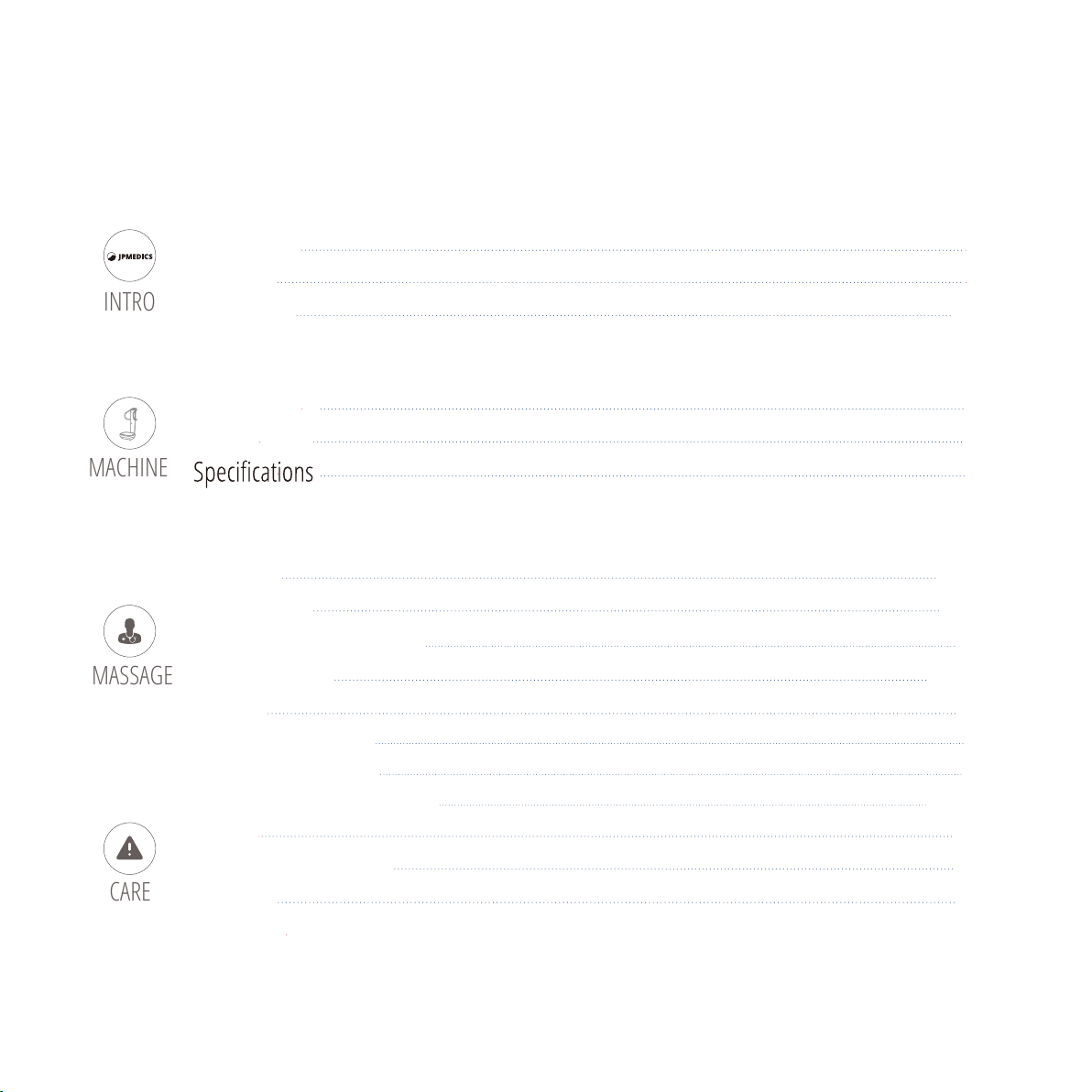
MASSAGE
INTRO
TABLE OF CONTENTS
CARE
MACHINE
Dimensions
Contents
Installation
How to Move
Components
Interface
Auto Program
Manual Program Massage
Memory Mode
Settings
Nami App & Benefits
Nami Auto Programs
Advanced Training Program
SAFETY
2
3
4-9
10
11
12
13-15
16-18
19
20-23
24
25
26
27-35
36
Grounding Instruction
Warranty
37
37
1
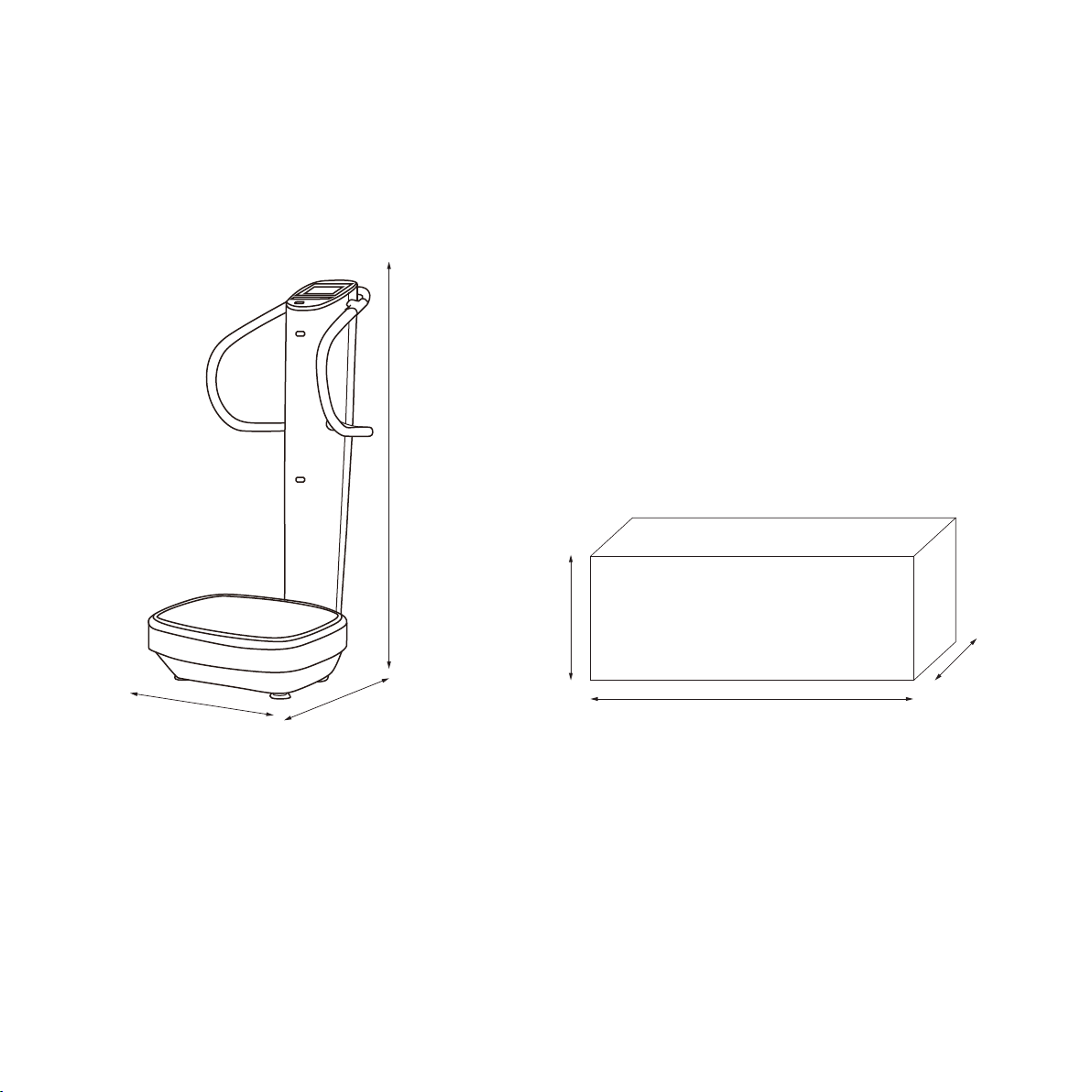
DIMENSIONS
Get to know the numbers.
53.9”
20.5”
32.7”
26.8”
Nami Box
53.5”
29.3”
2

CONTENTS
Items inside the package.
User Manual/取扱説明書
NAMI
www.jpmedics.com
NAMI
Warranty CardUser Manual
Main Body Base
Hardware
3
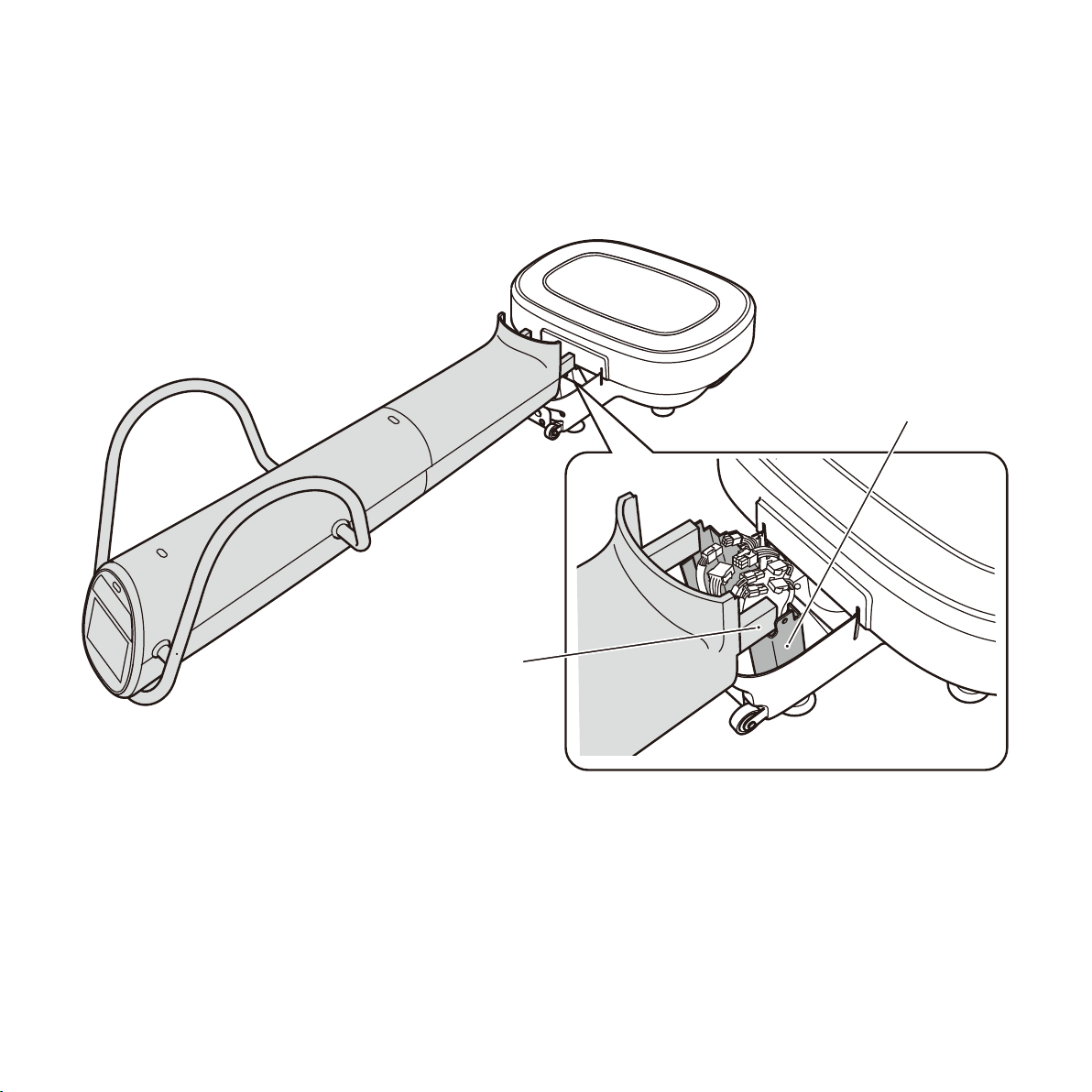
INSTALLATION
Attach stand to base.
Mounting plate
Metal plate
Put the metal plates of the stand onto the mounting plates of the base.
4
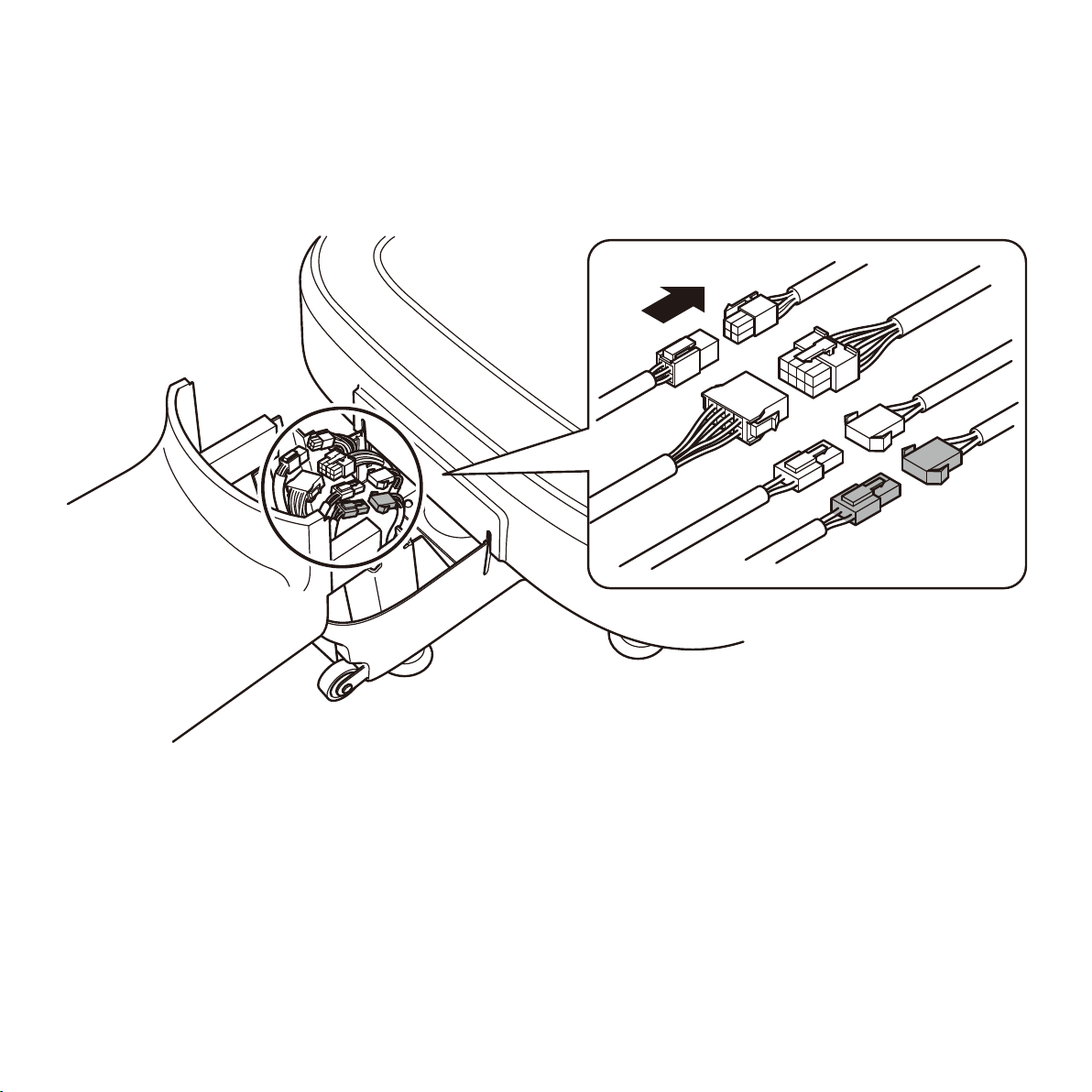
INSTALLATION
Connect Cables.
Connect the corresponding cables.
5
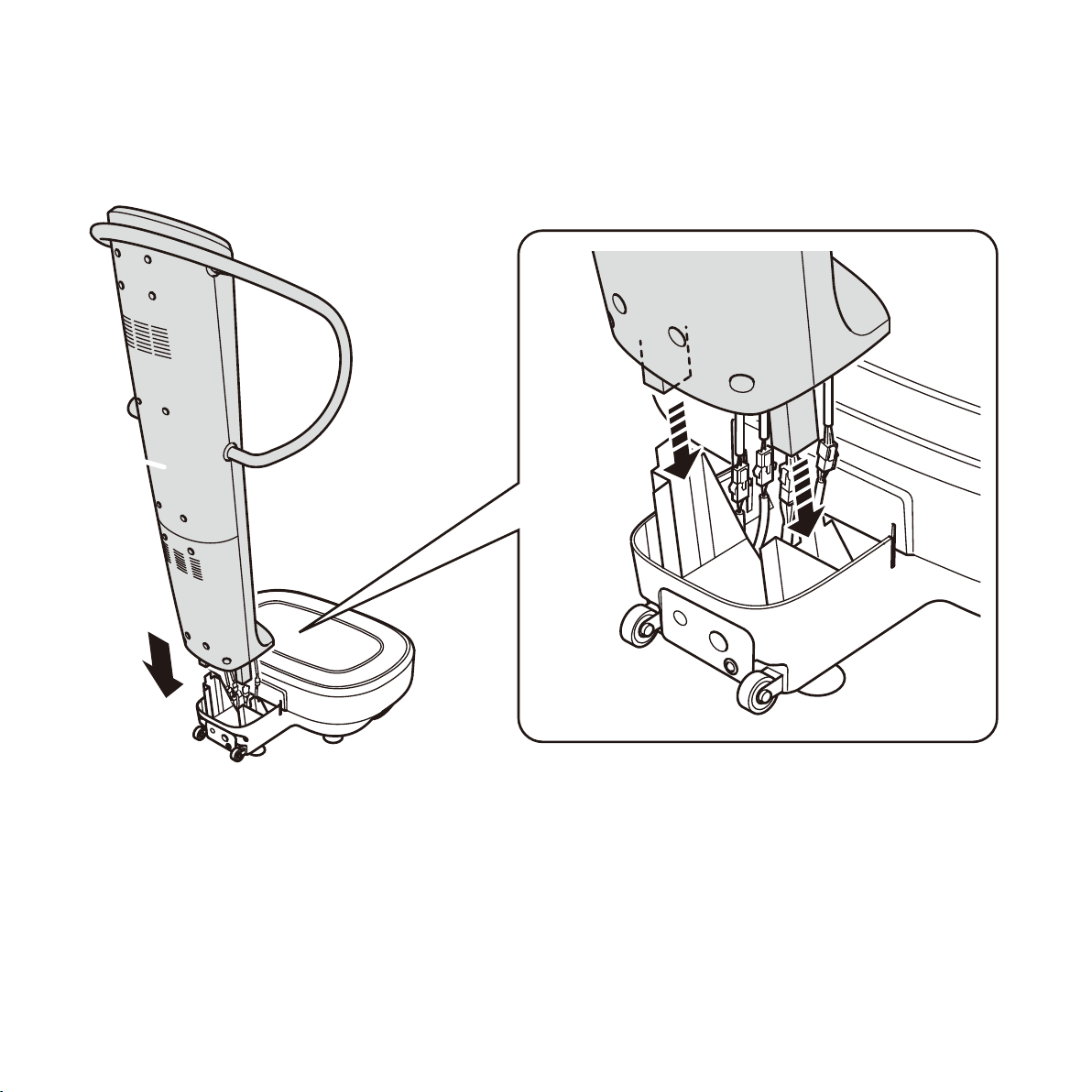
INSTALLATION
Engage metal & mounting plates.
Engage the metal plates into the mounting plates. Make sure you don’t pull the connectors out or cut the wire harness.
6

INSTALLATION
Screw & tighten bolts.
7
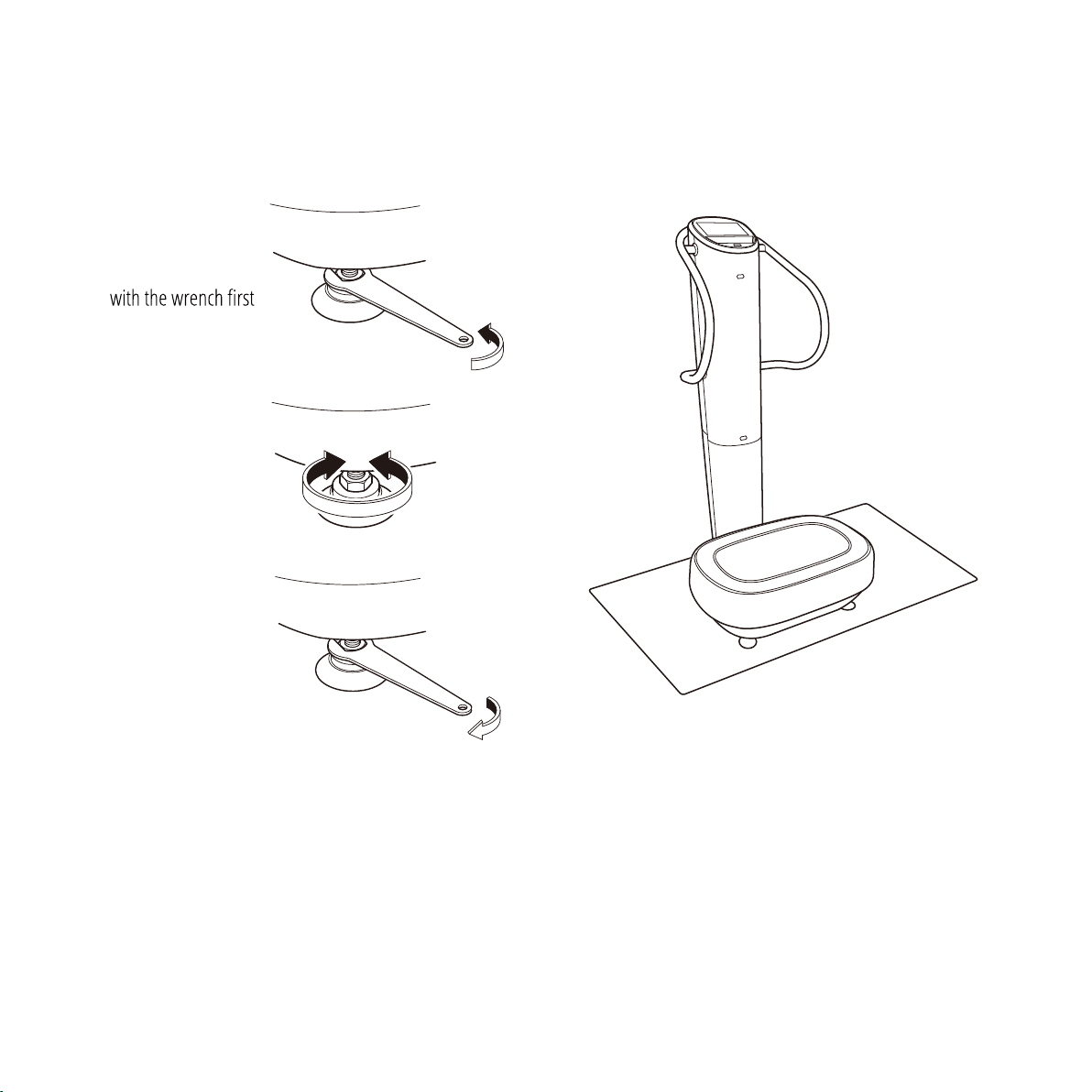
INSTALLATION
Level machine by adjusting screws.
Loosen the screw nut
Rotate the upholder
by hand to adjust
the height
Tighten the screw
nut after the upholder
had been adjusted
Completed picture
Adjust the support screws to make the machine horizontal.
8
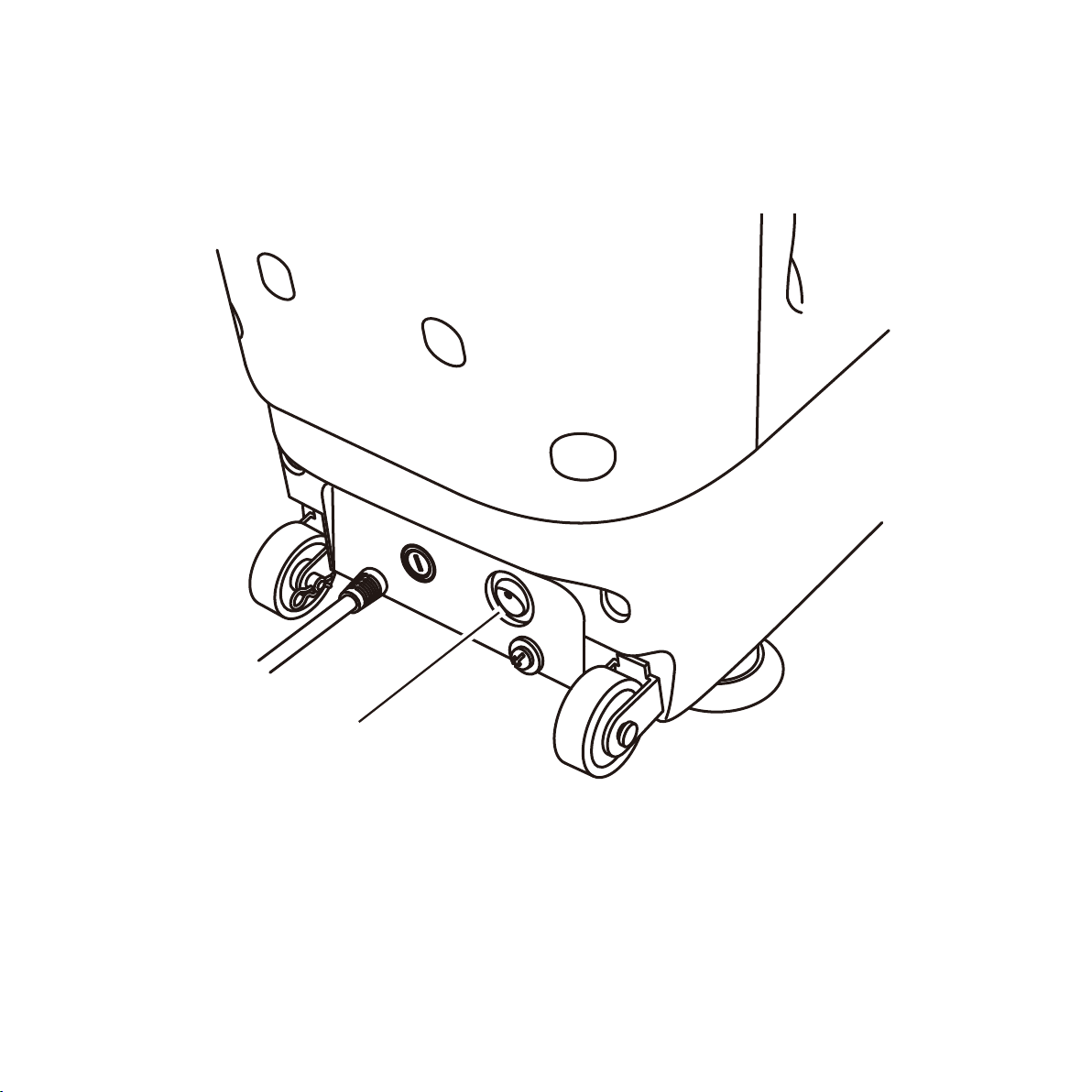
INSTALLATION
Power switch
Connect the power cord to wall outlet and turn on the power switch.
9
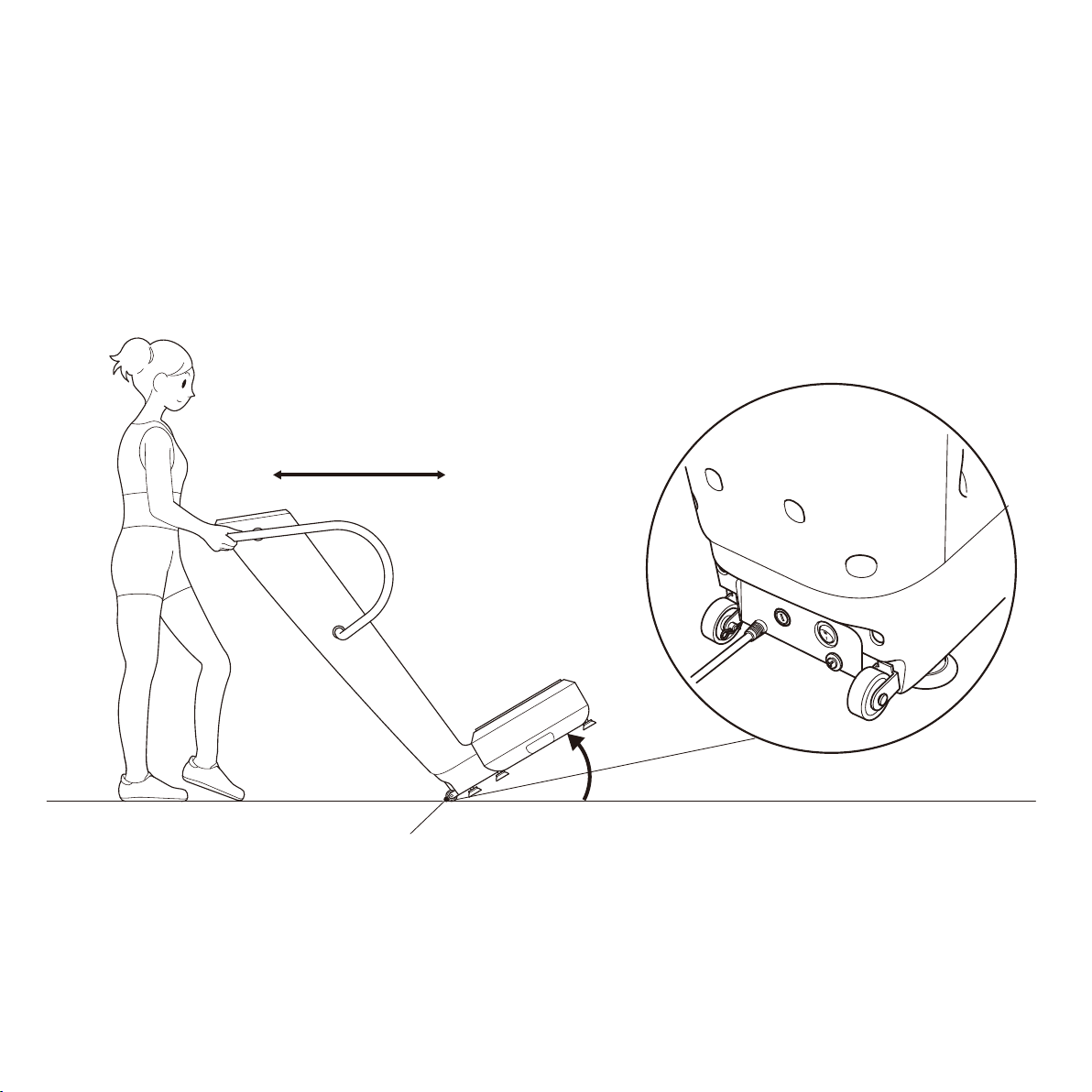
HOW TO MOVE
Move the machine by holding handle and pushing castors.
Castors
10
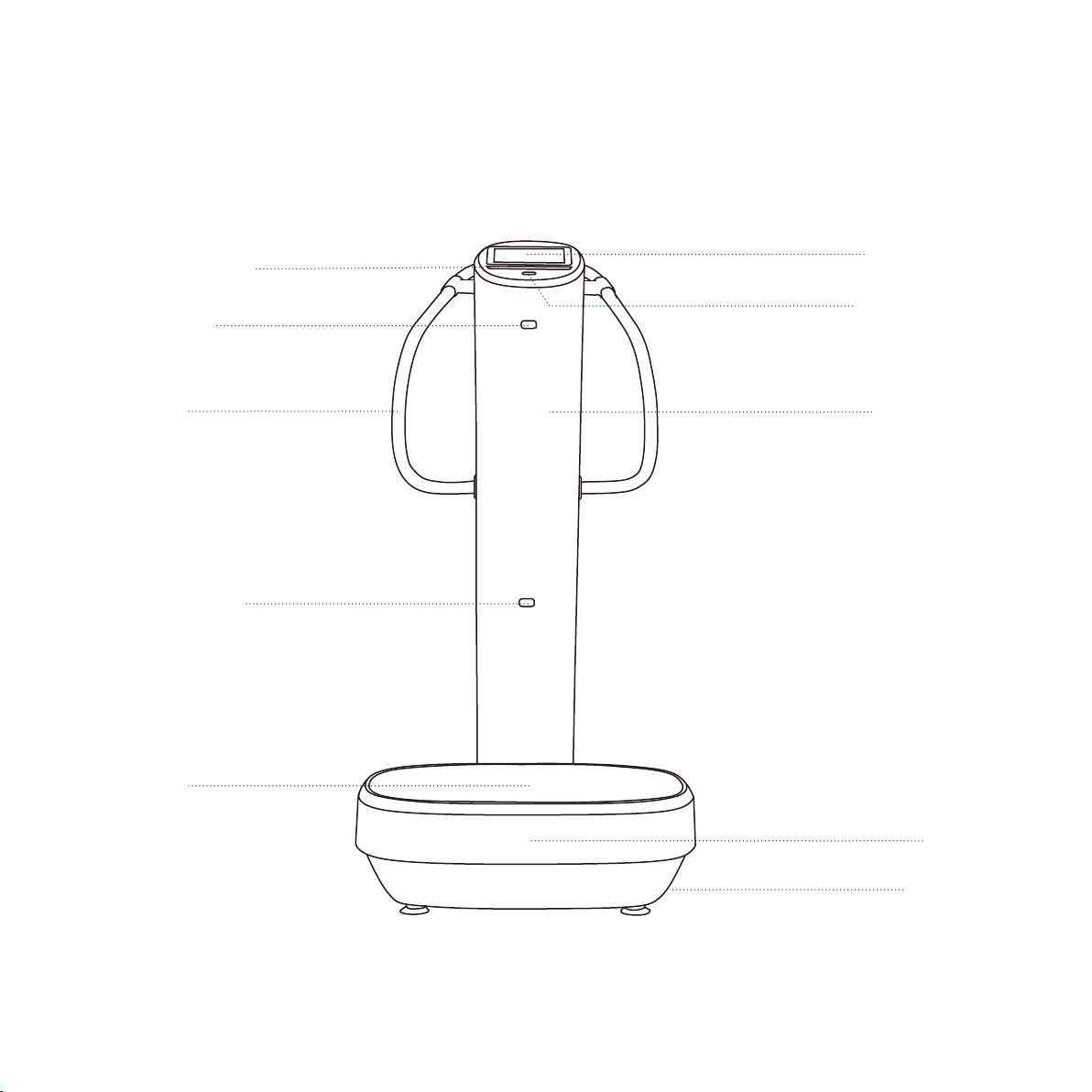
COMPONENTS
Some of your machine's most important features.
Smartphone Slot
Top Sensor
Bottom Sensor
LCD Screen
Power Button
Main BodyHandles
11
Foot Pad
Base
Castors
