Page 1

www.joy-it.net
Pascalstr. 8 47506 Neukirchen-Vluyn
MULTI-FUNCTIONAL TESTER
Multi-functional measurement device
1. GENERAL INFORMATION
Dear customer,
thank you for choosing our product. In the following, we will show you how
to use this device.
Should you encounter any unexpected problems during use, please do not
hesitate to contact us.
Page 2
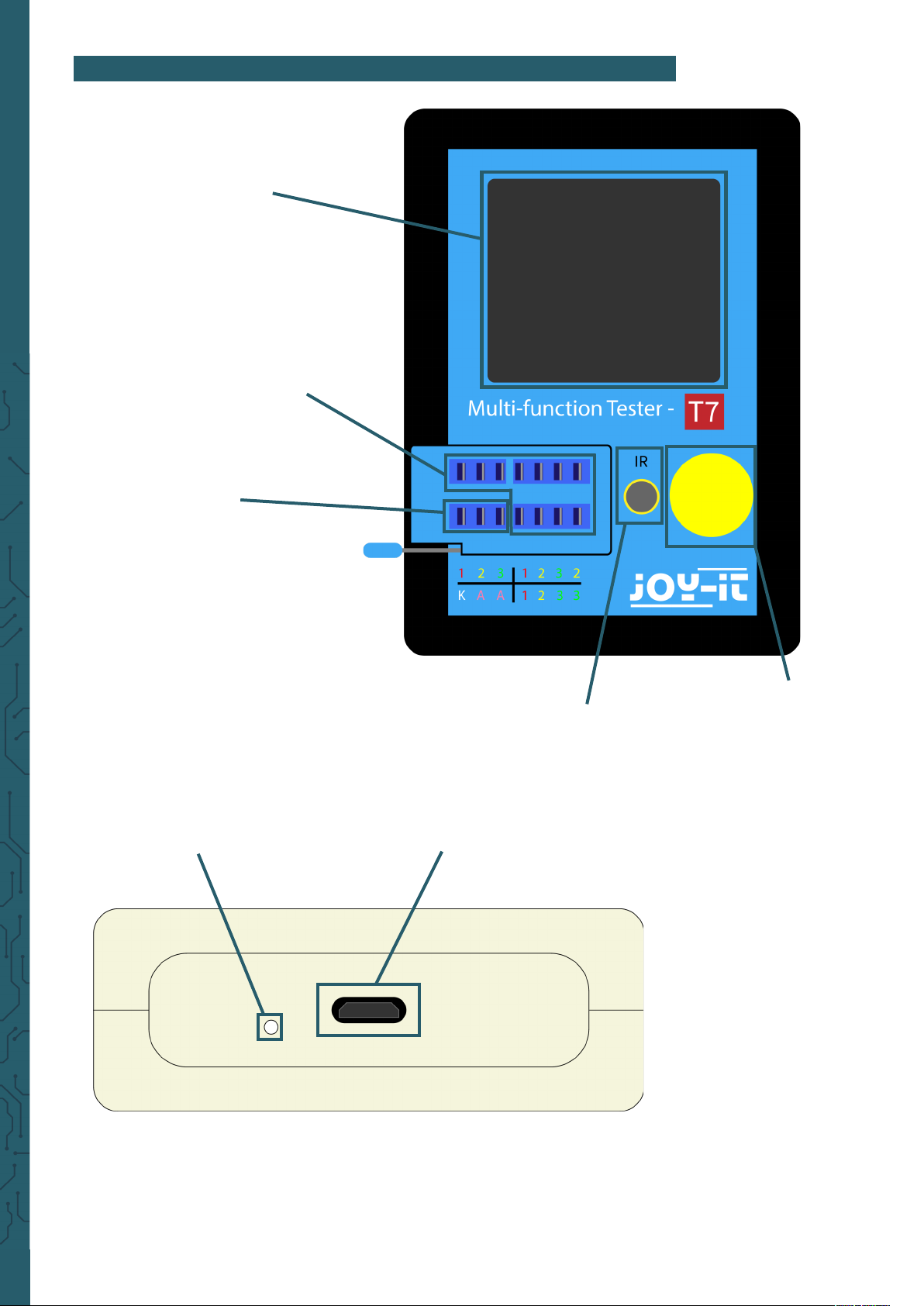
www.joy-it.net
Pascalstr. 8 47506 Neukirchen-Vluyn
2. STRUCTURE
Display
Infrared decoder
Button
Charging status LED microUSB port
Slots for measuring the
breakdown voltage
Slots for
measuring
Page 3

www.joy-it.net
Pascalstr. 8 47506 Neukirchen-Vluyn
3. INITIAL OPERATION
When you start the measuring device for the first time, you should first
perform a self-test of the device. For this purpose, you must short-circuit
the slots 1, 2 and 3. You do this as follows:
Now press Start to perform the self-test. You will be asked by the device
at approx. 22% to remove the component to close the course so that the
self-test can be completed successfully. Now you can start measuring
your components. You start the measuring process with the Start button.
A 3.7 V battery with 350 mAh is built into the multifunction tester. You can
charge it with microUSB and a 5 V power supply. The LED shows the
status of the battery. That means it shines red when the battery is
charging and green when the battery is fully charged.
The battery of this measuring device is also measured during each
component measurement. Therefore, the residual voltage of the battery
is also displayed during each measurement. This residual voltage is
displayed with Vbat = …V.
The device will also tell you when the battery needs to be charged again.
This device switches o automatically aer 20 seconds of inactivity. You
can also turn it o manually by pressing and holding the Start button.
Page 4

www.joy-it.net
Pascalstr. 8 47506 Neukirchen-Vluyn
4. MEASURING COMPONENTS
This measuring instrument can detect and measure diodes, Z-diodes,
double diodes, resistors, capacitors, inductors, thyristors, triacs, field
eect transistors, bipolar transistors, and batteries. In the following, you
will find information on how to measure a component and which values
can be measured for the specific components.
To measure a component you can use slots 1-3. Just make sure that you
do not connect two cables to the same channel, i.e. the same digit. So
you have to select any slot at 1, 2, and 3 for three connections.
To measure the breakdown voltage, use channels K and A. Connect the
positive pin to K and the negative pin to A. You will find further information under Z-Diode.
You can always start the measurement with the start button. If nothing, a
defective part, or wrongly connected, this will be indicated on the screen.
Diode
Uf - forward voltage
C - capacity
Ir - leakage current
Z-Diode
Uz - breakdown voltage / Z-voltage
Here the breakdown voltage of a component is measured,
so here the positive line must be connected to K and the negative line to
A. Up to 30 V can be measured in the reverse voltage.
Double diode
Uf - forward voltage
Resistor
Here the resistance in Ω is displayed.
Capacitor
The capacity is displayed here.
Vloss - Loss factor
ESR - equivalent series resistance
Inductor
The inductance is displayed here.
R - resistance
Thyristor
Uf - forward voltage
Triac
Uf - forward voltage
Attention! The capacitors must always be
discharged before you can test them,
otherwise the multifunction tester may be
damaged!
Page 5

www.joy-it.net
Pascalstr. 8 47506 Neukirchen-Vluyn
Field eect transistor
Vt - breakdown voltage
Cg - gate capacity
Rds - drain source resistance
Uf - forward voltage
@Vg - gate voltage
Here the multifunction tester can distinguish between N-E-MOS, P-EMOS, N-MOS, P-MOS, N-JFET, P-JFET, N-IGBT and P-IGBT.
Bipolar transistor
hFE - current amplifictaion factor
Ube - base voltage
Ic - collector current
Uf - forward voltage
Here the multifunction tester can distinguish between BJT-NPN, BJTNPN with diode, BJT-PNP and BJT-PNP with diode.
Batteries
The battery voltage is displayed here.
Attention! The battery must have less than 4.5 V, otherwise the multifunction tester may be damaged!
Infrared-Decoder
The infrared decoder is located next to the start button and does not
need to be activated separately. You can simply e.g. activate your infrared remote control in front of the device, which decodes it immediately.
You can then see the UserCode and the DataCode on the screen. The
UserCode is the specific code of the remote control you are using and the
DataCode is the code of the button you pressed.
Page 6

www.joy-it.net
Pascalstr. 8 47506 Neukirchen-Vluyn
PR
5. FURTHER INFORMATION
Our information and redemption obligation according to
the Electrical and Electronic Equipment Act
(ElektroG)
Symbol on electrial and electronic products :
This crossed-out bin means that electrical and electronic products do not
belong into the household waste. You must hand over your old appliance
to a registration oice. Before you can hand over the old appliance, you
must remove used batteries and accumulators which are not enclosed by
the device.
Return options :
As the end user, you can hand over with the purchase of a new device your old appliance (which has essentially the same functions as the new
one) free of charge for disposal. Small devices which do not have outer
dimensions greater than 25 cm can be submitted independently of the
purchase of a new product in normal household quantities.
Possibility of restitution at our company location during our opening
hours:
Simac GmbH, Pascalstr. 8, D-47506 Neukirchen-Vluyn
Possibility of restitution nearby :
We send you a parcel stamp with which you can send us your old appliance free of charge. For this possibility, you must contact us via e-mail at
service@joy-it.net or via telephone.
Information about packaging:
Please package your old appliance safe during transport. Should you not
have a suitable packaging material or you do not want to use your own
material, you can contact us and we will send you an appropriate packa-
ge.
6. SUPPORT
If any questions remain open or problems arise aer your purchase, we
are available by email, telephone and ticket support system to answer
these.
E-Mail: service@joy-it.net
Ticket-System: http://support.joy-it.net
Telephone: +49 (0)2845 98469 – 66 (10 - 17 o‘clock)
For more information visit our website:
www.joy-it.net
Published: 11.02.2021
www.joy-it.net
SIMAC Electronics GmbH
Pascalstr. 8, 47506 Neukirchen-Vluyn
