Page 1
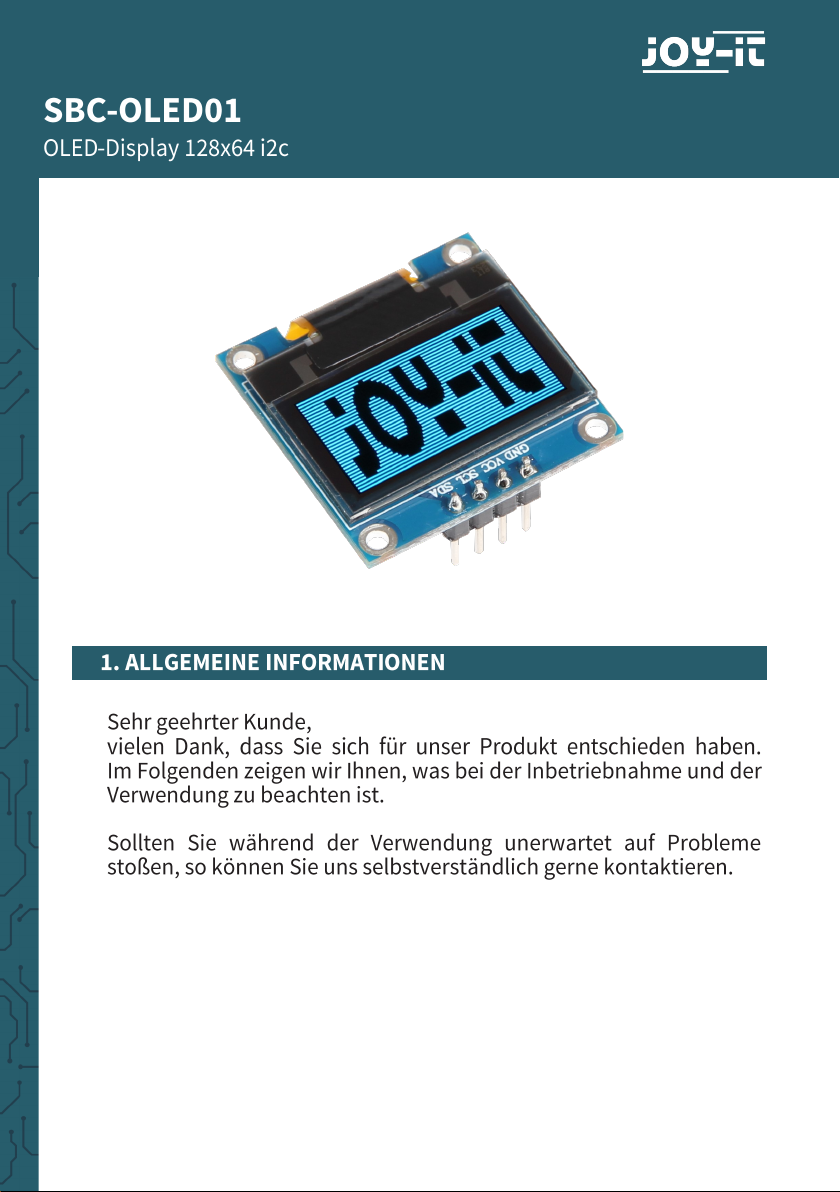
Page 2
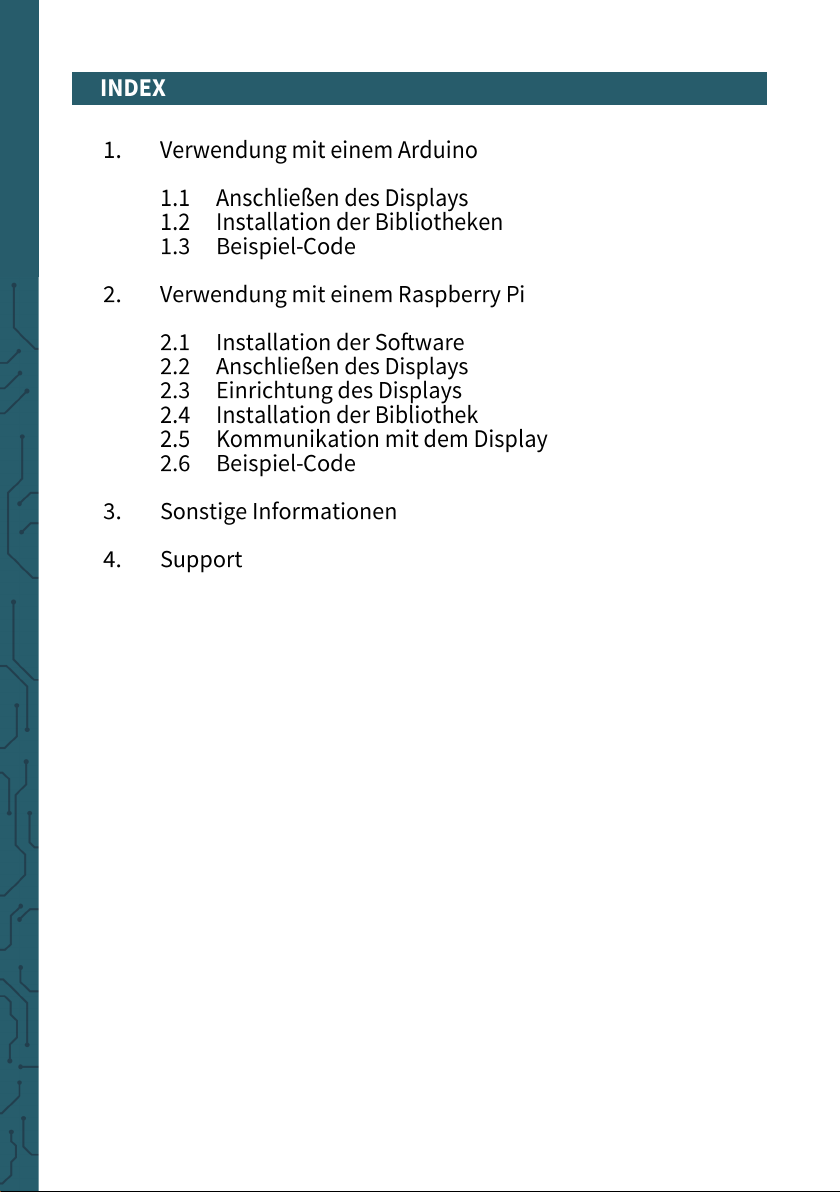
Page 3
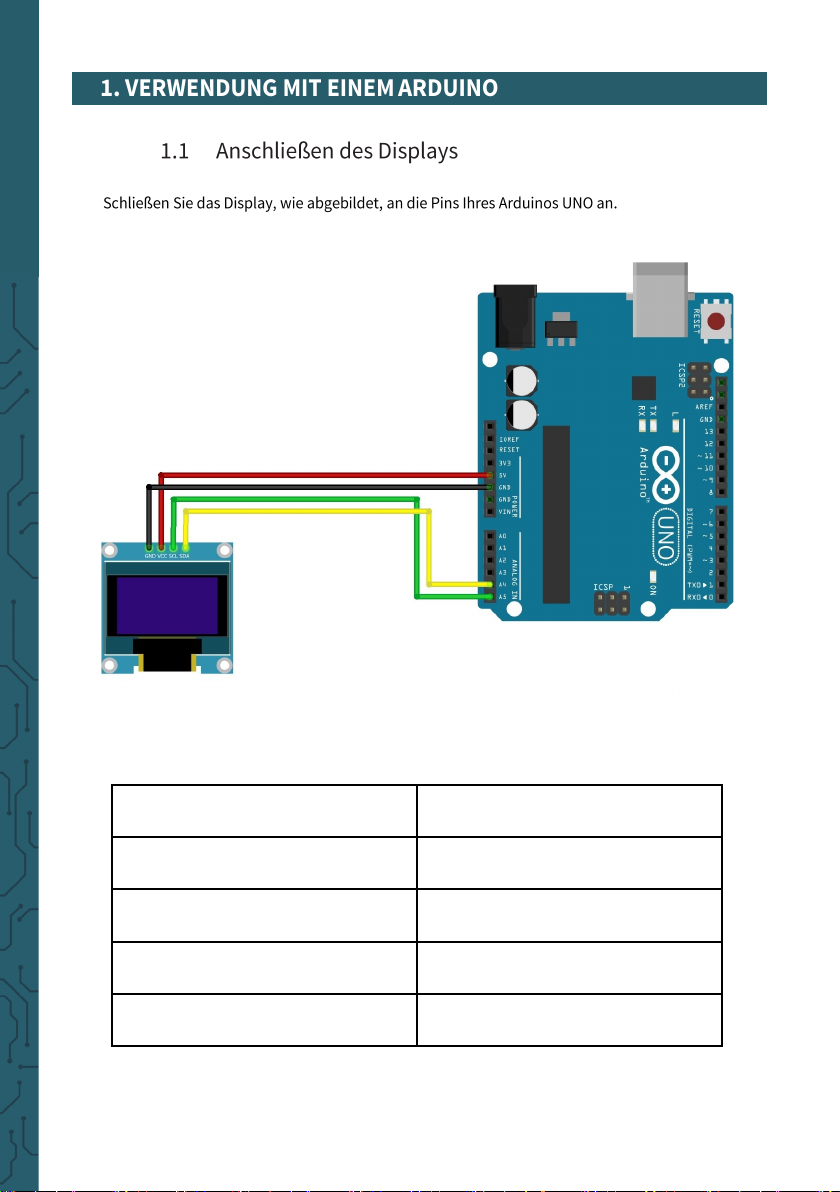
SBC-OLED01 Arduino Uno
GND GND
VCC 5V
SCL A5
SDA A4
Page 4
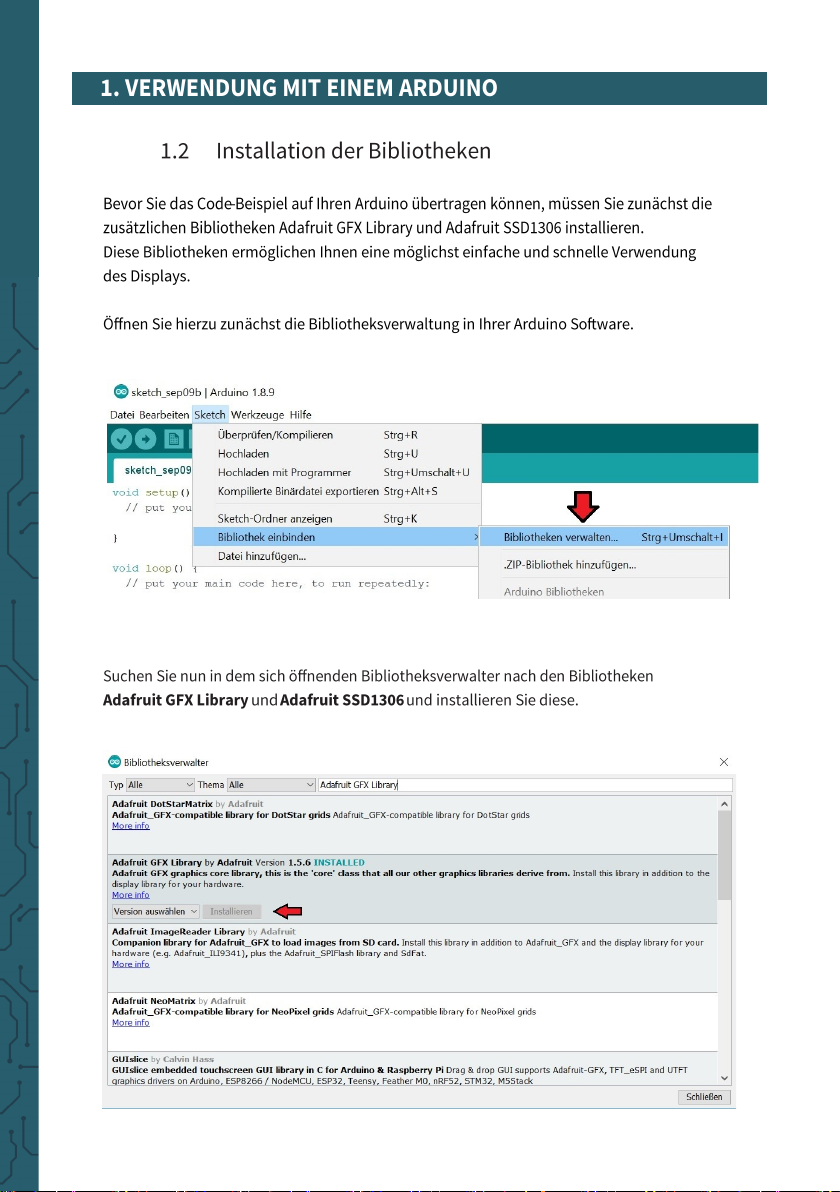
Page 5
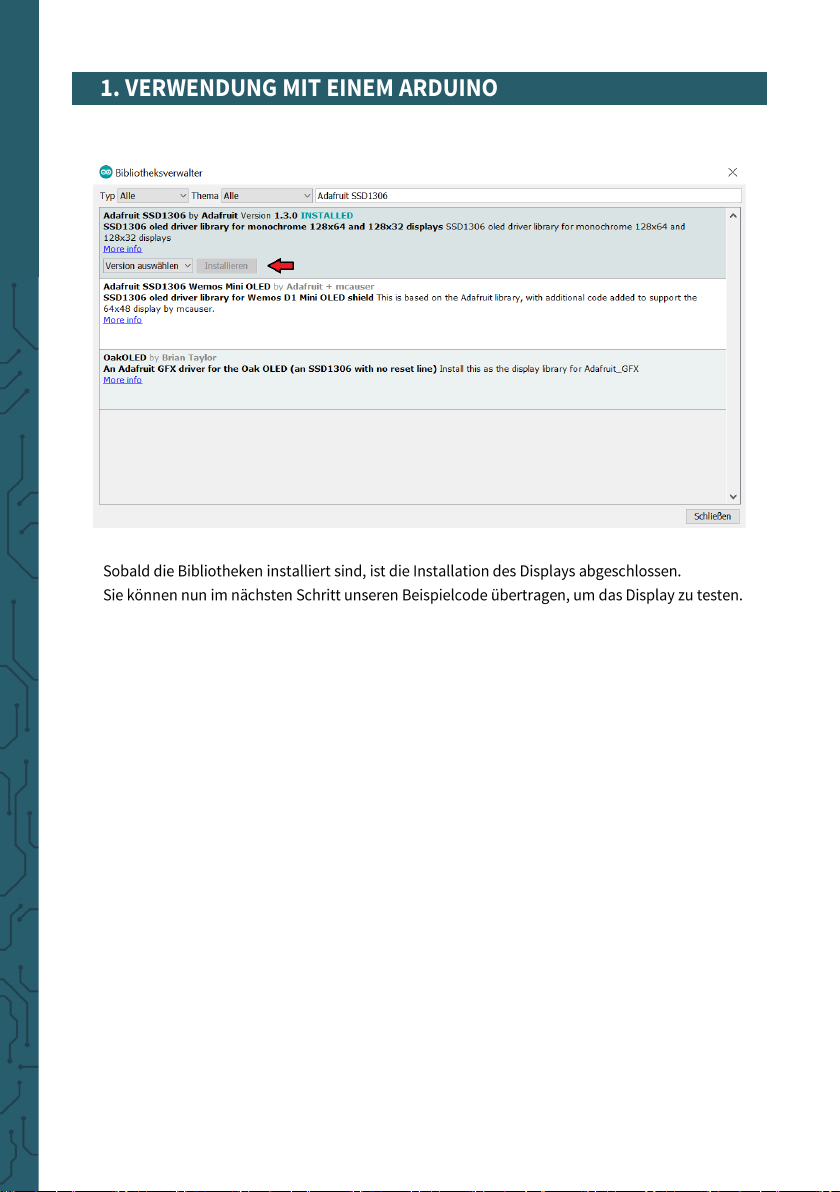
Page 6

#include <SPI.h>
#include <Wire.h>
#include <Adafruit_GFX.h>
#include <Adafruit_SSD1306.h>
#define OLED_RESET 4
Adafruit_SSD1306 display(OLED_RESET);
void setup() {
display.begin(SSD1306_SWITCHCAPVCC, 0x3C); //Adressierung beachten, hier 0x3C!
}
int i;
void loop() {
display.clearDisplay();
display.setTextColor(WHITE);
display.setTextSize(1);
display.setCursor(23,0);
display.println("OLED - Display");
display.setCursor(23,12);
display.println("www.joy-it.net");
display.setCursor(36,24);
display.println("SBC-OLED01");
display.display();
delay(8000);
display.clearDisplay();
display.invertDisplay(true);
delay(8000);
display.invertDisplay(false);
delay(1000);
}
Page 7

#include <SPI.h>
#include <Wire.h>
#include <Adafruit_GFX.h>
#include <Adafruit_SSD1306.h>
#define OLED_RESET 4
Adafruit_SSD1306 display(OLED_RESET);
#if (SSD1306_LCDHEIGHT != 64)
#endif
const unsigned char logo [] PROGMEM = {
0xff, 0xff, 0xff, 0xff, 0xff, 0xff, 0xff, 0xff, 0xff, 0xff, 0xff, 0xff, 0xff, 0xff, 0xff, 0xff,
0xff, 0xff, 0xff, 0xff, 0xff, 0xff, 0xff, 0xff, 0xff, 0xff, 0xff, 0xff, 0xff, 0xff, 0xff, 0xff,
0xff, 0xff, 0xff, 0xff, 0xe3, 0xff, 0xff, 0xff, 0xff, 0xff, 0xff, 0xff, 0xff, 0xff, 0xff, 0xff,
0xff, 0xf8, 0x0f, 0xfe, 0x00, 0x3f, 0xf8, 0x0f, 0xc0, 0x7f, 0xff, 0xf8, 0x0f, 0x00, 0x00, 0x7f,
0xff, 0xf8, 0x0f, 0xfc, 0x00, 0x0f, 0xf8, 0x0f, 0xc0, 0x7f, 0xff, 0xf8, 0x0f, 0x00, 0x00, 0x7f,
0xff, 0xf8, 0x0f, 0xf0, 0x00, 0x03, 0xf8, 0x0f, 0xc0, 0x7f, 0xff, 0xf8, 0x0f, 0x00, 0x00, 0x7f,
0xff, 0xf8, 0x0f, 0xe0, 0x00, 0x01, 0xf8, 0x0f, 0xc0, 0x7f, 0xff, 0xf8, 0x0f, 0x00, 0x00, 0x7f,
0xff, 0xf8, 0x0f, 0xc0, 0x00, 0x00, 0xf8, 0x0f, 0xc0, 0x7f, 0xff, 0xf8, 0x0f, 0x00, 0x00, 0x7f,
0xff, 0xf8, 0x0f, 0xc0, 0x1c, 0x00, 0xf8, 0x0f, 0xc0, 0x7f, 0xff, 0xf8, 0x0f, 0x00, 0x00, 0x7f,
0xff, 0xff, 0xff, 0x80, 0x7f, 0x00, 0x78, 0x0f, 0xc0, 0x7f, 0xff, 0xff, 0xff, 0xff, 0xff, 0xff,
0xff, 0xff, 0xff, 0x80, 0xff, 0x80, 0x78, 0x0f, 0xc0, 0x7f, 0xff, 0xff, 0xff, 0xff, 0xff, 0xff,
0xff, 0xff, 0xff, 0x00, 0xff, 0xc0, 0x38, 0x0f, 0xc0, 0x7f, 0xff, 0xff, 0xff, 0xff, 0xff, 0xff,
0xff, 0xff, 0xff, 0x01, 0xff, 0xc0, 0x38, 0x07, 0x80, 0x7f, 0xff, 0xff, 0xff, 0xff, 0xff, 0xff,
0xff, 0xf8, 0x0f, 0x01, 0xff, 0xe0, 0x3c, 0x00, 0x00, 0x7f, 0xff, 0xf8, 0x0f, 0x80, 0xff, 0xff,
0xff, 0xf8, 0x0f, 0x01, 0xff, 0xe0, 0x3c, 0x00, 0x00, 0xe0, 0x00, 0x18, 0x0f, 0x80, 0xff, 0xff,
0xff, 0xf8, 0x0f, 0x01, 0xff, 0xe0, 0x3e, 0x00, 0x00, 0xe0, 0x00, 0x18, 0x0f, 0x80, 0xff, 0xff,
0xff, 0xf8, 0x0f, 0x01, 0xff, 0xe0, 0x3f, 0x00, 0x01, 0xe0, 0x00, 0x18, 0x0f, 0x80, 0xff, 0xff,
0xff, 0xf8, 0x0f, 0x01, 0xff, 0xe0, 0x3f, 0x80, 0x03, 0xe0, 0x00, 0x18, 0x0f, 0x80, 0xff, 0xff,
0xff, 0xf8, 0x0f, 0x01, 0xff, 0xe0, 0x3f, 0xc0, 0x0f, 0xe0, 0x00, 0x18, 0x0f, 0x80, 0xff, 0xff,
0xff, 0xf8, 0x0f, 0x00, 0xff, 0xc0, 0x3f, 0xff, 0xff, 0xe0, 0x00, 0x18, 0x0f, 0x80, 0xff, 0xff,
0xff, 0xf8, 0x0f, 0x00, 0xff, 0xc0, 0x7f, 0xff, 0xff, 0xff, 0xff, 0xf8, 0x0f, 0x80, 0xff, 0xff,
0xff, 0xf0, 0x0f, 0x80, 0x7f, 0x80, 0x7f, 0xff, 0xff, 0xff, 0xff, 0xf8, 0x0f, 0x80, 0x7f, 0xff,
0xfe, 0x00, 0x0f, 0x80, 0x3f, 0x00, 0x7f, 0x80, 0x07, 0xff, 0xff, 0xf8, 0x0f, 0x80, 0x00, 0xff,
0xfe, 0x00, 0x0f, 0xc0, 0x00, 0x00, 0xff, 0x80, 0x07, 0xff, 0xff, 0xf8, 0x0f, 0xc0, 0x00, 0xff,
0xfe, 0x00, 0x1f, 0xe0, 0x00, 0x01, 0xff, 0x80, 0x07, 0xff, 0xff, 0xf8, 0x0f, 0xc0, 0x00, 0xff,
0xfe, 0x00, 0x1f, 0xe0, 0x00, 0x03, 0xff, 0x80, 0x07, 0xff, 0xff, 0xf8, 0x0f, 0xc0, 0x00, 0xff,
0xfe, 0x00, 0x3f, 0xf8, 0x00, 0x07, 0xff, 0x80, 0x07, 0xff, 0xff, 0xf8, 0x0f, 0xe0, 0x00, 0xff,
0xfe, 0x00, 0x7f, 0xfc, 0x00, 0x0f, 0xff, 0x80, 0x07, 0xff, 0xff, 0xf8, 0x0f, 0xf0, 0x00, 0xff,
0xfe, 0x03, 0xff, 0xff, 0x80, 0x7f, 0xff, 0x80, 0x07, 0xff, 0xff, 0xf8, 0x0f, 0xfe, 0x00, 0xff,
0xff, 0xff, 0xff, 0xff, 0xff, 0xff, 0xff, 0xff, 0xff, 0xff, 0xff, 0xff, 0xff, 0xff, 0xff, 0xff,
0xff, 0xff, 0xff, 0xff, 0xff, 0xff, 0xff, 0xff, 0xff, 0xff, 0xff, 0xff, 0xff, 0xff, 0xff, 0xff,
0xff, 0xff, 0xff, 0xff, 0xff, 0xff, 0xff, 0xff, 0xff, 0xff, 0xff, 0xff, 0xff, 0xff, 0xff, 0xff,
0xff, 0xff, 0xff, 0xff, 0xff, 0xff, 0xff, 0xff, 0xff, 0xff, 0xff, 0xff, 0xff, 0xff, 0xff, 0xff,
0xff, 0xff, 0xff, 0xff, 0xff, 0xff, 0xff, 0xff, 0xff, 0xff, 0xff, 0xff, 0xff, 0xff, 0xff, 0xff,
0xff, 0xff, 0xff, 0xff, 0xff, 0xff, 0xff, 0xff, 0xff, 0xff, 0xff, 0xff, 0xff, 0xff, 0xff, 0xff,
0xff, 0xff, 0xff, 0xff, 0xff, 0xff, 0xff, 0xff, 0xff, 0xff, 0xff, 0xff, 0xff, 0xff, 0xff, 0xff,
0xff, 0xff, 0xff, 0xff, 0xff, 0xff, 0xff, 0xff, 0xff, 0xff, 0xff, 0xff, 0xff, 0xff, 0xff, 0xff,
0xff, 0xff, 0xff, 0xff, 0xff, 0xff, 0xff, 0xff, 0xff, 0xff, 0xff, 0xff, 0xff, 0xff, 0xff, 0xff
};
void setup() {
display.begin(SSD1306_SWITCHCAPVCC, 0x3C);
display.clearDisplay();
display.drawBitmap(0, 0, logo, 128, 64, WHITE);
display.display();
}
void loop() {
}
Page 8

Page 9

SBC-OLED01 Raspberry Pi
GND Pin 6 (Ground)
VCC Pin 4 (5V)
SCL Pin 5 (BCM 3 / SCL)
SDA Pin 3 (BCM 2 / SDA)
Page 10

sudo apt-get install python-pip python-dev build-essential
sudo apt-get install python-pil
sudo apt-get install python-smbus i2c-tools
sudo raspi-config
sudo pip install RPi.GPIO
Page 11

sudo i2cdetect -y 1
0 1 2 3 4 5 6 7 8 9 a b c d e f
00: -- -- -- -- -- -- -- -- -- -- -- -- --
10:
-- -- -- -- -- -- -- -- -- -- -- -- -- -- -- --
20:
-- -- -- -- -- -- -- -- -- -- -- -- -- -- -- --
30:
-- -- -- -- -- -- -- -- -- -- -- --
3c
-- -- --
40:
-- -- -- -- -- -- -- -- -- -- -- -- -- -- -- --
50:
-- -- -- -- -- -- -- -- -- -- -- -- -- -- -- --
60:
-- -- -- -- -- -- -- -- -- -- -- -- -- -- -- --
70:
-- -- -- -- -- -- --
sudo apt-get install git
git clone https://github.com/adafruit/Adafruit_Python_SSD1306.git
cd Adafruit_Python_SSD1306
sudo python setup.py install
Page 12

cd Adafruit_Python_SSD1306/Adafruit_SSD1306
nano SSD1306.py
Page 13

cd Adafruit_Python_SSD1306/examples
nano text.py
import time
import Adafruit_GPIO.SPI as SPI
import Adafruit_SSD1306
from PIL import Image, ImageDraw, ImageFont
RST = 24
disp = Adafruit_SSD1306.SSD1306_128_64(rst=RST)
disp.begin()
disp.clear()
disp.display()
width = disp.width
height = disp.height
image = Image.new('1', (width, height))
draw = ImageDraw.Draw(image)
font = ImageFont.load_default()
x = 40
top = 20
draw.text((x, top), 'SBC-OLED01', font=font, fill=255)
draw.text((x, top+20), 'Joy-IT', font=font, fill=255)
disp.image(image)
disp.display()
time.sleep(.1)
Page 14

sudo python text.py
Page 15

Page 16

