Page 1
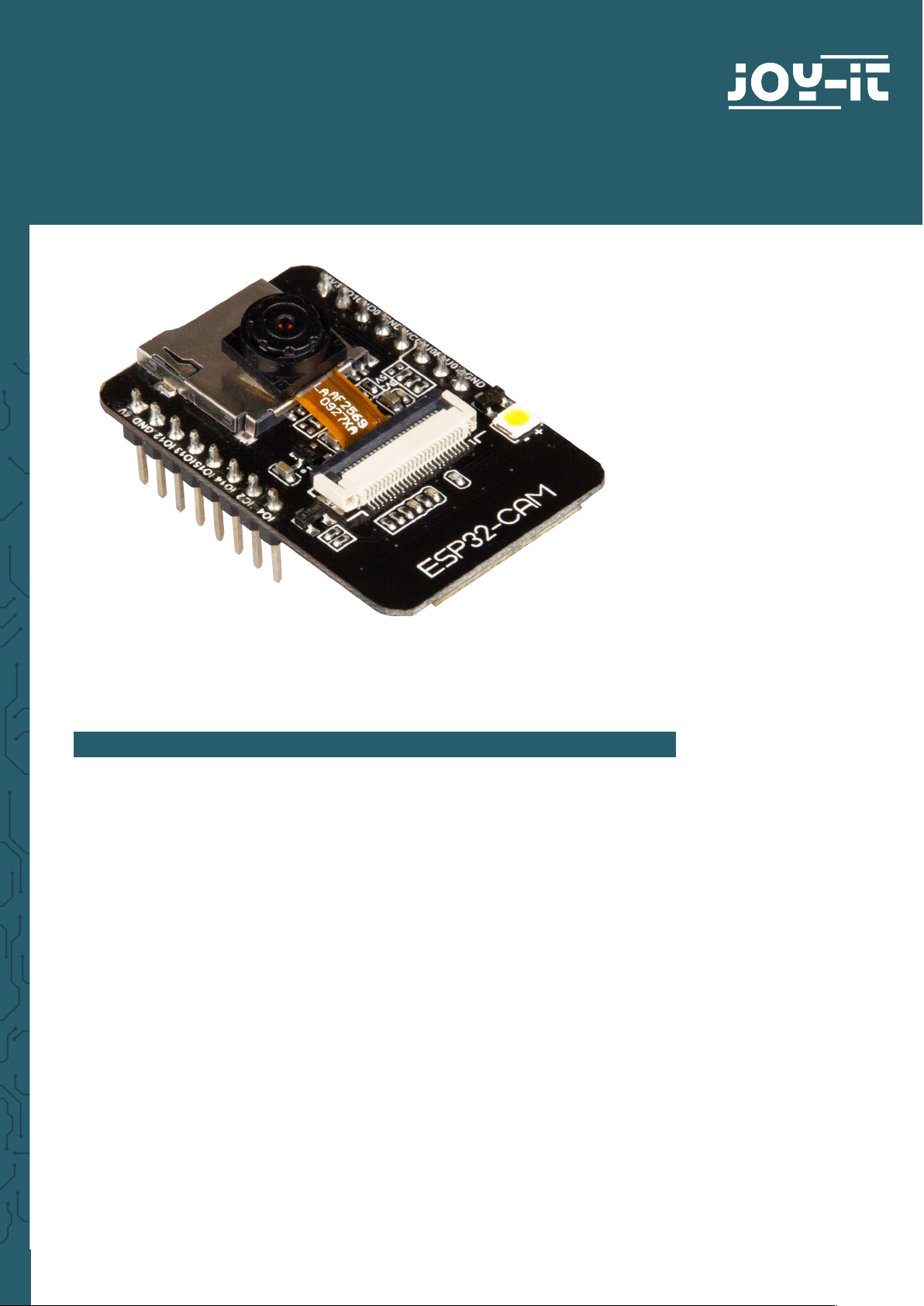
www.joy-it.net
Pascalstr. 8 47506 Neukirchen-Vluyn
ESP32 CAMERA MODULE
SBC-ESP32-Cam
1. GENERAL INFORMATION
Dear customer,
thank you very much for choosing our product.
In following, we will introduce you to what to observe while starting up
and using this product.
Should you encounter any unexpected problems during use, please do
not hesitate to contact us.
Page 2
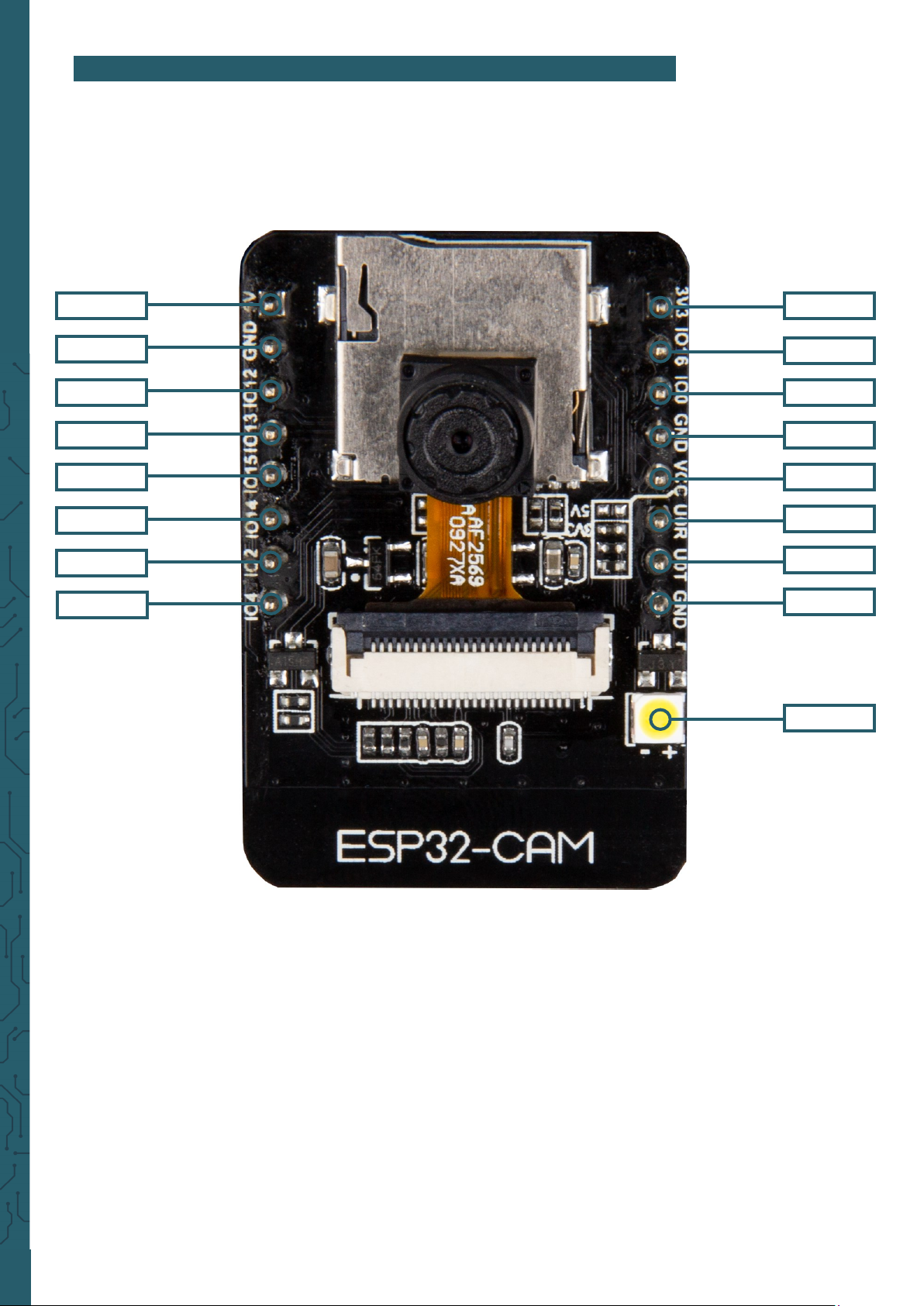
www.joy-it.net
Pascalstr. 8 47506 Neukirchen-Vluyn
2. PINOUT
The following pins are internally connected to the SD card slot:
• IO14: CLK
• IO15: CMD
• IO2: Data 0
• IO4: Data 1 (also connected to the on-board LED)
• IO12: Data 2
• IO13: Data 3
To put the device into flash mode, IO0 must be connected to GND.
5V
GND
IO12
IO13
IO15
IO14
IO2
IO4
GND
IO1 / U0T
IO3 / U0R
VCC
GND
IO0
IO16
3,3V
LED (IO4)
Page 3
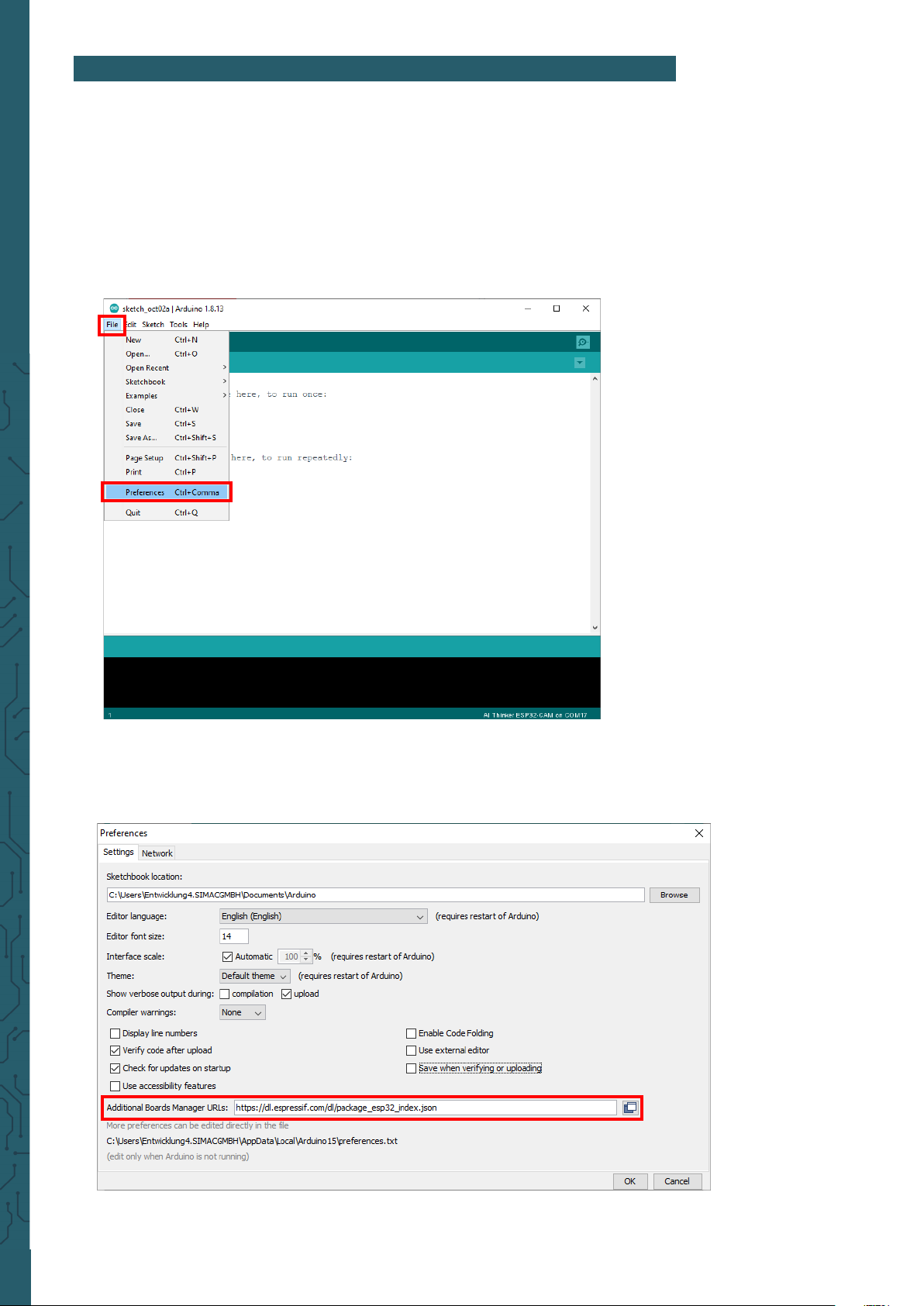
www.joy-it.net
Pascalstr. 8 47506 Neukirchen-Vluyn
2. SETTING UP THE DEVELOPMENT ENVIRONMENT
You can program the camera module using the Arduino IDE.
If you do not have the IDE installed on your computer, you can download it
here.
Aer you have installed the development environment, you can open it to
prepare you for using the camera module.
Go to zu File -> Preferences
Add the URL: https://dl.espressif.com/dl/package_esp32_index.json
under Additional Board Manager URLs.
Multiple URLs can be separated with a comma.
Page 4

www.joy-it.net
Pascalstr. 8 47506 Neukirchen-Vluyn
Now go to Tools -> Board -> Boards Manager…
Enter esp32 in the search bar and install the ESP32 board manager
Page 5

www.joy-it.net
Pascalstr. 8 47506 Neukirchen-Vluyn
Now you can select under Tools -> Board -> ESP 32 Arduino, the board AI
Thinker ESP32-CAM.
You can now start programming your module.
As the module does not have a USB port, you will have to use a USB to TTL
converter. For example the SBC-TTL interface converter from Joy-it.
You must use the following pin assignment.
You also need to connect a ground pin of your camera module to the IO0
pin to upload your programme.
When uploading, you have to restart your camera module once with the
reset button as soon as "Connecting......." appears in the debug window be-
low.
Camera module Interface converter
5V 5V
GND GND
U0T RX
U0R TX
Page 6

www.joy-it.net
Pascalstr. 8 47506 Neukirchen-Vluyn
2. EXAMPLE PROGRAM CAMERAWEBSERVER
To open the sample program CameraWebServer click on
File -> Examples -> ESP32 -> Camera -> CameraWebServer
Now you must first select the correct camera module
(CAMERA_MODEL_AI_THINKER) and enter the SSID and password of your
WLAN network, as shown in the picture below.
When this step is also done, you can upload the programme to your
camera module.
Page 7

www.joy-it.net
Pascalstr. 8 47506 Neukirchen-Vluyn
In the serial monitor, if you have set the correct baud rate of 115200, you
can see the IP address of your web server.
You must enter the displayed IP address in your Internet browser to access the web server.
Page 8

www.joy-it.net
Pascalstr. 8 47506 Neukirchen-Vluyn
www.joy-it.net
SIMAC Electronics GmbH
Pascalstr. 8, 47506 Neukirchen-Vluyn
PR
4. ADDITIONAL INFORMATION
Our information and take-back obligations according to
the Electrical and Electronic Equipment Act
(ElektroG)
Symbol on electrical and electronic equipment:
This crossed-out dustbin means that electrical and electronic appliances
do not belong in the household waste. You must return the old appliances
to a collection point.
Before handing over waste batteries and accumulators that are not enclosed by waste equipment must be separated from it.
Return options:
As an end user, you can return your old device (which essentially fulfils
the same function as the new device purchased from us) free of charge for
disposal when you purchase a new device.
Small appliances with no external dimensions greater than 25 cm can be
disposed of in normal household quantities independently of the purchase of a new appliance.
Possibility of return at our company location during opening hours:
SIMAC Electronics GmbH, Pascalstr. 8, D-47506 Neukirchen-Vluyn, Germany
Possibility of return in your area:
We will send you a parcel stamp with which you can return the device to
us free of charge. Please contact us by email at Service@joy-it.net or by
telephone.
Information on packaging:
If you do not have suitable packaging material or do not wish to use your
own, please contact us and we will send you suitable packaging.
5. SUPPORT
If there are still any issues pending or problems arising aer your purchase, we will support you by e-mail, telephone and with our ticket support
system.
Email: service@joy-it.net
Ticket system: http://support.joy-it.net
Telephone: +49 (0)2845 98469-66 (10-17 o‘clock)
For further information please visit our website:
www.joy-it.net
Published: 12.10.2020
