Page 1
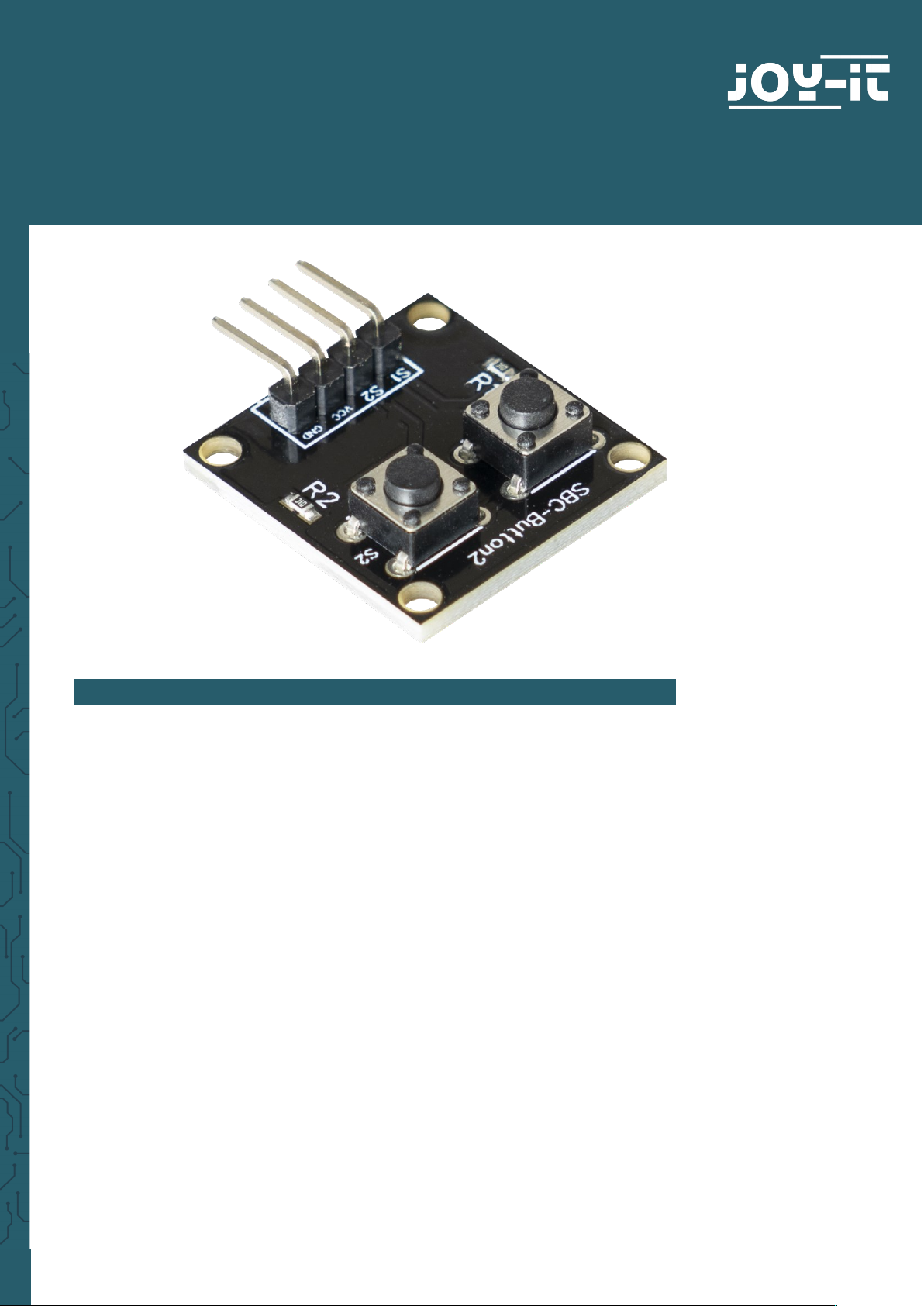
www.joy-it.net
Pascalstr. 8 47506 Neukirchen-Vluyn
2 BUTTON MODULE
SBC-Button2
1. GENERAL INFORMATION
Dear customer,
thank you very much for choosing our product.
In following, we will introduce you to what to observe while starting up
and using this product.
Should you encounter any unexpected problems during use, please do
not hesitate to contact us.
Connected as standard, the module is operated in high-active mode.
This means that a high signal is applied to the signal pin when the button
is pressed.
Due to the resistors integrated on the board, the signal is pulled to 0 V if
no button is pressed.
However, the module can also be operated low-active.
To do this, you only have to swap the VCC and GND connections.
This way a high signal is present when the button is not pressed and a
low signal when the button is pressed.
Page 2
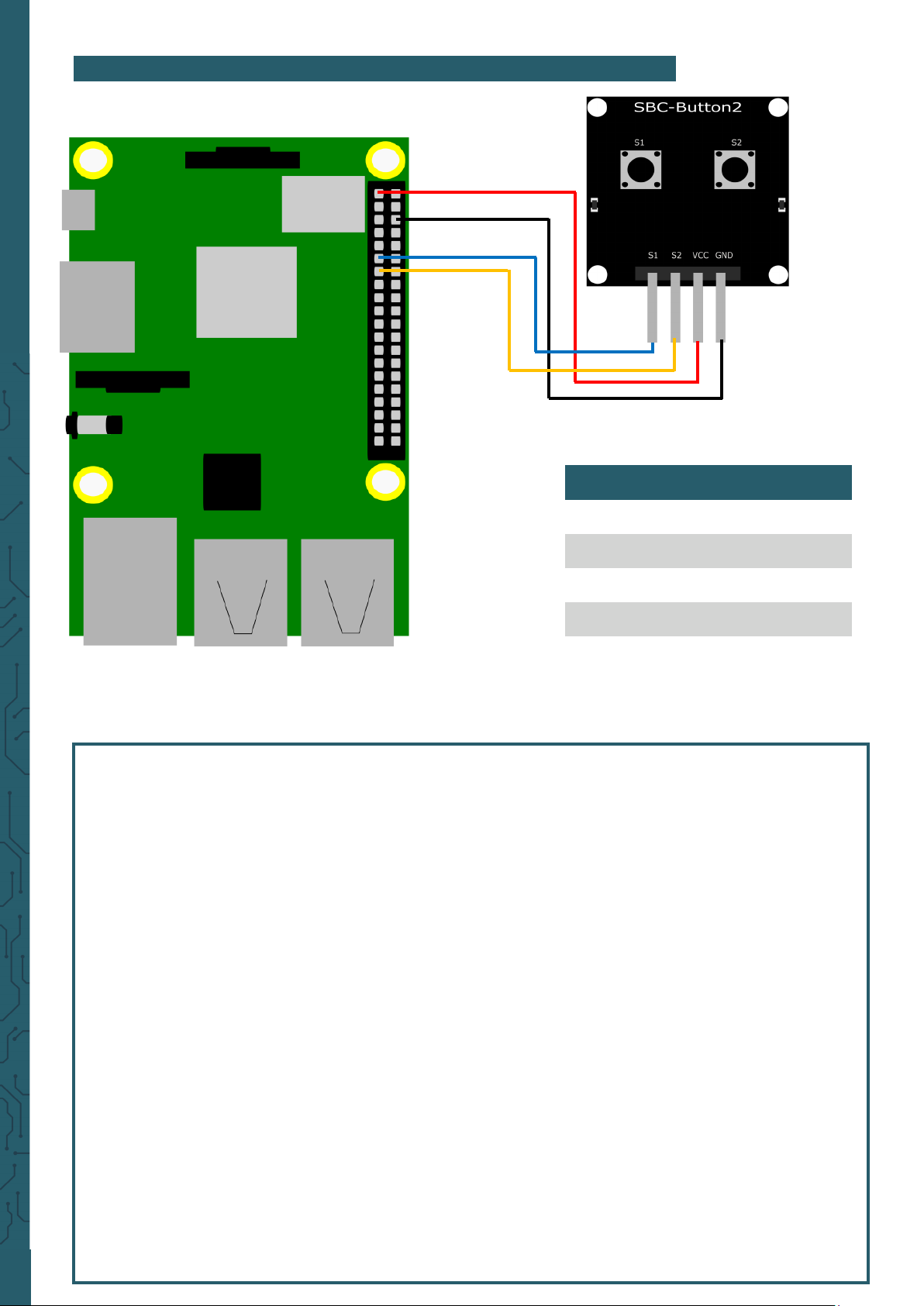
www.joy-it.net
Pascalstr. 8 47506 Neukirchen-Vluyn
2. APPLICATION WITH THE RASPBERRY PI
Wiring:
The following example program displays the status of the two buttons
every 2 seconds.
Raspberry Pi Button
Pin 11 (BCM 17) S1
Pin 13 (BCM 27) S2
5 V VCC
GND GND
from time import sleep
import RPi.GPIO as GPIO
#Initialisation
GPIO.setwarnings(False)
GPIO.setmode(GPIO.BCM)
button1 = 17
button2 = 27
GPIO.setup(button1, GPIO.IN)
GPIO.setup(button2, GPIO.IN)
# Button Query
while True:
if GPIO.input(button1) == GPIO.HIGH:
print ("Button 1 pressed!")
else:
print ("Button 1 not pressed!")
if GPIO.input(button2) == GPIO.HIGH:
print ("Button 2 pressed!")
else:
print ("Button 2 not pressed!")
print ("-----------------------------------")
sleep(2)
Page 3

www.joy-it.net
Pascalstr. 8 47506 Neukirchen-Vluyn
3. APPLICATION WITH THE ARDUINO
Wiring:
The following example program displays the status of the two buttons
every 2 seconds.
Arduino Button
Pin 11 S1
Pin 10 S2
5 V VCC
GND GND
//Initialisation
int Button1 = 10;
int Button2 = 11;
void setup(){
Serial.begin(9600);
pinMode(Button1,INPUT);
pinMode(Button2,INPUT);
}
//Button-Query
void loop(){
if (digitalRead(Button1) == HIGH){
Serial.println("Button 1 pressed");
}
else{
Serial.println ("Button 1 not pressed");
}
if (digitalRead(Button2) == HIGH){
Serial.println("Button 2 pressed");
}
else{
Serial.println ("Button 2 not pressed");
}
Serial.println ("----------------------------");
delay(2000);
}
Page 4

www.joy-it.net
Pascalstr. 8 47506 Neukirchen-Vluyn
Published: 22.10.2020
www.joy-it.net
SIMAC Electronics GmbH
Pascalstr. 8, 47506 Neukirchen-Vluyn
4. ADDITIONAL INFORMATION
Our information and take-back obligations according to
the Electrical and Electronic Equipment Act
(ElektroG)
Symbol on electrical and electronic equipment:
This crossed-out dustbin means that electrical and electronic appliances
do not belong in the household waste. You must return the old appliances
to a collection point.
Before handing over waste batteries and accumulators that are not enclosed by waste equipment must be separated from it.
Return options:
As an end user, you can return your old device (which essentially fulfils
the same function as the new device purchased from us) free of charge for
disposal when you purchase a new device.
Small appliances with no external dimensions greater than 25 cm can be
disposed of in normal household quantities independently of the purchase of a new appliance.
Possibility of return at our company location during opening hours:
SIMAC Electronics GmbH, Pascalstr. 8, D-47506 Neukirchen-Vluyn, Germany
Possibility of return in your area:
We will send you a parcel stamp with which you can return the device to
us free of charge. Please contact us by email at Service@joy-it.net or by
telephone.
Information on packaging:
If you do not have suitable packaging material or do not wish to use your
own, please contact us and we will send you suitable packaging.
5. SUPPORT
If there are still any issues pending or problems arising aer your purchase, we will support you by e-mail, telephone and with our ticket support
system.
Email: service@joy-it.net
Ticket system: http://support.joy-it.net
Telephone: +49 (0)2845 98469-66 (10-17 o‘clock)
For further information please visit our website:
www.joy-it.net
