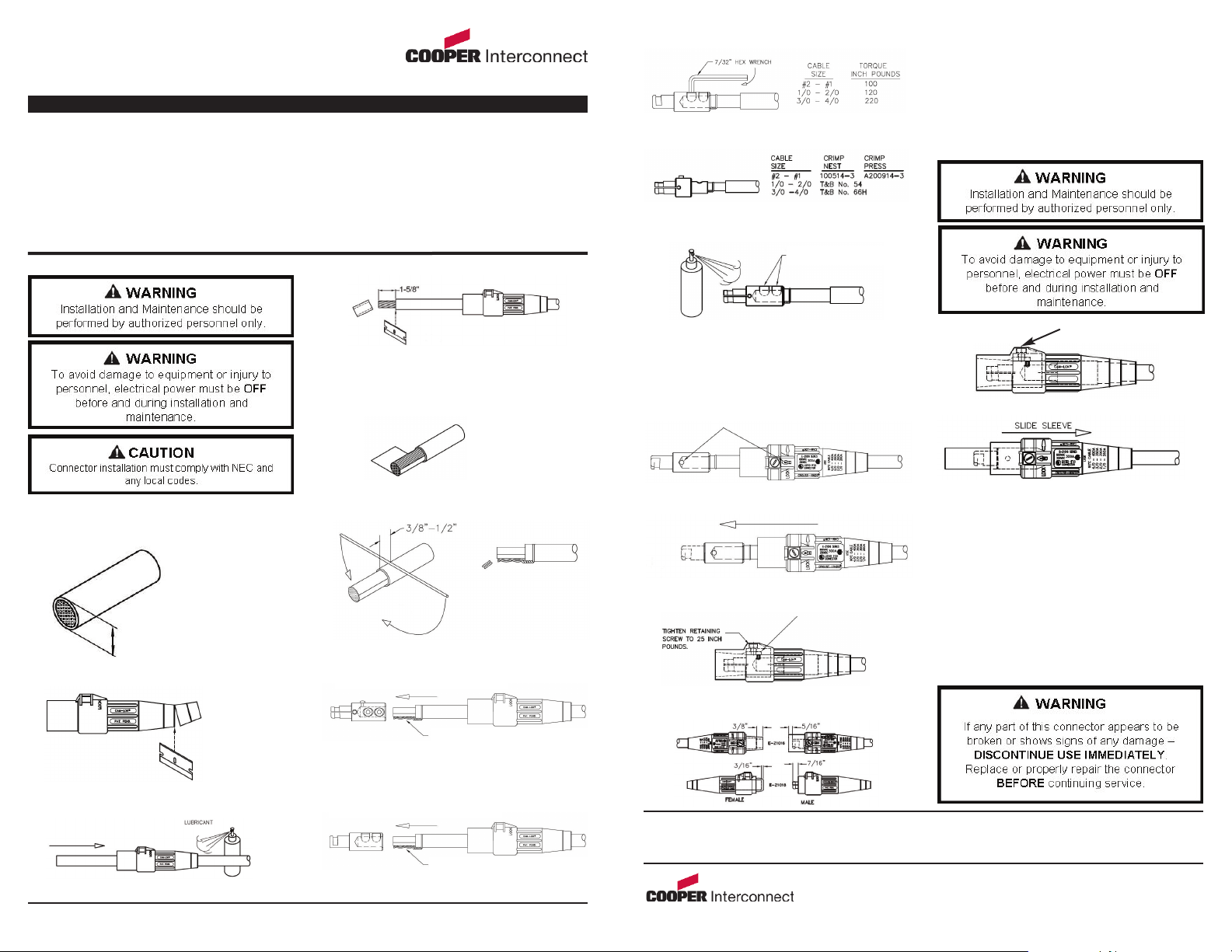
CAM-LOK®SINGLE POLE CONECTORS
E-Z1016 & E-Z1018 SERIES
Installation and Maintenance Information
IM 1012
SAVE THESE INSTRUCTIONS FOR FUTURE REFERENCE
APPLICATION
Cooper Interconnect’s Cam-Lok connectors are
designed to meet NEC code requirements for
listed connectors that are of the locking type.
These single pole plugs and receptacles are
insulated in a specially formulated elastomeric
material for safety and watertightness. They
allow you to connect or disconnect electrical
equipment instantly without tools.
Cam-Lok connectors are the industry standard
for motors, generators, indoor and outdoor
lighting distrubution panels and numerous other
power applications.
Cam-Lok E-Z Series connectors are rated at
600Volts up to 400 Amperes continuous. Actual
operation must comply with the information
stipulated on the unit’s nameplate.
INSTALLATION
IM 1012 Copyright © 2009, Cooper Industries, Inc. Page 1
Note: Use Copper (CU) Conductors only.
1. Measure cable jacket diameter.
2. Cut sleeve to match cable jacket diameter.
4. Remove 1-5/8” of the cable jacket.
5. Wrap cable with copper shim.
NOTE: Use two shims for #2-1/0 cable and
one shim for 2/0-4/0 cable.
6. Wrap strain relief wire.
8b. Crimp Contact.
9. Lubricate contact.
INSULATOR SLEEVE REMOVAL
HOW TO OPERATE
MAINTENANCE
1. Loosen retaining screw 4-6 turns.
1. Fully engage male plug to female plug and
rotate 1/3 of a turn clockwise.
2. To remove, rotate male plug counter
clockwise 1/3 of a turn and pull straight out.
Perform visual, electrical and mechanical checks
of all components on a regular schedule. This
should be determined by the environment and
frequency of use, but it is recommended that it
should be at least once per year.
1. Make sure retaining screw is tight. (see Fig 6)
2. Clean contact thoroughly.
3. Clean all external parts of the connector
thoroughly.
All statements, technical information, and recommendations contained herein are based on information and tests we believe to be
reliable. The accuracy or completeness thereof are not guaranteed. In accordance with Cooper Interconnect’s “Terms and Conditions
of Sale,” and since conditions of use are outside our control, the purchaser should determine the suitability of the product for his
intended use and assumes all risk and liability whatsoever in connection therewith.
Cooper Industries, Inc.
Cooper Crouse-Hinds Division
4758 Washington Street, LaGrange, NC 28551 USA
Copyright© 2009, Cooper Industries
IM 1012
SBA018
3/20/2009
Figure 1
Figure 2
Figure 4
Figure 5
Figure 6
Figure 8b
Figure 9
Figure 3
7. Insert cable into contact.
Figure 7a
8a. Tighten set screw using 7/32” Hex Wrench.
Figure 8a
OR
NOTE: A lubricant is available from:
Chemtrend, Inc.
1445 West McPherson Park Drive
Howell, Michigan 4884-0860
Part #CT-39F
10. Line up button on contact with ‘Mate’ arrow
on sleeve.
11. Push sleeve over contact.
Figure 10
Figure 11
12. Ensure button stops at end of keyway and
tighten retaining screw.
Figure 12
13. Check final position.
2. Slide sleeve off contact.
Figure 14
Figure 15
Strain Releif Opposite Drive Pin
Set screws must not extend past the
outside of the contact.
3. Slide sleeve onto cable.
one wrap
then twist
1. Twist tightly 3-4 times
ensuring wire bites into
cable jacket then 2-3
loose turns.
2. Bend wire parallel to cable
3. Trim wire flush with cable
Figure 7b
Strain Releif Opposite Set Screws
7a. For 4/0 size cable:
OR
7b. For all other cable sizes:
