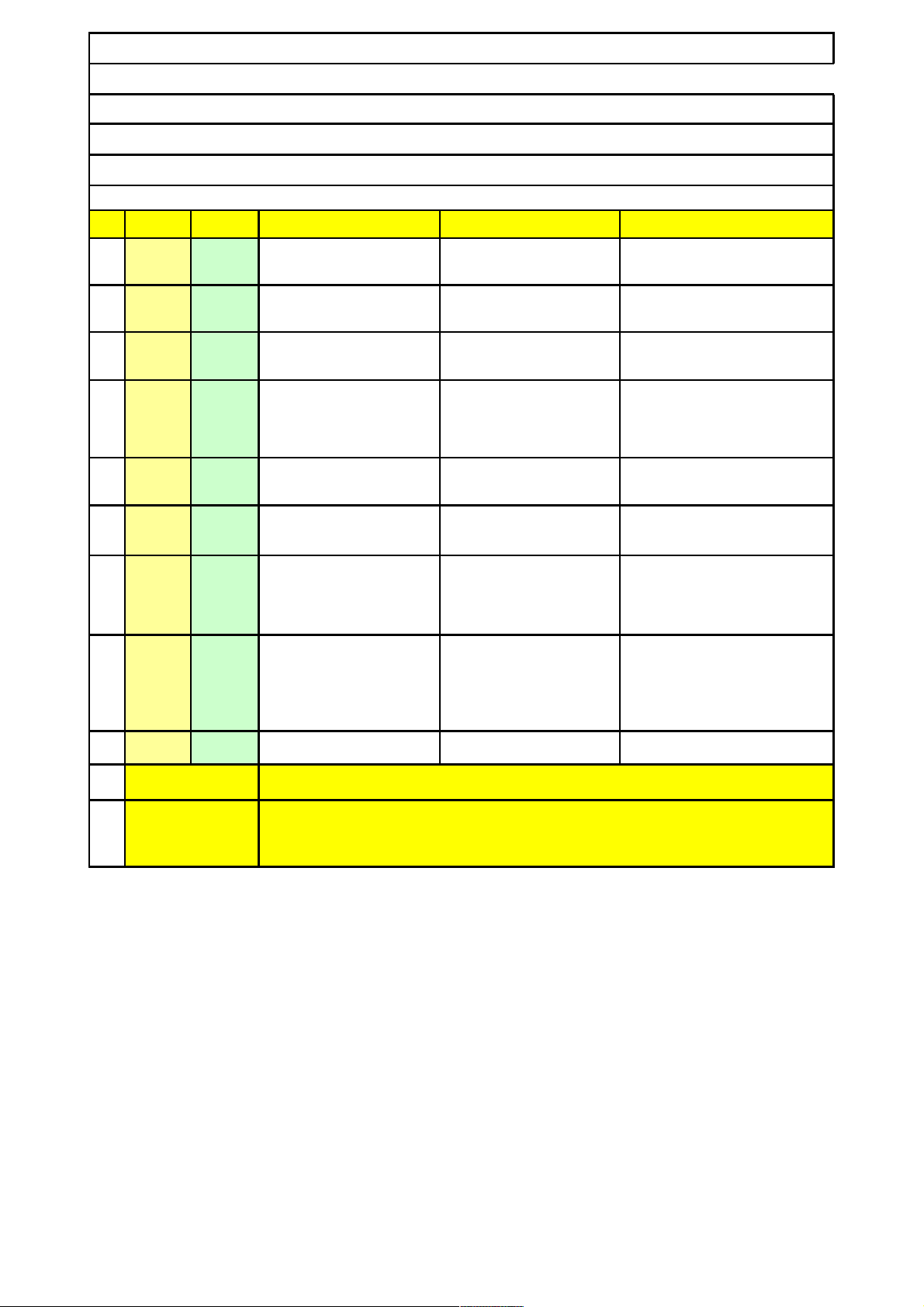
EU Declaration of Conformity
This product carries the CE-Mark in accordance with the related European Directives.
CE Waring: This is a class B product. In a domestic environment this product may cause interference in which cause the user may be required to take adequate
measures.
This CE marking is valid for EU non-harmonized telecommunications products CE 0560 R&TTE Directive (1999/5/EC) issued by the Commission of the
European Community.
.
Federal Communications Commission (FCC) Statement
15.21
You are cautioned that changes or modifications not expressly approved by the part responsible for compliance could void the user’s authority to operate the
equipment.
15.105(b)
This equipment has been tested and found to comply with the limits for a Class B digital device, pursuant to part 15 of the FCC rules. These limits are designed
to provide reasonable protection against harmful interference in a residential installation. This equipment generates, uses and can radiate radio frequency energy
and, if not installed and used in accordance with the instructions, may cause harmful interference to radio communications. However, there is no guarantee that
interference will not occur in a particular installation. If this equipment does cause harmful interference to radio or television reception, which can be
determined by turning the equipment off and on, the user is encouraged to try to correct the interference by one or more of the following measures:
-Reorient or relocate the receiving antenna.
-Increase the separation between the equipment and receiver.
-Connect the equipment into an outlet on a circuit different from that to which the receiver is connected.
-Consult the dealer or an experienced radio/TV technician for help.
This device complies with Part 15 of the FCC Rules. Operation is subject to the following two conditions:
1) this device may not cause harmful interference and
2) this device must accept any interference received, including interference that may cause undesired operation of the device.
Product Name : Two Way Wireless Alarm System
Model Name : GardSave®
Model Number : GS101A / GS101B
GardSave® GS101 TWO WAY W IRELESS ALARM SYSTEM
User Instruction List
Item Command Notification Action Status & Alert Notice Remarks
1
2
3 ALERT
4 WARNING
5 MUTE
Pres s the MUTE button on the Beeper.
6 SEEK
Pres s the SEEK button on the Beeper.
7
8
9 ----
10 2 OPERATION TIPS
11 3 REMINDINGS
POWER
ON
On each of the Bike-Alarm & Beeper, turn
the Power Switch to ON position.
On each of the Bike-Alarm & Beeper, the
LED blinks twice and the buzzer beeps
twice.
Both the Bike-Alarm & Beeper m ust be turned on
for the GS101 to function properly.
IN
SYNC
Both the Bike-Alarm & Beeper are
synchronized and connected with each
other wireles sly.
On each of the Bike-Alarm & Beeper, the
LED blinks once on every 10-s econd
interval.
Both the Bike-Alarm & Beeper m ust be IN SYNC
for the GS101 to function properly.
The Bike-Alarm installed on the Bicycle
senses a s hocking movement.
On each of the Bike-Alarm & Beeper, the
LED blinks & the buzzer beep s for 3
seconds .
Allow the us er holding the Beeper to be notified
abou t the s hocking movement on the Bicycle side.
After ALERT, within 10 seconds, the BikeAlarm installed on the Bicycle still senses
continuous shocking movements .
On each of the Bike-Alarm & Beeper, the
LED blinks & the buzzer beep s for 10
seconds .
Allow the us er holding the Beeper to be notified
abou t the WARNING signal from the Bicycle side.
And WARN the pers on on the Bicycle side not to
move the Bicycle.
On each of the Bike-Alarm & Beeper, the
buzzer will be turned off.
Use the Beeper to stop the buzzer sounds sent
out of the Bike-Alarm installed on the Bicycle and
the Beeper itself.
On each of the Bike-Alarm & Beeper, the
LED blinks for 10 seconds. In addition,
the Bike-Alarm 's buzzer beeps for 10
Use the Beeper to locate the Bicycle installed with
the Bike-Alarm .
CONNECTION
LOST
The Bike-Alarm & the Beeper are out of
synchronization or los e each other's
wireless connection.
On the Beeper, the LED blinks & the
buzzer beep s for 2 seconds on every 5second interval continuous ly.
Inform the us er holding the Beeper that either the
Bicycle ins talled with the Bike-Alarm has been
moved away 20 ~ 30 or more meters , or that the
Bike-Alarm has been turned off or des troyed
intentionally.
BATTERY
LOW
Battery Low is detected for the Bike-Alarm
or the Beeper separately & individually.
On each Bike-Alarm or Beeper, the LED
blin ks & the buzzer beeps once on every
10-s econd interval. Before battery
change, the longer the using time is, the
weaker/more unstable the LED blinks
and beep sounds are.
Please change battery imm ediately to keep the
GS101 to function properly. Alkali ne Battery is
preferable.
POWER
OFF
On each of the Bike-Alarm & Beeper, turn
the Power Switch to OFF position.
If the Bike-Alarm is turned off first, then the Beeper
will behave like CONNECTION LOST.
* Turn on the power; then the Ani-Theft proection performs.
* Whenever the Beeper sends out beep sounds, do go to check the Bicycle parked nearby.
(1) Whenever the Bicycle is parked, do remember to lock it up + turn on GS101 to protect your Bicycle.
(2) The Bike-Alarm is suitable for 1” ~ 1.3” diameter of bicycle frame Installation on: Folding Bicycle Series,
Road/Urban Bicycle Series and XC (Cross Country) Bicycle Series
(3) The effective distance of RF transmission might be varied because of the blocks of walls or other obstacles.
