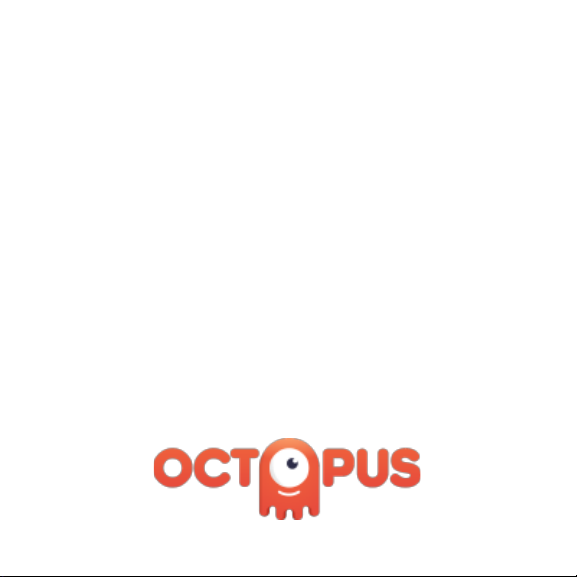
Let’s get started.
MOTION edition
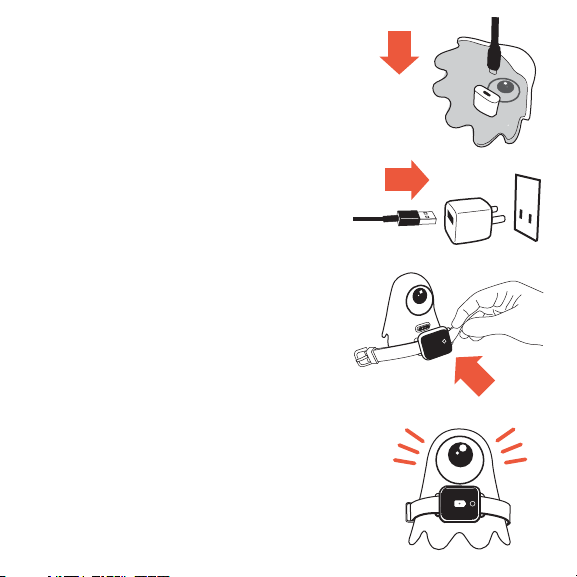
Plug the micro-usb
1
into the dongle.
Plug the USB into the
AC adaptor into the
2
power outlet.
Put the watch onto
the charging station
3
(with the buckle
on the left).
The watch starts
to charge. The nightlight
4
turns on.
Wait for 15 minutes.
“Click”
00:00
AM
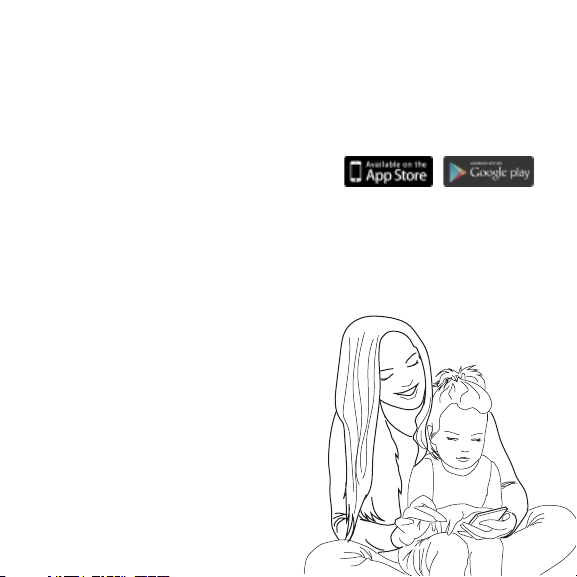
Install the Octopus App on your smartphone
5
(iOS or Android).
Enter www.octopus.watch/app on your
mobile browser.
Pair the watch & update its firmware by
6
following the instructions in the app.
Setup the watch
7
with your child.
iOS 9+ Android 5+
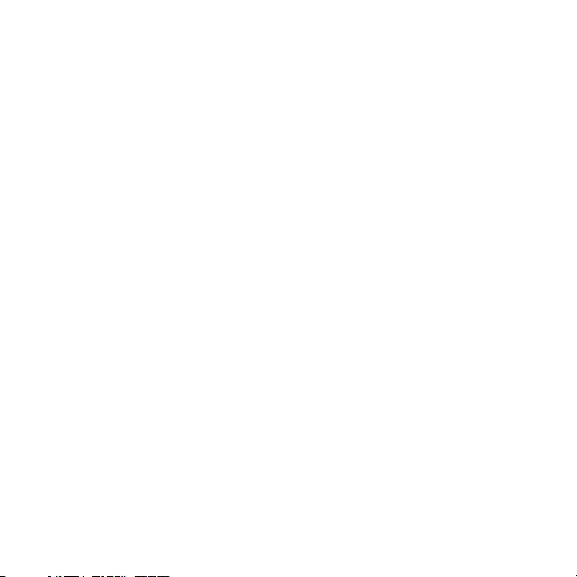
TIPS.
The Octopus Watch Motion is intented to empower your child by teaching good habits and the
concept of time.
We encourage to do the setup with your child, so
that she understands how the system works.
If used correctly, The Octopus Watch Motion will
foster responsibility, independence and self-esteem.
It’s based on the power of suggestion. Repetition
is key. After 3 to 4 weeks of contant exposure to
the same action, your child will form a new good
habit.
To create a schedule, launch the Octopus App
and follow instructions.
