Page 1
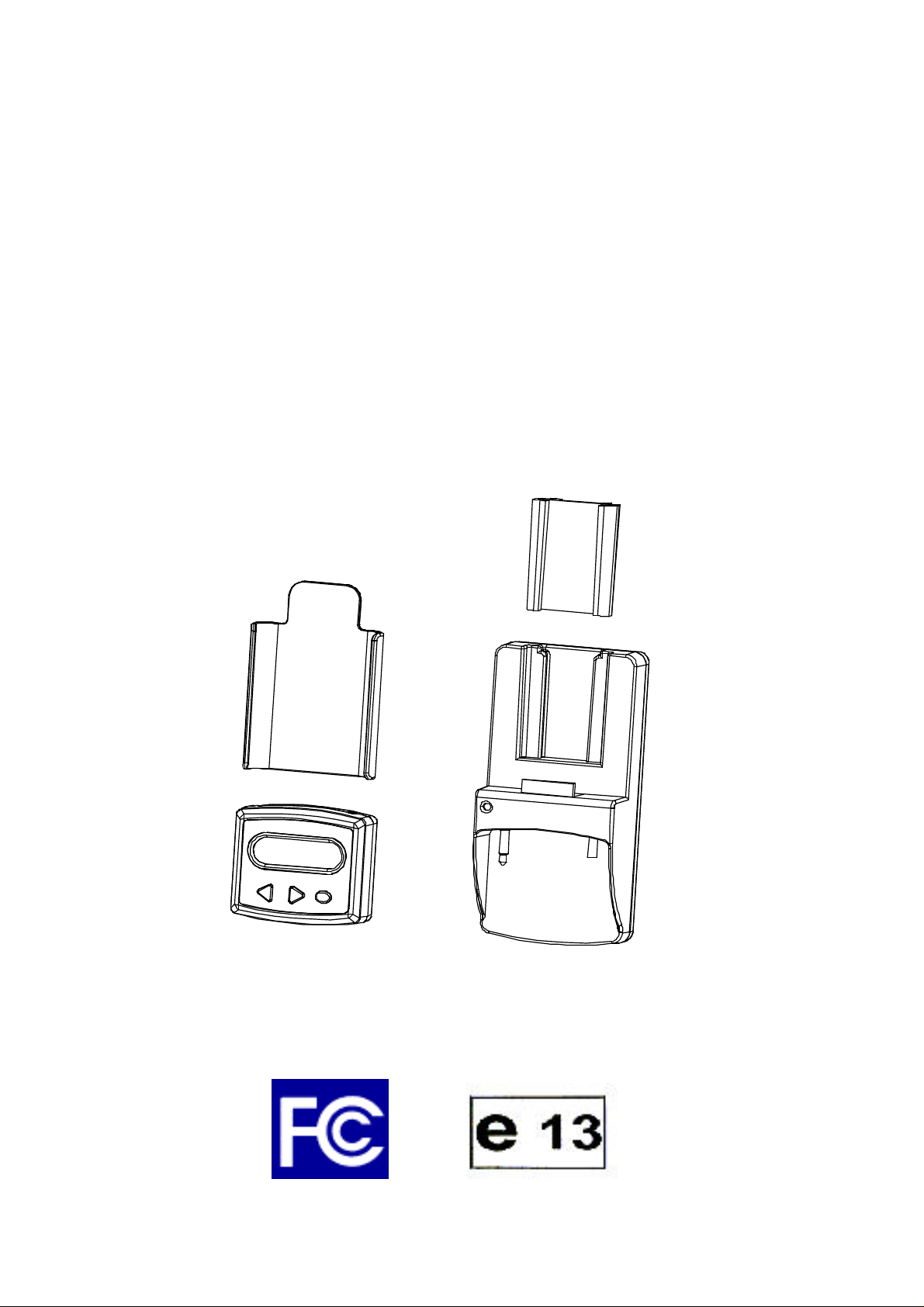
§ Holder Charger/Digital Transmitter for iPod§
ST-31 User’s Manual
Page 2
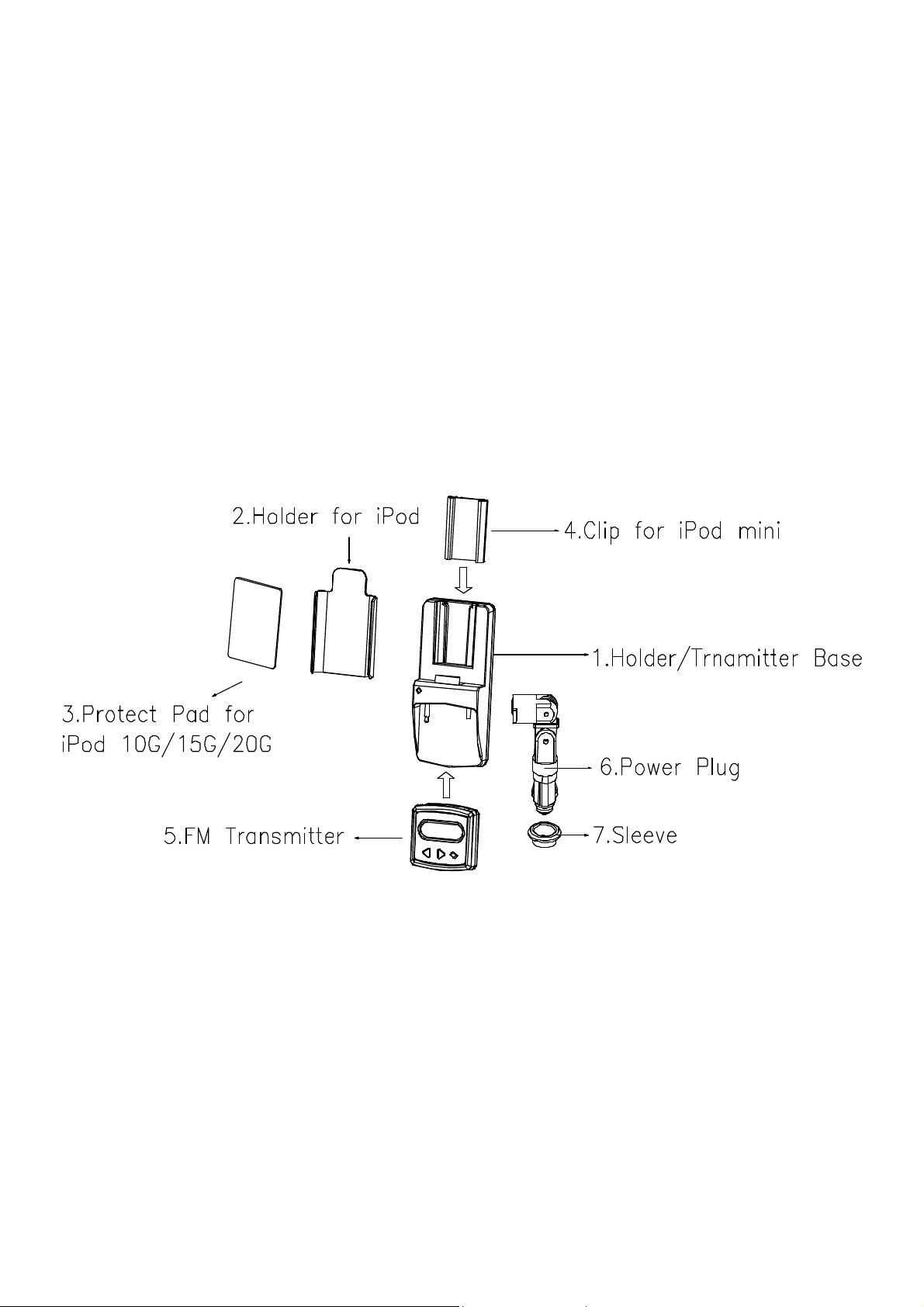
◆ Features:
l Input Voltage: DC+12V ~ +16V.
l Current : 2A﹝Max.﹞.
l Output RF range: 88.1 MHz ~ 107.9 MHz. [76 MHz ~ 90 MHz. for Japan Version]
l Radio Frequency Adjustment: 0.1MHz / Per step.
l Radio Frequency Response: 5.Hz ~ 20KHz.
l LCD ”Digital Display” on FM Transmitter.
l iPod Charging Function.
l Compatible with iPod 10G, 15G, 20G, 30G, 40G and iPod mini 3G.
l Extension Power Plug available for mobile with cigarette lighter in lower position.
◆ Contents:
Figure 1
1. Holder/Transmitter Base 2. Holder for iPod
3. Protect Pad for iPod 10G/15G/20G 4. Clip for iPod mini
5. FM Transmitter 6. Power Plug & adaptor
7. Sleeve
1
Page 3
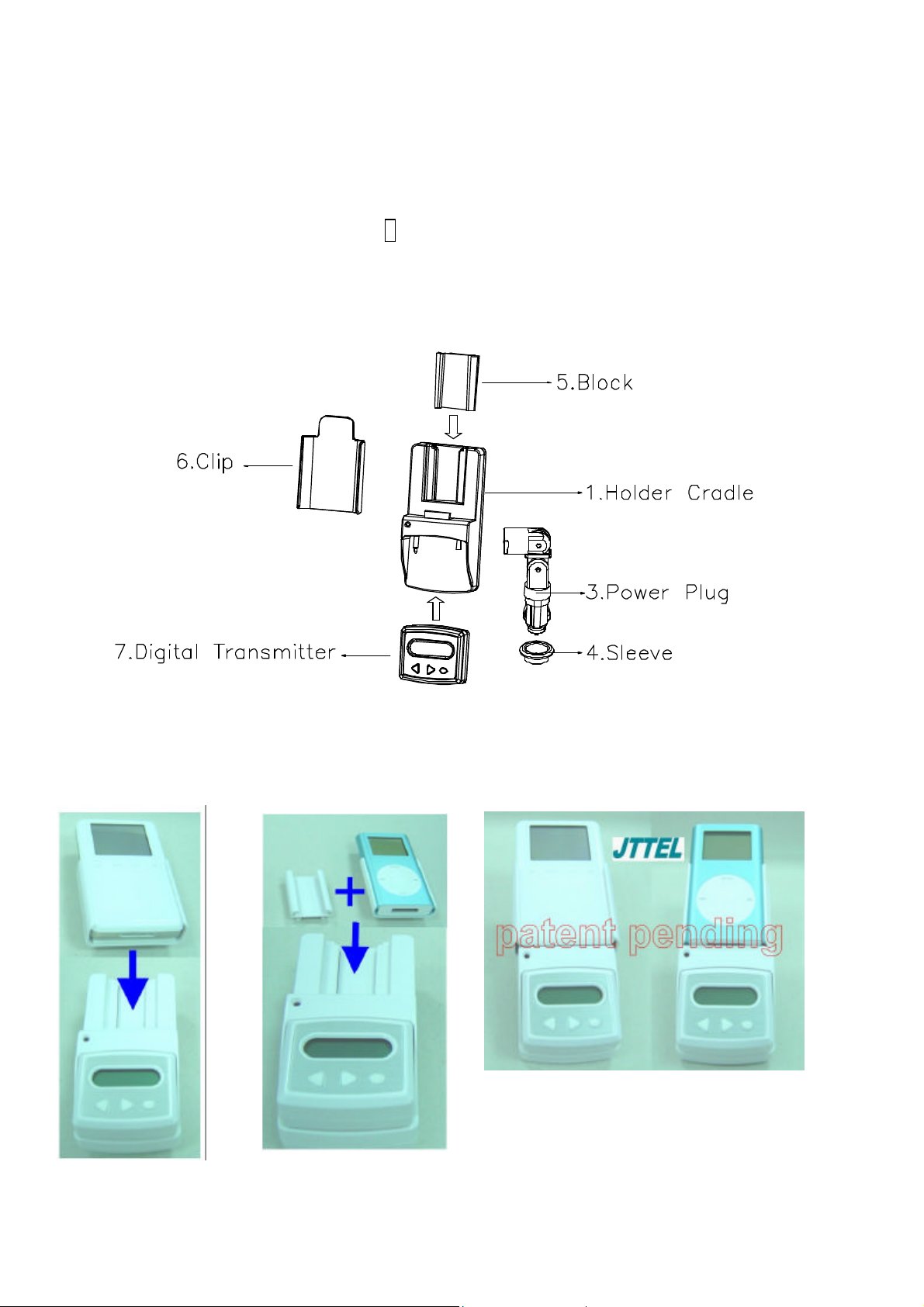
◆Holder Installation Instruction & Notes:
For iPod 10G, 15G, 20G, 30G-
1. Install iPod to the Holder for iPod 2.
Note: Attached Protection Pads can be used to compatible with iPod 10G, 15G, 20G.
As Figure 2.
Figure 2.
2. Install the iPod & holder 2 to the Holder/Transmitter Base 1. As Figure 3 & 5.
For iPod mini 3G –
1. Install iPod mini to the Original Apple Belt Clip Holder (no included in this package).
2. Install the Holder and iPod to the Clip for iPod mini Holder 4. As Figure 4.
3. Install the Clip for iPod mini Holder 4 to the Holder/Transmitter Base 1. As Figure 5.
Figure 3.
Figure 4.
2
Figure 5.
Page 4

◆Power Plug Installation Instruction & Notes:
1. Insert power plug3 into Holder/Transmitter base 1 and twist gently clockwise to “on”
(on the back of Holder/Transmitter base.) As Figure 6.
Figure 6.
If the car’s cigarette lighter or the set of Holder/Transmitter base is too low or too close to the
gear shifter, use extension stick2. Insert the extension stick2 into Transmitter1 by twisting
gently clockwise to “on” (on the back of Holder/Transmitter base.) Connect the power plug3
with the extension stick2. As Figure 7.
Figure 7.
2. Insert the power plug3 into the vehicle cigarette lighter adapter outlet (12V). The ”LCD
Digital Display” will show out letters OK as power connects correct.
3. Install the new iPod into the Holder/Transmitter base1. The LED charging indicator will show
out RED light when charging and GREEN light when charging completed.
※ Note: Power Plug3 and extension stick2 can be adjusted up and down to the required
angle and then screw in tightly.
※ Note: The cigarette lighter sleeve4 can be adapted on the power plug 3, when your
cigarette lighter is too big. Refer to Figure 6 or Figure 7.
3
Page 5

◆ Using the FM Digital Transmitter (first time usage):
Figure 8.
1. Connect the FM Transmitter to the Holder/Transmitter base. Press (Quick Key o ) of the
FM transmitter, the ”LCD Digital Display” will show out flash OK letters, around 3~5
seconds, as Figure 9.
Figure 9.
2. Then ”LCD Digital Display” shows out the pre-set radio frequency channel ﹝88.1MHz﹞,
as Figure 10. ﹝For future usage, the ”LCD Digital Display” will show out the last used
radio frequency channel when the FM Digital Transmitter is powered on.﹞
Figure 10.
3. Install the Holder clip of iPod/ iPod mini into the Holder/Transmitter base 1. The LED
charging indicator will show out RED light when charging and GREEN light when charging
completed.
4. Turn on the radio, reduce the volume lower﹝around 10%~20%﹞, then adjust the radio frequency
channel to no-used channel. The radio will output as “zzz” sound.
※Note: The RF channel output mark of the FM Digital Transmitter is 0.1MHz. When setup
the radio frequency channels, do not setup the channels as 88,01MHz, 89,25MHz … 99,55MHz etc.
Please do set up as 88,1MHz, 89,2MHz, 99,5MHz … etc.
5. Then adjust the radio frequency channel of the FM Digital Transmitter to the same radio frequency
channel of the radio. For the detailed radio frequency channel adjustment method please refer to
Adjustment Illustrations of Radio Frequency Channels..
l When the radio frequency channel of the FM Digital Transmitter is fixed to the same as the
radio frequency channel of the radio, the “zzz” sound of the radio will become mute.
4
Page 6

l If the radio does not become mute, re-check and make sure the radio frequency channel of the
FM Digital Transmitter and the radio is the same. )
6. Press and hold (Quick Key o ) of the FM transmitter around 2~3 seconds, the ”LCD
Digital Display” will show out - - - - letters and then power off, as Figure 11.
Figure 11.
7. Then display the iPod music through the radio.
8. Adjust the volume through your radio until the satisfactory output is reached.
9. Set up the radio frequency channels once. The FM Digital Transmitter can memorize the latest
radio frequency channels being saved.
◆ Adjustment Illustrations of Radio Frequency Channels:
l Press ( Upper key △ ) / (Lower key ▽ ), to increase/decrease 0.2MHz radio
frequency channels of the FM Digital Transmitter .
※ Press (Quick Key o ) to crease/decrease radio frequency channels faster. The radio
channels will be adjusted as 88.1→ 94.1→ 100.1 → 106.1 → 88.1 MHZ .
[76.0 → 80.0→ 84.0 → 88.0 → 76.0 MHZ for Japan Version.]
※ Note: When the FM Digital Transmitter powered on again, it will enter to the fixed radio
frequency channels as last setting.
◆ Notice of Usage:
l This product should be kept in dry condition. Avoid of water.
l Keep the product off direct sunlight or high temperature environment.
l Please unplug the power plug when not it’s not in use.
l If there phenomena of defeats, please call your dealer for help.
◆ Troubleshooting:
If this product doesn’t function normal in used,
l Please check whether the fuse of the power plug3 is broken. If so, please change a new
one.
l If the product has no-other damage, check whether the power of your cigarette lighter is
working or not.
l If none of the above phenomena, please call your dealer for help.
5
Page 7

FEDERAL COMMUNICATIONS COMMISSION
INTERFERENCE STATEMENT
This equipment has been tested and found to comply with the limits for a Class B digital
device, pursuant to Part 15 of the FCC Rules. These limits are designed to provide
reasonable protection against harmful interference in a residential installation. This
equipment generates, uses and can radiate radio frequency energy and, if not installed and
used in accordance with the instructions, may cause harmful interference to radio
communications. However, there is no guarantee that interference will not occur in a
particular installation. If this equipment does cause harmful interference to radio or
television reception, which can be determined by turning the equipment off and on, the
user is encouraged to try to correct the interference by one or more of the following
measures:
• Reorient or relocate the receiving antenna.
• Increase the separation between the equipment and receiver.
• Connect the equipment into an outlet on a circuit different from that to which the
receiver is connected.
• Consult the dealer or an experienced radio/TV technician for help.
◆CAUTION:
To assure continued FCC compliance:
Any changes or modifications not expressly approved by the grantee of this device could
void the user's authority to operate the equipment.
6
