Page 1

ST-27
§ Universal Digital FM Transmitter §
User’s Manual
1
Page 2
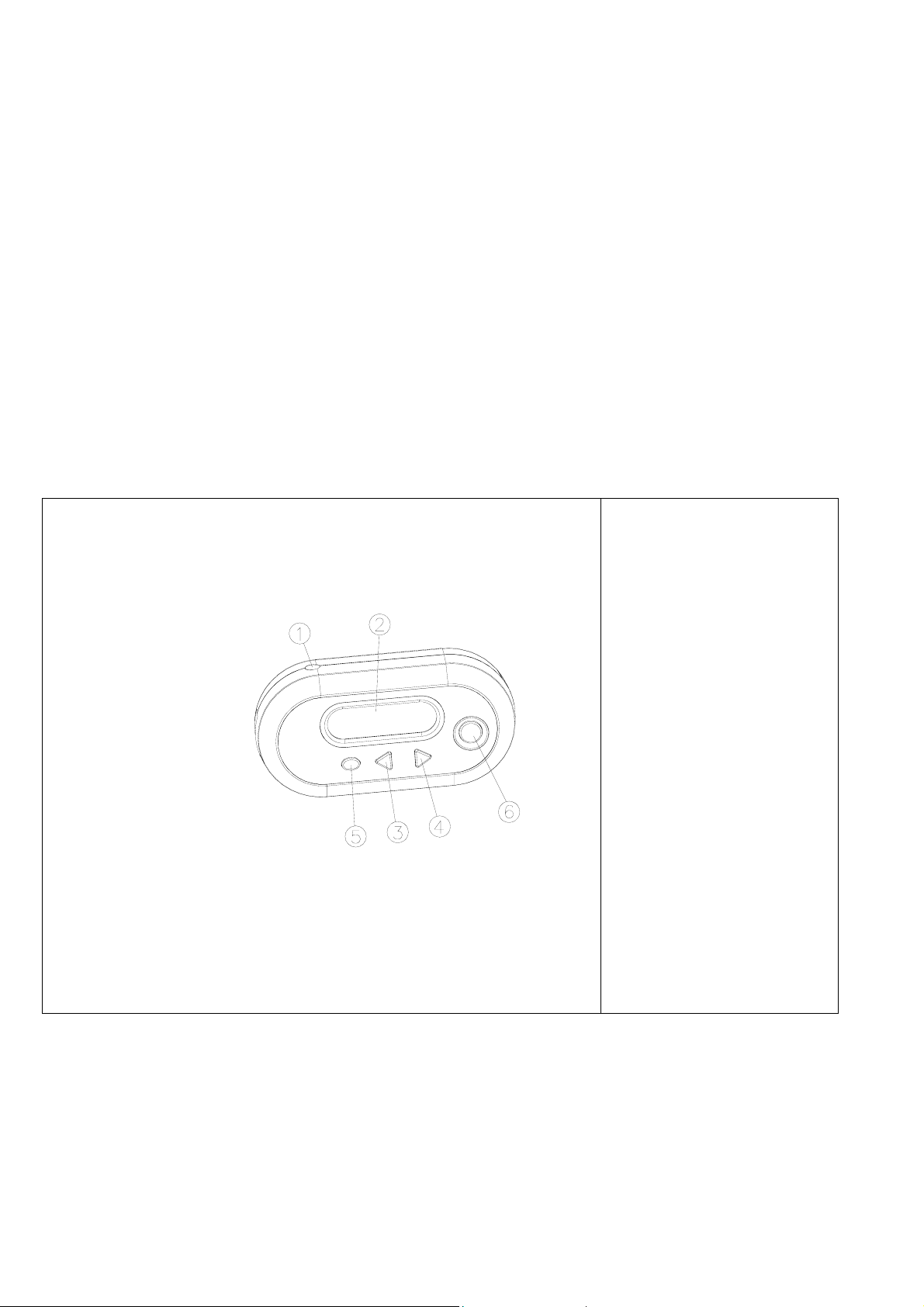
◆ Features:
USB Input Voltage/ Current: DC +5V / 40mA(Max.)
Output RF range: 88.1MHz ~ 107.9MHz
Radio Frequency Adjustment: 0,1MHz / Per step.
Smart/Auto power saving design, with ON/OFF button.
Adjustable audio cable for MP3 & CD players.
Big LCD Digital Display Screen with back light lamp.
Various optional power sources:
a. Adaptor [Included]
b. USB Connector for personal computer [Optional item]
c. Power-supply Holder for car [Included]
◆ Contents:
1. Socket for Audio Cable.
2. LCD Digital Display
Show out the Radio
Frequency.
3. Upper key △
To increase the radio
frequency.
4. Lower key ▽
To reduce the radio
frequency.
5. Quick key ○
To change the radio
frequency faster.
6. Power key
Power ON/OFF
Figure 1.
2
Page 3
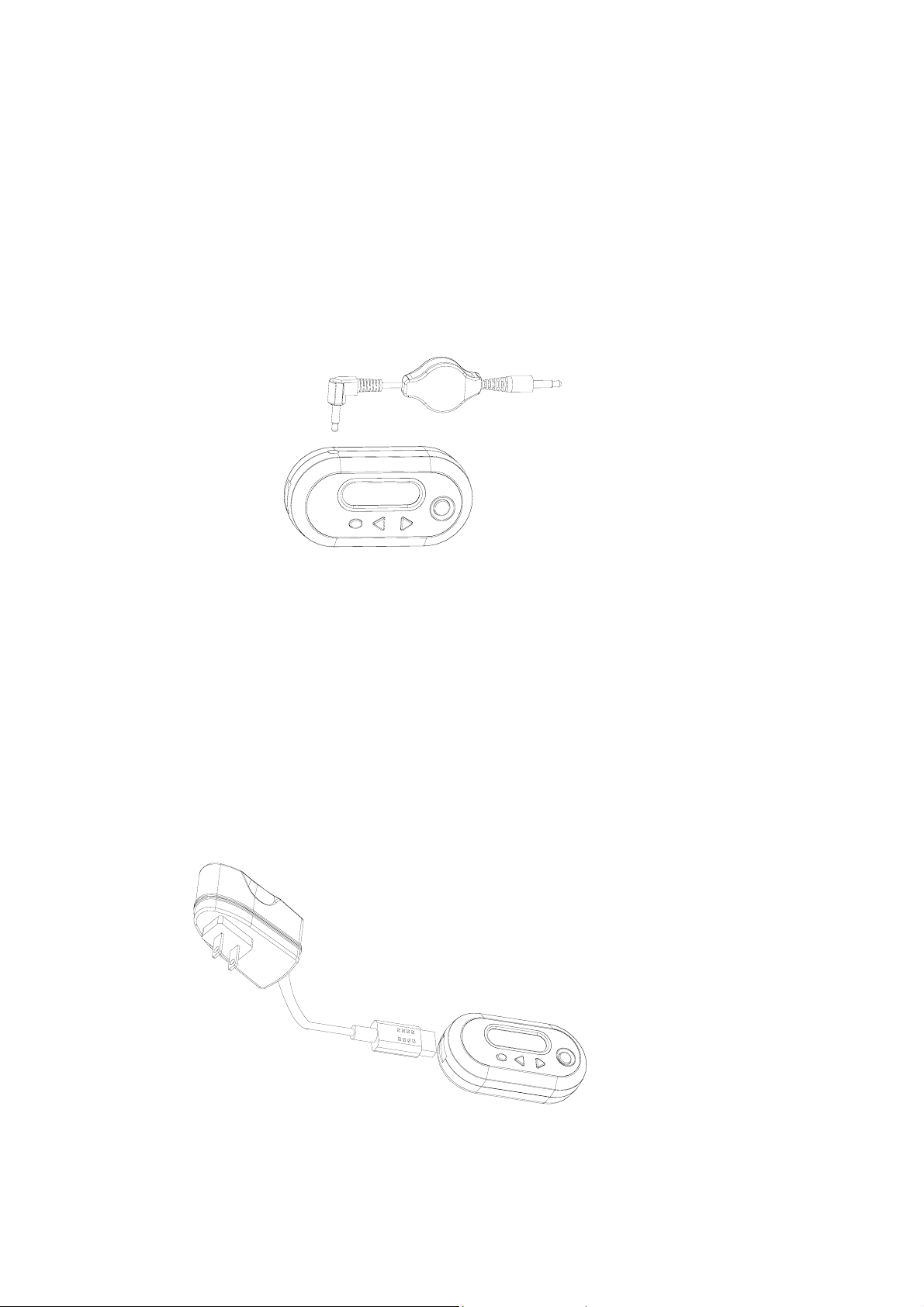
◆ Installation Instruction :
1. Connect the Digital Transmitter with the adjustable audio cable. See Figure 2.
2. Power Supply:
a. Adaptor [included] See Figure 3.
Figure2.
Figure 3.
3
Page 4

b. USB Connector for personal computer (Sales separated as optional accessories, not
included in the package.) See Figure 4.
Figure 4.
c. Power-supply Holder for car. Suitable for car with 12V ~ 24V. See Figure 5.
Figure 5.
※ When outer power supplied, the LCD Digital Display show on the signal.
4
Page 5

Page 6

◆ Adjustment of Radio Frequency Channels:
1. Adjust the radio frequency channels: Radio frequency channels adjustment range is 88.1MHz ~
107.9MHz. [76MHz ~ 90MHz for Japanese Version]
Press ( Upper key △ ) / (Lower key ▽ ) , to increase/decrease 0,1MHz radio
frequency channels of the Digital Transmitter .
Press ( Upper key △ ) / (Lower key ▽ ) longer, to increase/decrease radio
frequency channels before release the button.
Press (Quick key ○) to increase/decrease radio frequency channels faster. The radio
channels will be adjusted as 88.1→ 94.0→ 100.0→ 106.0 → 88.1 MHZ .
◆ Power ON/OFF
Press (Power ON/OFF key) to more than one second to turn off the Digital
transmitter.
◆ Notice of Usage:
This product should be kept in dry condition and avoid of water.
Keep the product off direct sunlight or high temperature environment.
Please unplug the power plug when it’s not in use.
If there are phenomena of defeats, please call your dealer for help.
◆ Troubleshooting:
If this product doesn’t function normal in used,
Please check whether all wires being connected tight & correct.
If the product cannot be powered on, check whether the power-supply linked well.
If the product has no-other damage, check whether the power of your cigarette lighter
is working or not. (When car power-supply holder is used.)
If none of the above phenomena, please call your dealer for help.
6
Page 7

FEDERAL COMMUNICATIONS COMMISSION
INTERFERENCE STATEMENT
This equipment has been tested and found to comply with the limits for a Class B digital
device, pursuant to Part 15 of the FCC Rules. These limits are designed to provide
reasonable protection against harmful interference in a residential installation. This
equipment generates, uses and can radiate radio frequency energy and, if not installed
and used in accordance with the instructions, may cause harmful interference to radio
communications. However, there is no guarantee that interference will not occur in a
particular installation. If this equipment does cause harmful interference to radio or
television reception, which can be determined by turning the equipment off and on, the
user is encouraged to try to correct the interference by one or more of the following
measures:
•
Reorient or relocate the receiving antenna.
•
Increase the separation between the equipment and receiver.
•
Connect the equipment into an outlet on a circuit different from that to which the
receiver is connected.
•
Consult the dealer or an experienced radio/TV technician for help.
FCC ID. QPRST27
CAUTION:
To assure continued FCC compliance:
Any changes or modifications not expressly approved by the grantee of this device could
void the user's authority to operate the equipment.
