Page 1

1 DISPLAY
2 FbA (Function button A)
3 RS (Rotary switch)
RA - 7203
VHF Receiver
4 SQUELCH LED
5 REMOTE LED
6 FRONT CONNECTOR
7 FbB (Function button B)
8 FbC (Function button C)
9 ON/OFF
10 ALARM LED
11 STANDBY LED
12 LOUDSPEAKER
1
7
2
3
4
5
6
8
9
10
11
12
Page 2
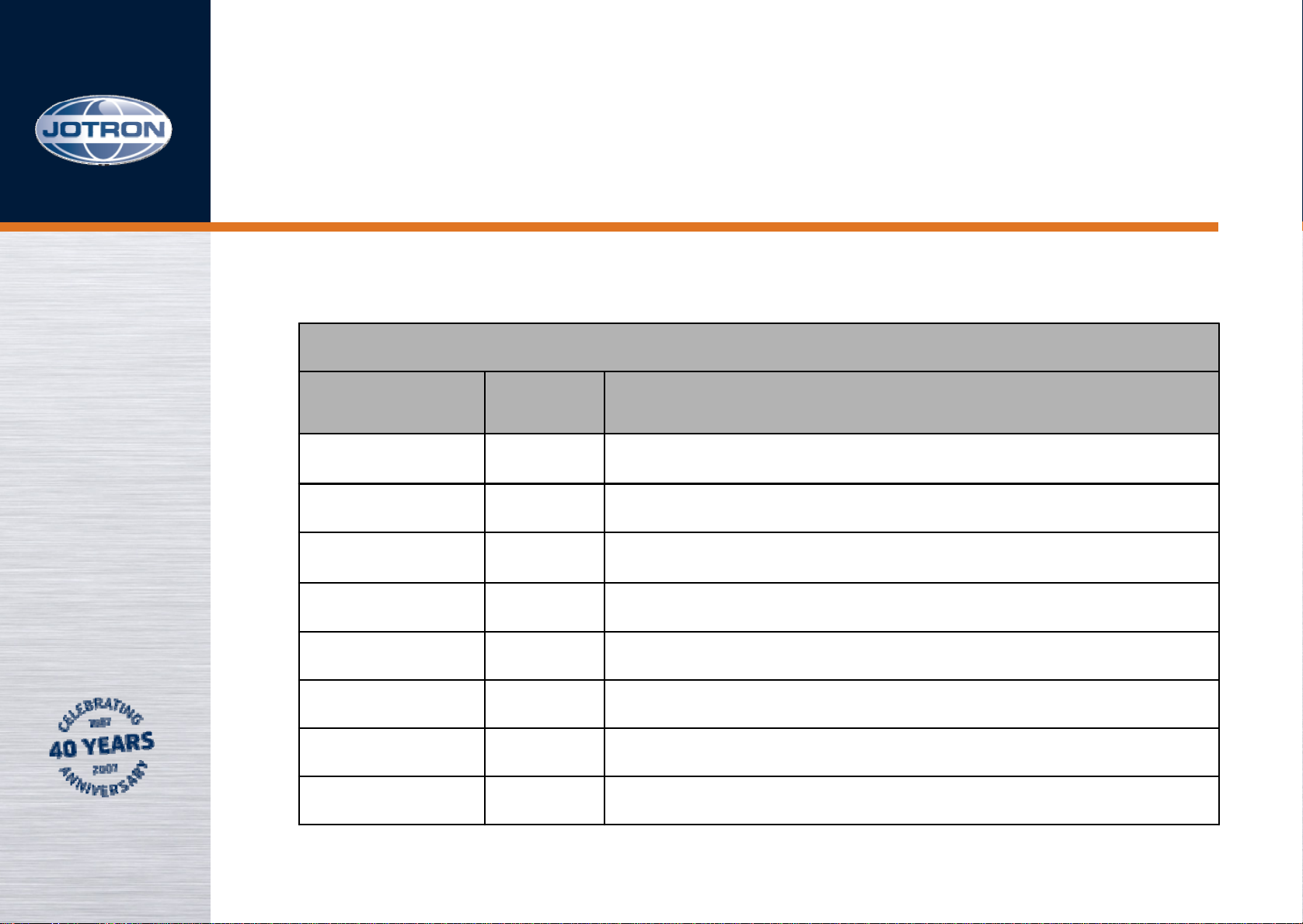
RA - 7203
Front RJ45 connector
Front Connector, RJ45
Name PIN Purpose
SEL 1
TDO 2
Headset 3
RS232 4 RS232 Tx
RS232 5 RS232 Rx
TMS 6
+12VDC 7 +12 VDC to external equipment (10mA)
GND 8 Common ground
Page 3
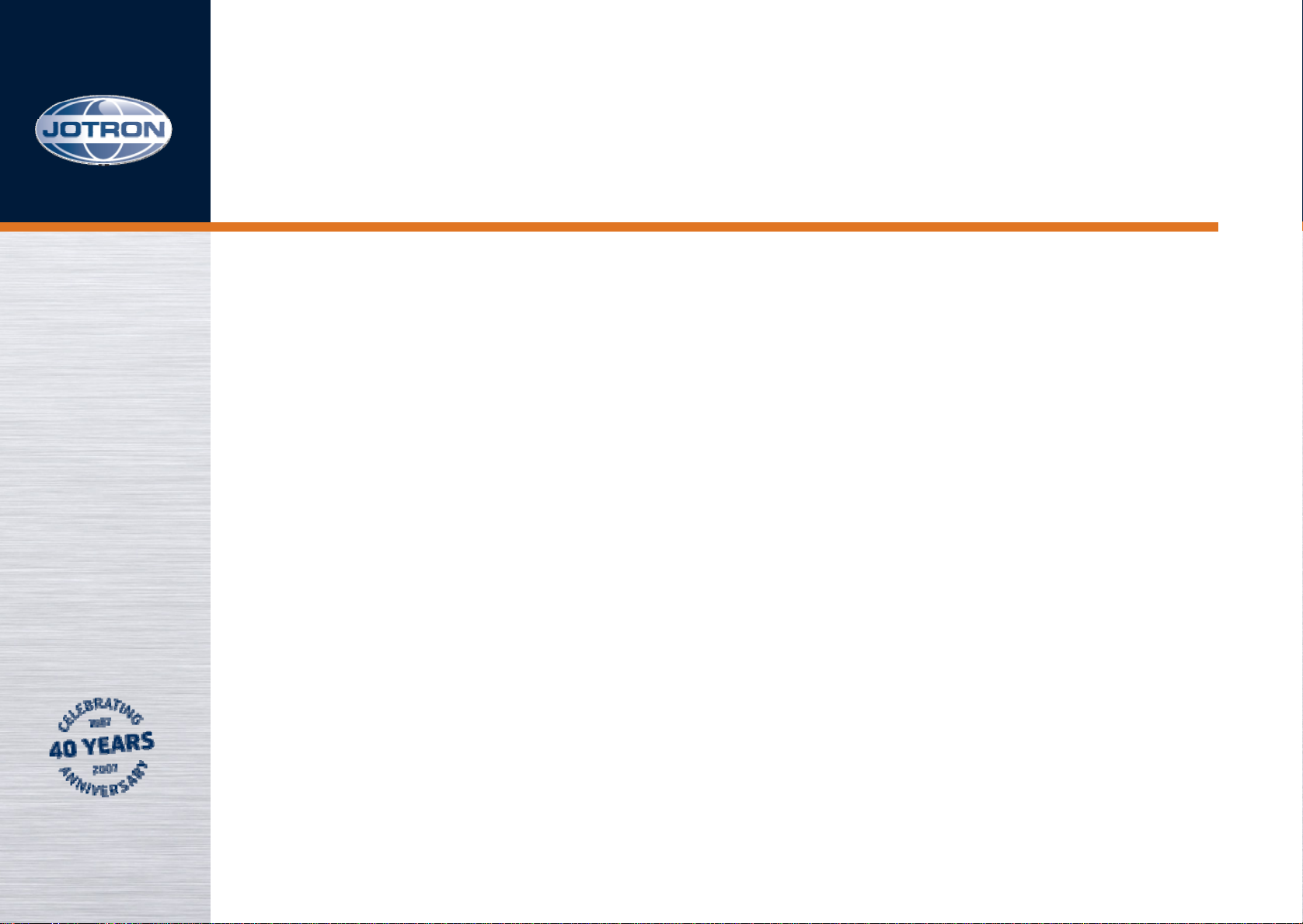
RA - 7203
Technical data, 1 of 4
Standards; ICAO annex 10, EN300 676(AM, AM-MSK),
EN301 841(VDL2 – Physical layer)
Environmental: Temperature range -20°C to +55°C (operating) -
40°C to +70°C (storage) Humidity 90% @+40°C
(non condensing)
Shock Transport: IEC-721-3-2, Class 2M3
Vibration Transport: IEC-68-2-32, Class 2M3. IEC-68-2-6
EMC EN 301 489 – part 22
Weight: 1.7 kg
Dimension: 71mm (14TE)(W) * 230mm(D) * 128mm (H)
Page 4
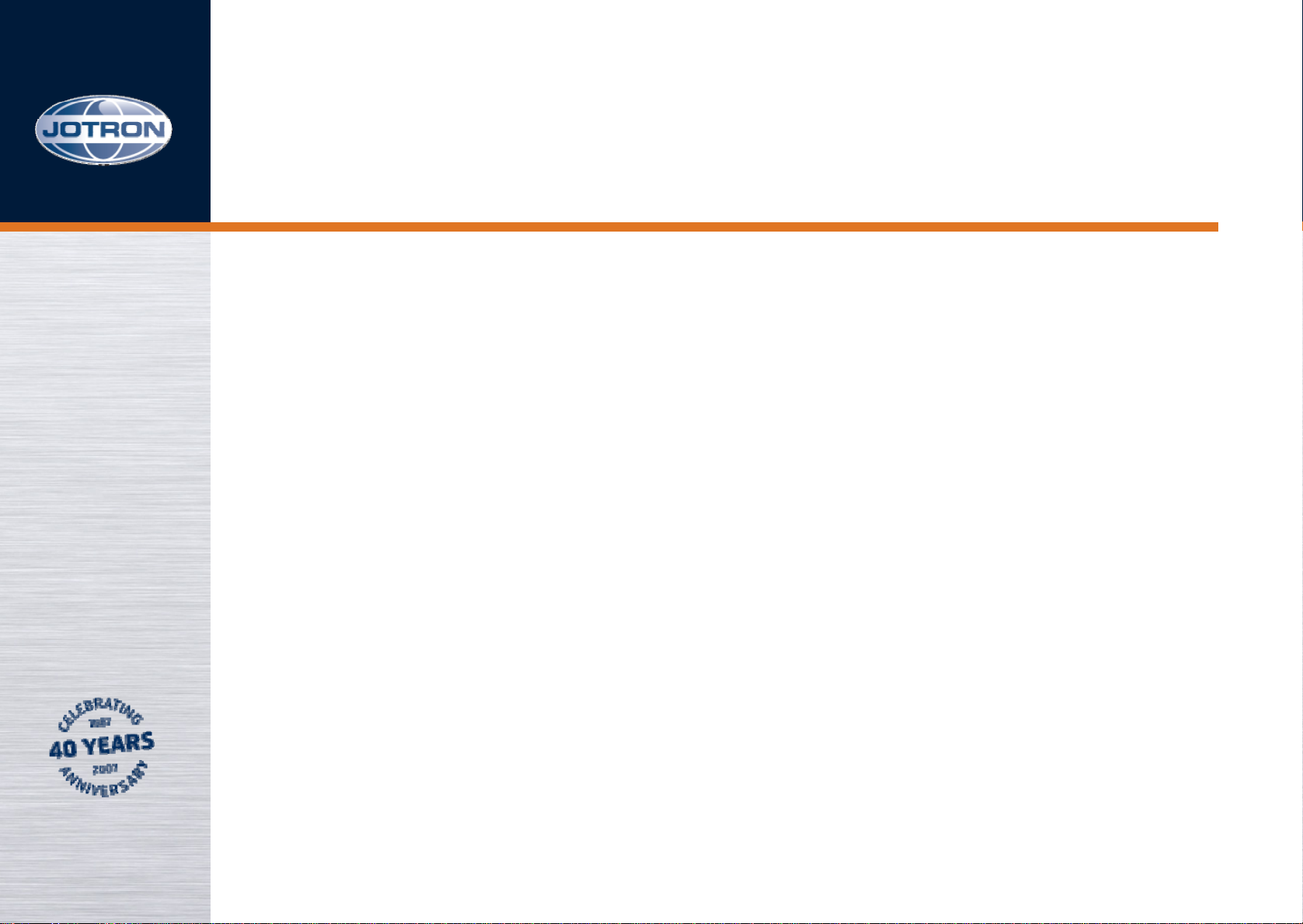
RA - 7203
Technical data, 2 of 4
Frequency response: 300-3400 Hz 350-2500 Hz
Data ports: RS232, RS485, 100/10BaseT
Protocol: (SNMP v.2) Simple Network Management
RS232/RS485 Jotron proprietary
BITE monitoring: VSWR, Voltages, Currents, Levels, Lock
detect, Temperature, Output power, Reflected
power, a.o.
Supply voltage: AC 115/230VAC +15/-10% / 50-60Hz Supply
voltage, DC 21.6 - 31.2VDC negative ground
MTBF: >10 years / unit
MTTR: <30 minutes at lowest replaceable unit
Page 5

RA - 7203
Technical data, 3 of 4
Receiver AM 25kHz AM 8.33kHz
Sensitivity analogue @1μV / 30% pd: 10dSINAD(CCITT)
Adjacent channel rejection: >70dB >60dB
Intermodulation (3 signal): >70 dBc
IF bandwidth: +/- 11kHz +/-2.8kHz
Image and IF frequency response: >110 dB
Squelch operation: Adjustable 107dBm, 30dB
S/N + carrier override
Activation time <20ms
Hysteresis <3dB
Audio AGC: 30%-90%, <1dB variation
Noise blanker: IF: Selectable ON/OFF
Signal / Noise: >45dB on any output @100μV,
30%
Page 6
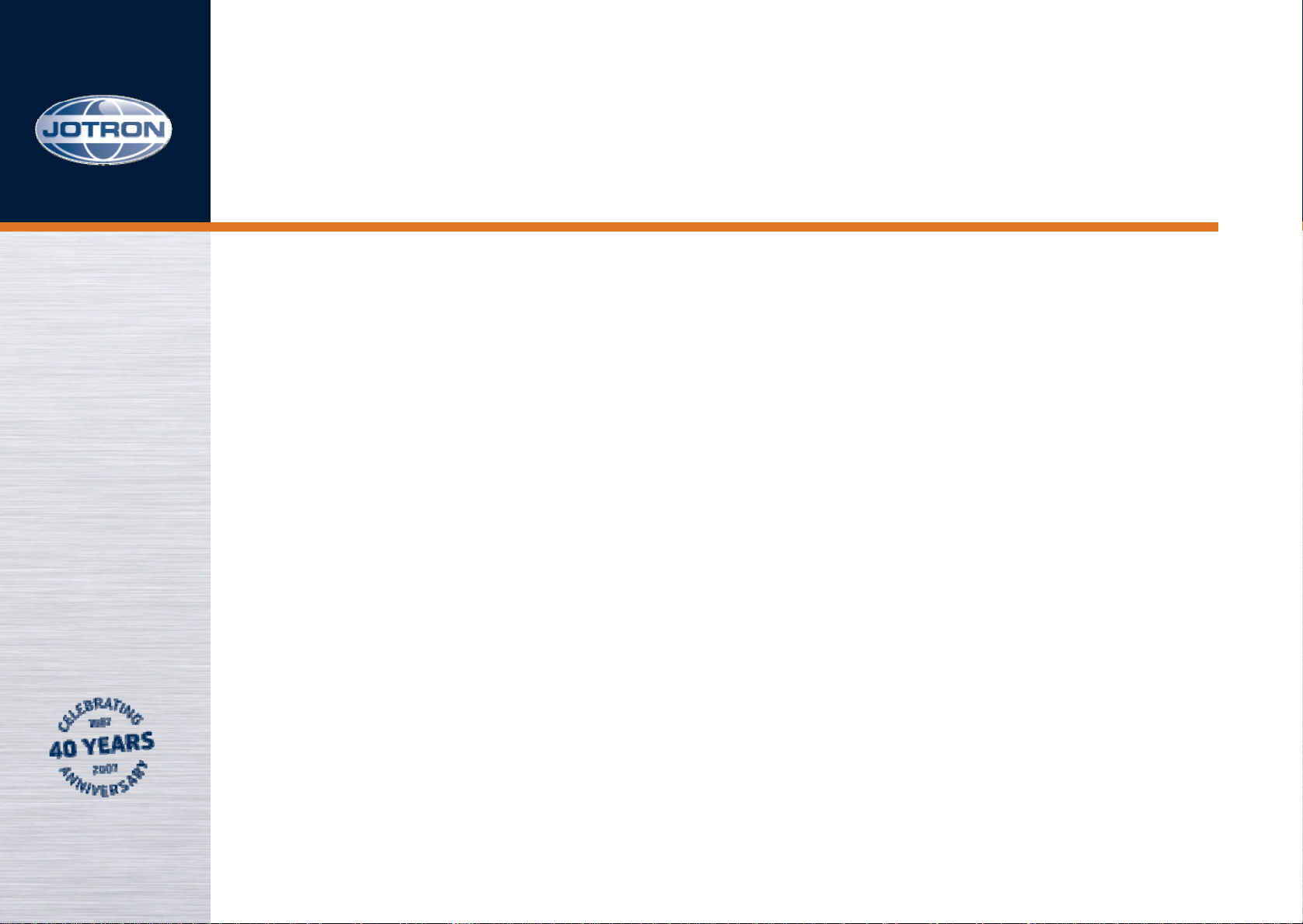
RA - 7203
Technical data, 4 of 4
AGC range: -107dBm to +5dBm
AGC attach time: <50ms
AGC decay time: <200ms
Inband squelch signal: Configurable tones: 150-3400Hz
Line output: 600Ω, -36 - +7dBm @90%
modulation
Harmonic distortion: <3% @90% AM (line output)
Crossmodulation: >85dB @ 100 kHz frequency offset
Blocking: >100dB @1MHz offset, >110 dB out
of band signals
Dynamic range: >110dB
Spurious response rejection: >90dB
Page 7
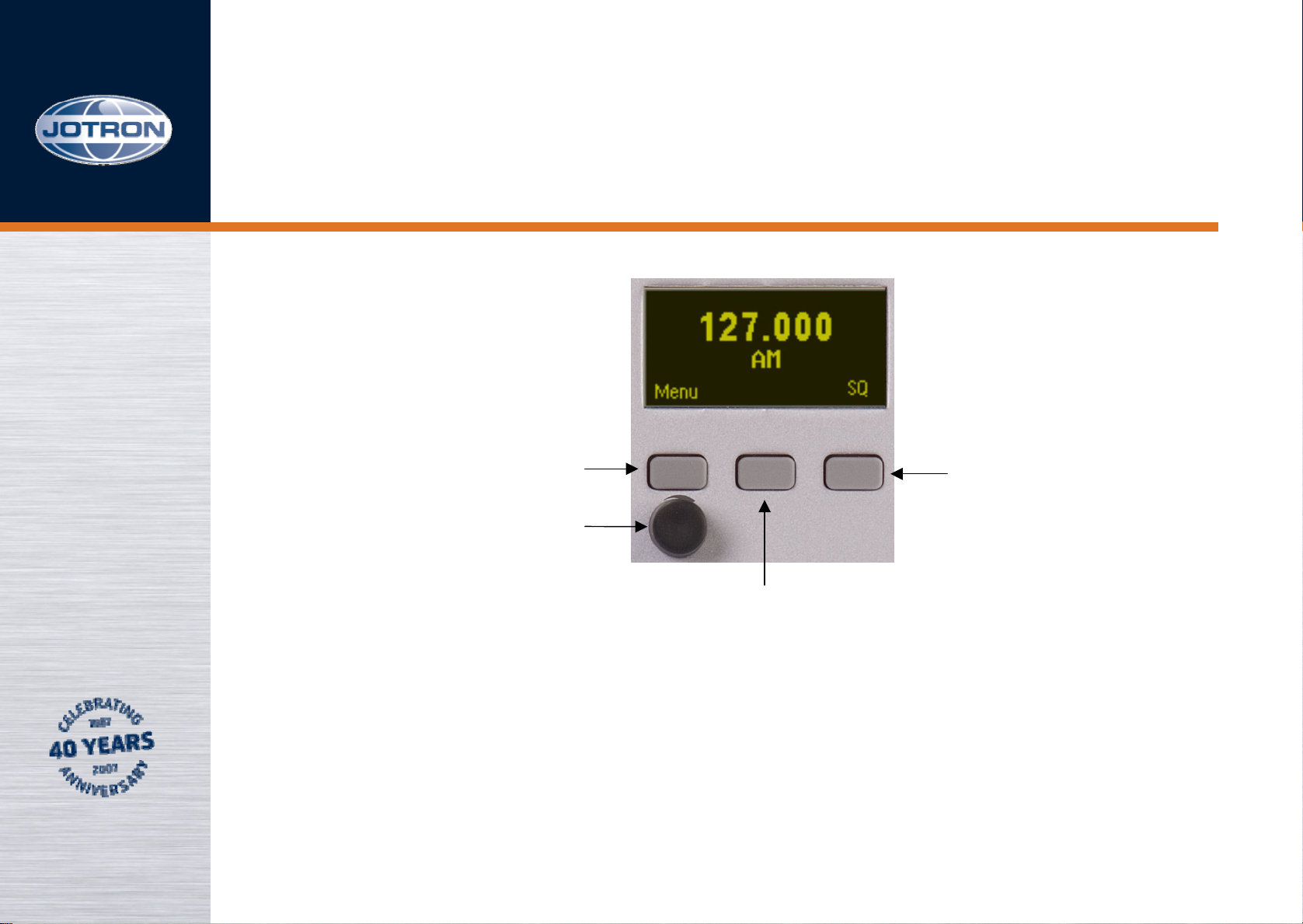
RA - 7203
Menus, 1 of 16
FbA
RS
NOTE!
RS can be pressed and turned.
The radio is controlled through an advanced menu system.
The access for each menu is restricted by a user parameter.
The System Operator can change all user parameters from SNMP, or
from the menu using a hardware key.
FbB
FbC
Page 8
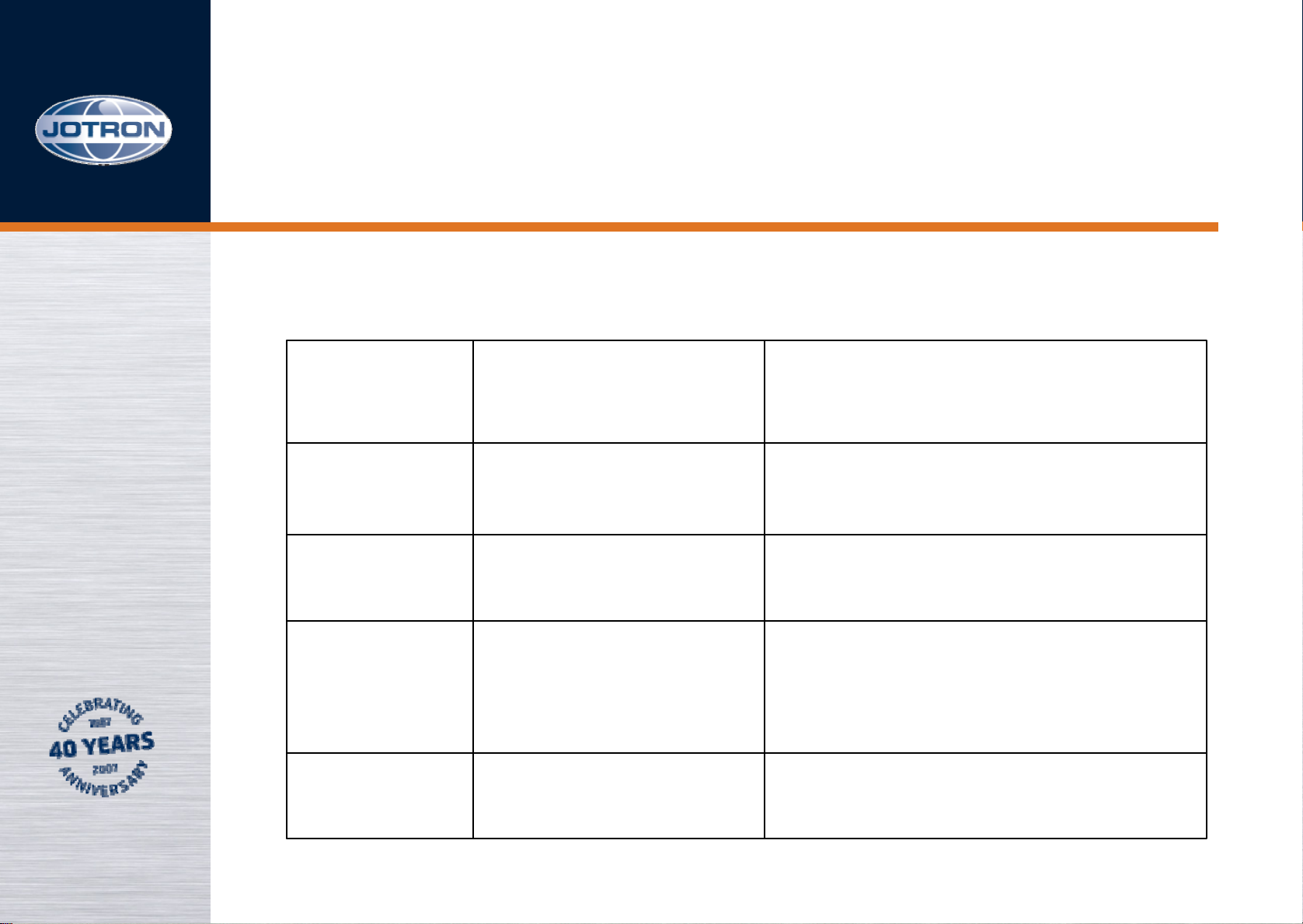
RA - 7203
Menus, 2 of 16
There are four access user levels:
User
parameter:
1 System operator Full access to all parameters
2 Technician Access to some settings in RX
3 Operators Access only to Volume,
4 Restricted Restricted to Volume, Squelch
Name of menu: Access and restrictions:
(R/W by System Operator)
menu system + bite (R/O)
Frequency and memory store
and recall
and memory recall
Page 9
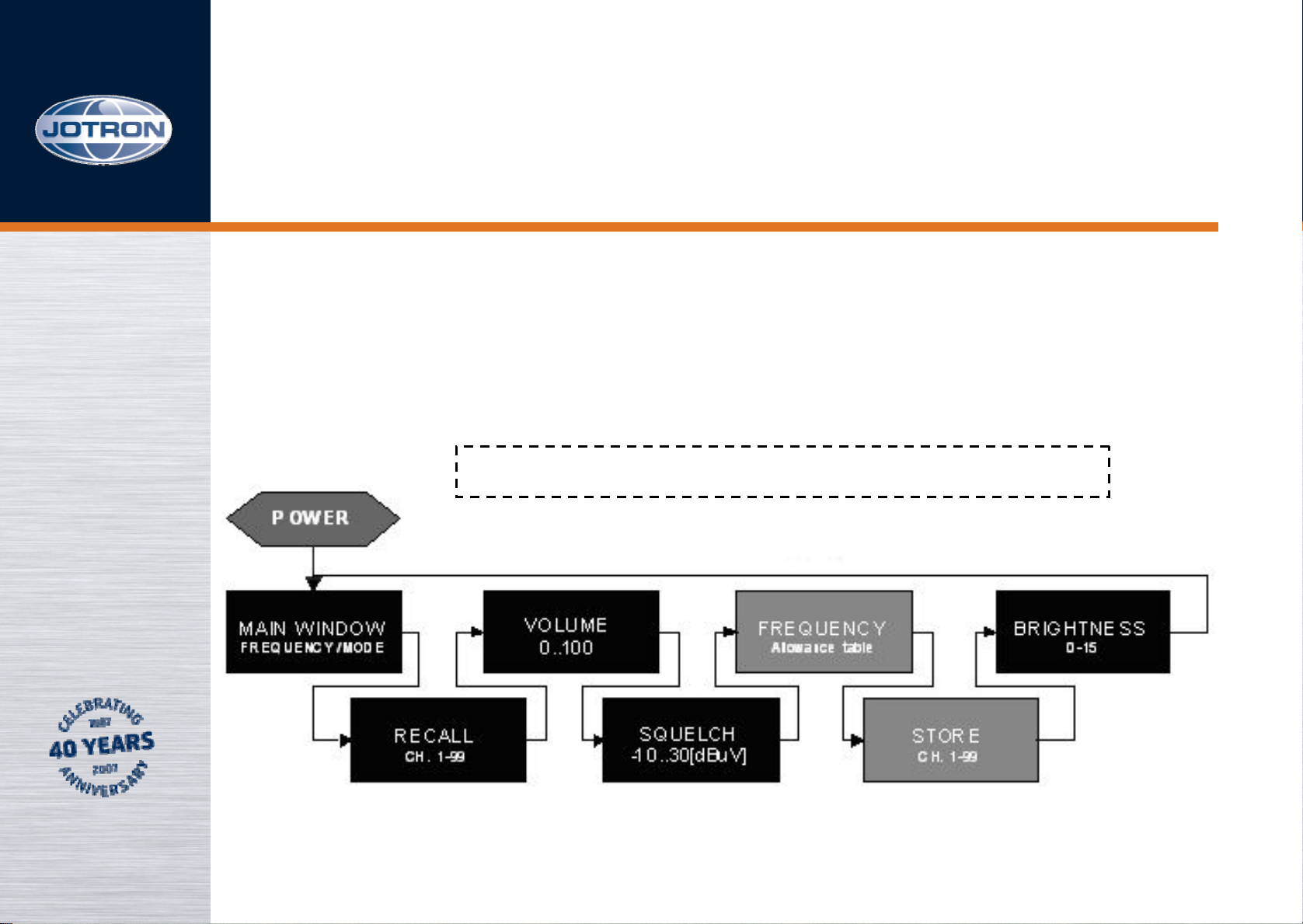
RA - 7203
Menus, 3 of 16
When operated locally, the operator has full access to all facilities
using the various controls at the front panel.
Push RS to switch in the operator menu
Page 10

RA - 7203
Menus, 4 of 16
Push menu button to enter MAIN MENU
Page 11

RA - 7203
Menus, 5 of 16
Page 12

RA - 7203
Menus, 6 of 16
Page 13

RA - 7203
Menus, 7 of 16
RX config subtree menu, 1 of 2
Page 14

RA - 7203
Menus, 8 of 16
RX config subtree menu, 2 of 2
Page 15

RA - 7203
Menus, 9 of 16
Interface config subtree menu, 1 of 2
Page 16

RA - 7203
Menus, 10 of 16
Interface config subtree menu, 2 of 2
Page 17

RA - 7203
Menus, 11 of 16
Bite system subtree, 1 of 2
Page 18

RA - 7203
Menus, 12 of 16
Bite system subtree, 2 of 2
Page 19

RA - 7203
Menus, 13 of 16
To maneuver in the menu systems, use the up-button FbA,
the down-button FbB or (preferably) turn the RS.
The different submenus are selected by pressing the rotary
switch and turning up/down until the desired menu is
reached. (FbA, FbB and FbC may be used as well)
To return to previous menu, press RS (or FbC) when “ ,,,” is
selected in the present menu.
The RA-7203 will enter the Operator menu when turned
“ON”.
Page 20

PressRS
RA - 7203
Menus, 14 of 16
Operator menu, 1 of 3
Normal operating display with active
squelch. Press Fb C to mute squelch.
Normal operating display with no channels
stored. Press Fb C to recall stored channels.
Press RS
Press RS
Press RS
Set loudspeaker volume by turning RS.
Press FbC to mute loudspeaker.
Set headset volume by turning RS.
Press FbC to mute headset.
Page 21

Press RS
RA - 7203
Menus, 15 of 16
Operator menu, 2 of 3
Set squelch level by turning RS.
Press FbC to mute squelsh.
See next page how to select frequency.
Press RS
Press RS
Press FbC to store new frequency on specified
channel. Select storing channel by turning RS.
Select brightness level by turning RS.
Page 22

Press FbA
RA - 7203
Menus, 16 of 16
Operator menu, 3 of 3
Select 8,33kHz steps by turning RS. For no changes
press FbC.
Select 100kHz steps by turning RS.
Press FbA
Press FbC
Select 1MHz steps by turning RS.
Press FbC to store new frequency and return.
Page 23

RA - 7203
Rear RJ45 connectors, 1 of 5
1 ANTENNA CONNECTOR
2 EARTH TAG
3 DC INPUT CONNECTOR
4 AC INPUT CONNECTOR
5 LAN CONNECTOR
6 AUX 1 CONNECTOR
7 AUX 2 CONNECTOR
8 REMOTE CONNECTOR
1
5
6
2
7
3
4
8
Page 24

RA - 7203
Rear RJ45 connectors, 2 of 5
LAN interface connector
Name PIN Purpose
LAN_TXP 1 Tx data
LAN_TXN 2 Tx data
LAN_RXP 3 Rx data
LAN_D3P 4 Optional
LAN_D3N 5 Optional
LAN_RXN 6 Rx data
LAN_D4P 7 Optional
LAN_D4N 8 Optional
Page 25

RA - 7203
Rear RJ45 connectors, 3 of 5
Aux 1 connector
Name PIN Purpose
ALARM_P 1 Alarm out – rele
ALARM_N 2 Alarm out – rele
Select_in_P 3 Select in – opto isolated
RS232_S 4 RS232 Send data
RS232_R 5 RS232 Receive data
Select_in_N 6 Select in – opto isolated
+12V 7 12V output to ext
equipment (D/O: 200mA)
GND 8 Common ground
Page 26

RA - 7203
Rear RJ45 connectors, 4 of 5
AUX 2 connector
Name PIN Purpose
Squelch_out_P 1 Squelch out - opto isolated
Squelch_out_N 2 Differential – opto isolated
AGC_HILO_P 3 Hi / Lo depending on input signal
(configurable)
NC 4
NC 5
AGC_HILO_N 6 Differential – opto isolated
AGC_ OUT 7
NC 8
Page 27

RA - 7203
Rear RJ45 connectors, 5 of 5
REM connector (Interface to transmitter)
Name PIN Purpose
RS485_Z 1 RS485 (-)
RS485_Y 2 RS485(+)
LINE_P 3 Diff. line output from RX, 600 ohm
TX_BUSY 4 TX Busy indicator input (Mute input)
RX_BUSY 5 RX Busy indicator output (Repeater Key
Output – Tx in repeater mode)
LINE_N 6 Diff. line output from RX, 600 ohm
ALARM 7 Low=Alarm
(Note: I/O – low input will also be recognized
as an alarm (EXT))
GND 8 Common ground
Page 28

RA - 7203
External wiring
RJ45 KRONE
