Page 1
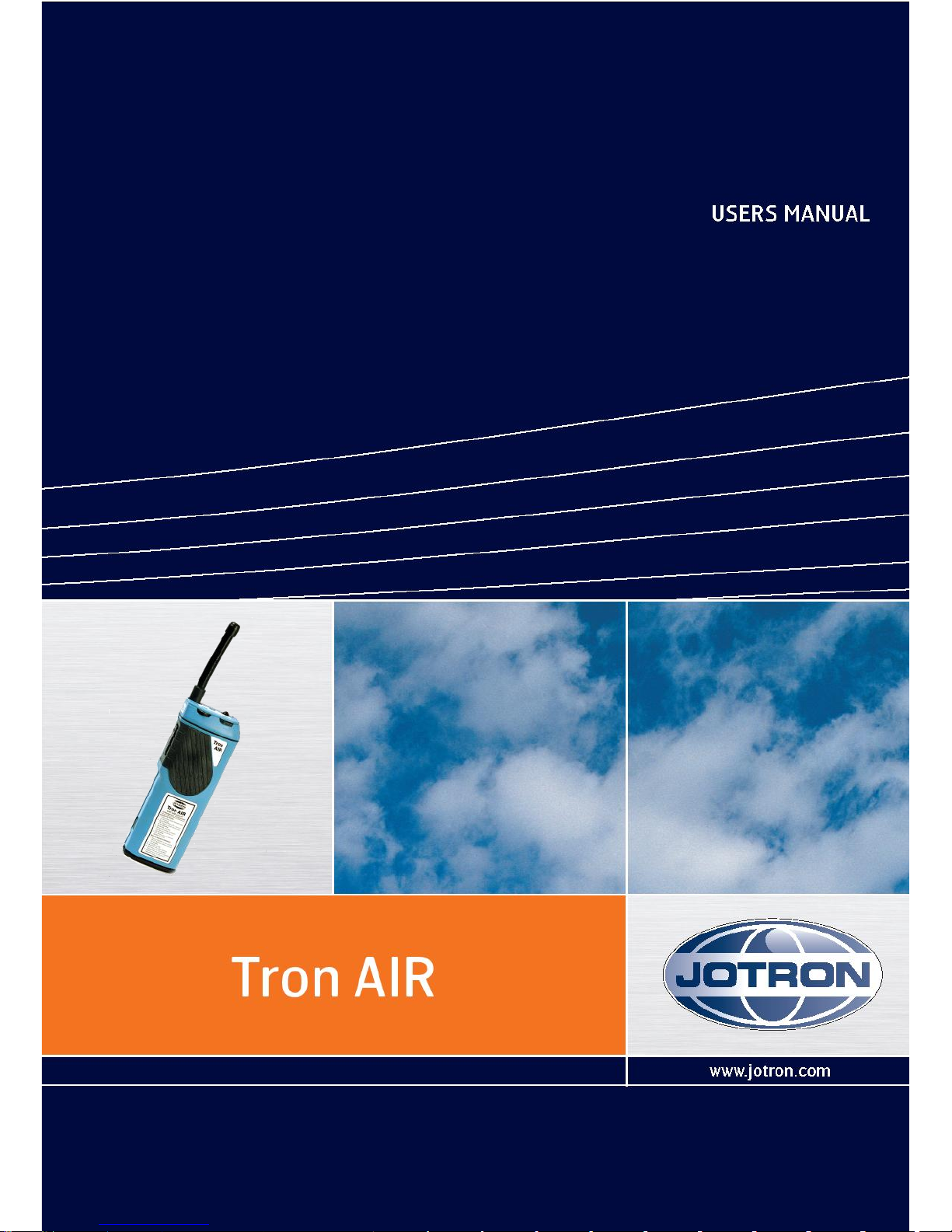
98540_UM_ AIR_ D 1
Page 2
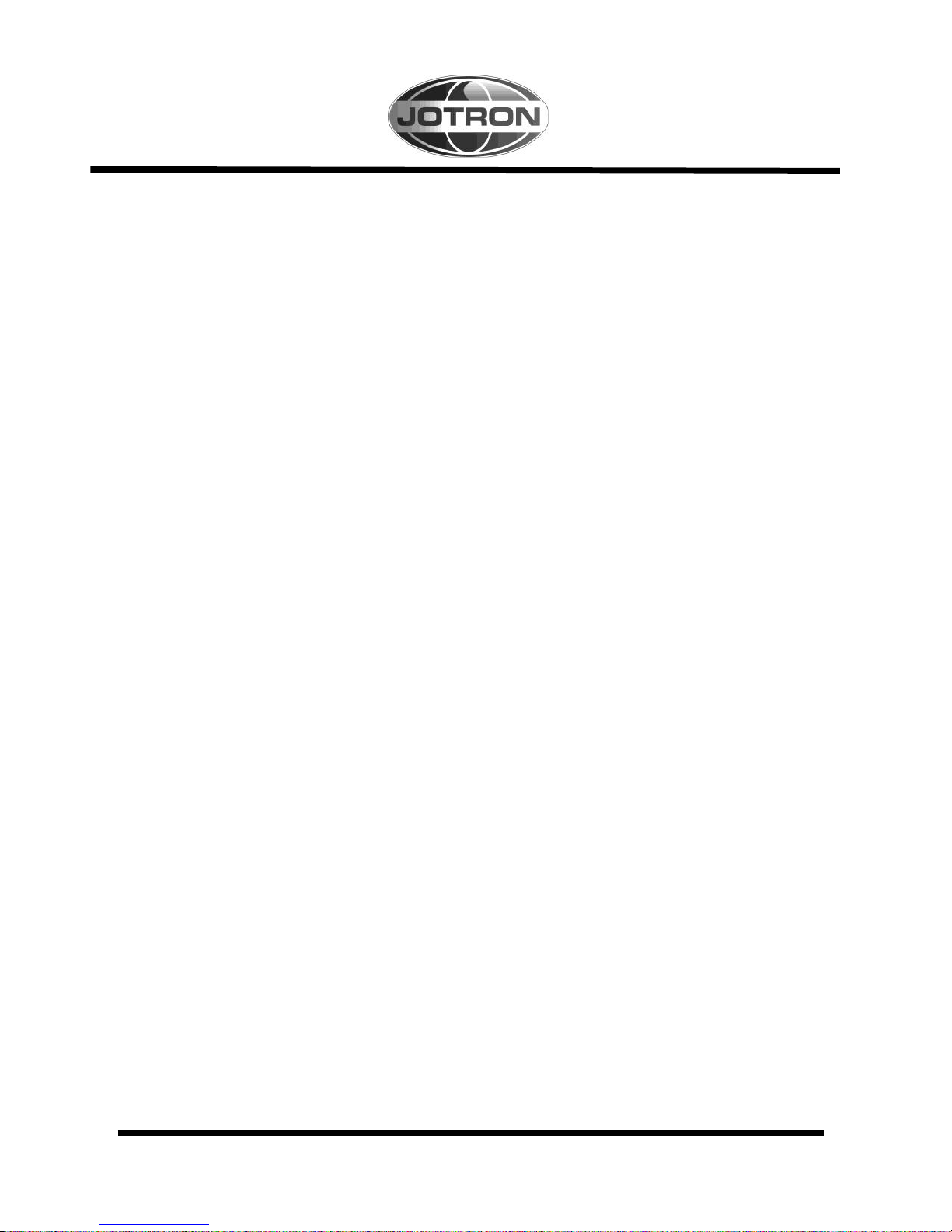
2 98540_UM_ AIR_ D
EC Declarations of Conformity, available at www.jotron.com
Read this Users Manual fully to familiarise yourself with the
equipments functions and facilities.
Abbreviations and definitions
DEFAULT
A condition that the navigator assumes automatically if no other condition
is initiated by the operator.
IEC
International Electro-technical Commission.
IMO
International Maritime Organization
IP rating
Joint factor (to indicate the waterproofing of the equipment)
ITU
International Telecommunication Union.
LED
Light Emitting Diode.
VHF
Very High Frequency -A set of frequencies in the MHz region.
VSWR
Voltage standing wave ratio.
Page 3
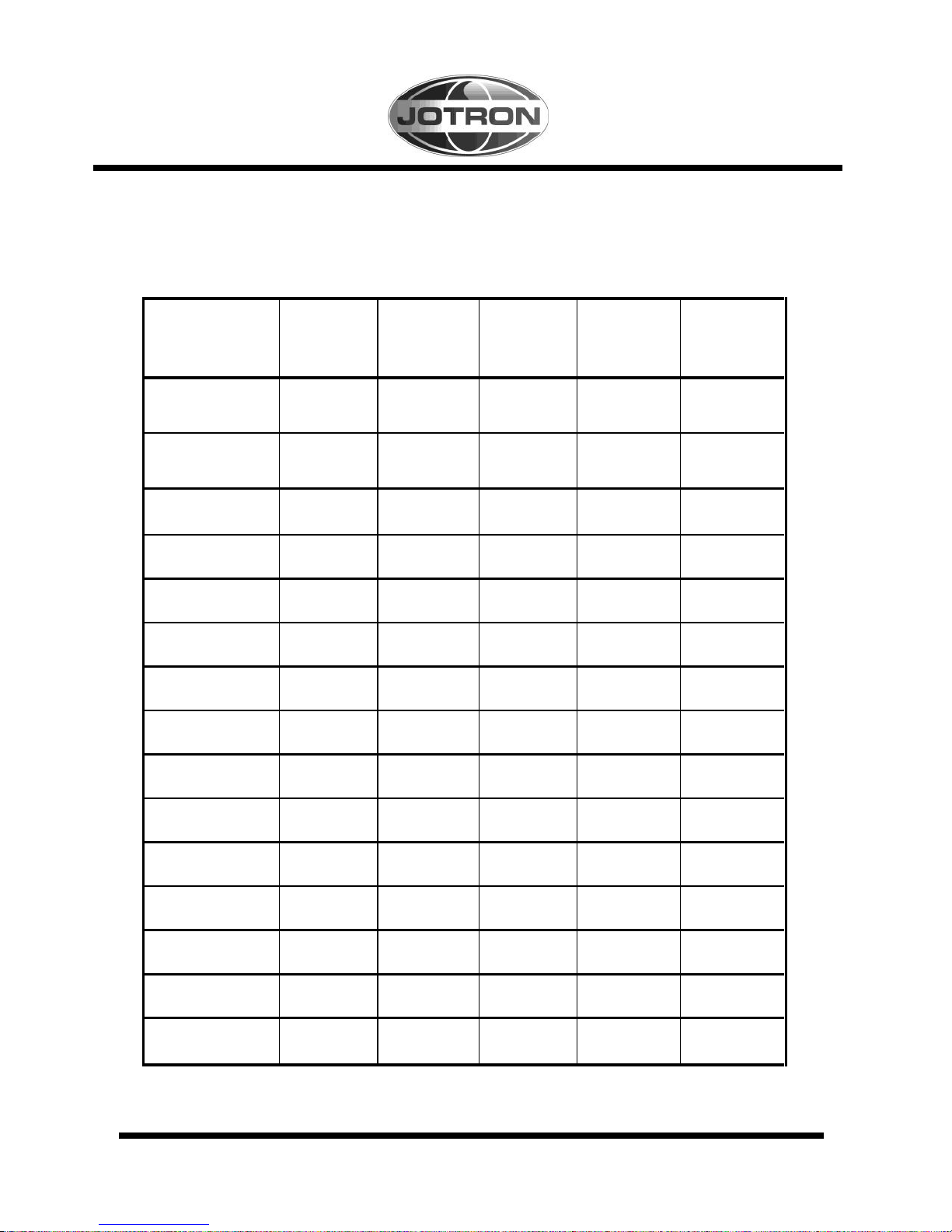
98540_UM_ AIR_ D 3
Amendment Record
AMENDMENT
NO.
INCORP.
BY
DATE
PAGE(S)
VERSION
REASON
FOR
CHANGE
1
ES
19.01.07
32
A
New
release
2
ES
19.03.08
10
B
New text
3
ES
26.03.08
13, 17
C
New text
4
ES
07.10.08
16, 22
D
New text
5
6 7 8 9 10 11 12 13 14
15
Page 4
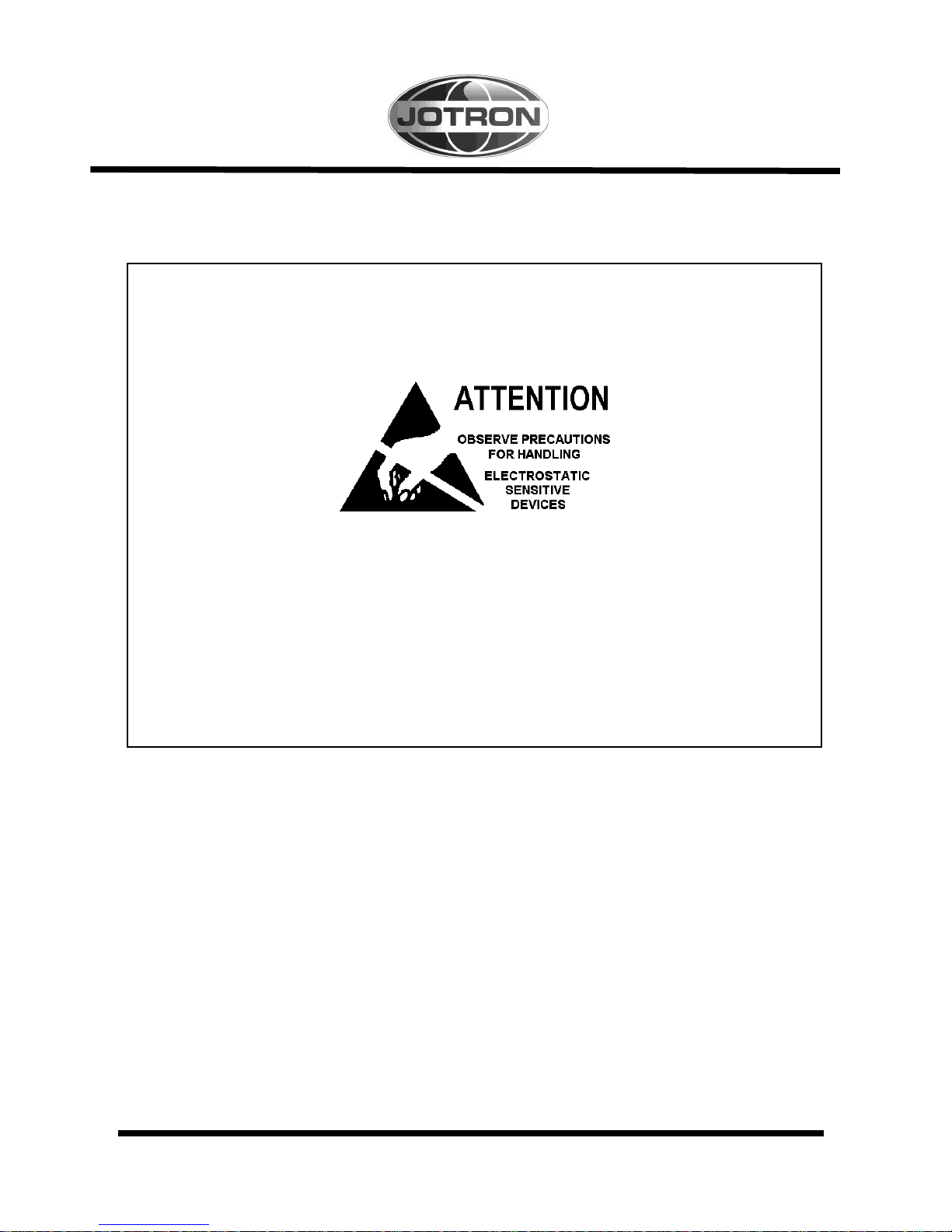
4 98540_UM_ AIR_ D
The information in this book has been carefully checked and is believed
to be accurate. However, no responsibility is assumed for inaccuracies.
CAUTION!
This equipment contains CMOS integrated circuits. Observe handling
precautions to avoid static discharges which may damage these devices.
Jotron AS reserves the right to make changes without further notice to any
products or modules described herein to improve reliability, function or design.
Jotron AS does not assume any liability arising out of the application or use of
the described product.
Page 5
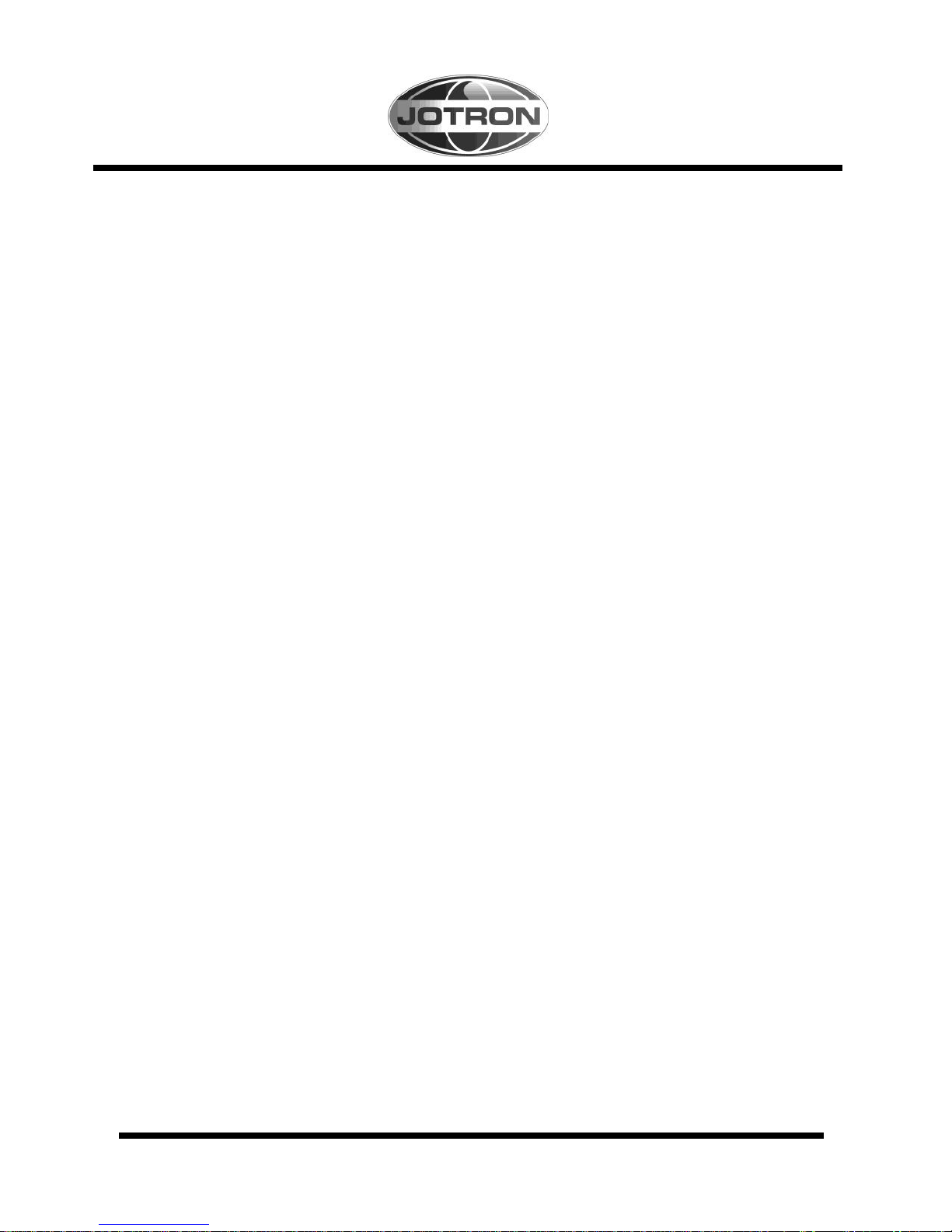
98540_UM_ AIR_ D 5
LIST OF CONTENTS
1 GENERAL DESCRIPTION .............................................................................. 8
1.1 INTRODUCTION................................................................................................. 8
1.2 FEATURES ........................................................................................................ 8
1.3 LICENSING...................................................................................................... 10
1.4 GETTING STARTED ......................................................................................... 10
2 TECHNICAL SPECIFICATION ..................................................................... 10
2.1 GENERAL ....................................................................................................... 10
2.2 RECEIVER ...................................................................................................... 11
2.3 TRANSMITTER ................................................................................................ 12
2.4 ENVIRONMENTAL CONDITIONS ...................................................................... 12
2.5 MATERIALS .................................................................................................... 13
2.6 CHARGER ....................................................................................................... 13
3 FUNCTIONAL DESCRIPTION ...................................................................... 14
3.1 RADIO UNIT .................................................................................................... 14
3.2 REMOTE CONNECTOR .................................................................................... 16
3.3 ANTENNA ....................................................................................................... 17
3.4 BATTERY REMOVAL AND REPLACEMENT ....................................................... 17
3.5 PRIMARY BATTERY ......................................................................................... 17
3.5.1 When to change battery ................................................................... 18
3.5.2 Special care...................................................................................... 18
3.5.3 Using the Nickel-Cadmium (NiCad) Battery .................................. 18
3.5.4 How to Charge the NiCad Battery ................................................... 19
3.5.5 Special care...................................................................................... 19
3.5.6 The Tron Charge NiCad charger ..................................................... 20
4 INSTALLATION ............................................................................................... 21
5 OPERATING INSTRUCTIONS ..................................................................... 22
5.1 SWITCHING ON AND SELECTING CHANNELS ................................................. 22
5.2 EMERGENCY CALL SEQUENCE ....................................................................... 22
5.3 SWITCHING OFF ............................................................................................ 24
6 MAINTENANCE AND TROUBLESHOOTING ........................................... 24
Page 6
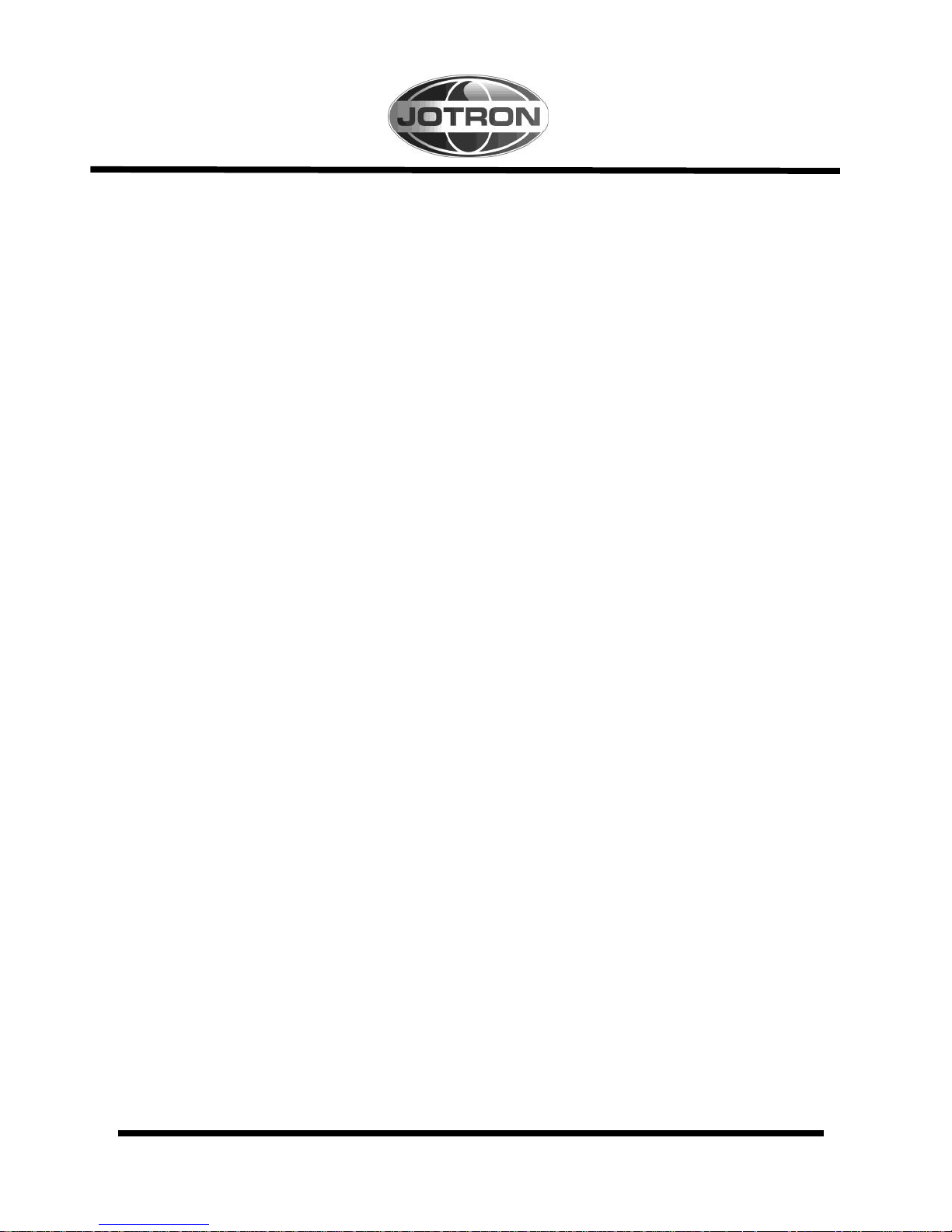
6 98540_UM_ AIR_ D
6.1 HOW TO TAKE CARE OF YOUR TRON AIR ..................................................... 24
6.2 REGULAR TEST PROCEDURE ......................................................................... 24
6.3 CLEANING OF DIRT AND OIL ........................................................................... 25
6.4 SERVICE AND WARRANTY ............................................................................. 26
6.5 GUIDE TO TROUBLESHOOTING ...................................................................... 27
7 PRACTICAL USE, VHF TRANSMISSION RANGE ................................... 28
8 SPARE PARTS AND ACCESSORIES ........................................................ 29
9 NOTES .............................................................................................................. 30
10 SERVICE AGENTS ......................................................................................... 31
Page 7
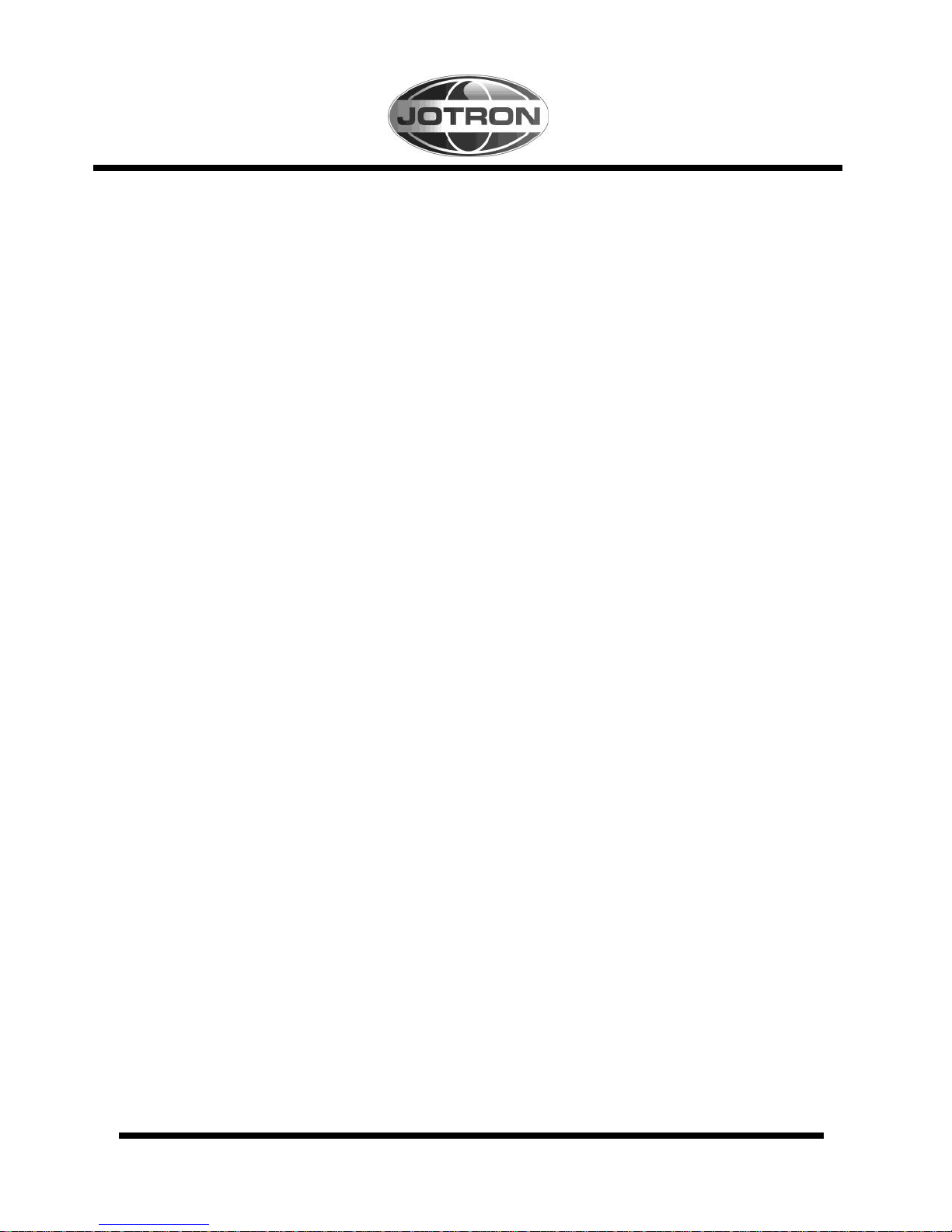
98540_UM_ AIR_ D 7
BATTERY SAFETY DATA SHEET
(Form: EEC directive 91/155)
(2) SAFETY ADVICE
S2 Keep out of reach from children.
S8 Keep container dry.
S26 In case of contact with eyes, rinse immediately with
plenty of water and seek medical advice.
S43 In case of fire, use D type extinguishers. Never use water.
S45 In case of accident or if you feel unwell, seek medical
advice immediately (show the label where possible).
(3) FIRST AID MEASURES
In case of contact of cell contents with eyes, flush immediately with water for 15 min. With skin, wash with plenty of
water and take off contaminated clothes. If inhalation, remove from exposure, give oxygen, seek medical advice.
(4) FIRE-FIGHTING MEASURES
Extinguishing media
Suitable:
Type D fire extinguishers
Not to be used:
Water - CO2 - Halon, dry chemical or foam extinguishers
Special exposure hazards:
Generation of chlorine, sulfur dioxide, disulfur dichloride during thermal decomposition.
Special protective equipment:
Use protective working boots, rubber apron and safety glasses with side shields.
Page 8
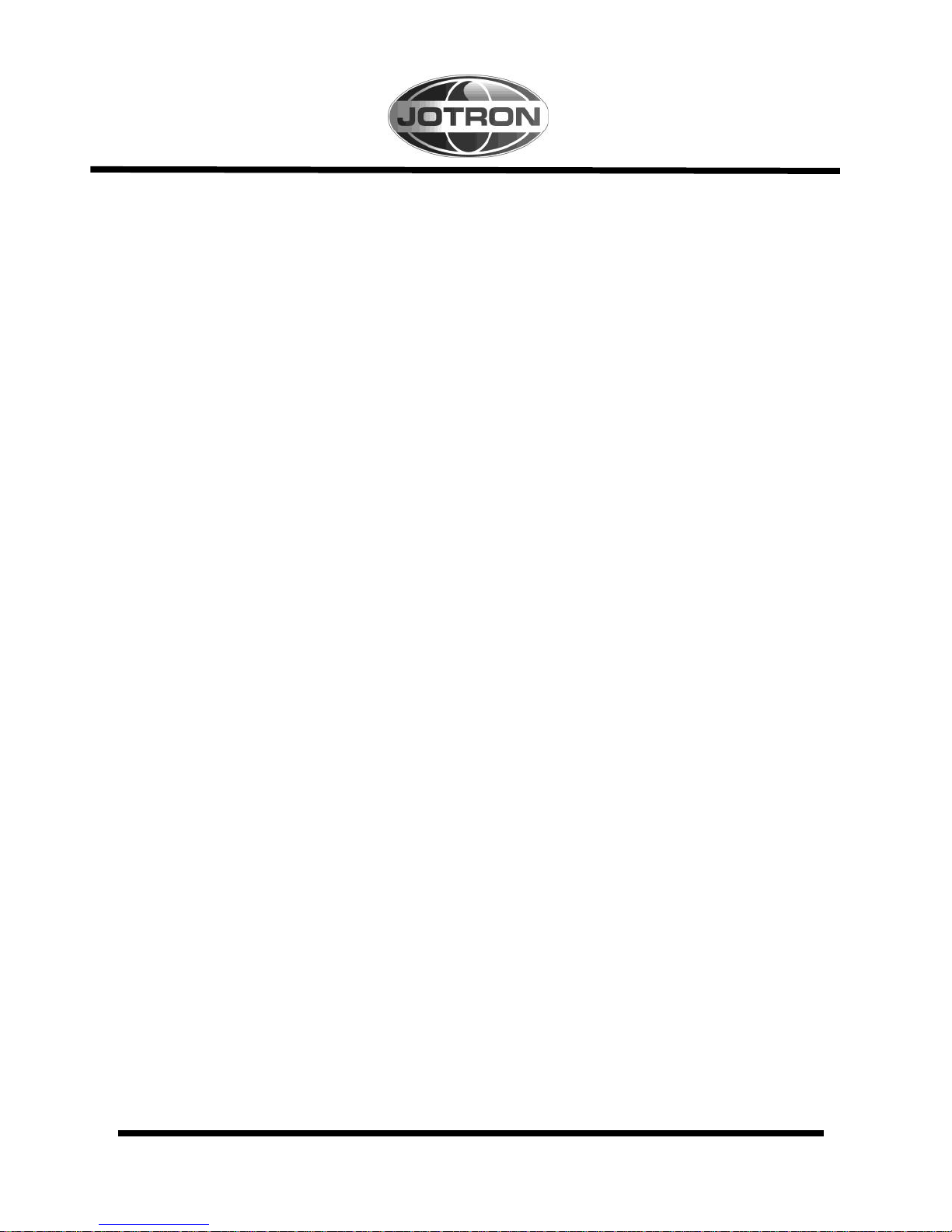
8 98540_UM_ AIR_ D
1 GENERAL DESCRIPTION
1.1 Introduction
Tron AIR is a battery operated 200mW carrier AM transceiver for the VHF air
band (118-137MHz) covering the two frequencies 121.5MHz and 123.1MHz.
The unit is specially designed and manufactured as a emergency two-way
transceiver.
Tron AIR comes with a housing made of rough glass filled polycarbonate in a
blue color, and is a result of a comprehensive developed to meet the
requirements encountered under severe maritime conditions. The equipment
is designed to meet MED 96/98/EC for Maritime VHF distress radio
equipment operating on aeronautical frequencies.
1.2 Features
Waterproof
Tron AIR is waterproof to a depth of 1 meter for 5 minutes. Using battery
pack X-98806, it also floats in case of accidental drop into water.
Rugged design
Tron AIR is designed to resist a drop from 1 meter onto a hard surface. It
is also resistant to seawater, oil and sunlight, and is not unduly affected
by this.
Handling
Tron AIR is made for easy operation, with a brief operating instruction
printed on the front. It is possible to fully operate Tron AIR with only one
hand and operate it when wearing thick gloves or survival suit gloves.
Page 9
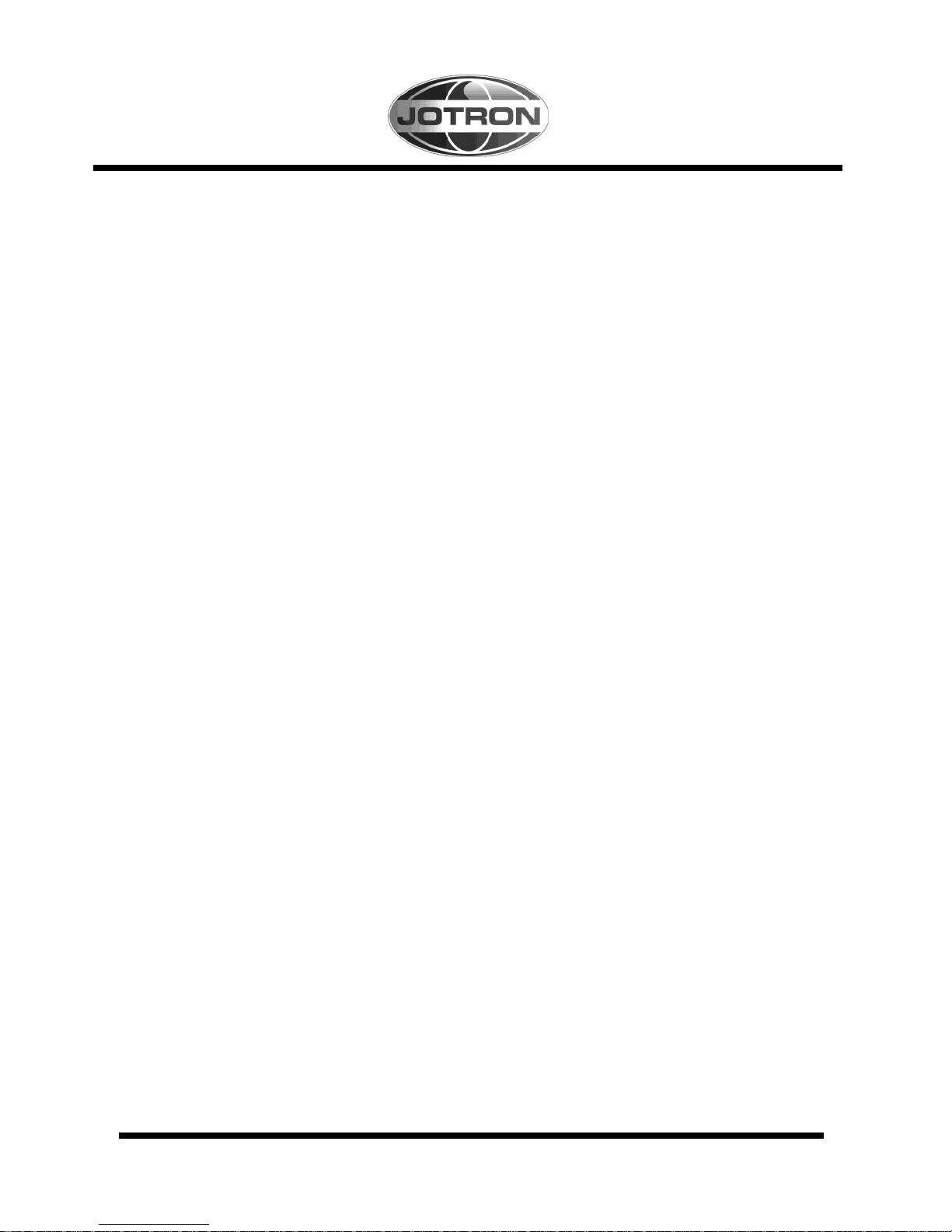
98540_UM_ AIR_ D 9
Housing
Tron AIR is of small size (70 x 195 x 50mm), and has no sharp edges to
damage raft or clothing. It also comes with a belt clip and a short wrist
strap for easy carrying.
Low power consumption
Tron AIR has a low power consumption and will operate for a long
time. With a transmit, receive and standby ratio of 1 : 1 : 8 the battery
lifetime is more than 8 hours using Lithium battery X-98806.
LED indicators
Tron AIR is equipped with LED's to indicate its status. There are two
LED's to tell which channel is active and one to indicate power output
during transmitting. The LED’s can also indicate faults if this should
occur. The TX LED flashes when battery voltage is low and CH LED
flashes if synthesizer is out of lock.
Frequency synthesizer
Tron AIR is built with a frequency synthesizer to assure an easy channel
selection, with high frequency stability.
Electronic construction
Tron AIR is built with surface mount techniques on one multilayer circuit
board, to assure homogeneous quality and high reliability.
Battery pack
The Battery pack is easily replaced without any tools. It is protected from
rough handling being potted inside the housing.
Service
Handheld VHF service is available through the Jotron worldwide
service network. See details on www.jotron.com.
Page 10
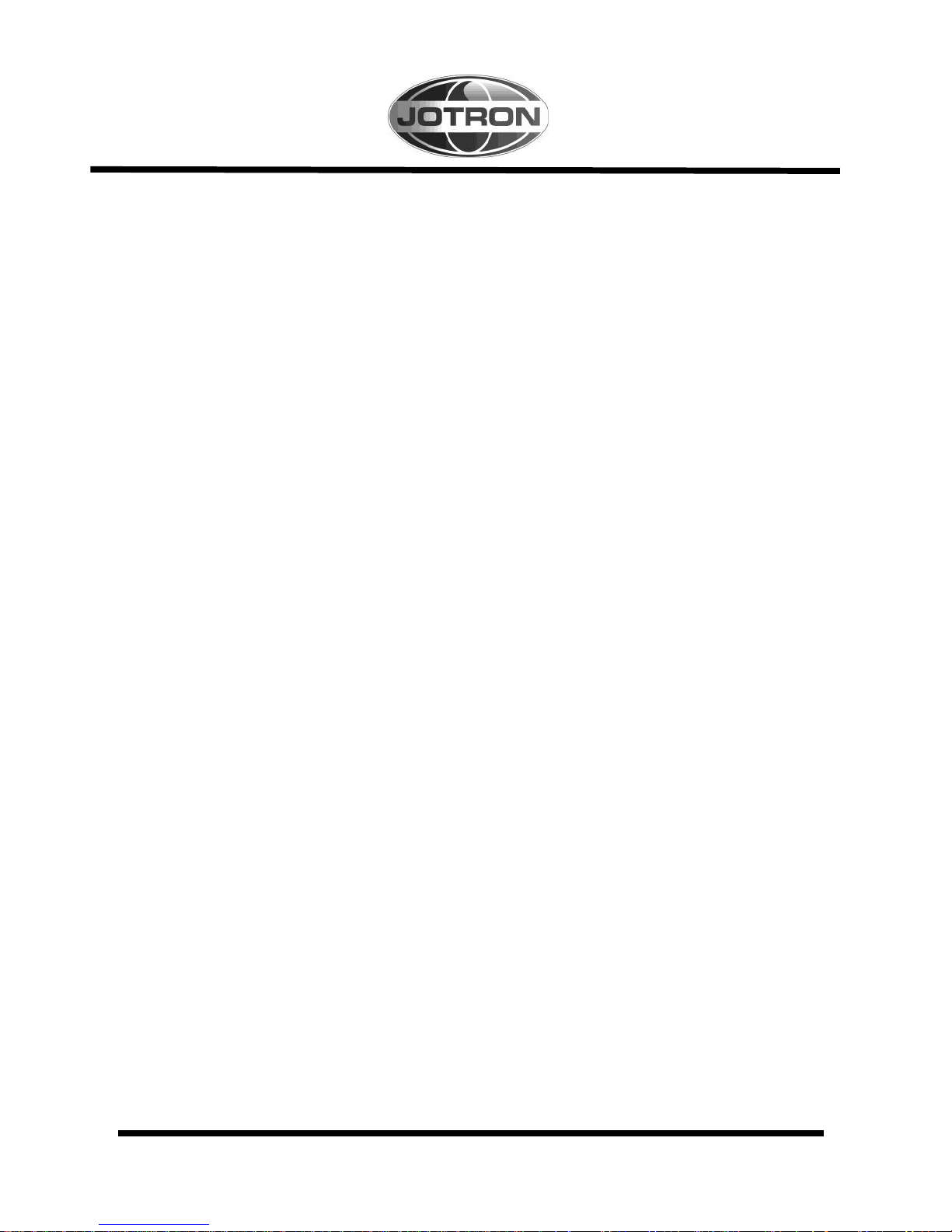
10 98540_UM_ AIR_ D
1.3 Licensing
Prior to use please check your national requirements for the operators of
VHF radios and also that your radio will conform to local regulations before
use.
Regulations for VHF radios may vary from country to country.
1.4 Getting started
Congratulation on your JOTRON Tron AIR purchase.
To ensure this unit gives trouble free performance from the outset, please
adhere to the following safeguards:
Connect the antenna before use and charge the battery fully before
connecting to the equipment.
2 TECHNICAL SPECIFICATION
2.1 General
Frequency channels: 121.5MHz and 123.1MHz.
Frequency stability: 20 ppm
Modulation: A3 , 300 - 3000 Hz
SW version: 1.10
Page 11

98540_UM_ AIR_ D 11
2.2 Receiver
Sensitivity: SINAD better than 12 dB for an input
signal of 2V pd (-101 dBm), 30%,
1kHz modulation, according to CCITT.
IF selectivity: -3 dB at +/- 7,5 kHz
-70dB at +/- 25 kHz
IF: 21.4 MHz and 455 kHz.
AGC: <3 dB audio variation for input signal
levels between -101 dBm and 20dBm.
Intermodulation: Two interfering signals of equal
amplitude and at least 60dB more
than a desired signal giving 10dB
sinad and at a distance of 100kHz
from the operating frequency will not
generate 3rd order intermodulation
products, at the receiver output, larger
than the desired signal.
Radiated spurious components: <0.25nW.
Squelch: Noise squelch, center frequency
18.75kHz6.5 kHz.
Adjustable and hysteresis less than 3
dB. Opening/closing < 50ms.
S/N ratio: >35dB, 100V, 1kHz, 70%
modulation depth.
Audio response: -3 to +1 dB rel to 1 kHz, 300-3000
Hz. -10dB at 100 Hz and -35dB at
5kHz.
Page 12

12 98540_UM_ AIR_ D
Audio outputs: Loudspeaker: Min. 200mW
Distortion: Less than 10% with 70% modulation,
1mV input signal.
Power supply: Battery, 6.2V-7.5V
2.3 Transmitter
Carrier power: 50-200mW at 7.2V battery supply
Distortion: 10% THD at 85% mod.(AM).
S/N ratio: 35 dB at 85% mod. (AM).
Frequency response: 300 - 3000 Hz -3 to +1 dB ref 1kHz.
-10 dB at 100Hz and -35dB at 5 kHz.
Modulation: max. 85% AM,
Harmonic emission: Less or equal to 10 µW
Spurious emission: Less or equal to 10 µW
Adjacent channel power: Less or equal to -70 dB
2.4 Environmental conditions
Operating temperature: -20 to + 55C
Water resistant: Capable of being immersed into
water to a depth of 1m for 5 minutes.
Environmental resistance: Not affected by sea water, oil or
exposure to sunlight.
Page 13

98540_UM_ AIR_ D 13
2.5 Materials
Housing: Polycarbonate
O-ring : Rubber
Gaskets: Silicone rubber
Antenna: Conical helix. Molded in high gloss,
flexible thermoplastic rubber.
Dimension: 70 mm (W) * 50 mm (D) * 195 mm
(H without antenna and projections)
Weight: App. 500g
2.6 Charger
X-93080, Tron CHARGE, Jotron made dual slot fast charger with trickle
charging.
Operates on 12 –24 DC, or 115/230VAC with external mains adapter.
Wall and table mountable.
Size, WHD: 155mm x 69mm x 83mm
Weight: Approx. 300g
Page 14

14 98540_UM_ AIR_ D
3 FUNCTIONAL DESCRIPTION
3.1 Radio Unit
1 – Helical antenna
2 – Volume control
3 – Rotary channel selector
4 – ON / OFF
5 – Microphone
7 – PTT (Push To Talk)
8 – Loudspeaker
9 – Battery release buttons
10 – Battery pack
11 – Belt clip
12 – Squelch control
13 – Remote connector
14 – 121.5MHz indication
15 – Selected channel indication
16 – Transmit indication
Figure 3.1.a Location of controls and facilities of the Tron AIR
Page 15

98540_UM_ AIR_ D 15
Figure 3.1.b Location of controls and facilities of the Tron AIR
Page 16

16 98540_UM_ AIR_ D
3.2 Remote connector
The remote connector is located at the top of the radio.
For connection of external equipment, the connected equipment must
have a shielded connection cable.
Pin
no.
De-
scription
Function description
1
SPKR
CTRL
External speaker control. Connecting this line to 0V and the
internal speaker will be switched of.
2
SPKR
External speaker output.
3
MIC
CTRL
External microphone control. Connecting this line to 0V and the
internal microphone will be switched of.
4
MIC
External microphone input.
5
0V
0 Volt of the TronVHF.
6
PTT/
SDA
External PTT. Connecting this line to 0V enables transmitting.
If SCL is connected to 0V during power up, this line will work as
I2C-bus line SDA (Only in use during channel programming).
7
SCL
SCL line of I2C-bus. (Only in use during channel programming)
Page 17

98540_UM_ AIR_ D 17
3.3 Antenna
The antenna for Tron AIR is fitted with a standard connector.
3.4 Battery removal and replacement
To release the battery, press both battery release clips and gently pull the
battery away from the radio.
To replace the battery, slide the battery into position, and make sure the
battery clips fully engage.
Note! The radio is not watertight without the battery in place!
3.5 Primary battery
The primary battery unit is a 7.2V / 5000mAh lithium cell. This unit is specially
designed for emergency use to preserve a long shelf- and operating-life.
Type no. of battery pack : X-80242, including 2PCs SAFT LSH14, Lithium.
Battery change procedure:
1) Hold down the two push buttons on each side, and pull the
battery pack out of the housing.
2) Check the gasket inside the housing for no damage.
If it is broken, replace it with a new (stock no. X-93024). Remove
dirt when replacing the gasket.
3) Replace the expired battery. The label on the battery is marked
with date of replacement.
4) Push the new battery unit into the housing until you hear the two
push buttons are clicking into right position. Tron AIR will not be
waterproof unless the pushbuttons are in correct position.
Page 18

18 98540_UM_ AIR_ D
3.5.1 When to change battery
Replace the battery before expiry date. The battery pack, X-80242, has a shelf
life of 4 years.
If Tron AIR is indicating low voltage during a regular test procedure, also
change the battery. The TX LED also flashes when battery voltage is low.
3.5.2 Special care
The battery pack, X-80242, is of high-energy lithium type, and some
precautions must be taken.
Do not heat above 70oC, recharge, crush, disassemble or incinerate. This may
result in fire, explosion and severe burn hazard.
Do not throw used batteries overboard, but return them to your local
dealer.
To prevent the possibility of being in an emergency situation with a Tron
AIR equipped with a used battery, we strongly recommend storing an extra
battery, in lifeboats and rafts. Store this battery without breaking the
sealing. Secondary battery and charger
3.5.3 Using the Nickel-Cadmium (NiCad) Battery
Tron AIR can be delivered with a rechargeable NiCad battery, type
93003/93030 (850mAh/400mAh), which is equipped with two connectors
for charging with Tron CHARGE.
These battery are specially designed for On-Board communication.
After recharging the battery, it can be used in the same way as the primary
battery unit. However, the voltage of Nickel-Cadmium batteries drops
rapidly just before they are exhausted, so when the transmit indicator LED
(TX) goes out, be sure to immediately stop using it, and recharge the
batteries again.
When changing the batteries, see chapter 3.4 how to change the battery.
Page 19

98540_UM_ AIR_ D 19
3.5.4 How to Charge the NiCad Battery
1. Use the Tron CHARGE NiCad charger and power it up.
2. The power of Tron AIR must be switch OFF, or remove the battery
unit from the transceiver.
3. Insert the Tron AIR / battery unit into the charging slot.
4. The Charge LED will indicate that the charge cycle is beginning.
It is now operating in fast charge mode which will fully charge the
battery within 4 hours.
5. When Charge LED goes out, the battery is recharged. The charger
has now switched to trickle charge mode.
6. Charge temperature must be between 0ºC and 40ºC.
7. After charging, remove the unit from the charger. The Tron AIR
and battery is now ready for operation.
3.5.5 Special care
The battery pack, 93003 and 93030, is of Nickel-Cadmium type, and some
precautions must be taken.
Do not short-circuit, solder, reverse charge, crush, disassemble or
incinerate. This may result in fire, explosion and severe burn hazard.
Also avoid charging under 0ºC or over 40°C.
Page 20

20 98540_UM_ AIR_ D
3.5.6 The Tron Charge NiCad charger
The Tron CHARGE NiCad charger is specially made for charging your
secondary battery, type 93003 or 93030. On the left side there is space for
storing the primary emergency battery, type 80242.
The charger has a fast charge facility, which fully charges the 93003 battery
within 4 hours. When the battery is fully charged, this is detected, and Tron
CHARGE switches to trickle charge mode. This is indicated with the
Charge LED switching off.
There are also built in temperature sensors detecting charge temperature
limits and sudden rises in battery temperature. If the charger is detecting
out of limit temperatures, this causes the unit to switch to trickle charge
mode. It is important to note that the absolute battery temperature is not
detected by the charger, and must be within 0ºC to 40ºC when starting the
charge cycle.
The charger supply can be 230VAC, 115V AC, 12 to 16V DC or 24 to 28V
DC. For changing the AC source, modifications must be done on the
Printed Circuit Board. If a DC source is required, the power cable must be
connected to the +12VDC socket within the unit. For 24 to 28V DC an extra
resistor of 33ohm/20W must be connected in serial with the
power supply. This resistor is available from JOTRON at stock number X-
93750.
NOTE!
If Tron CHARGE is connected to a DC source with higher voltage than 16V
DC, an extra resistor of 33ohm/20W must be connected in serial with the
power supply.
This resistor is available from JOTRON at stock number X-93750.
Page 21

98540_UM_ AIR_ D 21
Figure 3.5.6 Tron AIR with NiCad battery charger
4 INSTALLATION
Connect the antenna before use and charge the battery fully before
connecting to the equipment.
Follow the operation procedure and set the squelch such that the background
noise just disappears when in receive mode.
Place the radio and charger in a spot away from direct sea spray,
chemicals, oil, exhaust and vibrations.
The location must also be easily accessible for testing and maintenance.
Page 22

22 98540_UM_ AIR_ D
5 OPERATING INSTRUCTIONS
5.1 Switching ON and selecting channels
1) Turn VOL and SQ to position 0.
2) Turn Tron AIR on by pushing the ON/OFF button for 3
seconds. Tron AIR is now working at 121.5MHz.
3) Adjust the sound volume by turning VOL. Use noise from the
loudspeaker to find a proper level.
4) Adjust the squelch level by turning SQ. Turn SQ carefully until
noise from the loudspeaker is suppressed. Be careful not to
turn the squelch level to high. This may lead to no squelch
opening when weak signals are received. The Tron AIR is now
ready for reception.
5) Selecting another channel is done with the CH wheel.
121.5MHz indicating light will switch off when 123.1MHz is
chosen.
5.2 Emergency call sequence
1) Start the emergency call sequence by selecting 121.5MHz.
2) Emergency calling:
- Push PTT and send the emergency signal MAYDAY,
repeated three times,
- the words; THIS IS,
- call sign or other identification on the mobile station
being at distress, repeated three times.
- Release PTT.
Page 23

98540_UM_ AIR_ D 23
Emergency call answer:
- The word; MAYDAY
- the call sign or other identification, repeated three
times.
- the words; THIS IS,
- call sign or other identification on the mobile station
answering the emergency call, repeated three times,
- the words; RECEIVED MAYDAY.
When no answer:
- Repeat point 2).
- If there is no answer on 121.5MHz, try any channel
and repeat point 2).
3) Emergency message:
- Push PTT and send the emergency signal MAYDAY,
- call sign or other identification on the mobile station
being at distress,
- information on position,
- what kind of emergency it is,
- what kind of help is needed,
- other information that can be of any help to the rescue
operation,
4) Emergency traffic:
- During emergency traffic, always use the emergency
signal; MAYDAY, in front of any radio-message.
5) Asking for silence on the air:
- In cases where the emergency station wants to order
silence, use the words; SEELONCE MAYDAY
Page 24

24 98540_UM_ AIR_ D
5.3 Switching OFF
Switching off the Tron AIR is done by pressing ON/OFF button until all light’s
are off and two beeps are heard. This is indicating power off. Switching the
power off will save battery power.
6 MAINTENANCE AND TROUBLESHOOTING
6.1 How to take care of your Tron AIR
Tron AIR is constructed to endure the rough maritime environment. Still the life
is dependent on taking care of the equipment. It is a good practice to regularly
inspect and test the equipment to trace error symptoms and prevent more
serious problems.
To keep in mind during inspection:
- If Tron AIR has been immersed into sea water, it is good
practice to clean it in fresh water.
- Inspect battery sealing and battery gasket.
- Inspect the housing for defects, which can affect the water
sealing.
6.2 Regular test procedure
It is important to perform regularly testing to ensure proper operation in case of
a distress situation. If Tron AIR is used regularly, perform test every month.
When Tron AIR is stored in a lifeboat or raft, perform test at least once a year.
Page 25

98540_UM_ AIR_ D 25
Regular test procedure:
6.3 Cleaning of dirt and oil
To clean away oil and dirt from the radio, use ordinary dish-soap and water.
Immerse the radio into the solution for apx. 5 min. and wash it clean. The water
temperature can be up to 45oC warm. Finish of by rinsing with fresh water.
Step
Item
Description
1
Turn power
on
Unit will bleep (if volume adjusted to proper level) and
121.5 LEDs will light.
2
Battery
If Tx light is flashing, change the battery. Also check if
Tx light is flashing during transmitting.
3
Volume
control
Check if VOL control is smooth operating, and check
if sound is increasing gradually.
4
Squelch
control
Check if SQ control is smooth operating, and check
that noise is muted with increasing squelch level.
5
Transmit
Check that Tx is lighting when transmitting. Tx light
indicates that carrier is produced at the antenna
output.
6
Talk test
Communicate with another radiotelephone to test
receive and transmit functions.
Page 26

26 98540_UM_ AIR_ D
6.4 Service and Warranty
Your radio should seldom require service or repair.
Warranty time: 2 years from factory.
Before shipping Tron AIR for repair, please check the fundamental procedures
on operation and battery condition.
If repair is necessary please contact the nearest JOTRON agent.
IMPORTANT!
The Tron AIR is a sealed waterproof radio and there are no user serviceable
parts inside. It must never be opened, except by authorised JOTRON agents.
Unauthorised disassembly will invalidate the warranty.
See the next chapter for failure diagnosis. This may be of help when
discussing problems with a JOTRON agent.
Page 27

98540_UM_ AIR_ D 27
6.5 Guide to troubleshooting
Problem
Possible causes
Possible solutions
1
No lights are turning on at
switch on, or Tx is
flashing.
a) Battery is
discharged.
b) Failure in power
supply.
a) Change to a fully charged
battery.
b) Voltages on circuit board
must be checked.
2
All three light's are turned
on.
Tron AIR is in
programming mode.
Reset by switching power OFF.
3
Channel light is flashing.
a, b) Frequency
synthesizer is out of
lock.
c) Failure in frequency
synthesizer.
a) An unprogrammed channel is
selected; try another channel.
b) Try a reset by switching
power OFF.
c) Test EEPROM for channel
data. An JOTRON agent can do
this.If this doesn't help, check
synthesizer.
4
Tx light is not responding
during transmitting.
Failure in transmitter.
Transmitter must be checked.
5
Tx light is on during
transmitting but communication is impossible.
Use of wrong channel
number.
Use same channel number as
partner station.
6
You know there is a signal
coming, but Tron AIR is
not responding.
a) Squelch is muting.
b) Failure in receiver.
a) Adjust squelch to 0.
b) Receiver must be checked.
Page 28

28 98540_UM_ AIR_ D
7 PRACTICAL USE, VHF TRANSMISSION RANGE
The range of VHF communications is limited to ‘line of sight’, because the
VHF radio waves are travelling in straight lines. A higher position of the
transceiver will then increase the coverage. This applies both to the receiving
and transmitting end.
Some figures are indicated in the table below:
1 Nautical mile = 1852 Meters = 1.1508 Miles
1 Statute mile = 1.609 Kilometres
This indicates that with a handheld VHF, used at sea level, the range will be
approx 8 Km (5 Miles). The range will increase if the height above sea level
increases, and also if the other user in the other end is at a higher level.
Receiver –
Location 2
Transmitter – Location 1
Height above
sea level
1 m
9 m
30 m
Naut.
mile
Mile
Km
Naut.
mile
Mile
Km
Naut.
mile
Mile
Km
1 m
4.3 5 8
7-8.6
8.1-
9.9
13-16
10.814
12.4-
16.2
2026
9 m
7-8.6
8.1-
9.9
13-16
10.814
12.4-
16.2
20-26
24.829
28.5-
33.4
46-
53.7
30 m
10.8-14
12.4-
16.2
20-26
24.829
28.5-
33.4
46-
53.7
47
54
87
Page 29

98540_UM_ AIR_ D 29
8 SPARE PARTS AND ACCESSORIES
P/N Description
98545 Tron AIR
94486 Antenna
93002 Lithium battery
98540 Users Manual
98800 Test report
Accessories:
93003/93030 NiCad battery
93080 Charger
93031 Carrier case
93475 Wall bracket
97884 Container
99025 Foam Pad
31030 Headset
Page 30

30 98540_UM_ AIR_ D
9 NOTES
Page 31

31 98540_UM_ AIR_ D
10 SERVICE AGENTS
Please look at www.jotron.com for Marine Service Agents.
JOTRON Group subsidiary companies:
Jotron (UK) Ltd.
Crosland Park, Off Crowhall Road
Cramlington
Northumberland NE23 1LA
United Kingdom
Tel +44 1670 712000
Fax +44 1670 590265
E-mail sales@jotron.co.uk
Jotron Asia Pte. Ltd.
Changi Logistics Center
19 Loyang Way #04-26
Singapore 508724
Tel +65 65426350
Fax +65 65429415
E-mail sales@jotron-asia.com
Jotron USA, Inc.
10645 Richmond Avenue,
Suite 140
Houston, TX 77042
USA
Tel +1 713 268 1061
Fax +1 713 268 1062
E-mail contact.us@jotron-usa.com
Page 32

32 98540_UM_ AIR_ D
