
Zoom ATS & Zoom 360
Instruction Manual
Series 51X & 53X
Joovy • 2919 Canton Street • Dallas, TX 75226 • (877) 456-5049 • Fax: (214) 761-1774
E-mail: customerservice@joovy.com • Website: www.joovy.com
Please read this instruction manual completely before using
this stroller. Keep these instructions for future reference.
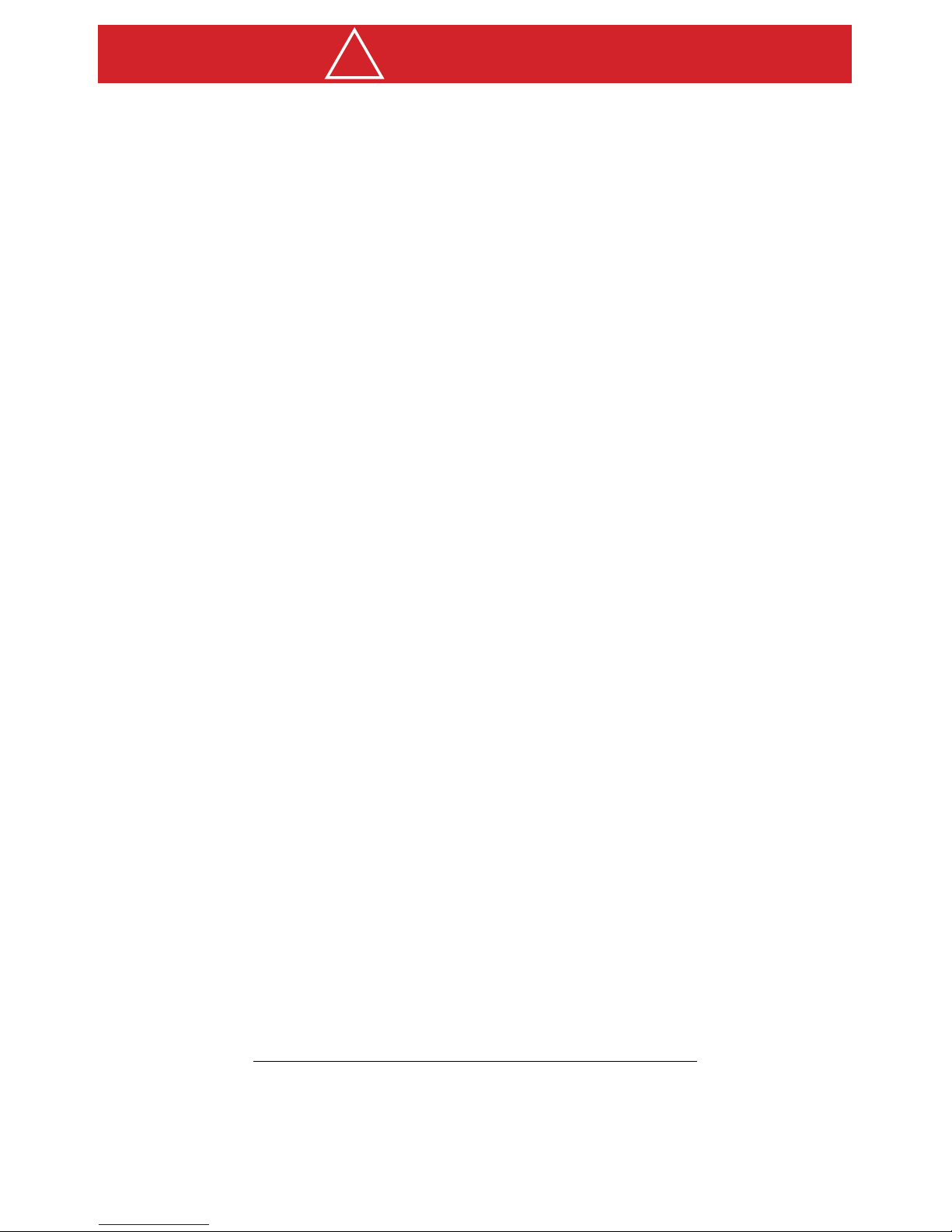
Zoom ATS & Zoom 360 Instruction Manual
Please read this instruction manual completely before using
this stroller. Keep these instructions for future reference.
• Failure to follow these instructions could result in serious injury or death.
• Never leave child unattended.
• Avoid serious injury from falling or sliding out.
• Always use safety belts and ensure that your child is positioned according to these
instructions. Be certain that the stroller is fully opened and the wheel brakes are on
before allowing children near the stroller.
• Keep all small parts out of the reach of children while assembling the stroller.
• Avoid serious injury from the front wheel falling off. Ensure the wheel is properly installed
and secure before any use of the stroller.
• The maximum weight of the child that can be seated in the stroller is 75 lbs.
• Use of the stroller with a child weighing more than 75 pounds will cause excessive wear
and stress on the stroller and may cause a hazardous unstable condition.
• Always use tether strap while jogging with this stroller. (Zoom ATS ONLY).
• Do not use this stroller until you have calibrated and tested the hand brake. (Zoom ATS
ONLY).
• Keepwheelsatarecommendedtirepressureof35psiorasspeciedonany
replacement
tire.
• Never allow a child to step on the footrest to get into or out of the stroller.
• Do not use the stroller on stairways or escalators.
• The included parent organizer is for use ONLY on the Joovy Zoom stroller. DO NOT use
it on other stroller models.
• Never Carry Hot Beverages or open containers in the parent organizer. Maximum weight
allowed is 5 pounds.
• Hanging purses, shopping bags, parcels, diaper bags or other accessory
items from the
handle bars or any other parts of the stroller may change the balance of the stroller and
cause a hazardous unstable condition.
• The maximum weight that can be carried in the storage basket is 5 pounds.
Excessive
weight may result in a hazardous unstable condition.
• The total weight of contents in the seat back pocket should be less than 3 pounds.
• The total weight of contents in the in-seat pockets should be less
than 2 pounds.
• Never allow your stroller to be used as a toy.
• Discard all packaging materials properly. Do not allow children to
play with them.
• Check your stroller for loose rivets, snaps, worn parts, and torn material or
stitching on a
regular basis.
• Also check the front wheel attachment, the front wheel brake calibration (Zoom ATS
ONLY) and the tether strap attachment regularly for proper function and security.
• Discontinue use of the stroller should it malfunction or become damaged.
Please do not return this product to the store
Ifyouexperienceanydifcultywiththeassemblyoruseofthisproduct,orifyou
have a question regarding these instructions, please contact our Customer Service
Department at (877) 456-5049 between the hours of 8:30 am and 5:00 pm Central Time.
Styles and colors may vary
! WARNINGS
Page 1

Zoom ATS & Zoom 360 Instruction Manual
Assembling and Using your Stroller
! To ensure safe operation of your stroller, please follow these instructions carefully.
Unpacking the Product
• Carefully remove stroller and all parts from the box and plastic bag.
• Remove the cardboard packing materials from the ends of the frame.
• Identify the parts (stroller, front wheel, 2 rear wheels, rain cover, parent organizer,
tire pump (located inside the storage basket), (footrest, 8 screws, 2 black square
washers) Zoom ATS only, and documents) with the pictures in Figure 1.
PLEASE NOTE: The footrest style is different for the Zoom ATS and the Zoom 360
models. Also, extra washers and screws may be included.
• Remove all plastic coverings from the foam handles and any other areas of the
product and discard.
• Discard all packaging materials properly. Do not allow children to play with them.
!
CAUTION
Adult assembly is required for this product. This package contains small
parts. Keep all small parts away from children during assembly.
Tools Required: Phillips head screwdriver.
Figure 1
Page 2
(Zoom ATS ONLY)
(Zoom ATS ONLY)
(Zoom ATS ONLY)

Zoom ATS & Zoom 360 Instruction Manual
Unfolding the Stroller
• Keep children away from stroller while unfolding.
• Orient the stroller with the seat facing up and the handle bars closest to you.
• If necessary, release the locking latch located on the lower right side by lifting the
latch off of the catch. See Figure 2.
• Pull up on the handlebar so that the stroller unfolds to its upright and locked
position. See Figure 3.
CAUTION: While unfolding the stroller, be careful to keep your fingers from being
pinched by moving parts.
• Ensure that the stroller is completely opened and the latching mechanism is
secured before ANY further assembly or use of the stroller.
Installing/Removing the Rear Wheels
• Take one rear wheel and insert it into one of the rear wheel hubs until an audible
click is heard.
NOTE: You may need to push the wheel with some force to get it past the locking
mechanism. See Figure 4.
• Pull outward on the wheel to ensure the wheel is installed properly.
• To remove a wheel, push down on the metal tab on the rear wheel hub and then
pull outward on the wheel. See Figure 5.
Figure 3
Figure 2
Figure 4 Figure 5
Page 3
ATS Frame 360 Frame
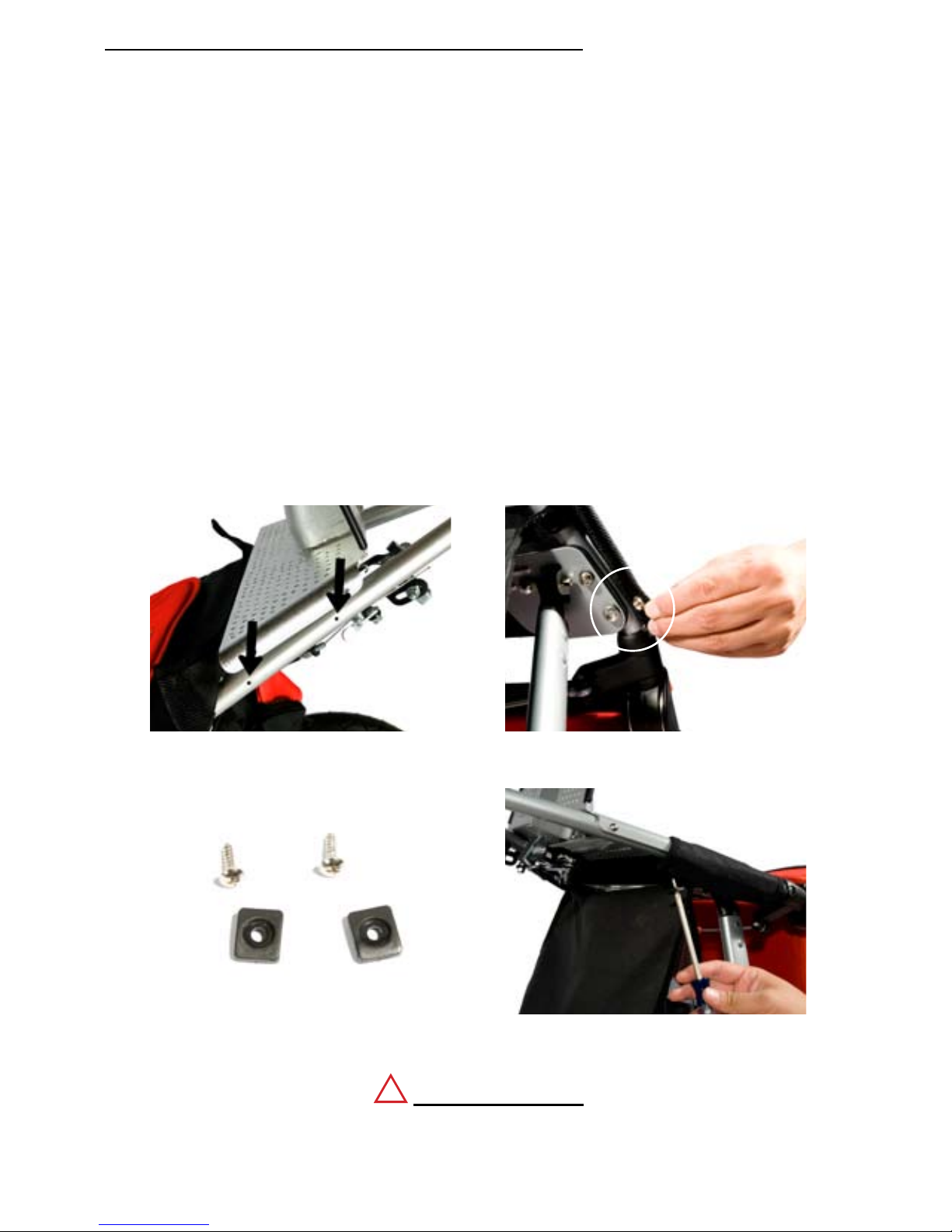
Zoom ATS & Zoom 360 Instruction Manual
Installing the Footrest (Zoom ATS ONLY)
• Tilt the stroller back so that it rests gently on its handle bar.
• Orient the footrest over the lower front frame bars and align the 4 holes on the
footrest with the 4 holes in the stroller frame legs. See Figure 6.
• Insert 2 screws through the LOWER holes in each side of the frame bar. Tighten
these 2 screws about halfway ONLY. Insert 2 screws through the UPPER holes in
each side of the frame bar. Tighten these 2 screws about halfway ONLY.
• Now tighten ALL 4 SCREWS securely, but DO NOT OVERTIGHTEN and strip the
screws.
• Next locate the black legrest and snap it to the back of the frame bar. See Figure 7.
• Locate the remaining 2 screws and the 2 plastic washers. See Figure 8. Insert
1 screw through the flat side of 1 washer and then insert this screw/washer
combination through one of the holes in the fabric legrest and into one UPPER
frame bar hole. See Figure 9.
• Orient the curved side of the plastic washer so that it fits over the curve of the
frame bar and screw this screw in securely.
• Repeat for the other screw/washer combination on the other side of the footrest.
• After installing the footrest, attach the front flap of the stroller seat to the top of
the legrest using the hook and loop strip.
!
WARNING
Never allow a child to step onto or sit on the footrest or legrest.
This may cause the stroller to tip over and injure the child.
Page 4
Figure 7Figure 6
Figure 9Figure 8
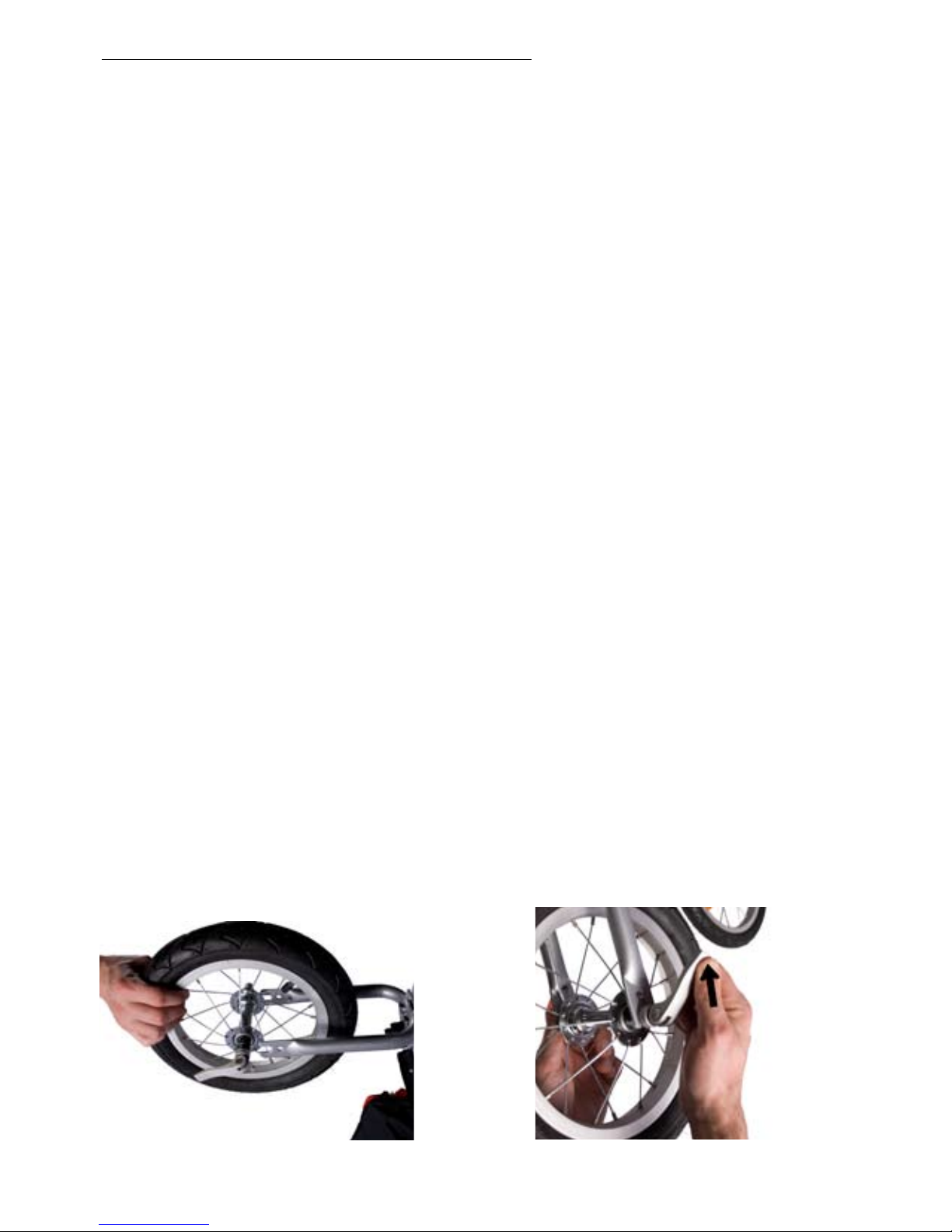
Zoom ATS & Zoom 360 Instruction Manual
Installing/Removing the Front Wheel
• With the stroller still tilted backwards on the handle bar, remove the plastic
protector from the front forks and discard properly.
• IMPORTANT NOTE: On the Zoom 360 you will first need to lock the forks into
place. See section on “Front Wheel Lock” for this procedure.
• Loosen the round nut on one end of the front wheel axle just enough so that the
wheel will slide onto the frame forks. BE CAREFUL that you do not take this nut
off completely. If this occurs, be sure to reassemble the metal washer and spring
onto the axle before reassembling the nut onto the axle.
NOTE: The metal washer must be assembled to the axle with the small metal tab
facing IN toward the wheel and the SMALL end of the spring also facing IN toward
the wheel.
• Make sure the safety lock on the opposite end of the axle is in the UNLOCKED (straight
out) position.
NOTE: You can assemble the front wheel with the safety lock on either side of the
stroller.
• Slide the wheel onto the frame forks being sure that the metal washer is on the
OUTSIDE of each fork. See Figure 10.
• Make sure the small metal tab on the washers on BOTH sides of the wheel are
placed into the small hole in the fork. This is a secondary retaining method
to help prevent the wheel from sliding off the forks in case the safety lock
accidentally opens.
• While holding the safety lock in the open position, tighten the round nut BY HAND
in a clockwise direction until it is as tight as you can get it.
• Push the safety lock DOWN to the closed position and ensure it is tight. See
Figure 11. You may need to loosen the round nut slightly to fully close the safety
lock.
• Pull outward on the wheel to ensure the wheel is installed properly.
• If the wheel is loose or able to be pulled off the forks, loosen the safety lock to
the unlocked position and tighten the round nut further. Repeat until the wheel is
secure.
• To remove the wheel, rotate the safety lock to the unlocked position and loosen
the round nut counter clockwise until loose enough to slide the wheel off of the
frame forks.
IMPORTANT NOTE: For the Zoom ATS you will first need to disengage the hand
brake before removing the front wheel. See section below on “Disengaging the
Hand Brake” for this procedure.
Page 5
Figure 10
Figure 11

Zoom ATS & Zoom 360 Instruction Manual
Page 6
Engaging the Hand Brake (Zoom ATS ONLY)
The hand brake can be used ONLY to help slow the stroller while in motion. Please
see the section below on “Rear Parking Brake” to park the stroller.
• To put the hand brake into the “ready” position, stand in the front of the stroller
while it is still tilted backward. With your right hand, grasp the brake pad on your
right and hold it tightly. With your left hand, pull DOWN on the lever on the left
side (labeled “PULL”) until it locks into position. See Figure 12.
• The cable tension for the brakes has been pre-adjusted at the factory and the
brakes should be properly aligned.
• Before using the stroller, test the hand brake operation by rolling the stroller
forward at a moderate speed and applying a squeezing pressure to the hand
brake lever on the handle bar. DO THIS SEVERAL TIMES TO BE SURE THE HAND
BRAKE IS ALIGNED AND OPERATING PROPERLY.
• If the hand brake does not slow the stroller down, then the hand brake needs to
be adjusted as described in the section below on “Adjusting the Hand Brake (ATS
ONLY).”
!
WARNING
The hand brake does NOT lock the stroller wheels in place. It should be
used ONLY for slowing the stroller down when in motion. ALWAYS lock
the rear parking brake to prevent the stroller from moving.
Disengaging the Hand Brake (Zoom ATS ONLY)
To allow for removal of the front wheel on the ATS model, you must first disengage
the hand brake.
• With the stroller tilted backwards on its handlebar, stand in the front of the stroller.
• With your right hand, grasp the brake pad on your right and hold it tightly. With
your left hand, pull UP on the lever on the left side (labeled “PULL”) until it
unlocks and opens the brake pads away from the wheel.
ALWAYS REMEMBER to re-engage the hand brake after re-installing the front
wheel.
Figure 12

Zoom ATS & Zoom 360 Instruction Manual
Adjusting the Hand Brake (Zoom ATS ONLY)
IMPORTANT NOTE: It is very important for the correct operation of the hand brake
that it be adjusted properly. Through normal use, the cable may loosen and require
re-adjustment.
• If the brake pads become misaligned with the wheel rim, use a 10 mm wrench
to
loosen the nut on the outside of the pad mechanism. See Figure 13.
• Move the pads into proper alignment and retighten this nut.
• Always maintain an approximate 3/16” (5mm) gap between the wheel rim and the
brake pad surface.
• If the cable becomes loose and/or the brake begins to lose its ability to slow
the
stroller, the cable tension may need to be adjusted.
• There are two “barrel adjusters,” one on each end of the cable. See Figure 14 and
15. To tighten the cable, loosen each lock nut and then turn the barrel adjuster in
the counter-clockwise direction.
• While holding the barrel adjuster, tighten the lock nut. Tighten both ends of the
cable equally.
• Re-check the proper adjustment and operation of the hand brake before using the
stroller again.
Page 7
!
WARNING
Check hand brake operation periodically for a loose cable or worn,
damaged or misaligned brake pads. Adjust/replace pads or adjust cable
when necessary.
Figure 14
Figure 13
Figure 15

Zoom ATS & Zoom 360 Instruction Manual
Front Wheel Lock (Zoom 360 ONLY)
The stroller can be operated with the front wheel in either swivel mode or locked mode.
• To put the front wheel into locked mode, locate the plastic locking lever just above
the front wheel.
• Push this lever to the right (clockwise) and rotate the wheel until it locks
automatically in the straight position and an audible click is heard. See Figure 16.
• To unlock the front wheel and use it in swivel mode, push the lever to the left
(counter clockwise) until an audible click is heard.
Page 8
Figure 16
Operating the Canopy
• To open the canopy, pull forward on the front edge of the canopy until it is fully
extended.
• The canopy and visor can be adjusted into several positions ranging from fully
closed to full extended, or any position in between. See Figure 17.
NOTE: The top rear portion of the canopy has a roll back window. To open,
pull the rear edge up, roll the flap forward and secure using the T and elastic
attachment.
• To close the canopy, push the front edge of the canopy toward the rear of the
stroller.
• Engage the two sets of snaps on the underside of the canopy above the seat to
allow maximum head room. See Figure 18.
NOTE: When you open the canopy with the snaps engaged, these snaps will
automatically unsnap.
Figure 18
Figure 17

Zoom ATS & Zoom 360 Instruction Manual
Rear Parking Brake
This stroller is equipped with a linked parking brake for the rear wheels.
• Before placing your child into the stroller or removing them from the stroller, be
certain that the rear parking brake is engaged.
• To engage the rear parking brake, push down on the brake lever on the right rear
wheel hub of the stroller until you hear an audible click. See Figure 19.
• Check that the brake is properly applied by attempting to push the stroller
backwards and forwards.
• To release the brake, lift up on the brake lever until it locks into the UP position
and you hear an audible click. See Figure 20.
Page 9
Figure 20Figure 19
!
WARNING
Always make sure the wheel brakes are engaged when the stroller is not
being pushed so that the stroller will not roll away. Never leave stroller
unattended, especially on a hill or incline, as the stroller may tip over or slide.

Zoom ATS & Zoom 360 Instruction Manual
Securing the Child
NOTE: that there are three height adjustment positions for the shoulder harness
straps. For a younger child, the shoulder straps should be positioned through the
lower sewn-in loops on the seatback. For a young child that is tall, the shoulder
straps may be positioned through the upper sewn-in loops on the seatback. For
a taller child, use the shoulder straps WITHOUT positioning them through these
sewn-in loops. To re-position the shoulder straps, unbuckle them from the harness
buckle and feed these straps through the sewn-in loops, ensuring that they are not
twisted. Re-buckle the shoulder straps onto the harness buckle to secure them.
• Ensure that both shoulder straps are attached to the waist strap buckles. See
Figure 21.
• Unlatch the waist/shoulder buckle by squeezing the latch releases on both sides of
the buckle and removing the male ends of each buckle.
• Carefully place the child in the stroller seat with the shoulder straps over their
shoulders and chest. Then place the crotch strap between the child’s legs.
• Bring the seat belt around the child’s waist and insert the male ends of the waist/
shoulder buckle into the female buckle. Ensure that they snap into place. See
Figure 22. Tighten the waist belt to be snug around the child’s waist.
• Both the shoulder straps and the waist/crotch straps may be adjusted using the
sliding buckles on these straps. See Figures 23 and 24.
Page 10
!
WARNING
Avoid serious injury from falling or sliding
out. Always use the safety harness.
Figure 22
Figure 24
Figure 21
Figure 23

Zoom ATS & Zoom 360 Instruction Manual
Seatback Positioning
The seat back can be adjusted to any position from fully upright to reclining. The
fully upright position should only be used for a child that is at least 6 months old.
• To recline the seat, release the adjustment lock tab from its locked position by
pulling it away from the seat back. Continue to pull this lock tab downward to
adjust the seat back to the desired position, then re-engage the lock tab. See Figure
25.
• To adjust the seat back to a more upright position, release the adjustment lock tab
from its locked position. Then simply pull up on the adjustment strap ring until the
seat back is in the desired position and re-engage the lock tab. See Figure 26.
!
WARNING
ALWAYS ensure that the seatback is secured into its position.
Push down on the seatback to be sure it is secure.
NEVER adjust the seatback when the child is in the seat.
Storage Basket
The maximum weight that can be carried in the storage basket is 5 pounds.
Excessive weight may result in a hazardous unstable condition. Be certain all
storage basket straps are snapped in place when using the stroller.
Tire Pump
The tire pump is located inside the storage basket.
• To use the tire pump, pull out the air tube from one end of the air pump and screw
it snugly into the opposite end of the pump body.
• Remove protective cap from the tire tube air valve. Attach air tube to the air valve
on the tire.
• Pump air into the tube until the tires are filled to 35 psi or as specified on the tire
wall.
• When finished, unscrew the air tube from the tire valve and then from the pump.
Replace the tube in the end of the pump and return the pump to its storage
location in the basket.
!
WARNING
DO NOT over inate the tires, as this may cause a potentially hazardous
condition.
The pump may become warm to the touch, but this is not an abnormal
condition.
Page 11
Figure 26Figure 25

Zoom ATS & Zoom 360 Instruction Manual
Parent Organizer
• To install, place the organizer between the frame just below the handle bar.
Separate the hook and loop on one corner, thread it through the plastic ring and
attach. Repeat this step on the other three corners.
• To remove it, detach the hook and loop tabs and unthread them through the
plastic rings on all four corners of the organizer.
!
WARNING
For use Only on the Joovy Zoom Stroller.
NEVER carry hot beverages or open containers in this product.
Maximum weight for Organizer is 5 lbs.
Wrist Tether Strap
There is a tether strap located on the rear frame of the stroller to keep your stroller
close by if you lose your grip.
• Always loop the wrist tether around your wrist before using your stroller.
Installing the Rain Cover
• Ensure the canopy extension is folded beneath the canopy.
• Place the rain cover over the canopy front and tuck the rear apron between the
back of the Canopy and the Parent Organizer. Attach the hook and loop tabs
on the rear apron of the Rain Cover to the rear sides. Start near the handlebar
and work your way down the sides. See Figure 27.
• Attach the hook and loop straps on the bottom of the Rain Cover to the frame
near each side of the footrest and on each side of the canopy. See Figure 28.
!
WARNING
NEVER leave child in stroller unattended at any time.
Never leave the rain cover in place with child in stroller when exposed
to direct sun or high temperature, as temperature inside cover may be
excessive. The rain cover is not a toy.
DO NOT allow children to play with it.
Page 12
Figure 27 Figure 28

Zoom ATS & Zoom 360 Instruction Manual
Folding the Stroller
• Keep children away from stroller while folding.
• Place the canopy into its closed position and pull it all the way toward the rear of
the stroller.
• From the front of the stroller, lift the pull tab (Labeled “FOLD”) above legrest, to
expose the fold release lever (on the left) and cable located under the seat. See
Figure 29.
• While pushing inward on the fold release lever, See Figure 30, grasp the handle in
the middle of the release cable and pull it up quickly to allow the stroller to fold.
See Figure 31.
• Continue pulling up until the stroller is fully folded.
CAUTION: While folding the stroller, be careful to keep your fingers from being
pinched by moving parts.
• Be sure that the locking latch on the left side of the stroller is secure. See Figure 32.
Page 13
Figure 32
Figure 29
Figure 30
Figure 31

Zoom ATS & Zoom 360 Instruction Manual
Page 14
Maintenance
All of the fittings, snaps, locks, rivets, and other hardware and plastic parts on the
stroller should be inspected periodically to ensure that they are secured properly
and not damaged or malfunctioning. The seat belt and safety harness, as well
as all other straps and fabric items and their stitching should also be inspected
periodically to ensure that they are secured properly and not loose, torn or otherwise
damaged. All moving parts, such as wheels, brakes, and hinges should also be
checked periodically to ensure they are operating properly.
Any missing, broken, or worn components should be replaced immediately, and
the stroller should not be used until they are replaced. Only original manufacturer’s
components should be used. If needed, please contact Joovy at our toll-free phone
number.
Fabric fading may occur if the stroller is left in direct sunlight for long periods of
time. When not in use, store the stroller out of direct sun.
Cleaning
The fabric material on this stroller can be cleaned using mild household soap or
detergent and warm water on a sponge or clean cloth. Always allow the fabric to
completely air dry before using the stroller.
The frame and wheels should always be kept clean and free of dirt and foreign
matter, especially after operating the stroller in rain, snow, or other harsh
environments. Use a sponge or cloth dampened with warm water and a mild
detergent cleaner to clean the wheels after such use.

Zoom ATS & Zoom 360 Instruction Manual
Page 15
Please log onto www.joovy.com to register your new Joovy product.
SATISFACTION GUARANTEED
We want you to be completely satisfied with your purchase of this product. Should
you experience any difficulty in assembling or using this product, or if you have any
questions - Please contact our Customer Service Department at (877) 456-5049
between the hours of 8:30 am and 5:00 pm Central Time.

Zoom ATS & Zoom 360 Instruction Manual
Page 16
Look for these other Joovy products
Y
o
u
r
D
o
l
l
R
i
d
e
s
i
n
t
h
e
B
a
c
k
,
o
r
S
i
t
s
i
n
t
h
e
F
r
o
n
t
!

Zoom ATS & Zoom 360 Instruction Manual
Page 17

Zoom ATS & Zoom 360 Instruction Manual
Page 18

2919 Canton Street • Dallas, TX 75226 • (877) 456-5049 • Fax: (214) 761-1774
E-mail: customerservice@joovy.com • Website: www.joovy.com
©Joovy 2008 • Document Version 072208
