
User Manual
Mobile Stand
JOOVVSOCIALJOOVVSOCIALJOOVV.COM

Corporate Office
940 Calle Amanecer
Suite D
San Clemente, CA 92673
Customer Service
Email: help@joovv.com
Web: www.joovv.com
Setup: www.joovv.com/setup
© Copyright Joovv, Inc. All rights reserved.

Important Safety Instructions
CAUTION: Do not use this product for any purpose not explicitly specified by Joovv.
Improper installation may cause property damage or personal injury. If you do not
understand these directions, or have doubts about the safety of the installation,
contact Customer Service at help@joovv.com. Joovv is not responsible for damage or
injury caused by incorrect installation or use. This product is not designed to hold
devices other than the Joovv Quad, Joovv Max, or Joovv Elite systems.
This product contains small items that could be choking hazards if swallowed. Keep
these items away from young children.
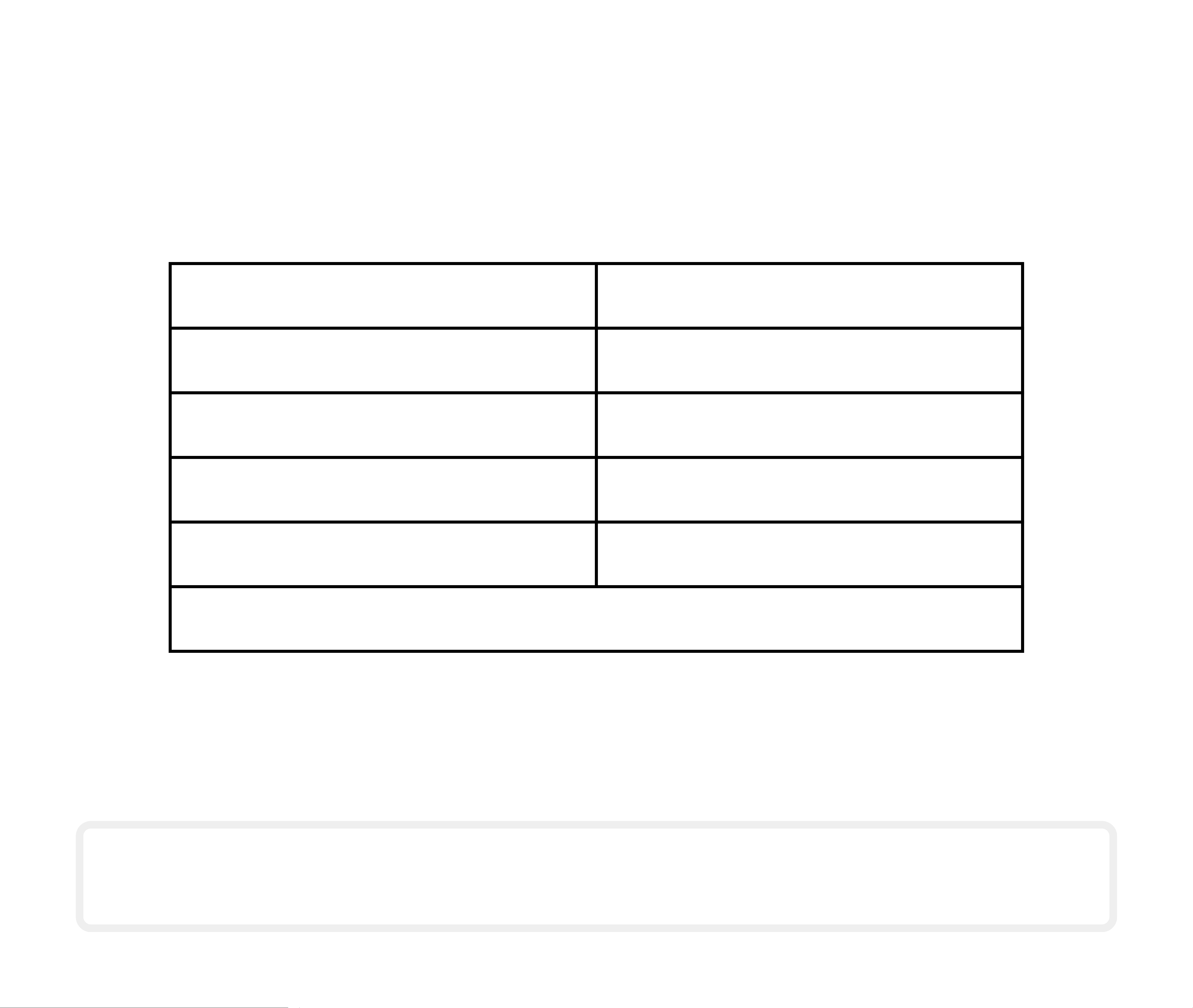
Parts List
1 x Quad/Max Hanging Frame 1 x Elite Hanging Frame
1 x Left Base Leg 1 x Right Base Leg
1 x H-Frame 2 x Upright Posts
4 x Wheels 8 x M8x14mm Allen Screws with Washers
4 x M8x56 Allen Screws with Washers 1 x M8 Allen Wrench
1 x Instruction Manual
!
If you’d prefer instructional setup videos, please visit: www.joovv.com/setup
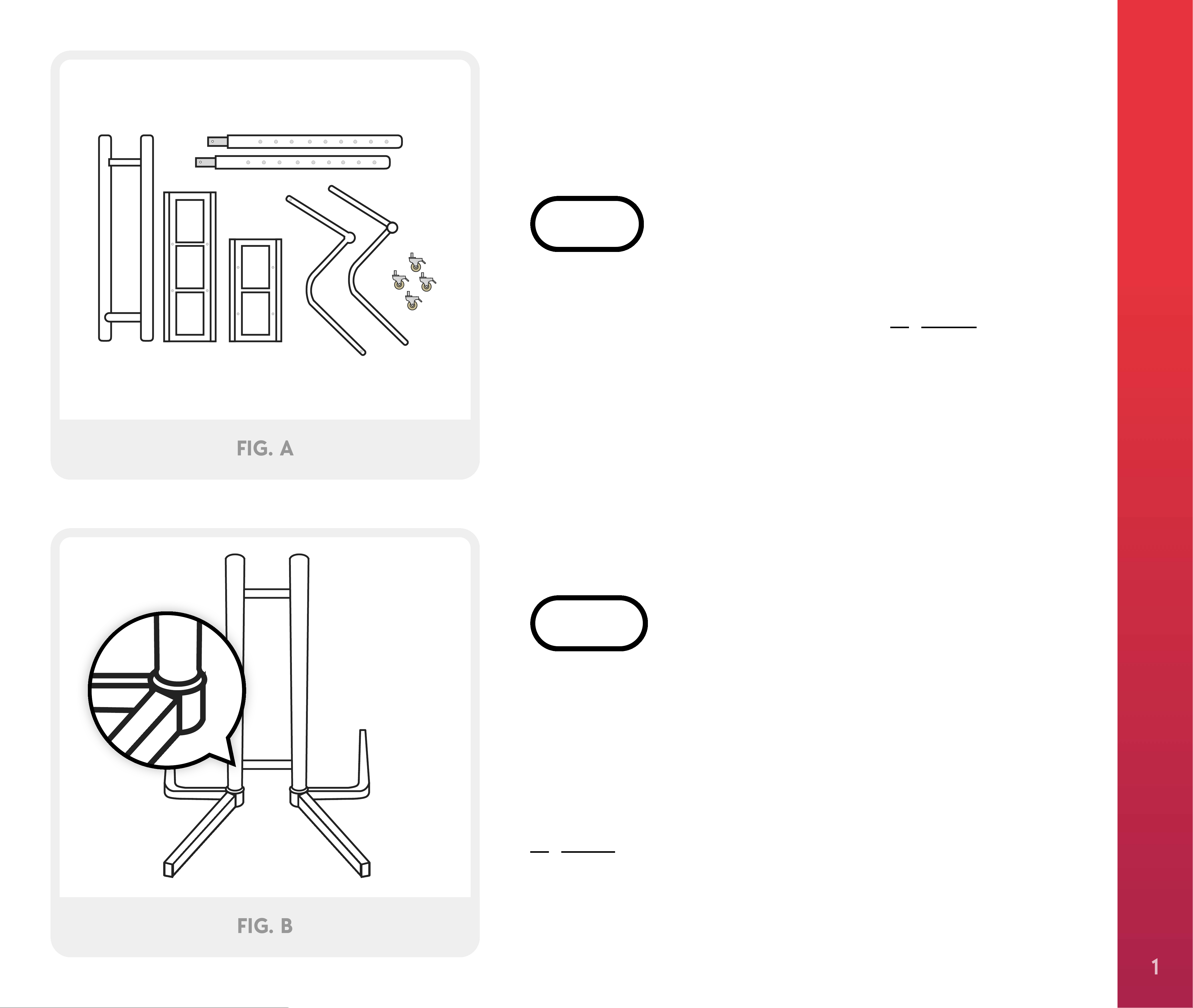
FIG. A
FIG. B
For Use with the Joovv Quad, Max, and Elite
STEP 1
Lay out the included parts on a padded surface, such
as carpet or a blanket, as shown in Figure A.
SETTING UP YOUR MOBILE STAND
STEP 2
Insert the H-frame into the left and right base legs.
Make sure the upper connection holes in the H-frame
face the front of the stand (the side with the longer
base legs). Secure using the six (6) provided
M8x14mm screws and washers, as shown in
Figure B. There is one on the inside, one on the back,
and one on the underside of each base leg.
1
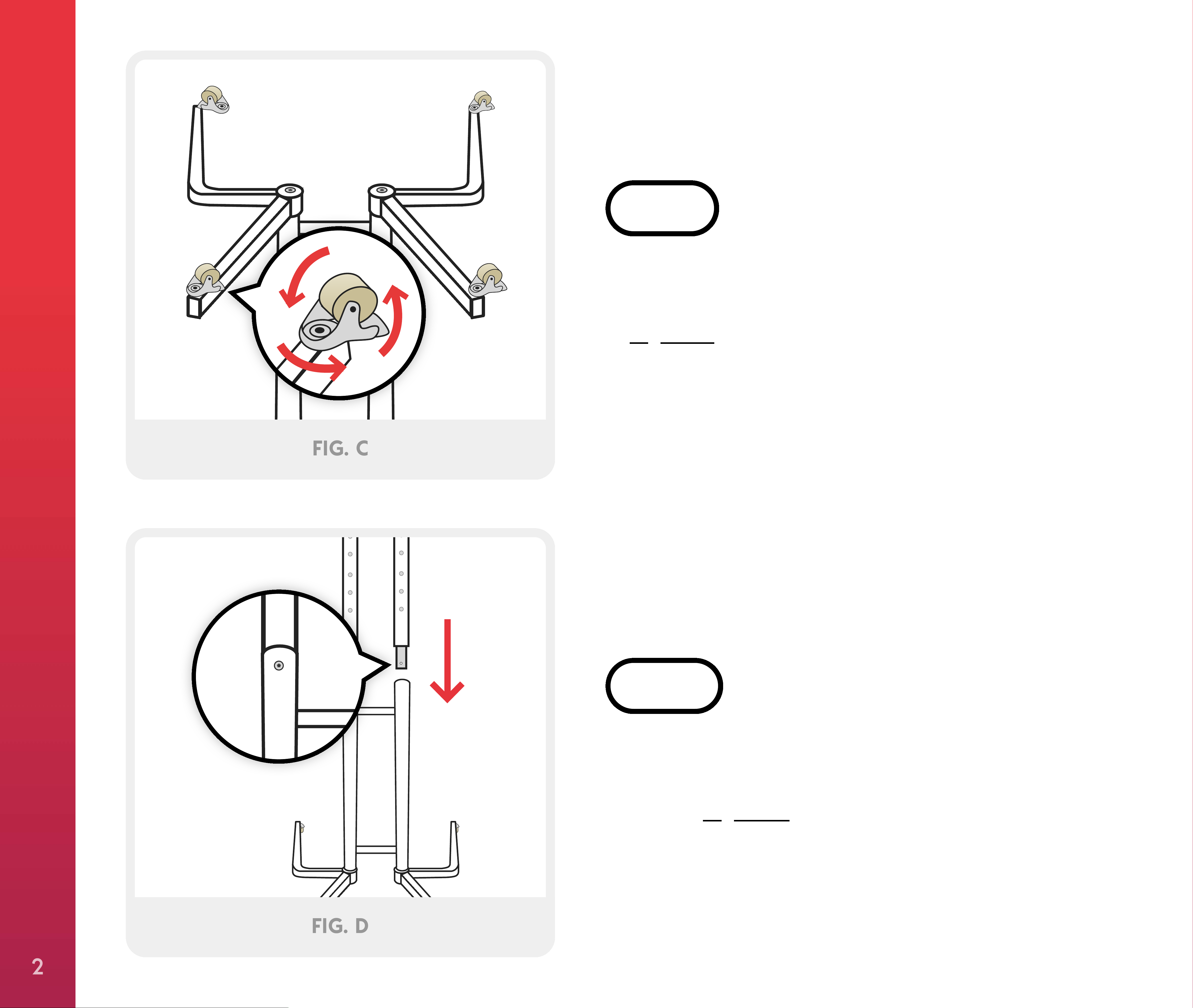
STEP 3
FIG. C
FIG. D
For Use with the Joovv Quad, Max, and Elite
Screw the four (4) wheels into the threaded holes on
the underside of each corner of the stand, as shown
in Figure C.
SETTING UP YOUR MOBILE STAND
STEP 4
Slide the two (2) upright posts into the H-frame and
secure with two M8 x 14mm screws and washers, as
shown in Figure D.
2
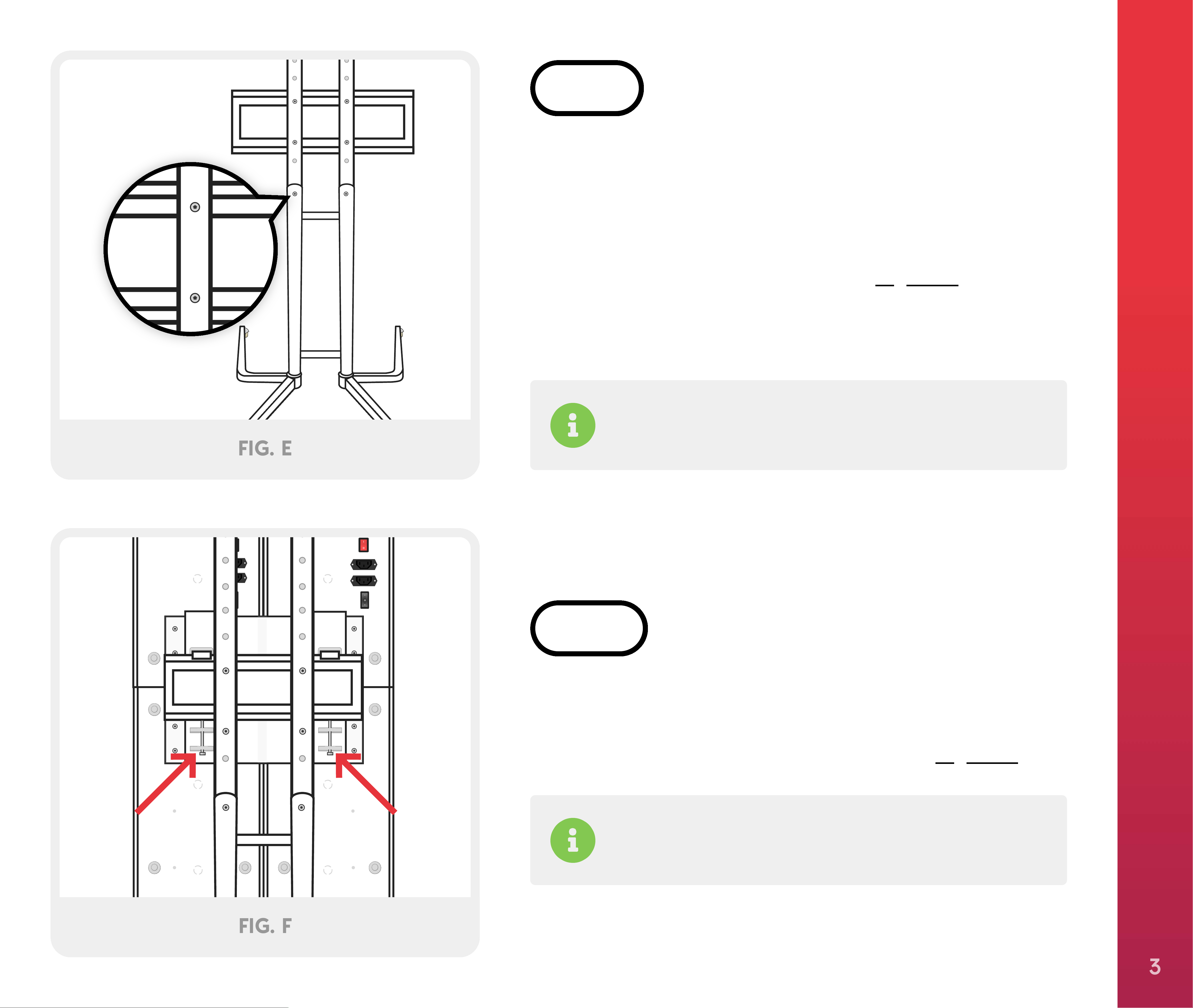
FIG. E
FIG. F
For Use with the Joovv Quad, Max, and Elite
STEP 5
Locate the wide hanging frame for use with the
Joovv Elite system or the narrow hanging frame for
the Joovv Quad or Max systems. Then secure the
frame to the upright posts using four (4) M8 x 56mm
screws and washers, as shown in Figure E. Note that
the bracket can positioned to set the system at the
desired height.
SETTING UP YOUR MOBILE STAND
Note: you can adjust the height of your system by
repositioning the bracket on the Mobile Stand.
STEP 6
Now, just hang your Joovv Max, Quad, or Elite
system on the frame attached to the stand and
secure with the set screws, as shown in Figure F.
Note: the Joovv Max and Quad will have two (2) set
screws while the Joovv Elite will have three (3).
3

Warranty
Joovv, Inc. warrants that its devices will function and perform within the
specifications for two years from the date of delivery. The warranty covers all
parts and labor during the warranty period with some exclusions. If service is
required, the buyer is responsible to return the device to Joovv within the 2-year
warranty period. The warranty shall not apply to equipment that has been abused,
modified, damaged, or fitted with substitute parts. Joovv shall not be liable for any
consequential loss or inconvenience caused by any failure of its products. If the
device is repaired or replaced, Joovv reserves the right to provide parts in different
colors from the original device.
To obtain warranty service, contact Joovv Customer Service at help@joovv.com or
visit www.joovv.com/warranty to request an authorization number.

Corporate Office
Customer Service
940 Calle Amanecer
Suite D
San Clemente, CA 92673
JV-MKTG-MOBILESTANDUM-03
Email: help@joovv.com
Web: www.joovv.com
Setup: www.joovv.com/setup
