Page 1

USER MANUAL
Page 2

Page 3

Table of content
1.Op en-Pa ckage guid eline s....... ..... ........ ..... ........ ..... ... ..... ........ ..... ........ ..... ..1
1.1Pack age.. ........ ..... ... ..... ..... ... ..... ........ ..... ........ ..... ........ ..... ........ ..... ... ...1
2.Sa fety in structio ns... ........ ..... ........ ..... ........ ..... ........ ..... ... ..... ........ ..... ........ 1
3.Op erati ng determi natio n....... ..... ........ ..... ........ ..... ........ ..... ... ..... ........ ..... ...3
4.Ri gging t he fi xture ..... ........ ..... ... ..... ........ ..... ........ ..... ........ ..... ........ ..... ......4
4.1 Mo unting.. ..... ........ ..... ........ ..... ........ ..... ........ ..... ... ..... ........ ..... ........ ..... .4
4.2I nstal ling the Cla mps.. ........ ..... ... ..... ........ ..... ........ ..... ........ ..... ........ ..... ..4
4.3 Po wer sup ply c onnec tion an d cut o ff... ..... ... ..... ..... ... ..... ........ ..... ........ ...6
4.4 PO WER Connec tion. ........ ..... ........ ..... ........ ..... ........ ..... ........ ..... ........ ....6
4.5 DM X-512 c onnectio n/con nection be tween f ixtures. ..... ..... ... ..... ........ ...6
Desc ripti on of the devi ce... ........ ..... ........ ..... ... ..... ..... ... ..... ........ ..... ........ ...7
5.
Disp lay con trol.... ..... ... ..... ..... ... ..... ........ ..... ........ ..... ........ ..... ........ ..... .......8
6.
Navi gatio n in th e Menu. ..... ... ..... ........ ..... ........ ..... ........ ..... ........ ..... ......8
6.1
Disp lay OPe ration.. ..... ........ ..... ... ..... ..... ... ..... ........ ..... ........ ..... ........ ..... 8
6.2
Menu M aps ...... ..... ........ ..... ........ ..... ........ ..... ........ ..... ... ..... ........ ..... ....9
6.3
7.DM X proto col ..... ..... ... ..... ........ ..... ........ ..... ........ ..... ........ ..... ........ ..... ... ..10
8.Ma inten ance and cle aning ........ ..... ... ..... ..... ... ..... ........ ..... ........ ..... ........ 12
9.El ectri c equipmen t speci fication ..... ........ ..... ........ ..... ........ ..... ........ ..... ... 13
9.1 El ectri cal p aramt ers.. ........ ..... ........ ..... ........ ..... ... ..... ..... ... ..... ........ .13
Weig ht and di men sions
9.2
Chan nel Cha racteris tics. ........ ..... ........ ..... ........ ..... ........ ..... ... ..... .....13
9.3
9.4 Me nu Functio n.... ........ ..... ........ ..... ........ ..... ........ ..... ........ ..... ........ ...13
9.5 li ght table .... ........ ..... ........ ..... ........ ..... ........ ..... ........ ..... ........ ..... ... .14
9.6 Go bo wheel.. ...
.... ........ ..... ........ ..... ........ ..... ........ ..... ... ..... ..... ... ..... ...14
9.7 Co lor whe el...... ..... ... ..... ..... ... ..... ........ ..... ........ ..... ........ ..... ........ ..... .15
10.E lectr onic drawi ng... ........ ..... ........ ..... ... ..... ........ ..... ........ ..... ........ ..... ..16
.
.... ........ ..... ........ ..... ........ ..... ........ ..... ........ ...13
Page 4

Congratu la tions on choosi ng o ur p ro ducts! Plea se c ar efully read thi s in st ruction man ua l in i ts
entire ty a nd k ee p it well for using refer en ce. Th is m anual contain ed a bo ut the installa ti on and
the relati ve u si ng informat io n of this pr oducts. Ple se r ef ere this manual 's r el ative instr uc ti on
when using thi s eq uipment.
Page 5

1.Open-Package guidelines
This equi pm en t is m ad e of new style,high intensity pla st ic .I t fu ll y sh ow s the modem times lig ht c ha ra c
tic with
teristic wi th b ea ut y st ru tu re . And it is made a cc or d to C E standard. Fully agree wit h th e in te rn at io n
standard of D MX
Wh e n r ece i ve the pr o duc t ,pl e ase be ca r efu l t o t a ke an d p u t ,c h e ck if th e p r odu c t h as dam a ge or not be -
caus e of t ra ns portati on , an d check the f ol lo wing part s:
1.Si gn al c ab le-1P C 2.Sa ft y ca ble-1PC
3.Us er M an va l-1PC 4.Ome ga h ol der-2PC S
5.Po we r ca bl e-1PC 5.Ser vi ce c ard-1PC
512 agree me nt .
teris-
1.1Package
Unpa ck in g th e fixture
1.Op en t he f li ght case co ve r
2.Wi th o ne p er son on each s id e, l ift the fix tu re o ut o f the fli gh t ca se .
3.Un lo ck p an a nd tilt bef or e op erating f ix tu re .
Pack in g th e fi xture
1.Di sc on ne ct the fixt ur e fr om power an d al lo w it t o cool.
2.lo ck a rm s an d h as fig ur e. (
(Ti lt M ec hanis m Lo ck a nd R elease (e ve ry 4 5° )
3.Pl ac e th e fi x ture in the b ot to m of the flig ht c as e, a nd cove r th e ca se w ithout fo rc in g.
ead PAN Me chani sm L oc k an d Release ( ev er y 45°)
- Fig. 1
Avi ation b ox
Fig .1
2.Safety instructions
Ever y pe rs on i nvolvd wi th i ns tallati on a nd m aintena nc e of t hi s devic e to :
-Be qu al il fi ed
-Fol lo w th e in structi on s of t his manua l.
This device has been shipped with our premises in abs ol utely perfect co ndition.In order to ma intain this co ndition and toensure a safe operation,it is absolutely necessary for the user to fo ll ow t he s af et y in st ru ct io ns
and warning notes written in this manual.
Important:
The m an uf ac tu re r wi ll n ot a cc ep t li ab il it y fo r an y re su lt in g da ma ge s ca us ed b y th e no no bs er va nc e of t hi s
manual or any unauthorized modification to the device.
Please consider that damages caused by manual modifications to the de vice are n ot s ub je ct t o wa rr an ty.
- 1 -
Page 6

Neve r le t th e po wer-cor d co me i nto conta ct w it h ot her cab le s! H an dle the pow er c or d and all con ne ct io ns
with p ar ti cu lar cauti on !
Make s ur e th at t he availa bl e vo ltage is no t hi gh er t han sta te d on t he r earpane l.
A lw ay s plug i n th e power p lu g le as t. Make sue r th at t he p ower- sw it ch i s set to off-posi ti on b efore you c on
ecti on s wi th t hemains w it h pa rticula r ca ut io n!
Make s ur e th at t he power- co rd i s never cri mp ed o r da maged b y sh ar p ed ges.Che ck t he d ecice and t he p ower -c or d fr om time to ti me .
Alway s di sc on nect from t he m ai ns, when th e de vi ce i s not in us e or b ef or e cleanin g it .
Only ha nd le t he p ower-co rd b y th e plug,Ne ve r pu ll o ut the pl ug b y tu gg ing the pow er co rd.
This dev ic e fa lls under p ro te ct ion cla ss I .T he refore it i s es se ntial to co nn ec t th e yello w/ gr ee n conduct or
to ear th .
T he elec tr ic c onnecti on ,r ep airs an d se rv ic ing mus t be c ar ri ed out by a qua li fi ed employ ee .
Do n ot c on ne ct this d ev ic e to a d immer pac k.
Do n ot s wi tc h the fix tu re o n an d off in s hort inte rv al s as this wou ld r ed uc e the lam p’s life .
Do not t ou ch t he d evice’s housi ng b ar e hands dur in g it s op erati on (h ou sing be co me s ho t)!
For re pl ac em ent use lam ps a nd f uses of sam e ty pe a nd r ating o nl y.
Eye da mage!
Avoi d looki ng dire ctly in to the li ght sou rce(m ea nt es pe cia ll y for e pi lep ti cs)!
2.5
t 40a°C
Mini mum dis tance o f illum inate d objec ts
The pr oj ec to r needs to be p os it ioned so th at t he o bj ects hi t by t he b ea m of light ar e at l ea st
2.5 me tr es f ro m the lens of t he p ro jector.
Maxi mum amb ient te mpera ture
Do not o pe ra te t he fixtur e if t he a mbient te mp er at uer(Ta) e xc ee ds 4 0°C (104°F) .
Temper ature o f the ext ernal s urfac e
t 80c°C
The ma xi mu m te mperatu re t ha t can be reac he d on t he e xtern al s ur fa ce of the fit ti ng ,in a thermall y st ea dy state,is 8 0°C (1 76°F).
IP20 p rotec tion ra ting
IP20
The fi tt in g is p rotecte d ag ai nst penet ra ti on b y solid o f ov er 1 2m m ( 0.47”) in dia me te r (fir st
digi t 2) , bu t no t against d ri pp ing water, ra in ,splash es o r je ts o f water ( se co nd d igit 0).
Indo or use on ly
Risk Gr oup 1
Accor ding to
En624 71
F
Not su itabl e for hou sehol d illum inati on
Phot obiol ogica l Safet y
CAUT IO N. D o no t lo ok direct ly a t th e li ght sourc e. Do n ot l ook at the li gh t be am w ith optic al d evice s or a ny o th er t ool that co ul d ca us e light con ve rg en ce.
The fi xt ur e mu st b e positio ne d so t ha t the minim um d is ta nce betwe en t he f ro nt lens and h um an
eye is a t le as t 3m et res to prev en t pe rs onal phot ob io lo gical ris ks .
Moun ting su rface s
It is pe rm is si bl e to mount th e fi tt in g on normal ly f la mm able surf ac es .
The pr oduct s to whic h this ma nual re fers co mply wi th the Eu ropea n Direc ti ves p ur suant t o:
•2006 /9 5/ EC - S afety of el ec tr ical equi pm en t su pplie d at l ow v ol tage (LVD)
•2004 /1 08 /E C - Electro ma gn etic Comp at ib il ity (EM C)
•2011/65/E U - Re st ri ction of th e us e of c ertain ha za rd ou s subst an ce s (R oHS)
•2009 /1 25 /E C - EcoDesi gn r eq uiremen ts f or E ne rgy-r el at ed P roduc ts ( Er P)
Prot ectio n again st elec trica l shock
Conn ec ti on m ust be made t o a po we r supply sy st em f it ted wit h effi ci en t ea rthing (C la ss I a pplian ce a cc or ding to sta nd ar d EN 60598- 1) .It is, mo re ov er, re co mm en ded to prot ec t th e supply
- 2 -
Page 7
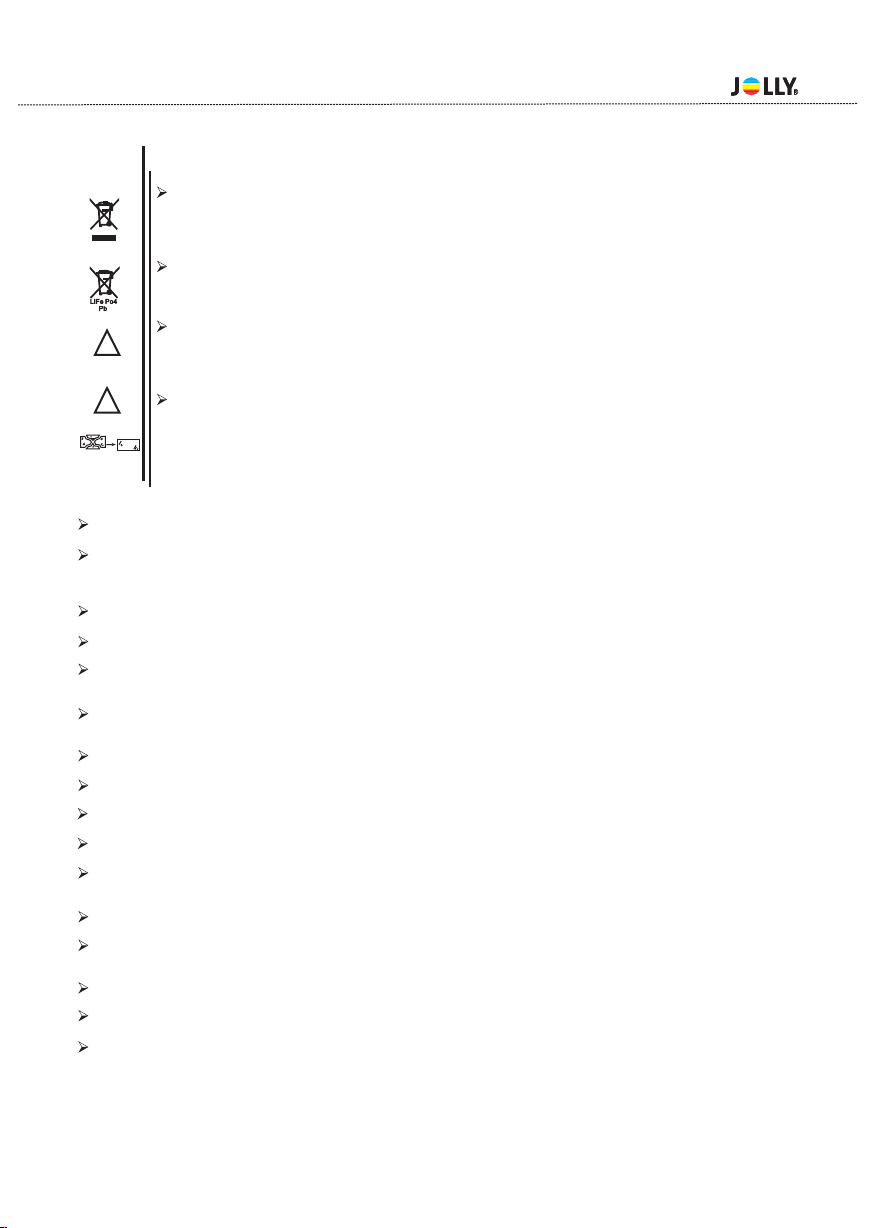
lines of the projectors from indirect contact and/orshorting to earth by using appropriately sized
residual current devices.
Disp os in g
This product is supplied in compliance with European Directive 2012/19/EU-Was te E le ct ri ca l an d
Electronic Equipment (WEEE). To pres er ve t he e nv ir on me nt p le as e di sp os e/ re cy cd e th is pro du ct a t
the end of its life according to the local regulation.
Batt er y
This product contains a rechargeable lead-acid or lithium iron tetraphosphate battery.To pre se rv e th e
environment,please dispose the battery at the end of its life according to the regulation in force.
Lamp
E
!
The fitting mounts a high-pressure lamp that needs an external igniter. Th is i gn it er i s fi tt ed o nt o th e
apparatus. -Carefully read the "operating instructions" provided by the lamp manufacturer.
-Immediately replace the lamp if damaged or deformed by heat.
Main te na nc e
Before starting any maintenance work or cleaning the projector,cut off p ow er f ro m th e ma in s su pp ly.
After switching off , do n ot r em ov e an y pa rt s of t he f it ti ng f or a t le as t 10 m in ut es . Aft er t hi s ti me t he l ik e
lihood of the lamp exploding is virtually small.If it is necessary to replace the lamp,wait for another 15
minutes to avoid getting burnt.The fitting is designed to hold in any splinters produced by a lamp exploding.
3.Operating determinations
This device is a moving-head for creating decorative effe ct s an d wa s de si gn ed f or i nd oo r us e on ly.
If the device ha been exposed to drastic temperature fluctuation(e.g.after transportation).do n ot w ei tc h it on im mediately.T he a ri si ng c on de ns at io n wa te r mi gh t da ma ge y ou r de vi ce ,L ea ve the device switched off un ti l it h as r ea ched room temperature.
Never run the device without lamp!
Do not shake the device,Avo id b ru te f or ce w he n in st al li ng o r op er at in g th e de vi ce .
Never life the fixture by holding it at the projectorhead, as the mechanics may be damaged. Always hold the fixture at the transport handles.
When choosing the installation-spot,please make sure that the device is not exposed to heat,moisture or dust.There should not be any cables lying around.You en da ng er y ou r ow n an d th e sa fe ty o f ot he rs !
The minimum distance between light output and the illuminated surface must be more than 0.2 meters.
Make sure that the area below the installation place is blocked when rigging,derigging or servicing the fixture.
Always fix the fixture with an appropriate safety rope, Fix the safety rope at the correct holes only.
Operate the fixture after having checked that the housing is firmly closed and all screws are tightly fastend.
The lamp must never be ignited if the objective-lens or any housing-cover is open, as discharge lamps may explose and emit a hign ultraviolet radiat, which may cause burns.
The maximum ambient temperature 40°C must never be exceeded.
Operate the device only after having familiarized with its functions. Do not permit operation by pers on s not qualified for operating the device. Most damages are the result of unprofessional operation!
Please use the original packaging if the device is to be transported.
Please consider that unauthorized modifications on the device are forbidden due to safety reasonsl.
If this device will be operated in any way diff er en t to t he o ne d es cr ib ed i n th is m an ua l, t he pro du ct m ay suff er
damages and the guarantee becomes void.Furthermore, any other operation may lead to dangers like short-circuit,burns, electric shict,burns due to ultraviolet radiation,lamp explosion,crash etc.
- 3 -
Page 8

4.Rigging the fixture
4.1 Mou nti ng
Pay at te nt ion to th e re gu latio ns o f CE .
Inst al la tion by q ua li fied st af f to c omple te .
For th e va ri ou s mountin g po si tions of th e FI XT UR E(sta nd in g on t he floor, si de wa ys or hangi ng diffe rent
acce ss or ie s kits are av ai la ble.
Thro ug h th is a s afe and fir m in st allatio n is a ss ur ed.
You’ ll f in d speci al c on ne ctors on th e bo tt om side of th e sy st em w hich ar e pu t to u se h ere.
4. 2 Installi ng th e Clamps
Plea se c on si der the res pe ct ive natio na l no rm s during t he I ns ta llati on !T he i nstalla ti on m ust only be c ar ried o ut b y an a ut horized d ea le r!
The in st al la tion of the p ro je ctor has to b e bu il t an d const ru ct ed i n a way that it c an h ol d 10 times th e we ight fo r 1 ho ur w it hout any ha rm in g deforma ti on .
The in st al la tion must a lw ay s be secure d wi th a s ec ondar y sa fe ty a ttachme nt , e. g.an appr op ri at e catch
net. Th is s ec ondary sa fe ty a ttachme nt m us t be c onstr uc te d in a w ay that no pa rt o f th e install at io n ca n
fall i f th e ma in a ttachme nt f ai ls.
When s er vi ci ng the fixt ur e st aying in th e ar ea b el ow the in st al la tion pl ac e, on b ridges, un de r high work in g
plac es a nd o th er enda ng er ed a reas is for bi dd en.
The op er at or h as to make su re t ha t safety- re la ti ng and ma ch in e- technic al i ns tallati on s ar e ap prove d by
an exp er t be fo re taking i nt o op eration f or t he f ir st time a nd a ft er c hanges be fo re t aking int o op er at ion anothe r ti me .
The op er at or h as to make su re t ha t safety- re la ti ng and ma ch in e- technic al i ns tallati on s ar e ap prove d by
an exp er t af te r every fou r ye ar i n the cours e of a n ac ce ptanc e te st .
The op er at or h as to make su re t ha t safety- re la ti ng and ma ch in e- technic al i ns tallati on s ar e ap prove d by
a skil le d pe rs on once a yea r.
The pr oj ec to r should be i ns ta lled outs id e ar eas where p er so ns m a y walk by o r be s ea te d.
Impo rt an t! Overhea d ri gg ing requi re s ex te nsive e xp er in g CE, inclu di ng ( b ut n ot limi te d to ) c al culatin g
work in g lo ad l imits , in st al lation ma te ri al being us ed , an d pe riodi c sa fe ty i nspecti on o f al l install at io n ma teri al a nd t he p rojec to r. If y ou l ack these q ua li fi catio ns , do n ot a ttempt th e in st allatio n yo ur se lf, but i ns te ad use a p ro fe ss ional str uc tu ral rigge r. Im pr op er inst al la ti on can re su lt i n bo dilyinj ur y an d or damage to
prop er ty.
The pr oj ec to r has to be ins ta ll ed out of the r ea ch o f pe ople.
If the p ro je ct or shall be l ow er ed from the c ei li ng o r high jo is ts , pr ofessio na l tr ussing sy st em s h av e
to be us ed . Th e pr oj ec tor must ne ve r be f ixed swin gi ng f re ely in th e ro om .
Caut io n Pr oj ector s ma y ca us e severe in ju ri es w hen cra sh in g do wn! If you ha ve d ou bts conce rn in g the
safe ty o f a po ss ible inst al la tion, do no t in st al l the pro je ct or !
Befo re r ig gi ng make sur e th at t he instal la ti on a rea can h ol d a mi ni m um poin t lo ad o f 10 t imes the
proj ec to r s we ight.
- 4 -
Page 9

The pr oj ec to r can be pl ac ed d ir ectly o n th e st ag e floor or ri gg ed i n any orien ta ti on on atrus s wi th out altering i ts o pe ra tion ch ar ac te risti cs .
For ov er he ad u se,al wa ys i ns tall a sa fe ty -r ope that ca n ho ld a t least 10 ti me s th e weight of t he f ix tu re.You
must o nl y us e sa fety- ro pe s wi th screw on c ar ab ines.Pu ll t he s afety-r op e th rough the two ape rture s on the
bott om o f th e ba se and ov er t he t ru ssing sys te m et c.
omeg a Br ac ke t
1
Sete ty c la mp
2
safa ty c ab le
3
1/4 Tur n Qu ic k- Look Fa si on er s
4
Warnin g: i t is n ecessar y to m ak e su re that
the in st al la tion loca ti on i s perfect ly a pp ro priat e,
and th e in st al lation lo ca ti on is safe an d re li able.
2
3
1
4
- 5 -
Page 10

4.3 Power suppl y connection and cu t off
Conn ec t th e li ght sourc e to t he m ain power s ou rc e wi th the pl ug o f th e po wer cord, o r cu t of f th e po wer
supp ly :
Conn ec ti on : accordi ng t o pr ocedure s, t he p ow er
plug a nd s oc ke t is insert ed i nt o the groov e on e on e
alig nm en t, rotatio n.
Cut off:ac co rd in g to proced ur es ,press th e bu tt on
on the r ot at in g plug,pu ll o ut .
2
1
2
1
3
4.4 Power Conne ction
If you w is h to c ha nge the pow er s up ply setti ng s, s ee t he chap te r ap pe ndix Conn ec t th e fixture t o th e
main s wi th t he e nclosed p ow er c able and pl ug .
Warnin g: p le ase ver if y th e po wer of the po we r
supp ly e qu ip ment pr io r to t he c onnecti on ! Ea rt h wire
must b e gr ou nd ed!
CABL E( EU ) CABL E( US )
Brow n Blac k Live
Ligh t bl ue
Whit e Neut ra l
Yell ow /G reen Gree n
Pin
Eart h
INTE RN ATI ON AL
L
N
4.5 DMX-512 con nection/conne ction between fixtur es
Only u se s te re o shieded c ab le a nd 3-pin XL R- pl ugs and con ne ct or s in orde r to c on ne ct.
DMX5 12
Cautio n
At the l as t fi xt ure,the D MX -c able has to b e te rm in ated wi th a t er mi natou. so ld er a 1 20 resist or b et we en
sign al (- ) an d Signa l (+ ) in to a 3 -pin XLR- pl ug a nd plug it in t he D MX -o utput o f th e la st f ixture.
DMX ou tp ut
3-pi n XL R so ck et
2 1
3
DMX iu tp ut
3-pi n XL R so ck et
2 1
2 1
3
3
1: Groun d
2: Sig na l( - )
3: Sig na l( + )
DMX ou tp ut
5-pi n XL R so ck et
5 1
5 1
4 2
4 2
3
3
DMX iu tp ut
5-pi n XL R so ck et
5 1
5 1
4 2
4 2
3
3
1: Groun d
2: Sig na l( - )
3: Sig na l( + )
4: N.A.
5: N.A.
- 6 -
Page 11

DMX Term in at or Diagram
-For i ns ta ll ations wh er e th e DMX cable h as t o ru n a lo ng dist an ce o r
is In an e le ct ri cally noi sy e nv ironmen t it i s re co mmend ed t o us e a
DMX te rm in at or. Thi s help in pre ve nt ing corru pt io n of t he sign al b y
elec tr ic al n oise. The DMX ter mi na to r is simpl y an X LR p lu g witha
120 resis to r co nn ected bet we en p ins 2 and pin s3 , wh ic h is then
Ω
plug ge d in to a t he output X LR s oc ket of the la st i fx tu re in the c ha in .
5.Description of the device
Display
2
120Ω
1.
1
3
PIN2
Head
270 Fixt ur e
Til t °,
coul d au to rese t.
2.
Arm
Pan °,540 Fixt ur e
coul d au to rese t.
PIN3
Status indica tor lamp
MODE button
- 7 -
Up button
3. Base
DOWN button
Right button
ENTER button
Page 12

Naviga ti on i n th e Menu
6.1
*Addres s an d fu nc tions can b e se t si mp ly and conv en ie nt ly by press in g th e bu tton.
*
Pres s an y bu tt on t o view or mod if y th e fu nction Se tt in gs , and the dis pl ay w il l enter the m en u op er ation
inte rf ac e. T he re a re c orrespo nd in g su bmenus un de r ea ch m ain level f or u nc ti on operat io n. E ve ry m enu
repr es en ts t he s pecif ic f un ct io n of device s; t he d et ail conte nt i s sh ow n in the menu c ha rt b el ow.
*
Pres s up , do wn , le ft, right o r co nf ir m button to s et o r br ow se functi on s.
*
Pres s ok t o sa ve y ou r changes o r en te r th e submenu , pr es s up , down, lef t an d ri gh t keys to mod if y th e
valu e (a dd o r su bt ract va lu e) .
*
Pres s th e ba ck b ut ton to retu rn t o th e pr evious me nu .
6.2 Disp la y Op er ation
*Switch o n th e po we r, turn on the d ev ic e, a nd the main i nt er fa ce will be di sp la ye d after it is r es et , sh ow n
as fol lo wi ng :
6.Display control
Temp: 26°C
Pres s an y bu tt on
001
DMX-512 M ode
DMX Ad dre ss
001
to ent er t he m ai n
menu
Address
Set
Sys tem Set up
Run M ode DMX
Fix ture ID 0 0 0
Cha nnel Mo de 18 CH
Inv ert Pan O FF
Inv ert Til t OFF
Pan -Tilt S wa p OF F
Manual
Man ual Dri ve
1.P an 000
2.T ilt 000
3.D immer 0 00
4.S trobe 0 00
5.C olor 00 0
6.G obe 000
Pass wo rd : 0 0 0 0
Calib
Test
Testing. . ...
- 8 -
Note
Sys tem Inf o
LED M oving H ead
M. Fi rm :V 0 1. 0 0
D. Fi rm :V 0 1. 0 0
Sys tem OK!
Page 13

6.3 Menu Maps
Address code 1-512
DMX
Self running 1
Self running 2
Voice control
Local number 1-255
Channel mode 18 channel
Open
Close
Open
Close
Open
Close
Open
Close
Kept
Clean
Open
Close
Chinese
English
Factory reset
Manual mode Channel 0-255
Electrical
MIC
Change pass’
System testing Fun
System information Software version
Running mode
Level reversal
Vertical reversal
System setting
XY exchange
XY error correct
Without signal
Screen saver
Language
System calibration Enter password
- 9 -
Page 14

Mode1 Fade Type
1 PAN PAN0~540° 0-255
2 TILT TILT0~240° 0-255
3 Dimming Dimming from dark to light 0-255
4 Strobe
5 Color
6 Gobo
7.DMX protocol
Dmx Value Function
Light up 0-3
Synchronous strobe 4-100
Split strobe 101-150
Quickly strobe 151-200
Randomly strobe 201-250
Light up ( No delay dimming ) 251-255
white light 0-4
white light+color1 5-9
color1 10-14
color1+color2 15-19
color2 20-24
color2+color3 25-29
color3 30-34
color3+color4 35-39
color4 40-44
color4+color5 45-49
color5 50-54
color5+color6 55-59
color6 60-64
color6+color7 65-69
color7 70-74
color7+color8 75-79
color8 80-84
color8+color9 85-89
color9 90-94
color9+color10 95-99
color10 100-104
color10+color11 105-109
color11 110-114
color11+white light 115-119
anticlockwise color auto running(fast to slow) 120-185
white light 186-189
clockwise color auto running(slow to fast) 190-255
gobo1 0-3
gobo2 4-7
- 10 -
Page 15

6 Gobo
Mode1 Fade Type
7 Prism1(8)
Dmx Value Function
gobo3 8-11
gobo4 12-15
gobo5 16-19
gobo6 20-23
gobo7 24-27
gobo8 28-31
gobo9 31-35
gobo10 36-39
gobo11 40-43
gobo12 44-47
gobo13 48-51
gobo14 52-55
gobo15 56-59
gobo16 60-63
gobo17 64-67
gobo18 68-71
gobo1shake 72-78
gobo2shake 79-85
gobo3shake 86-92
gobo4shake 93-99
gobo5shake 100-106
gobo6shake 107-113
gobo7shake 114-120
gobo8shake 121-127
gobo9shake 128-134
gobo10shake 135-141
gobo11shake 142-148
gobo12shake 149-155
gobo13shake 156-162
gobo14shake 163-169
gobo15shake 170-176
gobo16shake 177-183
gobo17shake 184-190
gobo18shake 191-197
Counterclockwise pattern auto running(slow to fast) 198-224
gobo1 225-228
Clockwise pattern auto running ( slow to fast ) 229-255
prism1 shift out 0-127
prism1 cut-over 128-255
- 11 -
Page 16

Mode1 Fade Type
Dmx Value Function
Prism1self-
8
rotation(8)
9 Prism2(48)
10
Prism2selfrotation(48)
prism1 rotate360° 0-127
prism1anticlockwiseself-rotation( slow to fast ) 128-191
prism1clockwiseself-rotation(slow to fast) 192-255
prism2 shift out 0-127
prism2 cut-over 128-255
prism2 rotate360° 0-127
prism2anticlockwiseself-rotation(slow to fast) 128-191
prism2clockwiseself-rotation( slow to fast ) 192-255
11 Zoom 0 to 100% linear focus 0-255
12 Pulverization
Seven colors
13
film
Atomization shift out 0-127
Atomization cut-over 128-255
Seven color film shift out 0-127
Seven color film cut-over 128-255
14 Empty No function 0-255
15 Pan fine tuning PAN16bit 0-255
16 Tilt fine tuning TILT16bit 0-255
17 Pan/Tilt speed fast to slow 0-255
18 Reset
No function 0-250
Reset (maintained for 5 seconds) 251-255
8.Maintance and cleaning
DANGER :D is connect f ro m th e mains befor e st ar ting any ma in te nance work.
Ball as t
Plea se c ha ng e ti mely wh en e ac h pi n is g etting ye ll ow.
Be sur e to m ai nt ai n the devic e ev er y 2 mo nths, and m ak e su re t hat all par ts o f th e ba ll ast,such a s, s cr ews,term in al s, a re locked w el l to e ns ur e perfo rm an ce . Ne glectin g of m ai nt enance ma y le ad t o fa ilure of
devi ce s.
Lamp
Turn off the lamp f ir st t o be tter prot ec t th e de vice when t he f ix tu re i s turne d off. Tu rn o ff t he p ow er after
runn in g fo r at l ea st 5 minu te s
Don' t to uc h th e bu lb with y ou r ha nd s. O nce conta ct in g wi th your han ds , sc ru b wi th alcoho l an d th en d ry
with l in en .
When t he l ig ht i s on , the bul b ru ns a t hi gh p ressure ,s o th er e is a risk of br ok en .I t is relate d to t he d ur ation
of usi ng , te mp er ature and u nr ea so nable ope ra ti on . Th erefo re , pl ea se d o not use lam p ov er t he l ife span.
The us in g of l am p sh ould no t ex ce ed hour s, o th er wi se it can d am ag e de vi ce. Check t he r un ni ng
time o f th e fi xu re r egula rl y. W he n th e lamp is use d ar ou nd 1 500 hours , We stron gl y re co mmend tha t yo u
chan ge t he l am p. A fter repl ac in g it , th e used ti me o f la mp c an b e removed a nd r es et .
Avo id operat in g in d ir ty and dust y en vi ro nment, cl ea n an d ma intain la mp s re gu larly. Wi pe the outs id e of
the le ns a t le as t ev ery 20 days . Wi pe t he i nternal f an a t le as t every 30 da ys
It is ab so lu te ly essent ia l th at the fixt ur e is k ep t clean a nd t ha t du st,dirt a nd s mo ke fluid re si du es must not
buil du p on o r wi thin th e fi xt ur e. Otherw is e, t he f ixtur es l ig ht -output w il l be s ignific an tl y re duced . Regu la r
clea ni ng w il l not onl y en su re t he maximu m li gh t-outpu t, b ut w il l also al lo w th e fi xture to fu nc ti on relia bl y
1500
- 12 -
Page 17

thro ug h ou t it s life. A soft li nt -f ree cloth m oi st en ed with a ny g oo d gl ass clean in g fl uid is reco mm en de d,
unde r no c ir cu m stances s ho ul d alcohol o r so lv ents be use d!
The f ront ob je ct iv e lens will r eq ui re weekly c le an in g as smok e- fl ui d tends to bu il di ng up resid ue s, reducing th e li gh t- output ve ry q ui ckly.The cooli ng -f an s shoul d be c le an ed monthl y.
The g obos ma y be c le an ed with a sof t br us h,The int er io r of t he fixt ur e sh ou ld be clean ed a t le ast annua lly us in ga v ac uum-cle an er o r an air-je t.
The re are no s er vi ce able part s in si de the devi ce e xc ep t for the l am p an d th e fuse.
Pleas e di sc on ne ct the po we r su pp ly b efore rep la ci ng t he fuse and b ul b. W he n replaci ng t he m, a dopt the
same m od e.
9.Electric equipment specification
9.1 Electrical paramters
SOUR CE :
POWE R:
VOLTAGE :
9.2 Weight and dimens ions
Dime ns io ns:
NET WEIGHT:1 6K g
Dime ns io ns
WEIG HT
9.3 Channel Characteristics
1.Ch an ne l: 18DMX -512.
2.Sc an : Pa n5 40°,Ti lt 27 0°,Scan s pe ed a dj ustab le .Fi xtur e co uld auto re se t.
3.Co lo ur wh eel: On e open+ 11 colo rs .r ainbo w ef fe ct, hal f- c olor effe ct s.
4.RGo b o wh ee l:one ope n+ 17 go bos.
5. 8 fac et r ot at ion prism+ 4 8 fa ce t rotatio n pr is m
6.Fo cu s: l in ear focus .
7.Sh ut te r: e lectron ic s hu tt er, rando m st ro be .
8.De mme r: lime ar dimme r.
9.4 Menu Function
1.
2.Ea ch D MX Valu e di sp la yable.
3.Mo ni to r co uld ON/OF F au to ma tically .
4.Sh ow f ix tu re, lamp us e ti me .
5.La mp O N/ OF F wh en powe r on .
6. Aft er t he D MX s ignal is di sc on ne ct ed, the d is pl ay w il l be brig ht a nd d ar k.
80W Wh it e LE D
200W
AC10 0- 24 0V 5 0/60H Z
330X 22 0X 48 0 mm
( ):Cart on p ac ka ge
( ):18Kg
Cart on p ac ka ge
LCD di sp la y,En gl ish men u.
665X 33 0X 41 0mm
- 13 -
Page 18

9.5 light table
Illu mi nance( Lu x)
1024 53
2561 4
1138 4
6430
2°
Flar e dia met er(m)
Proj ec ti on dist an ce(m)
Flar e di ameter( m)
9.6 Gobo wheel
5
Φ0.15 Φ0.4 5 Φ0.6
Φ0.3
10
15
20
- 14 -
Page 19

9.7 Color wheel
11 ligh t
orange
10 CTO
9Light Re d
8Orange
7 Light blu e
6 Light Gre en
1red
2green
3blue
4yellow
5Rose red
- 15 -
Page 20

10.Electronic drawing
Fan
Foc us
senso r
Fix Gob o
wheel s en so r
Color w he el
sen so r
Tit l se ns or
Pan se nso r
24 Pri sm
moto r
8 Pris m
moto r
24 Pri sm
Roat in g
moto r
8 Pris m
Roat in g
moto r
Fros t
moto r
Focu s
moto r
Colo rf ul
Tit l
moto r
Fix
Gobo
Whee l
moto r
Pan
moto r
Colo r
whee l
moto r
Tit l.
En
Pan.
En
36V
12V
GND
To
Disp la ye r
Boar d
To moto r Board
Dim mer
Tempe ratur e
DMX
Note: Th e ab ov e co ntents for re fe re nce only and is s ub je ct to change wi th ou t pr ior notic e, p le as e
take spe ci fi ca tion you ha ve o n ha nd a nd our comp an y re se rves the fina l ri gh t of interpre ta ti on .
- 16 -
Page 21

Page 22

http://www.jol lyl ight ing. com
Guangzhou hongcai stage equipment Co.,Ltd
Tel:+862084558833 Fax:+8620 84559699
Add: Bu ildin g2 ,No.3 2, Ch angsh a St reet, S ha chong Vil la ge,sh ij i Tow.P an yu Dist ri ct,Gu an gzhou ,C hi na
Email:info @jollylightin g.com P.C:511450
