Page 1
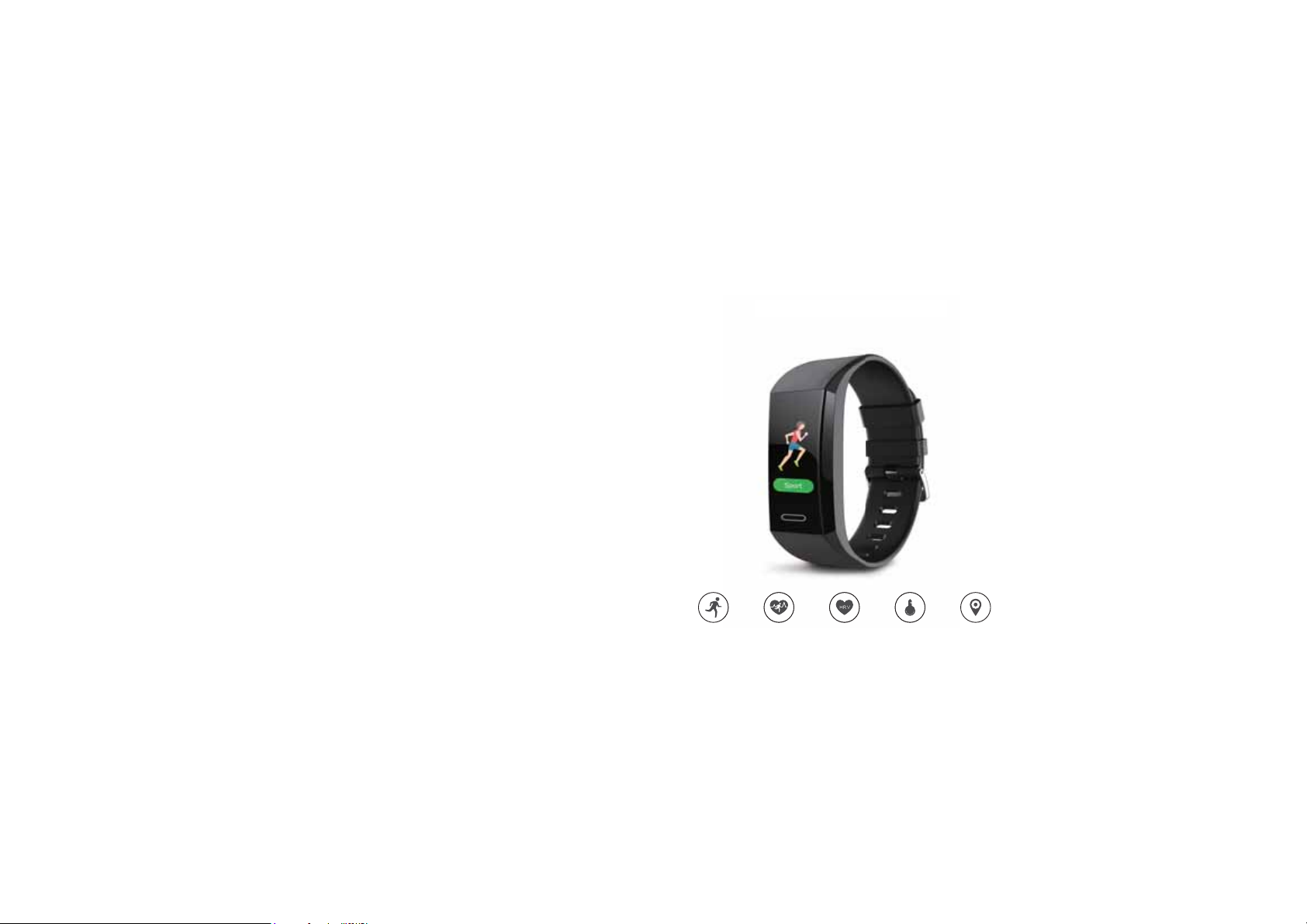
%OXHWRRWK$FWLYLW\7UDFNHU%OXHWRRWK$FWLYLW\7UDFNHU
0RGHO
Page 2
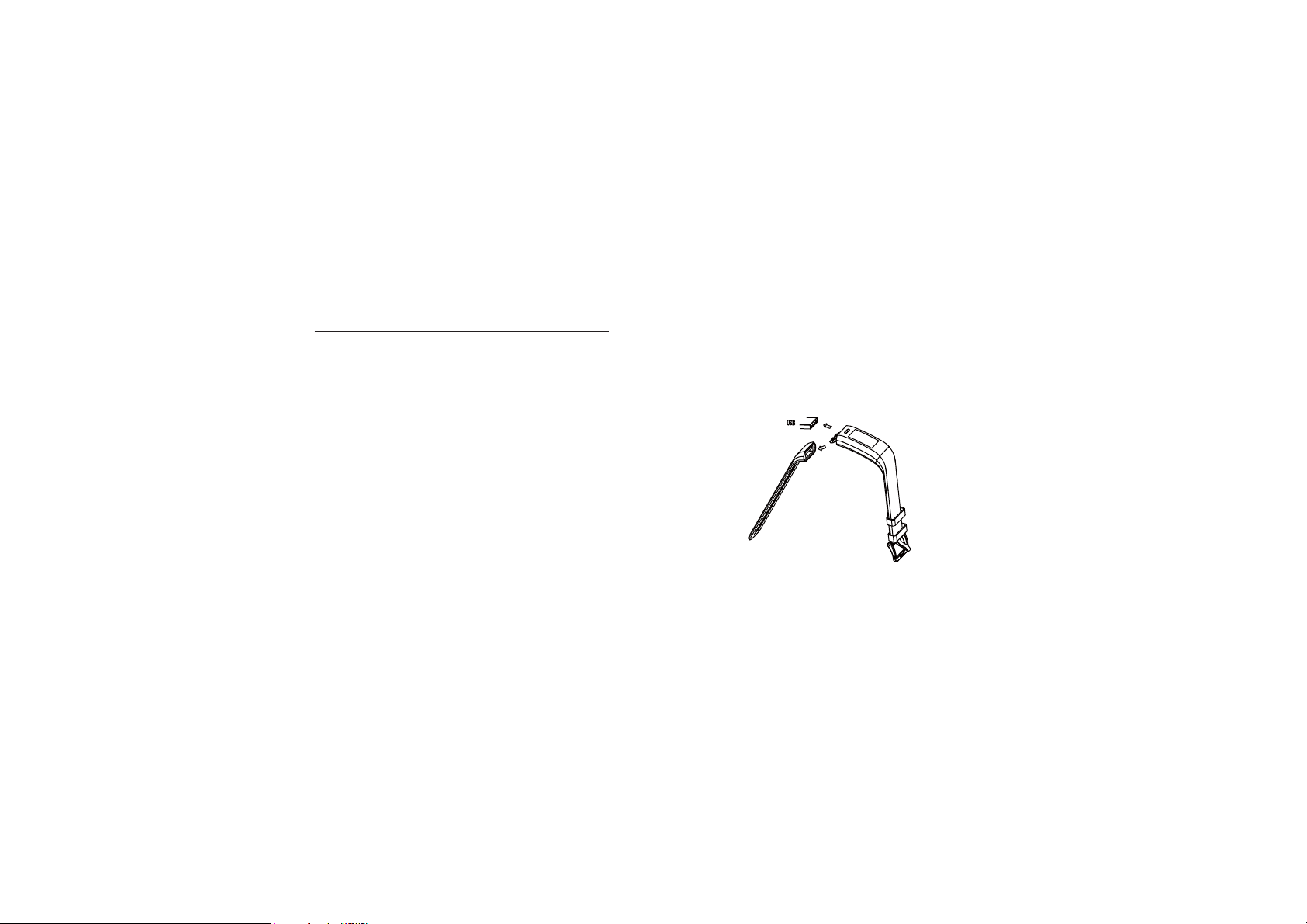
What Included
1. Heart Rate Monitor
2. Magnetic USB Charger
3. User Manual
4. Gift Box
Turning On and Setting Up the DeviceGet Started
Before you can use your device, you must plug it into a power source to turn
it on.
1. From the app store on your smartphone, install the GPS Fit Mobile app.
2. Plug the small end of the USB cable into the charging port on your device.
3. Logo will appears when device is turned on.
4. Pair your device with GPS Fit Mobile app, the device syncs data
automatically.
01 02
Page 3
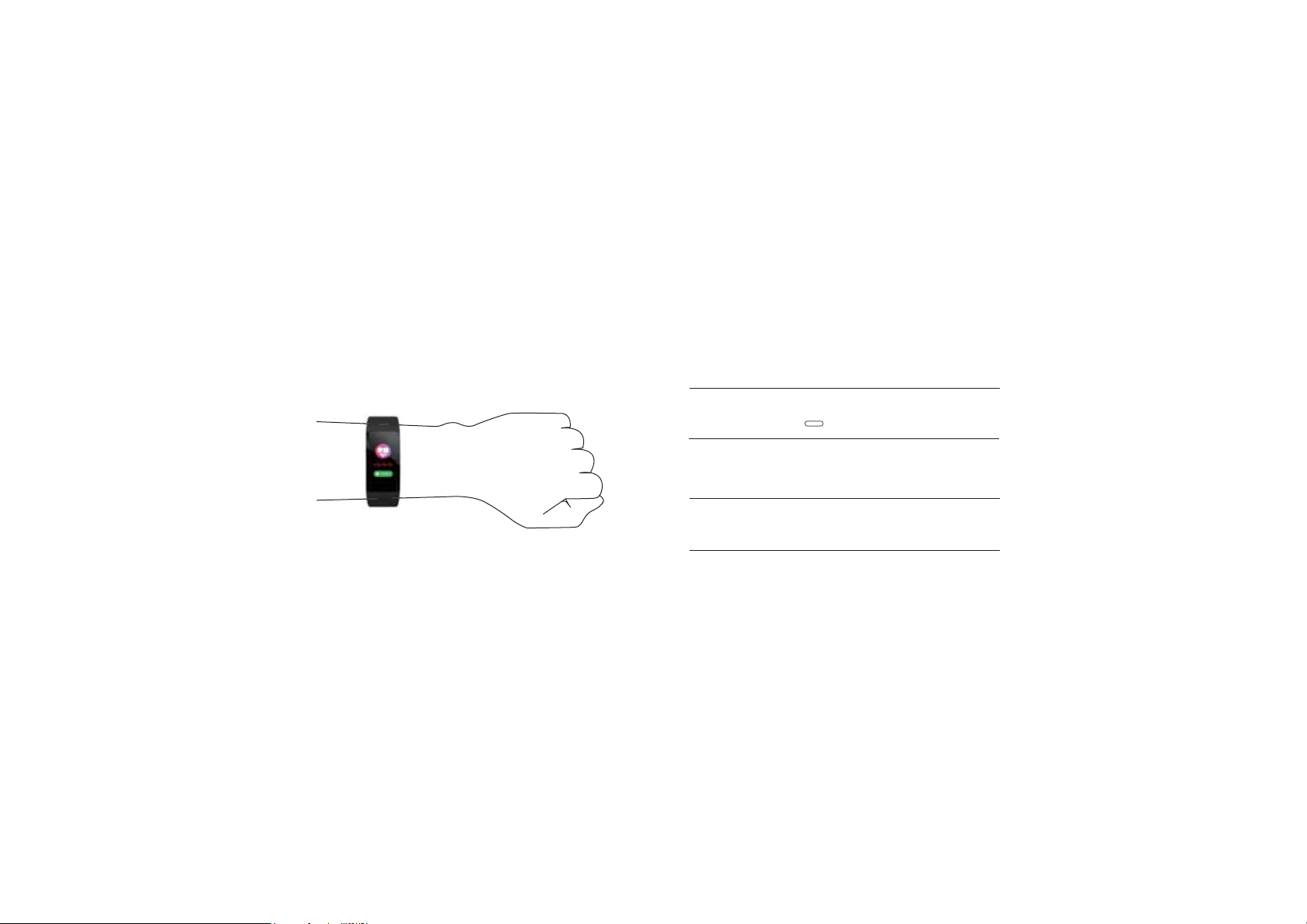
Wearing the Device and Heart Rate
Wear the GPS Fit device above your wrist bone.
NOTE: The device should be snug but comfortable, and it should not move
while running or exercising.
Using the Device
Swipe
Swipe the touchscreen to scroll through widgets and menu options.
Hold
Hold the home touch point to close the menu and back to first screen.
Slide
Slide the touchscreen to check all the data..
Slide to return to the previous screen.
Tap
Tap each button to execute whatever function you want to check
NOTE: The heart rate sensor is located on the back of the device.
03 04
Wrist gesture
Rotate and lift your wrist toward your body to turn the Screen on.
Rotate your wrist away from your body to turn the Screen off.
Page 4
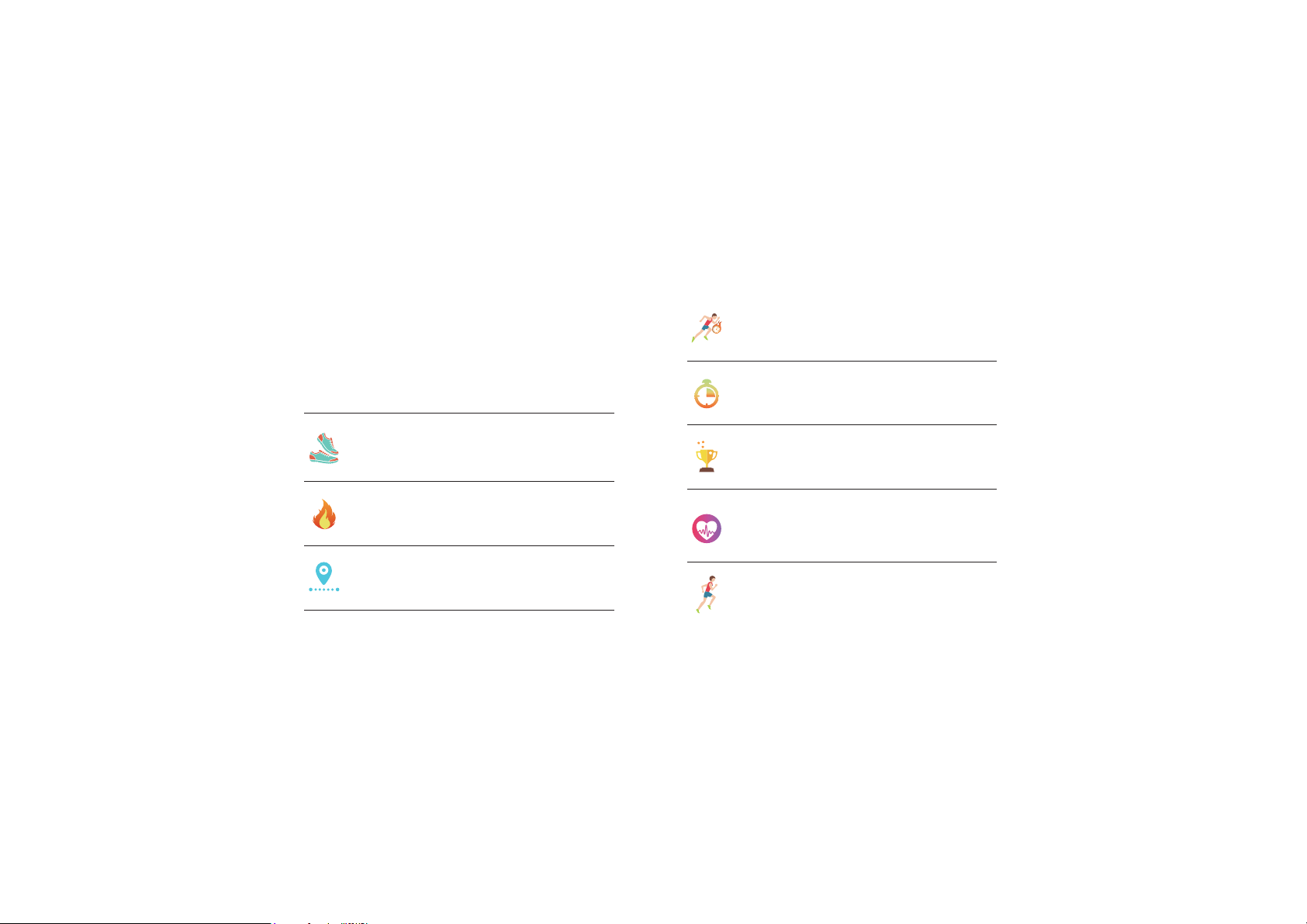
Recognize Your Device
Time and date
The current time and date.The time and date are set automatically when the
device acquires satellite signals. The device updates the time and date when you
sync your device with a smartphone.
The total number of steps taken and your step goal for the day.
The device learns and proposes a new step goal for you each
day.
The amount of total calories burned for the day, including both
active and resting calories.
The distance traveled in kilometers or miles for the day.
05 06
The time when you are moving
Your active minutes in total for everyday.
How many percentage of Exercise finished based on your
Exercise Goal
Your current heart rate in beats per minute (bpm)
Multi activity sports, include indoor and outdoor exercise
Page 5
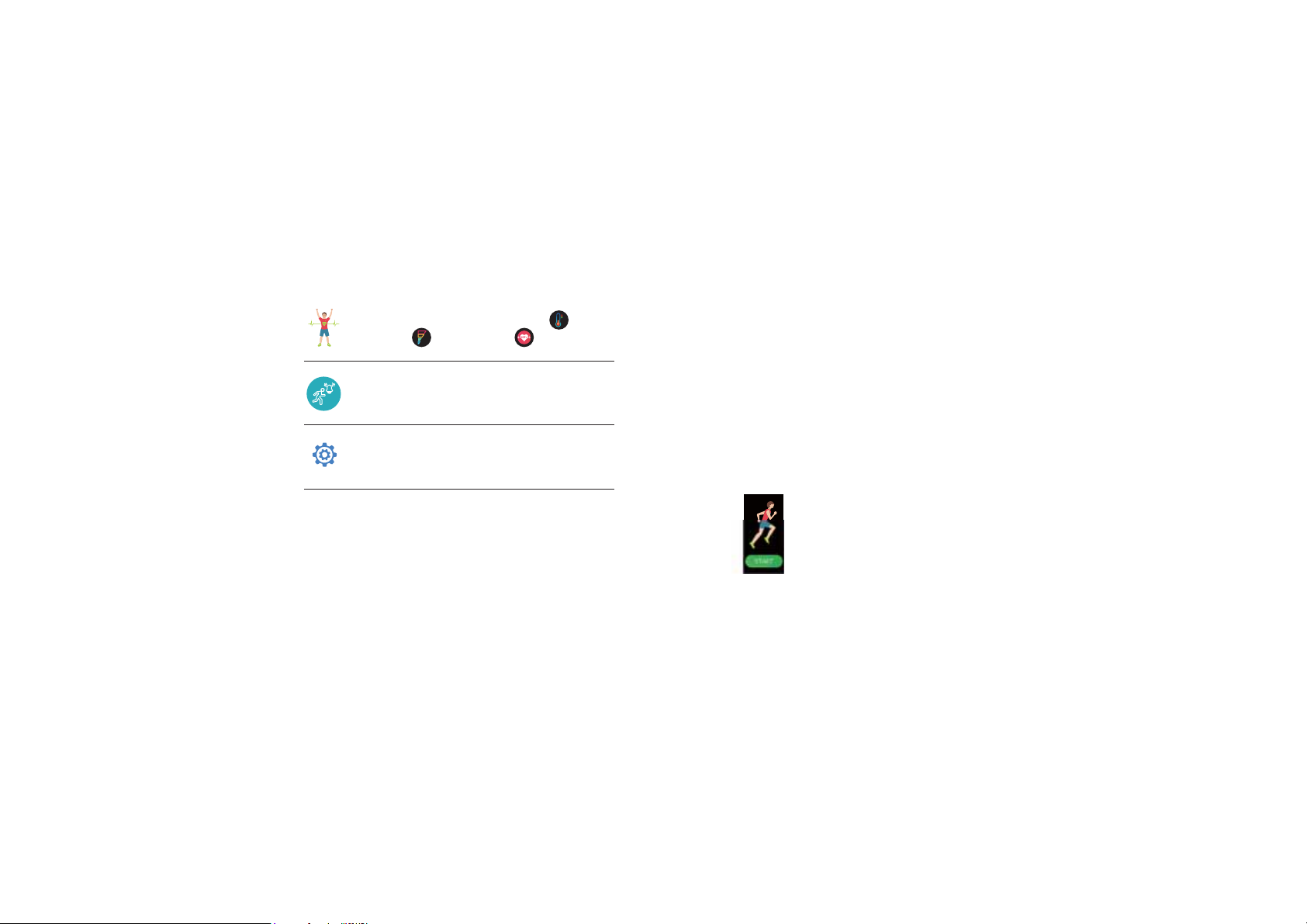
Vital signs monitoring, include blood pressure ,
Stress level and HRV monitor
LOW
Find phone, Camera Control, Music Control, Timer
Setting Clock, Distance unit,, Wrist on, Alarm and Weather
Forecast ON/OFF.
SETTING
Notifications
Notifications from your smartphone, including calls, texts, social network
updates, and more, based on your smartphone notification settings.
07 08
Sleep Tracking
The device can recognize and calculate the sleep status without any action
by users. It will track your sleep hours and quality. If you wear the bracelet
at the night and set the alarm clock, then it will wake you up with slight
vibration.
Recording a Timed Activity
1. You can record a timed activity, which can be saved and sync to your
GPS Fit app.
2. Slid the touchscreen to view the menu.
3. Select
START
Swipe to select an activity, Slide to check difference sports mode.
Page 6

Select
Run
Running
Basketball
Cycling
Cycling Gym Hiking
Football
Basketball Football Badminton Tennis
Yoga
Medication
Yoga Medication
Gym
Badminton
Dance
Dance
Hiking
Tennis
Attention:.If your location is set to outside, go outside, and wait while the
device locates GPS satellites.
It may take a few minutes to locate satellite signals. When satellites are
located, a GPS Signal symbol will appear on the screen.
And it will show you the current Steps, Heart Rate, Pace, Distance, Calories
and Activity Time.Slide to view additional data screens.
You can click to stop the tracking and to check finish the exercise,
then all data will show on the screen.
How to use the apps?
Download the App
The GPS Fit app can be downloaded from the Google Play and Apple App
stores.
GPS Fit
4. Select Outside or Inside, then GPS ON or OFF, if you choose taking
exercise when GPS ON, the device will vibrate after,
to remind you of Positioning successful.
09 10
3 2 1
Ensure Bluetooth is enabled on your smart phone.
Important: Please ensure that your Android OS is version 4.3 or above and
iOS version is 7.0 or above and the device has Bluetooth 4.0.
Page 7

1. Slide image introduce you details about the product and App.
2. Persona information setting,Photos,Age,Gender, Height, Weight, Worn
Hand and Exercise Goal.
3. Connect to the GPS Fit – Choose the device you have, tap next, then
you can get the device information screen.
Ensure Bluetooth is enabled
on your smart phone.
Important: Please ensure that
your Android OS is version 4.3
or above and iOS version is 7.0
or above and the device has
Bluetooth 4.0.
11 12
DASHBOARD
The GPS Fit app will normally go to this screen, from the Dashboard
Screen, it is easy to see your Steps, Calories, Distance, Heart Rate,
Exercise Time, Intensive Minutes, Exercise Record and Sleep Tracking –
simply tap whichever option you want to see.
To check data record for the days you
have worn your HR1755 band, you can
tap the “ Add More ” icons next to the date
at the bottom of the screen to add much
more data board to the main screen for
convenient navigation.
Page 8

1) Steps
The Step count will show you how many steps you have taken,how many
percentage of the steps goals you have finished.Tap the Steps icon, you
can check the data details weekly, monthly and yearly.
5) Exercise Time
Tap the Exercise Time icon,it will show the total time in daily, weekly,
monthly when you are moving, and the average exercise time.
2) Calories
Tap the calories icon,the Calories burned will show you how many total
calories burned and the daily average calories burned, the weekly average
calories burned and monthly average calories burned.
Progress will be displayed in the graph at the screen to let you know details.
3) Distance
Tap the Distance icon,the Distance will show you how many total Distance
exercised and the daily average Distance exercised, the weekly average
Distance exercised and monthly average Distance exercised.
Progress will be displayed in the graph at the screen to let you know details.
4) Heart Rate
Tap the Heart Rate icon,the heart rate screen illustrates your heart beat
over time. You can drag your finger across the graph to show a tag that
pinpoints the exact beats per minute at each data point on the graph.
The Daily Heart Beat will analyse your heart beat data and give you
professional Health Report to remind you of more effectiveness exercise
method., also you can check your weekly, monthly, yearly data to know your
average heart rate during a time.
13 14
6) Intensive Minutes
Intensive Minutes Tap the Intensive Minutes icon,it will show the Intensive
Minutes in daily, weekly, monthly when you are taking exercise, and the
average Intensive Minutes
7) Sleep Tracking
The sleep screen will be populated if you wear your HR1755 band in bed to
track your sleep.
Your total sleep time and sleep condition will be shown in the middle, then
you will get the data of your average heart rate when sleeping, the deeply
sleep time and REM time. Further information you will see is the detailed
sleep condition,sleep heart rate and sleep time, also the weekly, monthly
sleep data,which help you know your sleep well.
Tap the Sleep Record from Dashboard, you can check the daily,weekly and
monthly data.
Page 9

Exercise Record
Multi activity sports, include indoor and outdoor exercise, to check all of the
daily exercise data and trajectory here easily.
It records every different exercise separately, like running, cycling, Yoga
and whatever exercise the band can be record and you added into the app.
You can check the Exercise Duration,Exercise Distance,Exerciser Calories
Burned Pace and Heart Rate from different Exercise mode,especially the
Trajectory,Pace chart and Heart Rate Report.
15 16
ACTIVITIES
The activities screen allows you to plan and record your physical activities,
12 exercise modes for your selection, or you can add more exercise through
“ ” button to set.
From the calendar, you can tap everyday to check the detailed data, each
color bar means different data, like steps, calories, distance etc.
To know more information, please check it from the help page by tap the .
When you create an
exercise event, it will sync
data to wristband, also
record the exercise data
and trajectory.
All date will store in the
exercise record page.
Page 10

Health Board
ŖHeart Rate: Rest HR, Max HR, Min HR, Heart Rate Chart to show the changes.
Ŗ$NQQF2TGUUWTGThe latest blood pressure data,average blood pressure and
Max blood pressure value.
Ŗ*486JGNCVGUV*48OKP*48CPF/CZ*48XCNWG
ŖStress Level: The latest Stress level, Min Stress level and Max Stress level.
By tap the icon, the daily, weekly, monthly, yearly data chart and
report will show for your.
Setting
17 18
DEVICE SETTINGS
Device Management
About the device information,
to disconnect the device here
and get your software and
hardware version.
Personal information
The personal information page
allows you to add and update
the information about yourself,
enabling the app to more
accurately predict calories
expended when you have
completed exercise. Simply tap
each option to fill in the fields.
Page 11

Setting your Goal
Customize your workout plan on app, the device will gently vibrate to remind
you to exercise more.
1. Tap Steps Goal
2. Choose the number of steps you
would like to aim to complete per day
3. Choose the sleep hours you may
required everyday.
4. Tap confirm
19 20
Monitor the health automatically.
This wristband support real time heart rate monitor, you can set the interval
time for heart rate monitoring from the Health Monitor screen.The default
monitor time interval is 10 minutes, you can set it to 5 minutes, 15 minutes
and 20 minutes.
Attention:The shorter the interval time to monitor the heart rate
automatically, the faster the power consumption.
Page 12

Setting Your Band
Change between metric and imperial
measurements by tapping the units.
Change the time mode between 24 hours and
12 hours mode.
Set Alarm about sedentary reminder and other
event reminder.
sedentary reminder
1. Tap into the Alarm setting screen
2. Tap Sedentary Settings
3. Select which hours you would like to be
reminded to move, which hour you want to
enable the reminder, and reminder interval.
4. Set which days you want reminding (tick the
boxes) next to the days you prefer to be
reminded.
5.Save the setting to sync the data to the device.
21 22
Other event reminder
1. Tap into the Other Alarm Setting
2. Tap the + icon in the top right of the app
screen
3. Select the event name you want the alarm
for,such as drink reminder, Wake up reminder
etc – choose the time and week time you want
the device to remind.
4. Tap Done when the digital display shows
the desired alarm time
Notifications ON or OFF for Incoming Call,
Message, Wechat, Facebook, Twitter and
Skype.
The Notification must be ON, then you can set
each one separately, also if you OFF the
Notification, all Notification will be not remind
through the device.
Page 13

Camera Remote to control the camera of the phone,which will sync to
the device setting.
1. Tap into the Device screen
2. Tap Capture Photo
3. Set up your phone and pose for the shot
4. When you’re ready, tap the screen of your HR1755 band
5. Your photo(s) will be in your phone’s photos app
Wrist On through turn your hand
over to show the screen Timer,
you can set it ON through both
device and App.
Find Phone ON remind you when
your phone is out of Bluetooth
Range, also you can find your
phone through app online to get if
the Phone is near with your band.
23 24
Sync Data to Apple Health
Firmware Upgrading
Tap Update Firmware. If there is a firmware update available for your
HR1755 band, you will be able to tap Update Now to install the
Update, then your device will be the latest firmware to take you more better
using experience.
Page 14

Factory Mode
If you want to clear all the data from now on, tap the Factory mode, at this
time, the screen will be required to activate by charging.
Feedback
If you get any good or bad experience about
the device and app, you can come to
Feedback screen to send your idea to our
technical team, they will improve our device
and app as per your valuable suggestion, on
other hand, your positive feedback will
encourage our team to keep going to show
more better work.
Specifications
Size: Main body: 39.5*20.25*8.44mm
Wristband: 255*18.2*2.0mm
Strap material:TPU
Weight: 25.5g
Battery:
100mAh Rechargeable lithium polymer battery
Display: 0.96’’ TFT Multi-touch Screen
Data Memory: 30 days
Walking distance: Max 999.99km
Calories burned: Max 9999.9kcal
Activity time: 99h59min
25
FCC Statement
Changes or modifications not expressly approved by the party
responsible for compliance could void the user's authority to operate the
equipment.
This equipment has been tested and found to comply with the limits for a
Class B digital device, pursuant to Part 15 of the FCC Rules. These limits
are designed to provide reasonable protection against harmful
interference in a residential installation. This equipment generates uses
and can radiate radio frequency energy and, if not installed and used in
accordance with the instructions, may cause harmful interference to radio
communications. However, there is no guarantee that interference will not
occur in a particular installation. If this equipment does cause harmful
interference to radio or television reception, which can be determined by
turning the equipment off and on, the user is encouraged to try to correct
the interference by one or more of the following measures:
-- Reorient or relocate the receiving antenna.
-- Increase the separation between the equipment and receiver.
-- Connect the equipment into an outlet on a circuit different from that to
which the receiver is connected.
-- Consult the dealer or an experienced radio/TV technician for help
This device complies with part 15 of the FCC rules. Operation is subject
to the following two conditions (1)this device may not cause harmful
interference, and (2) this device must accept any interference received,
including interference that may cause undesired operation.
