Page 1

4386H-English_Manuals 2/24/11 3:04 PM Page 1
Quad Line®Self-Leveling Cross-Line Laser
with Plumb Beam
Model No. 40-6662
Instruction Manual
Congratulations on your choice of this Quad Line®Self-Leveling
Cross-Line Laser with Plumb Beam. We suggest you read this
instruction manual thoroughly before using the instrument. Save this
instruction manual for future use.
This tool emits four cross line laser beams and one down plumb beam.
Beam visibility depends upon lighting conditions in the work area.
This is a Class IIIa laser tool and is manufactured to comply with CFR 21,
parts 1040.10 and 1040.11 as well as international safety rule IEC 285.
©2011 Johnson Level & Tool - Rev. 1 1
Page 2
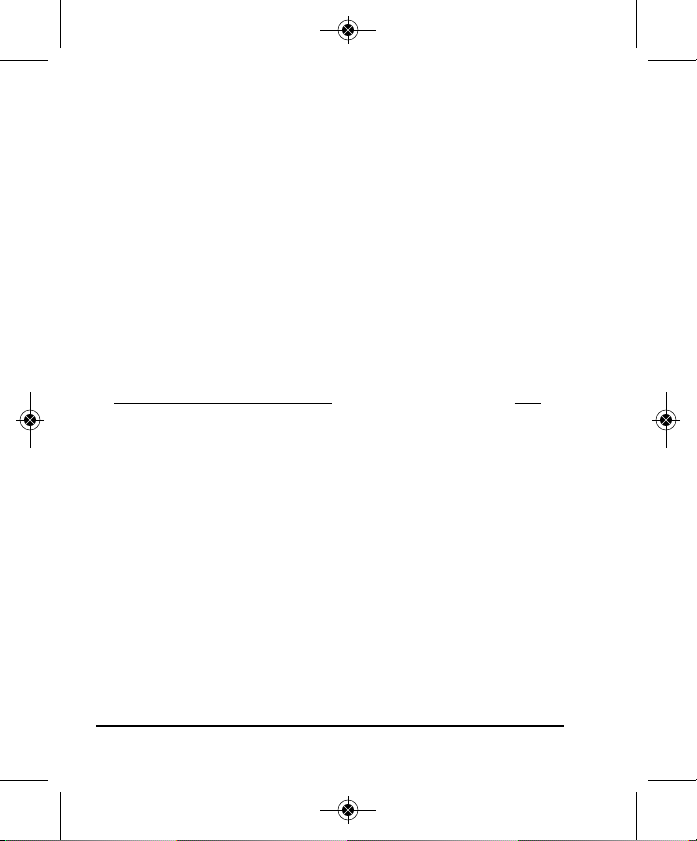
4386H-English_Manuals 2/24/11 3:04 PM Page 2
Table of Contents
1. Kit Contents
2. Features and Functions
3. Safety Instructions
4. Location/Content
of Warning Labels
5. Location of Parts/Components
6. Operating Instructions
7. Using the Product
8. Self-Check & Fine Calibration
9. Technical Specifications
10. Application Demonstrations
11. Care and Handling
12. Product Warranty
13. Warranty Registration
14. Accessories
1. Kit Contents
Description for Model 40-6662 Qty.
Quad-Line®Self-Leveling Cross-Line Laser 1
Tripodic Base 1
NiMH Rechargeable Battery Pack 1
Alkaline Battery Compartment (batteries not included) 1
6.4V Battery Adapter 1
Tinted Glasses 1
Magnetic Target 1
Instruction Manual with Warranty Card 1
Hard-Shell Carrying Case 1
2 ©2011 Johnson Level & Tool - Rev.1
Page 3
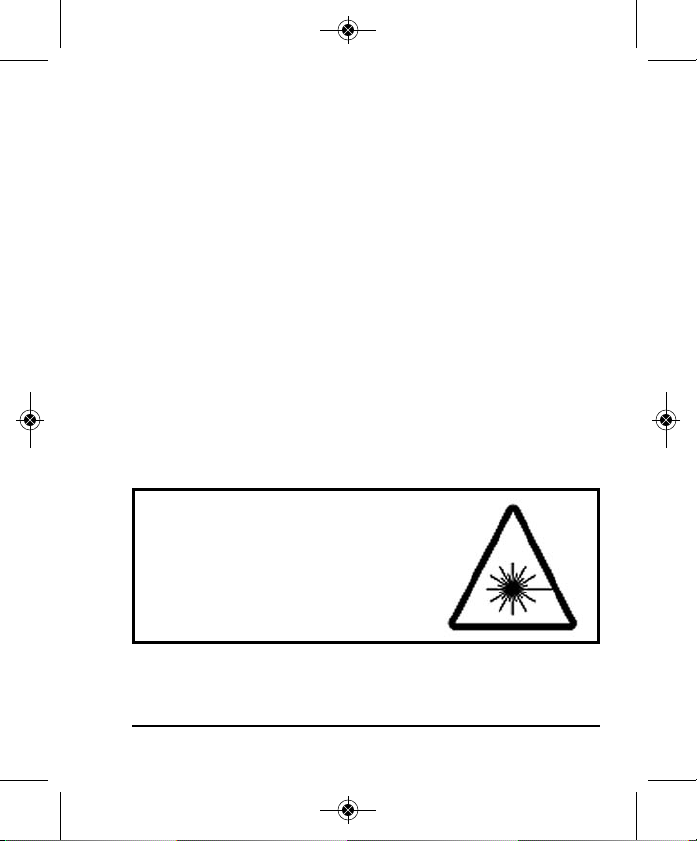
4386H-English_Manuals 2/24/11 3:04 PM Page 3
2. Features and Functions
• Indoor and outdoor use (for outdoor use must use 40-6780
detector-not included)
• Simultaneously projects four self-leveling cross lines plus one
plumb down dot
• Locking mechanism protects inner pendulum during
transportation
• Self-leveling with visual and audible alarms when beyond
leveling range
• Emits continuously both a solid or pulse beam (pulse beam for
use with detector)
• Manual mode allows unit to tilt for extreme angles
3. Safety Instructions
Please read and understand all of the following instructions, prior
to using this tool. Failure to do so, may void the warranty.
DANGER!
Class IIIa Laser Product
Max. Power Output: ≤ 5mW
Wavelength: 625-645nm
THIS TOOL EMITS LASER RADIATION.
DO NOT STARE INTO BEAM.
AVOID DIRECT EYE EXPOSURE.
©2011 Johnson Level & Tool - Rev. 1 3
Page 4
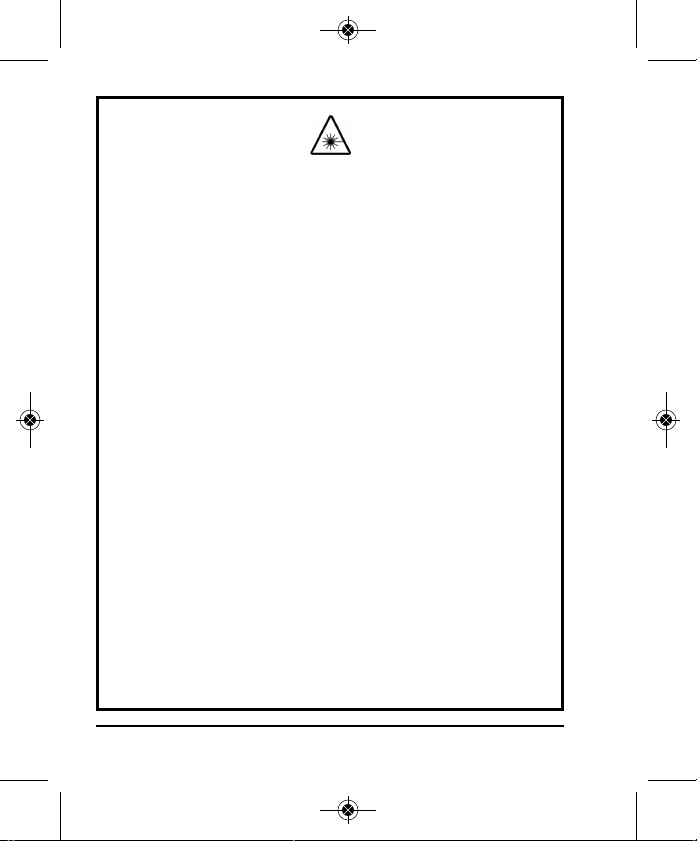
4386H-English_Manuals 2/24/11 3:04 PM Page 4
ATTENTION IMPORTANT
• Read all instructions prior to operating this laser tool. Do not remove any labels from tool.
• Do not stare directly at the laser beam.
• Do not project the laser beam directly into the eyes of others.
• Do not set up laser tool at eye level or operate the tool near a reflective surface as
the laser beam could be projected into your eyes or into the eyes of others.
• Do not place the laser tool in a manner that may cause someone to unintentionally
look into the laser beam. Serious eye injury may result.
• Do not operate the tool in explosive environments, i.e. in the presence of gases or
flammable liquids.
• Keep the laser tool out of the reach of children and other untrained persons.
• Do not attempt to view the laser beam through optical tools such as telescopes as
serious eye injury may result.
• Always turn the laser tool off when not in use or left unattended for a period of time.
• Remove the batteries when storing the tool for an extended time (more than 3 months)
to avoid damage to the tool should the batteries deteriorate.
• Do not attempt to repair or disassemble the laser tool. If unqualified persons attempt
to repair this tool, warranty will be void.
®
• Use only original Johnson
authorized dealer. Use of non-Johnson®parts and accessories will void warranty.
parts and accessories purchased from your Johnson
®
4 ©2011 Johnson Level & Tool - Rev.1
Page 5
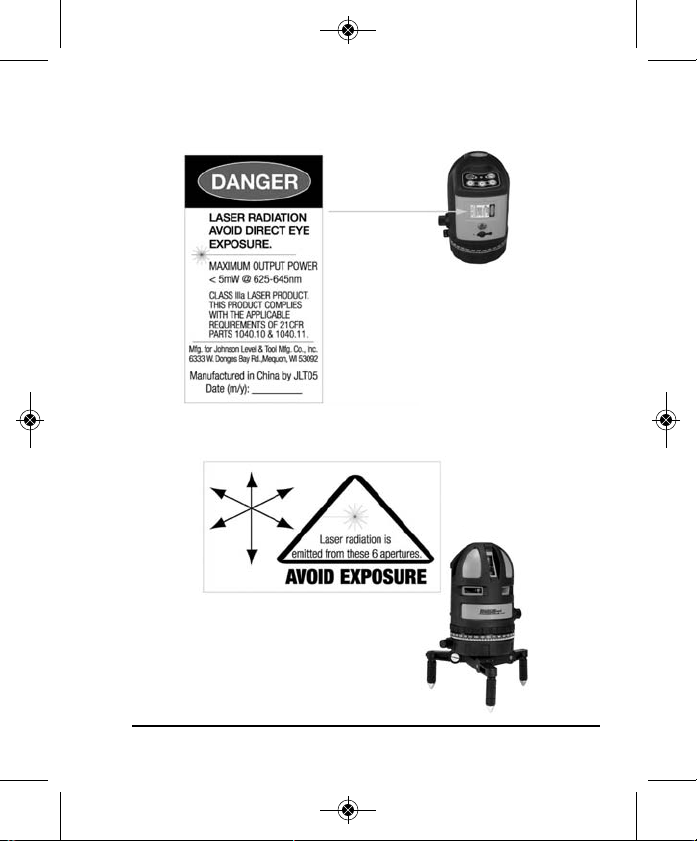
4386H-English_Manuals 2/24/11 3:04 PM Page 5
4. Location/Content of Warning Labels
©2011 Johnson Level & Tool - Rev. 1 5
Page 6
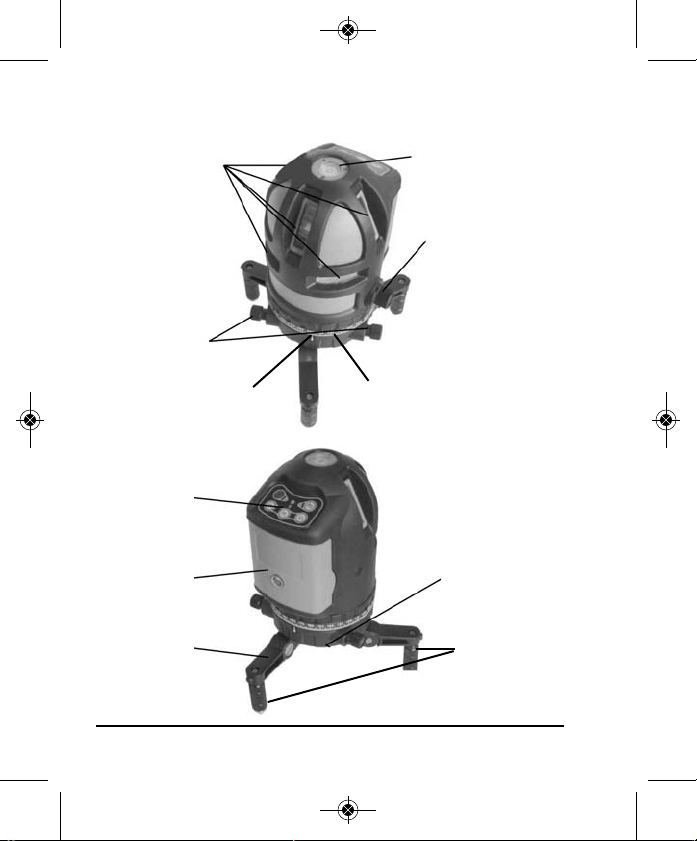
4386H-English_Manuals 2/24/11 3:04 PM Page 6
5. Location of Part/Components
Laser Output
Windows
Fine-adjustment
knob
Horizontal Circle
Indication
Keypad
Battery Door
Tripodic Base
Circular Level
Transportation
Locking Knob
Horizontal Circle
5/8” Screw
Thread
Adjustable Foot
Screws
6 ©2011 Johnson Level & Tool - Rev.1
Page 7

4386H-English_Manuals 2/24/11 3:04 PM Page 7
6. Operating Instructions
IMPORTANT: It is the responsibility of the user to verify the
calibration of the instrument before each use.
Battery Installation
Note: Always check to be sure that the on/off switch is in the off
position before removing and replacing batteries.
Alkaline batteries installation
Put 4 “AA” alkaline batteries into the battery compartment according
to the polarity indication shown in the battery compartment. Put the
battery compartment on the laser and tighten the locking screw.
Rechargeable battery compartment installation
Put the rechargeable battery compartment on the laser and tighten
the locking screw.
©2011 Johnson Level & Tool - Rev. 1 7
Page 8

4386H-English_Manuals 2/24/11 3:04 PM Page 8
Adapter Usage
The rechargeable battery compartment can be charged off the laser
or connected to the laser.
If the rechargeable battery compartment is on the laser and plugged
into the adapter, the battery pack will charge and the laser will also
operate. The DC power LED is red during charging and will turn
green after the rechargeable battery pack is fully charged. The
power LED operates the same when recharging the battery pack
when it is off the laser.
Adjustable Foot Screws
Adjust the three adjustable foot screws on the tripodic base, to put
the bubble in the bullseye of the vial (the bubble centered means the
instrument is in its self-leveling range).
8 ©2011 Johnson Level & Tool - Rev.1
Page 9

4386H-English_Manuals 2/24/11 3:04 PM Page 9
360º Rotation and Fine Adjustment
This laser can turn 360º and can also make angle fine-adjustments
using the fine-adjustment knobs.
360º rotation
Fine adjustment
Connecting to the Tripod
This instrument can be connected to a tripod using the 5/8” screw
thread hole located either on the tripodic base or on the bottom of
the instrument.
Connecting to a tripod with the
tripodic base.
©2011 Johnson Level & Tool - Rev. 1 9
Connecting to a tripod with
just the instrument.
Page 10

4386H-English_Manuals 2/24/11 3:04 PM Page 10
7. Using the Product
Keypad
Pulse mode LED
Power LED
Manual mode LED
Pulse mode button
Vertical laser
line 1 button
Horizontal laser line button
Manual mode button
Vertical laser
line 2 button
Power LED:
Light On: Power on
Light Off: Power off
Light Flashing: Low Battery
Pulse mode LED:
Light On: Pulse mode is on and the laser can be used with the
40-6780 detector (not included)
Light Off: Pulse mode is off
Manual mode LED:
Light Flashing: Manual mode is on and laser can be turned on with
compensator locked
Light Off: Manual mode is off
Note: When manual mode is on, the laser does not self-level and
no out-of-level alarm is indicated.
10 ©2011 Johnson Level & Tool - Rev.1
Page 11

4386H-English_Manuals 2/24/11 3:04 PM Page 11
Compensator Transportation Lock
Set the locking knob to “Unlock/On” position
Set the locking knob to “Lock/Off ” position
When the locking knob is in the “Unlock/On” position, the top bubble
will illuminate and the power LED will be on.
When the locking knob is in the “Lock/Off” position, the top bubble
will not be illuminated and power LED will be off.
Output of the laser line
©2011 Johnson Level & Tool - Rev. 1 11
Page 12

4386H-English_Manuals 2/24/11 3:04 PM Page 12
Pulse Mode:
Unlock the transportation lock and press the horizontal and/or vertical
laser line buttons. Press the pulse mode button to turn on the pulse
mode, the pulse mode LED will turn on and the laser beam line will
dim. The laser line can now be located by a detector (not included).
Press the pulse mode button again to switch off the pulse mode, the
pulse mode LED will turn off. The laser line now can not be located
with a detector.
Manual Mode:
Press the manual mode button with the transportation lock knob in
the “Lock/Off” position. The manual mode LED will flash and the top
bubble light will go on. The output of the laser lines are the same as
in the self-leveling mode. Press the manual mode button again to
turn the laser power off.
Note: When manual mode is on, the laser does not self-level and
no out-of-level alarm is indicated.
12 ©2011 Johnson Level & Tool - Rev.1
Page 13

4386H-English_Manuals 2/24/11 3:04 PM Page 13
8. Self-Check & Fine Calibration
IMPORTANT: It is the responsibility of the user to verify the
calibration of the instrument before each use.
Horizontal Line for Level
1. Set the laser unit on a tripod or flat surface approximately 10’ away
from a reference wall.
2. Unlock the transportation lock on the unit.
Press the horizontal laser line button (H) and the vertical laser line button (V1).
3.
4. Point the cross line at the reference wall (It is important to see the
laser line very clearly. This test should be preformed indoors and
in low light conditions).
5. Mark the intersection of the cross line as point A.
6.
Rotate the laser unit counter clockwise until the laser cross line is 8 feet away
from point A (to the left of point A). Mark the laser line at point A as point B.
7.
Rotate the laser unit clockwise until the cross line is 8 feet to the right of point A.
8. Mark the laser line a point A as point C.
9. If the distance between point B & C is greater then 1/16” the unit needs
to be recalibrated. (See calibration information).
3 Vertical Lines for Plumb
1. Use a plumb line or known vertical reference point.
2. Turn the laser unit on following the instructions above.
3. Rotate the laser unit so the vertical laser line intersects the plumb line.
4. Check all three vertical lines.
5. If the vertical laser line is not parallel with the plumb line (i.e. intersects
at the top and bottom), the unit needs to be recalibrated. (See
calibration information).
©2011 Johnson Level & Tool - Rev. 1 13
Page 14

4386H-English_Manuals 2/24/11 3:04 PM Page 14
Self-Calibration Adjustment
Self-Calibrating the side vertical laser lines (not the front
vertical laser line) for plumb
1. Locate the calibration port inside the battery
compartment.
2. Remove the rubber plug.
3. Unlock the compensator.
4. Use a 3mm hex head wrench.
5. Turn the calibration screw counter clockwise to move the top of
the side vertical lines to the back of the unit (towards the battery
compartment). Do not rotate the screw more than 4 rotations.
6. If the side vertical lines can not be brought into plumb after 4
rotations of the screw, send the instrument to an authorized repair
facility for repairs.
Self-Calibrating the horizontal laser line and front vertical laser line
1. Locate calibration port on the side of the laser unit.
2. Remove the plastic screw.
3. Unlock the compensator.
4. Use a 3mm hex head wrench.
5. Rotate the screw counter clockwise to raise the
left side of the horizontal line and to adjust the
top of the front vertical line to the right. Do not rotate the screw
more than 4 rotations.
6. If the laser lines can not be brought into calibration after 4
rotations, send the instrument to an authorized repair facility
for repairs.
14 ©2011 Johnson Level & Tool - Rev.1
Page 15

4386H-English_Manuals 2/24/11 3:04 PM Page 15
9. Technical Specifications
Laser Wavelength 635nm±10nm
Laser Classification Class IIIa
Maximum Power Output ≤5mW
Accuracy ±1/8"/50 ft. (±1mm/5m)
Interior Range Up to 200 ft. (60m) depending upon light
conditions
Exterior Range Up to 300 ft. (90m) with detector
(not included)
Self-leveling Range ±3°
Power Supply Rechargeable battery pack (included) or
4 “AA” alkaline batteries (not included)
Battery Life Approx. battery life 8 hours continuous use
Dimensions 4.73" x 4.96" x 7.09"
(120 x 126 x 180mm)
Weight 4 lbs (1.8 Kg)
Working Temperature 14°F to 113°F (-10°C to +45°C)
Center Screw Thread 5/8" – 11
©2011 Johnson Level & Tool - Rev. 1 15
Page 16

4386H-English_Manuals 2/24/11 3:04 PM Page 16
10. Application Demonstrations
Horizontal line
Front vertical and plumb point
Plumb reference formed by the laser cross
line on ceiling and plumb down point
Simultaneously supply four laser crosslines
on the front, left, right, and top
Vertical line
Laser cross lines on right and left sides
Front laser cross line
Operate with detector to extend
working distance
16 ©2011 Johnson Level & Tool - Rev.1
Page 17

4386H-English_Manuals 2/24/11 3:04 PM Page 17
11. Care and Handling
• This laser unit is a precision tool that must be handled with care.
• Avoid exposing unit to shock vibrations and extreme temperatures.
• Before moving or transporting the unit, make sure that the unit is turned off.
• Remove the batteries when storing the unit for an extended time (more than
three months) to avoid damage to the unit should the batteries deteriorate.
• Always store the unit in its case when not in use.
• Avoid getting the unit wet.
• Keep the laser unit dry and clean, especially the laser output window.
Remove any moisture or dirt with a soft, dry cloth.
• Do not use harsh chemicals, strong detergents or cleaning solvents to clean
the laser unit.
12. Product Warranty
Johnson Level & Tool offers a three year limited warranty on each of its products.
You can obtain a copy of the limited warranty for a Johnson Level & Tool
product by contacting Johnson Level & Tool's Customer Service Department,
as provided below, or by visiting our web site at www.johnsonlevel.com. The
limited warranty for each product contains various limitations and exclusions.
Do not return this product to the store/retailer or place of purchase.
Non-warranty repairs and course calibration must be done by an authorized
Johnson®service center or Johnson Level & Tool's limited warranty, if
applicable, will be void and there will be NO WARRANTY. Contact one of our
service centers for all non-warranty repairs. A list of service centers can be
found on our web site at www.johnsonlevel.com or by calling our Customer
Service Department. Contact our Customer Service Department for Return
Material Authorization (RMA) for warranty repairs (manufacturing defects
only). Proof of purchase is required.
©2011 Johnson Level & Tool - Rev. 1 17
Page 18

4386H-English_Manuals 2/24/11 3:04 PM Page 18
NOTE: The user is responsible for the proper use and care of the product. It is the
responsibility of the user to verify the calibration of the instrument before each use.
For further assistance, or if you experience problems with this product that are not
addressed in this instruction manual, please contact our Customer Service Dept.
In the U.S., contact Johnson Level & Tool’s Customer Service Department at
888-9-LEVELS.
In Canada, contact Johnson Level & Tool’s Customer Service Department at
800-346-6682.
13. Warranty Registration
Enclosed with this instruction manual you will find a warranty
registration card to be completed for your product. You will need to
locate the serial number for your product that is located on the bottom
of the unit. PLEASE NOTE THAT IN ADDITION TO ANY OTHER
LIMITATIONS OR CONDITIONS OF JOHNSON LEVEL & TOOL'S
LIMITED WARRANTY, JOHNSON LEVEL & TOOL MUST HAVE
RECEIVED YOUR PROPERLY COMPLETED WARRANTY CARD AND
PROOF OF PURCHASE WITHIN 30 DAYS OF YOUR PURCHASE OF
THE PRODUCT OR ANY LIMITED WARRANTY THAT MAY APPLY
SHALL NOT APPLY AND THERE SHALL BE NO WARRANTY.
18 ©2011 Johnson Level & Tool - Rev.1
Page 19

4386H-English_Manuals 2/24/11 3:04 PM Page 19
14. Accessories
Johnson®accessories are available for purchase through authorized
®
Johnson
applicable limited warranty and there will be NO WARRANTY. If you need
any assistance in locating any accessories, please contact our
Customer Service Department.
In the U.S., contact Johnson Level & Tool’s Customer Service
Department at 888-9-LEVELS.
In Canada, contact Johnson Level & Tool’s Customer Service
Department at 800-346-6682.
dealers. Use of non-Johnson®accessories will void any
©2011 Johnson Level & Tool - Rev. 1 19
Page 20

4386H-English_Manuals 2/24/11 3:04 PM Page 20
20 ©2011 Johnson Level & Tool - Rev.1
