Page 1
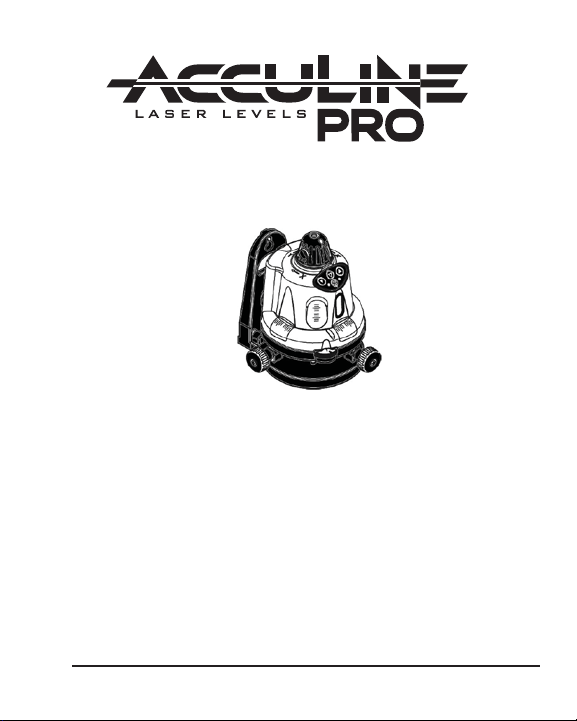
©2007 Johnson Level & Tool
1
Manual-Leveling Rotary Laser Level
Model Nos. 40-6500, 40-6505 and 40-6510
Instruction Manual
Congratulations on your choice of this Manual-Leveling Rotary Laser
Level. We suggest you read this instruction manual thoroughly before
using the instrument. Save this instruction manual for future use.
This is a Class IIIa laser tool and is manufactured to comply
with CFR 21, parts 1040.10 and 1040.11 as well as international
safety rule IEC 285.
™
Page 2

2
©2007 Johnson Level & Tool
Table of Contents
1. Kit Contents
2. Features and Functions
3. Safety Instructions
4. Location/Content
of Warning Labels
5. Location of Parts/Components
6. Operating Instructions
7. Using the Product
8. Self-Check
9. Technical Specifications
10. Application Demonstrations
11. Care and Handling
12. Product Warranty
13. Product Registration
14. Accessories
1. Kit Contents
For Model No. 40-6500
Description
Qty.
Manual-Leveling Rotary Laser Level 1
“AA” Alkaline Batteries 4
6V Battery Adapter 1
Tinted Glasses 1
Instruction Manual with Warranty Card 1
Soft-sided Carrying Case 1
For Model No. 40-6505
Description Qty.
Manual-Leveling Rotary Laser Level 1
“AA” Alkaline Batteries 4
6V Battery Adapter 1
Tinted Glasses 1
Remote Control with 9 Volt Battery 1
Instruction Manual with Warranty Card 1
Soft-sided Carrying Case 1
Page 3

©2007 Johnson Level & Tool
3
For Model No. 40-6510
Description Qty.
Manual-Leveling Rotary Laser Level 1
“AA” Alkaline Batteries 4
6V Battery Adapter 1
Multi-Functional Mount with Carrying Case 1
Remote Control with 9 volt Battery 1
Detector with 9 volt Battery and Clamp 1
Tinted Glasses 1
Magnetic Target 1
Portable Elevating Tripod with Carrying Case 1
Instruction Manual with Warranty Card 1
Soft Sided Carrying Case 1
2. Features and Functions
• Emits a horizontal laser plane.
• Emits a vertical laser plane with simultaneous 90º split beam.
• Emits a line perpendicular to rotating plane, to form laser cross
line movable by 360 degrees.
• Large and small range scan modes achieve a chalk line.
• Scan line can be moved clockwise or counter-clockwise.
• Variable rotation speed.
• Integral Slope Dial
3. Safety Instructions
Please read and understand all of the following instructions, prior
to using this tool. Failure to do so, may void the warranty.
CAUTION: If using this product with any type of tinted goggles,
please note safety warning below.
Page 4
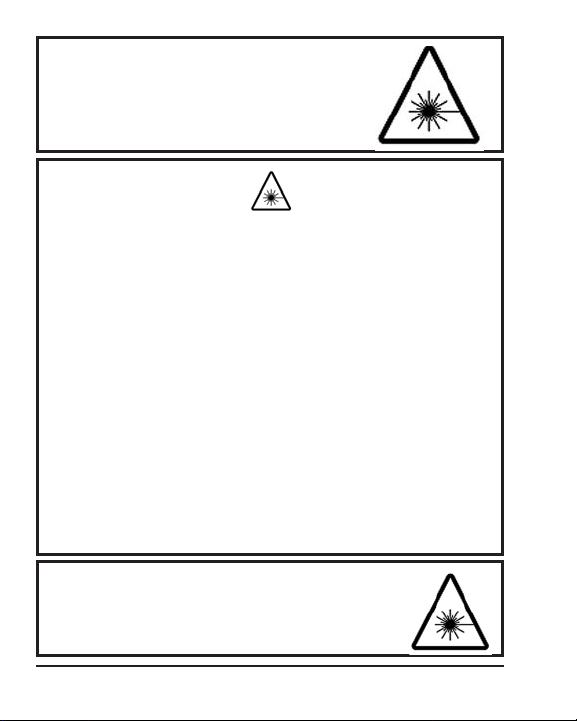
4
©2007 Johnson Level & Tool
WARNING!
The tinted goggles are designed to enhance the visibility
of the laser beam. They DO NOT offer protection to the
eyes from direct exposure of the laser beam.
ATTENTION IMPORTANT
• Read all instructions prior to operating this laser tool. Do not remove any labels from tool.
• Do not stare directly at the laser beam.
• Do not project the laser beam directly into the eyes of others.
• Do not set up laser tool at eye level or operate the tool near a reflective surface as
the laser beam could be projected into your eyes or into the eyes of others.
• Do not place the laser tool in a manner that may cause someone to unintentionally
look into the laser beam. Serious eye injury may result.
• Do not operate the tool in explosive environments, i.e. in the presence of gases or
flammable liquids.
• Keep the laser tool out of the reach of children and other untrained persons.
• Do not attempt to view the laser beam through optical tools such as telescopes as
serious eye injury may result.
• Always turn the laser tool off when not in use or left unattended for a period of time.
• Remove the batteries when storing the tool for an extended time (more than 3 months)
to avoid damage to the tool should the batteries deteriorate.
• Do not attempt to repair or disassemble the laser tool. If unqualified persons attempt
to repair this tool, warranty will be void.
• Use only original AccuLine Pro
™
parts and accessories purchased from your AccuLine
Pro authorized dealer. Use of non-AccuLine Pro parts and accessories will void warranty.
DANGER!
Class IIIa Laser Product
Max. Power Output: ≤ 5mW
Wavelength: 625-645nm
THIS TOOL EMITS LASER RADIATION. DO NOT
STARE INTO BEAM. AVOID DIRECT EYE EXPOSURE.
Page 5

©2007 Johnson Level & Tool
5
4. Location/Content of Warning Labels
Page 6
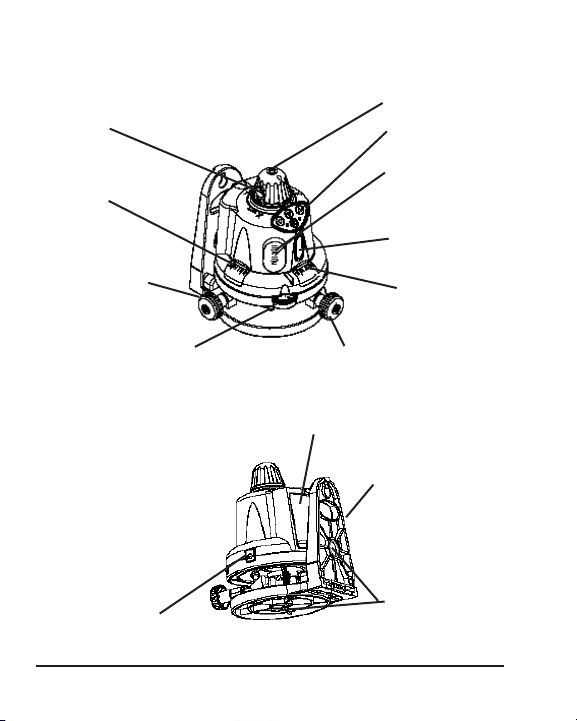
6
©2007 Johnson Level & Tool
5. Location of Part/Components
X-Level Vial
90º Split Beam
Output Aperture
Z-Level Vial
(Vertical)
Vertical Laser
Output Window
Slope Adjusting Knob
X/Z-Leveling
Knob
Rotating Laser
Output Aperture
Battery Door
DC 6V Power Jack
Operating Panel
Y-Level Vial
Y-Leveling
Knob
5/8" – 11
Thread
Mounting
Bracket
Page 7
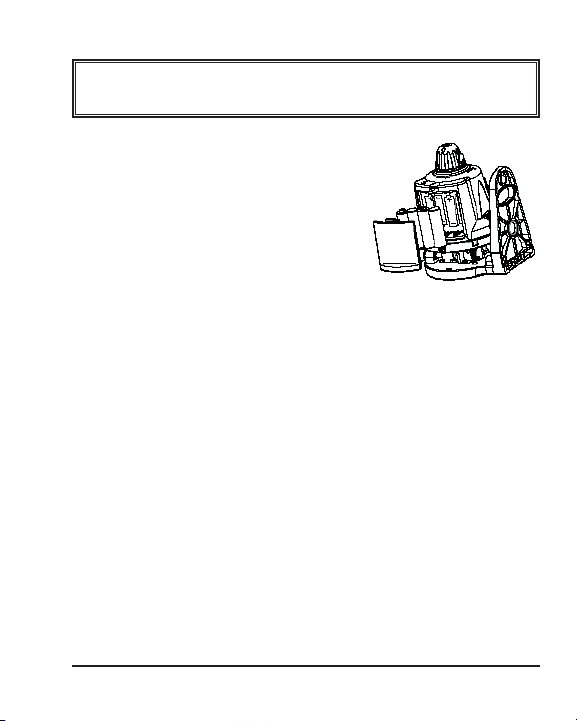
©2007 Johnson Level & Tool
7
6. Operating Instructions
IMPORTANT: It is the responsibility of the user to verify the
calibration of the instrument before each use.
Battery Installation
Note: Always check to be sure that the
on/off switch is in the off position before
removing and replacing batteries.
1. Turn the instrument 90 degrees.
2. Remove the battery door.
3. Put in four AA alkaline batteries into the
battery compartment, noting polarity (as shown).
4. Snap the battery door back into place.
Note: Do not charge alkaline batteries to avoid explosion.
Used (discharged) batteries are hazardous waste and should be
disposed of properly.
Instrument Usage
Horizontal Instruction
1. Put four “AA” alkaline batteries into the instrument or power the
instrument by connecting DC 6V through power jack.
2. Mount the instrument on a 5/8" –11 tripod.
3. Make sure that the slope adjusting knob is at 0.
4. Adjust the leveling-knob to center the bubble of both vials in X
and Y axis.
Page 8
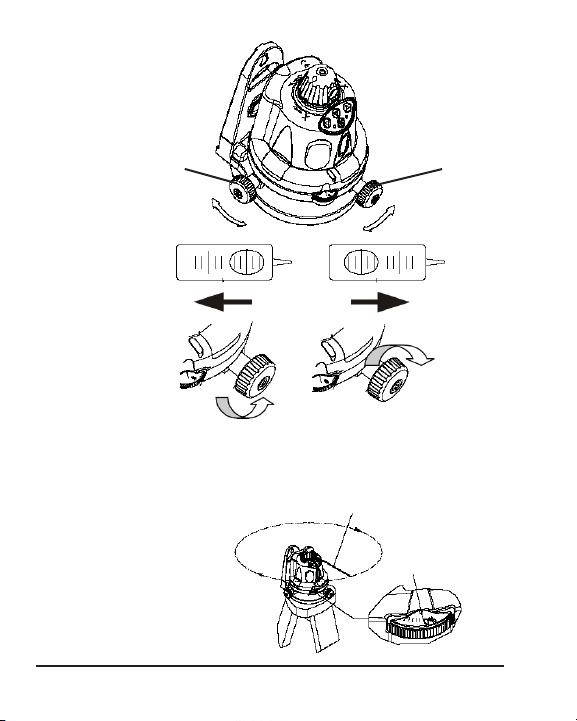
8
©2007 Johnson Level & Tool
5. Turn the instrument on
and then start operation.
6. Turn off the unit after
operations.
Note: Make sure that the
grade adjusting knob
points to 0
Level Vial Adjusting Method
X/Z-Leveling
Knob
Y-Level
Knob
Rotating
Laser Line
Grade Adjusted by
Grade Adjusting
Screw
Page 9

©2007 Johnson Level & Tool
9
Vertical Instruction
1. Put four “AA” alkaline batteries
into the instrument or power
the instrument by connecting
DC 6V through power jack.
2. Put the instrument on platform
or a 5/8" –11 tripod.
3. Adjust the leveling-knob to center
the bubble of vial in Z axis.
4. Turn the instrument on and then start
operation.
5. Turn off the unit after operations.
Slope Instruction
The slope function is available when
the instrument is in the horizontal
position. The operating details are
shown as follows:
1. Put the instrument on a
platform or tripod.
2. Aim the Y-axis of the instrument
in the desired slope direction.
Rotating
Laser Line
Z-Direction
Leveling Knob
90º Split Laser
Beam
Slope is
performed in
the y axis
Page 10

Slope
Figure 3
Gradient (0-4%)
Horizontal
10
©2007 Johnson Level & Tool
3. Turn the grade adjusting knob to tilt the level vial in
the Y-direction to desired grade (0%~4%) (fig. 1).
4. Level the vial with the
leveling knob (fig. 2).
5. Start operation (fig. 3).
6. Power off the unit after
operations, and turn the grade
adjusting knob to the 0 position. (fig. 4).
Marking Line Instruction
Note: Level the instrument.
When the instrument is rotating, press the power switch once to activate the vertical line function. Now the instrument will form a cross with
the rotating laser and vertical laser.Turn the instrument to move the vertical laser. The vertical laser can be positioned within a 360 degree
range. Figure 5 illustrates this feature.
Figure 1
Figure 4
Figure 2
Page 11

©2007 Johnson Level & Tool
11
7. Using the Product
Operating Panel
1. Power/Vertical Line Button
2. Scan Mode Button
3. Rotation Speed Down
Key/Clockwise
4. Rotation Speed Up Key/Counter-
clockwise
5. Power Light
6. Scan Mode Indicator Light
Power On/Off
• Power On: With the first press of the power button, the rotating
laser and plumb-beam are turned on. Power indicator light is also
turned on. The power indicator light will flash when batteries are low.
Turn the instrument to move the
vertical laser to a different position
Figure 5
Horizontal
Laser Line
Vertical
Laser
Line
Page 12

12
©2007 Johnson Level & Tool
• Vertical Line On: With a second press of the power button, the
vertical laser is also turned on.
• Power Off: A third press of the power button, turns all of the
lasers and power indicator lamps off.
Rotation / Scan Mode
• High Speed Rotation: When turned on, the instrument is in the
high-speed rotation mode. This is indicated by the range scan indicator light (continuously on), and rotating laser in high speed.
• Small Scan: With one press of the scan mode button, the rotating
laser performs scan at a small angle. The scan indicator light will
blink.
• Large Scan: With a second press of the scan mode button, the
rotating laser performs scan at a large angle. The scan indicator light
will blink.
• DOT: With a third press of the scan mode button, the rotating laser
stops and projects a laser dot. The scan indicator light will blink.
1st Press
2nd Press 3rd Press
Press Again
Power
ON
Power/Vertical
Line On
Power
Off
1st Press
2nd Press
4th Press 3rd Press
Press Again
Small Range
Scan
Large Range
Scan
High Speed
Rotation
DOT
Page 13

©2007 Johnson Level & Tool
13
Up/Down Key
• In high-speed rotation mode, pressing the key will increase the
rotation speed. Pressing the key will decrease the rotation speed.
Note: The instrument rotates in highest speed when it is initially
powered on.
• In scan mode, pressing the key shifts the scan counterclock-
wise. Pressing the key shifts the scan clockwise.
Remote Control Usage
(included in Model No. 40-6505 & 40-6510)
Operating Panel
1. Rotation speed up/counter-clockwise
2. Scan button
3. Rotation speed down/clockwise
4. Power Button
Power Button
• The power button on the remote control is to turn the laser off. It
will not turn the laser on as it is important that the operator of the
laser levels or checks the vials prior to operating.
Rotation Speed Down
• The down button will slow down the rotation speed of the laser
when the laser is in its full rotation mode.
• When the laser is in the scan mode, this button will rotate the scan
line clockwise.
Rotation Speed Up
• The up button will increase the rotation speed of the laser when the
laser is in its full rotation mode.
• When the laser is in the scan mode, this button will rotate the scan
line counter-clockwise.
3
4
2
1
Page 14

14
©2007 Johnson Level & Tool
Scan Button
• Pushing the scan button once will change the laser from full rotation
to a small scan. The scan mode indicator light will flash on the laser.
• Pushing the scan mode button again will change the laser into its
large range scan.
• Pushing the scan button a third time will change the laser beam to a dot.
• Pushing the scan button a fourth time will change the laser back to
its full rotation mode. The scan mode indicator light on the laser will
remain constant.
Detector Usage (included in Model No. 40-6510)
1. Technical Specifications
Detecting precision Fine: ±0.039" (±1mm)
Coarse: ±0.098" (±2.5mm)
Turn-off timer 10 minutes
Three types of sound
Size 6.614" x 2.677" x 0.905" (168 X 68 X 23mm)
2. Components
(a) Structure
1. Display window
2. Horn
3. Receiving window
4. Reference rabbet
5. Horn button
6. Coarse/Fine detection button
7. Power button
8. Threaded hole
9. Battery-box cap
Page 15

©2007 Johnson Level & Tool
15
(b) Display
1. Power symbol
2. Low battery symbol
3. Coarse/Fine detection symbol
4. Horn symbol
5. Detecting position symbol
3. Operation Guide
(a) Installation of battery
• Open the battery-box cap and connect the cords inside with the
two polarities of the 9V battery.
Note: Take the battery out if the instrument if not used for a long time.
• Put the 9V battery into the battery box and close the battery-box cap.
(b) Turn on/off
• Press the on/off button. When Power symbol is
displayed, the instrument is ready for coarse
detection.
• When low battery symbol is displayed, change
the battery.
• Press the on/off button again to turn off the
instrument.
Page 16

16
©2007 Johnson Level & Tool
(c) Using the clamp holder
1. grade rod clamp bolt
2. detector connection screw
• Attach the detector on the clamp
holder by the detector connection
screw.
• Attach the grade rod clamp to the
grade rod or other types of surveying
rods by tightening the clamp bolt on
the grade rod clamp holder.
(d) Detection
1. Coarse detection
• Aim the receiving window at the
rotating laser instrument. Loosen the
clamp bolt and move the detector up
and down to receive the laser
signals transmitted by the rotating
laser instrument.
• When the instrument displays like
Fig. (A), move the instrument down
as indicated by the arrow. When it
displays like Fig. (B), move it up as
indicated by the arrow.
• When Fig. (C) is displayed, the detector is level with the laser beam.
Page 17

©2007 Johnson Level & Tool
17
2. Fine detection
1. power symbol
2. fine detection symbol
• Press coarse/fine detection button. The
detector is now in fine detection.
• Move the instrument up and down like the
coarse detection procedure.
(e) Horn
• Press the horn button. The sound symbol is displayed and the horn
is ready for the sound function. The detector then conducts
coarse/fine detection through sound (beep) signals.
• When the horn signal is a fast beep, move the detector up.
• When the detector makes short beep, move it down.
• When the detector makes a continuous sound, it is level with the
laser beam.
• If there is no beep heard, the instrument has not received the laser
beam signal.
(f) Turn-off timer
• The detector will automatically turn off if it has not received a laser
signal for 10 minutes
(g) Detector Maintenance
• When you are done using the detector, return it to its case.
• Keep the instrument, particularly the detecting window, clean. If
unit becomes dusty, use a clean cloth to gently wipe it clean.
Figure 6
Page 18

18
©2007 Johnson Level & Tool
• Avoid knocking the unit over or allowing it to fall on the ground.
• Although the instrument is rain resistant, you should avoid
submerging the unit in water or other liquids. If unit comes into
contact with water or other liquids, wipe it dry immediately.
• Do not use unit around fire or expose it to fire in any way.
8. Self-Check
IMPORTANT: It is the responsibility of the user to verify the
calibration of the instrument before each use.
Level Vial Self-Check
A. X/Y-Direction Level Vial Self-Check
1. Fix the instrument on a platform or a tripod. A tripod with level
vial is preferable.
2. Center the bubbles of X/Y-direction vials by adjusting the
leveling knob.
3. Turn the instrument by 90° 3 times to observe whether the
bubbles are centered at all position, the instrument is now level.
B. Z-Direction Vial Self-Check
1. Put the instrument with
adjusted X/Y-direction
vials on tripod 3 feet (1m)
from wall A, and level the
laser. Project laser beams
to wall A and wall B respectively, and mark the laser points
shown on walls as e1 and f1.
3’
50’
Page 19

©2007 Johnson Level & Tool
19
2. Put the instrument in the vertical position on the tripod.
3. Face the instrument
towards wall A, and adjust
the leveling knob to center
the bubble of Z-direction
vial. Project laser beam
and mark e2 for the laser
point shown on wall A.
4. Measure the distance between e1 and e2.
5. Turn the instrument 180° to face wall B, and turn the adjusting
knob and mark the laser point projected on wall B f2.
6. The distance between e1 and e2 should equal the distance
between f1 and f2.
Instrument Accuracy Self-check
1. Put the instrument on a
tripod in the center of two
parallel walls that are 50 ft.
apart, with the instrument
facing left, as shown. Aim the
instrument at wall A and wall
B respectively to project the
laser beams, and mark point a1 and point b1 for the laser
points shown on walls.
2. Move the instrument 3 ft. (1m) from wall A and level it, with
the front still facing left. Repeat step 1, and mark the projected red laser points as a2 and b2;
Page 20

20
©2007 Johnson Level & Tool
3. Measure the distance between a1 and
a2, and between b1 and b2.
If the distance between a1 and a2 +
b1 and b2 is greater than 1/8” at 50
ft.,the accuracy is beyond tolerance,
reference section 12 of this document.
9. Technical Specifications
Laser Wavelength 635nm±10nm
Laser Classification Class IIIa
Maximum Power Output ≤5mW
Accuracy ±1/4"/100 ft. (±2mm/10m)
Interior Range Up to 200 ft. (60m) diameter depending
upon light conditions
Exterior Range Up to 800 ft. (240m) diameter with detector
Remote Range Up to 400’ (120m) diameter with remote
Slope 4º
Power Supply 4 “AA” alkaline batteries
or 6V battery adapter
Battery Life
Approx. battery life 25 hours continuous use
Dimensions 5.3258" x 4.75" x 6" (136x120x153mm)
Weight 1.5 lbs. (0.7Kg)
Working Temperature 14°F to 113°F (-10°C to +45°C)
Center Screw Thread 5/8" – 11
Rotation speeds 150-300 rpm
Scanning mode (degrees) 0, 30, 60
IP Protection Class 43
Page 21

©2007 Johnson Level & Tool
21
10. Application Demonstrations
Ceiling installation
Anti-static flooring installation
Window installation
Baseboard installation
Hanging pictures
Dormer installation
Page 22

22
©2007 Johnson Level & Tool
11. Care and Handling
• This laser unit is a precision tool that must be handled with care.
• Avoid exposing unit to shock vibrations and extreme temperatures.
• Before moving or transporting the unit, make sure that the unit
is turned off.
• Remove the batteries when storing the unit for an extended time
(more than three months) to avoid damage to the unit should
the batteries deteriorate.
• Always store the unit in its case when not in use.
• Avoid getting the unit wet.
• Keep the laser unit dry and clean, especially the laser output
window. Remove any moisture or dirt with a soft, dry cloth.
• Do not use harsh chemicals, strong detergents or cleaning solvents
to clean the laser unit.
12. Product Warranty
Johnson Level & Tool offers a one year limited warranty on each its
products. You can obtain a copy of the limited warranty for a
Johnson Level & Tool product by contacting Johnson Level & Tool's
Customer Service Department as provided below or by visiting us
online at www.johnsonlevel.com. The limited warranty for each
product contains various limitations and exclusions.
Do not return this product to the store/retailer or place of purchase.
Required repair/calibration must be done by an authorized AccuLine
Pro™ service center or Johnson Level & Tool's limited warranty, if
applicable, will be void and there will be NO WARRANTY. Contact our
Customer Service Department to obtain a Return Material
Authorization (RMA) number for return to an authorized service center.
Proof of purchase is required.
Page 23

©2007 Johnson Level & Tool
23
NOTE: The user is responsible for the proper use and care of the
product.
It is the responsibility of the user to verify the calibration of the
instrument before each use.
For further assistance, or if you experience problems with this product
that are not addressed in this instruction manual, please contact our
Customer Service Department.
In the U.S., contact Johnson Level & Tool’s Customer Service
Department at 800-563-8553.
In Canada, contact Johnson Level & Tool’s Customer Service
Department at 800-346-6682.
13. Product Registration
Enclosed with this instruction manual you will find a warranty card to be
completed for product warranty registration. Product warranty registration
can also be completed online at our web site www.johnsonlevel.com.
You will need to locate the serial number for your product that is located
on the bottom of the instrument. PLEASE NOTE THAT IN ADDITION
TO ANY OTHER LIMITATIONS OR CONDITIONS OF JOHNSON LEVEL
& TOOL'S LIMITED WARRANTY, JOHNSON LEVEL & TOOL MUST
HAVE RECEIVED YOUR PROPERLY COMPLETED WARRANTY CARD
WITHIN 30 DAYS OF YOUR PURCHASE OF THE PRODUCT OR ANY
LIMITED WARRANTY THAT MAY APPLY SHALL NOT APPLY AND
THERE SHALL BE NO WARRANTY.
Page 24

24
©2007 Johnson Level & Tool
14. Accessories
AccuLine Pro™ accessories are available for purchase through
authorized AccuLine Pro dealers. Use of non-AccuLine Pro accessories
will void any applicable limited warranty and there will be NO WARRANTY.
If you need any assistance in locating any accessories, please contact
our Customer Service Department.
In the U.S., contact Johnson Level & Tool’s Customer Service
Department at 800-563-8553.
In Canada, contact Johnson Level & Tool’s Customer Service
Department at 800-346-6682.
