Page 1

5670H-English_Manuals 5/2/12 9:01 AM Page 1
Magnetic Digital Level
Model No. 40-6060
Instruction Manual
Congratulations on your choice of this Magnetic Digital Level. We
suggest you read this instruction manual thoroughly before using the
instrument. Save this instruction manual for future use.
©2012 Johnson Level & Tool - Rev. 2 1
Page 2
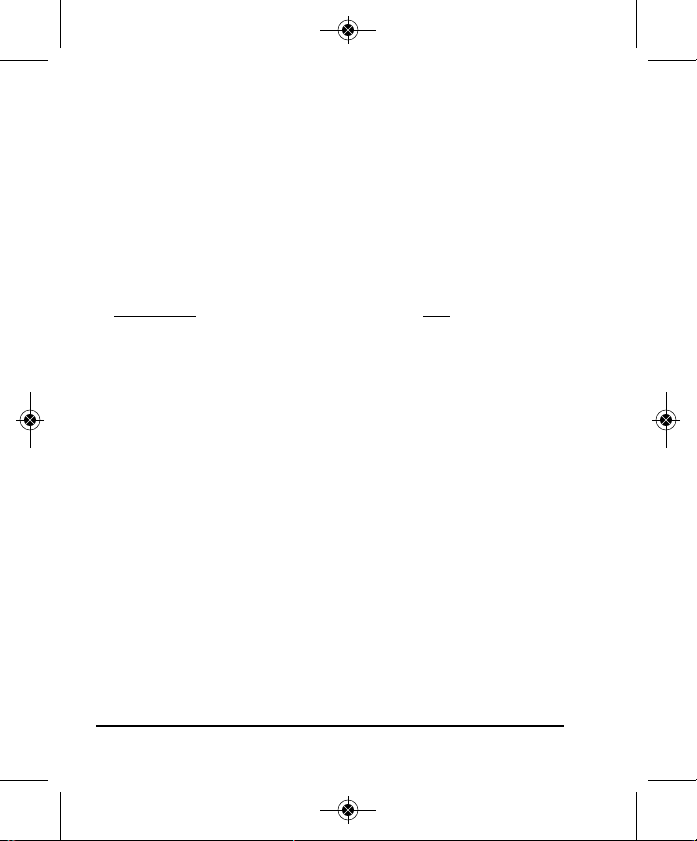
5670H-English_Manuals 5/2/12 9:01 AM Page 2
Table of Contents
1. Kit Contents
2. Features and Functions
3. Location of Parts/Components
4. Operating Instructions
5. Using the Product
6. Self-Check and Fine
Calibration
7. Technical Specifications
8. Care and Handling
9. Product Warranty
1. Kit Contents
Description Qty.
“AAA” Alkaline Batteries 3
Soft-Sided Pouch 1
2. Features and Functions
• Angle inclination in 5 construction languages - units of measure
(degrees, percent, mm/m, in/ft in decimal, in/ft in fractional)
• Working range of angle measurement 4 x 90º
• 0º and 90º - position of inclination is confirmed by a signal tone
• Automatic digit inversion for overhead measurements
• Hold-function to freeze measurement
• Magnetic base
• 1/4” - 20 thread for connection to tripod
2 ©2012 Johnson Level & Tool - Rev. 2
Page 3
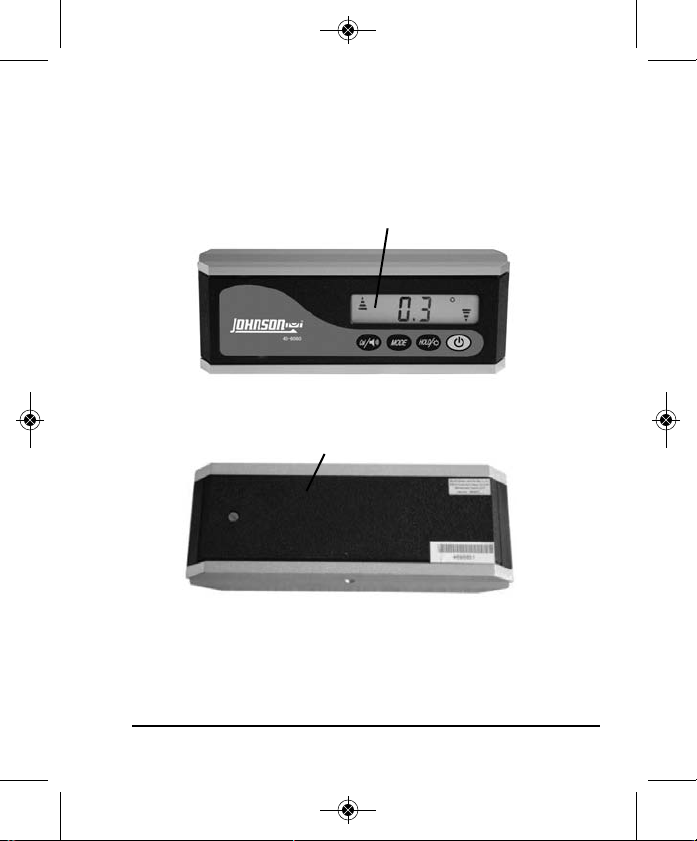
5670H-English_Manuals 5/2/12 9:01 AM Page 3
3. Location of Part/Components
LCD Display
Battery Compartment
©2012 Johnson Level & Tool - Rev. 2 3
Page 4
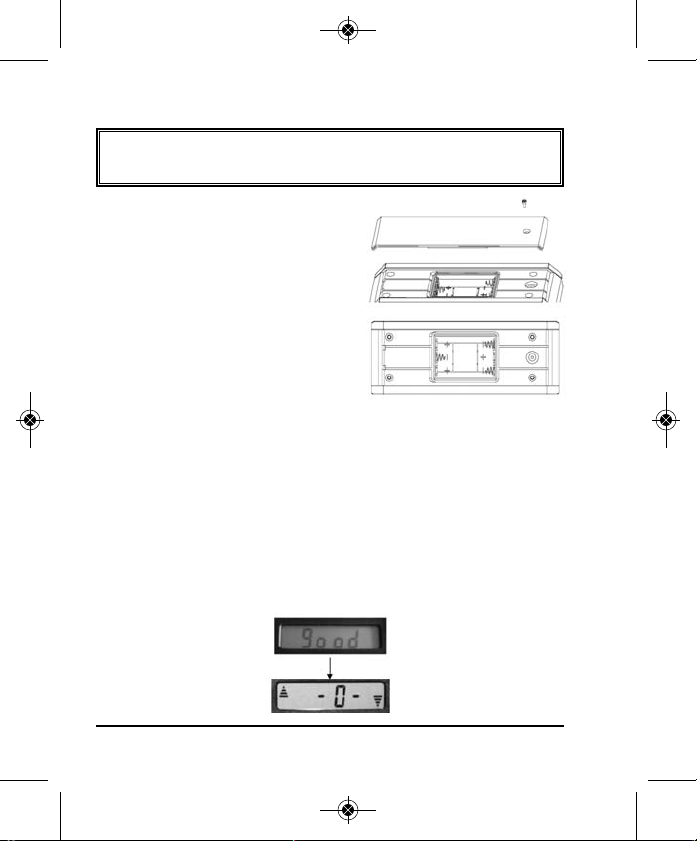
5670H-English_Manuals 5/2/12 9:01 AM Page 4
4. Operating Instructions
IMPORTANT: It is the responsibility of the user to verify the
calibration of the instrument before each use.
Battery Installation
1. Make sure the digital level is
turned off.
2. Turn the battery compartment
cover screw counterclockwise to remove the cover.
Remove the old batteries, and
install the new batteries.
3. Turn on the level to see if all
functions are correct.
Note:
1. Be sure to match up polarities when replacing the batteries.
2. Always remove the batteries before storing the instrument.
Display after Installing Batteries:
1. After installing new batteries, the LCD will display “good” and
then show “-0-”.
2. Calibrate the instrument as described in self-check & fine
calibration.
4 ©2012 Johnson Level & Tool - Rev. 2
Page 5

5670H-English_Manuals 5/2/12 9:01 AM Page 5
5. Using the Product
Key Guide
Display
Power
On/Off
Calibration/Sound Key
There are four key pads on this instrument, they are (from left
to right): calibration/sound key, mode key, hold/backlight key and the
power on/off key.
Calibration/Sound Key
A short press will activate the sound function. A long press
(more than 2 seconds) will activate the calibration function.
Periodic checking should be conducted to this instrument. If it is out
of alignment, recalibration will be necessary. This key pad is used for
horizontal and vertical calibration of the instrument. See the
“Self-Check and Calibration” in section 6.
Push the Cal/Sound a short press to turn on the horn (symbol
should be displayed). Push again to turn off. Horn will start a slow
beep at 10º and 80º and beep faster the closer you get to 0º or 90º.
Once the instrument hits 0º or 90º, you will get a steady tone.
©2012 Johnson Level & Tool - Rev. 2 5
Mode Key
Hold/Backlight Key
Page 6

5670H-English_Manuals 5/2/12 9:01 AM Page 6
Mode Key
Push the MODE key to switch from one construction language
to another. This controls which construction language your
electronic module will measure in. Your level has the capability to
measure in Degrees, Percentage of slope, Millimeters per Meter, Inches
per Foot (Slope/Pitch) in decimal form and Inches per Foot in fractions
of an inch. A symbol on the upper right of the screen will display
which MODE you are currently in.
Hold/Backlight Key
Set the level in place and press this key a short press to enter
into the hold status, record the current angle of the flashing
display, the displayed value will not change. Press this key again to
release the hold and the data will vary according to slope. A long
press (more than 2 seconds) will turn on the LCD backlight.
Power On/Off Key
Power on and off the instrument by pressing this key.
Automatic Shut-off
This instrument will shut-off automatically if no operation is received
within 20 minutes.
6 ©2012 Johnson Level & Tool - Rev. 2
Page 7

5670H-English_Manuals 5/2/12 9:01 AM Page 7
Low-power Indication
When voltage is low, battery symbol will flash in the left LCD as shown
below. When this is flashing, batteries need to be replaced.
The figure below shows the left side of the digital level needs to be
moved up to achieve level.
Shows that the digital level is level.
Shows the measurement of the slope.
©2012 Johnson Level & Tool - Rev. 2 7
Page 8

5670H-English_Manuals 5/2/12 9:01 AM Page 8
6. Self-Check and Fine Calibration
IMPORTANT: It is the responsibility of the user to verify the
calibration of the instrument before each use.
Horizontal Accuracy Check
1. Turn on the digital level and put it on a smooth and level
surface as shown in figure 1. Wait 10 seconds until the display
digits are stable and record the degree reading.
2. Rotate the digital level 180º in the same plane, see figure 2,
wait 10 seconds until the display data is stable then record
the second degree reading.
3. Turn over the digital level in the same plane, figure 3, wait 10
seconds and record the third degree reading when it is stable.
4. Rotate the digital level 180º in the same plane, figure 4, wait
10 seconds and write down the fourth degree reading when
stable.
5. Of the four degree readings, if any two of the values have a
difference over 0.2º, the unit must be recalibrated.
Figure 1
Figure 2 Figure 4
8 ©2012 Johnson Level & Tool - Rev. 2
Figure 3
Page 9

5670H-English_Manuals 5/2/12 9:01 AM Page 9
Vertical Accuracy Check
1. Turn on the digital level and put it on a smooth and vertical
plane as shown in figure 5. Wait 10 seconds until the data
reading is stable and then record the angle degree.
2. Rotate the digital level 180º on the same plane, see figure 6,
wait 10 seconds until the display data is stable then record
the second degree value.
3. Turn over the digital level in the same plane, figure 7, wait 10
seconds and record the third degree value when it is stable.
4. Rotate the digital level 180º in the same plane, figure 8, wait
10 seconds and write down the fourth degree value when
stable.
5. Of the four degree readings, if any two of the values have a
difference over 0.2º, the unit must be recalibrated.
Figure 5
Figure 6 Figure 7
Figure 8
Horizontal Calibration
1. Turn on the instrument and put it on a smooth and horizontal
surface, figure 9. Press and hold in for 2 seconds the Calibration
key, -0- will show on LCD display. Wait 10 seconds then press the
Calibration key again, the LCD will show -1-.
2. Rotate the digital level 180º on the same plane, figure 10, wait 10
seconds and press the Cal key until the LCD displays -2-.
©2012 Johnson Level & Tool - Rev. 2 9
Page 10

5670H-English_Manuals 5/2/12 9:01 AM Page 10
Figure 9 Figure 10
3. The horizontal calibration is complete.
7. Technical Specifications
Accuracy ±0.1º for 0º and 90º,
and ±0.2º for 1º and 89º
Working Range 4 x 90º
Power Supply 3 “AAA” alkaline batteries
Battery Life Approx. battery life 100 hours
continuous use
Dimensions 6.45" x 2.3" x 1.25"
(164 x 60 x 32mm)
Weight 0.66 lbs. (0.3 Kg)
Working Temperature 14°F to 113°F (-10°C to +45°C)
10 ©2012 Johnson Level & Tool - Rev. 2
Page 11

5670H-English_Manuals 5/2/12 9:01 AM Page 11
8. Care and Handling
• Avoid exposing unit to shock vibrations and extreme
temperatures.
• Before moving or transporting the unit, make sure that the unit
is turned off.
• Remove the batteries when storing the unit for an extended
time (more than three months) to avoid damage to the unit
should the batteries deteriorate.
• Always store the unit in its case when not in use.
• Avoid getting the unit wet.
• Keep the level dry and clean. Remove any moisture or dirt with
a soft, dry cloth.
• Do not use harsh chemicals, strong detergents or cleaning
solvents to clean the level.
©2012Johnson Level & Tool - Rev. 2 11
Page 12

5670H-English_Manuals 5/2/12 9:01 AM Page 12
9. Product Warranty
Johnson Level & Tool offers a one year limited warranty on each its
products. You can obtain a copy of the limited warranty for a
Johnson Level & Tool product by contacting Johnson Level & Tool's
Customer Service Department as provided below or by visiting us
online at www.johnsonlevel.com. The limited warranty for each
product contains various limitations and exclusions.
NOTE: The user is responsible for the proper use and care of the
product. It is the responsibility of the user to verify the calibration of the
instrument before each use.
For further assistance, or if you experience problems with this product
that are not addressed in this instruction manual, please contact our
Customer Service Dept.
In the U.S., contact Johnson Level & Tool’s Customer Service
Department at 888-9-LEVELS.
In Canada, contact Johnson Level & Tool’s Customer Service
Department at 800-346-6682.
12 ©2012 Johnson Level & Tool - Rev. 2
