Page 1

6833H-English_Manuals 4/2/13 1:26 PM Page 1
Laser Distance Measure
Model No. 40-6004
Instruction Manual
Congratulations on your choice of this Laser Distance Measure. We
suggest you read this instruction manual thoroughly before using the
instrument. Save this instruction manual for future use.
This is a Class II laser tool and is manufactured to comply with CRF 21,
parts 1040.10 and 1040.11 as well as international safety rule IEC 285.
The laser also complies with EMC Test according to EN61000-6-3;
2001+A11:2004, EN 6100-6-1:2011, EN 6100-4-2, EN 61000-4-3, EN
60825, FCC Test according to PART 15.
©2013 Johnson Level & Tool - Rev. 1 1
Page 2
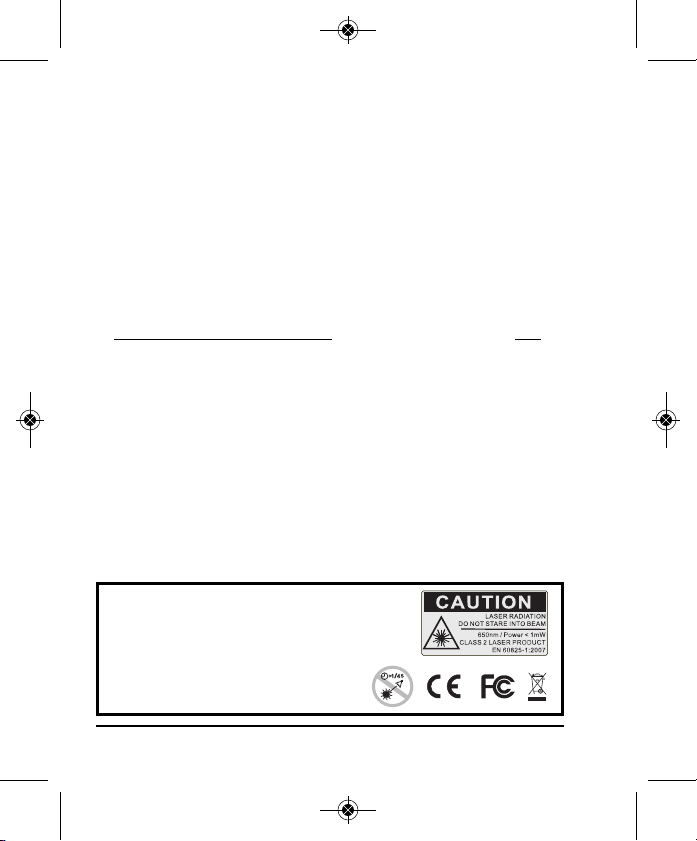
6833H-English_Manuals 4/2/13 1:26 PM Page 2
Table of Contents
1.Kit Contents . . . . . . . . . pg. 2
2.Safety Information . . . pg. 2-3
3.Location/Content of
Warning Labels . . . . . . . pg. 3
4.Location of Parts/
Components . . . . . . . pg. 4-5
5.Start Up - Battery Installation
Instructions . . . . . . . . . . pg. 7
6.Using the Product . . pg. 8-21
7.
Technical Specifications
8.Product Warranty. . . . . pg. 23
9.Product Registration . . pg. 24
1. Kit Contents
Description for Model 40-6004 Qty.
Laser Distance Measure
“AA” Alkaline Batteries 2
Instruction Manual 1
2. Safety Instructions
Please read and understand all of the following instructions, prior
to using this tool. Failure to do so, may result in bodily injury.
pg. 22
1
CAUTION!
Class II Laser Product
Max. Power Output: ≤ 1mW
Wavelength: 640-660nm
THIS TOOL EMITS LASER RADIATION.
DO NOT STARE INTO BEAM.
AVOID DIRECT EYE EXPOSURE.
2 ©2013 Johnson Level & Tool - Rev. 1
Page 3
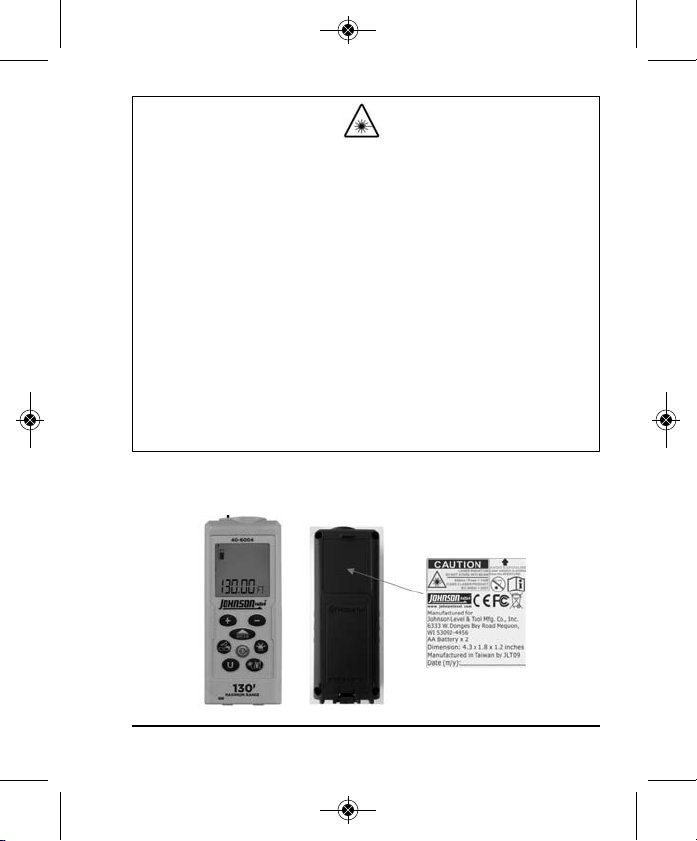
6833H-English_Manuals 4/2/13 1:26 PM Page 3
ATTENTION IMPORTANT
• Read all instructions prior to operating this laser tool. Do not remove any labels from tool.
• Do not stare directly at the laser beam.
• Do not project the laser beam directly into the eyes of others.
• Do not set up laser tool at eye level or operate the tool near a reflective surface as
the laser beam could be projected into your eyes or into the eyes of others.
• Do not place the laser tool in a manner that may cause someone to unintentionally
stare into the laser beam. Serious eye injury may result.
• Do not operate the tool in explosive environments, i.e. in the presence of gases or
flammable liquids.
• Keep the laser tool out of the reach of children and other untrained persons.
• Do not attempt to view the laser beam through optical tools such as telescopes as
serious eye injury may result.
• Always turn the laser tool off when not in use or left unattended for a period of time.
• Remove the battery when storing the tool for an extended time (more than 3 months) to
avoid damage to the tool should the batteries deteriorate.
• Do not attempt to repair or disassemble the laser tool. If unqualified persons attempt
to repair this tool, warranty will be void.
• Use only original Johnson
authorized dealer.
®
parts and accessories purchased from your Johnson
3. Location/Content of Warning Labels
®
©2013 Johnson Level & Tool - Rev. 1 3
Page 4
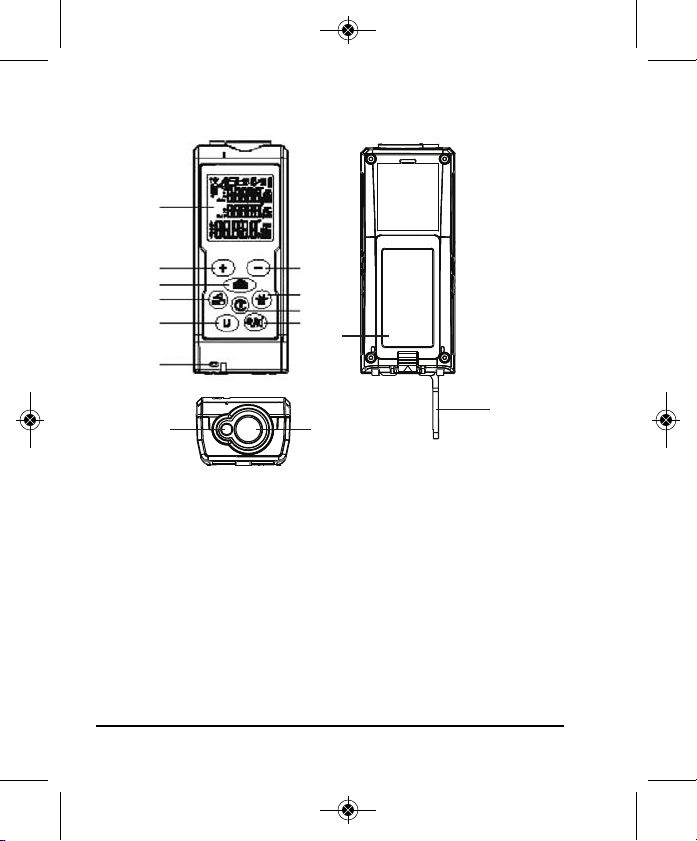
1
28
9
10
11
13
14
12
3
4
5
6
7
6833H-English_Manuals 4/2/13 1:26 PM Page 4
4. Location of Part/Components
1
2
3
4
5
6
7 12
1. LCD Display
2. Add
3. Measure Button
4. Measure Function
Area
Volume
Pythagoras
5. Unit of Measure
6. Wrist Strap Bracket
7. Laser Emitting Window
4 ©2013 Johnson Level & Tool - Rev. 1
8
9
10
11
13
8. Subtract
9. Backlight
10. Power Button/Clear/Escape
11. Measuring Reference Position/
Continuous Laser Mode
12. Receiver Window
13. Battery Cover
14. Corner Measurement
Extension Piece
14
Page 5
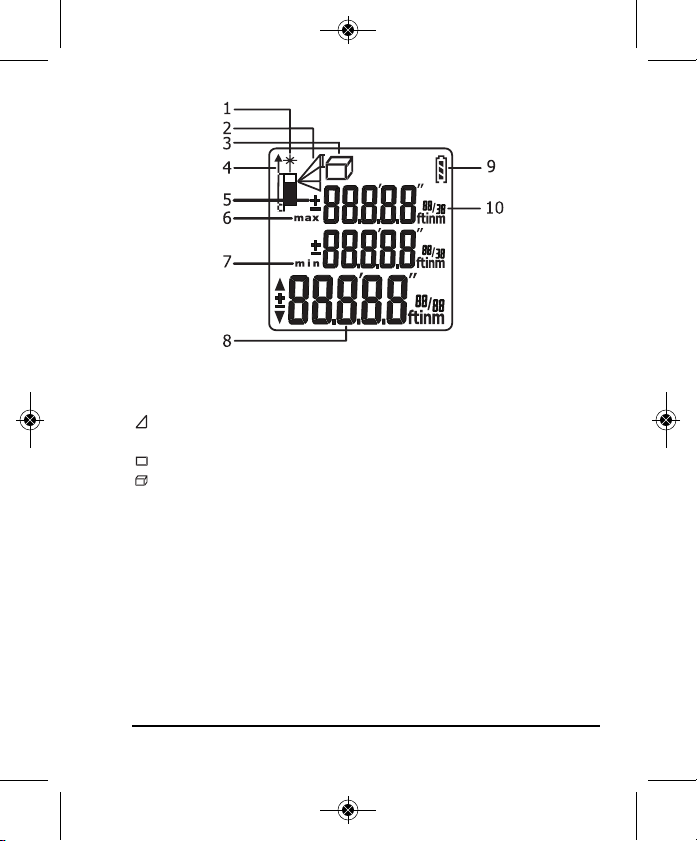
6833H-English_Manuals 4/2/13 1:26 PM Page 5
1. Active Laser Indicator
2. Indirect Measuring
Single Pythagoras
3. Measuring Function
Area Measuring
Volume Measuring
4. Measurement Reference Position
©2013 Johnson Level & Tool - Rev. 1 5
5. Add and Subtract
6. Maximum Display
7. Minimum Display
8. Main Screen and Units of Measure
9. Battery Status
10. Sub-Screen and Units
of Measure
Page 6
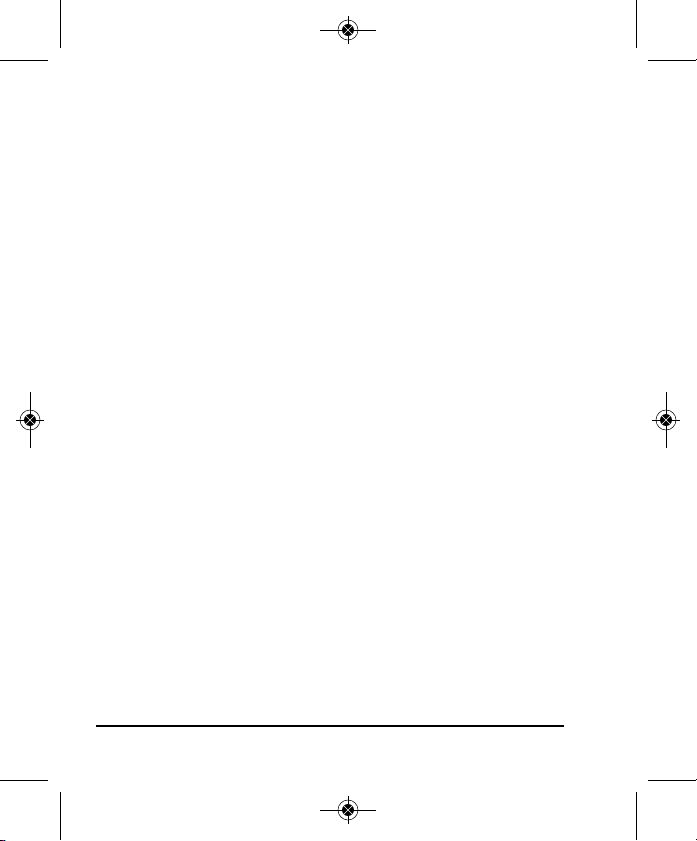
6833H-English_Manuals 4/2/13 1:26 PM Page 6
Measuring Reference
Range
Range is specified between a minimum 2-inches to a maximum of
130-feet with an accuracy of 1/16”. Longer ranges will be found by the
instrument but a variance in the accuracy may exist. At night or dusk
the range may be greater than during daylight or if the target has poor
reflective properties.
Target Surfaces
Measuring errors may occur when aiming at surfaces composed
of colorless liquids (e.g. water), glass, Styrofoam or similar semipermeable surfaces. Aiming at high gloss surfaces may deflect the
laser beam and lead to measurement errors.
Hazards of Use
Be aware that errors in distance measurements may occur if the
instrument is defective or has been dropped, been misused or
modified.
Note
Conduct periodic test measurements to ensure the instrument is
measuring accurately and consistently. This is most important if the
instrument has been exposed to abnormal use. Always confirm
accuracy before and during important measurements. Keep the laser
distance measure optic clean and inspect for damage.
6 ©2013 Johnson Level & Tool - Rev. 1
Page 7
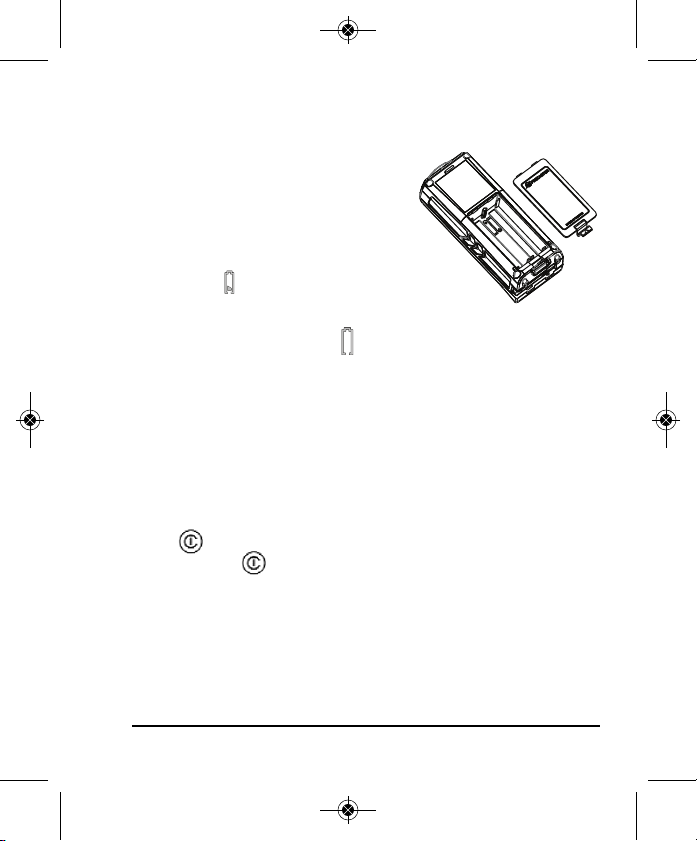
6833H-English_Manuals 4/2/13 1:26 PM Page 7
5. Start Up - Battery Installation
1. Remove battery compartment lid.
2. Insert 2-“AA” batteries observing
correct polarity.
3. Close battery compartment lid.
4. Battery status will be shown in start
up screen.
5. When the icon appears there are
approximately 1,000 measurements
remaining.
6. Replace batteries when the icon flashes on the screen.
7. Remove old batteries and replace with new “AA” alkaline batteries
following steps 1-3 above.
Note
Use only alkaline batteries. If the instrument will not be used for an
extended time, remove the batteries to protect against corrosion.
Power Button
Press Power Button to power up.
Press and hold Power Button to power off.
Automatic Shutoff
Laser will turn off after 30 seconds
Unit will turn off after 3 minutes of inactivity
©2013 Johnson Level & Tool - Rev. 1 7
Page 8
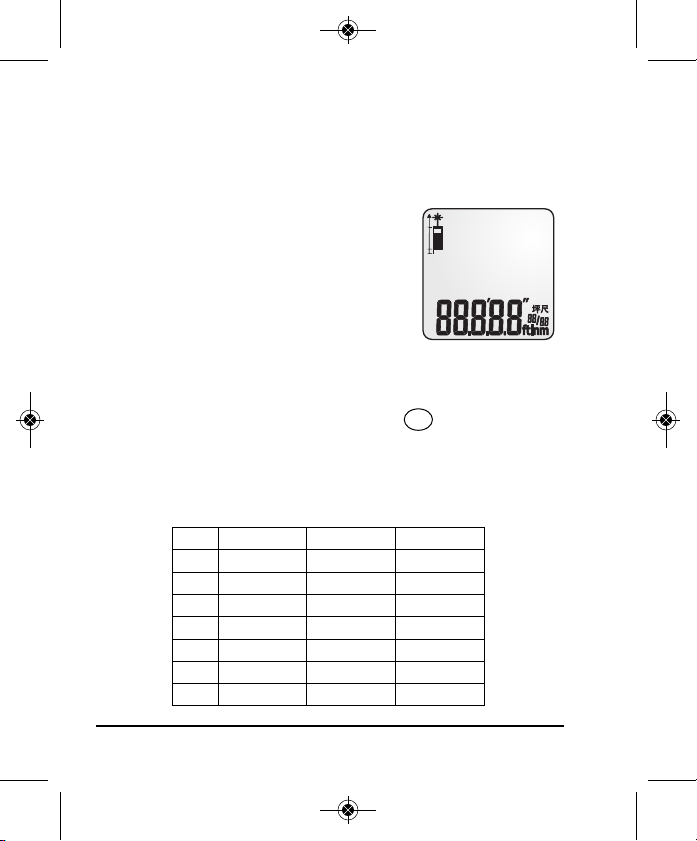
6833H-English_Manuals 4/2/13 1:26 PM Page 8
6. Using the Product
Tip: Place a white sheet of paper over the targeted measuring
surface if error message Err02 occurs to improve the return signal.
Measuring
Measuring Modes
Your Laser Distance Measure has four
measuring modes:
Length
Area/Square
Volume/Cube
Indirect/Pythagoras
Units of Measure
This instrument has seven units of measure. The desired unit of
measure can be set by pressing and releasing . The main screen
will display square feet/square meters or cubic feet/cubic meters in a
decimal format when calculating area and volume.
The following units can be set:
U
Distance Area Volume
1. 0.000 m
2. 0.00 ft
3.
0’0” 1/32
4. 0.00 in
5. 0 1/32 in
6. 0 1/16 in
7. 0 1/8 in
8 ©2013 Johnson Level & Tool - Rev. 1
0.000 m
0.00 ft
0.00 ft
0.00 ft
0.00 ft
0.00 ft
0.00 ft
2
2
2
2
2
2
2
0.000 m
0.00 ft
0.00 ft
0.00 ft
0.00 ft
0.00 ft
0.00 ft
3
3
3
3
3
3
3
Page 9

6833H-English_Manuals 4/2/13 1:26 PM Page 9
Measurement Reference Position
Be sure to adjust the measuring reference position prior to engaging a
measuring calculation mode. Press and release to scroll through
the reference point options
Front
Rear
Corner Extension Piece
Single Distance Measuring
Press to turn power on.
Direct Laser Beam to Target.
Press and release .
Keep unit still until measurement has been
recorded. Laser beam will shut off once
measurement has been recorded.
Press and release to clear screen.
Press and hold to power down unit.
©2013 Johnson Level & Tool - Rev. 1 9
Page 10

6833H-English_Manuals 4/2/13 1:26 PM Page 10
Adding or Subtracting
Press and release the button to activate laser.
Press and release the button to record first measurement.
Press and release (first measurement moves to sub value position
on screen and a “+” sign temporarily appears).
Press and release the button to activate laser. (If inactive.)
Press and release the button to record second measurement.
Press and release to add measurement 1 (stored in sub value
position) and measurement 2 together.
To add another measurement to sum (repeat same measurement
sequence) to tally.
To subtract a value in the tally sequence press button.
+
+
-
This laser distance measure has the capability to add or subtract area,
volume or indirect measurement calculations. For example, if you need
the square footage of four rooms this instrument will allow you to add
each area calculation together to sum the dimensions of the four
10 ©2013 Johnson Level & Tool - Rev. 1
Page 11

6833H-English_Manuals 4/2/13 1:26 PM Page 11
rooms. The same holds true for volume or indirect measurement
modes. Please see each respective measurement section for the
step-by-step instructions.
Continuous Measuring
This mode will take continuous
measurements as you move closer or
further away from the target.
Minimum working range is 2-inches.
Maximum working range is 130-feet.
Press and hold the button to activate continuous
measuring mode.
To pause Continuous Measuring mode press or .
To resume Continuous Measuring mode press or to exit
Continuous Measuring mode press .
Minimum / Maximum Measurements
As the laser beam is scanned across
the measuring surface, the
maximum and minimum distance is
simultaneously recorded in the sub
value positions on the screen as the
laser is scanning the targeted surface.
©2013 Johnson Level & Tool - Rev. 1 11
Page 12

6833H-English_Manuals 4/2/13 1:26 PM Page 12
Area Measurement (Square2)
Press Power Button to turn power on.
Press button to enter Area mode.
A rectangle icon will appear on the upper left side of screen.
Observe flashing line for each required measurement (Length & Width).
Follow flashing line instructions on screen to measure width & length.
Press and release button to record measurements.
Area calculation will be presented in sub value position at top of screen.
Note: Unit of measure for area calculation will be displayed in decimal
form in square feet or square meters on main screen.
To tally (or sum) the Area calculations of multiple rooms use the
following steps:
Suggestions:
Be sure you have the desired unit of measure selected.
For better visibility press and hold the backlight button to
activate the backlight.
12 ©2013 Johnson Level & Tool - Rev. 1
Page 13

6833H-English_Manuals 4/2/13 1:26 PM Page 13
It is recommended that you test this function prior to taking important
measurements. Simply write down each Area calculation on a piece of
paper and add (or subtract) the Area calculations along with the Laser
Distance Measure. This will familiarize you with the process of how the
calculations are determined.
Follow the Area measurement instructions above to enter Area mode.
Once the first Area calculation is taken it will be displayed in the bottom
row on the LCD screen.
Press and release the button.
Upon pressing the button the LCD screen will be cleared however the
Area calculation is stored.
The Area mode will remain active on the LCD screen.
Take the second room Area dimensions.
When the Area calculation appears in the bottom row press and release
the button again.
You will now see the previous Area calculation at the top row being added
to the most recent Area calculation in the middle row.
The sum of both Area calculations will be displayed in the bottom row.
Follow this sequence to continue tallying additional room dimensions.
To subtract an Area measurement simply press and release the
button during the sequence and that value will be deducted from the total.
©2013 Johnson Level & Tool - Rev. 1 13
Page 14

6833H-English_Manuals 4/2/13 1:26 PM Page 14
Volume Measurement (Cube3)
Press Power Button to turn power on.
Press and release button two times.
A 3- dimensional rectangle icon will appear on the upper left side of
screen. Observe flashing line for each required measurement (Length,
Height & Width).
Follow flashing line instructions on screen to measure length, width &
height. Press and release button to record measurements.
Volume calculation will be presented in sub value position at top of
screen.
Note: Unit of measure for cube calculation will be displayed in decimal
form in cubic feet or cubic meters on main screen.
To tally (or sum) the Volume calculations of multiple rooms use
the following steps:
Suggestions:
Be sure you have the desired unit of measure selected.
14 ©2013 Johnson Level & Tool - Rev. 1
Page 15

6833H-English_Manuals 4/2/13 1:26 PM Page 15
For better visibility press and hold the backlight button to
activate the backlight.
It is recommended that you test this function prior to taking important
measurements. Simple write down each Volume calculation on a piece
of paper and add (or subtract) the Volume calculations along with the
Laser Distance Measure. This will familiarize you with the process of
how the calculations are determined.
Follow the Volume measurement instructions above to enter Volume mode.
Once the first Volume calculation is taken it will be displayed in the bottom
row on the LCD screen.
Press and release the button.
Upon pressing the button the LCD screen will be cleared however the
Volume calculation is stored.
The Volume mode will remain active on the LCD screen.
Take the second Volume dimensions.
When the Volume calculation appears in the bottom row press and
release the button again.
You will now see the previous Volume calculation at the top row being
added to the most recent Volume calculation in the middle row.
The sum of both Volume calculations will be displayed in the bottom row.
Follow this sequence to continue tallying additional room dimensions.
To subtract an Volume measurement simply press and release the
button during the sequence and that value will be deducted from the total.
©2013 Johnson Level & Tool - Rev. 1 15
Page 16

6833H-English_Manuals 4/2/13 1:26 PM Page 16
Indirect Measurements (Pythagorean Methods)
All Calculations are based on Pythagorean Theorem a
2+b2=c2
.
This function allows for the measurement of hard to reach jobs.
Follow the order of the flashing lines for each required measurement.
Note: For accurate measurements the instrument’s position must be
held constant. For example, note the position of your hand when
taking first measurement. Do not move your hand when preparing to
take the second measurement. Simply pivot your wrist (keeping
instrument in same position) to align the next target. Then record
next measurement.
Calculates distance between
Point 1 and Point 2
16 ©2013 Johnson Level & Tool - Rev. 1
Page 17

6833H-English_Manuals 4/2/13 1:26 PM Page 17
Indirect Measurement 1 (2 shot measurements FULL Height)
Press and release button three times to enter Indirect Measuring Mode.
Position instrument by observing flashing line on screen.
Press and release Measure button to record first measurement.
Hold instrument position and pivot to aim laser at second target
observing flashing line on screen.
Press and release Measure button to record second measurement.
Pythagoras calculation (full height) will be presented in main screen
position at bottom.
To tally (or sum) the Indirect measurement calculations of
multiple rooms use the following steps:
Suggestions:
Be sure you have the desired unit of measure selected.
For better visibility press and hold the backlight button to
activate the backlight.
It is recommended that you test this function prior to taking important
measurements. Simple write down each Indirect measurement calculation
on a piece of paper and add (or subtract) the Indirect measurement
calculations along with the Laser Distance Measure. This will familiarize
you with the process of how the calculations are determined.
(Base of triangle)
Follow the Indirect measurement instructions above to enter Indirect
measurement mode.
Once the first Indirect measurement calculation is taken it will be
displayed in the bottom row on the LCD screen.
©2013 Johnson Level & Tool - Rev. 1 17
Page 18

6833H-English_Manuals 4/2/13 1:26 PM Page 18
Press and release the button.
Upon pressing the button the LCD screen will be cleared however the
Indirect measurement calculation is stored.
The Indirect measurement mode will remain active on the LCD screen .
Take the second Indirect measurement.
When the Indirect measurement calculation appears in the bottom row
press and release the button again.
You will now see the previous Indirect measurement calculation at the top
row being added to the most recent Indirect measurement calculation in
the middle row.
The sum of both Indirect measurement calculations will be displayed in
the bottom row.
Follow this sequence to continue tallying additional Indirect measurement
dimensions.
To subtract an Indirect measurement simply press and release the
button during the sequence and that value will be deducted from the total.
18 ©2013 Johnson Level & Tool - Rev. 1
Page 19

6833H-English_Manuals 4/2/13 1:26 PM Page 19
Backlight
Press and release the button to activate
backlight. Repeat this step to turn off backlight.
Indoor & Outdoor Measurements
This model is designed to take measurements indoors under normal
settings. The measuring surfaces and ambient light are critical factors
to the quality of measurement (indoors an outdoors). Outdoor
measurement capability may be limited due to sunlight/UV ray
interference. Please note that in some situations the unit may have
difficulty reading the surface you try to measure if lighting or sunlight
is intense and/or the surface being measured does not reflect the
laser beam appropriately.
©2013 Johnson Level & Tool - Rev. 1 19
Page 20

6833H-English_Manuals 4/2/13 1:26 PM Page 20
Measurement Errors
Error messages will appear if the unit’s receiver is not getting a
sufficient laser return signal.
Common surfaces that could cause an error reading:
- Water or other fluids
- Translucent to clear surfaces like glass or acrylic
- Porous or dark surfaces may require longer reading times or
cause an error reading
- Moving surfaces or objects such as curtains
- Highly reflective or angled surfaces may deflect the laser
beam signal
Error Codes
Code Description Solution
Err01
Distance is outside of measuring range
Err02 Reflected signal is too weak Measure a better surface
Err03 Out of display range Maximum Value: 99,999
Pythagorean theorem calculation error
Err04
Err05 Low Battery Install a new battery
Temperature is outside of working range
Err06
Err07 Ambient light is too strong Measure in a darker place
Measure in a shorter
distance or longer distance
Split up measurement area
into smaller segments.
Check and verify value or the
sequence of measurements
is correct
Measure in an environment
within
specified working
temperature range
(shadow target)
20 ©2013 Johnson Level & Tool - Rev. 1
Page 21

6833H-English_Manuals 4/2/13 1:26 PM Page 21
Tips from the Pro’s
Take more than one measurement in critical situations where accuracy
needs to be greater than an estimation measurement. Take 3-4
measurements from the same position to compare consistency of each
reading. Prior to important measurements verify that the instrument is
in proper working order and take sample measurements to of a known
distance to verify accuracy.
To accurately measure from the rear of the instrument, use a scrap
piece of drywall or other flat material. Extend the material off the
corner and butt the LDM up to the material. Then take measurement.
Place a white sheet of paper over the targeted measuring surface if
error message Err02 occurs to improve the return signal.
©2013 Johnson Level & Tool - Rev. 1 21
Page 22

6833H-English_Manuals 4/2/13 1:26 PM Page 22
7. Technical Specifications
Measure Range* 2” - 130’
Accuracy* ± 1/16”
Measure Speed* 0.5 seconds
Laser Type 650 nm, ± 10nm, Class II, ≤ 1mW
Power Supply 2 - “AA” Alkaline Batteries (included)
Battery Life 10,000 measurements
Dimensions 4.33” x 1.77” x 1.18”
Working Temperature 23°F to 104°F (-5°C to +40°C)
Storage Temperature -4°F to 140°F (-20°C to +60°C)
Auto Shut-off Laser 30 seconds
Auto Shut-off Main Power 3 minutes
IP Protection Class 54
*The working range and accuracy is dependent on how well laser
light is reflected from the surface for the target and with increased
brightness of the ambient light intensity measuring accuracy may
deteriorate.
(110 x 45 x 30 mm)
22 ©2013 Johnson Level & Tool - Rev. 1
Page 23

6833H-English_Manuals 4/2/13 1:26 PM Page 23
8. Product Warranty
Johnson Level & Tool offers a two year limited warranty on our laser
distance measure products. You can obtain a copy of the limited
warranty for a Johnson Level & Tool product by contacting Johnson
Level & Tool's Customer Service Department as provided below or by
visiting us online at www.johnsonlevel.com. The limited warranty for
each product contains various limitations and exclusions.
NOTE: The user is responsible for the proper use and care of
the product.
For further assistance, or if you experience problems with this product
that are not addressed in this instruction manual, please contact our
Customer Service Department.
In the U.S., contact Johnson Level & Tool’s Customer Service
Department at 888-9-LEVELS.
In Canada, contact Johnson Level & Tool’s Customer Service
Department at 800-346-6682.
©2013 Johnson Level & Tool - Rev. 1 23
Page 24

6833H-English_Manuals 4/2/13 1:26 PM Page 24
9. Product Registration
Enclosed with this instruction manual you will find a warranty
registration card to be completed for your product. You will need to
locate the serial number for your product that is located inside the
battery compartment. PLEASE NOTE THAT IN ADDITION TO ANY
OTHER LIMITATIONS OR CONDITIONS OF JOHNSON LEVEL &
TOOL'S LIMITED WARRANTY, JOHNSON LEVEL & TOOL MUST HAVE
RECEIVED YOUR PROPERLY COMPLETED WARRANTY CARD
WITHIN 30 DAYS OF YOUR PURCHASE OF THE PRODUCT OR ANY
LIMITED WARRANTY THAT MAY APPLY SHALL NOT APPLY AND
THERE SHALL BE NO WARRANTY.
24 ©2013 Johnson Level & Tool - Rev. 1
