Page 1

6.5'' Digital Level
Model No. 1455-0000
Instruction Manual
Congratulations on your choice of this Digital Level. We suggest you read
this instruction manual thoroughly before using the instrument. Save this
instruction manual for future use.
©2014 Johnson Level & Tool - Rev. 1 1
Page 2
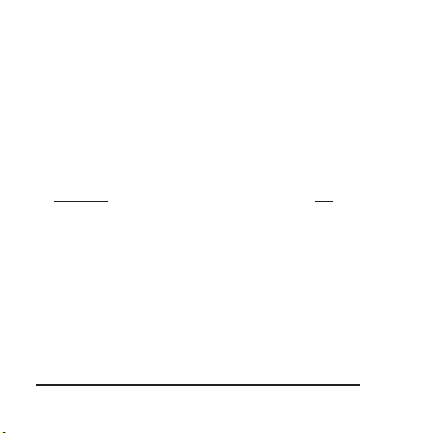
Table of Contents
1. Kit Contents
2. Features and Functions
3. Location of Parts/Components
4. Operating Instructions
5. Calibration Procedure
6. Using the Product
7. Technical Specifications
8. Care and Handling
9. Product Warranty
10. Trouble Shooting
1. Kit Contents
Description Qty.
6.5" Digital Level 1
“AAA” Alkaline Batteries 2
Knurled Screw (M4x20) 1
2. Features and Functions
• Angle inclination in 2 construction languages – units of measure
(degrees and percent)
• Working range of angle measurement 4 x 90°
• Hold-function to freeze measurement
• Measures in absolute or relative measurements
2 ©2014 Johnson Level & Tool - Rev. 1
Page 3

3. Location of Parts/Components
LCD Display
Battery Cover
©2014 Johnson Level & Tool - Rev. 1 3
Page 4
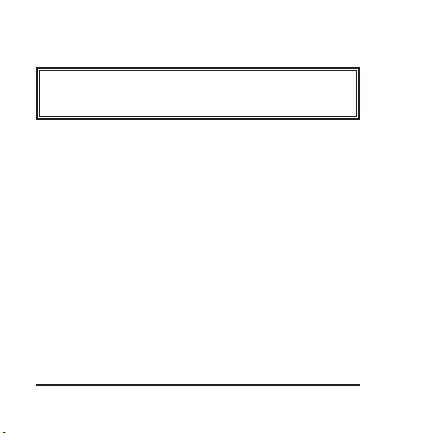
4. Operating Instructions
IMPORTANT: It is the responsibility of the user to verify
the calibration of the instrument before each use.
Battery Installation
1. Make sure the digital level is turned off.
2. Open the battery compartment. Remove the old batteries and install
2 “AAA” alkaline batteries.
3. Close the battery compartment.
Notes:
1. Be sure to match up polarities when installing 2 “AAA” batteries.
2. Always remove the batteries before storing the instrument.
“Erro” Reading
An error reading on the LCD indicates the level is tilted too far forward or
backward to display an accurate reading. Position the level flat on its
intended read surface.
4 ©2014 Johnson Level & Tool - Rev. 1
Page 5

5. Calibration Procedure
DEG
%
ON/OFF
C M
HOLD
IMPORTANT: It is the responsibility of the user to verify
the calibration of the instrument before each use.
1. Press the On/Off and C button at the same time to enter calibration
mode. The LCD will display - - - -.
2. Put the unit on a flat surface, such as a table, with the LCD upright and
facing the operator as shown in picture 1.
©2014 Johnson Level & Tool - Rev. 1 5
Pic. 1
Page 6

3. Press the On/Off button once, the - - - - symbol on the LCD will begin
ON
/OFF
C M
HOLD
DE
G
%
ON/OFF
C
M
HOL
D
to flash as shown in picture 2.
Pic. 2
4. The LCD will display - - 2 - - (see picture 3).
Pic. 3
5. Rotate the digital level 180° horizontally so the LCD is now facing away
from the operator face up in the same location as it was before (see
picture 4). Press the On/Off button again. The - - 2 - - symbol will
flash. When the - - 2 - - symbol stops flashing, the digital level is
calibrated.
Pic. 4
6 ©2014 Johnson Level & Tool - Rev. 1
Page 7

6. Using the Product
LCD Display
Hold Button
On/Off Button
Calibrate/Absolute/
Relative Button
There are four buttons on this instrument. They are (from left to right):
On/Off Button
Calibrate/Absolute/Relative Button
Degree/Percent Mode Button
Hold Button
©2014 Johnson Level & Tool - Rev. 1 7
Degree/Percent
Mode Button
Page 8
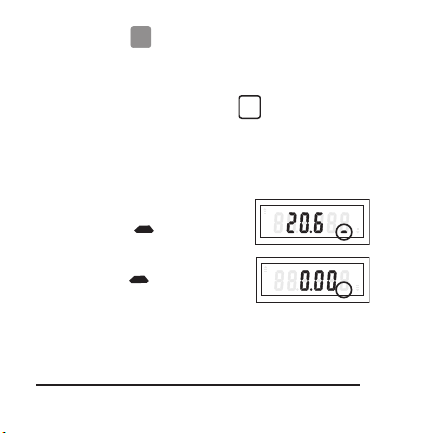
ON/OFF Button
ON/OFF
C
DEG
%%
DEG
%
Push this button once to turn the unit on.
Push this button again to turn the unit off.
Calibrate/Absolute/Relative Button
In calibration mode
Push the On/Off button to toggle through the calibration procedure (see
calibration in section 5).
In measure mode
Push the C button to change from Absolute to
Relative modes.
In absolute mode the symbol is visible on
the right side of the LCD.
In relative mode
In relative mode the symbol is not shown.
8 ©2014 Johnson Level & Tool - Rev. 1
Page 9

DEG
%%
DEG
%
M
HOLD
DEG
%%
Degree/Percent Mode Button
With the unit turned on and in either relative or absolute mode, push this
button to toggle between:
Degree or percent .
Hold Button
To take a measurement in an unreadable position, a position where the
LCD can not be seen, or, if you want to lock the LCD reading in place
while recording the reading, use the Hold Button.
With the unit on and in any mode, press the H button one time and the H
symbol will begin to flash.
Once the digital level has remained still for 6
seconds, the H symbol will be solid and the
measurement reading will be locked on the LCD.
The unit will be able to toggle between degrees and percent in hold
mode, but the unit cannot be switched from absolute to relative mode
while in hold mode.
To exit hold mode, press the H button again.
©2014 Johnson Level & Tool - Rev. 1 9
Page 10
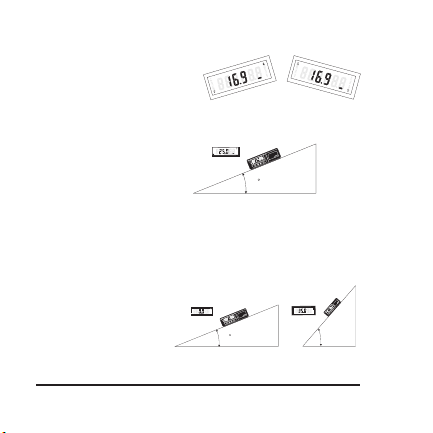
Directional Arrows
DEG
%
DEG
%
25
DEG
%
O
N
/OFF
C
M
H
O
LD
D
EG
%
o
60
25
D
E
G
%
O
N
/OF
F
C
M
H
OLD
D
E
G
%
ON
/O
F
F
C
M
H
O
LD
DEG
%
D
E
G
%
When the right end of the unit is
higher than the left end, the left
arrowhead points downward and
the right arrowhead points upward.
Absolute & Relative Modes
Absolute Mode
With the digital level calibrated
and the absolute symbol visible,
place the unit on the surface to be measured.
The angle
readout is 25
in Absolute
Mode.
Relative Mode
Allows the digital level to set any angle as 0.0 reference point.
With the unit in absolute mode, set the digital level on the first object.
Press the C button to switch from absolute to relative mode.
The LCD will display 0.0.
Place the digital level on the
second object.
The LCD will now display the
angle read-out difference
between object one and two.
10 ©2014 Johnson Level & Tool - Rev. 1
The angle readout is 0° in
Relative Mode.
The angle
readout is 35° in
Relative Mode.
°
Page 11
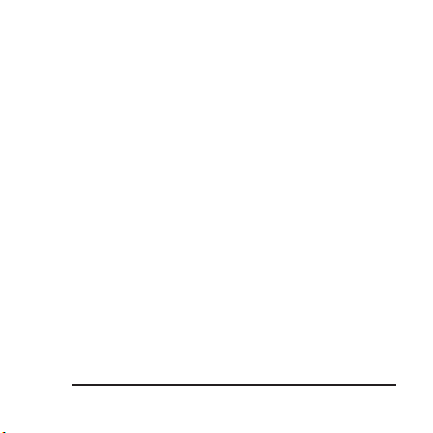
7. Technical Specifications
Accuracy: ± 0.1º for 0º and 90º,
Resolution: 0.1º
Working Range: 4 x 90º
Power Supply: 2 “AAA” alkaline batteries (included)
Battery Life: Approximately 100 hours of
Auto Shut Down Time: After approx. 3 minutes with no movement
Dimensions 6.5" x 2.09" x 0.98"
Weight: 0.529 lbs (0.24Kg)
Working Temperature 37°F to 114°F (5°C to + 50°C)
and ± 0.2º for all others
continuous use
(165 x 53 x 25 mm)
8. Care and Handling
• Avoid exposing unit to shock vibrations and extreme temperatures.
• Before moving or transporting the unit, make sure that the unit
is turned off.
• Remove the battery when storing the unit for an extended time
(more than three months) to avoid damage to the unit should
the battery deteriorate.
• Avoid getting the unit wet.
©2014 Johnson Level & Tool - Rev. 1 11
Page 12
• Keep the unit dry and clean. Remove any moisture or dirt with a
soft, dry cloth.
• Do not use harsh chemicals, strong detergents or cleaning solvents
to clean the unit.
9. Product Warranty
Johnson Level & Tool offers a one year limited warranty on each of its
products. You can obtain a copy of the limited warranty for a Johnson
Level & Tool product by contacting Johnson Level & Tool's Customer
Service Department as provided below or by visiting us online at
www.johnsonlevel.com. The limited warranty for each
product contains various limitations and exclusions.
NOTE: The user is responsible for the proper use and care of the
product. It is the responsibility of the user to verify the calibration of the
instrument before each use.
For further assistance, or if you experience problems with this product that
are not addressed in this instruction manual, please contact our Customer
Service Dept.
In the U.S., contact Johnson Level & Tool’s Customer Service
Department at 888-9-LEVELS.
In Canada, contact Johnson Level & Tool’s Customer Service
Department at 800-346-6682.
12 ©2014 Johnson Level & Tool - Rev. 1
Page 13
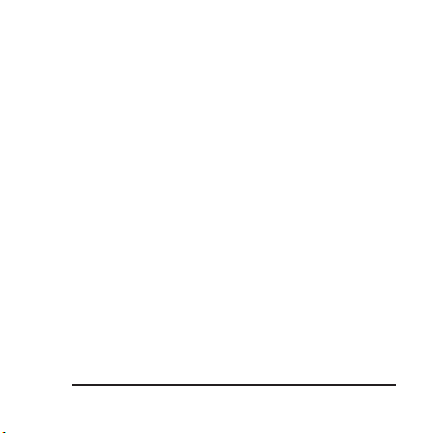
10. Trouble Shooting
• If the unit does not turn on, check the battery polarity or install new
alkaline batteries and clean the battery terminals.
• If the unit will not turn off, hold the power button in for several
seconds until the unit turns off.
• If the LCD shows an “Erro” code, this indicates that the unit is being
tilted too far forward or backward. Position the level flat on its
intended read surface.
• If the unit is out of calibration or the numbers are inverted, confirm
that the unit is not in “hold” mode when the H is solid. Push the
“hold” button to disengage the “hold” function before attempting
calibration. Follow the calibration procedure in the user manual
(section 5).
• If the unit will not calibrate, contact our Customer Service
Department.
• If the unit turns off after a short time, install new alkaline batteries
and clean the battery terminals.
©2014 Johnson Level & Tool - Rev. 1 13
Page 14

14 ©2014 Johnson Level & Tool - Rev. 1
Page 15

Nivel digital 6.5''
Modelo 1455-0000
Manual de instrucciones
Felicitaciones por la compra de este nivel digital. Le sugerimos leer
detenidamente y en su totalidad este manual de instrucciones antes de
utilizar el instrumento. Guarde este manual de instrucciones para
consultarlo en el futuro.
©2014 Johnson Level & Tool - Rev. 1 15
Page 16

Table of Contents
1. Contenido del kit
2. Características y funciones
3. Ubicación de partes /
componentes
4. Instrucciones de operación
5. Procedimiento de calibración
6. Utilización del producto
7. Especificaciones técnicas
8. Cuidado y manejo
9. Garantía del producto
10. Resolución de problemas
1. Contenido del kit
Descripción Cantidad
Nivel digital 6.5" 1
Baterías alcalinas AAA 2
Tornillo acordonado (M4x20) 1
2. Características y funciones
• Inclinación de ángulos en dos lenguajes de construcción –
unidades de medición en grados y porcentajes
• Rango de trabajo para medición de ángulos 4 x 90°
• Función
Hold
• Para mediciones absolutas o relativas
16 ©2014 Johnson Level & Tool - Rev. 1
para bloqueo de medidas
Page 17

3. Ubicación de partes / componentes
Pantalla LCD
Cubierta de
la batería
©2014 Johnson Level & Tool - Rev. 1 17
Page 18

4. Instrucciones de operación
IMPORTANTE: El usuario es responsable de verificar la
calibración del instrumento antes de cada uso.
Instalación de la batería
1. Asegúrese de que el nivel digital está apagado.
2. Abra el compartimiento para baterías. Retire las baterías usadas e
instale 2 baterías alcalinas AAA.
3. Cierre el compartimiento de la batería.
Notas:
1. Asegúrese de instalar las baterías alcalinas según la polaridad indicada.
2. Retire siempre las baterías antes de almacenar el instrumento.
Lectura “Erro”
Una lectura “Erro” en la pantalla indica que el nivel está demasiado inclinado hacia adelante o hacia atrás y no puede registrar una lectura apropiada. Coloque el nivel en plano sobre la superficie de lectura determinada.
18 ©2014 Johnson Level & Tool - Rev. 1
Page 19

5. Procedimiento de calibración
DEG
%
ON/OFF
C M
HOLD
IMPORTANTE: El usuario es responsable de verificar la
calibración del instrumento antes de cada uso.
1. Presione el botón Encendido/Apagado y el botón C simultáneamente
para activar el modo Calibración. La pantalla mostrará - - - -.
2. Coloque la unidad en una superficie plana, como una mesa, con la
pantalla LCD hacia arriba y frente al operador, tal como lo indica la figura 1.
©2014 Johnson Level & Tool - Rev. 1 19
Figura 1
Page 20

3. Presione el botón Encendido/Apagado una vez. El símbolo - - - -
ON
/OFF
C M
HOLD
DE
G
%
ON/OFF
C
M
HOL
D
comenzará a titilar en la pantalla, tal como se muestra en la imagen 2.
Figura 2
4. La pantalla LCD mostrará - - 2 - - (ver figura 3).
Figura 3
5. Gire el nivel digital 180° en dirección horizontal. La pantalla LCD se
encontrará hacia el otro lado del operador pero la unidad estará en la
misma ubicación anterior (figura 4). Presione de nuevo el botón
Encendido/Apagado. El símbolo - - 2 - - comenzará a titilar. Cuando el
símbolo - - 2 - - deje de titilar, el nivel digital se habrá calibrado.
Figura 4
20 ©2014 Johnson Level & Tool - Rev. 1
Page 21

6. Utilización del producto
Pantalla LCD
Botón Hold
Botón encendido/
apagado
Botón calibración/
absoluto/relativo
En este instrumento hay 4 botones. De izquierda a derecha:
Botón encendido/apagado
Botón calibración/absoluto/relativo
Botón grado/porcentaje
Botón Hold de bloqueo
©2014 Johnson Level & Tool - Rev. 1 21
Botón grado/
porcentaje
de bloqueo
Page 22

Botón encendido/apagado
ON/OFF
C
DEG
%%
DEG
%
Presione este botón una vez para encender la unidad.
Presione el botón de nuevo para apagar la unidad.
Botón calibración/absoluto/relativo
En modo de calibración:
Presione el botón Encendido/Apagado para alternar entre procedimientos
de calibración (consulte “Calibración” en la sección 5).
En modo medición:
Presione el botón C para cambiar de modo
Absoluto a modo Relativo.
En modo Absoluto el símbolo aparecerá a
la derecha de la pantalla LCD.
In relative mode
En modo Relativo el símbolo no aparecerá.
22 ©2014 Johnson Level & Tool - Rev. 1
Page 23

DEG
%%
DEG
%
M
HOLD
DEG
%%
Botón grado/porcentaje
Con la unidad encendida y ya sea en modo Absoluto o Relativo, presione
este botón para alternar entre:
Grado O porcentaje .
Botón Hold
Para ejecutar una medida en una ubicación en la que no es posible ver la
pantalla LCD, o si se desea bloquear la lectura para grabarla, presione el
botón Hold.
Con la unidad encendida y en cualquier modo, presione el botón H una
vez y el símbolo H empezará a titilar.
Una vez que el nivel digital ha permanecido estático
por 6 segundos, el símbolo H aparecerá y la lectura
de la medida se bloqueará en la pantalla LCD.
La unidad podrá alternar entre grados y porcentajes en modo Hold
(bloqueo), pero la unidad no podrá cambiar de modo Absoluto a Relativo
mientras está en modo Hold.
Para desactivar el modo Hold, vuelva a presionar el botón H.
©2014 Johnson Level & Tool - Rev. 1 23
Page 24

Flechas direccionales
DEG
%
DEG
%
25
DEG
%
O
N
/OFF
C
M
H
O
LD
D
EG
%
o
60
25
D
E
G
%
O
N
/OF
F
C
M
H
OLD
D
E
G
%
ON
/O
F
F
C
M
H
O
LD
DEG
%
D
E
G
%
Cuando el lado derecho de la unidad está
más elevado que el lado izquierdo, la
flecha izquierda apuntará hacia abajo y la
flecha derecha apuntará hacia arriba.
Modos Absoluto y Relativo
Modo Absoluto
Con el nivel digital calibrado y el
símbolo absoluto visible, ubique la
unidad sobre la superficie a medir.
La lectura de
ángulo es 25°
en modo
Absoluto.
Modo Relativo
Permite al nivel digital configurar cualquier ángulo como punto de
referencia 0.0. Con la unidad en modo Absoluto, ubique el nivel digital
sobre el primer objeto. Presione el botón C para cambiar de modo
Absoluto a modo Relativo. La
pantalla LCD mostrará 0.0.
Ubique el nivel digital sobre el
segundo objeto. La pantalla
LCD mostrará la diferencia de
ángulo entre los dos objetos.
24 ©2014 Johnson Level & Tool - Rev. 1
La lectura de ángulo es
0° en modo Relativo.
La lectura de
ángulo es 35° en
modo Relativo.
Page 25

7. Especificaciones técnicas
Precisión: ± 0.1º para 0º y 90º, y ± 0.2º para los demás
Resolución: 0.1º
Rango de trabajo: 4 x 90º
Fuente de poder: 2 baterías alcalinas AAA ( incluida)
Vida útil de la batería: Aproximadamente 100 horas de
Tiempo para Apagado
Automático: Si no se ha movido el instrumento por 3
Dimensiones: 6.5" x 2.09" x 0.98"
Peso: 0.529 lbs (0.24Kg)
Temperatura de Trabajo: 37°F a 114°F (5°C a + 50°C)
uso continuo
minutos aproximadamente
(165 x 53 x 25 mm)
8. Cuidado y manejo
• Evite sacudir la unidad para que no la afecten las vibraciones y
exponerla a temperaturas extremas.
• Antes de mover o transportar la unidad, asegúrese de que esté
apagada.
• Retire las baterías cuando guarda la herramienta por un período
largo (más de 3 meses) para evitar que se dañe la unidad si se
deterioran las baterías.
• Evite que se moje.
©2014 Johnson Level & Tool - Rev. 1 25
Page 26

• Mantenga la unidad del nivel seca y limpia. Elimine humedad o
suciedad con un paño seco y suave.
• No utilice químicos abrasivos, detergentes fuertes ni disolventes de
limpieza para limpiar el nivel.
9. Garantía del producto
Johnson Level & Tool ofrece una garantía limitada de tres años para cada uno
de sus productos. Puede obtener una copia de la garantía limitada de un
producto Johnson Level & Tool comunicándose con el Departamento de Servicio
al Cliente de Johnson Level & Tool según se indica debajo o visitando nuestra
página Web en www.johnsonlevel.com. La garantía limitada para cada producto
contiene varias limitaciones y exclusiones.
NOTA: El usuario es el responsable del uso correcto y del cuidado del
producto. El usuario es responsable de verificar la calibración del
instrumento antes de cada uso.
Para obtener más ayuda, o si tiene problemas con un producto que no se
mencione en este manual de instrucciones, comuníquese con el
Departamento de Servicio al Cliente.
En Estados Unidos, comuníquese con el Departamento de Servicio al
Cliente de Johnson Level & Tool llamando al 888-9-LEVELS.
En Canadá, comuníquese con el Departamento de Servicio al Cliente de
Johnson Level & Tool llamando al 800-346-6682.
26 ©2014 Johnson Level & Tool - Rev. 1
Page 27

10. Resolución de problemas
• Si la unidad no enciende, verifique la polaridad de la batería o instale
baterías alcalinas nuevas y limpie los terminales de las baterías.
• Si la unidad no se apaga, mantenga presionado el botón de
encendido por unos segundos hasta que la unidad se apague.
• Si la pantalla muestra el código “Erro”, esto indica que el nivel se ha
inclinado demasiado hacia adelante o hacia atrás. Coloque el nivel en
plano sobre la superficie de lectura determinada.
• Si la unidad se encuentra descalibrada o los números aparecen
invertidos, confirme que la unidad no esté en modo Hold cuando la
pantalla muestra el símbolo H. Presione el botón Hold para desactivar
la función Hold antes de reiniciar la calibración. Siga el procedimiento
de calibración que encontrará en este manual del usuario (Sección 5).
• Si la unidad no puede calibrarse, comuníquese con nuestro
Departamento de Servicio al Consumidor.
• Si la unidad se apaga después de poco tiempo, instale baterías
alcalinas nuevas y limpie los terminales de las baterías.
©2014 Johnson Level & Tool - Rev. 1 27
Page 28

28 ©2014 Johnson Level & Tool - Rev. 1
Page 29

Niveau numérique 6,5 po
Modèle no1455-0000
Mode d'emploi
Nous vous félicitons d'avoir choisi ce niveau numérique. Nous vous
suggérons de lire attentivement ce mode d'emploi avant d'utiliser cet
appareil. Conservez ce mode d'emploi pour pouvoir vous y référer
ultérieurement.
©2014 Johnson Level & Tool - Rev. 1 29
Page 30

Table des matièress
1. Contenu de la trousse
2. Caractéristiques et fonctions
3. Emplacement des pièces et
composants
4. Instructions d'utilisation
5. Procédure de calibrage
6. Utilisation de l'appareil
7. Spécifications techniques
8. Entretien et manipulation
9. Garantie du produit
10. Dépannage
1. Contenu de la trousse
Description Qté
Niveau numérique 6,5 po 1
Piles alcalines AAA 2
Vis moletée (M4x20) 1
2. Caractéristiques et fonctions
• Inclination d'angle dans 2 langues de constructions – unités de
mesure (degrés et pourcentage)
• Étendue de mesure d'angle de 4 x 90°
• Fonction de mise en mémoire permettant de «geler» une mesure
• Mesures absolues et relatives
30 ©2014 Johnson Level & Tool - Rev. 1
Page 31

3. Emplacement des pièces et composants
Écran à CL
Couvercle du
compartiment
de la pile
©2014 Johnson Level & Tool - Rev. 1 31
Page 32

4. Instructions d'utilisation
IMPORTANT: Il incombe à l’utilisateur de vérifier le
calibrage de l’appareil avant chaque utilisation.
Insertion de la pile
1. Assurez-vous que le niveau numérique est éteint.
2. Ouvrez le compartiment des piles. Retirez les piles usées et insérez
2 piles alcalines AAA.
3. Refermez le compartiment de la pile.
Remarques :
1.
Lors de l'insertion de 2 piles AAA, assurez-vous que les polarités correspondent.
2. Retirez la pile si vuos n’utilisez pas l’appareil pendant une période
prolongée.
Affichage «Erro»
L'affichage d'une erreur sur l'écran indique que le niveau est trop incliné
vers l'avant ou vers l'arrière pour afficher une mesure précise. Posez le
niveau à plat sur la surface à mesurer.
32 ©2014 Johnson Level & Tool - Rev. 1
Page 33

5. Procédure de calibrage
DEG
%
ON/OFF
C M
HOLD
IMPORTANT: Il incombe à l’utilisateur de vérifier le
calibrage de l’appareil avant chaque utilisation.
1. Appuyez simultanément sur la touche marche/arrêt et la touche «C»
pour passer au mode de calibrage. L'écran à CL affichera - - - -.
2. Posez l'appareil sur une surface plane, par exemple une table, en
orientant l'écran vers le haut et face à vous, tel qu'illustré à la Figure 1.
©2014 Johnson Level & Tool - Rev. 1 33
Pic. 1
Page 34

3. Appuyez une fois sur la touche marche-arrêt; le symbole - - - - sur
ON
/OFF
C M
HOLD
DE
G
%
ON/OFF
C
M
HOL
D
l'écran se mettra à clignoter tel qu'illustré à la Figure 2.
Figure 2
4. L'écran affichera - - 2 - - (voir Figure 3).
Figure 3
5. Faites pivoter le niveau numérique sur 180° à l'horizontale de manière
à ce que l'écran soit orienté vers le haut et dos à vous, au même
endroit que celui où il se trouvait précédemment (voir Figure 4).
Appuyez de nouveau sur la touche marche-arrêt. Le chiffre - - 2 - clignotera. Lorsque le chiffre - - 2 - - cesse de clignoter, le niveau
numérique est calibré.
Figure 4
34 ©2014 Johnson Level & Tool - Rev. 1
Page 35

6. Utilisation de l'appareil
Écran à CL
Touche de mise
Touche
marche/arrêt
Touche de calibrage et de
mesure absolue/relative
Cet appareil comporte quatre touches. Ce sont (de gauche à droite) :
Touche marche/arrêt
Touche de calibrage et de mesure absolue/relative
Touche de mode degré/pourcentage
Touche de mise en mémoire
©2014 Johnson Level & Tool - Rev. 1 35
Touche de mode
degré/pourcentage
en mémoire
Page 36

Touche marche/arrêt
ON/OFF
C
DEG
%%
DEG
%
Appuyez une fois sur cette touche pour mettre l'appareil en marche.
Appuyez de nouveau sur cette touche pour éteindre l'appareil.
Touche de calibrage et de mesure absolue/relative
En mode de calibrage
Appuyez sur la touche marche-arrêt pour passer d'une étape à l'autre du
processus de calibrage (voir «Calibrage» à la section 5).
En mode de mesure
Appuyez sur la touche «C» pour passer du mode
de mesure absolue au mode de mesure relative.
En mode de mesure absolue, le symbole
est visible du côté droit de l'écran.
En mode de mesure relative
En mode de mesure relative, le symbole
n'apparaît pas.
36 ©2014 Johnson Level & Tool - Rev. 1
Page 37

DEG
%%
DEG
%
M
HOLD
DEG
%%
Touche de mode degré/pourcentage
Alors que l'appareil est en marche et se trouve en mode de mesure
relative ou absolue, appuyez sur cette touche pour alterner entre :
degrés
et pourcentage
Touche de mise en mémoire
Pour effectuer une mesure dans une position illisible ou dans laquelle l'écran
ne peut pas être vu, ou si vous désirez verrouiller l'affichage à l'écran en
enregistrant une mesure, utilisez la touche de mise en mémoire.
Alors que l'appareil est en marche, peu importe dans quel mode, appuyez
une fois sur la touche «H» et le symbole «H» se mettra à clignoter.
Une fois le niveau numérique immobile durant 6
secondes, le symbole «H» cessera de clignoter et la
mesure lue sera verrouillée à l'écran.
En mode de mise en mémoire, l'appareil pourra passer des degrés au
pourcentage, mais il ne sera pas possible d'alterner entre les modes de
mesure absolue et relative lorsque le mode de mise en mémoire est activé.
Pour sortir du mode de mise en mémoire, appuyez de nouveau sur la
touche «H».
©2014 Johnson Level & Tool - Rev. 1 37
.
Page 38

Flèches directionnelles
DEG
%
DEG
%
25
DEG
%
O
N
/OFF
C
M
H
O
LD
D
EG
%
o
60
25
D
E
G
%
O
N
/OF
F
C
M
H
OLD
D
E
G
%
ON
/O
F
F
C
M
H
O
LD
DEG
%
D
E
G
%
Lorsque l'extrémité droite de l'appareil est plus élevé que la gauche,
la flèche de gauche pointe vers le
bas et la flèche droite vers le haut.
Modes de mesure absolue et relative
Mode de mesure absolue
Après avoir calibré l'appareil, et
alors que le symbole de mesure
absolu est visible à l'écran, posez
l'appareil sur la surface à mesurer.
Mode de mesure relative
Permet de régler n'importe quel angle en tant que point de référence 0.0 du
niveau numérique. Alors que l'appareil se trouve en mode de mesure absolue,
posez le niveau numérique sur le premier objet. Appuyez sur la touche «C» pour
passer du mode de mesure
absolue à celui de mesure
relative. L'écran affichera «0.0».
Posez le niveau numérique sur le
deuxième objet. L'écran affichera
la différence d'angle mesurée
entre le premier objet et le
deuxième objet.
38 ©2014 Johnson Level & Tool - Rev. 1
L'angle mesuré est de 0° en
mode de mesure relative
L'angle mesuré
est de 25° en
mode de
mesure
absolue
L'angle mesuré est
de 35° en mode de
mesure relative
Page 39

7. Spécifications techniques
Précision : ± 0,1° pour 0° et 90°, ± 0,2° pour tous
Résolution : 0,1º
Plage de fonctionnement : 4 x 90º
Alimentation : 2 piles alcalines AAA ( incluse)
Durée de la pile :
Délai d'arrêt automatique : Après environ 3 minutes d'immobilité
Dimensions : 165 x 53 x 25 mm
Poids : 0,24Kg (0,529 lbs)
Température d’utilisation : 37°F á 114°F (5°C á + 50°C)
les autres angles
Environ 100 heures d'utilisation continue
(6.5 po x 2.09 po x 0.98 po)
8. Entretien et manipulation
• Évitez d’exposer l’instrument aux vibrations causées par les
chocs et aux températures extrêmes.
• Avant de déplacer ou de transporter l’instrument, assurez-vous
qu’il est éteint.
• Retirez les piles lorsque vous rangez l’instrument pendant un
certain temps (plus de trois mois) pour éviter d’endommager
l’instrument si les piles venaient à se détériorer.
• Évitez d’exposer l’instrument à l’eau.
©2014 Johnson Level & Tool - Rev. 1 39
Page 40

• Veillez à ce que l’instrument soit toujours sec et propre. Enlevez
l’humidité ou la poussière à l’aide d’un chiffon doux et sec.
• N’utilisez pas de produits chimiques forts, de détergents
abrasifs ni de solvants pour nettoyer le niveau.
9. Garantie du produit
Tous les outils de Johnson Level & Tool sont couverts par une garantie
limitée de trois ans. Vous pouvez obtenir une copie de la garantie
limitée pour votre produit Johnson Level & Tool en appelant le Service à
la clientèle de Johnson Level & Tool, au numéro indiqué ci-après, ou en
visitant le site www.johnsonlevel.com. La garantie limitée sur chaque
produit comprend certaines restrictions et exclusions qui peuvent varier.
REMARQUE : L’utilisateur est responsable de l’utilisation et de l’entretien
appropriés de ce produit. Il incombe à l’utilisateur de bien calibrer l’appareil avant chaque utilisation.
Pour obtenir de l’aide ou si, lors de l’utilisation de ce produit, vous notez
des problèmes qui ne sont pas mentionnés dans le présent manuel
d’instructions, veuillez communiquer avec notre Service à la clientèle.
Aux États-Unis, composez le 888 9-LEVELS afin de communiquer avec le
Service à la clientèle de Johnson Level & Tool.
Au Canada, composez le 800 346-6682 afin de communiquer avec le
Service à la clientèle de Johnson Level & Tool.
40 ©2014 Johnson Level & Tool - Rev. 1
Page 41

10. Dépannage
• Si l'appareil ne se met pas en fonction, vérifiez la polarité de la pile
ou insérez de nouvelles piles alcalines et nettoyez les bornes des piles.
• Si l'appareil ne s'éteint pas, tenez la touche de mise en marche
enfoncée pendant plusieurs secondes jusqu'à ce que l'appareil
s'éteigne.
• Si l'écran affiche un code «Erro», c'est que le niveau est trop incliné
vers l'avant ou vers l'arrière. Posez le niveau à plat sur la surface
à mesurer.
• Si l'appareil n'est pas calibré ou si les chiffres sont inversés, vérifiez
que l'appareil n'est pas en mode de mise en mémoire alors qu'un
«H» plein est affiché sur l'écran. Pour sortir du mode de mise en
mémoire, appuyez sur la touche «Hold» avant de tenter un calibrage.
suivez la procédure de calibrage décrite dans le mode d'emploi
(section 5).
• S'il est impossible de calibrer l'appareil, contactez notre Service à
la clientèle.
• Si l'appareil s'éteint après une courte période de temps, insérez de
nouvelles piles alcalines et nettoyez les bornes des piles.
©2014 Johnson Level & Tool - Rev. 1 41
Page 42

42 ©2014 Johnson Level & Tool - Rev. 1
