Page 1
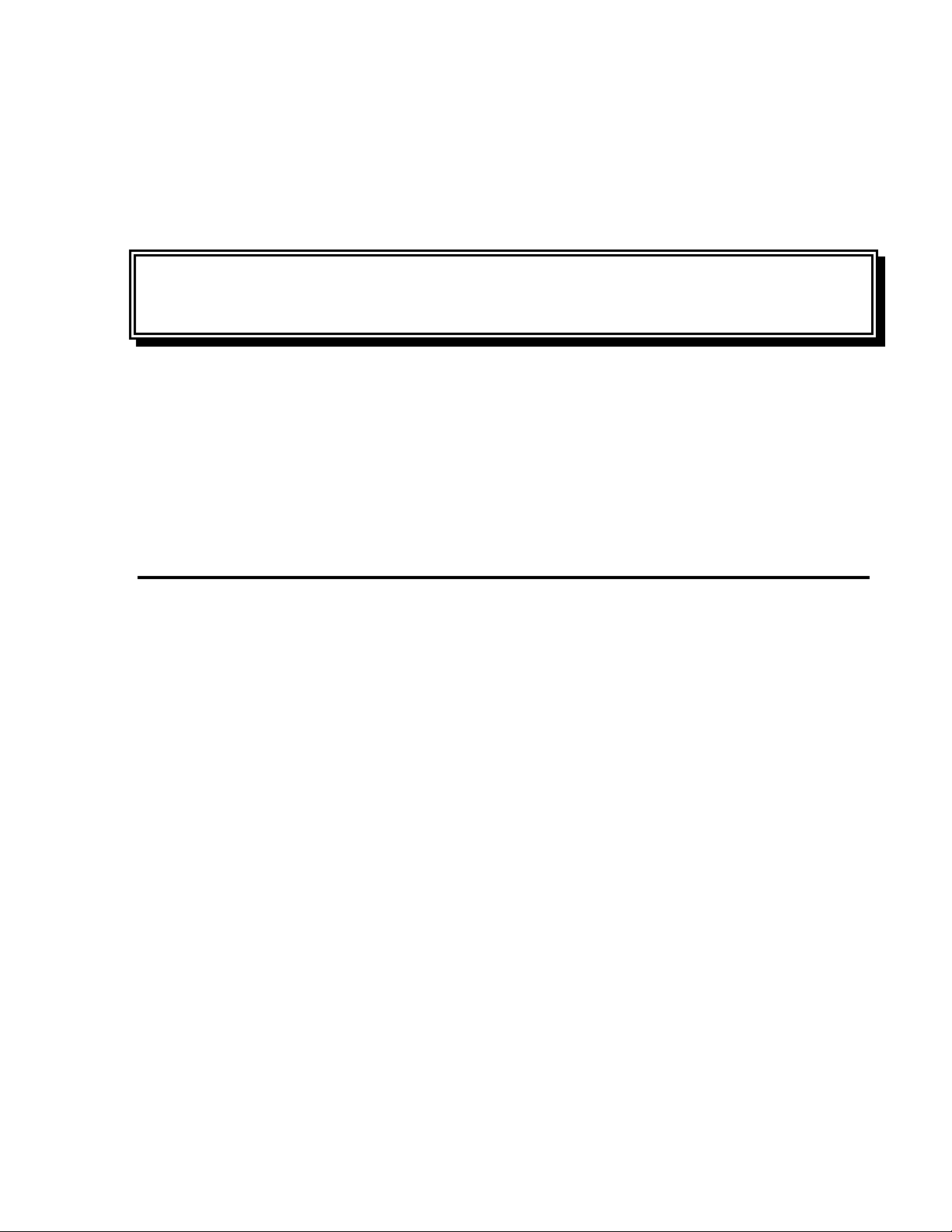
The Owners Manual for the Homelink® series Universal Garage Door Opener is reproduced
here.
HomeLink® Universal Transceiver
Suggested Owner’s Manual Text
March 2002
HomeLink® Universal Transceiver
The HomeLink® Universa l T ransceiver in your vehicle provides a convenient way to replace up to three handheld transmitters with a single built-in component. This innovative feature will learn the radio frequency
codes of most current trans mitters use d to ac tiva te de vice s s uch as garage doors, entry door locks, estate
gates, security s y s tems, and home or office lighting. For additio nal informa tion on HomeLink and/or
HomeLink
www.homelink.jci.com
compatible products, call
.
1-800-355-3515
or refer to the HomeLink w eb s ite at
Precautions
Whe n programming the HomeLink Universal T ransceiver to a garage door opene r or entry
gate, make s ure that people and objects are out of the wa y to prevent potential harm or
damage.
Do not use the HomeLink Universal T ransceiver with any ga rage door opener that
lacks the safety stop and reverse feature as required by federal sa fety standards. (This
includes any garage door opener model manufactured before April 1, 1982.) A garage
door opener which cannot detect an object, signaling the door to stop and reverse, does
not meet c urrent federal safety standards. Using a garage door opener without these
features increases ris k of serious injury or death. For more information, call
1-800-355-3515
Retain the original transmitter for future progra mming procedures (i. e . , new vehicle
purchase). It is also s uggested that upon the sale of the vehicle, the programmed
HomeLink Universal Transceiver buttons be erased for security purposes (follow step
1 in the “Programming” portion of this text).
or on the internet at
www.homelink.jci.com.
Page 2

Programming
Note:
For best results, replace the battery in the hand-held transmitter with a
If your garage door opener receiver (located in the garage) is equipped with an antenna, make sure the
antenna is completely uncoiled and hangs straight down.
1.
Press and hold the two outside buttons - releasing
flash
to be followed to program additional hand-held transmitters.)
2.
one to three inches away from the HomeLink surface -
www.homelink.jci.com.
3.
HomeLink button.
after 20 seconds
Hold the end of the hand-held transmitter of the device you wish to train approximately
(For placement questions, please contact HomeLink at
Using both hands, simultaneously push the hand-held transmitter button
. (This procedure erases the factory set default codes and does not have
)
Do not release the buttons until step 4 has been completed.
when the indicator light begins to
only
keeping the indicator light in view.
1-800-355-3515
battery before programming.
new
or on the internet at
the desired
and
Note: Some entry gates and garage door openers may require you to
with the procedures noted in the “Canadian Programming / Gate Programming” section.
4. The HomeLink indicator light will flash, first slowly and then rapidly. When
the indicator light flashes rapidly, release both buttons. (The rapid flashing light
indicates successful programming of the new frequency signal.)
If, after 20 seconds, the indicator light does not flash rapidly, release both the HomeLink and the hand-held transmitter
buttons and repeat steps two through four.
and/or angle
rapidly.
Refer to “Rolling Code Programming” and/or “Canadian Programming/Gate Programming” for additional procedures
if necessary.
To activate the garage door or other programmed device upon successfully completing the steps above, press and hold
the HomeLink button - releasing when the device
To program the remaining two buttons, follow steps 2 through 4.
If you do not successfully program the HomeLink Universal Transceiver to learn the signal of the hand-held
transmitter, refer to “Rolling Code Programming” within this text
355-3515
until the indicator light begins to flash rapidly. Release both buttons after the indicator light flashes
or on the internet at
www.homelink.jci.com.
However, position the hand-held transmitter at a different length
to activate.
begins
or call toll-free for customer assistance at
replace
this programming step (#3)
1-800-
Page 3

Canadian Programm ing / Gate Program ming
Canadian frequency laws, and the technology of some entry gates, require you to “cycle” (press and re-press the handheld transmitter button every two seconds) during programming.
Continue to press and hold the desired HomeLink button (note steps 3 through 5 in the “Programming” portion of this
text) while you “cycle” your hand-held transmitter until the frequency signal has been learned. The indicator light will
flash slowly and then rapidly upon successful training.
Note:
during the “cycling” process to prevent possible motor burn-up
When programming a garage door opener or gate, it is advised to unplug the device
Ope rating the Ho meLink® Universal Transceiver
To operate, simply press the programmed HomeLink button. Activation will now occur for the trained product
(garage door, security system, entry door lock, estate gate, or home or office lighting). For convenience, the hand-held
transmitter of the device may also be used at any time.
Rolling Code P ro gr amm ing
Rolling code garage door openers (or other rolling code devices) which are “code protected” and manufactured after
1996, may be determined by the following:
A. Reference the garage door opener owner’s manual for verification.
B. The hand-held transmitter appears to program the HomeLink Universal
Transceiver but HomeLink does not activate the garage door.
C. Press and hold the trained HomeLink button. The garage door opener has
the rolling code feature if the HomeLink
then turns solid after 2 seconds.
To train a garage door opener with the rolling code feature, follow these instructions after completing the
“Programming” portion of this text (the aid of a second person may make the following training procedures quicker
and easier.)
indicator light
flashes rapidly and
1. Locate the training button on the
location and color of the button may vary by garage door opener brand. If there is
difficulty locating the training button, reference the garage door opener owner’s
manual or contact HomeLink at
www.homelink.jci.com.
2. Press the “training” button on the garage door opener receiver (
activate the
Note:
“training” light
Following step 2, there are
garage door opener receiver (in the garage).
1-800-355-3515
).
30 seconds
or on the internet at
which will
in which to initiate step 3.
Exact
Page 4

3.
Firmly press and release the programmed HomeLink button. Press and release the HomeLink button
to complete the training process. (Some garage door openers may require you to do this procedure a
time
to complete the training.)
time
a second
The garage door opener should now recognize the HomeLink signal and activate when the HomeLink button is
pressed. The remaining two buttons may now be programmed if this has not previously been done. Refer to the
“Programming” portion of this text.
Erasing Programmed Hom e Link® Buttons
Individual buttons cannot be erased, however, to erase the three programmed buttons:
1. Press and hold the two outside buttons until the indicator light beings to flash
after 20 seconds.
2. Release both buttons.
The HomeLink Universal Transceiver is now in the train (or learning) mode and can be programmed at any time
following steps 2 through 4 in the “Programming” portion of this text.
Reprogramm ing a Single HomeLink® Button
third
To program a device to HomeLink using a button previously trained, follow these steps:
1. Press and hold the desired HomeLink button
Do NOT
.
release until
step 4
has been completed.
2. When the indicator light begins to flash slowly (after 20 seconds), position
the hand-held transmitter 1 to 3 inches away from the HomeLink surface.
3. Press and hold the hand-held transmitter button.
4. The HomeLink indicator light will flash, first slowly and then rapidly. When
the indicator light begins to flash rapidly, release both buttons.
The previous device has now been erased and the new device can be activated by pushing the HomeLink button that
has just been programmed. This procedure will not affect any other programmed HomeLink buttons.
This device complies w ith FCC rules part 15. Operation is subject to the following two conditions: (1) This device may not cause harmful interferenc e, and (2) This
device must acc ept any interference that may be rec eived including interference that may c aus e undesired operation. WARNING: The trans m itter has been tes t ed
and complies with FCC and IC rules. Changes or modifications not expressly approved by the party responsible for compliance could void t he user ’s author ity to
operate the device.
The term “IC:” before the certification/regis tr ation number only signif ies that Indus try Canada technical specifications were met.
IC: 279B-ACTLHL4 J CI M ODE L:CBACTLHL4 FCC ID : CB2ACTLHL4
®
HomeLink
is a registered trademark owned by Johnson Contr ols, I nc .
