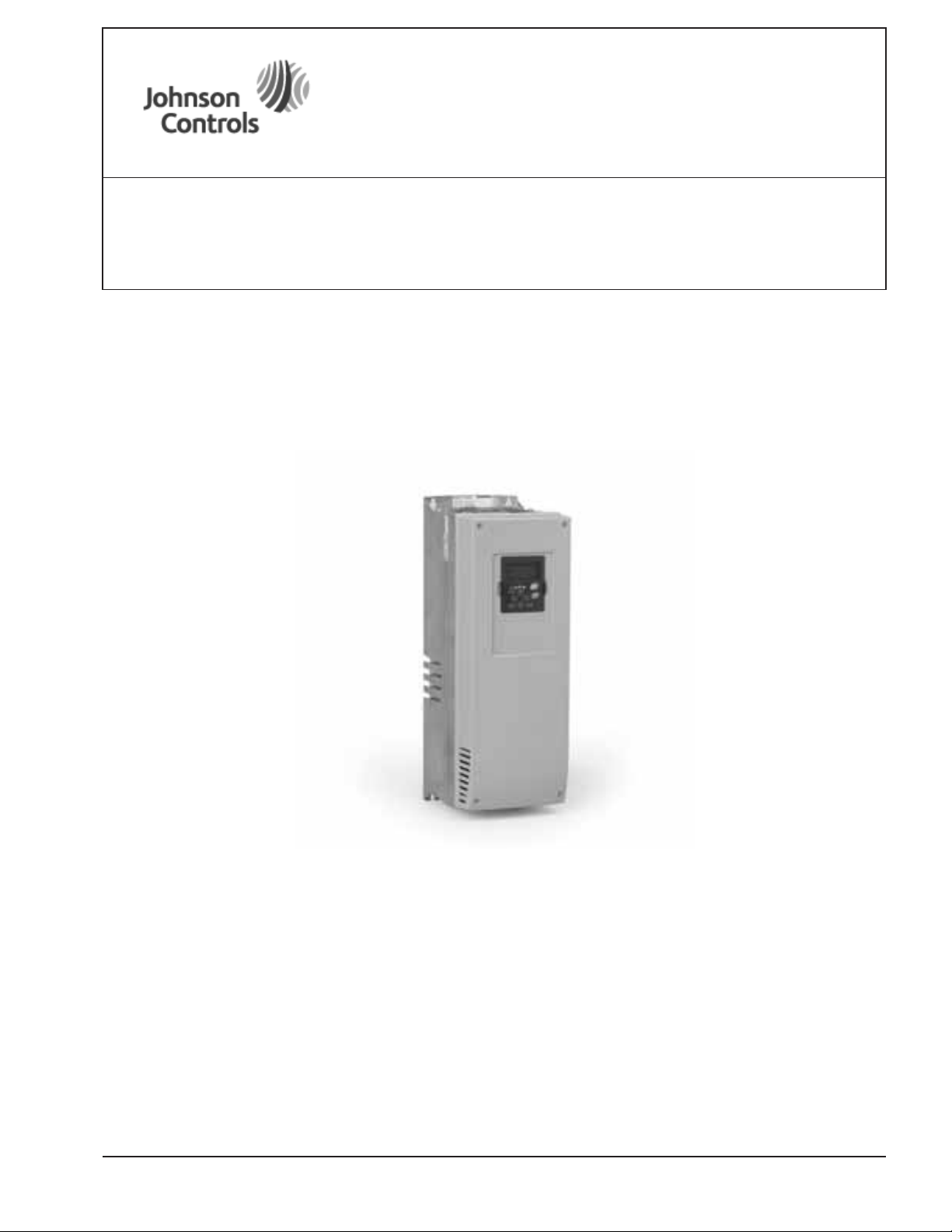
VSD Series Drives
User Manual
November 2009
Supersedes September 2006
Powered by
Eaton Technology
LIT-1201828 For more information visit: www.johnsoncontrols.com


November 2009
Powered by
Eaton Technology
VSD Series Drives User Manual
IMPORTANT NOTICE – PLEASE READ
The product discussed in this literature is subject to terms and conditions outlined in
Johnson Controls Inc. selling policies. The sole source governing the rights and remedies of
any purchaser of this equipment is the relevant Johnson Controls Inc. selling policy.
NO WARRANTIES, EXPRESS OR IMPLIED, INCLUDING WARRANTIES OF FITNESS FOR A
PARTICULAR PURPOSE OR MERCHANTABILITY, OR WARRANTIES ARISING FROM COURSE
OF DEALING OR USAGE OF TRADE, ARE MADE REGARDING THE INFORMATION,
RECOMMENDATIONS AND DESCRIPTIONS CONTAINED HEREIN. In no event will Johnson
Controls Inc. or Eaton Electrical Inc. be responsible to the purchaser or user in contract, in tort
(including negligence), strict liability or otherwise for any special, indirect, incidental or
consequential damage or loss whatsoever, including but not limited to damage or loss of use of
equipment, plant or power system, cost of capital, loss of power, additional expenses in the use
of existing power facilities, or claims against the purchaser or user by its customers resulting
from the use of the information, recommendations and descriptions contained herein.
The information contained in this manual is subject to change without notice.
Cover Photo: Johnson Controls VSD Series Drive.
LIT-1201828
For more information visit: www.johnsoncontrols.com
i

VSD Series Drives User Manual
Powered by
Eaton Technology
November 2009
ii
For more information visit: www.johnsoncontrols.com
LIT-1201828
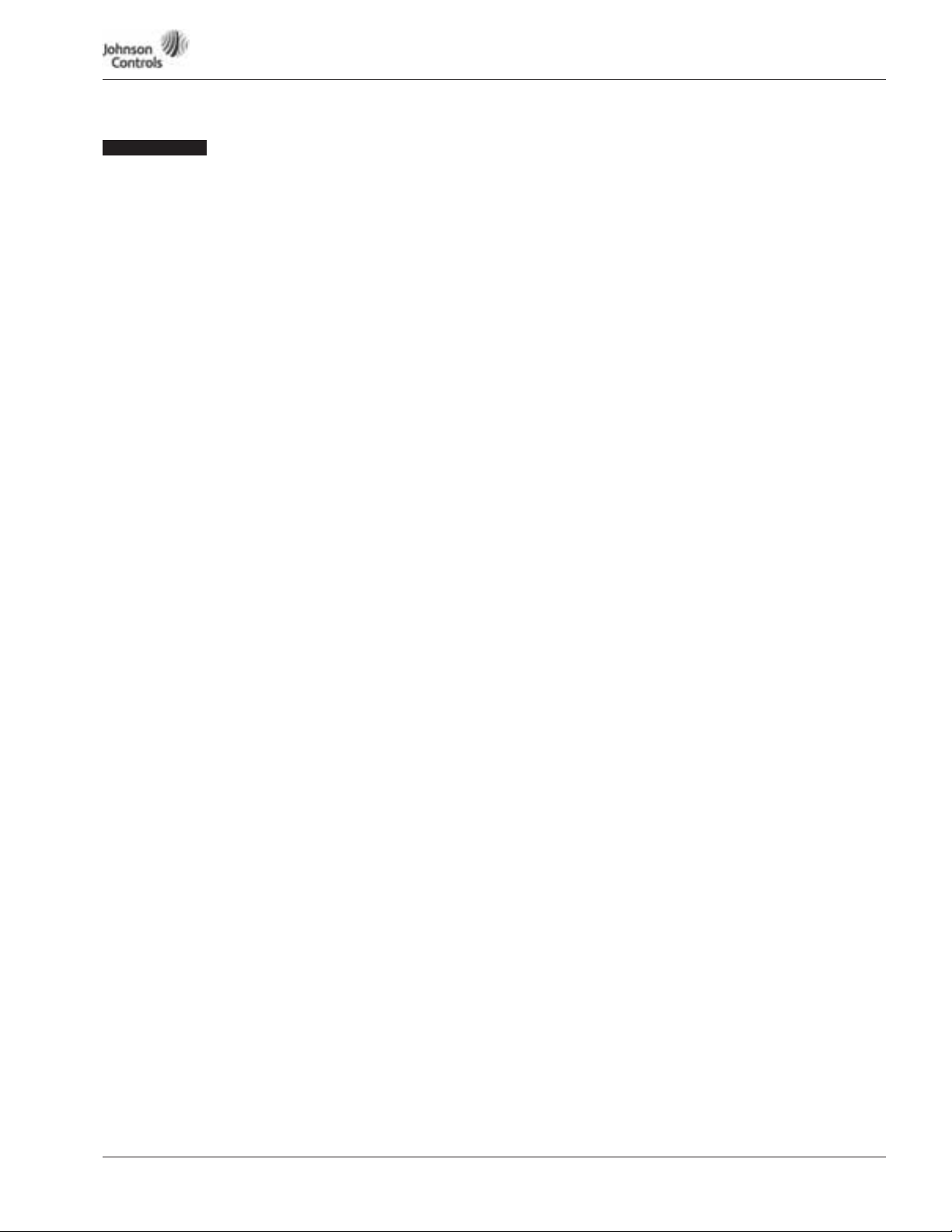
Powered by
November 2009
Eaton Technology
Table of Contents
LIST OF FIGURES . . . . . . . . . . . . . . . . . . . . . . . . . . . . . . . . . . . . . . . . . . . . . . . . . . . . . . . . . v
LIST OF TABLES . . . . . . . . . . . . . . . . . . . . . . . . . . . . . . . . . . . . . . . . . . . . . . . . . . . . . . . . . . vii
SAFETY ISSUES
Definitions and Symbols. . . . . . . . . . . . . . . . . . . . . . . . . . . . . . . . . . . . . . . . . . . . . . . . x
Hazardous High Voltage . . . . . . . . . . . . . . . . . . . . . . . . . . . . . . . . . . . . . . . . . . . . . . . . x
Warnings, Cautions and Notices . . . . . . . . . . . . . . . . . . . . . . . . . . . . . . . . . . . . . . . . . xi
CHAPTER 1 — OVERVIEW
How to Use This Manual. . . . . . . . . . . . . . . . . . . . . . . . . . . . . . . . . . . . . . . . . . . . . . . . 1-1
Receiving and Inspection . . . . . . . . . . . . . . . . . . . . . . . . . . . . . . . . . . . . . . . . . . . . . . . 1-1
Catalog Numbering System . . . . . . . . . . . . . . . . . . . . . . . . . . . . . . . . . . . . . . . . . . . . . 1-2
CHAPTER 2 — MOUNTING OPEN TYPE 1, TYPE 12 DRIVES
Space Requirements . . . . . . . . . . . . . . . . . . . . . . . . . . . . . . . . . . . . . . . . . . . . . . . . . . . 2-1
Environmental Requirements. . . . . . . . . . . . . . . . . . . . . . . . . . . . . . . . . . . . . . . . . . . . 2-2
Standard Mounting Instructions . . . . . . . . . . . . . . . . . . . . . . . . . . . . . . . . . . . . . . . . . 2-2
CHAPTER 3 — POWER WIRING
Guidelines . . . . . . . . . . . . . . . . . . . . . . . . . . . . . . . . . . . . . . . . . . . . . . . . . . . . . . . . . . . 3-1
UL Compatible Cable Selection and Installation . . . . . . . . . . . . . . . . . . . . . . . . . . . . 3-2
Installation Instructions. . . . . . . . . . . . . . . . . . . . . . . . . . . . . . . . . . . . . . . . . . . . . . . . . 3-4
Standard Wiring Diagrams and Terminal Locations . . . . . . . . . . . . . . . . . . . . . . . . . 3-6
Checking the Cable and Motor Insulation . . . . . . . . . . . . . . . . . . . . . . . . . . . . . . . . . . 3-9
CHAPTER 4 — CONTROL WIRING
General Information . . . . . . . . . . . . . . . . . . . . . . . . . . . . . . . . . . . . . . . . . . . . . . . . . . . 4-1
CHAPTER 5 — INTELLIPASS BYPASS OPTION
Product Description. . . . . . . . . . . . . . . . . . . . . . . . . . . . . . . . . . . . . . . . . . . . . . . . . . . . 5-1
Catalog Number Selection . . . . . . . . . . . . . . . . . . . . . . . . . . . . . . . . . . . . . . . . . . . . . . 5-2
IntelliPass Control Wiring Instructions . . . . . . . . . . . . . . . . . . . . . . . . . . . . . . . . . . . . 5-16
CHAPTER 6 — MENU INFORMATION
Keypad Operation . . . . . . . . . . . . . . . . . . . . . . . . . . . . . . . . . . . . . . . . . . . . . . . . . . . . . 6-1
Main Menu Navigation . . . . . . . . . . . . . . . . . . . . . . . . . . . . . . . . . . . . . . . . . . . . . . . . . 6-4
CHAPTER 7 — START-UP
Safety Precautions. . . . . . . . . . . . . . . . . . . . . . . . . . . . . . . . . . . . . . . . . . . . . . . . . . . . . 7-1
Sequence of Operation . . . . . . . . . . . . . . . . . . . . . . . . . . . . . . . . . . . . . . . . . . . . . . . . . 7-2
CHAPTER 8 — N2, XT, AND SA BUS COMMUNICATION
CHAPTER 9 — REMOTE INPUT APPLICATION (SVCHS200)
Introduction . . . . . . . . . . . . . . . . . . . . . . . . . . . . . . . . . . . . . . . . . . . . . . . . . . . . . . . . . . 9-1
Control Input/Output . . . . . . . . . . . . . . . . . . . . . . . . . . . . . . . . . . . . . . . . . . . . . . . . . . . 9-2
Parameter Lists . . . . . . . . . . . . . . . . . . . . . . . . . . . . . . . . . . . . . . . . . . . . . . . . . . . . . . . 9-3
CHAPTER 10 — GENERIC PI APPLICATION (SVCHS201)
Introduction . . . . . . . . . . . . . . . . . . . . . . . . . . . . . . . . . . . . . . . . . . . . . . . . . . . . . . . . . . 10-1
Control Input/Output . . . . . . . . . . . . . . . . . . . . . . . . . . . . . . . . . . . . . . . . . . . . . . . . . . . 10-2
Parameter Lists . . . . . . . . . . . . . . . . . . . . . . . . . . . . . . . . . . . . . . . . . . . . . . . . . . . . . . . 10-3
CHAPTER 11 — DUCT STATIC APPLICATION (SVCHS202)
Introduction . . . . . . . . . . . . . . . . . . . . . . . . . . . . . . . . . . . . . . . . . . . . . . . . . . . . . . . . . . 11-1
Control Input/Output . . . . . . . . . . . . . . . . . . . . . . . . . . . . . . . . . . . . . . . . . . . . . . . . . . . 11-2
Parameter Lists . . . . . . . . . . . . . . . . . . . . . . . . . . . . . . . . . . . . . . . . . . . . . . . . . . . . . . . 11-3
VSD Series Drives User Manual
LIT-1201828
For more information visit: www.johnsoncontrols.com
iii

VSD Series Drives User Manual
Table of Contents, continued
CHAPTER 12 — BUILDING STATIC APPLICATION (SVCHS203)
Introduction . . . . . . . . . . . . . . . . . . . . . . . . . . . . . . . . . . . . . . . . . . . . . . . . . . . . . . . . . . 12-1
Control Input/Output . . . . . . . . . . . . . . . . . . . . . . . . . . . . . . . . . . . . . . . . . . . . . . . . . . . 12-2
Parameter Lists. . . . . . . . . . . . . . . . . . . . . . . . . . . . . . . . . . . . . . . . . . . . . . . . . . . . . . . . 12-3
CHAPTER 13 — PRESSURE CONTROL APPLICATION (SVCHS204)
Introduction . . . . . . . . . . . . . . . . . . . . . . . . . . . . . . . . . . . . . . . . . . . . . . . . . . . . . . . . . . 13-1
Control Input/Output . . . . . . . . . . . . . . . . . . . . . . . . . . . . . . . . . . . . . . . . . . . . . . . . . . . 13-2
Parameter Lists. . . . . . . . . . . . . . . . . . . . . . . . . . . . . . . . . . . . . . . . . . . . . . . . . . . . . . . . 13-3
CHAPTER 14 — TEMPERATURE CONTROL APPLICATION (SVCHS205)
Introduction . . . . . . . . . . . . . . . . . . . . . . . . . . . . . . . . . . . . . . . . . . . . . . . . . . . . . . . . . . 14-1
Control Input/Output . . . . . . . . . . . . . . . . . . . . . . . . . . . . . . . . . . . . . . . . . . . . . . . . . . . 14-2
Parameter Lists. . . . . . . . . . . . . . . . . . . . . . . . . . . . . . . . . . . . . . . . . . . . . . . . . . . . . . . . 14-3
CHAPTER 15 — DESCRIPTION OF PARAMETERS
Parameters by ID Number . . . . . . . . . . . . . . . . . . . . . . . . . . . . . . . . . . . . . . . . . . . . . . . 15-1
Keypad Control Parameters . . . . . . . . . . . . . . . . . . . . . . . . . . . . . . . . . . . . . . . . . . . . . 15-28
APPENDIX A — TECHNICAL DATA
Specifications . . . . . . . . . . . . . . . . . . . . . . . . . . . . . . . . . . . . . . . . . . . . . . . . . . . . . . . . . A-1
Power Ratings. . . . . . . . . . . . . . . . . . . . . . . . . . . . . . . . . . . . . . . . . . . . . . . . . . . . . . . . . A-3
Power Loss and Switching Frequency . . . . . . . . . . . . . . . . . . . . . . . . . . . . . . . . . . . . . A-4
Dimensions . . . . . . . . . . . . . . . . . . . . . . . . . . . . . . . . . . . . . . . . . . . . . . . . . . . . . . . . . . . A-8
EMC Capability . . . . . . . . . . . . . . . . . . . . . . . . . . . . . . . . . . . . . . . . . . . . . . . . . . . . . . . . . A-15
Declaration of Conformity . . . . . . . . . . . . . . . . . . . . . . . . . . . . . . . . . . . . . . . . . . . . . . . . A-15
Warranty and Liability Information. . . . . . . . . . . . . . . . . . . . . . . . . . . . . . . . . . . . . . . . . A-16
APPENDIX B — FAULT AND WARNING CODES
APPENDIX C — ACCESSORIES
RS-232 Cables Used with VS Drives . . . . . . . . . . . . . . . . . . . . . . . . . . . . . . . . . . . . . . . C-1
APPENDIX D — WIRING DIAGRAMS
Powered by
Eaton Technology
November 2009
iv
For more information visit: www.johnsoncontrols.com
LIT-1201828

Powered by
November 2009
List of Figures
Figure 2-1: Mounting Space Requirements . . . . . . . . . . . . . . . . . . . . . . . . . . . . . . . . . . . . 2-1
Figure 3-1: Input Power and Motor Cable Stripping and Wire Lengths . . . . . . . . . . . . . . 3-4
Figure 3-2: . . . . . . . . . . . . . . . . . . . . . . . . . . . . . . . . . . . . . . . . . . . . . . . . . . . . . . . . . . . . . . . 3-5
Figure 3-3: Principle Wiring Diagram of VSD Series Power Unit,
Figure 3-4: . . . . . . . . . . . . . . . . . . . . . . . . . . . . . . . . . . . . . . . . . . . . . . . . . . . . . . . . . . . . . . . 3-8
Figure 3-5: Option Board A9 Location and Settings . . . . . . . . . . . . . . . . . . . . . . . . . . . . . . 3-8
Figure 4-1: Option Board Slots . . . . . . . . . . . . . . . . . . . . . . . . . . . . . . . . . . . . . . . . . . . . . . . 4-1
Figure 4-2: Option Board A2 Terminal Locations . . . . . . . . . . . . . . . . . . . . . . . . . . . . . . . . 4-2
Figure 4-3: Positive/Negative Logic . . . . . . . . . . . . . . . . . . . . . . . . . . . . . . . . . . . . . . . . . . . 4-2
Figure 5-1: Identification of NEMA Type 1 Components . . . . . . . . . . . . . . . . . . . . . . . . . . 5-4
Figure 5-2: VSD Series IntelliPass/IntelliDisconnect Drive Dimensions . . . . . . . . . . . . . . 5-4
Figure 5-3: VSD Series IntelliPass with Three Contactors . . . . . . . . . . . . . . . . . . . . . . . . . 5-7
Figure 5-4: Identification of NEMA Type 12 and NEMA Type 3R Components . . . . . . . . 5-9
Figure 5-5: VSD Series Enclosed Drive Dimensions . . . . . . . . . . . . . . . . . . . . . . . . . . . . . 5-9
Figure 5-6: . . . . . . . . . . . . . . . . . . . . . . . . . . . . . . . . . . . . . . . . . . . . . . . . . . . . . . . . . . . . . . . 5-12
Figure 5-7: Schematic for Static Checks (Sample for Frames 4 and 5) . . . . . . . . . . . . . . . 5-15
Figure 5-8: Option Board B5 Wiring Diagram . . . . . . . . . . . . . . . . . . . . . . . . . . . . . . . . . . . 5-16
Figure 5-9: Option Board B5 Terminal Location . . . . . . . . . . . . . . . . . . . . . . . . . . . . . . . . . 5-17
Figure 5-10: Enable Bypass . . . . . . . . . . . . . . . . . . . . . . . . . . . . . . . . . . . . . . . . . . . . . . . . . 5-17
Figure 6-1: Keypad and Display . . . . . . . . . . . . . . . . . . . . . . . . . . . . . . . . . . . . . . . . . . . . . . 6-1
Figure 6-2: Operate Menu Navigation . . . . . . . . . . . . . . . . . . . . . . . . . . . . . . . . . . . . . . . . . 6-1
Figure 6-3: Main Menu Navigation . . . . . . . . . . . . . . . . . . . . . . . . . . . . . . . . . . . . . . . . . . . 6-5
Figure 6-4: Parameter Menu Structure Example . . . . . . . . . . . . . . . . . . . . . . . . . . . . . . . . 6-6
Figure 6-5: Keypad Control Menu . . . . . . . . . . . . . . . . . . . . . . . . . . . . . . . . . . . . . . . . . . . . 6-7
Figure 6-6: Active Fault Display Example . . . . . . . . . . . . . . . . . . . . . . . . . . . . . . . . . . . . . . 6-8
Figure 6-7: Sample Fault History Display . . . . . . . . . . . . . . . . . . . . . . . . . . . . . . . . . . . . . . 6-10
Figure 6-8: System Menu Keypad Structure . . . . . . . . . . . . . . . . . . . . . . . . . . . . . . . . . . . . 6-11
Figure 6-9: Expander Board Menu Structure . . . . . . . . . . . . . . . . . . . . . . . . . . . . . . . . . . . 6-19
Figure 6-10: Digital Inputs — DI-1, DI-2, DI-3 Status . . . . . . . . . . . . . . . . . . . . . . . . . . . . . . 6-20
Figure 6-11: Digital Inputs — DI-4, DI-5, DI-6 Status . . . . . . . . . . . . . . . . . . . . . . . . . . . . . . 6-21
Figure 6-12: Digital and Relay Outputs — DO-1, RO-1, RO-2 Status . . . . . . . . . . . . . . . . . 6-21
Figure 7-1: Start-Up Wizard Navigation (1 of 3) . . . . . . . . . . . . . . . . . . . . . . . . . . . . . . . . . 7-4
Figure 7-2: Start-Up Wizard Navigation (2 of 3) . . . . . . . . . . . . . . . . . . . . . . . . . . . . . . . . . 7-5
Figure 7-3: Start-Up Wizard Navigation (3 of 3) . . . . . . . . . . . . . . . . . . . . . . . . . . . . . . . . . 7-6
Figure 7-4: Remote Input Start-Up Wizard . . . . . . . . . . . . . . . . . . . . . . . . . . . . . . . . . . . . . 7-7
Figure 15-1: AI-1 No Signal Inversion . . . . . . . . . . . . . . . . . . . . . . . . . . . . . . . . . . . . . . . . . 15-4
Figure 15-2: AI-1 Signal Inversion . . . . . . . . . . . . . . . . . . . . . . . . . . . . . . . . . . . . . . . . . . . . 15-4
Figure 15-3: AI-1 No Signal Filtering . . . . . . . . . . . . . . . . . . . . . . . . . . . . . . . . . . . . . . . . . . 15-5
Figure 15-4: Analog Input AI-2 Scaling . . . . . . . . . . . . . . . . . . . . . . . . . . . . . . . . . . . . . . . . 15-5
Figure 15-5: Setpoint Scaling . . . . . . . . . . . . . . . . . . . . . . . . . . . . . . . . . . . . . . . . . . . . . . . . 15-6
Figure 15-6: Sensor Scaling . . . . . . . . . . . . . . . . . . . . . . . . . . . . . . . . . . . . . . . . . . . . . . . . . 15-6
Figure 15-7: Analog Output Filtering . . . . . . . . . . . . . . . . . . . . . . . . . . . . . . . . . . . . . . . . . . 15-7
Figure 15-8: Analog Output Invert . . . . . . . . . . . . . . . . . . . . . . . . . . . . . . . . . . . . . . . . . . . . 15-8
Figure 15-9: Analog Output Scaling . . . . . . . . . . . . . . . . . . . . . . . . . . . . . . . . . . . . . . . . . . 15-9
Figure 15-10: Output Frequency Supervision . . . . . . . . . . . . . . . . . . . . . . . . . . . . . . . . . . . 15-11
Figure 15-11: Acceleration/Deceleration (S-shaped) . . . . . . . . . . . . . . . . . . . . . . . . . . . . . 15-13
Figure 15-12: Example of Prohibit Frequency Area Setting . . . . . . . . . . . . . . . . . . . . . . . 15-14
Figure 15-13: Ramp Speed Scaling between Prohibit Frequencies . . . . . . . . . . . . . . . . . 15-15
Figure 15-14: Linear and Squared V/Hz Ratio . . . . . . . . . . . . . . . . . . . . . . . . . . . . . . . . . . . 15-17
Figure 15-15: Programmable V/Hz Curve . . . . . . . . . . . . . . . . . . . . . . . . . . . . . . . . . . . . . . 15-17
Figure 15-16: Motor Thermal Current IT Curve . . . . . . . . . . . . . . . . . . . . . . . . . . . . . . . . . 15-21
Eaton Technology
VSD Series Drives User Manual
FR4, FR5 and FR6 . . . . . . . . . . . . . . . . . . . . . . . . . . . . . . . . . . . . . . . . . . . . . . . . . . . . . 3-6
LIT-1201828
For more information visit: www.johnsoncontrols.com
v

VSD Series Drives User Manual
List of Figures, continued
Figure 15-17: Motor Temperature Calculation . . . . . . . . . . . . . . . . . . . . . . . . . . . . . . . . . . 15-22
Figure 15-18: Stall Characteristics Settings . . . . . . . . . . . . . . . . . . . . . . . . . . . . . . . . . . . . . 15-23
Figure 15-19: Stall Time Count . . . . . . . . . . . . . . . . . . . . . . . . . . . . . . . . . . . . . . . . . . . . . . . 15-23
Figure 15-20: Setting of Minimum Load . . . . . . . . . . . . . . . . . . . . . . . . . . . . . . . . . . . . . . . 15-24
Figure 15-21: Underload Time Counter Function . . . . . . . . . . . . . . . . . . . . . . . . . . . . . . . . 15-25
Figure 15-22: Auto Acceleration/Deceleration (S-shaped) . . . . . . . . . . . . . . . . . . . . . . . . . 15-27
Figure A-1: Power Loss as Function of Switching Frequency:
1 – 3 hp 230V, 1-1/2 – 7-1/2 hp 480V . . . . . . . . . . . . . . . . . . . . . . . . . . . . . . . . . . . . . . . A-5
Figure A-2: Power Loss as Function of Switching Frequency:
5 – 10 hp 230V, 10 – 20 hp 480V . . . . . . . . . . . . . . . . . . . . . . . . . . . . . . . . . . . . . . . . . . A-5
Figure A-3: Power Loss as Function of Switching Frequency:
15 – 20 hp 230V, 25 – 40 hp 480V . . . . . . . . . . . . . . . . . . . . . . . . . . . . . . . . . . . . . . . . . A-6
Figure A-4: Power Loss as Function of Switching Frequency:
25 – 40 hp 230V, 50 – 75 hp 480V . . . . . . . . . . . . . . . . . . . . . . . . . . . . . . . . . . . . . . . . . A-6
Figure A-5: Power Loss as Function of Switching Frequency:
50 – 75 hp 230V, 100 – 150 hp 480V . . . . . . . . . . . . . . . . . . . . . . . . . . . . . . . . . . . . . . . A-7
Figure A-6: Power Loss as Function of Switching Frequency:
200 – 250 hp 480V . . . . . . . . . . . . . . . . . . . . . . . . . . . . . . . . . . . . . . . . . . . . . . . . . . . . . A-7
Figure A-7: TYPE 1 and TYPE 12 VSD Series Open Drive Dimensions,
FR4, FR5 and FR6 . . . . . . . . . . . . . . . . . . . . . . . . . . . . . . . . . . . . . . . . . . . . . . . . . . . . . . A-8
Figure A-8: VSD Series Open Drive Dimensions, TYPE 1 and TYPE 12
with Flange Kit, FR4, FR5 and FR6 . . . . . . . . . . . . . . . . . . . . . . . . . . . . . . . . . . . . . . . . A-9
Figure A-9: VSD Series Open Drive Dimensions, TYPE 1 and TYPE 12, FR7 . . . . . . . . . . A-10
Figure A-10: VSD Series Open Drive Dimensions, TYPE 1 and TYPE 12, FR8 . . . . . . . . . A-11
Figure A-11: VSD Series Open Drive Dimensions, TYPE 1 and TYPE 12,
with Flange Kit, FR7 and FR8 . . . . . . . . . . . . . . . . . . . . . . . . . . . . . . . . . . . . . . . . . . . . A-12
Figure A-12: VSD Series Open Drive Dimensions, OPEN 1 and OPEN 12 FR9 . . . . . . . . . A-13
Figure A-13: VSD Series Open Drive Dimensions, TYPE 1 and TYPE 12 FR9
with Flange Kit . . . . . . . . . . . . . . . . . . . . . . . . . . . . . . . . . . . . . . . . . . . . . . . . . . . . . . . . A-14
Figure C-1: RS-232 Cable for Parameter Setting or
Software Downloading by Using PC . . . . . . . . . . . . . . . . . . . . . . . . . . . . . . . . . . . . . . C-1
Figure C-2: Connection of Cable Used with Keypad . . . . . . . . . . . . . . . . . . . . . . . . . . . . . . C-1
Figure C-3: RS-232 Cable . . . . . . . . . . . . . . . . . . . . . . . . . . . . . . . . . . . . . . . . . . . . . . . . . . . . C-2
Figure D-1: VSD Series IntelliPass with Three Contactors . . . . . . . . . . . . . . . . . . . . . . . . . D-1
Figure D-2: VSD Series IntelliPass Disconnect . . . . . . . . . . . . . . . . . . . . . . . . . . . . . . . . . . D-2
Powered by
Eaton Technology
November 2009
vi
For more information visit: www.johnsoncontrols.com
LIT-1201828

Powered by
November 2009
List of Tables
Table 1-1: VSD Series Open Drives Selection Chart . . . . . . . . . . . . . . . . . . . . . . . . . . . . . 1-2
Table 2-1: Space Requirements for Mounting a VSD Series Drive . . . . . . . . . . . . . . . . . . 2-1
Table 2-2: Cooling Airflow Requirements . . . . . . . . . . . . . . . . . . . . . . . . . . . . . . . . . . . . . . 2-2
Table 3-1: Cable Spacings . . . . . . . . . . . . . . . . . . . . . . . . . . . . . . . . . . . . . . . . . . . . . . . . . . 3-1
Table 3-2: Cable and Fuse Sizes — 208 – 240V Ratings
Table 3-3: Cable and Fuse Sizes — 380 – 500V Ratings
Table 3-4: Cable and Fuse Sizes — 525 – 690V Ratings
Table 3-5: Maximum Symmetrical Supply Current . . . . . . . . . . . . . . . . . . . . . . . . . . . . . . 3-3
Table 3-6: Power Connection Tightening Torque . . . . . . . . . . . . . . . . . . . . . . . . . . . . . . . . 3-3
Table 3-7: Power and Motor Cable Stripping Lengths . . . . . . . . . . . . . . . . . . . . . . . . . . . . 3-4
Table 3-8: Control Wiring Instructions — NEMA Type 1/12 Open Drives . . . . . . . . . . . 3-5
Table 4-1: Option Board A2 Terminal Descriptions . . . . . . . . . . . . . . . . . . . . . . . . . . . . . . 4-2
Table 5-1: VSD Series IntelliPass/IntelliDisconnect Drives Selection Chart . . . . . . . . . . . 5-2
Table 5-2: VSD Series Enclosed Drives Selection Chart . . . . . . . . . . . . . . . . . . . . . . . . . . 5-3
Table 5-3: Options List . . . . . . . . . . . . . . . . . . . . . . . . . . . . . . . . . . . . . . . . . . . . . . . . . . . . . 5-3
Table 5-4: Option Notes . . . . . . . . . . . . . . . . . . . . . . . . . . . . . . . . . . . . . . . . . . . . . . . . . . . . 5-3
Table 5-5: VSD Series NEMA Type 1 IntelliPass/IntelliDisconnect Drive
Table 5-6: Bypass Power Wiring Instructions —
Table 5-7: VSD Series NEMA Type 12 Enclosed IntelliPass Drive Dimensions . . . . . . . . 5-9
Table 5-8: VSD Series NEMA Type 3R Enclosed IntelliPass Drive Dimensions . . . . . . . . 5-9
Table 5-9: Bypass Power Wiring Instructions — Enclosed NEMA Type 12/3R . . . . . . . . 5-10
Table 5-10: Static Checks of Converter . . . . . . . . . . . . . . . . . . . . . . . . . . . . . . . . . . . . . . . . 5-14
Table 5-11: Static Checks of Inverter . . . . . . . . . . . . . . . . . . . . . . . . . . . . . . . . . . . . . . . . . . 5-14
Table 5-12: Static Checks of DC Bus . . . . . . . . . . . . . . . . . . . . . . . . . . . . . . . . . . . . . . . . . . 5-15
Table 5-13: Option Board B5 Terminal Descriptions . . . . . . . . . . . . . . . . . . . . . . . . . . . . . 5-16
Table 6-1: LCD Status Indicators . . . . . . . . . . . . . . . . . . . . . . . . . . . . . . . . . . . . . . . . . . . . . 6-2
Table 6-2: LED Status Indicators . . . . . . . . . . . . . . . . . . . . . . . . . . . . . . . . . . . . . . . . . . . . . 6-2
Table 6-3: Navigation Buttons . . . . . . . . . . . . . . . . . . . . . . . . . . . . . . . . . . . . . . . . . . . . . . . 6-3
Table 6-4: Fault Types . . . . . . . . . . . . . . . . . . . . . . . . . . . . . . . . . . . . . . . . . . . . . . . . . . . . . . 6-9
Table 6-5: Fault Time Data . . . . . . . . . . . . . . . . . . . . . . . . . . . . . . . . . . . . . . . . . . . . . . . . . . 6-9
Table 6-6: Total Counters . . . . . . . . . . . . . . . . . . . . . . . . . . . . . . . . . . . . . . . . . . . . . . . . . . . 6-16
Table 6-7: Trip Counters . . . . . . . . . . . . . . . . . . . . . . . . . . . . . . . . . . . . . . . . . . . . . . . . . . . 6-17
Table 6-8: Software Information . . . . . . . . . . . . . . . . . . . . . . . . . . . . . . . . . . . . . . . . . . . . . 6-17
Table 6-9: Application Information . . . . . . . . . . . . . . . . . . . . . . . . . . . . . . . . . . . . . . . . . . . 6-17
Table 6-10: Hardware Information . . . . . . . . . . . . . . . . . . . . . . . . . . . . . . . . . . . . . . . . . . . . 6-18
Table 6-11: Expander Board Information . . . . . . . . . . . . . . . . . . . . . . . . . . . . . . . . . . . . . . 6-18
Table 6-12: Drive Output Phase Current Measurement . . . . . . . . . . . . . . . . . . . . . . . . . . . 6-18
Table 6-13: Monitoring Menu Items — Generic PI Application Example . . . . . . . . . . . . . 6-20
Table 6-14: Operate Menu Items — Generic PI Application Example . . . . . . . . . . . . . . . 6-21
Table 9-1: Remote Input Application Default I/O Configuration . . . . . . . . . . . . . . . . . . . . 9-2
Table 9-2: Quick Setup Parameters — M1 ➔ G1.1 . . . . . . . . . . . . . . . . . . . . . . . . . . . . . . 9-3
Table 9-3: Input Signals — M1 ➔ G1.2 . . . . . . . . . . . . . . . . . . . . . . . . . . . . . . . . . . . . . . . . 9-5
Table 9-4: Output Signals — M1 ➔ G1.3 . . . . . . . . . . . . . . . . . . . . . . . . . . . . . . . . . . . . . . . 9-8
Table 9-5: Drive Control Parameters — M1 ➔ G1.4 . . . . . . . . . . . . . . . . . . . . . . . . . . . . . . 9-10
Table 9-6: Prohibit Frequencies — M1 ➔ G1.5 . . . . . . . . . . . . . . . . . . . . . . . . . . . . . . . . . . 9-11
Table 9-7: Motor Control Parameters — M1 ➔ G1.6 . . . . . . . . . . . . . . . . . . . . . . . . . . . . . 9-12
Table 9-8: Protections — M1 ➔ G1.7 . . . . . . . . . . . . . . . . . . . . . . . . . . . . . . . . . . . . . . . . . . 9-13
Eaton Technology
. . . . . . . . . . . . . . . . . . . . . . . . . 3-2
. . . . . . . . . . . . . . . . . . . . . . . . . 3-2
. . . . . . . . . . . . . . . . . . . . . . . . . 3-3
VSD Series Drives User Manual
Dimensions . . . . . . . . . . . . . . . . . . . . . . . . . . . . . . . . . . . . . . . . . . . . . . . . . . . . . . . . . . 5-4
NEMA Type 1 IntelliPass/IntelliDisconnect Drive . . . . . . . . . . . . . . . . . . . . . . . . . . . . 5-5
LIT-1201828
For more information visit: www.johnsoncontrols.com
vii

VSD Series Drives User Manual
List of Tables, continued
Table 9-9: Fieldbus Parameters — M1 ➔ G1.8 . . . . . . . . . . . . . . . . . . . . . . . . . . . . . . . . . . 9-14
Table 9-10: Preset Speeds — M1 ➔ G1.10 . . . . . . . . . . . . . . . . . . . . . . . . . . . . . . . . . . . . . . 9-15
Table 9-11: Keypad Control Parameters — M2 . . . . . . . . . . . . . . . . . . . . . . . . . . . . . . . . . . 9-16
Table 9-12: Monitoring Menu . . . . . . . . . . . . . . . . . . . . . . . . . . . . . . . . . . . . . . . . . . . . . . . . 9-16
Table 10-1: Generic PI Application Default I/O Configuration . . . . . . . . . . . . . . . . . . . . . . 10-2
Table 10-2: Quick Setup Parameters — M1 ➔ G1.1 . . . . . . . . . . . . . . . . . . . . . . . . . . . . . . 10-3
Table 10-3: Input Signals — M1 ➔ G1.2 . . . . . . . . . . . . . . . . . . . . . . . . . . . . . . . . . . . . . . . . 10-5
Table 10-4: Output Signals — M1 ➔ G1.3 . . . . . . . . . . . . . . . . . . . . . . . . . . . . . . . . . . . . . . 10-8
Table 10-5: Drive Control Parameters — M1 ➔ G1.4 . . . . . . . . . . . . . . . . . . . . . . . . . . . . . 10-10
Table 10-6: Prohibit Frequencies — M1 ➔ G1.5 . . . . . . . . . . . . . . . . . . . . . . . . . . . . . . . . . 10-11
Table 10-7: Motor Control Parameters — M1 ➔ G1.6 . . . . . . . . . . . . . . . . . . . . . . . . . . . . . 10-12
Table 10-8: Protections — M1 ➔ G1.7 . . . . . . . . . . . . . . . . . . . . . . . . . . . . . . . . . . . . . . . . . 10-13
Table 10-9: Fieldbus Parameters — M1 ➔ G1.8 . . . . . . . . . . . . . . . . . . . . . . . . . . . . . . . . . 10-14
Table 10-10: PI-Control Parameters — M1 ➔ G1.9 . . . . . . . . . . . . . . . . . . . . . . . . . . . . . . . 10-16
Table 10-11: Preset Speeds — M1 ➔ G1.10 . . . . . . . . . . . . . . . . . . . . . . . . . . . . . . . . . . . . . 10-16
Table 10-12: Keypad Control Parameters — M2 . . . . . . . . . . . . . . . . . . . . . . . . . . . . . . . . . 10-17
Table 10-13: Monitoring Menu . . . . . . . . . . . . . . . . . . . . . . . . . . . . . . . . . . . . . . . . . . . . . . . 10-17
Table 11-1: Duct Static Application Default I/O Configuration . . . . . . . . . . . . . . . . . . . . . 11-2
Table 11-2: Quick Setup Parameters — M1 ➔ G1.1 . . . . . . . . . . . . . . . . . . . . . . . . . . . . . . 11-3
Table 11-3: Input Signals — M1 ➔ G1.2 . . . . . . . . . . . . . . . . . . . . . . . . . . . . . . . . . . . . . . . . 11-5
Table 11-4: Output Signals — M1 ➔ G1.3 . . . . . . . . . . . . . . . . . . . . . . . . . . . . . . . . . . . . . . 11-8
Table 11-5: Drive Control Parameters — M1 ➔ G1.4 . . . . . . . . . . . . . . . . . . . . . . . . . . . . . 11-10
Table 11-6: Prohibit Frequencies — M1 ➔ G1.5 . . . . . . . . . . . . . . . . . . . . . . . . . . . . . . . . . 11-11
Table 11-7: Motor Control Parameters — M1 ➔ G1.6 . . . . . . . . . . . . . . . . . . . . . . . . . . . . . 11-12
Table 11-8: Protections — M1 ➔ G1.7 . . . . . . . . . . . . . . . . . . . . . . . . . . . . . . . . . . . . . . . . . 11-13
Table 11-9: Fieldbus Parameters — M1 ➔ G1.8 . . . . . . . . . . . . . . . . . . . . . . . . . . . . . . . . . 11-14
Table 11-10: PI-Control Parameters — M1 ➔ G1.9 . . . . . . . . . . . . . . . . . . . . . . . . . . . . . . . 11-16
Table 11-11: Preset Speeds — M1 ➔ G1.10 . . . . . . . . . . . . . . . . . . . . . . . . . . . . . . . . . . . . . 11-16
Table 11-12: Keypad Control Parameters — M2 . . . . . . . . . . . . . . . . . . . . . . . . . . . . . . . . . 11-17
Table 11-13: Monitoring Menu . . . . . . . . . . . . . . . . . . . . . . . . . . . . . . . . . . . . . . . . . . . . . . . 11-18
Table 12-1: Building Static Application Default I/O Configuration . . . . . . . . . . . . . . . . . . 12-2
Table 12-2: Quick Setup Parameters — M1 ➔ G1.1 . . . . . . . . . . . . . . . . . . . . . . . . . . . . . . 12-3
Table 12-3: Input Signals — M1 ➔ G1.2 . . . . . . . . . . . . . . . . . . . . . . . . . . . . . . . . . . . . . . . . 12-5
Table 12-4: Output Signals — M1 ➔ G1.3 . . . . . . . . . . . . . . . . . . . . . . . . . . . . . . . . . . . . . . 12-8
Table 12-5: Drive Control Parameters — M1 ➔ G1.4 . . . . . . . . . . . . . . . . . . . . . . . . . . . . . 12-10
Table 12-6: Prohibit Frequencies — M1 ➔ G1.5 . . . . . . . . . . . . . . . . . . . . . . . . . . . . . . . . . 12-11
Table 12-7: Motor Control Parameters — M1 ➔ G1.6 . . . . . . . . . . . . . . . . . . . . . . . . . . . . . 12-12
Table 12-8: Protections — M1 ➔ G1.7 . . . . . . . . . . . . . . . . . . . . . . . . . . . . . . . . . . . . . . . . . 12-13
Table 12-9: Fieldbus Parameters — M1 ➔ G1.8 . . . . . . . . . . . . . . . . . . . . . . . . . . . . . . . . . 12-14
Table 12-10: PI-Control Parameters — M1 ➔ G1.9 . . . . . . . . . . . . . . . . . . . . . . . . . . . . . . . 12-16
Table 12-11: Preset Speeds — M1 ➔ G1.10 . . . . . . . . . . . . . . . . . . . . . . . . . . . . . . . . . . . . . 12-16
Table 12-12: Keypad Control Parameters — M2 . . . . . . . . . . . . . . . . . . . . . . . . . . . . . . . . . 12-17
Table 12-13: Monitoring Menu . . . . . . . . . . . . . . . . . . . . . . . . . . . . . . . . . . . . . . . . . . . . . . . 12-18
Table 13-1: Pressure Control Application Default I/O Configuration . . . . . . . . . . . . . . . . 13-2
Table 13-2: Quick Setup Parameters — M1 ➔ G1.1 . . . . . . . . . . . . . . . . . . . . . . . . . . . . . . 13-3
Table 13-3: Input Signals — M1 ➔ G1.2 . . . . . . . . . . . . . . . . . . . . . . . . . . . . . . . . . . . . . . . . 13-5
Table 13-4: Output Signals — M1 ➔ G1.3 . . . . . . . . . . . . . . . . . . . . . . . . . . . . . . . . . . . . . . 13-8
Table 13-5: Drive Control Parameters — M1 ➔ G1.4 . . . . . . . . . . . . . . . . . . . . . . . . . . . . . 13-10
Table 13-6: Prohibit Frequencies — M1 ➔ G1.5 . . . . . . . . . . . . . . . . . . . . . . . . . . . . . . . . . 13-11
Table 13-7: Motor Control Parameters — M1 ➔ G1.6 . . . . . . . . . . . . . . . . . . . . . . . . . . . . . 13-12
Powered by
Eaton Technology
November 2009
viii
For more information visit: www.johnsoncontrols.com
LIT-1201828

Powered by
November 2009
Eaton Technology
List of Tables, continued
Table 13-8: Protections — M1 ➔ G1.7 . . . . . . . . . . . . . . . . . . . . . . . . . . . . . . . . . . . . . . . . . 13-13
Table 13-9: Fieldbus Parameters — M1 ➔ G1.8 . . . . . . . . . . . . . . . . . . . . . . . . . . . . . . . . . 13-14
Table 13-10: PI-Control Parameters — M1 ➔ G1.9 . . . . . . . . . . . . . . . . . . . . . . . . . . . . . . . 13-16
Table 13-11: Preset Speeds — M1 ➔ G1.10 . . . . . . . . . . . . . . . . . . . . . . . . . . . . . . . . . . . . 13-16
Table 13-12: Keypad Control Parameters — M2 . . . . . . . . . . . . . . . . . . . . . . . . . . . . . . . . . 13-17
Table 13-13: Monitoring Menu . . . . . . . . . . . . . . . . . . . . . . . . . . . . . . . . . . . . . . . . . . . . . . . 13-18
Table 14-1: Temperature Control Application Default I/O Configuration . . . . . . . . . . . . 14-2
Table 14-2: Quick Setup Parameters — M1 ➔ G1.1 . . . . . . . . . . . . . . . . . . . . . . . . . . . . . 14-3
Table 14-3: Input Signals — M1 ➔ G1.2 . . . . . . . . . . . . . . . . . . . . . . . . . . . . . . . . . . . . . . . 14-5
Table 14-4: Output Signals — M1 ➔ G1.3 . . . . . . . . . . . . . . . . . . . . . . . . . . . . . . . . . . . . . . 14-8
Table 14-5: Drive Control Parameters — M1 ➔ G1.4 . . . . . . . . . . . . . . . . . . . . . . . . . . . . . 14-10
Table 14-6: Prohibit Frequencies — M1 ➔ G1.5 . . . . . . . . . . . . . . . . . . . . . . . . . . . . . . . . . 14-11
Table 14-7: Motor Control Parameters — M1 ➔ G1.6 . . . . . . . . . . . . . . . . . . . . . . . . . . . . 14-12
Table 14-8: Protections — M1 ➔ G1.7 . . . . . . . . . . . . . . . . . . . . . . . . . . . . . . . . . . . . . . . . . 14-13
Table 14-9: Fieldbus Parameters — M1 ➔ G1.8 . . . . . . . . . . . . . . . . . . . . . . . . . . . . . . . . . 14-14
Table 14-10: PI-Control Parameters — M1 ➔ G1.9 . . . . . . . . . . . . . . . . . . . . . . . . . . . . . . . 14-16
Table 14-11: Preset Speeds — M1 ➔ G1.10 . . . . . . . . . . . . . . . . . . . . . . . . . . . . . . . . . . . . 14-16
Table 14-12: Keypad Control Parameters — M2 . . . . . . . . . . . . . . . . . . . . . . . . . . . . . . . . . 14-17
Table 14-13: Monitoring Menu . . . . . . . . . . . . . . . . . . . . . . . . . . . . . . . . . . . . . . . . . . . . . . . 14-18
Table 15-1: Selections for IDs 112, 113, 114 and 115 . . . . . . . . . . . . . . . . . . . . . . . . . . . . . 15-2
Table 15-2: Analog Output Scaling . . . . . . . . . . . . . . . . . . . . . . . . . . . . . . . . . . . . . . . . . . . 15-8
Table 15-3: Output Signals Via DO-1 and Output Relays RO-1 and RO-2 . . . . . . . . . . . . 15-9
Table 15-4: Size-Dependent Switching Frequencies . . . . . . . . . . . . . . . . . . . . . . . . . . . . . 15-18
Table 15-5: Fieldbus Parameters . . . . . . . . . . . . . . . . . . . . . . . . . . . . . . . . . . . . . . . . . . . . . 15-26
Table 15-6: Preset Speeds . . . . . . . . . . . . . . . . . . . . . . . . . . . . . . . . . . . . . . . . . . . . . . . . . . 15-28
Table A-1: VSD Series Drive Specifications . . . . . . . . . . . . . . . . . . . . . . . . . . . . . . . . . . . . A-1
Table A-2: 230V VT Output Power Ratings . . . . . . . . . . . . . . . . . . . . . . . . . . . . . . . . . . . . . A-3
Table A-3: 480V VT Output Power Ratings . . . . . . . . . . . . . . . . . . . . . . . . . . . . . . . . . . . . . A-3
Table A-4: 575V VT Output Power Ratings . . . . . . . . . . . . . . . . . . . . . . . . . . . . . . . . . . . . . A-4
Table A-5: VSD Series Open Drive Dimensions . . . . . . . . . . . . . . . . . . . . . . . . . . . . . . . . A-8
Table A-6: Dimensions for VSD Series Open Drive, FR4, FR5 and FR6
with Flange Kit . . . . . . . . . . . . . . . . . . . . . . . . . . . . . . . . . . . . . . . . . . . . . . . . . . . . . . . A-9
Table A-7: Dimensions for the Flange Opening, FR4 to FR6 . . . . . . . . . . . . . . . . . . . . . . . A-9
Table A-8: VSD Series Open Drive Dimensions, FR7 . . . . . . . . . . . . . . . . . . . . . . . . . . . . . A-10
Table A-9: VSD Series Open Drive Dimensions, FR8 . . . . . . . . . . . . . . . . . . . . . . . . . . . . . A-11
Table A-10: Dimensions for VSD Series Open Drive, FR7 and FR8
with Flange Kit . . . . . . . . . . . . . . . . . . . . . . . . . . . . . . . . . . . . . . . . . . . . . . . . . . . . . . . A-12
Table A-11: Dimensions for the Flange Opening, FR7/FR8 . . . . . . . . . . . . . . . . . . . . . . . . A-12
Table A-12: Dimensions for VSD Series Open Drive, FR9 . . . . . . . . . . . . . . . . . . . . . . . . . A-13
Table A-12: Dimensions for VSD Series Open Drive, FR9, continued . . . . . . . . . . . . . . . A-13
Table A-13: Dimensions for VSD Series Open Drive, FR9 with Flange Kit . . . . . . . . . . . . A-14
Table B-1: Fault Codes . . . . . . . . . . . . . . . . . . . . . . . . . . . . . . . . . . . . . . . . . . . . . . . . . . . . . B-1
VSD Series Drives User Manual
LIT-1201828
For more information visit: www.johnsoncontrols.com
ix
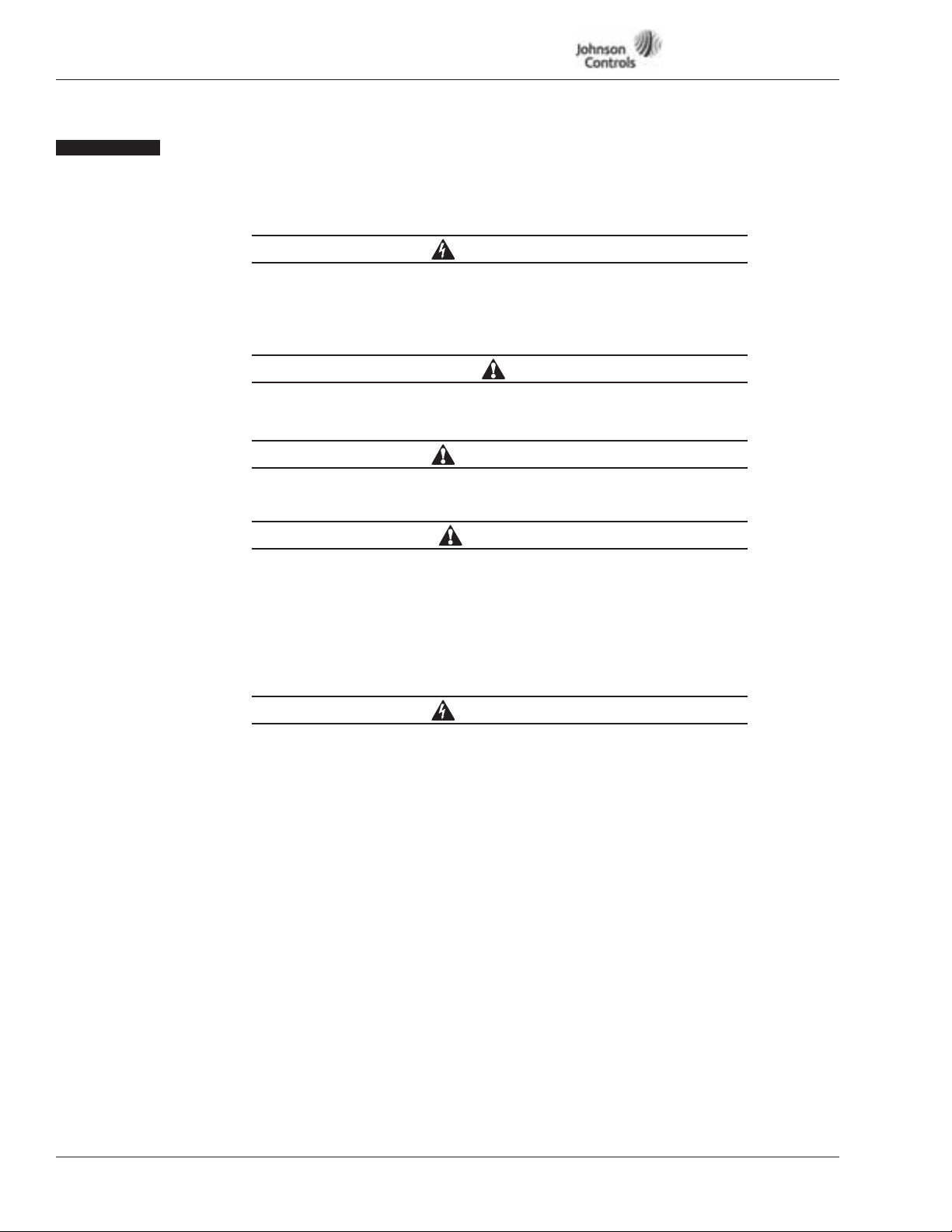
VSD Series Drives User Manual Powered by Eaton Technology
November 2009
Safety Issues
Definitions and Symbols
WARNING
This symbol indicates high voltage. It calls your attention to items
or operations that could be dangerous to you and other persons
operating this equipment. Read the message and follow the
instructions carefully.
This symbol is the “Safety Alert Symbol.” It occurs with either of
two signal words: WARNING or CAUTION as described below.
WARNING
Indicates a potentially hazardous situation which, if not avoided,
can result in serious injury or death.
Indicates a potentially hazardous situation which, if not avoided,
can result in minor to moderate injury, or serious damage to the
equipment. The situation described in the CAUTION may, if not
avoided, lead to serious results. Important safety measures are
described in CAUTION (as well as WARNING).
Hazardous High Voltage
Motor control equipment and electronic controllers are connected
to hazardous line voltages. When servicing drives and electronic
controllers, there may be exposed components with housings or
protrusions at or above line potential. Extreme care should be taken
to protect against shock.
• Stand on an insulating pad and make it a habit to use only one
• Always work with another person in case an emergency occurs.
• Disconnect power before checking controllers or performing
• Be sure equipment is properly grounded.
• Wear safety glasses whenever working on electronic controllers
CAUTION
WARNING
hand when checking components.
maintenance.
or rotating machinery.
x For more information visit: www.johnsoncontrols.com LIT-1201828
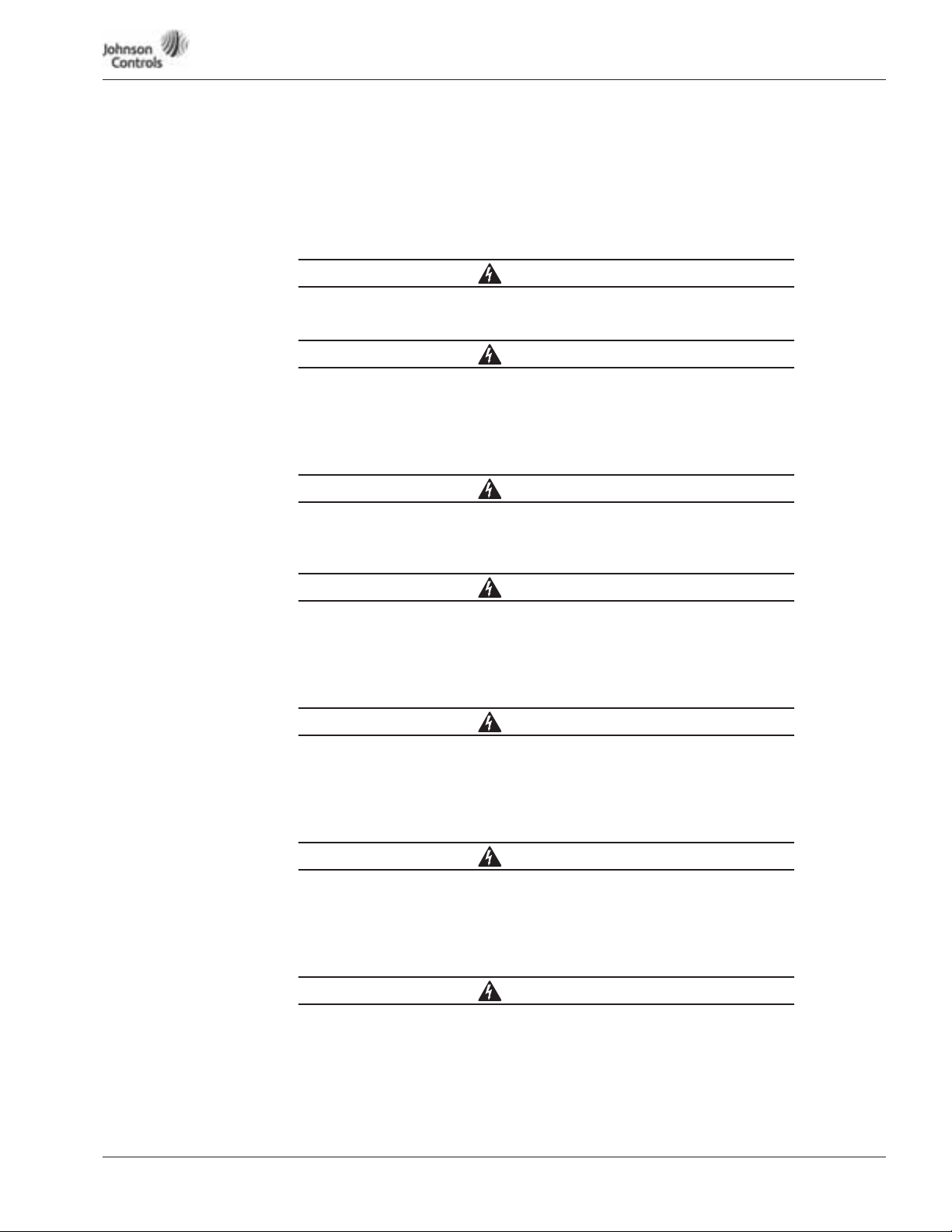
Powered by Eaton Technology VSD Series Drives User Manual
November 2009
Warnings, Cautions and Notices
Read this manual thoroughly and make sure you understand the procedures before you
attempt to install, set up or operate this Johnson Controls VSD Series Variable Speed Drive
powered by Cutler-Hammer® technology from Eaton’s electrical business.
Warnings
Be sure to ground the unit following the instructions in this manual.
Ungrounded units may cause electric shock and/or fire.
This equipment should be installed, adjusted, and serviced by
qualified electrical maintenance personnel familiar with the
construction and operation of this type of equipment and the
hazards involved. Failure to observe this precaution could result in
death or severe injury.
WARNING
WARNING
WARNING
Components within the VSD Series power unit are live when the
drive is connected to power. Contact with this voltage is extremely
dangerous and may cause death or severe injury.
WARNING
Line terminals (L1, L2, L3), motor terminals (U, V, W) and the DClink/brake resistor terminals (-/+) are live when the drive is
connected to power, even if the motor is not running. Contact with
this voltage is extremely dangerous and may cause death or severe
injury.
WARNING
Even though the control I/O-terminals are isolated from line
voltage, the relay outputs and other I/O-terminals may have
dangerous voltage present even when the drive is disconnected
from power. Contact with this voltage is extremely dangerous and
may cause death or severe injury.
WARNING
The VSD Series drive has a large capacitive leakage current during
operation, which can cause enclosure parts to be above ground
potential. Proper grounding, as described in this manual, is
required. Failure to observe this precaution could result in death or
severe injury.
LIT-1201828
WARNING
Before applying power to the VSD Series drive, make sure that the
front and cable covers are closed and fastened to prevent exposure
to potential electrical fault conditions. Failure to observe this
precaution could result in death or severe injury.
For more information visit: www.johnsoncontrols.com xi
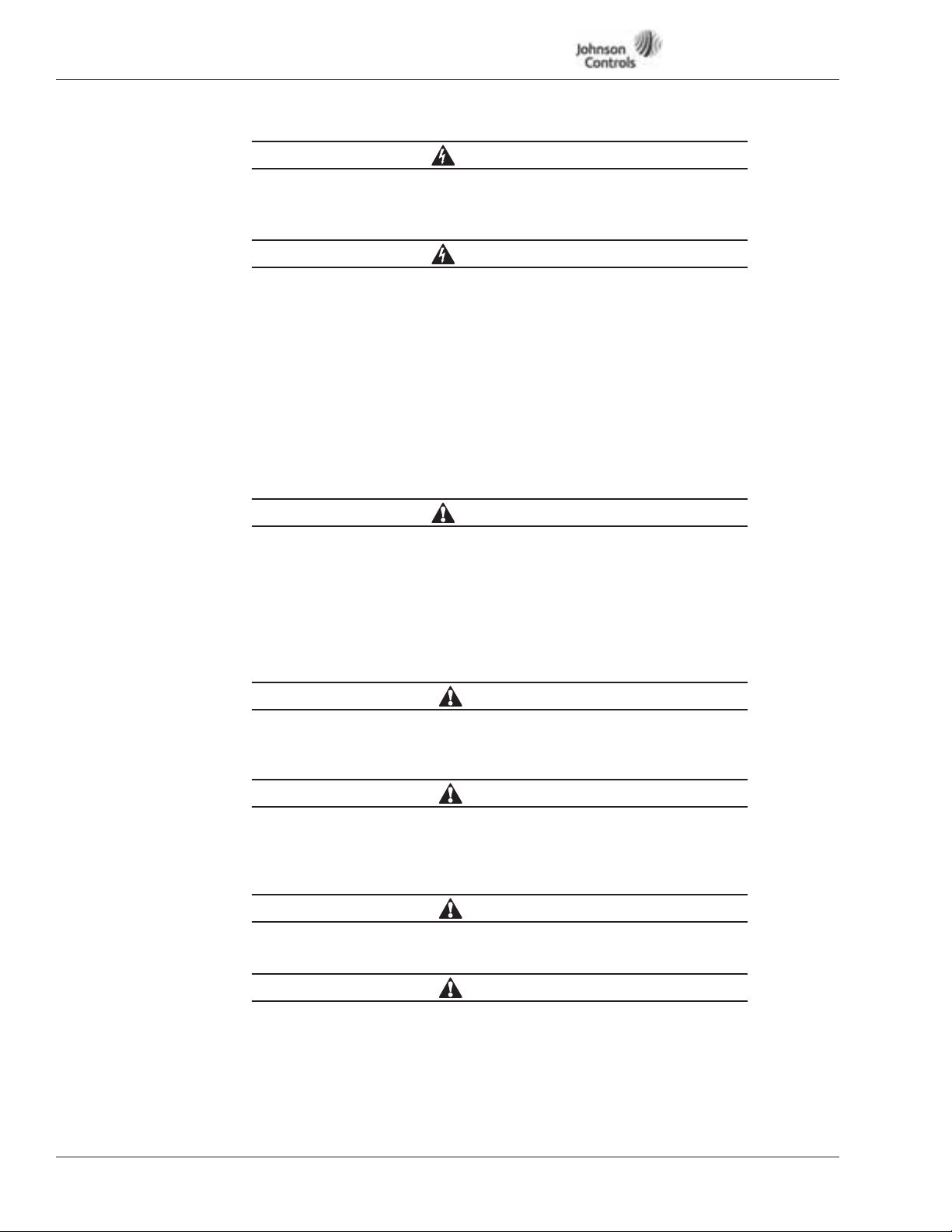
VSD Series Drives User Manual Powered by Eaton Technology
November 2009
WARNING
An upstream disconnect/protective device must be provided as
required by the National Electric Code (NEC). Failure to follow this
precaution may result in death or severe injury.
WARNING
Before opening the VSD Series drive covers:
• Disconnect all power to the VSD Series drive.
• Wait a minimum of 5 (five) minutes after all the lights on the
keypad are off. This allows time for the DC bus capacitors to
discharge.
• A hazardous voltage may still remain in the DC bus capacitors
even if the power has been turned off. Confirm that the
capacitors have fully discharged by measuring their voltage
using a multimeter set to measure DC voltage.
Failure to follow the above precautions may cause death or severe
injury.
Cautions
WARNING
The VSD Series output terminals U, V and W correspond to a phase
rotation of ABC. If the input terminals L1, L2 and L3 have not been
wired for ABC, the motor rotation will be different when powered
from the bypass instead of the VSD Series drive which can result in
personal injury and equipment damage. In this situation the input
line wiring must be changed to correspond to ABC rotation.
CAUTION
Do not perform any Megger or voltage withstand tests on any part
of the VSD Series drive or its components. Improper testing may
result in damage.
CAUTION
Prior to any tests or measurements of the motor or the motor cable,
disconnect the motor cable at the VSD Series output terminals (U,
V, W) to avoid damaging the VSD Series drive during the motor or
cable testing.
CAUTION
Do not touch any components on the circuit boards. Static voltage
discharge may damage the components.
CAUTION
Any electrical or mechanical modification to this equipment
without prior written consent of Johnson Controls will void all
warranties and may result in a safety hazard in addition and
voiding of the UL listing.
xii For more information visit: www.johnsoncontrols.com LIT-1201828
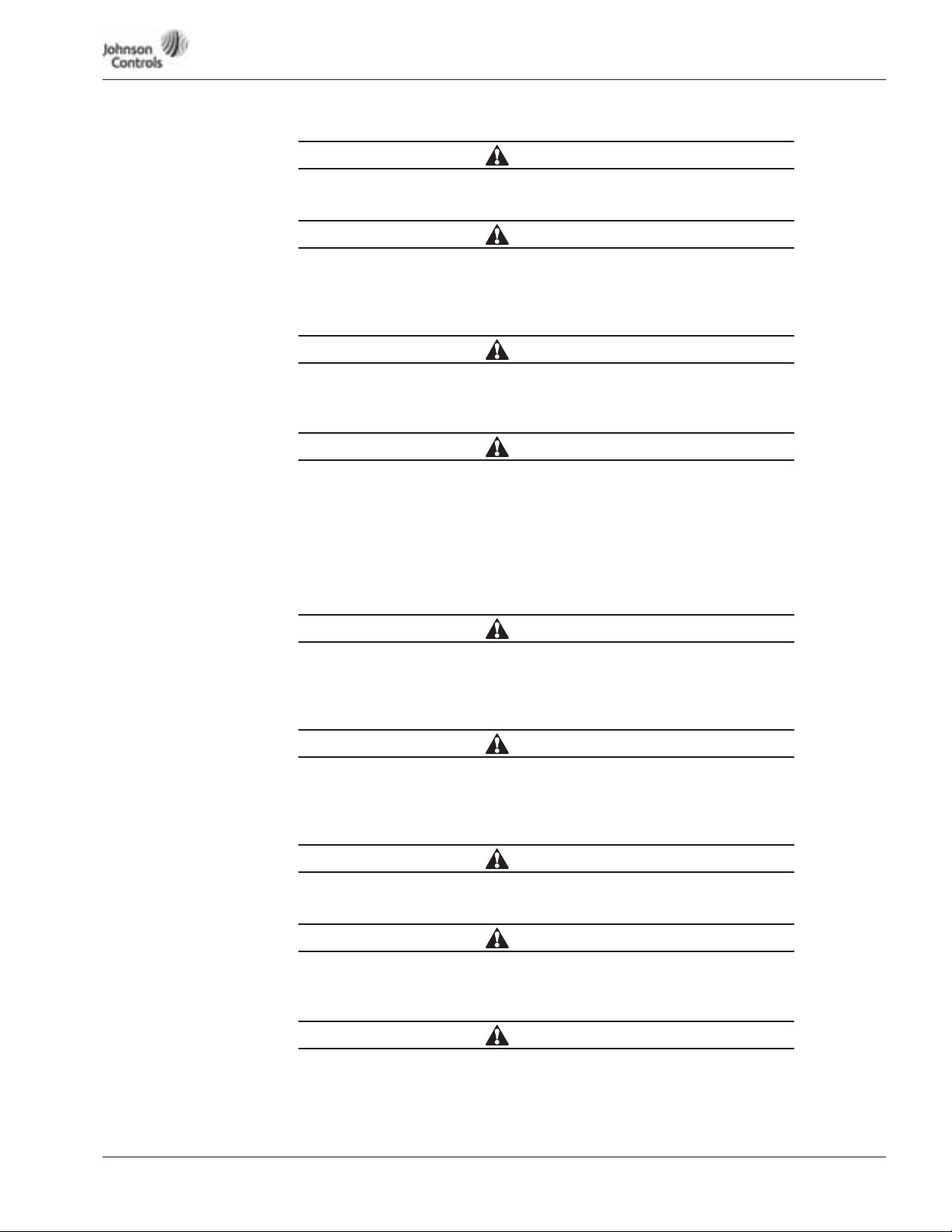
November 2009
Powered by Eaton Technology VSD Series Drives User Manual
CAUTION
Install the VSD Series drive on flame-resistant material such as a
steel plate to reduce the risk of fire.
CAUTION
Install the VSD Series drive on a perpendicular surface that is able
to support the weight of the drive and is not subject to vibration, to
lessen the risk of the drive falling and being damaged and/or
causing personal injury.
CAUTION
Prevent foreign material such as wire clippings or metal shavings
from entering the drive enclosure, as this may cause arcing
damage and fire.
CAUTION
Install the VSD Series drive in a well-ventilated room that is not
subject to temperature extremes, high humidity, or condensation,
and avoid locations that are directly exposed to sunlight, or have
high concentrations of dust, corrosive gas, explosive gas,
inflammable gas, grinding fluid mist, etc. Improper installation may
result in a fire hazard.
Motor and Equipment Safety
Before starting the motor, check that the motor is mounted properly
and aligned with the driven equipment. Ensure that starting the
motor will not cause personal injury or damage equipment
connected to the motor.
Set the maximum motor speed (frequency) in the VSD Series drive
according to the requirements of the motor and the equipment
connected to it. Incorrect maximum frequency settings can cause
motor or equipment damage and the potential for personal injury.
Before reversing the motor rotation, ensure that this will not cause
personal injury or equipment damage.
Make sure that no power factor correction capacitors are connected
to the VSD Series output or the motor terminals to prevent VSD
Series drive malfunction and potential damage.
Make sure that the VSD Series output terminals (U, V, W) are not
connected to the utility line power as severe damage to the VSD
Series drive and personal injury may occur.
CAUTION
CAUTION
CAUTION
CAUTION
CAUTION
LIT-1201828
For more information visit: www.johnsoncontrols.com xiii

VSD Series Drives User Manual Powered by Eaton Technology
November 2009
xiv For more information visit: www.johnsoncontrols.com LIT-1201828
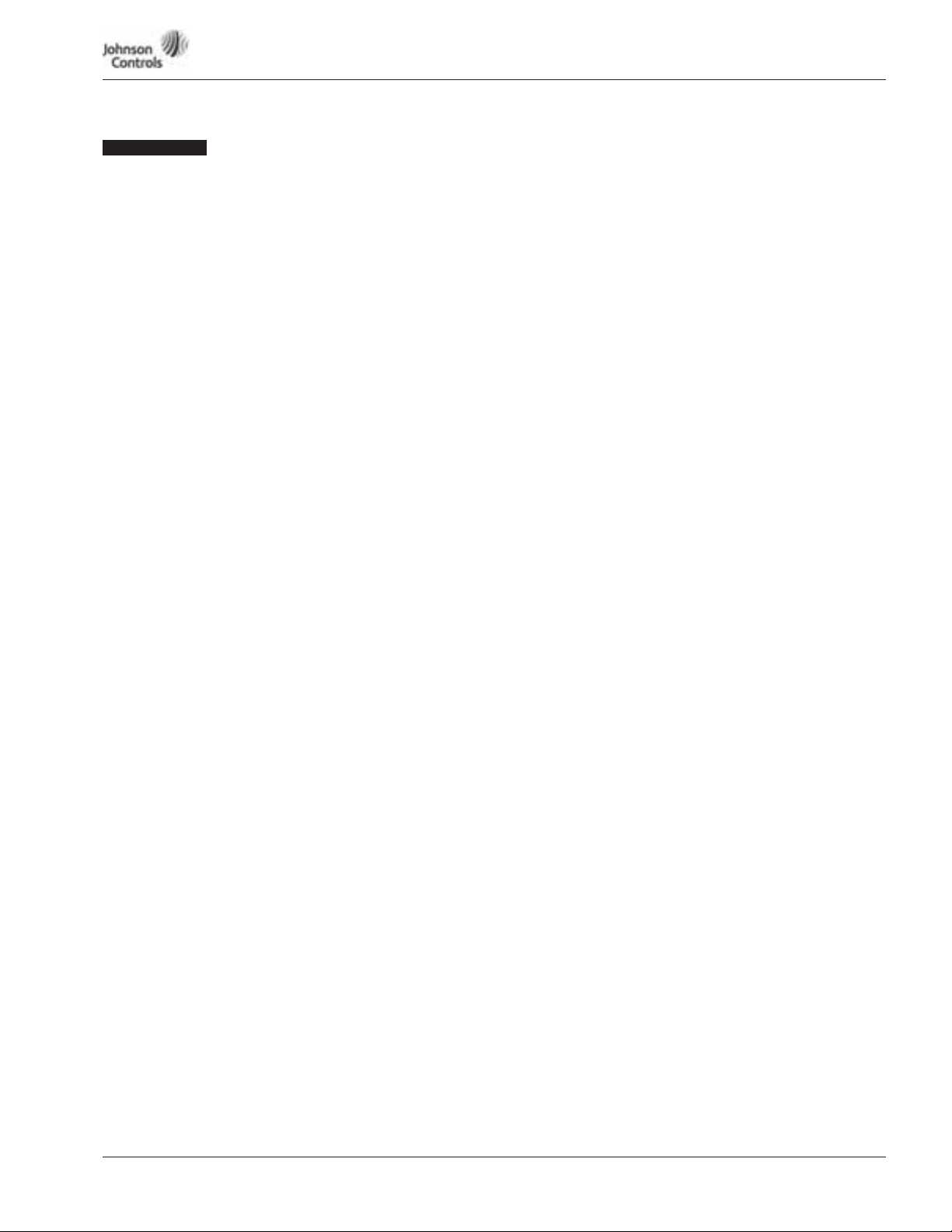
Powered by Eaton Technology VSD Series Drives User Manual
November 2009
Chapter 1 — Overview
This chapter describes the purpose and contents of this manual, the receiving inspection
recommendations and the Johnson Controls VSD Series Open Drive catalog numbering
system.
How to Use This Manual
The purpose of this manual is to provide you with information necessary to install, set and
customize parameters, start up, troubleshoot and maintain the Johnson Controls VSD Series
drive powered by Cutler-Hammer® technology from Eaton’s electrical business. To provide
for safe installation and operation of the equipment, read the safety guidelines at the
beginning of this manual and follow the procedures outlined in the following chapters before
connecting power to the VSD Series drive. Keep this operating manual handy and distribute
to all users, technicians and maintenance personnel for reference.
Chapter 1 – Overview
Chapter 2 – Mounting
Chapter 3 – Power Wiring
Chapter 4 – Control Wiring
Chapter 5 – IntelliPass Bypass Option
Chapter 6 – Menu Information
Chapter 7 – Start-Up
Chapter 8 – Johnson Controls Metasys N2 Protocol
Chapter 9 to 14 – Applications
Chapter 15 – Description of Parameters
Appendix A – Technical Data
Appendix B – Fault and Warning Codes
Appendix C – Accessories
Receiving and Inspection
The VSD Series AC drive has met a stringent series of factory quality requirements before
shipment. It is possible that packaging or equipment damage may have occurred during
shipment. After receiving your VSD Series drive, please check for the following:
● Check to make sure that the package(s) includes the VSD Series drive, the User Manual,
rubber conduit covers, screws, conduit plate and ground straps.
● Inspect the unit to ensure it was not damaged during shipment.
● Make sure that the part number indicated on the nameplate corresponds with the
Catalog Number on your order.
If shipping damage has occurred, please contact and file a claim with the carrier involved
immediately.
If the delivery does not correspond to your order, please contact your Johnson Controls
representative.
Note: Do not destroy the packing. The template printed on the protective cardboard can be
used for marking the mounting points of the VSD Series on the wall or cabinet.
LIT-1201828
For more information visit: www.johnsoncontrols.com 1-1
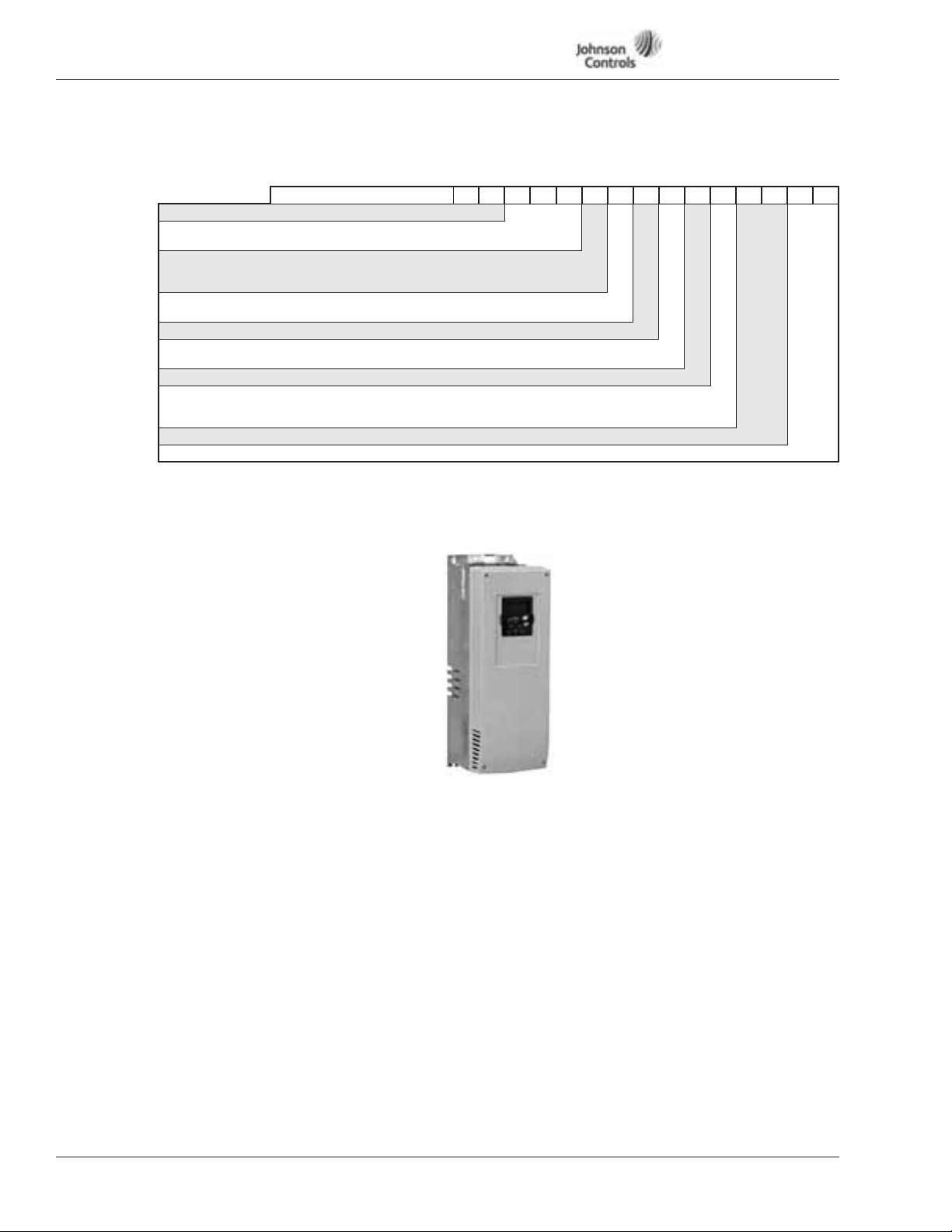
VSD Series Drives User Manual Powered by Eaton Technology
November 2009
Catalog Numbering System
Table 1-1: VSD Series Open Drives Selection Chart
Code Number V S 0 A - N 0000
Base Product VS = Variable Speed Drive Prefix
Horsepower (VT) 001 = 1.0 hp to
Voltage
250 = 250 hp
2 = 230V (or 208V)
4 = 480V
5 = 575V
Enclosure Rating 1 = TYPE 1
2 = TYPE 12
Enclosure Style 0 = None (Open Drive)
Revision # A = Rev 1 (Americas)
C = Rev 1 (Canada)
Separator (–)
Communications 0 = None
N = N2/XT/SA
L = L
Option 1 00 = None
Option 2 00 = None
All horsepower ratings are Variable Torque (VT).
3 to 200 @ 575V; 1-1/2 to 250 hp @ 480V; 1 to 100 hp @ 230V.
Voltage Ratings: 230V = 208 – 240V; 480V = 380 – 500V; 575V = 525 – 690V.
N2/XT Communications selectable on drive keypad.
SA = Sensor Actuator Bus for FEC Interface.
ONWORKS
Bus Comm (N2 by default)
®
Network
TYPE 1 & TYPE 12, 208 – 240V, 380 – 500V, 525 – 690V
Johnson Controls Open Drive
1-2 For more information visit: www.johnsoncontrols.com LIT-1201828
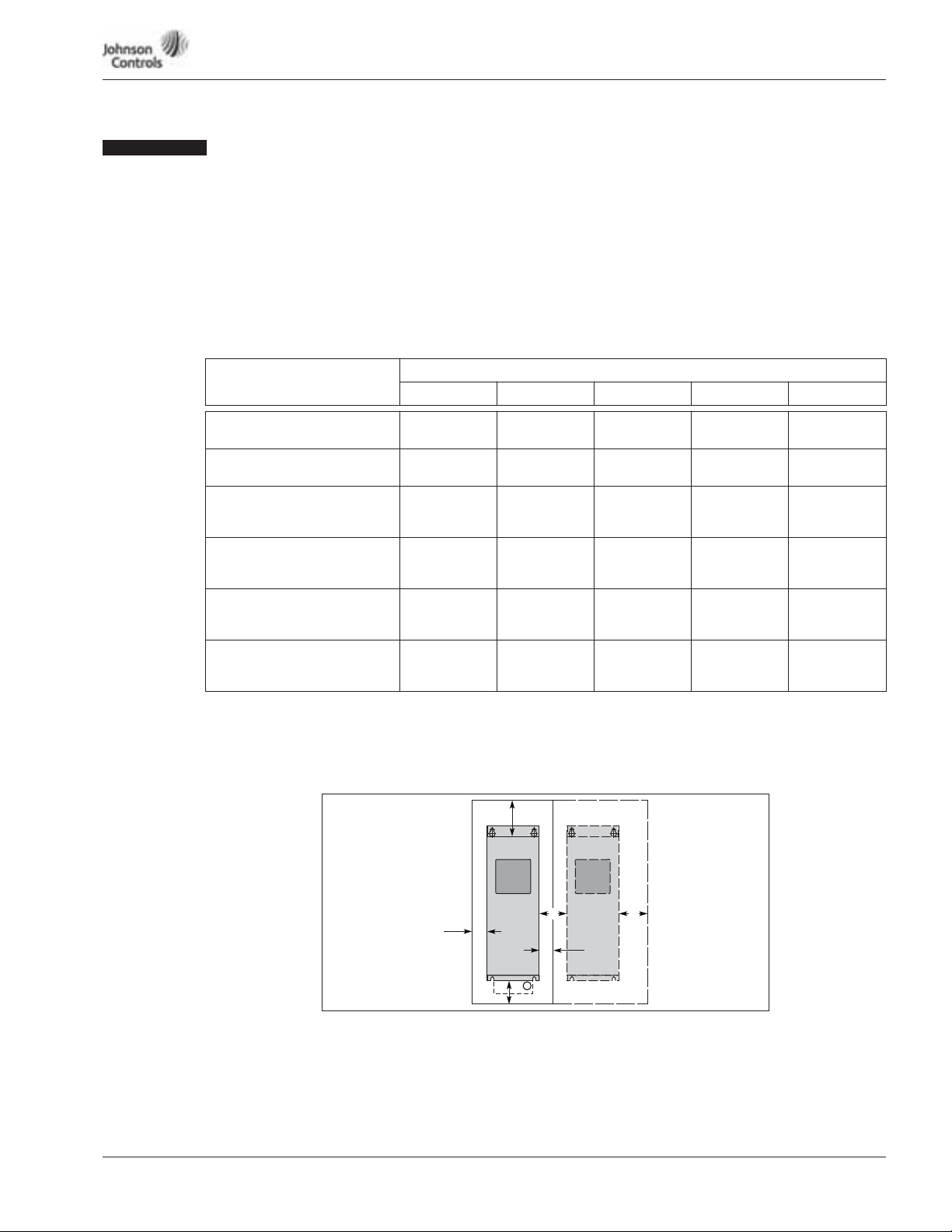
Powered by Eaton Technology VSD Series Drives User Manual
November 2009
Chapter 2 — Mounting Open TYPE 1, TYPE 12 Drives
VSD Series open drives may be mounted side-by-side or stacked vertically, as outlined in the
following section.
Note: See Chapter 5 for mounting TYPE 1, TYPE 12 and TYPE 3R IntelliPass drives.
Space Requirements
To ensure proper air circulation and cooling, follow the guidelines below.
Table 2-1: Space Requirements for Mounting a VSD Series Drive
Drive Type
Variable Torque Rating
Approximate Dimensions in Inches (mm)
AA2BCD
230V, 1 – 3 hp
0.8 (20) 0.8 (20) 3.9 (100) 2.0 (50)
480V, 1-1/2 – 7-1/2 hp
230V, 5 – 10 hp
0.8 (20) 0.8 (20) 4.7 (120) 2.4 (60)
480V, 10 – 20 hp
230V, 15 – 20 hp
1.2 (30) 1.2 (30) 6.3 (160) 3.1 (80)
480V, 25 – 40 hp
575V, 3 – 30 hp
230V, 25 – 40 hp
3.1 (80) 3.1 (80) 11.8 (300) 3.9 (100)
480V, 50 – 75 hp
575V, 40 – 50 hp
230, 50 – 75 hp
3.1 (80) 5.9 (150) 3.1 (80) 11.8 (300) 7.9 (200)
480V, 100 – 150 hp
575V, 60 – 100 hp
230V, 100 hp
2.0 (50) 3.1 (80) 15.7 (400) 9.8 (250)
480V, 200 – 250 hp
575V, 125 – 200 hp
Dimensions represent the minimum clearance needed when mounting a drive. See Figure 2-1 below.
A = clearance around the VSD Series drive.
= clearance needed to change the fan without disconnecting the motor cables.
A
2
B = distance between adjacent VSD Series drives or between the VSD Series drive and an enclosure wall.
C = clearance above the VSD Series drive.
D = clearance below the VSD Series drive.
Minimum clearance below the VSD Series drive needed to change the fan.
C
13.8
(350)
LIT-1201828
A
A
2
B
A
A
2
2
D
B
Figure 2-1: Mounting Space Requirements
If several units are mounted above each other, the clearance between the drives should equal
C + D (see Table 2-1 and Figure 2-1 above). In addition, the outlet air used for cooling the
lower unit must be directed away from the inlet air used by the upper unit.
For more information visit: www.johnsoncontrols.com 2-1
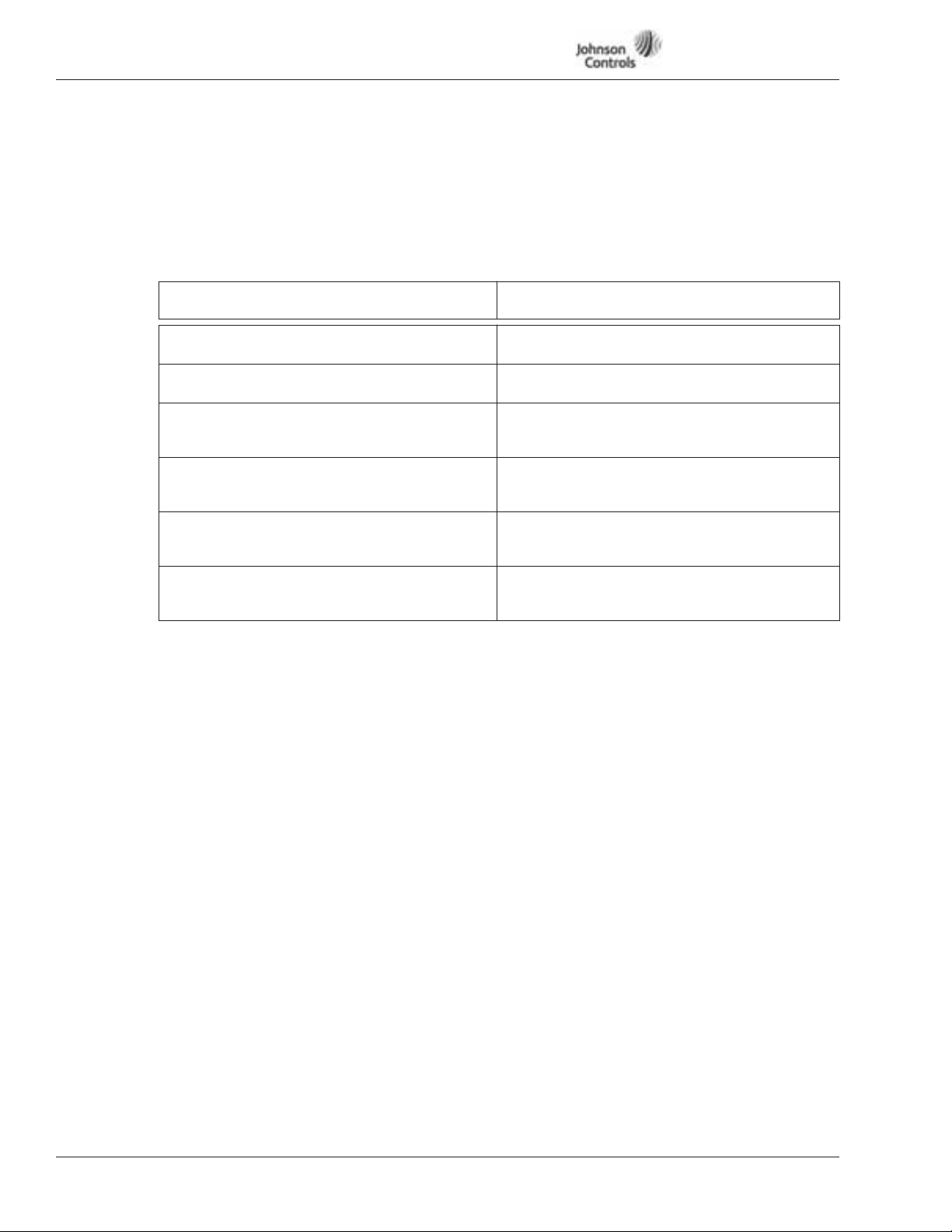
VSD Series Drives User Manual Powered by Eaton Technology
November 2009
Environmental Requirements
Ensure that the environment meets the requirements listed in Table A-1 of Appendix A for
any storage or operating situation.
The following table specifies the minimum airflow required in the area where the drive will
be mounted.
Table 2-2: Cooling Airflow Requirements
Drive Type
Variable Torque Ratings Cooling Air Required
230V, 1 – 3 hp
480V, 1-1/2 – 7-1/2 hp
230V, 5 – 10 hp
480V, 10 – 20 hp
230V, 15 – 20 hp
480V, 25 – 40 hp
575V, 3 – 30 hp
230V, 25 – 40 hp
480V, 50 – 75 hp
575V, 40 – 50 hp
230V, 50 – 75 hp
480V, 100 – 150 hp
575V, 60 – 100 hp
230V, 100 hp
480V, 200 – 250 hp
575V, 125 – 200 hp
41 cfm (70 m
112 cfm (190 m
250 cfm (425 m
250 cfm (425 m
383 cfm (650 m
765 cfm (1300 m
3
/h)
3
/h)
3
/h)
3
/h)
3
/h)
3
/h)
Standard Mounting Instructions
1. Measure the mounting space to ensure that it allows for the minimum space
surrounding the VSD Series drive. Drive dimensions are in Appendix A.
2. Make sure the mounting surface is flat and strong enough to support the drive, is not
flammable, and is not subject to excessive motion or vibration.
3. Ensure that the minimum airflow requirements for your drive are met at the mounting
location.
4. Mark the location of the mounting holes on the mounting surface, using the template
provided on the cover of the cardboard shipping package.
5. Using fasteners appropriate to your drive and mounting surface, securely attach the
drive to the mounting surface using all 4 screws or bolts.
2-2 For more information visit: www.johnsoncontrols.com LIT-1201828
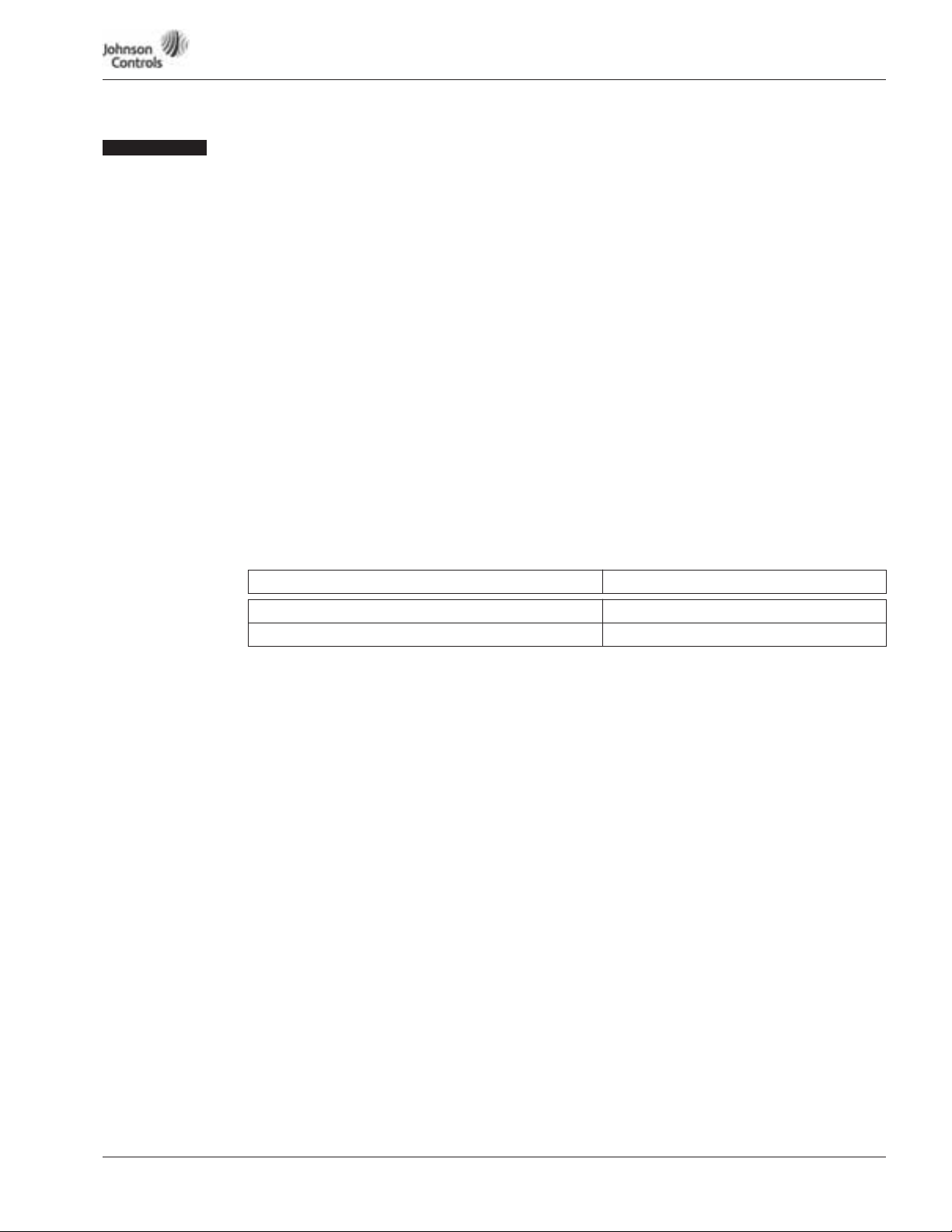
Powered by Eaton Technology VSD Series Drives User Manual
November 2009
Chapter 3 — Power Wiring
Guidelines
To ensure proper wiring, use the following guidelines:
● Use heat-resistant copper cables only, +75°C or higher.
● The input line cable and line fuses must be sized in accordance with the rated input
current of the unit. See Tables 3-2 and 3-5.
● Consistent with UL listing requirements, for maximum protection of the VSD Series
drive, UL recognized fuses type RK should be used.
● If motor temperature sensing is used for overload protection, the output wire size may
be selected based on the motor specifications.
● If three or more shielded cables are used in parallel for the output on the larger units,
every cable must have its own overload protection.
● Avoid placing the motor cables in long parallel lines with other cables.
● If the motor cables run in parallel with other cables, note the minimum distances
between the motor cables and other cables given in Table 3-1 below:
Table 3-1: Cable Spacings
Minimum Distance Between Cables in Feet (m) Shielded Cable Length in Feet (m)
1 (0.3) ≤164 (50)
3.3 (1.0) ≤656 (200)
● The spacings of Table 3-1 also apply between the motor cables and signal cables of
other systems.
● Maximum length of the motor cables is as follows:
– 1 – 2 hp 230V units, 328 ft. (100m); filters required on lead length ≥175 ft.
– All other hp units, 984 ft. (300m); filters required on lead length ≥200 ft.
Note: Lead lengths ≥500 ft. require sine wave filter for all voltages.
● The motor cables should cross other cables at an angle of 90 degrees.
● If conduit is being used for wiring, use separate conduits for the input power wiring,
the output power wiring, the signal wiring, and the control wiring.
● For Frame 4 installations, refer to conduit mounting requirements in Chapter 4.
LIT-1201828
For more information visit: www.johnsoncontrols.com 3-1
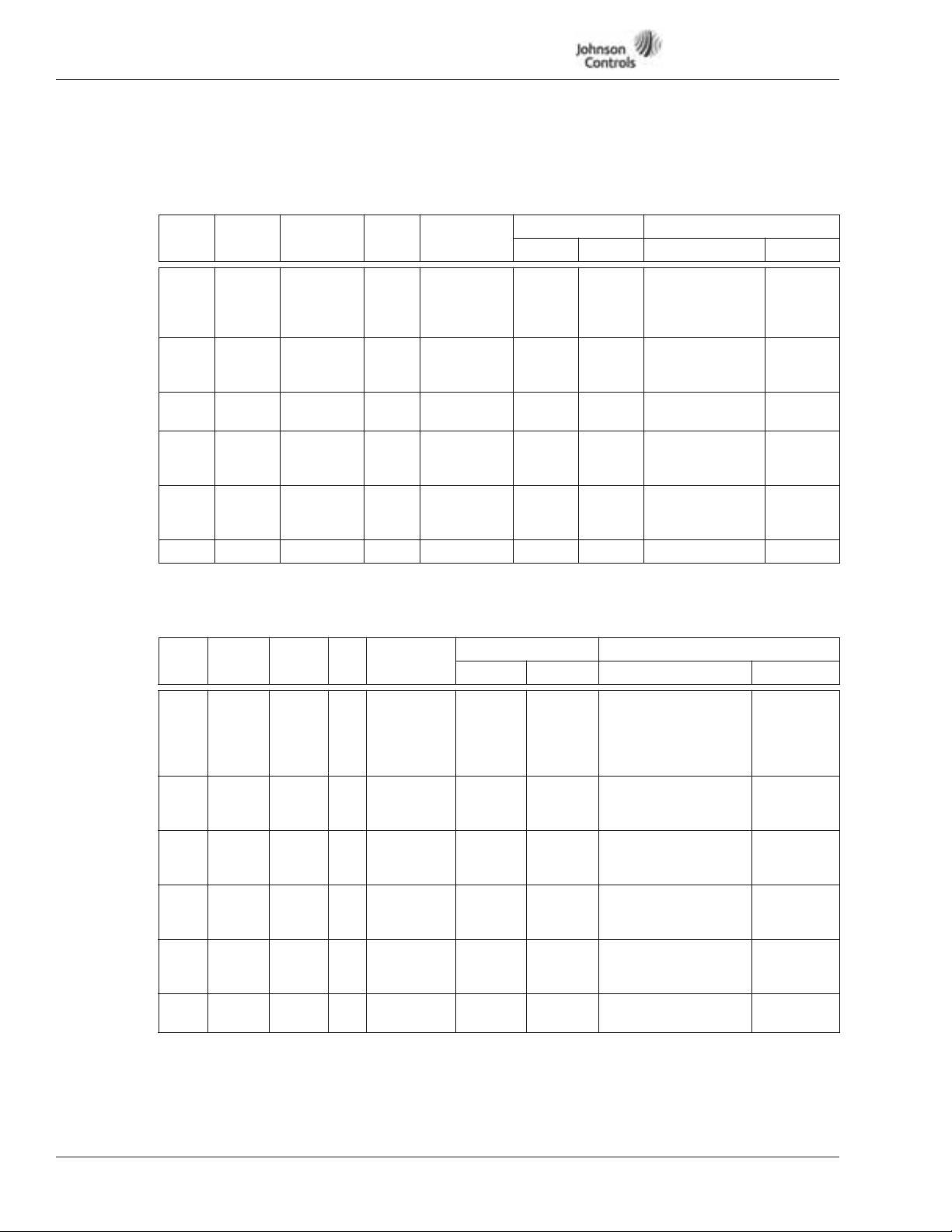
VSD Series Drives User Manual Powered by Eaton Technology
November 2009
UL Compatible Cable Selection and Installation
Use only copper wire with temperature rating of at least 167°F (75°C).
Table 3-2: Cable and Fuse Sizes — 208 – 240V Ratings
hp
Frame
Size NEC Il (A) Il (A) Fuse (A)
Wire Size Terminal Size
Power Ground Power Ground
1
1-1/2
2
3
5
7-1/2
10
15
20
25
30
40
50
60
75
FR4
FR4
FR4
FR4
FR5
FR5
FR5
FR6
FR6
FR7
FR7
FR7
FR8
FR8
FR8
4.2
6
6.8
9.6
15.2
22
28
42
54
68
80
104
130
154
192
4.8
6.6
7.8
11
17.5
25
31
48
61
75
88
114
140
170
205
10
10
10
15
20
30
40
60
80
100
110
125
175
200
250
14
14
14
14
12
10
8
4
2
2
1
1/0
3/0
4/0
300
14
14
14
14
12
10
8
8
6
6
6
4
2
0
2/0
16 – 12
16 – 12
16 – 12
16 – 12
16 – 8
16 – 8
16 – 8
14 – 0
14 – 0
14 – 0
14 – 0
14 – 0
4-3/0
000-350 MCM
000-350 MCM
16 – 14
16 – 14
16 – 14
16 – 14
16 – 8
16 – 8
16 – 8
10 – 2
10 – 2
10 – 00
10 – 00
10 – 00
4-000
4-000
4-000
100 FR9 248 261 300 2 x 4/0 3/0 2*000-350 MCM 4-000
If power cubes are used, a UL recognized RK fuse is recommended.
Based on maximum environment of 104°F (40°C).
If bypass is used, a UL recognized RK5 fuse is recommended.
14
14
14
14
14
12
10
8
8
8
6
6
6
4
2
0
2/0
3/0
300
16 – 12
16 – 12
16 – 12
16 – 12
16 – 12
16 – 8
16 – 8
16 – 8
14 – 0
14 – 0
14 – 0
14 – 0
14 – 0
14 – 0
4 – 3/0
000 – 350 MCM
000 – 350 MCM
2*000 – 350 MCM
2*000 – 350 MCM
16 – 14
16 – 14
16 – 14
16 – 14
16 – 14
16 – 8
16 – 8
16 – 8
10 – 2
10 – 2
10 – 2
10 – 00
10 – 00
10 – 00
4 – 000
4 – 000
4 – 000
4 – 000
4 – 000
Table 3-3: Cable and Fuse Sizes — 380 – 500V Ratings
hp
1-1/2
2
3
5
7-1/2
10
15
20
25
30
40
50
60
75
100
125
150
200
250
Size
FR4
FR4
FR4
FR4
FR4
FR5
FR5
FR5
FR6
FR6
FR6
FR7
FR7
FR7
FR8
FR8
FR8
FR9
FR9
If power cubes are used, a UL recognized RK fuse is recommended.
Based on maximum environment of 104°F (40°C).
If bypass is used, a UL recognized RK5 fuse is recommended.
Frame
NEC I
(A)
3
3.4
4.8
7.6
11
14
21
27
34
40
52
65
77
96
124
156
180
240
302
Il
l
(A) Fuse (A)
3.3
4.3
5.6
7.6
12
16
23
31
38
46
61
72
87
105
140
170
205
261
300
10
10
10
10
15
20
30
35
50
60
80
100
110
125
175
200
250
350
400
Wire Size Terminal Size
Power Ground Power Ground
14
14
14
14
12
10
10
8
6
4
2
2
1
1/0
3/0
4/0
300
350
2 X 250
3-2 For more information visit: www.johnsoncontrols.com LIT-1201828
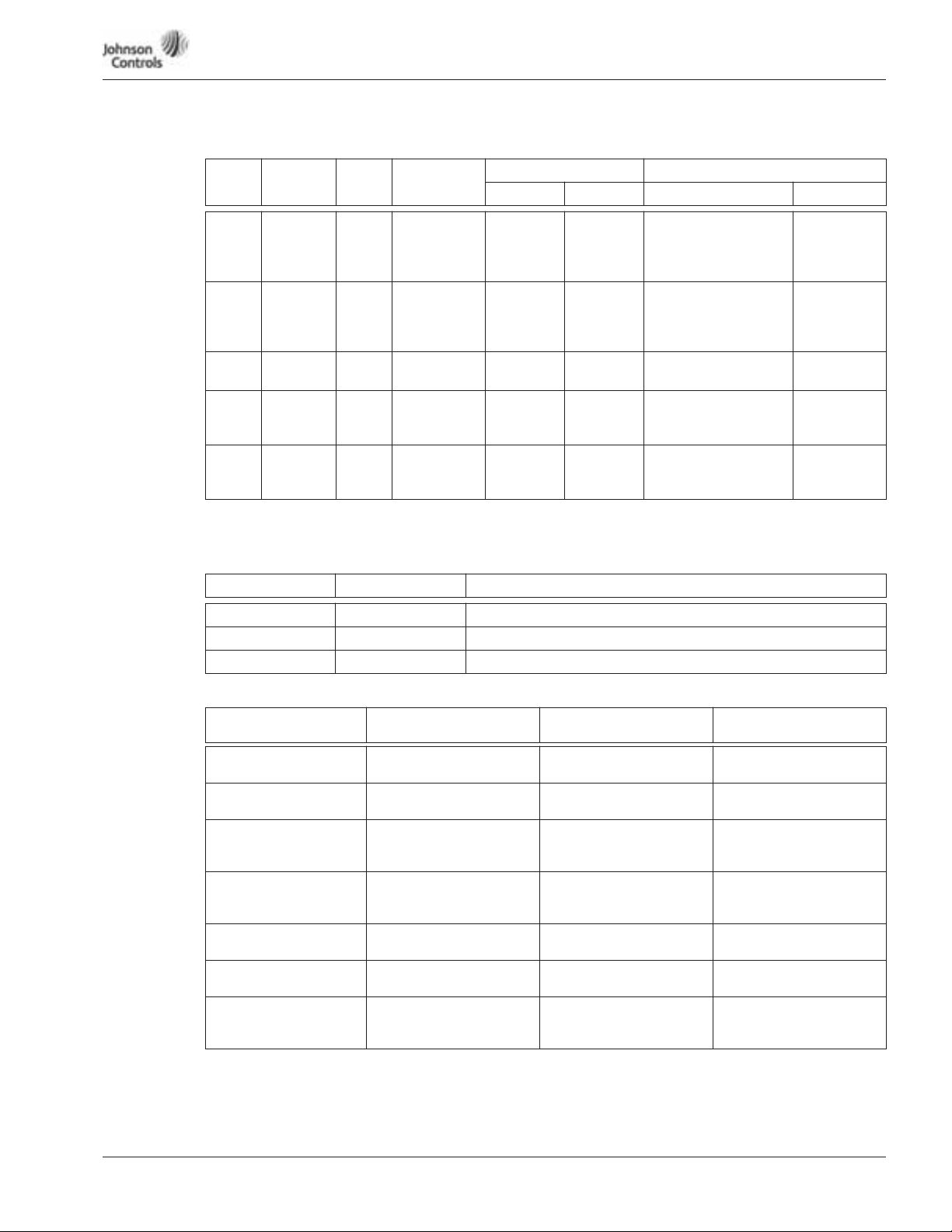
November 2009
Powered by Eaton Technology VSD Series Drives User Manual
14
14
14
14
12
10
8
8
8
6
6
6
6
6
2
1/0
14 – 0
14 – 0
14 – 0
14 – 0
14 – 0
14 – 0
14 – 0
14 – 0
14 – 0
14 – 0
4 – 3/0
4 – 3/0
4 – 3/0
4 – 3/0
2x3/0 – 350 MCM
2x3/0 – 350 MCM
14 – 2
14 – 2
14 – 2
14 – 2
14 – 2
14 – 2
14 – 2
14 – 2
10 – 0
10 – 0
4 – 3/0
4 – 3/0
4 – 3/0
4 – 3/0
4 – 3/0
4 – 3/0
Table 3-4: Cable and Fuse Sizes — 525 – 690V Ratings
hp
3
5
7-1/2
10
15
20
25
30
45
50
60
75
100
125
150
200
Size
FR6
FR6
FR6
FR6
FR6
FR6
FR6
FR6
FR7
FR7
FR8
FR8
FR8
FR9
FR9
FR9
If power cubes are used, a UL recognized RK fuse is recommended.
Based on maximum environment of 104°F (40°C).
If bypass is used, a UL recognized RK5 fuse is recommended.
Frame
Il
(A) Fuse (A)
4.5
7.5
10
13.5
18
22
27
34
41
52
62
80
100
125
144
208
10
10
10
15
20
30
35
40
50
60
80
100
125
175
200
250
Wire Size Terminal Size
Power Ground Power Ground
14
14
14
12
10
10
8
8
6
4
2
1
1/0
3/0
4/0
350
Table 3-5: Maximum Symmetrical Supply Current
Product Voltage Maximum RMS Symmetrical Amperes on Supply Circuit
1 – 75 hp 230 100,000A
1-1/2 – 250 hp 480 100,000A
3 – 200 hp 575 100,000A
Table 3-6: Power Connection Tightening Torque
Rating Frame Size
230V, 1 – 3 hp
FR4 5 0.6
(in-lbs)
480V, 1-1/2 – 7-1/2 hp
Tightening Torque
230V, 5 – 10 hp
FR5 13 1.5
480V, 10 – 20 hp
230V, 15 – 20 hp
FR6 35 4
480V, 25 – 40 hp
575V, 3 – 30 hp
230V, 25 – 40 hp
FR7 88 10
480V, 50 – 75 hp
575V, 40 – 50 hp
230, 50 – 75 hp
FR8 170/80
480V, 100 hp
480V, 125 – 150 hp
FR8 354/195
575V, 60 – 100 hp
230V, 100 hp
FR9 354/195
480V, 200 – 250 hp
575V, 125 – 200 hp
The isolation standoff of the bus bar will not withstand the listed tightening torque. Use a wrench to apply a counter torque when
tightening.
Tightening Torque
(Nm)
20/9
40/22
40/22
LIT-1201828
For more information visit: www.johnsoncontrols.com 3-3
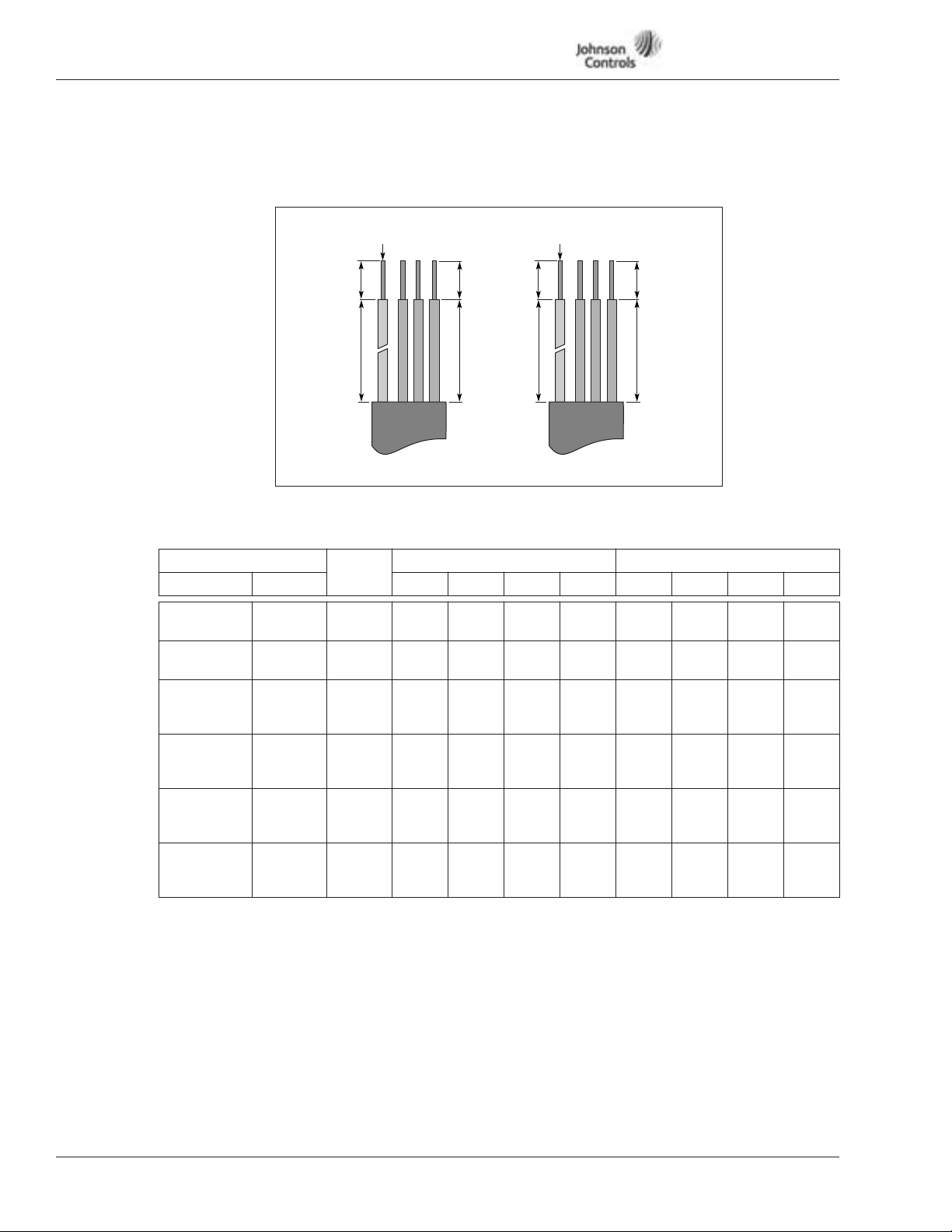
VSD Series Drives User Manual Powered by Eaton Technology
November 2009
Installation Instructions
Strip the motor and power cables as shown in Figure 3-1 and Table 3-7.
Ground Ground
A1
B1
C1
D1
Power Motor
A2
B2
C2
D2
Figure 3-1: Input Power and Motor Cable Stripping and Wire Lengths
Table 3-7: Power and Motor Cable Stripping Lengths
Product
Horsepower Voltage A1 B1 C1 D1 A2 B2 C2 D2
1 – 3
1-1/2 – 7-1/2
5 – 10
10 – 20
15 and 20
25 – 40
3 – 30
25 – 40
50 – 75
40 – 50
50 – 75
100 – 150
60 – 100
100
200 – 250
125 – 200
230
480
230
480
230
480
575
230
480
575
230
480
575
230
480
575
Frame
Size
FR4 0.59
FR5 0.79
FR6 0.79
FR7 0.98
FR8 1.1
FR9 1.1
Power Wiring in Inches (mm) Motor Wiring in Inches (mm)
(15)
(20)
(20)
(25)
(28)
(28)
1.38
(35)
1.57
(40)
3.54
(90)
4.72
(120)
9.45
(240)
11.61
(295)
0.39
(10)
0.39
(10)
0.59
(15)
0.98
(25)
1.1
(28)
1.1
(28)
0.79
(20)
1.18
(30)
2.36
(60)
4.72
(120)
9.45
(240)
11.61
(295)
0.28
(7)
0.79
(20)
0.79
(20)
0.98
(25)
1.1
(28)
1.1
(28)
1.97
(50)
2.36
(60)
3.54
(90)
4.72
(120)
9.45
(240)
11.61
(295)
0.28
(7)
0.39
(10)
0.59
(15)
0.98
(25)
1.1
(28)
1.1
(28)
1.38
(35)
1.57
(40)
2.36
(60)
4.72
(120)
9.45
(240)
11.61
(295)
3-4 For more information visit: www.johnsoncontrols.com LIT-1201828
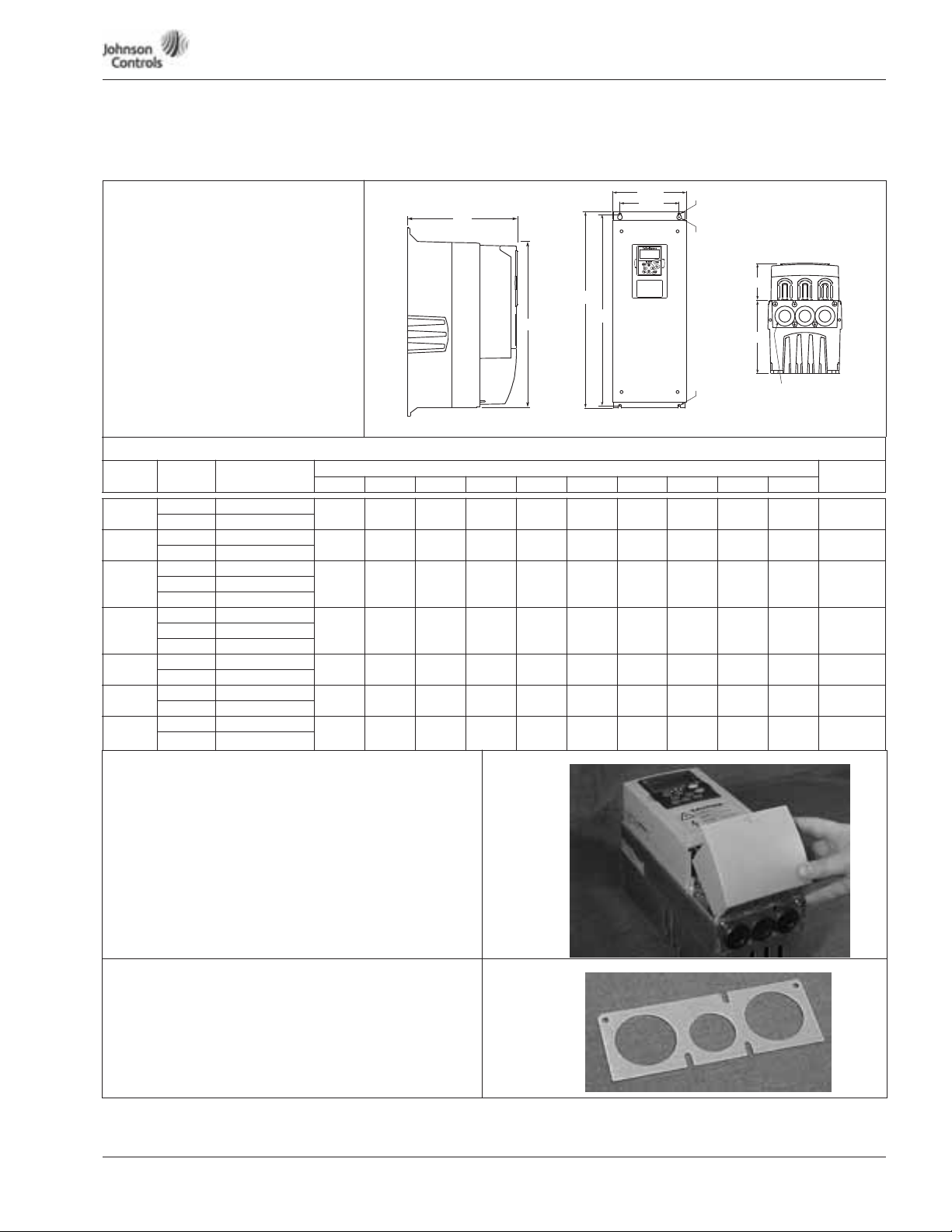
Powered by Eaton Technology VSD Series Drives User Manual
November 2009
NEMA Type 1/12 Open Drives (1 – 250 HP)
Table 3-8: Control Wiring Instructions — NEMA Type 1/12 Open Drives
Mounting Drive
1. Mount Drive
(See Table below for dimensions.)
D1
W1
W2
R2
R1
VSD Series Open Drive Dimensions
Frame
Size
FR4 230V 3/4 – 3 12.9
FR5 230V 5 – 7-1/2 16.5
FR6 230V 10 – 15 22.0
FR7 230V 20 – 30 24.8
FR8 480V 75 – 125 29.7
FR9 480V 150 – 200 45.3
FR10 480V 250 – 350 44
Voltage hp (VT) Approximate Dimensions in Inches (mm) Weight
H1 H2 H3 D1 D2 D3 W1 W2 R1 dia. R2 dia.
480V 1 – 5
480V 7-1/2 – 15
480V 20 – 30
575V 2 – 25
480V 40 – 60
575V 30 – 40
575V 50 – 75
575V 100 – 150
575V 200 – 300
(327)
(419)
(558)
(630)
(755)
(1150)
(1120)
12.3
(313)
16.0
(406)
21.3
(541)
24.2
(614)
28.8
(732)
44.1
(1120)
33.5
(850)
11.5
(292)
15.4
(391)
20.4
(519)
23.3
(591)
28.4
(721)
— 14.3
— 23.6
Power Wiring
Notice
Do not discard the plastic bag containing the wiring plate.
2. Remove the bottom cover by rotating the cover toward
you on the base hinges, then lifting the cover away from
the base.
7.5
(190)
8.4
(214)
9.3
(237)
10.1
(257)
11.3
(288)
(362)
(600)
H1
H3
H2
Figure 3-2:
2.5
(64)
2.7
(68)
2.7
(68)
2.7
(68)
1.3
(34)
5.4
(137)
NA NA 23.6
5.0
(126)
5.8
(148)
6.7
(171)
7.5
(189)
11.0
(279)
8.8
(224)
5.0
(128)
5.7
(144)
7.7
(195)
9.3
(237)
11.2
(285)
18.9
(480)
(600)
R2
3.9
(100)
3.9
(100)
5.8
(148)
7.5
(190)
10.0
(255)
15.7
(400)
16.7
(425).9(23)
.5
(13)
.5
(13)
.7
(18)
.7
(18)
.7
(18)
.7
(18)
D2
D3
Knockouts
.3
(7)
.3
(7)
.4
(9)
.4
(9)
.4
(9)
.4
(9)
.47
(12)
Lbs. (kg)
11
(5)
17.9
(8.1)
40.8
(18.5)
77.2
(35)
127.8
(58)
321.9
(146)
550.7
(250)
Power Wiring
3. Locate the plastic bag shipped with the drive containing
the wiring plate, and remove the wiring plate.
LIT-1201828
For more information visit: www.johnsoncontrols.com 3-5

VSD Series Drives User Manual Powered by Eaton Technology
U+See
oteL3
3
e
n
otor
3
(
)
t
(
)
t
Control
d
p
p
p
November 2009
Standard Wiring Diagrams and Terminal Locations
Power and Motor Wiring Terminal Schematics for VSD Series Drives
The following wiring diagrams show the line and motor connections of the drive.
Power
Board
VT
230V 1 - 20 h
480V 1-1/2 - 40 h
575V 3 - 30 h
Boar
L
Note:
Integrated Brake
Chopper Circuit Not
Included on 575V units.
Brak
Optio
M
N
Line
Separate Condui
~
Load
Separate Condui
Figure 3-3: Principle Wiring Diagram of VSD Series Power Unit,
FR4, FR5 and FR6
Note: When using a 1-phase supply, for units rated for such, connect the input power to
terminals L1 and L2. Refer to Tables A-2 and A-3 in Appendix A.
3-6 For more information visit: www.johnsoncontrols.com LIT-1201828
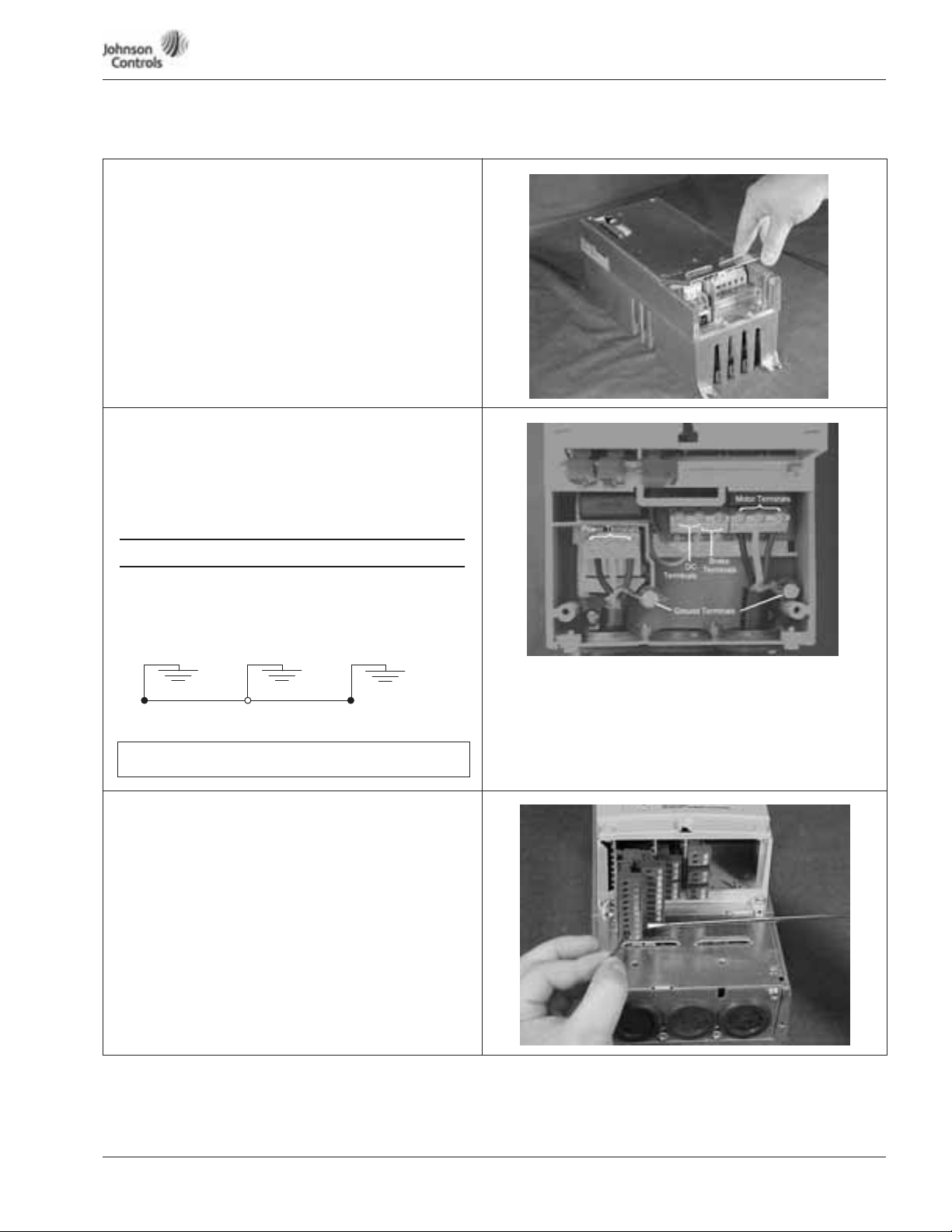
Powered by Eaton Technology VSD Series Drives User Manual
November 2009
Table 3-8: Control Wiring Instructions — NEMA Type 1/12 Open Drives (Continued)
Power Wiring
4. If conduit is being used, attach the wiring plate to it.
5. Pass the motor and input power wires/cables through the
holes of the wiring plate.
6. If shielded cable is used, connect the shields of the input
line power cable and the motor cable to the motor and
power ground terminals of the VSD Series drive.
Power Wiring/Grounding
7. Wire power terminals, motor terminals, and grounding
terminals per diagram. Power and Motor leads must be in
separate conduit.
Note: Do not wire motor loads to B- B+ R-. This will cause
damage.
GROUND WIRING
● Run motor cables in separate conduit.
● DO NOT RUN CONTROL WIRES in same conduit
● Cables sized per NEC.
● Provide low impedance ground between drive and
motor.
Utility Drive Motor Ground
IMPORTANT: Improper grounding could result in damage to the
motor and/or drive and could void warranty
Control Wiring
8. Wire the control terminals following the details for the
specific option boards shown on the following pages.
Note: For ease of access, the option board terminal blocks can
be unplugged for wiring.
Note: If using conduit or Seal Tite for control wiring for Frame
4, you must order NEMA Type 12 kit.
(Inside Motor Conduit Box)
LIT-1201828
For more information visit: www.johnsoncontrols.com 3-7
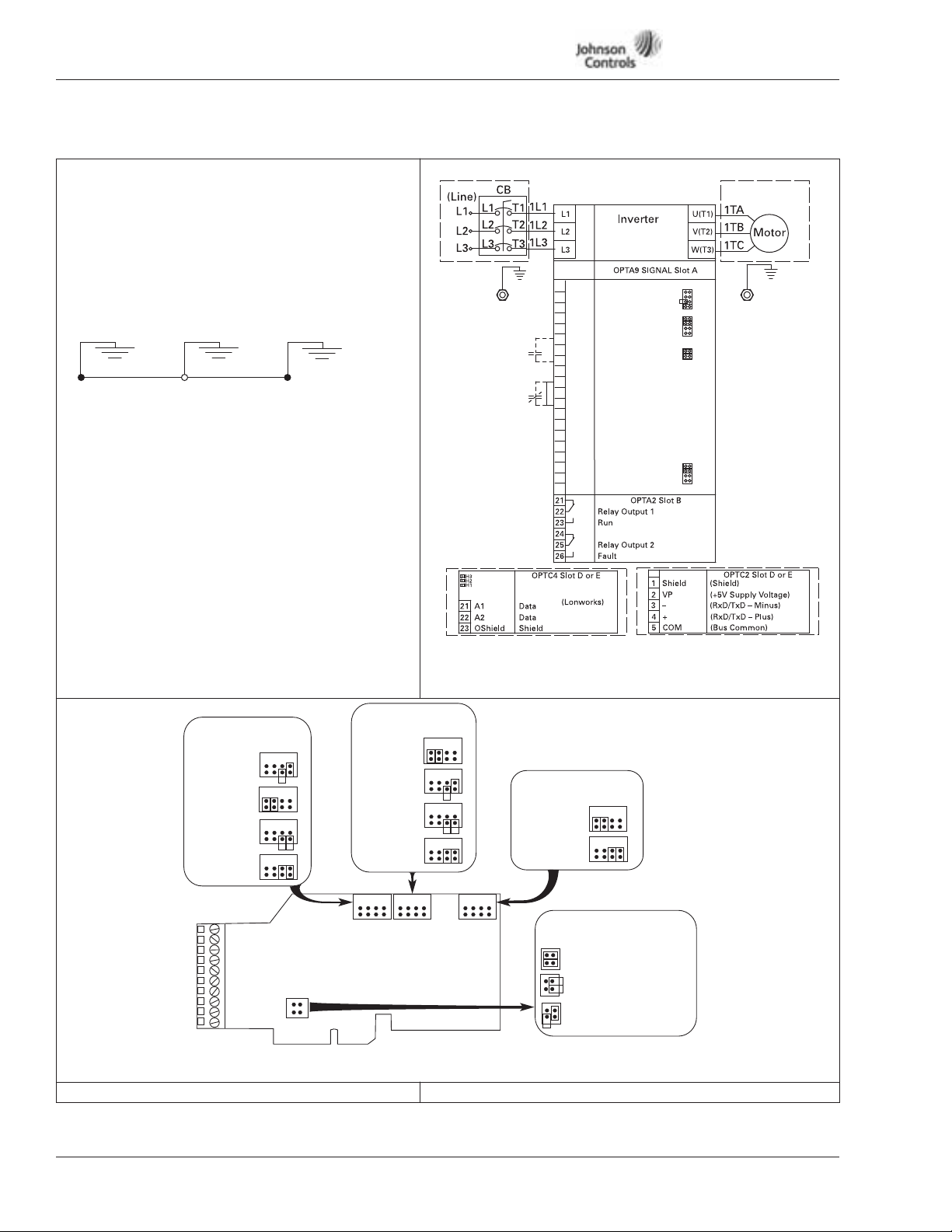
VSD Series Drives User Manual Powered by Eaton Technology
November 2009
Table 3-8: Control Wiring Instructions — NEMA Type 1/12 Open Drives (Continued)
Control Wiring
9. Wire control to the OPTA9 Control Board and OPTA2.
Note: Drive default is programmed for Damper Interlock.
Note: Option Boards OPTC2 (N2/XT/SA Bus) and OPTC4
(LonWorks) are optional.
Mandatory Ground Wiring
Be sure to pull low impendance ground wiring from
customer power to drive and ground wire from drive
to motor.
Utility Drive Motor Ground
(Inside Motor Conduit Box)
I/O Connection
● Run 110 Vac and 24 Vdc Control wiring in separate
conduit.
● Communication wire to be shielded.
● RS-232 Keypad cable less than 20 feet.
Incoming Power
Optional
CB
Note: Must pull
dedicated
ground wire
to drive
and motor.
Reference Output
1
+1DV
Analog Input Voltage
2
Vin+
(Range 0-10V DC)
I/O Ground
3
GND
Analog Input Current
4
Lin+
(Range 4-20mA)
5
Lin–
Control Voltage Output
6
24Vout
I/O Ground
7
GND
Start/Stop
8
DIN1
External Fault
9
DIN2
Run Permisive Damper Interlock
10
DIN3
DIN1-DIN3 Common
11
CMA
Control Voltage Output
12
24Vout
I/O Ground
13
GND
Speed Select 1
14
DIN4
Fire Mode
15
DIN5
Bypass Overload Fault
16
DIN6
DIN4-DIN6 Common
17
CMB
Output Frequency
18
Lout+
Analog Output
19
Lout–
Digital Output Ready
20
DO1
X1
A
B
C
D
X2
A
B
C
D
X3
X6
A
B
C
D
Note:
See Figure 3
for Dip X1, X2,
X3, X6 Switch
settings.
Start-Up Wizard
X1 Jumper Setting
Analog Input 1 (AI1)
0 to 10V*
Voltage Input
0 to 20 mA
Current Input
0 to 10V
(Differential)
Voltage Input
-10 to 10V
Voltage Input
A
A
A
A
Note:
Optional Communication Cards can be
supplied with the Drive or as a Field Option.
Figure 3-4:
X2 Jumper Setting
Analog Input 2 (AI2)
B
A
0 to 20 mA*
B
CD
CD
B
B
CD
B
D
C
Current Input
0 to 10V
Voltage Input
0 to 10V
(Differential)
Voltage Input
-10 to 10V
Voltage Input
B
A
D
C
X1X3X2 X6
CD
B
A
CD
A
CD
B
B
A
D
C
B
A
D
C
B
A
D
C
X6 Jumper Setting
Analog Output 1 (A01)
A
0 to 20 mA
Current Output
0 to 10V
Voltage Output
*
A
X3 Jumper Setting
CMA and CMB Grounding
CMB Connected to Ground*
CMA Connected to Ground
CMB Isolated from Ground
CMA Isolated from Ground
CMB and CMA Internally
Connected and Isolated
from Ground
B
CD
B
CD
* Designates Default Jumper Settings
Figure 3-5: Option Board A9 Location and Settings
See Page 7-4, Start-Up Wizard
3-8 For more information visit: www.johnsoncontrols.com LIT-1201828

Powered by Eaton Technology VSD Series Drives User Manual
November 2009
Checking the Cable and Motor Insulation
1. Check the motor cable insulation as follows:
● Disconnect the motor cable from terminals U, V and W of the VSD Series drive and
from the motor.
● Measure the insulation resistance of the motor cable between each phase conductor
as well as between each phase conductor and the protective ground conductor.
● The insulation resistance must be >1MΩ.
2. Check the input power cable insulation as follows:
● Disconnect the input power cable from terminals L1, L2 and L3 of the VSD Series
drive and from the utility line feeder.
● Measure the insulation resistance of the input power cable between each phase
conductor as well as between each phase conductor and the protective ground
conductor.
● The insulation resistance must be >1MΩ.
3. Check the motor insulation as follows:
● Disconnect the motor cable from the motor and open any bridging connections in
the motor connection box.
● Measure the insulation resistance of each motor winding. The measurement voltage
must equal at least the motor nominal voltage but not exceed 1000V.
● The insulation resistance must be >1MΩ.
LIT-1201828
For more information visit: www.johnsoncontrols.com 3-9

VSD Series Drives User Manual Powered by Eaton Technology
November 2009
3-10 For more information visit: www.johnsoncontrols.com LIT-1201828

Powered by Eaton Technology VSD Series Drives User Manual
November 2009
Chapter 4 — Control Wiring
General Information
The control unit of the VSD Series drive consists of the control board and various option
boards that plug into the five slot connectors (A to E) of the control board.
Galvanic isolation of the control terminals is provided as follows:
● Control connections are isolated from power, and the GND terminals are permanently
connected to ground.
● Digital inputs are galvanically isolated from the I/O ground.
● Relay outputs are double-isolated from each other at 300V AC.
Option Board General Information
The VSD Series drives can accommodate a wide selection of expander and adapter boards to
customize the drive for your application needs.
The drive’s control unit is designed to accept a total of five option boards. Option boards are
available for normal analog and digital inputs and outputs, for communication and for
additional application-specific hardware.
The VSD Series factory installed standard option board configuration includes an A9 I/O
board and an A2 relay output board, which are installed in slots A and B. For information on
additional option boards, see the VSD Series drives option board manuals.
Note: If your VSD Series drive has been shipped with a factory installed IntelliPass bypass,
the B5 option board is installed in slot C.
E
D
C
B
A
LIT-1201828
Figure 4-1: Option Board Slots
For more information visit: www.johnsoncontrols.com 4-1

VSD Series Drives User Manual Powered by Eaton Technology
November 2009
Table 4-1: Option Board A2 Terminal Descriptions
Terminal Signal Description and Parameter Reference
21 RO-1/1 Normally Closed (NC) Run Switching Capacity:
22 RO-1/2 Common
23 RO-1/3 Normally Open (NO)
24 RO-2/1 Normally Closed (NC) Fault Switching Capacity:
25 RO-2/2 Common
26 RO-2/3 Normally Open (NO)
21 22 23 24 25 26
24V DC / 8A
250V AC / 8A
125V DC / 0.4Az
Min switching load: 5V/10 mA
Continuous Capacity: <2 Arms
24V DC / 8A
250V AC / 8A
125V DC / 0.4A
Min switching load: 5V/10 mA
Continuous Capacity: <2 Arms
Inverting the Digital Input Signal
The active signal level depends on which potential the common inputs CMA and CMB
(terminals 11 and 17) are connected to. The alternatives are either 24V DC or ground (0V). See
Figure 4-3.
The 24V DC control voltage and the ground for the digital inputs and the common inputs
(CMA, CMB) can be either the internal 24V DC supply or an external supply.
24V DC
Ground
Positive logic (24V DC is the active signal) = the input is active when the switch is closed.
Negative logic (0V is the active signal) = the input is active when the switch is closed.
Figure 4-2: Option Board A2 Terminal Locations
1 2
Ground
DI-1
DI-2
DI-3
+
CMA
24V
Figure 4-3: Positive/Negative Logic
DI-1
DI-2
DI-3
CMA
4-2 For more information visit: www.johnsoncontrols.com LIT-1201828

Powered by Eaton Technology VSD Series Drives User Manual
November 2009
Chapter 5 — IntelliPass Bypass Option
Product Description
The Johnson Controls VSD Series IntelliPass Drive is powered by the Cutler-Hammer®
tradition of providing a premier intelligent drive integrated with a reliable bypass
configuration, by taking advantage of the enclosed control and circuit breaker expertise of
Eaton’s electrical business.
The IntelliPass bypass is a two- or three-contactor design utilizing the Cutler-Hammer
24V DC series of contactors and power supplies. The features, function and form allow the
drive and bypass to become an integrated design, enabling Johnson Controls to introduce
the world’s smallest drive and bypass package. The IntelliPass drive comes standard with a
Cutler-Hammer protective disconnect integrated into the drive and bypass design.
IntelliPass 2 & 3 Contactor
Bypass Drive
208V, 1 – 30 hp
230V, 1 – 30 hp
480V, 1 – 75 hp
IntelliPass TYPE 3R, 2 & 3 Contactor
Bypass Drive
208V, 1-1/2 – 60 hp
230V, 1 – 75 hp
480V, 1 – 150 hp
575V, 3 – 100 hp
IntelliPass TYPE 12, 2 & 3 Contactor
Bypass Drive
208V, 1-1/2 – 60 hp
230V, 1 – 75 hp
480V, 1 – 150 hp
575V, 3 – 100 hp
DX-9100 TYPE 1, 2 & 3 Contactor
Bypass Drive
208V, 1-1/2 – 60 hp
230V, 1 – 75 hp
480V, 1 – 150 hp
575V, 3 – 100 hp
LIT-1201828
For more information visit: www.johnsoncontrols.com 5-1

VSD Series Drives User Manual Powered by Eaton Technology
November 2009
Catalog Number Selection
Table 5-1: VSD Series IntelliPass/IntelliDisconnect Drives Selection Chart
Code Number V S 1 1 A - N
Base Product VS = Variable Speed
Horsepower (VT) 001 = 1.0 hp to
Voltage 1 = 208V
Enclosure Rating 1 = TYPE 1
Enclosure Style 1 = IntelliPass
Revision # A = Rev 1 (Americas)
Separator (–)
Communications 0 = None
Option 1
Option 2
All horsepower ratings are Variable Torque (VT).
1 – 30 hp 208/230V AC; 1 – 75 hp 480V AC
N2/XT Communications selectable on drive keypad.
SA = Sensor Actuator Bus for FEC Interface.
Options List: 00 = None
Note: All VSD Series IntelliPass Drives incorporate two factory installed Auxiliary Contacts (formerly the “K9” option).
P6 = 3rd Contactor Drive Isolation (IntelliPass only)
Drive Prefix
075 = 75 hp
2 = 230V
4 = 480V
4 = IntelliDisconnect
N = N2/XT/SA
L = L
ONWORKS
See Options List
See Options List
Bus Comm (N2 by default)
®
Network
5-2 For more information visit: www.johnsoncontrols.com LIT-1201828

November 2009
Powered by Eaton Technology VSD Series Drives User Manual
Table 5-2: VSD Series Enclosed Drives Selection Chart
Code Number V S -
Base Product VS = Variable Speed Drive
Horsepower (VT) 001 = 1.0 hp to
Voltage 1 = 208V
Enclosure Rating 1 = TYPE 1
Enclosure Style 2 = Enclosed IntelliPass
Revision Number A = Rev 1 (Americas)
Separator (–)
Communications 0 = None
Option 1
Option 2
All horsepower ratings are Variable Torque (VT).
1 to 60 hp @ 208V; 1 to 75 hp @ 230V; 1 to 150 hp @ 480V; 3 to 100 hp @ 575V
N2/XT/SA Communications selectable on drive keypad.
SA = Sensor Actuator Bus for FEC Interface.
Prefix
150 = 150 hp
2 = 230V
4 = 480V
5 = 575V
2 = TYPE 12
3 = TYPE 3R
3 = Enclosed Drive w/Disconnect (IntelliDisconnect)
N = N2/XT/SA
L = L
ONWORKS
See Options List
See Options List
Bus Comm (N2 by default)
®
Network
Table 5-3: Options List
Option Description
00 None
P3 Line Fuses (formerly Drive Isolation Fusing) — Provides high-level fault protection of the
input power circuit from the load side of the fuses to the input side of the power transistors.
The option consists of three 200 kA fuses, which are factory mounted in the enclosure.
P6
Third Contactor Drive Isolation — Provides load side isolation to the drive in the event of an
SCR or DC Bus failure, allowing the drive to go into bypass without tripping the circuit
breaker. Typically used in critical applications or when required in a specification.
P9
Line Fuses & Third Contactor
SA Space Heater w/Transformer — Prevents condensation from forming in the enclosure when
the drive is inactive or in storage. Includes a thermostat for variable temperature control.
IntelliPass only.
Table 5-4: Option Notes
All VSD Series IntelliPass Drives incorporate two factory-installed Auxiliary Contacts
(formerly the K9 option).
P3 Line Fuses Line Fuses, on load side of breaker in both drive and bypass modes
Always included in the part number for 575V Enclosed IntelliPass Drives
P9 Line Fuses &
Third Contactor
SA Space Heater
w/Transformer
Mutually exclusive from Option P3 (Line Fuses) in 575V Enclosed
IntelliPass Drives
Only available for TYPE 3R (Enclosure Rating 3).
LIT-1201828
For more information visit: www.johnsoncontrols.com 5-3

VSD Series Drives User Manual Powered by Eaton Technology
November 2009
NEMA Type 1 IntelliPass/IntelliDisconnect Drive
Circuit Breaker Endplate
Circuit Breaker
Extension Bar
Circuit Breaker
Ribbon
Cable Hinge
Output & Bypass
Contactor*
* IntelliPass only.
Optional 3rd Contactor S1 Switch *
(provided for drive isolation)
Figure 5-1: Identification of NEMA Type 1 Components
Figure 5-2: VSD Series IntelliPass/IntelliDisconnect Drive Dimensions
24V DC Power Supply *
Optional 3rd Input Contactor *
Contactor Overload *
Manual/Auto Reset *
24V DC Motor Overload
Terminal Block *
Ground Studs
Drive Enclosure Endplate
(located at bottom)
Table 5-5: VSD Series NEMA Type 1 IntelliPass/IntelliDisconnect Drive
Dimensions
Drive
Horsepower (VT)
208V, 1 – 3 hp
230V, 1 – 3 hp
480V, 1 – 7-1/2 hp
208V, 5 – 7-1/2 hp
230V, 5 – 10 hp
480V, 10 – 20 hp
208V, 10 – 20 hp
230V, 15 and 20 hp
480V, 25 – 40 hp
208V, 25 and 30 hp
230V, 25 and 30 hp
480V, 50 – 75 hp
If mounting two or more IntelliPass Drives next to each other, make sure to use the
proper spacing between the drives for hinged door operation.
Frame
Approximate
Size
Dimensions in
Inches (mm)
ABC D
FR4 5.04
FR5 5.50
FR6 7.50
FR7 9.10
(128)
(140)
(191)
(231)
18.25
(464)
23.25
(591)
29.38
(746)
37.53
(953)
13.24
(336)
13.24
(336)
15.25
(387)
15.25
(387)
Approx.
Weight
in lbs. (kg)
21 (9.5) 5.3 (134.6)
35 (15.9) 5.7 (144.8)
67 (30.4) 7.5 (190.5)
108 (49.0) 9.0 (228.6)
Distance
Between
Drives in
Inches (mm)
5-4 For more information visit: www.johnsoncontrols.com LIT-1201828

Powered by Eaton Technology VSD Series Drives User Manual
November 2009
Table 5-6: Bypass Power Wiring Instructions — NEMA Type 1 IntelliPass/IntelliDisconnect Drive
Mounting Drive
1. Mount drive per dimensions. (See Page 5-4)
2. Verify that the main power source is removed upstream.
3. Using a flat-blade screwdriver, remove the four screws
securing the outer cover of the drive and remove the
cover.
Outer Cover
4. Using the same screwdriver, remove the two center
screws securing the side cover.
5. Make sure there is adequate room, and open the hinged
side cover.
Power Wiring
6. Using a flat-blade screwdriver, remove the screws
securing the endplate at the bottom of the drive enclosure,
and remove the endplate.
7. Using a Greenlee conduit cutter (recommended), cut one
or more holes in the endplate, located at the bottom of the
drive’s enclosure, for the motor and power leads.
Note: If bringing the power leads in through the top of the
drive’s enclosure, go to step 8. If not, proceed to step 10.
Bottom
Endplate
Two Screws on
Side Cover
Power Wiring
8. Using a flat-blade screwdriver, remove the screws
securing the endplate for the circuit breaker enclosure,
and remove the endplate.
9. Using a Greenlee conduit cutter (recommended), cut one
hole in the circuit breaker endplate for the power leads.
Power Wiring
10. Calibrate the circuit breaker amperage, so it is 1.25 times
the amperage on the motor nameplate, by turning the
red set screw located below the circuit breaker extension
bar. See the circuit breaker user’s manual supplied with
the drive.
11. Connect the incoming power leads to circuit breaker
terminals labeled L1, L2 and L3. Cables sized per NEC.
12. Using the torque wrench, tighten each terminal to the
torque value found in the appropriate user’s manual
supplied with the drive.
POWER WIRING
● Run cabling in separate metal conduit or wiring tray.
● DO NOT RUN CONTROL WIRING with incoming
power wiring.
● Provide low impedance ground connection to drive
chassis.
● DO NOT CONNECT to B+, B-, R terminals.
Incoming
Power Leads
Circuit Breaker
Set Screw
Circuit Breaker
Extension Bar
Circuit Breaker
Endplate
Circuit Breaker
Terminals
LIT-1201828
For more information visit: www.johnsoncontrols.com 5-5

VSD Series Drives User Manual Powered by Eaton Technology
November 2009
Table 5-6: Bypass Power Wiring Instructions — NEMA Type 1 IntelliPass/IntelliDisconnect Drive (Continued)
Motor Wiring
13. Use your first and second fingers and simultaneously
push down to release the two orange retaining clips (one
on each side of the 24V DC motor overload terminal
block).
14. If necessary, use a flat-blade screwdriver to carefully
remove the terminal block in a straight plane to avoid
damaging it.
Motor Wiring
15. Connect the motor leads to the motor overload terminals
labeled 1TA, 1TB and 1TC.
16. Using the appropriate metric Allen wrench (2.5 mm, 3 mm
or 4 mm), tighten each overload terminal per the
specifications in the contactor user’s manual.
MOTOR WIRING
An SAE allen wrench will damage the terminals,
and the motor overload will need to be replaced
(not covered by warranty).
17. Using the torque wrench, tighten each terminal to the
torque value found in the appropriate user’s manual
supplied with the drive.
18. Reinsert the motor overload terminal block.
Motor
Leads
Motor
Overload
Terminals
Grounding
19. Use a flat-blade screwdriver to connect the motor ground
wire to the ground stud (located at either the top or
bottom of the drive’s enclosure). (Mandatory) Ground
connection main power ground must be connected to
other ground screws.
Motor
Ground
Stud
GROUND WIRING
● Run motor cables in separate conduit.
● DO NOT RUN CONTROL WIRES in same conduit
● Cables sized per NEC.
● Provide low impedance ground between drive and
motor.
Utility Drive Motor Ground
IMPORTANT: Improper grounding could result in damage to the
motor and/or drive and could void warranty
5-6 For more information visit: www.johnsoncontrols.com LIT-1201828
(Inside Motor Conduit Box)

Powered by Eaton Technology VSD Series Drives User Manual
November 2009
Table 5-6: Bypass Power Wiring Instructions — NEMA Type 1 IntelliPass/IntelliDisconnect Drive (Continued)
Setting Overload
20. Lift to open the cover on the motor overload, and use a
1/8" flat-blade screwdriver to set the overload amperage to
match the value on the motor nameplate.
21. Turn the auto/manual reset (factory default is manual) on
the motor overload 90° to the auto position.
Control Wiring
22. Use a flat-blade screwdriver to carefully remove the lowvoltage I/O terminal block.
23. Insert the incoming control leads into the terminal block.
Refer to the electrical schematic supplied with the drive.
24. Reinsert the I/O terminal block into the control board.
25. Verify that all other wires to the terminal block are
connected.
26. Terminate control wiring to the OPTA9 and OPTA2 board
(Terminals 1 – 26).
Auto/Manual
Reset
CONTROL WIRING
● Run 110 Vac and 24 Vdc control wiring in separate
conduit.
● Communication wire must be shielded.
● RS-232 keypad cable must be less then 25 feet.
OptionalOptional
Customer
Ground
Drive
Ground
Start/Stop
Speed Select 1
Fire Mode
Bypass Overload Fault
Motor
Drive
Ground
Ground
Note: See Figure 3
for Dip X1, X2,
X3, X6 Switch
settings.
LIT-1201828
Note: Optional COMM cards can be supplied
Note: with the drive or as a field option.
Figure 5-3: VSD Series IntelliPass with Three Contactors
For more information visit: www.johnsoncontrols.com 5-7

VSD Series Drives User Manual Powered by Eaton Technology
November 2009
Table 5-6: Bypass Power Wiring Instructions — NEMA Type 1 IntelliPass/IntelliDisconnect Drive (Continued)
Static Check
27. Make sure power is off, and perform static checks as
described in Table 5-10 (for the converter), Table 5-11
(for the inverter) and Table 5-12 (for the DC bus). Refer to
Page 5-14, Static Check.
Note: Static check shown is for L3 and B+ terminals.
28. Once the pre-power static checks are completed,
reinstall the drive’s outer and side covers, tightening
all the screws.
L1, L2, L3 B-, B+, BT T1, T2, T3
WARNING
High Voltage is present on L1, L2, L3, B-, B+, BT, T1, T2, T3.
Starting Drive
29. Make sure that the drive’s 3rd contactor S1 switch, if
present, is in the ON position (shown in OFF position).
Note: The bypass mode operates with the switch in the OFF
position, however the drive will not run. Yet the keypad
will operate.
Starting Drive
30. Turn the circuit breaker handle in a clockwise direction.
WARNING
High Voltage
● Always work with another person.
● Be sure equipment is properly grounded.
● Wear safety glasses.
Start-Up Wizard
Circuit Breaker
Handle
See Page 7-4, Start-Up Wizard
5-8 For more information visit: www.johnsoncontrols.com LIT-1201828

November 2009
Powered by Eaton Technology VSD Series Drives User Manual
Enclosed NEMA Type 12/3R
Optional NEMA Type 3R Hood
(Hood not present on
NEMA Type 12 drive)
Power Ground Stud
Circuit Breaker
Circuit Breaker
Handle
24V DC Power Supply
Optional 3rd Input Contactor
Keypad Cable
Space Heater (not on
electrical schematic)
Output & Bypass Contactor
50 hp NEMA Type 3R
480V AC Variable
Frequency Drive
(behind drive cover)
Optional 3rd Contactor S1 Switch
(provided for drive isolation)
Contactor Overload
24V DC Motor Overload
Terminal Block
Motor Ground Stud
Figure 5-4: Identification of NEMA Type 12 and NEMA Type 3R Components
Note: You will need to consult the electrical schematic supplied with the drive and the appropriate wiring diagram in Appendix D.
Table 5-7: VSD Series NEMA Type 12 Enclosed IntelliPass Drive
Dimensions
Drive
Horsepower (VT)
208V, 1 – 15 hp
230V, 1 – 15 hp
480V, 1 – 30 hp
575V, 3 – 30 hp
208V, 20 – 30 hp
230V, 20 – 30 hp
480V, 40 – 75 hp
575V, 40 – 50 hp
208V, 40 – 60 hp
230V, 40 – 60 hp
480V, 100 – 150 hp
Floor Stands available on Box C only and can be purchased and shipped separately
as kit.
Frame
Size
FR4 – FR6
FR4 – FR6
FR4 – FR6
FR6
FR6 – FR7 B 20.92
FR8 C 30.92
Enclosure
Box
A 16.92
Approximate Dimensions in
Inches (mm)
ABC
(429.8)
(531.3)
(785.3)
29.00
(736.6)
40.00
(1016.0)
52.00
(1320.8)
18.60
(472.4)
19.10
(485.1)
19.10
(485.1)
Table 5-8: VSD Series NEMA Type 3R Enclosed IntelliPass Drive
Dimensions
Drive
Horsepower (VT)
208V, 1 – 15 hp
230V, 1 – 15 hp
480V, 1 – 30 hp
575V, 3 – 30 hp
208V, 20 – 30 hp
230V, 20 – 30 hp
480V, 40 – 75 hp
575V, 40 – 50 hp
208V, 40 – 60 hp
230V, 40 – 60 hp
480V, 100 – 150 hp
Floor Stands available on Box C only and can be purchased and shipped separately
as kit.
Frame
Size
FR4 – FR6 A 21.05
FR6 – FR7 B 26.31
FR8 C 37.73
Enclosure
Box
Approximate Dimensions in
Inches (mm)
ABC
(534.7)
(668.3)
(958.3)
33.00
(838.2)
46.09
(1170.7)
58.09
(1475.5)
19.57
(497.0)
20.07
(509.9)
20.08
(510.0)
LIT-1201828
NEMA Type 12
Figure 5-5: VSD Series Enclosed Drive Dimensions
For more information visit: www.johnsoncontrols.com 5-9

VSD Series Drives User Manual Powered by Eaton Technology
November 2009
Table 5-9: Bypass Power Wiring Instructions — Enclosed NEMA Type 12/3R
Mounting Drive
1. Mount drive per dimensions. (See Page 5-9.)
2. Verify that the main power source is removed upstream.
3. Remove the keypad cable from the drive.
4. Remove the screws from the drive cover, and remove the
cover.
Keypad Cable
Circuit
Breaker
Extension Bar
Circuit
Breaker
Set Screw
CAUTION
The circuit breaker extension bar is sharp and can cause injury.
5. Calibrate the circuit breaker amperage, so it is 1.25 times
the value on the motor nameplate, by turning the red set
screw located below the circuit breaker extension bar. See
the circuit breaker user’s manual supplied with the drive.
Power and Ground Wiring
6. Using a Greenlee conduit cutter (recommended), cut three
holes in the drive’s enclosure for the incoming power,
motor and low-voltage control leads.
POWER WIRING
Note: Power, motor and control leads must each be
located in separate conduit.
● DO NOT RUN CONTROL WIRING in same conduit
with power wiring.
● Provide low impedance ground connection to drive
chassis.
● DO NOT CONNECT B+, B-, R terminal.
(Reserved for Braking Resistor only.)
7. Connect the incoming power leads to circuit breaker
terminals labeled L1, L2 and L3.
8. Using the torque wrench, tighten each terminal to
the torque value found in the appropriate user’s
manual supplied with the drive.
9. Connect the power ground wire to the ground stud.
Connect motor ground to ground stud.
Setting Space Heater
10. If applicable, set the space heater. See the space heater
user’s manual supplied with the drive.
Note: The space heater is used to prevent condensation from
damaging the equipment when the drive is not operating
(OFF).
Incoming
Power Leads
Power
Ground Wire
Space Heater
Temperature
Setting
5-10 For more information visit: www.johnsoncontrols.com LIT-1201828

Powered by Eaton Technology VSD Series Drives User Manual
Orange
Retaining Clips
Bypass
Contactor
Assembly
November 2009
Table 5-9: Bypass Power Wiring Instructions — Enclosed NEMA Type 12/3R (Continued)
Motor Wiring
11. Use your first and second fingers and simultaneously
push down to release the two orange retaining clips (one
on each side of the 24V DC motor overload terminal
block).
12. If necessary, use a flat-blade screwdriver to carefully
remove the terminal block in a straight plane to avoid
damaging it.
Setting Motor Overload
13. Lift to open the cover on the motor overload, and use a
1/8" flat-blade screwdriver to set the overload amperage
to match the value on the motor nameplate.
14. Turn the auto/manual reset (factory default is manual) on
the motor overload 90° to the auto position.
Auto/Manual
Reset
Motor Wiring
15. Connect the motor leads to the motor overload terminals
labeled 1TA, 1TB and 1TC.
16. Using the appropriate metric Allen wrench (2.5 mm, 3 mm
or 4 mm), tighten each overload terminal per the
specifications in the contactor user’s manual.
MOTOR WIRING
An SAE allen wrench will damage the terminals,
and the motor overload will need to be replaced
(not covered by warranty).
17. Using the torque wrench, tighten each terminal to
the torque value found in the appropriate user’s
manual supplied with the drive.
18. Reinsert the motor overload terminal block.
19. Connect the motor ground wire to the ground stud.
Note:
● Run motor cables in separate conduit.
● Do not run control wires in same conduit.
● Size motor leads per NEC.
● Provide low impedance ground.
Motor Leads
Bypass
Contactor
Assembly
Motor
Overload
Terminals
Motor
Ground
Stud
LIT-1201828
For more information visit: www.johnsoncontrols.com 5-11

VSD Series Drives User Manual Powered by Eaton Technology
November 2009
Table 5-9: Bypass Power Wiring Instructions — Enclosed NEMA Type 12/3R (Continued)
Control Wiring
20. Use a flat-blade screwdriver to carefully remove the lowvoltage I/O terminal block.
21. Reinsert the I/O terminal block into the control board.
22. Terminate control wiring to the OPTA9 and OPTA2 board
(Terminals 1 – 26).
Note: Use 1/8" flat-blade.
CAUTION
● Run 110 Vac and 24 Vdc control wiring in separate
conduit.
● Communication wire to be shielded.
● RS-232 keypad cable must be less then 25 feet (to
prevent nuisance trips).
Optional Spacer Heater
R
(DC 2)
Space Heater
Drive
FAN
Ground
Motor
Ground
Customer
Ground
Drive
Ground
(Optional)
Start/Stop
Speed Select 1
Fire Mode
Bypass Overload Fault
Note: See Figure 3
for Dip X1, X2,
X3, X6 Switch
settings.
Note: Optional COMM cards can be supplied
Note: supplied with the drive or as a field option.
Figure 5-6:
5-12 For more information visit: www.johnsoncontrols.com LIT-1201828

Powered by Eaton Technology VSD Series Drives User Manual
November 2009
Table 5-9: Bypass Power Wiring Instructions — Enclosed NEMA Type 12/3R (Continued)
Static Check
23. Use a Phillips screwdriver to remove all the faceplate
screws on the high-voltage faceplate, and remove the
faceplate.
Note: Location of the screws may vary from the drive
illustrated. There may be screws securing a bottom faceplate,
which also need to be removed.
High-Voltage
Faceplate
Optional Bottom
Faceplate
Static Check
24. Make sure power is off, and perform static checks as
described in Table 5-10 (for the converter), Table 5-11
(for the inverter) and Table 5-12 (for the DC bus). Refer to
Page 5-14.
Note: Static check shown is for L3 and B+ terminals.
25. Once the pre-power static checks are completed,
reinstall the drive’s outer and side covers, tightening
all the screws.
WARNING
High Voltage is present on L1, L2, L3, B-, B+, BT, T1, T2, T3.
Starting Drive
26. Make sure that the drive’s 3rd contactor S1 switch, if
present, is in the ON position (shown in OFF position).
Note: The bypass mode operates with the switch in the OFF
position, however the drive will not run. Yet the keypad
will operate.
27. Reinsert the keypad cable and control board on
small drives.
Starting Drive
28. Close the drive door, and turn the circuit breaker handle in
a clockwise direction.
29. Go to Appendix E for keypad operation.
Note: If the circuit breaker latch is locked, use a flat-blade
screwdriver to turn the screw to release the handle.
L1, L2, L3 B-, B+, BT T1, T2, T3
WARNING
High Voltage
● Always work with another person.
● Be sure equipment is properly grounded.
● Wear safety glasses.
Start-Up Wizard
LIT-1201828
For more information visit: www.johnsoncontrols.com 5-13
See Page 7-4, Start-Up Wizard

VSD Series Drives User Manual Powered by Eaton Technology
November 2009
Static Checking
Static checking tests the integrity of the power-carrying components (diodes, capacitors
and IGBTs) within the drive assembly. Performing these static checks ensures that no
damage occurred during shipping or installation that could cause a failure when the drive
is powered.
Make sure there is no power to the drive before proceeding with any of the static checks.
After checking each set of terminals, zero out the multimeter by touching the metal tips of
the red (positive) and black (negative) leads to each other.
Note: Set the multimeter to the diode function, and check each power terminal
consecutively with each DC bus terminal as indicated in Table 5-10.
Table 5-10: Static Checks of Converter
DC Bus Terminal Power Terminal Multimeter
L1 L2 L3
Reading
B+ (1st Overload Check)
Insert red (+) multimeter lead.
B- (2nd Overload Check)
Insert black (-) multimeter lead.
B- (1st Voltage Check)
Insert red (+) multimeter lead.
B+ (2nd Voltage Check)
Insert black (-) multimeter lead.
Insert black (-)
multimeter lead.
Insert red (+)
multimeter lead.
Insert black (-)
multimeter lead.
Insert red (+)
multimeter lead.
Insert black (-)
multimeter lead.
Insert red (+)
multimeter lead.
Insert black (-)
multimeter lead.
Insert red (+)
multimeter lead.
Insert black (-)
multimeter lead.
Insert red (+)
multimeter lead.
Insert black (-)
multimeter lead.
Insert red (+)
multimeter lead.
.OL
.OL
.25 – .55V DC
(±10%)
.25 – .55V DC
(±10%)
Note: Set the multimeter to the diode function, and check each motor terminal
consecutively with each DC bus terminal as indicated in Table 5-11.
Table 5-11: Static Checks of Inverter
DC Bus Terminal Motor Terminal on Contactor if Bypass or Output Contactor Multimeter
T1 T2 T3
B+ (1st Overload Check)
Insert red (+) multimeter lead.
B- (2nd Overload Check)
Insert black (-) multimeter lead.
B- (1st Voltage Check)
Insert red (+) multimeter lead.
B+ (2nd Voltage Check)
Insert black (-) multimeter lead.
Insert black (-)
multimeter lead.
Insert red (+)
multimeter lead.
Insert black (-)
multimeter lead.
Insert red (+)
multimeter lead.
Insert black (-)
multimeter lead.
Insert red (+)
multimeter lead.
Insert black (-)
multimeter lead.
Insert red (+)
multimeter lead.
Insert black (-)
multimeter lead.
Insert red (+)
multimeter lead.
Insert black (-)
multimeter lead.
Insert red (+)
multimeter lead.
Reading
.OL
.OL
.25 – .40V DC (±10%)
.25 – .40V DC (±10%)
5-14 For more information visit: www.johnsoncontrols.com LIT-1201828

Powered by Eaton Technology VSD Series Drives User Manual
November 2009
Note: Set the multimeter to the ohm function, and check the power gµround terminal and
DC bus terminals as indicated in Table 5-12.
Note: Frame 6 and larger use a “Hybrid” rectifier section. “Shown in Service Manual.”
Readings will be different when taking measurements from (B+) DC.
Table 5-12: Static Checks of DC Bus
DC Bus Terminal DC Bus Terminal (B-) Ground Terminal (Power) Multimeter Reading
B+ (Overload Check)
Insert red (+) multimeter lead.
B+ (1st Ohm Check)
Insert black (-) multimeter lead.
B- (2nd Ohm Check)
Insert black (-) multimeter lead.
Insert black (-) multimeter lead. Not used. .OL
Not used. Insert red (+) multimeter lead. O.L
Not used. Insert red (+) multimeter lead. O.L
Figure 5-7 is a detailed schematic to aid in performing the static checks.
Continuity Test to Ground
Test L1, L2, L3 to ground.
T1, T2, T3 to ground.
This should read .OL ohms.
LIT-1201828
Figure 5-7: Schematic for Static Checks (Sample for Frames 4 and 5)
For more information visit: www.johnsoncontrols.com 5-15

VSD Series Drives User Manual Powered by Eaton Technology
November 2009
IntelliPass Control Wiring Instructions
Use the instructions and diagrams in Chapter 4 “Control Wiring” for wiring standard option
boards A9 and A2.
In addition to these two boards, the IntelliPass Bypass includes option board B5, which is
described in the following section.
Wiring Option Board B5
● This board is to be mounted in slot C.
Basic Relay Board B5
RO-1/1
RO-1/2
RO-2/1
RO-2/2
RO-3/1
RO-3/2
22
23
25
26
28
29
Drive Run
Bypass
Overload
Reset
Only RO-1 Turns On for Drive Run
Both Relays Turn On in Bypass Operation
Max. Current/Voltage Switching:
<8A / 24V DC
<0.4A / 125V DC
<8A / 250V AC
Continuously <2 Arms
Figure 5-8: Option Board B5 Wiring Diagram
Table 5-13: Option Board B5 Terminal Descriptions
Terminal Signal Description and Parameter Reference
22 RO-1/1 Common Drive Run Switching Capacity:
23 RO-1/2 Normally Open
25 RO-2/1 Common Bypass Switching Capacity:
26 RO-2/2 Normally Open
24V DC / 8A
250V AC / 8A
125V DC / 0.4A
Min Switching Load: 5V/10 mA
Continuously: <2 Arms
24V DC / 8A
250V AC / 8A
125V DC / 0.4A
28 RO-3/1 Common Overload Reset Switching Capacity:
24V DC / 8A
29 RO-3/2 Normally Open
250V AC / 8A
125V DC / 0.4A
5-16 For more information visit: www.johnsoncontrols.com LIT-1201828

November 2009
Powered by Eaton Technology VSD Series Drives User Manual
28 29 25 26 22 23
Figure 5-9: Option Board B5 Terminal Location
Note: Once selected, bypass operation will be controlled through keypad, I/O terminal or
fieldbus. Bypass option is automatically available when B5 option board is installed in
Slot C.
Enabling Bypass in Hand Mode
To enable the bypass:
1. Press HOA to select Hand Mode.
2. Press the BYPASS button.
The display will ask “Activate Bypass”.
3. Press the ENTER key to accept the change.
4. Press START to operate driver in bypass.
RUN
I/O Term
8
8
8
8
8
run
ready
ByPass Mode
when flashing
bypass
HOA
Figure 5-10: Enable Bypass
RUN
8
8
8
8
8
ready
ByPass Mode
when flashing
bypass
HOA
FAULT
ALARM
READY
STOP
Off
Auto
Keypad
Hand
Bus/comm
fault
START
STOP
reset
enter
Off
Auto
Keypad
I/O Term
Hand
Bus/comm
run
fault
START
STOP
reset
enter
FAULT
ALARM
READY
STOP
LIT-1201828
For more information visit: www.johnsoncontrols.com 5-17

VSD Series Drives User Manual Powered by Eaton Technology
November 2009
Additional Instructions for Keypad Operation
Procedure to run in bypass operation from keypad.
1. Press the BYPASS button: “Activate Bypass? Press ENTER” will appear on keypad
display.
2. Press the HOA button to select desired control location, e.g. HAND. Bypass mode LED
will start flashing.
3. Press the START button: “Motor Running in BYPASS!” will appear on the keypad
display.
● Motor is running in bypass.
● Run LED is lit solid.
Procedure to return to drive operation from keypad.
1. Press the STOP button.
2. Press the BYPASS button: “Return to Drive? Press Enter!” will appear on keypad
display.
3. Press the ENTER button to return to drive operation.
● Bypass is disabled.
● Ready LED is lit solid.
BYPASS will be disabled in all control sources only when B5 option board is removed from
Slot C.
5-18 For more information visit: www.johnsoncontrols.com LIT-1201828

Powered by Eaton Technology VSD Series Drives User Manual
November 2009
Chapter 6 — Menu Information
Keypad Operation
The menu is navigated by using the left and right arrow buttons. If a reference level is
available for setting, the up and down arrow buttons adjust the value. To exit the Operate
Menu to access the other menus, depress the ENTER button for 2 seconds. While in the other
menus, if there is no keypad activity, the display will return to the Operate Menu after one
minute. Figure 6-2 illustrates the Operate Menu button function.
One Touch Operate Menu Navigation
Freq Ref Up
Monitor Display
Navigation Left
Freq Ref Down
Exit Operate Menu by navigating
to Programming display and
pressing ENTER button or simply
press ENTER button 1 second.
Acknowledgement password
value if defined.
Figure 6-1: Keypad and Display
Note!
HOA OFF-MODE OR HAND-MODE
• Up and down arrows are used to
adjust speed setpoint
HOA AUTO-MODE
• Up and down arrows are used to
adjust PI-Setpoint
Password ?
Monitor Display
Navigation Right
Programming Menu *
M1 Parameters
M2 Keypad Control
M3 Active Faults
M4 Fault History
M5 System Menu
M6 Expander Boards
M7 Monitor
Return to Operate
Note!
While in Programming
Menu the display will
automatically return to
default Operate Menu
display after 1 minute
of inactivity. (Time can
be adjusted with
Parameter P5.6.3).
or time delay
LIT-1201828
* See User Manual (LIT-1201828) for complete parameter list.
Figure 6-2: Operate Menu Navigation
For more information visit: www.johnsoncontrols.com 6-1

VSD Series Drives User Manual Powered by Eaton Technology
November 2009
Table 6-1: LCD Status Indicators
Indicator Description
Run
Indicates that the VSD Series drive is running and controlling the load in Drive or
Bypass.
Counterclockwise Operation
The output phase rotation is BAC, corresponding to counterclockwise rotation of
most motors.
Clockwise Operation
The output phase rotation is ABC, corresponding to clockwise rotation of
most motors.
Stop
Indicates that the VSD Series drive is stopped and not controlling the load.
Ready
Indicates that the VSD Series drive is ready to be started.
Alarm
Indicates that there is one or more active drive alarm(s).
Fault
Indicates that there is one or more active drive fault(s).
I/O Terminal
Indicates that the I/O terminal has been chosen for control of start/stop – signals.
Keypad
Indicates that the keypad has been chosen for control of start/stop – signals.
Bus/Communications
Indicates that the communications bus has been chosen for control of start/stop –
signals.
Hand
Indicates that HAND has been chosen in the HOA control mode.
Off
Indicates that the VSD Series drive is not ready to operate. (Ready-indicator is OFF).
Auto
Indicates that AUTO has been chosen in the HOA control mode.
Table 6-2: LED Status Indicators
Indicator Description
ready Ready — Steady Illumination
run Run — Steady Illumination
fault Fault
Indicates that the VSD Series drive is ready to be started.
Ready — Flashing
Indicates that the VSD Series drive is in Bypass Mode.
Indicates that the VSD Series drive or bypass is operating and controlling the load.
Run — Flashing
Indicates that the VSD Series drive or bypass is going to start. (Waiting for the Interlock
signal or delay time expiration.)
Indicates that there is one or more active drive fault(s).
6-2 For more information visit: www.johnsoncontrols.com LIT-1201828

November 2009
Powered by Eaton Technology VSD Series Drives User Manual
Table 6-3: Navigation Buttons
Button Description
Start
This button operates as START button for normal operation when the “Keypad”
is selected as the active control.
Enter
• confirmation of selections
• leave the operating mode, if pressed ≥ 2 seconds (leaving the operating menu
can be password protected)
• reset the “Fault History” menu, if pressed 2 – 3 seconds while in the “Fault
History” menu
Stop/Reset
This button has four integrated functions.
• motor STOP from the keypad
• used to reset the active fault
• reactivates “Start-Up Wizard” if pressed ≥ 5 seconds (Text “Start-Up Wizard
Activated!” will appear on keypad display.
• cancel “Start-Up Wizard” setup
Bypass
Switches between the drive and bypass modes only when IntelliPass bypass is
installed.
HOA
Steps through Hand, Off and Auto control modes. Press “Enter” to select mode.
If “Enter” is not pressed within 5 seconds, control mode will remain in previous
control mode.
Left Arrow
• navigation button, movement to left
• in programming mode, exit parameter group mode
• in parameter edit mode, exits mode, backs up one step
• cancels edited parameter (exit from a parameter edit mode)
Right Arrow
• navigation button, movement to right
• enter parameter group mode
• enter parameter mode from group mode
• set parameter to edit mode (= parameter value is blinking)
Up and Down Arrows
• move either up or down the parameter group list in order to select the desired
group
• move either up or down the parameter list in order to select the desired
parameter in the group
• increase/decrease the reference value of the selected parameter
LIT-1201828
For more information visit: www.johnsoncontrols.com 6-3

VSD Series Drives User Manual Powered by Eaton Technology
November 2009
Main Menu Navigation
The data on the control keypad are arranged in menus and submenus.
The first menu level consists of menus M1 to M8 and is called the Main menu. These menus
and their submenus are illustrated in Figure 6-2.
Navigation Tips
● To navigate within one level of menu, use the up and down arrows.
● To move deeper into the menu structure and back out, use the right and left arrows.
● To edit a parameter, navigate to show that parameter’s value, and press the right arrow
button to enter the edit mode. In edit mode, the parameter value will flash.
● When in edit mode, the parameter value can be changed by pressing the up or down
arrow keys.
● When in edit mode, pressing the right arrow a second time will allow you to edit the
parameter value digit by digit.
● To confirm the parameter change you must press the ENTER key. The value will not
change unless the ENTER button is pushed.
Note: For special navigation tips for M8, see Page 6-21.
6-4 For more information visit: www.johnsoncontrols.com LIT-1201828

November 2009
Powered by Eaton Technology VSD Series Drives User Manual
P5.6.1
Default Page
햲
T3.1.1 Operation Days
. . .
T3.1.13 Zero Speed
T4.1.1 Operation Days
. . .
T4.1.13 Zero Speed
햲
햳
1
2
3
4
5
6
7
8
Menu Navigation:
Up Arrow — The up arrow
advances to the next
menu item.
For example, pressing the
up arrow once will
advance from M1 to M2.
Down Arrow — The down
arrow backs up to the
previous menu item.
For example, pressing the
down arrow once will back
up from M2 to M1.
Right Arrow — The right
arrow will advance to the
next level in the menu.
For example, pressing the
right arrow once will
advance from M2 to R2.1.
Left Arrow — The left
arrow will back up one
level in the menu
structure.
For example, pressing the
left arrow once will back
up from R2.1 to M2.
+
M1 Programming
+
M2 Keypad Control
+
M3 Active Faults
+
M4 Fault History
+
M5 System Menu
+
M6 Expander Boards
+
M7 Monitor
M8 Operate Mode
+
G1.1 Quick Setup
. . .
G1.x Field Bus
R2.1 Speed Setpoint
P2.2 Keypad Direction
. . .
P2.5 PI-StPt Default
A3.1 Active Fault 1
. . .
A3.x Active Fault x
H4.1 Most Recent Fault
. . .
H4.1.x Oldest Saved Fault
S5.1 Language
S5.2 Application
S5.3 Copy Parameters
S5.4 Compare Parameters
S5.5 Security
S5.6 Keypad Settings
S5.7 Hardware Settings
S5.8 System Information
G6.1 Slot A Board
. . .
G6.5 Slot E Board
V7.1 Output Frequency
V7.2 Actual Speed
. . .
G7.26 Multimonitor
O1 Output Frequency
O2 Actual Speed
. . .
Ox . . .
LIT-1201828
Figure 6-3: Main Menu Navigation
Menu application dependent.
For navigation of Operate Menu (M8), see Figure 6-2 on Page 6-1.
For more information visit: www.johnsoncontrols.com 6-5

VSD Series Drives User Manual Powered by Eaton Technology
November 2009
Parameter Menu (M1)
The Parameter Menu is a single or multi-level menu dependent upon the application in
use, arranged by the parameter group items. Figure 6-4 illustrates this for the Generic
PI application. Parameters and parameter groups are explained in further detail in
Chapters 9 – 15.
M1 Programming Menu
+
G1.1 Quick Setup
+
G1.2 Input Signals
+
G1.3 Output Signals
+
G1.4 Drive Control
+
G1.5 Prohibit Frequency
+
G1.6 Motor Control
+
G1.7 Protections
G1.8 Fieldbus
+
G1.9 PI-Control
+
G1.10 Preset Speed
+
P1.1.1 Minimum Frequency
P1.1.2 Maximum Frequency
. . .
P1.1.26 PI-Contr. I-Time
P1.2.1 Start Mode
P1.2.2 Intlk Timeout
. . .
P1.2.15 Setpoint Scale Max
P1.3.1 (A) AO-1 Function
P1.3.2 (A) AO-1 Filter
. . .
P1.3.21 Start Relay OFF Delay
P1.4.1 Start Function
P1.4.2 Stop Function
P1.4.3 Brake Choppper
P1.5.1 Range 1 Low Limit
. . .
P1.5.13 PH Acc/Dec Ramp
P1.6.1 Motor Control Mode
P1.6.2 V/Hz Optimization
. . .
P1.6.12 Identification
P1.7.1 Input Phase Supv
P1.7.2 4 mA Fault Response
. . .
P1.7.19 Automatic Restart
P1.8.1 FB Data Out 1
P1.8.2 FB Data Out 2
. . .
P1.8.8 FB Data Out 8
P1.9.1 Setpoint Min
P1.9.2 Setpoint Max
. . .
P1.9.14 Auto S-Curve Time
P1.10.1 Preset Speed 1
P1.10.2 Preset Speed 2
. . .
P1.10.7 Preset Speed 7
Figure 6-4: Parameter Menu Structure Example
Not available in Remote Input Application.
6-6 For more information visit: www.johnsoncontrols.com LIT-1201828

Powered by Eaton Technology VSD Series Drives User Manual
November 2009
Keypad Control Menu (M2)
In the Keypad Control Menu, you can set the frequency reference, choose the motor
direction for keypad operation, and determine if the STOP button will be active at all
times. See Figure 6-5.
R2.1
Speed
Setpoint
P2.2
Keypad
Direction
P2.3
Stop Button
Active
M2 Keypad Control
R2.1 Speed Setpoint
P2.2 Keypad Direction
. . .
P2.5 PI-StPt Default
Figure 6-5: Keypad Control Menu
Range: 0 — Max. Frequency
Units: %
Speed Setpoint
This displays and allows the operator to edit the keypad speed setpoint. A change
takes place immediately. This reference value will not influence the output
frequency unless the keypad has been selected as the active control place.
Range: Forward, Reverse Default: Forward
Keypad Direction
This allows the operator to change the rotation direction of the motor. This setting
will not influence the rotation direction of the motor unless the keypad has been
selected as the active control place.
Range: Yes, No Default: Yes
StopButtonActive
By default, pushing the STOP button will always stop the motor regardless of the
selected control place. If this parameter is set to No, the STOP button will stop the
motor only when the keypad has been selected as the active control place. The
Start Command must be toggled or re-issued to restart the drive.
LIT-1201828
R2.4
PI Setpoint
Range: Application Dependent Default: Application
Dependent
PI Setpoint
PI regulators setpoint. Parameter not available in Remote Input Application.
P2.5
PI Setpoint
Default
Range: Application Dependent Default: Application
Dependent
PI StPt Default
PI regulators default setpoint. This parameter is set in Start-Up Wizard. Parameter
not available in Remote Input Application.
For more information visit: www.johnsoncontrols.com 6-7

VSD Series Drives User Manual Powered by Eaton Technology
November 2009
Active Faults Menu (M3)
When a fault occurs, the drive stops. The sequence indication F1, the fault code, a short
description of the fault and the fault type symbol will appear on the display. In addition, the
indication FAULT or ALARM is displayed and, in case of a FAULT, the red LED on the keypad
starts to blink. If several faults occur simultaneously, the sequence of active faults can be
browsed with the Browser buttons. See Figure 6-6.
The active faults memory can store the maximum of 10 faults in the sequential order of
appearance. The fault remains active until it is cleared with the STOP/RESET button or with a
reset signal from the I/O terminal. Upon fault reset the display will be cleared and will return
to the same state it was before the fault trip.
51 Ext Fault
FT1T13
Figure 6-6: Active Fault Display Example
CAUTION
Remove any External Start signals or permissives before resetting
the fault to prevent an unintentional restart of the drive, which
could result in personal injury or equipment damage.
6-8 For more information visit: www.johnsoncontrols.com LIT-1201828

November 2009
Powered by Eaton Technology VSD Series Drives User Manual
Fault Type Range: A, F, AR, FT
Fault Type
There are four different types of faults. These faults and their definitions are given in
Table 6-4.
Table 6-4: Fault Types
Fault
Type Fault Name Description
A Alarm This type of fault is a sign of an unusual operating
F Fault An “F fault” is a kind of fault that makes the drive stop.
AR Auto-Restart
FT Fault Trip If the drive is unable to restart the motor after an AR fault,
Fault Code Range: 1 – 81
Fault codes indicate the cause of the fault. A list of fault codes, their descriptions,
and possible solutions can be found in Appendix B — Fault and Warning Codes.
Fault Time
Data Record
Range: T.1 – T.13
In this menu, important data recorded at the time the fault is available. This feature
is intended to help the user or the service person to determine the cause of fault.
Table 6-5 indicates the information that is recorded.
Table 6-5: Fault Time Data
Data Units Description
T.1
T.2
T.3 H z
T.4
T.5
T.6
T.7
T.8
T.9
T.10
T.11
T.12
T.13
Real time record.
If real time is set, T.1 and T.2 will appear as follows:
T.1 yyyy-mm-dd Counted operation days (Fault 43: Additional code)
T.2 hh:mm:ss.sss Counted operation hours (Fault 43: Counted operation days)
condition. It does not cause the drive to stop, nor does it
require any special actions. The “A fault” remains in the
display for about 30 seconds.
Actions need to be taken in order to restart the drive.
If an “AR fault” occurs the drive will also stop
Fault
immediately. The fault is reset automatically and the drive
tries to restart the motor. If the restart is not successful, a
fault trip (FT) occurs.
an FT fault occurs. The effect of the “FT fault” is the same
as that of the F fault — the drive is stopped.
D Counted operation days (Fault 43: Additional code)
hh:mm:ss
(d)
Counted operation hours
(Fault 43: Counted operation days)
Output frequency
hh:mm:ss
A
V
%
%
V
°C
—
—
—
—
(Fault 43: Counted operation hours)
Motor current
Motor voltage
Motor power
Motor torque
DC bus voltage
Unit temperature
Run status
Direction
Warnings
Zero speed
LIT-1201828
For more information visit: www.johnsoncontrols.com 6-9

VSD Series Drives User Manual Powered by Eaton Technology
November 2009
Fault History Menu (M4)
All faults are stored in the Fault History Menu, which can be viewed by using the Browser
buttons. Additionally, the Fault time data record pages are accessible for each fault as in the
Active Faults Menu described above. See Figure 6-7.
The drive’s memory can store a maximum of 30 faults, in the order of appearance. If there are
30 uncleared faults in the memory, the next occurring fault will erase the oldest fault from the
memory.
11 Output Phase
FT1T13
Figure 6-7: Sample Fault History Display
Note: Pressing the ENTER button for 3 seconds will clear the entire fault history.
6-10 For more information visit: www.johnsoncontrols.com LIT-1201828

November 2009
System Menu (M5)
Powered by Eaton Technology VSD Series Drives User Manual
The controls associated with the general use of the drive, such as application selection,
customized parameter sets or information about the hardware and software are located in
the System Menu. Password protection can be activated by parameter S5.5.1.
Descriptions of the system menu parameters are illustrated in Figure 6-8.
+
S5.1 Language Selection*
+
S5.2 Application Selection*
S5.3 Copy Parameters
+
S5.4 Parameter Comparison
+
S5.5 Security
+
S5.6 Keypad Settings
+
S5.7 Hardware Settings
+
S5.8 System Information*
+
+
+
+
+
+
+
+
S5.9 Power Monitor*
+
S5.11 Power Multimonitor*
S5.3.1 Parameter Sets
S5.3.2 Upload to Keypad
S5.3.3 Download from Keypad
S5.3.4 Automate Backup
S5.5.1 Password
P5.5.2 Parameter Lock
P5.5.3 Start-Up Wizard
P5.5.4 Multimonitor Items
P5.6.1 Default Page
P5.6.2 Default Page/Operating Menu
P5.6.3 Timeout Time
P5.6.4 Contrast Adjustment
P5.6.5 Backlight Time
P5.7.1 Internal Brake Resistor
P5.7.2 Fan Control
P5.7.3 HMI Acknowledge Timeout
P5.7.4 HMI Number of Retries
S5.8.1 Total Counters
S5.8.2 Trip Counters
S5.8.3 Software Information
S5.8.4 Applications
S5.8.5 Hardware
S5.8.6 Expander Boards
S5.8.7 Debug Menu
C5.8.1.1 MWh Counter
C5.8.1.2 Power On Day Counter
C5.8.1.3 Power On Hour Counter
T5.8.2.1 MWh Counter
T5.8.2.2 Clear MWh Trip Counter
T5.8.2.3 Power On Day Counter
T5.8.2.4 Power On Hour Counter
T5.8.2.5 Clear Operating Time Counter
I5.8.3.1 Software Package
I5.8.3.2 System Software Version
I5.8.3.3 Firmware Interface
I5.8.3.4 System Load
A5.8.4.# Name of Application
I5.8.5.1 Power Unit Type
I5.8.5.2 Nominal Unit Voltage
E5.8.5.3 Brake Chopper
E5.8.5.4 Brake Resistor
E5.8.5.5 Power Unit Serial Number
D5.8.4.#.1 Application ID
D5.8.4.#.2 Version
D5.8.4.#.3 Firmware Interface
*When 9000X Drive tool is used, these menus
are not displayed in parameter tree.
LIT-1201828
Figure 6-8: System Menu Keypad Structure
For more information visit: www.johnsoncontrols.com 6-11

VSD Series Drives User Manual Powered by Eaton Technology
November 2009
System Menu Parameters
S5.1
Language
Selection
S5.2
Application
Selection
Range: English (Spanish, French, Portuguese) Default: English
Language
This parameter offers the ability to control the drive through the keypad in the
language of your choice. Currently available language: English.
Available in the future.
Default: Remote Input
Application
This parameter sets the active application.
When changing applications, you will be asked if you want the parameters of the
new application to be uploaded to the keypad. If you wish to load the new
application parameters, push the ENTER button. Pushing any other button saves the
parameters of the previously used application in the keypad.
System Menu Copy Parameter Options (S5.3)
The parameter copy function is used when the operator wants to copy one or all parameter
groups from one drive to another. All the parameter groups are first uploaded to the keypad,
then the keypad is connected to another drive and then the parameter groups are
downloaded to it (or possibly back to the same drive).
Note: Before any parameters can successfully be copied from one drive to another, the drive
must be stopped when the parameters are downloaded to it.
S5.3.1
Parameter
Sets
Range: 0 – 4
Parameter Sets
This parameter allows you to reload the factory default parameter values, and to
store and load two customized parameter sets.
0 Load Factory defaults
1 Store Set 1
2 Load Set 1
3 Store Set 2
4 Load Set 2
S5.3.2
Upload to
Keypad
S5.3.3
Download
from Keypad
Up to keypad
This function uploads all existing parameter groups to the keypad.
Range: 0 – 3 Default: 0 (All parameters)
Down from keypad
This function downloads one or all parameter groups from the keypad to the drive.
0 All parameters
1 All, no motor
2 Application parameters
6-12 For more information visit: www.johnsoncontrols.com LIT-1201828

November 2009
Powered by Eaton Technology VSD Series Drives User Manual
S5.3.4
Automatic
Backup
Range: Yes, No Default: Yes
Auto.backup
This parameter activates and deactivates the parameter backup function. When the
Parameter backup function is activated, the keypad makes a copy of the parameters
and settings in the currently active application. When applications are changed, you
will be asked if you wish the parameters of the new application to be uploaded to
the keypad. For this to happen, push the ENTER button. If you wish to keep the copy
of the parameters of the previously used application saved in the keypad push any
other button.
Note: Parameters saved in the parameter settings of S5.3.1 will be deleted when
applications are changed. If you want to transfer the parameters from one
application to another you have to upload them to the keypad first.
System Menu Parameter Comparison Options (S5.4)
S5.4
Parameter
Comparison
Parameter Comparison
With the Parameter Comparison function, you can compare the actual parameter
values to the values of your customized parameter sets and those loaded to the
control keypad.
The actual parameter values are first compared to those of the customized
parameter Set1. If no differences are detected, a “0” is displayed on the lowermost
line of the keypad.
If any of the parameter values differ from those of the Set1 parameters, the number of
the deviations is displayed together with symbol P (e.g. P1 ➠ P5 = five deviating values).
By pressing the right arrow button once again you will see both the actual value and
the value it was compared to. In this display, the value on the Description line (in the
middle) is the default value, and the one on the value line (lowermost line) is the
edited value. You can also edit the actual value by pushing the Right Arrow button.
Actual values can also be compared to Set2, Factory Settings and the Keypad Set values.
Security Menu Parameter Options (S5.5)
Note: The Security submenu is protected with a password. Store the password in a safe place.
S5.5.1
Password
P5.5.2
Parameter
Lock
Range: 0 – 65535 Default: 0 = Not in use
Password
The application selection can be protected against unauthorized changes with the
Password function. When the password function is enabled, the user will be
prompted to enter a password before application changes, parameter value
changes, or password changes. Password can also be used to prevent user from
exiting the operating menu.
By default, the password function is not in use. If you want to activate the password,
change the value of this parameter to any number between 1 and 65535. The
password will be activated after the Timeout time (Timeout Time) has expired.
To deactivate the password, reset the parameter value to 0. Back door password is
2277.
Range: ChangeEnable, ChangeDisabl Default: ChangeDisabl
Parameter Lock
This function allows the user to prohibit changes to the parameters. If the parameter
lock is activated the text *
locked
* will appear on the display if you try to edit a
parameter value.
Note: This function does not prevent unauthorized editing of parameter values.
LIT-1201828
For more information visit: www.johnsoncontrols.com 6-13

VSD Series Drives User Manual Powered by Eaton Technology
November 2009
P5.5.3
Start-Up
Wizard
P5.5.4
Multimonitor
Items
Range: Yes, No Default: No
Start-up Wizard
The Start-Up Wizard facilitates commissioning the drive. If selected active, the StartUp Wizard prompts the operator for the language and application desired and then
advances through the start-up parameter list. After completion it allows the user to
repeat the Start-Up Wizard or return to the default page, the Operate Menu. The
Start-Up Wizard in always active for the initial power up of the drive.
This feature can also be selected by pressing the STOP/RESET button for 5 seconds.
Display will then show “Start-Up Wizard Activated”. Unit must then be powered
down and “SUW” will be displayed on powerup.
Yes = Startup Wizard turns on every time power turns on.
Range: ChangeEnable, ChangeDisabl Default: ChangeEnable
Multimon.items
The keypad display can display three actual monitored values at the same time. This
parameter determines if the operator is allowed to replace the values being
monitored with other values.
Keypad Settings (S5.6)
There are five parameters (Default Page to Backlight Time) associated with the keypad
operation:
P5.6.1
Default Page
Range: 0 – 8 Default: 0
Default page
This parameter sets the view the display shows when entering the Programming
Mode. See Figure 6-3 on Page 6-5.
0,1 M1 Programming
2 M2 Keypad Control
3 M3 Active Faults
4 M4 Fault History
5 M5 System Menu
6 M6 Expander Boards
7 M7 Monitor
8 M8 Operate Mode
P5.6.2
Default Page
in the
Operating
Menu
P5.6.3
Timeout Time
Range: 0 – 16 Default: 0
Default page/OM
Here you can set the location in the Operating menu to which the display
automatically moves as the set Timeout Time expires, or when the keypad power is
switched on. See Table 6-14 on Page 6-21.
0,1 O1 Output Frequency
2 O2 Actual Speed
3 O3 Speed Setpoint
...
16 O16 Multimonitor
Range: 0 – 65,535
Units: Seconds
Timeout time
The Timeout Time setting defines the time after which the keypad display returns to
the Default Page.
Note: If the Default Page value is 0 the Timeout Time setting has no effect.
Default: 60
6-14 For more information visit: www.johnsoncontrols.com LIT-1201828

November 2009
Powered by Eaton Technology VSD Series Drives User Manual
P5.6.4
Contrast
Adjustment
P5.6.5
Backlight
Time
Contrast adjustment
If the display is not clear, you can adjust the keypad contrast with this parameter.
Range: 1 – 65,535 or Forever
Units: Minutes
Backlight time
Default: 18
Default: 10
This parameter determines how long the backlight stays on before going out. You can
select any time between 1 and 65,535 minutes or “Forever”. 0 minutes = Forever.
Hardware Settings (S5.7)
The Hardware Settings submenu (S5.7) provides parameters for setting information on
Internal brake resistor connection, Fan control, Keypad acknowledge timeout and Keypad
retries.
Internal Brake
P5.7.1
Resistor
Connection
Range: Connected – Not Connected Default: Connected
Internbrakeres
With this function you tell the drive whether the internal brake resistor is connected
or not.
If your drive has an internal brake resistor, the default value of this parameter is
“Connected”. However, if it is necessary to increase braking capacity by installing an
external brake resistor, or if the internal brake resistor is disconnected, it is advisable
to change the value of this function to “Not Connected” in order to avoid
unnecessary fault trips.
Note: The brake resistor is available as an option for all drives. It can be installed
internally in frame sizes FR4 to FR6.
P5.7.2
Fan Control
Range: Continuous, Temperature Default: Continuous
Fan control
This function sets the control method of the drive’s cooling fan. You can set the fan
to run continuously when the power is switched on or to run based on the
temperature of the unit. If the latter function has been selected, the fan is switched
on automatically when the heatsink temperature reaches 60°C. The fan receives a
stop command when the heatsink temperature falls to 55°C. The fan runs for about a
minute after receiving the stop command or switching on the power, as well as after
changing the value from “Continuous” to “Temperature”.
Note: The fan runs continuously, regardless of this setting, when the drive is in RUN
state.
LIT-1201828
For more information visit: www.johnsoncontrols.com 6-15

VSD Series Drives User Manual Powered by Eaton Technology
November 2009
P5.7.3
HMI
Acknowledge
Timeout
P5.7.4
Number of
Retries to
Receive
Keypad
Acknowledge-
ment
Range: 200 – 5,000
Units: mseconds
HMI ACK timeout
This function allows the user to change the timeout of the Keypad
acknowledgement time.
Note: If the drive has been connected to a PC with a serial cable, the default values of
Keypad Acknowledge Timeout and Number of Retries to Receive Keypad
Acknowledgement must not be changed.
If the drive has been connected to a PC via a modem and there is delay in
transferring messages, the value of Keypad Acknowledge Timeout must be set
according to the delay as follows:
Example:
Default: 200
• Transfer delay between the drive and the PC is found to be = 600 ms
• The value of Keypad Acknowledge Timeout is set to 1200 ms (2 x 600, sending
delay + receiving delay)
• The corresponding setting is then entered in the [Misc] section of the file
NCDrive.ini:
Retries = 5
AckTimeOut = 1200
TimeOut = 5000
It must also be considered that intervals shorter than the Keypad Acknowledge
Timeout time cannot be used in drive monitoring.
Range: 1 – 10 Default: 5
Keypad retry
With this parameter you can set the number of times the drive will try to receive an
acknowledgement when it has not been received within the acknowledgement time
(Keypad Acknowledge Timeout) or if the received acknowledgement is faulty.
System Information (S5.8)
This section contains hardware and software information as well as operation information.
S5.8.1
Total
Counters
Total counters
In the Total Counters page you will find information related to the drive operating
times, i.e. the total numbers of MWh, operating days and operating hours. See Table
6-6.
Unlike the counters for the Trip Counters, these counters cannot be reset.
Note: The Power On time counters, days and hours, operate whenever power is
applied to the drive.
Table 6-6: Total Counters
Number Name Description
C5.8.1.1 MWh counter Megawatt hours total operation time counter
C5.8.1.2 Power On day
counter
C5.8.1.3 Power On hour
counter
Number of days the drive has been supplied with
power
Number of hours the drive has been supplied with
power
6-16 For more information visit: www.johnsoncontrols.com LIT-1201828

November 2009
Powered by Eaton Technology VSD Series Drives User Manual
Trip Counters
S5.8.2
S5.8.3
Software
Information
Trip counters
The Trip Counters are counters whose values can be reset to zero. The resettable
counters are shown in Table 6-7.
Table 6-7: Trip Counters
Number Name Description
T5.8.2.1 MWh counter Megawatts hours since last reset
P5.8.2.2 Clear MWh
Resets megawatts hours counter
counter
T5.8.2.3 Power On day
counter
T5.8.2.4 Power On hour
counter
Number of days the drive has been run since the last
reset
Number of hours the drive has been run since the last
reset
P5.8.2.5 Clr Optime cntr Resets the operating day and hour counters
Note: The Trip Counters operate only when the motor is running.
Software
The Software information page includes information on the following software
related topics:
Table 6-8: Software Information
Number Name Description
S5.8.4
Application
Information
I5.8.3.1 Software
SVX00031V010 or later
package
I5.8.3.2 System
11.62.7486 or later
software
version
I5.8.3.3 Firmware
4.45 or later
interface
I5.8.3.4 System load XX % (actual value)
Applications
The Application information page includes information on not only the application
currently in use but also all other applications loaded into the drive. The information
available is shown in Table 6-9. Note that the “x” in the table refers to the sequential
number of the application in the list.
Table 6-9: Application Information
Name Content
A5.8.4.x Application name
D5.8.4.x.1 Application ID
D5.8.4.x.2 Version
D5.8.4.x.3 Firmware interface
LIT-1201828
For more information visit: www.johnsoncontrols.com 6-17

VSD Series Drives User Manual Powered by Eaton Technology
November 2009
S5.8.5
Hardware
Information
Hardware
The Hardware information page provides information on the following hardwarerelated topics:
Table 6-10: Hardware Information
Number Content
I5.8.5.1 Nominal power of the unit
I5.8.5.2 Nominal voltage of the unit
E5.8.5.3 Brake chopper
E5.8.5.4 Brake resistor
E5.8.5.5 Power unit serial number
S5.8.6
Expander
Board
Information
Expander boards
This parameter and its sub-items provide information about the basic and option
boards plugged into the control board as shown in Table 6-11. Note that the “x” in
the table refers to the sequential number of the slot, with slot A being “1” and slot
E being “5”.
S5.8.7
Debug Menu
S5.9
Power
Monitor
S5.10
Reserved
Table 6-11: Expander Board Information
Number Content
E5.8.6.x Slot “x” board identification
E5.8.6.x.1 Operating state
E5.8.6.x.2 Software version
See option board manual for additional information data.
Debug
This menu is meant for advanced users and application designers. Contact the
factory for any assistance needed.
power monitor
Table 6-12: Drive Output Phase Current Measurement
Number Content
V5.9.1 IU filtered, Phase 1
V5.9.2 IV filtered, Phase 2
V5.9.3 IW filtered, Phase 3
Parameter not displayed, reserved for future use.
Power Multi-
S5.11
monitoring
power multimon
Displays all three output phase currents simultaneously.
6-18 For more information visit: www.johnsoncontrols.com LIT-1201828

Powered by Eaton Technology VSD Series Drives User Manual
November 2009
Expander Board Menu (M6)
The Expander Board Menu makes it possible for the user to:
● to see what expander boards are connected to the control board and
● to access and edit the parameters associated with the expander board.
+
G6.1 “A: OPTA9”
+
G6.2 “B: ”
+
G6.3 “C: ”
+
G6.4 “D: ”
+
G6.5 “E: ”
G6.1.1 Parameters
G6.1.2 I/O-monitor
(Slot A Option Board)
P6.1.1.1 AI-1 Mode
P6.1.1.2 AI-2 Mode
P6.1.1.3 AO-1 Mode
V6.1.2.1
. . .
V6.1.2.10
(Slot B Option Board)
(Slot C Option Board)
(Slot D Option Board)
(Slot E Option Board)
Figure 6-9: Expander Board Menu Structure
Example of Expander Board Parameters for Option Board A9
P6.1.1.1
AI-1 Mode
Range: 1 – 5 Default: 3
AI-1 Mode
Analog Input 1 input options:
1 0 – 20 mA
2 4 – 20 mA
3 0 – 10V DC
4 2 – 10V DC
5 -10 – +10VP
LIT-1201828
P6.1.1.2
AI-2 Mode
Range: 1 – 5 Default: 1
AI-2 Mode
Analog Input 2 input options:
1 0 – 20 mA
P6.1.1.3
AO-1 Mode
2 4 – 20 mA
3 0 – 10V DC
4 2 – 10V DC
5 -10 – +10VP
Values 2 – 5 require changing pins. See Figure [?] on Page [?]. {THIS WAS DELETED}
Range: 1 – 4 Default: 1
A0-1 Mode
Analog Output 1 output options:
1 0 – 20 mA
2 4 – 20 mA
3 0 – 10V DC
4 2 – 10V DC
For more information visit: www.johnsoncontrols.com 6-19

VSD Series Drives User Manual Powered by Eaton Technology
November 2009
Monitoring Menu (M7)
The Monitoring Menu items are meant for viewing parameter values during operation.
Monitored values are updated every 0.3 sec. Monitored items are identified by item numbers
V7.1 to V1.xx, where “xx” varies by application. Table 6-13 provides an example of the
monitored values for the Generic PI application.
Monitored parameters are not editable from this menu (See Parameter Menu [M1] to change
parameter values).
Table 6-13: Monitoring Menu Items — Generic PI Application Example
Code Signal Name Unit ID Description
V7.1 Actual speed % 1 Actual motor speed between min and max
frequency
V7.2 Output frequency Hz 2 Output frequency to motor
V7.3 Speed Setpoint % 3 Speed Setpoint
V7.4 Motor speed rpm 4 Calculated motor speed in rpm
V7.5 Motor current A 5 Motor current
V7.6 Motor torque % 6 Calculated torque as a percentage of nominal
torque
V7.7 Motor power % 7 Calculated motor shaft power
V7.8 Motor voltage V 8 Calculated motor voltage
V7.9 DC-Bus voltage V 9 DC-Bus voltage
V7.10 Unit temperature °F 10 Heatsink temperature
V7.11 Motor temperature % 11 Calculated motor temperature
V7.12 Analog input 1 V 12 Analog input AI-1
V7.13 Analog input 2 mA 13 Analog input AI-2
V7.14 DI-1, DI-2, DI-3 — 14 Digital input status (Figure 6-10)
V7.15 DI-4, DI-5, DI-6 — 15 Digital input status (Figure 6-11)
V7.16 DO-1, RO-1, RO-2 — 16 Digital and relay output status (Figure 6-12)
V7.17 Analog Iout mA 17 Analog output AO-1
V7.18 Active Fault Code 18 Active Fault Code for fieldbus use
V7.19 Active Warning Code 19 Active Warning Code for fieldbus use
V7.20 Status Word 20 Status Word for fieldbus use
V7.21
V7.22
V7.23
PI Setpoint %
PI Input %
PI error %
21 PI Setpoint
22 PI Input
23 Calculated error between PI actual and
reference values
V7.24
PI output % 24 PI output (speed reference when PI active)
G7.25 Multimonitor — Displays three selectable monitoring values
Units will vary depending on active application.
Not available in Remote Input application.
V1.14
DI-1, DI-2, DI-3
OFF ON OFF
Figure 6-10: Digital Inputs — DI-1, DI-2, DI-3 Status
6-20 For more information visit: www.johnsoncontrols.com LIT-1201828

November 2009
Powered by Eaton Technology VSD Series Drives User Manual
V1.15
DI-4, DI-5, DI-6
ON OFF OFF
Figure 6-11: Digital Inputs — DI-4, DI-5, DI-6 Status
V1.16
DO-1, RO-1, RO-2
OFF OFF ON
Figure 6-12: Digital and Relay Outputs — DO-1, RO-1, RO-2 Status
Multimonitor (G7.25)
This parameter allows the viewing and selection (if allowed by System menu item, P5.5.4) of
three simultaneously monitored items from the Monitored Menu Items shown in Table 6-13.
Use the right arrow key to select the item to be modified and then the up or down arrow keys
to select the new item. Press the ENTER key to accept the change.
Operate Menu (M8)
The Operate Menu provides a easy to use method of viewing key numerical Monitoring
Menu items. Some applications also support the setting of reference values in this menu. The
items displayed vary by application. Table 6-14 is an example for the Generic PI application.
Table 6-14: Operate Menu Items — Generic PI Application Example
Index Signal Name Unit Description
O1 Output Frequency Hz Actual motor frequency
O2 Actual Speed % Actual motor speed between min and max frequency
O3 Speed Setpoint % Speed Setpoint (Can be Keypad on AI-1/AI-2)
O4 Motor Speed rpm Actual motor speed
O5 Motor Current A Measured Motor Current
O6 Motor Torque % Calculated Motor Torque
O7 Motor Power % Calculated Motor Power
O8 Motor Voltage V Measured Motor Voltage
O9 DC-Bus Voltage V Measured DC-Bus Voltage
O10 Unit Temperature °F Heatsink temperature
O11 Motor Temperature % Calculated motor temperature based on the motor
O12
O13
O14
O15
O16 Multimonitor
Units will vary depending on active application.
Not available in Remote Input application.
nameplate information and actual motor load
PI-Setpoint %
PI-Input %
PI-Error Value %
PI Setpoint
PI Input (measured) value
Calculated error between PI actual and reference values
PI-Output % PI output (speed reference when PI active)
Displays three values simultaneously
LIT-1201828
For more information visit: www.johnsoncontrols.com 6-21

VSD Series Drives User Manual Powered by Eaton Technology
November 2009
6-22 For more information visit: www.johnsoncontrols.com LIT-1201828

Powered by Eaton Technology VSD Series Drives User Manual
November 2009
Chapter 7 — Start-Up
Safety Precautions
Before start-up, observe the following warnings and safety instructions.
1
2
3
WARNING
Internal components and circuit boards (except the isolated I/O
terminals) are at utility potential when the VSD Series drive is
connected to the line. This voltage is extremely dangerous and
may cause death or severe injury if you come in contact with it.
When the VSD Series drive is connected to the utility, the
motor connections U (T1), V (T2), W (T3) and DC-link/brake
resistor connections B–, B+ and R– are live even if the motor is
not running.
Do not make any connections when the VSD Series drive is
connected to the utility line.
Do not open the cover of the VSD Series drive immediately
4
after disconnecting power to the unit, because components
within the drive remain at a dangerous voltage potential for
some time. Wait until at least five minutes after the cooling fan
has stopped and the keypad or cover indicators are dark before
opening the VSD Series drive cover.
The control I/O terminals are isolated from the utility potential,
5
but relay outputs and other I/Os may have dangerous external
voltages connected even if power is disconnected from the
VSD Series drive.
Before connecting to the utility make sure that the cover of the
6
VSD Series drive is closed.
LIT-1201828
For more information visit: www.johnsoncontrols.com 7-1

VSD Series Drives User Manual Powered by Eaton Technology
November 2009
Sequence of Operation
1. Read and follow all safety precautions.
2. At installation ensure:
a. That the VSD Series drive and motor are connected to ground.
b. That the utility and motor cables are in accordance with the installation and
connection instructions as detailed in Chapter 3.
c. That the control cables are located as far as possible from the power cables as
detailed in Chapter 4 and Table 3-1. That control cable shields are connected to
protective ground. That no wires make contact with any electrical components in
the VSD Series drive.
d. That the common input of digital input groups is connected to 24V DC or ground of
the I/O terminal supply or an external supply as detailed in Chapter 4 and Figure 4-3.
3. Check the quality of the cooling air as detailed in Chapter 2.
4. Check that moisture has not condensed inside the VSD Series drive.
5. Check that all START/STOP switches connected to the I/O terminals are in the STOP
state.
6. Connect the VSD Series drive to the utility and switch the power on.
7. Use start-up wizard. It is active by default, if not keep STOP/RESET button pressed 5
seconds to activate it. Start-up wizard will guide you through correct application-specific
parameter settings, like motor nameplate values etc.
7-2 For more information visit: www.johnsoncontrols.com LIT-1201828

November 2009
Powered by Eaton Technology VSD Series Drives User Manual
8. Perform either Test A or Test B without the motor connected to the VSD Series drive.
As a default, these tests should be done with the Remote Input application.
Test A — Control from the Control Panel.
● Apply input power to the VSD Series drive.
● Press HOA button until HAND LCD is flashing, then press ENTER.
● Press the START button.
● Press up arrow (+) or down arrow (-) to get speed setpoint.
● Check that the actual speed follows the setpoint (operate menu display 01).
● Press the STOP/RESET button.
Test B — Control from the I/O Terminals.
● Apply input supply power to the VSD Series drive.
● Change control from the keypad to the I/O terminals. Press HOA button until AUTO
LCD is flashing, then press ENTER. Start drive by closing DI-1.
● Change the speed setpoint, from where “Setpoint Source Auto” (P1.1.15) has been
selected.
● Check that the actual speed follows the setpoint (operate menu display 01).
● Stop the drive by opening the start contact at DI-1.
Disconnect all power to the VSD Series drive. Wait until the cooling fan on the unit stops and
the indicators on the panel are not lit. If no keypad is present, check the indicators in the
cover. Wait at least five more minutes for the DC bus to discharge. Ensure bus voltage has
discharged by measuring B+ and B- with DC voltage. Connect the motor to the VSD Series
drive and check for correct motor rotation. If possible, perform a start-up test with the motor
connected to the VSD Series drive but not connected to the process. If the VSD Series drive
must be tested with the motor connected to the process, perform it under no-load or light
load conditions.
LIT-1201828
For more information visit: www.johnsoncontrols.com 7-3

VSD Series Drives User Manual Powered by Eaton Technology
November 2009
Start-Up Wizard — Duct Static, Building Static, Pressure Control, Temperature Control, Generic PI
Upon initial power up, the Start-Up Wizard guides the commissioner through the basic VSD
Series setup. The Start-Up Wizard may be set to function upon power up by setting
parameter P5.5.3, or by pressing the STOP/RESET button for 5 seconds while in the “Operate
Menu”. The display will read “Start-Up Wizard Activate!” after 5 seconds.
Start of the Start-Up Wizard
Language selection
Duct, Building, Pressure, Temperature, Generic PI
By pressing
By pressing
US/Metric units are used only in Duct,
Building, Pressure and Temperature applications.
Motor Name Plate current in Amps
XX.X A – Default will vary depending
on drive size
Motor Name Plate voltage in Volts
XXX V – Default is same as drive nominal
voltage
setup will start
the setup will be stopped
*
start up wizard
press enter
language
english
application
remote input
setup starts
press enter
US/ metric units
us
motor Np current
XX.X A
motor Np voltage
XXX V
Continued
1Steps:
2
3
4
5
6
7
Figure 7-1: Start-Up Wizard Navigation (1 of 3)
Note: Use for changing parameter. Then press ENTER to save and move forward.
7-4 For more information visit: www.johnsoncontrols.com LIT-1201828

November 2009
Powered by Eaton Technology VSD Series Drives User Manual
8Steps:
9
10
11
12
13
14
15
motor NP freq
60.00 Hz
motor NP rpm
1720 rpm
min. frequency
12.00 Hz
max. frequency
60.00
AUTO ACCEL Time
60.0s
AUTO DECEL time
60.0s
PI-input source
(a) ai-1
sensor min. scale
XXX.X
Motor Name Plate Frequency
default 60.00 Hz
Motor Name Plate Speed
1720 rpm
Drive Minimum Output Frequency
default 12.00 Hz
Drive Maximum Output Frequency
default 60.00 Hz
Acceleration time from zero to Max. Frequency,
when running in auto mode and PI-regulator is not active.
default 60.0 seconds
Deceleration time from Max. Frequency to zero,
when in auto mode and drive is stopped.
default 60.0 seconds
PI Input/Feedback Auto source, when PI is active:
AI-1 (0-10V DC); AI-2 (0-20 mA); Fieldbus
default AI-1
PID Input/Feedback device min. value
This value corresponds to the min. value of the sensor
output and to P1.2.10 or P1.2.14
(not available in Remote Input and Generic PI applications)
16
17
18
AI-1 Min.
0.0%
sensor max. scale
XXX.X
AI-1 Max.
100.00%
Continued
Analog Input 1 min. value
0.00% = 0V
(not available in Remote Input and Generic PI applications)
PID Input/Feedback device max. value
This value corresponds to the max. value of the sensor
output and to P1.2.11 or P1.2.15
(not available in Remote Input and Generic PI applications)
Analog Input 1 max. value
100.00% = 10V
(not available in Remote Input and Generic PI applications)
Figure 7-2: Start-Up Wizard Navigation (2 of 3)
LIT-1201828
For more information visit: www.johnsoncontrols.com 7-5

VSD Series Drives User Manual Powered by Eaton Technology
November 2009
19Steps:
20
21
22
23
parameters to or from another drive
PI-contr. p-gain
0.10
PI-contr I-time
30.00
PI-stpt
repeat setup?
NO yes
setup done
press enter
When keypad is used for copying
new keypad
press enter
copy parameters
NO yes
PI control gain value
default will vary depending on application
PI control integration time
default 30.00 second
PI Setpoint if source is fieldbus
(not available in Remote Input application)
Jump to
*
copy from keypad
NO yes
downloading . . .
wait. . .
copy to keypad
NO yes
uploading . . .
wait. . .
operate menu
default page
Figure 7-3: Start-Up Wizard Navigation (3 of 3)
Note: Start-Up Wizard can be cancelled with the STOP/RESET button. If pressed, the text
“EXIT?” is shown on the display along with “No” and “Yes”.
Note: In Pressure Control application, inverse selection is an option.
7-6 For more information visit: www.johnsoncontrols.com LIT-1201828

Powered by Eaton Technology VSD Series Drives User Manual
November 2009
Start-Up Wizard — Remote Input Application
The Remote Input application uses a slightly different Start-Up Wizard:
1 4 6 10Steps: to , and to are exactly the same.
New
Steps:
Skip to
Step:
12
13
14
15
22
acceleration time
60 s
deceleration time
60 s
start srce auto
DI-1 start
stpt source auto
(a) ai-1
Acceleration time from min. Frequency
to max. Frequency
Deceleration time from max. Frequency
to min. Frequency
Keypad
DI-Start
I/O 3 wire
Fieldbus
(A) AI-1
(A) AI-2
Keypad StPt
Fieldbus
Figure 7-4: Remote Input Start-Up Wizard
Start source location
Set point of Auto Source
LIT-1201828
For more information visit: www.johnsoncontrols.com 7-7

VSD Series Drives User Manual Powered by Eaton Technology
November 2009
7-8 For more information visit: www.johnsoncontrols.com LIT-1201828

Powered by Eaton Technology VSD Series Drives User Manual
November 2009
Chapter 8 — N2, XT, and SA BUS Communication
The Johnson Controls VSD Series Drives powered by Cutler-Hammer® technology from
Eaton’s electrical business can be controlled, monitored and programmed from a host
system via Johnson Controls N2, XT, or SA BUS communication protocols with the addition
of the VS-OPTNX RS-485 Communication Option Board.
If you purchase your Communication Board separate from the drive, please note that it must
be installed in slot D or E on the control board of the VSD Series drive.
LIT-1201828
For more information visit: www.johnsoncontrols.com 8-1

VSD Series Drives User Manual Powered by Eaton Technology
November 2009
8-2 For more information visit: www.johnsoncontrols.com LIT-1201828

Powered by Eaton Technology VSD Series Drives User Manual
November 2009
Chapter 9 — Remote Input Application (SVCHS200)
Introduction
The Remote Input Application is typically used for direct frequency control without the PI.
In these applications, the Remote Input Application provides a smooth control and an
integrated measurement and control package where no additional components are needed.
The direct frequency reference is used for the control without the PI controller and is selected
from the analog inputs, fieldbus or keypad.
● Digital inputs DI-2, DI-3, DI-4, DI-5 and DI-6 and all outputs are freely programmable.
Additional functions:
● Analog input signal range selection
● Fire Mode
● Torque limit supervision
● Reference limit supervision
● Two sets of ramp times and S-shape ramp programming
● Programmable start and stop functions
● DC Brake Chopper
● Six skip frequency areas
● Programmable V/Hz curve and switching frequency
● Auto restart
● Motor thermal and stall protection: Programmable action; off, warning, fault
● Motor underload protection
● Input phase supervision
Details of the parameters shown in this section are available in Chapter 15 of this Manual,
listed by parameter ID number.
LIT-1201828
For more information visit: www.johnsoncontrols.com 9-1

VSD Series Drives User Manual Powered by Eaton Technology
November 2009
Control Input/Output
Table 9-1: Remote Input Application Default I/O Configuration
Terminal Signal Description
OPTA9
0 to 10V DC
(Factory Default)
4 to 20 mA
(Factory Default)
External
Interlock
Wiring
External
Interlock
Wiring
0 to 20 mA
(Factory Default)
Defaults:
21-22 Opens on RUN
22-23 Closes on RUN
24-25 Opens on FAULT
25-26 Closes on FAULT
1 +10V DC
2 AI-1+ Analog input, voltage range
3 AI-1- I/O Ground Ground for reference and controls
4 AI-2+ Analog input, current range
5 AI-2-
6 24V DC Control voltage output Voltage for switches, etc. max 0.1A
7 GND I/O ground Ground for reference and controls
8 DI-1 Start/Stop Control Contact closed = start
9 DI-2 External fault input
10 DI-3 External Interlock
11 CMA Common for DI-1 – DI-3 Connect to GND or 24V DC
12 24V DC Control voltage output Voltage for switches (see terminal 6)
13 GND I/O ground Ground for reference and controls
14 DI-4 Speed Select 1
15 DI-5 Fire Mode
16 DI-6 Overload relay (IntelliPass)
17 CMB Common for DI-4 – DI-6 Connect to GND or 24V DC
18 AO-1+ Output frequency
19 AO-1
20 DO-1 Digital output
OPTA2
21 RO-1 Relay output 1 Programmable
22 RO-1
23 RO-1
24 RO-2 Relay output 2 Programmable
25 RO-2
26 RO-2
Note: For more information on jumper selections, see Chapter 4.
Reference output Voltage for potentiometer, etc.
ref
Voltage input frequency setpoint
0 – 10V DC
Current input frequency setpoint
0 – 20 mA
Contact closed = fault
(programmable)
Contact open = no fault
Contact closed = OK
(programmable)
Open = Interlocked
Contact closed = Speed Select 1
(programmable)
Contact closed = Fire Mode active
(programmable)
Contact open = no fault
(programmable)
Contact closed = fault
Programmable
Analog output
Range 0 – 20 mA, R
max. 500W
L
Programmable
READY
Open collector, I ≤ 50 mA, V ≤ 48V DC
Drive RUN is default.
Drive FAULT is default.
X3 Jumper Setting — CMA and CMB Grounding
CMB Connected to Ground
CMA Connected to Ground
CMB Isolated from Ground
CMA Isolated from Ground
CMB and CMA Internally Connected
and Isolated from Ground
Unattended start will occur if power
is supplied with Start Command
activated.
CAUTION
9-2 For more information visit: www.johnsoncontrols.com LIT-1201828

Powered by Eaton Technology VSD Series Drives User Manual
November 2009
Parameter Lists
On the next pages you will find the lists of parameters within the respective parameter
groups. The parameter descriptions are given by ID number in Chapter 15.
Column explanations:
Code = Location indication on the keypad; Shows the operator the present
parameter number
Parameter = Name of parameter
Min. = Minimum value of parameter
Max. = Maximum value of parameter
Unit = Unit of parameter value; Given if available
Default = Value preset by factory
ID = ID number of the parameter for reference to Chapter 15
Quick Setup Parameters — M1 ➔ G1.1
Table 9-2: Quick Setup Parameters — M1 ➔ G1.1
Code Parameter Min. Max. Unit Default
ID
Number Description
P1.1.1 Min Frequency 0.00 Max_
P1.1.2 Max Frequency FreqMin 320.00 Hz 60.00 102 Maximum output frequency,
P1.1.3 Acceleration
Time
P1.1.4 Deceleration
Time
P1.1.5 Motor NP Voltg 180 Motor
P1.1.6 Motor NP Freq 8.00 320.00 Hz 60.00 106 Motor nameplate frequency in
P1.1.7 Motor Nom
Speed
P1.1.8 Motor Nom
Currnt
P1.1.9 Power Factor 0.30 1.00 0.85 109 Motor power factor. (Cos Phii)
P1.1.10 Service Factor 0.10 2.00 1.00 110 Motor service factor. This will
P1.1.11 Current Limit Motor
0.1 3000.0 s 60.0 103 Time from minimum frequency
0.1 3000.0 s 60.0 104 Time from maximum frequency
24 20000 rpm 1720 111 Motor nameplate speed in Rpm.
Motor
CurrentMin
CurrentMin
Frequency
VoltageMax
Motor
CurrentMax
Motor
CurrentMax
Hz 12.00 101 Minimum output frequency,
f[Hz].
f[Hz].
to maximum frequency.
to minimum frequency.
V 400 105 Motor nameplate voltage in
Volts.
Hertz.
A 5.40 108 Motor nameplate current, I[A]
calculate the motor current limit.
(MotorNomCurrent x Service
Factor)
A 7.00 107 Output current limit of the unit in
Amps.
LIT-1201828
For more information visit: www.johnsoncontrols.com 9-3

VSD Series Drives User Manual Powered by Eaton Technology
November 2009
Table 9-2: Quick Setup Parameters — M1 ➔ G1.1, continued
Code Parameter Min. Max. Unit Default
ID
Number Description
P1.1.12 Start Srce Hand 1 3 1 112 Parameter for Local
P1.1.13 StPt Source
Hand
P1.1.14 Start Srce Auto 1 4 2 114 Parameter for Remote Start/
P1.1.15 StPt Source Auto 0 4 0 115 Remote speed setpoint
0 3 2 113 Local speed setpoint selection:
Start/Stop/Reverse control
location.
Default = Keypad
1 = Keypad
2 = DI-1 Start
3 = I/O Three Wire
0 = analog input AI-1
1 = analog input AI-2
2 = Speed Setpoint from Keypad
3 = Motor Potentiometer
Stop/Reverse control location.
Default = DI-1 Start
1 = Keypad
2 = DI-1 Start
3 = I/O Three Wire
4 = Fieldbus
selection:
0 = analog input AI-1
1 = analog input AI-2
2 = Speed Setpoint from Keypad
3 = Motor Potentiometer
4 = Speed Setpoint from
Fieldbus
9-4 For more information visit: www.johnsoncontrols.com LIT-1201828

Powered by Eaton Technology VSD Series Drives User Manual
November 2009
Input Signals — M1 ➔ G1.2
Table 9-3: Input Signals — M1 ➔ G1.2
Code Parameter Min. Max. Unit Default
ID
Number Description
P1.2.1 Start Mode
(A) DI-1 Funct.
P1.2.2 Intlk Stop Mode 0 1 1 216 0 = Coasting
P1.2.3 Intlk Timeout 0.00 300.00 s 5.00 202 Interlock timeout time for Start
P1.2.4 Start Delay Time 0.00 300.00 s 5.00 203 Start delay time for Start
P1.2.5 (A) DI-2 Funct. 0 17 1 204 Default #1 External Fault Close
0 3 1 201 Start Function:
0 = Normal start without
interlockings.
1 = Interlocked start. One of the
digital inputs must be
programmed to Intlk/RunEna.
DI-3 is defaulted for this feature.
2 = Mode 1 + timeout
supervision. If the interlock is not
OK within the interlock timeout
time, start request is ignored and
must be given again.
3 = Delayed start. Start request is
given after delay time has expired.
1 = Ramp
Function #2.
Default = 5s.
Function #3.
Default = 5s.
0 = Stop pulse, when 3-wire
start/stop logic is selected.
(False=Stop, True=Ready to Run)
1 = Ext. fault, closing contact
2 = External fault, opening contact
3 = Fault reset
4 = Run enable-Closed Contact
5 = Force ctrl. place to Hand
6 = Force ctrl. place to Auto
7 = Reverse
8 = Speed Select 1
9 = Fire Mode-Closed Contact
10 = Speed Select 2
11 = Speed Select 3
12 = Force Bypass
13 = External interlock closed
14 = External interlock open
15 = Mot. Pot. UP
16 = Mot. Pot. DOWN
17 = Fire Mode-Open Contact
CAUTION
Unattended start will occur if power
is supplied with Start Command
activated.
LIT-1201828
For more information visit: www.johnsoncontrols.com 9-5

VSD Series Drives User Manual Powered by Eaton Technology
November 2009
Table 9-3: Input Signals — M1 ➔ G1.2, continued
Code Parameter Min. Max. Unit Default
ID
Number Description
P1.2.6 (A) DI-3 Funct. 0 17 13 205 Default #13 Interlock/Run Enable
P1.2.7 (A) DI-4 Funct. 0 17 8 206 Default #8 Speed Select 1
0 = Not Used
1 = Ext. fault, closing contact
2 = External fault, opening
contact
3 = Fault reset
4 = Run enable-Closed Contact
5 = Force ctrl. place to Hand
6 = Force ctrl. place to Auto
7 = Reverse
8 = Speed Select 1
9 = Fire Mode-Closed Contact
10 = Speed Select 2
11 = Speed Select 3
12 = Force Bypass
13 = External interlock closed
14 = External interlock open
15 = Mot. Pot. UP
16 = Mot. Pot. DOWN
17 = Fire Mode-Open Contact
0 = Not Used
1 = Ext. fault, closing contact
2 = External fault, opening
contact
3 = Fault reset
4 = Run enable-Closed Contact
5 = Force ctrl. place to Hand
6 = Force ctrl. place to Auto
7 = Reverse
8 = Speed Select 1
9 = Fire Mode-Closed Contact
10 = Speed Select 2
11 = Speed Select 3
12 = Force Bypass
13 = External interlock closed
14 = External interlock open
15 = Mot. Pot. UP
16 = Mot. Pot. DOWN
17 = Fire Mode-Open Contact
9-6 For more information visit: www.johnsoncontrols.com LIT-1201828

Powered by Eaton Technology VSD Series Drives User Manual
November 2009
Table 9-3: Input Signals — M1 ➔ G1.2, continued
Code Parameter Min. Max. Unit Default
ID
Number Description
P1.2.8 (A) DI-5 Funct. 0 17 9 207 Default #9 Fire-Mode
0 = Not Used
1 = Ext. fault, closing contact
2 = External fault, opening
contact
3 = Fault reset
4 = Run enable-Closed Contact
5 = Force ctrl. place to Hand
6 = Force ctrl. place to Auto
7 = Reverse
8 = Speed Select 1
9 = Fire Mode-Closed Contact
10 = Speed Select 2
11 = Speed Select 3
12 = Force Bypass
13 = External interlock closed
14 = External interlock open
15 = Mot. Pot. UP
16 = Mot. Pot. DOWN
17 = Fire Mode-Open Contact
P1.2.9 (A) DI-6 Funct. 0 17 0 208 Default #0 Overload Fault
Relay-input
0 = Overload Fault Relay input.
(Used in Intellipass)
1 = Ext. fault, closing contact
2 = External fault, opening
contact
3 = Fault reset
4 = Run enable-Closed Contact
5 = Force ctrl. place to Hand
6 = Force ctrl. place to Auto
7 = Reverse
8 = Speed Select 1
9 = Fire Mode-Closed Contact
10 = Speed Select 2
11 = Speed Select 3
12 = Force Bypass
13 = External interlock closed
14 = External interlock open
15 = Mot. Pot. UP
16 = Mot. Pot. DOWN
17 = Fire Mode-Open Contact
P1.2.10 (A) AI-1 Invert 0 1 0 209 0 = Not inverted
1 = Inverted
P1.2.11 (A) AI-1 Filter 0.00 10.00 s 0.10 210 0 = No filtering
P1.2.12 (A) AI-2 Range 0 1 1 211 Default =1 (4-20mA) (0 – 100%)
0 = 0 - 20 mA
1 = 4 - 20 mA
P1.2.13 (A) AI-2 Invert 0 1 0 212 0 = Not inverted
1 = Inverted
P1.2.14 (A) AI-2 Filter 0.00 10.00 s 0.10 213 0 = No filtering
P1.2.15 StPt. Scale Min 0.0 100.0 % 0.0 214 Speed that corresponds to the
minimum setpoint signal.
LIT-1201828
For more information visit: www.johnsoncontrols.com 9-7

VSD Series Drives User Manual Powered by Eaton Technology
November 2009
Table 9-3: Input Signals — M1 ➔ G1.2, continued
Code Parameter Min. Max. Unit Default
ID
Number Description
P1.2.16 StPt. Scale Max 0.0 100.0 % 0.0 215 Speed that corresponds to the
P1.2.17 MotPotStPt
Memory
0 1 0 221 Parameter to select reset
maximum setpoint signal.
0.0%=NOT IN USE!
function for motor
potentiometer speed setpoint.
Default: No reset.
Output Signals — M1 ➔ G1.3
Table 9-4: Output Signals — M1 ➔ G1.3
Code Parameter Min. Max. Unit Default
P1.3.1 (A) AO-1 Funct. 0 8 1 301 Analog output function:
P1.3.2 (A) AO-1 Filter 0.00 10.00 s 1.00 302
P1.3.3 (A) AO-1 Invert 0 1 0 303 0 = Not inverted
P1.3.4 (A) AO-1 Min. 0 1 0 304 0 = 0 mA
P1.3.5 (A) AO-1 Scale 10 1000 % 100 305
ID
Number Description
0 = Fieldbus controlled
1 = O/P frequency (0 - f max )
2 = Reference frequency
(0 - f max)
3 = Motor speed (0 - 100% x
Motor nom. speed)
4 = O/P current
(0 - 100% x I nMot)
5 = Motor torque
(0 - 100% x T nMot)
6 = Motor power
(0 - 100% x P nMot)
7 = Motor voltage
(0 - 100% x U nMot)
8 = DC-Bus Voltage
(0 - 100% x U nMot)
1 = Inverted
1 = 4 mA
9-8 For more information visit: www.johnsoncontrols.com LIT-1201828

Powered by Eaton Technology VSD Series Drives User Manual
November 2009
Table 9-4: Output Signals — M1 ➔ G1.3, continued
Code Parameter Min. Max. Unit Default
ID
Number Description
P1.3.6 (A) DO-1 Funct. 0 26 1 306 Default=Drive Ready
0 = Not used
1 = Drive Ready
2 = Drive Running
3 = General Fault
4 = General Fault inverted
5 = Drive overheat warning
6 = External fault or warning
7 = Reference (4mA) fault or
warning
8 = General Warning
9 = Drive Reversing
10 = Preset Speed Active
11 = Speed setpoint=Actual
Speed (=At speed)
12 = Motor regulator activated
13 = Actual Speed limit
supervision
14 = Speed Setpoint limit
supervision
15 = Torque limit supervision
16 = Timer On/Timer Off output
control (Trigger is run request)
17 = Selections #16 inverted
18 = Frequency converter
temperature limit supervision
19 = Unrequested rotation
direction
20 = Thermistor fault / warning
21 = Hand Control Active
22 = Auto Control Active
23 = DI-Fire Mode Active
24 = Relay to energize an
external element before starting
the drive.
25 = Fieldbus Passthrough
26 = Bypass Run
P1.3.7 (B) RO-1 Funct. 0 25 2 307 Same as parameter 1.3.6.
P1.3.8 (B) RO-2 Funct. 0 25 3 308 Same as parameter 1.3.6
P1.3.9 (D) RO-1 Funct. 0 25 0 309 Same as parameter 1.3.6
P1.3.10 (D) RO-2 Funct. 0 25 0 310 Same as parameter 1.3.6
P1.3.11 (D) RO-3 Funct. 0 25 0 311 Same as parameter 1.3.6
P1.3.12 Sp.StPt Supv Fct 0 2 0 312 Speed Setpoint Supervision
Function:
0 = Not used
1 = Low limit
2 = High limit
P1.3.13 Sp.StPt Supv
Lim
0.0 100.0 % 0.0 313 Speed Setpoint Supervision
Value.
LIT-1201828
For more information visit: www.johnsoncontrols.com 9-9

VSD Series Drives User Manual Powered by Eaton Technology
November 2009
Table 9-4: Output Signals — M1 ➔ G1.3, continued
Code Parameter Min. Max. Unit Default
ID
Number Description
P1.3.14 Act.Sp. Supv Fct 0 2 0 314 Actual Speed Supervision
P1.3.15 Act.Sp. Supv Lim 0.0 100.0 % 0.0 315 Actual Speed Supervision Value.
P1.3.16 Torque Supv Fct 0 2 0 316 Torque Limit Supervision
P1.3.17 Torque Supv Lim 0.0 300.0 % 0.0 317 Torque Limit Supervision Value
P1.3.18 TempLim Supv
Fct
P1.3.19 TempLim Supv
Lim
P1.3.20 StartRlyON-Del. 0.0 100.0 s 0.0 320 Relay/Digital output ON-delay
P1.3.21 StartRlyOFF-Del. 0.0 100.0 s 0.0 321 Relay/Digital output OFF-delay
0 2 0 318 Temperature Limit Supervision
-50 170 °F 104 319 Temperature Limit Supervision
Function:
0 = Not used
1 = Low limit
2 = High limit
(±1.0% hysteresis)
Function:
0 = Not used
1 = Low limit
2 = High limit
Function:
0 = Not used
1 = Low limit
2 = High limit
value
time after start-command is
given.
time after stop-command is
given.
Drive Control Parameters — M1 ➔ G1.4
Table 9-5: Drive Control Parameters — M1 ➔ G1.4
Code Parameter Min. Max. Unit Default
P1.4.1 Start Mode 0 1 0 401 0 = Ramp
P1.4.2 Stop Mode 0 1 1 402 0 = Coasting
P1.4.3 Brake Chopper 0 4 0 403 Brake Chopper Mode Selection.
P1.4.4 S-curve Time 0.0 10.0 s 0.0 404 Smooth ratio for S-curve
ID
Number Description
1 = Flying start
1 = Ramp
0 = Brake NO, Test NO
1 = Brake YES(Run), Test YES
(Ready+run)
2 = Brake chopper EXTERNAL,
Test NO
3 = Brake YES(Ready+run), Test
YES (Ready+run)
4 = Brake YES(Run), Test NO
9-10 For more information visit: www.johnsoncontrols.com LIT-1201828

Powered by Eaton Technology VSD Series Drives User Manual
November 2009
Prohibit Frequencies— M1 ➔ G1.5
Table 9-6: Prohibit Frequencies — M1 ➔ G1.5
Code Parameter Min. Max. Unit Default
P1.5.1 SkipF1 Low Lim 0.0 100.0 % 0.0 501 Prohibit speed range 1 low limit.
P1.5.2 SkipF1 High Lim Range_1_
100.0 % 0.0 502
Low_Lim
P1.5.3 SkipF2 Low Lim 0.0 100.0 % 0.0 503 Prohibit speed range 2 low limit
P1.5.4 SkipF2 High Lim Range_2_
100.0 % 0.0 504
Low_Lim
P1.5.5 SkipF3 Low Lim 0.0 100.0 % 0.0 505 Prohibit speed range 3 low limit
P1.5.6 SkipF3 High Lim Range_3_
100.0 % 0.0 506
Low_Lim
P1.5.7 SkipF4 Low Lim 0.0 100.0 % 0.0 507 Prohibit speed range 4 low limit
P1.5.8 SkipF4 High Lim Range_4_
100.0 % 0.0 508
Low_Lim
P1.5.9 SkipF5 Low Lim 0.0 100.0 % 0.0 509 Prohibit speed range 5 low limit
P1.5.10 SkipF5 High Lim Range_5_
100.0 % 0.0 510
Low_Lim
P1.5.11 SkipF6 Low Lim 0.0 100.0 % 0.0 511 Prohibit speed range 6 low limit
P1.5.12 SkipF6 High Lim Range_6_
100.0 % 0.0 512
Low_Lim
P1.5.13 PH Acc/Dec
0.1 10.0 x 1.0 513 Acceleration/Deceleration time
Ramp
ID
Number Description
Prohibit speed range 1 high limit:
0 = No prohibit frequency range
Prohibit speed range 2 high limit:
0 = No prohibit frequency range
Prohibit speed range 3 high limit:
0 = No prohibit frequency range
Prohibit speed range 4 high limit:
0 = No prohibit frequency range
Prohibit speed range 5 high limit:
0 = No prohibit frequency range
Prohibit speed range 6 high limit:
0 = No prohibit frequency range
factor to pass prohibit speed
window.
LIT-1201828
For more information visit: www.johnsoncontrols.com 9-11

VSD Series Drives User Manual Powered by Eaton Technology
November 2009
Motor Control Parameters — M1 ➔ G1.6
Table 9-7: Motor Control Parameters — M1 ➔ G1.6
Code Parameter Min. Max. Unit Default
ID
Number Description
P1.6.1 Motor Ctrl Mode 0 1 0 601 Motor control mode:
P1.6.2 V/Hz Optim. 0 1 0 602 V/F optimization selection:
P1.6.3 V/Hz Ratio 0 3 0 603 V/F ratio selection:
P1.6.4 Field WeakngPnt 8.00 320.00 Hz 60.00 604 Field weakening point.
P1.6.5 Voltage at FWP 10.00 200.00 % 100.00 605 Motor voltage
P1.6.6 V/Hz Mid Freq 0.00 Field
Weakening
Point
P1.6.7 V/Hz Mid Voltg 0.00 100.00 % 100.00 607 Motor voltage
P1.6.8 Zero Freq Voltg 0.00 40.00 % 0.00 608 Motor voltage
P1.6.9 Switching Freq 1.0 Switching
FreqMax
P1.6.10 Overvolt Contr 0 2 1 610 0 = Off
P1.6.11 Undervolt Contr 0 1 1 611 0 = Off
P1.6.12 Identification 0 2 0 612 Identification run. When this
Hz 60.00 606 Programmable V/Hz curve
kHz 3.6 609 Switching frequency in kHz. See
0 = frequency control
1 = speed control
0 = none
1 = automatic torque boost
0 = linear
1 = squared
2 = programmable
3 = Linear with flux optim.
(%*MotorNPVoltage) at field
weakening point.
middle point frequency.
(%*MotorNPVoltage) at
programmable V/Hz curve
middle point.
(%*MotorNPVoltage) at zero speed.
Appendix A, Table A-1.
1 = On with no ramping
2 = On with ramping
1 = On
parameter is set greater than
zero, then start command must
be given within 20 seconds.
9-12 For more information visit: www.johnsoncontrols.com LIT-1201828

Powered by Eaton Technology VSD Series Drives User Manual
November 2009
Protections — M1 ➔ G1.7
Table 9-8: Protections — M1 ➔ G1.7
Code Parameter Min. Max. Unit Default
ID
Number Description
P1.7.1 Input Phase
Supv
0 2 2 701 Response to input phase
supervision.
0 = No Action
1 = Warning
2 = Fault
P1.7.2 4mA Fault Resp 0 2 0 702 Response to 4 mA signal
supervision.
0 = No Action
1 = Warning
2 = Fault
P1.7.3 Ext. Fault Resp 0 2 2 703 Response to external fault digital
input signal supervision.
0 = No Action
1 = Warning
2 = Fault
P1.7.4 FBComm.
FaultResp
0 2 0 704 Response to fieldbus
communication supervision.
0 = No Action
1 = Warning
2 = Fault
P1.7.5 SlotComFault
Resp
0 2 0 705 Response to slot communication
supervision.
0 = No Action
1 = Warning
2 = Fault
P1.7.6 Motor Therm
Prot
0 3 0 707 0 = No response
1 = Warning
2 = Fault, stop mode after fault
according to ID402
3 = Fault, stop mode after fault
always by coasting
P1.7.7 MotAmbTemp
-100.0 100.0 % 0.0 708 Percent of ambient temperature.
Factor
P1.7.8 MTP f0 Current 0.0 150.00 % 40.0 709 Percent of motor nameplate
current.
P1.7.9 MTP Motor T 1 200 min 45 710 Time to reach 63% of final value.
P1.7.10 Motor Duty
0 100 % 100 711 Percent of nominal motor load.
Cycle
P1.7.11 Stall Protection 0 3 0 712 0 = No response
1 = Warning
2 = Fault, stop mode after fault
according to ID402
3 = Fault, stop mode after fault
always by coasting
P1.7.12 Stall Current 0.00 Motor
A 1.00 713
CurrentMax
P1.7.13 Stall Time Lim 1.00 120.00 s 15.00 714
P1.7.14 Stall Freq Lim 1.00 Max_Freq Hz 25.00 715
LIT-1201828
For more information visit: www.johnsoncontrols.com 9-13

VSD Series Drives User Manual Powered by Eaton Technology
November 2009
Tables 9-8: Protections — M1 ➔ G1.7, continued
Code Parameter Min. Max. Unit Default
P1.7.15 Underload
0 3 0 716 0 = No response
Protection
P1.7.16 UP fnom Torque 10.0 150.00 % 50.0 717 Minimum torque allowed when
P1.7.17 UP f0 Torque 5.0 150.00 % 10.0 718 Minimum torque allowed with
P1.7.18 UP Time Limit 2.00 600.00 s 20.00 719
P1.7.19 Autom. Restart 0 3 0 706 Resets faults. See Page 15-20.
P1.7.20 Fire Mode Speed 0 100.0 % 100 804 When fire mode input is
ID
Number Description
1 = Warning
2 = Fault, stop mode after fault
according to ID402
3 = Fault, stop mode after fault
always by coasting
above FWP.
zero frequency.
0 = Disabled
1 = Automatically transferred to
Bypass
2 = Reset drive only
3 = Reset drive, if fails,
transferred to Bypass
triggered, drive will run at fire
mode speed.
Fieldbus Parameters — M1 ➔ G1.8
Table 9-9: Fieldbus Parameters — M1 ➔ G1.8
Code Parameter Min. Max. Unit Default
P1.8.1 FB Data Out1 Sel 0 10000 1
P1.8.2 FB Data Out2 Sel 0 10000 5
P1.8.3 FB Data Out3 Sel 0 10000 8
P1.8.4 FB Data Out4 Sel 0 10000 7
P1.8.5 FB Data Out5 Sel 0 10000 9
ID number of parameter or variable to be sent over fieldbus. ID 1 – 20 are Monitoring values, Menu 7 (M7). See Table 9-12.
ID
Number Description
1001 Fieldbus process data output 1
selection.
Default = Actual Speed
1002 Fieldbus process data output 2
selection.
Default = Motor Current
1003 Fieldbus process data output 3
selection.
Default = Motor Voltage
1004 Fieldbus process data output 4
selection.
Default = Motor Power
1005 Fieldbus process data output 5
selection.
Default = DC-Link Voltage
9-14 For more information visit: www.johnsoncontrols.com LIT-1201828

Powered by Eaton Technology VSD Series Drives User Manual
November 2009
Table 9-9: Fieldbus Parameters — M1 ➔ G1.8, continued
Code Parameter Min. Max. Unit Default
P1.8.6 FB Data Out6 Sel 0 10000 20
P1.8.7 FB Data Out7 Sel 0 10000 18
P1.8.8 FB Data Out8 Sel 0 10000 19
ID number of parameter or variable to be sent over fieldbus. ID 1 – 20 are Monitoring values, Menu 7 (M7). See Table 9-12.
ID
Number Description
1006 Fieldbus process data output 6
selection.
Default = Application Status
Word (Variable:ApplStatusWord)
b0 = Drive Ready
b1 = Run Enable
b2 = Drive Running
b3 = Drive Reversing
b4 = General Fault
b5 = General Warning
b6 = Preset Speed Active
b7 = Motor Requlator active
b8 = Output speed supervision
indication
b9 = Setpoint speed supervision
indication
b10 = HAND Control indication
b11 = AUTO Control indication
b12 = D-IN Firemode
b13 = Damper control signal
b14 = Bypass mode status
indication
b15 = Bypass running
1007 Fieldbus process data output 7
selection.
Default = Active Fault Code
1008 Fieldbus process data output 8
selection.
Default = Active Warning Code
Preset Speeds — M1 ➔ G1.10
Table 9-10: Preset Speeds — M1 ➔ G1.10
Code Parameter Min. Max. Unit Step Default
P1.10.1 Preset Speed 1 0 100.0 % 0.1 30.0 1701 Preset speeds when
P1.10.2 Preset Speed 2 0 100.0 % 0.1 40.0 1702
P1.10.3 Preset Speed 3 0 100.0 % 0.1 50.0 1703
P1.10.4 Preset Speed 4 0 100.0 % 0.1 60.0 1704
P1.10.5 Preset Speed 5 0 100.0 % 0.1 70.0 1705
P1.10.6 Preset Speed 6 0 100.0 % 0.1 80.0 1706
P1.10.7 Preset Speed 7 0 100.0 % 0.1 90.0 1707
ID
Number Description
Digital Inputs are
programmed
LIT-1201828
For more information visit: www.johnsoncontrols.com 9-15

VSD Series Drives User Manual Powered by Eaton Technology
November 2009
Keypad Control Parameters — M2
This menu provides the parameters for the setting of the keypad speed setpoint, the selection
of motor direction when in keypad operation, and when the STOP button is active.
Table 9-11: Keypad Control Parameters — M2
ID
Number
Code Parameter Min. Max. Unit Default
R2.1 Speed Setpoint 0.0 100.0 % 0.0 Keypad Speed Setpoint.
P2.2 Keypad Direction 0 1 0 1009 Reverse request active from the
P2.3 StopButton
Keypad Control Parameter ID Numbers are listed separately on Page 15-28.
Active
0 1 1 1110 Stop button (Keypad) always
Description
panel
0 = Forward
1 = Reverse
active (Yes/No)
Menus — M3 to M6
Menus M3 to M6 provide information on the Active Faults, Fault History, System Menu
settings and the Expander Board setup. These menu items are explained in detail in
Chapter 6.
Monitoring Menu — M7
The monitored items are the actual values of parameters and signals as well as the status
and measurements of other elements. Monitored items cannot be edited.
See Chapter 6 — Menu information item M7, for more information.
Table 9-12: Monitoring Menu
Code Parameter Min. Max. Unit Default
V7.1 Output
Frequency
V7.2 Actual Speed -320.0 320.0 % 0.0 1 Output speed to the motor
V7.3 Speed Setpoint -320.0 320.0 % 0.0 3 Monitored speed setpoint. This
V7.4 Motor Speed -10000 10000 rpm 0 4 Calculated motor speed in rpm
V7.5 Motor Current 0.0 Motor
V7.6 Motor Torque -300.0 300.0 % 0.0 6 [R] Motor torque as % value,
V7.7 Motor Power -300.0 300.0 % 0.0 7
V7.8 Motor Voltage 0.0 1000.0 V 0.0 8 Measured motor voltage
V7.9 DC-Bus Voltage 0 1000 V 0 9 [R] DC voltage in Volts Tfilt =
V7.10 Unit
Temperature
-320.00 320.00 Hz 0.00 2 Output frequency to the motor
A 0.0 5
CurrentMax
-120 570 °F 0 10 Temperature of the heat sink
ID
Number Description
will show also the speed
setpoint below the minimum
frequency.
+1000 equals +100.0 %
pos = clockwise,
neg = counterclockwise
32ms.
9-16 For more information visit: www.johnsoncontrols.com LIT-1201828

Powered by Eaton Technology VSD Series Drives User Manual
November 2009
Table 9-12: Monitoring Menu, continued
Code Parameter Min. Max. Unit Default
ID
Number Description
V7.11 Motor
0.0 1000.0 % 0.0 11
Temperature
V7.12 (A) AI-1 -10.00 20.00 V 0.00 12 Voltage Input value [V]
V7.13 (A) AI-2 -10.00 20.00 mA 0.00 13 Current Input value [mA]
V7.14 DI-1 DI-2 DI-3 0 7 0 14 DIA-1, DIA-2 and DIA-3 status
V7.15 DI-4 DI-5 DI-6 0 7 0 15 DIB-4, DIB-5 and DIB-6 status
V7.16 DO-1 RO-1 RO-2 0 7 0 16 DO-1, RO-1 and RO-2 status
V7.17 (A) AO-1 0.00 20.00 mA 0.00 17
V7.18 ActFaultCode 0 200 0 18 Active Fault code.
V7.19 ActWarnCode 0 200 0 19 Active Warning code.
V7.20 Status Word -32768 32767 0 20 b0 = Drive Ready
b1 = Run Enable
b2 = Drive Running
b3 = Drive Reversing
b4 = General Fault
b5 = General Warning
b6 = Preset Speed Active
b7 = Motor Regulator active
b8 = Output speed supervision
indication
b9 = Setpoint speed supervision
indication
b10 = HAND Control indication
b11 = AUTO Control indication
b12 = D-IN Firemode
b13 = Damper control signal
b14 = Bypass mode status
indication
b15 = Bypass running
G7.21 RO-1 RO-2 RO-3 0 7 0 21 Monitoring the OPTB5 relay
outputs.
G7.22 Multimonitor — — — — Displays three monitor values
simultaneously
Operate Menu — M8
The Operate Menu provides an easy to use method of viewing key numerical Monitoring
Menu items. It also allows the setting of the keypad frequency reference. See Chapter 6 for
more information.
LIT-1201828
For more information visit: www.johnsoncontrols.com 9-17

VSD Series Drives User Manual Powered by Eaton Technology
November 2009
9-18 For more information visit: www.johnsoncontrols.com LIT-1201828
