Page 1
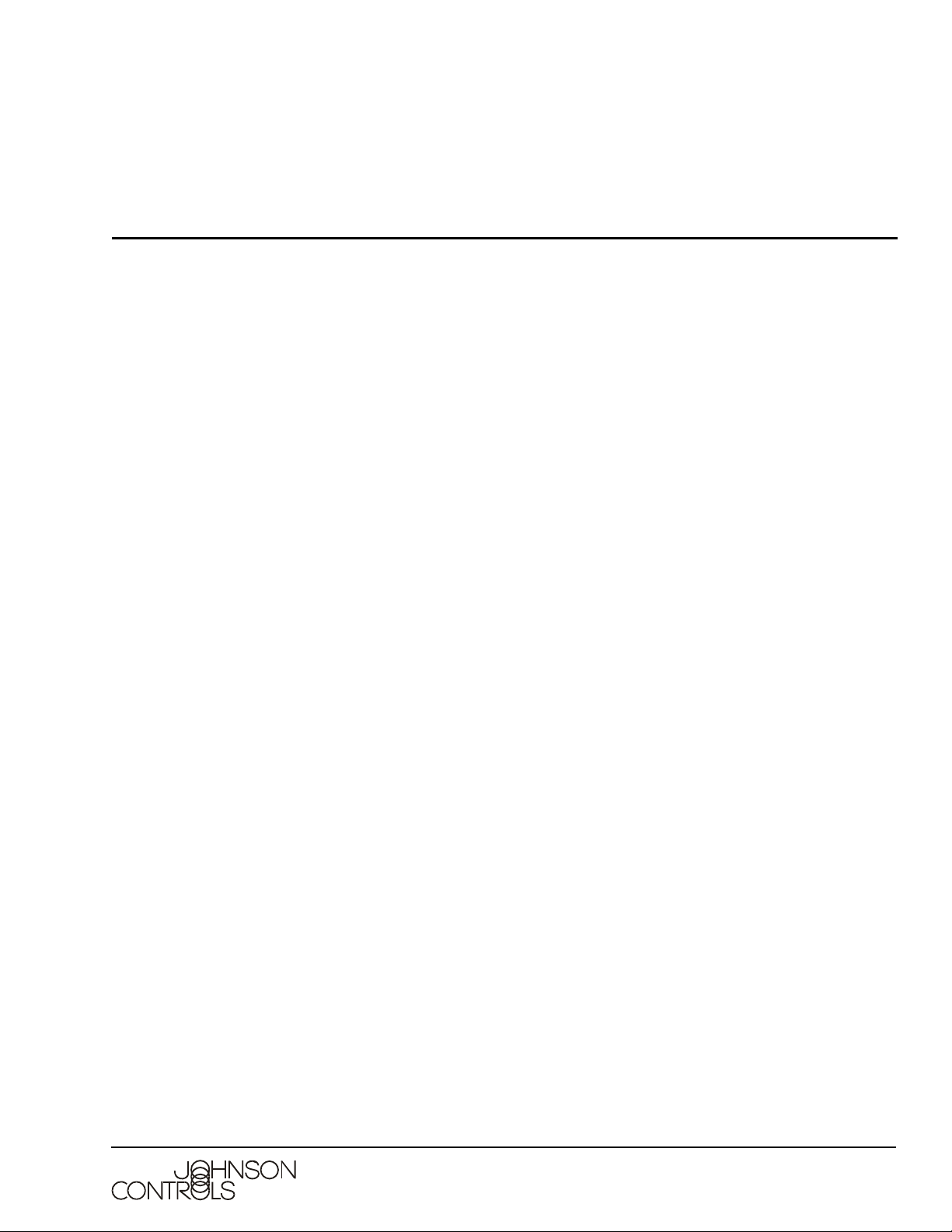
VA-9070 Series Electric Rotary Actuators for Two-Position
and Modulating Service
Installation Instructions
Code No. LIT-977322
Issued May 29, 2007
Supersedes March 14, 2005
Mounting
When mounting the actuator in the standard position,
orient the actuator with its handwheel in a vertical plane
and parallel to the pipeline. When mounting the
actuator on a vertical pipe, position the acutator with
the conduit entries on the bottom to prevent
condensation from entering the actuator by way of the
conduit. In all cases, position the conduit to prevent
drainage into the actuator.
Mount the actuator to the valve using the following
procedure:
1. Manually operate the actuator until the output shaf t
of the actuator lines up with the valve stem. If
possible, use an intermediate position (such as
valve disc/stem and actuator half-open).
2. Place the proper sleeve adaptor (if required) onto
the valve stem. Apply a small amount of grease to
the sleeve adaptor to ease assembly.
3. Install the furnished mounting studs by threading
them all the way into the actuator base. (Insert the
short, threaded length into the actuator.)
4. Mount the actuator onto the valve stem. Be sure
the mounting studs are properly aligned with t he
holes in the top plate of the valve or the mounting
bracket. If necessary, manually override the
actuator to align the mounting studs with the
mounting holes.
5. Lower the actuator onto the valve, and secur e it
tightly in place with the furnished hex nuts and lock
washers.
Wiring
Connect the actuator to field wiring:
• The heaters use approximately 0.5 amperes at
110 volts.
• Remove the metal conduit plug for the power
connection. Each actuator has two conduit entries
(one for power and one for control). The re maining
square-head conduit plug is weatherproofed but
may eventually degrade. If the square-head
conduit plug degrades, replace it with a metal plug.
• The motor full load current is noted on the
nameplate of the actuator. The terminal strip
accepts wire sizes ranging from 10 to 22 AWG
(12 to 22 AWG for the servo). Do not use wire
smaller than 18 AWG.
• Terminate all field wiring at the actuator terminal
strip in accordance with the wiring diagrams
attached to the inside of the actuator cover.
• Properly seal the conduit connections to maintain
the weatherproofed integrity of the actuator
enclosure.
Setup and Adjustments
You must set the electrical travel switches to trigger
prior to reaching the mechanical travel stops. The
travel switches are labeled for open and close. The
cams are color-coded (green for open; red for closed).
Manual travel stops are designed to prevent manual
overtravel, not to stall the electric motor. The travel
stops have an adjustment range of approximately
10 degrees.
Closed Travel Switch and Travel Stop Adjustment
1. Loosen the mechanical stop for the closed
position, and back it off so that it does not interfere
with actuator travel. The closed stop is located on
the right when viewed from the travel stop side of
the actuator.
2. Remove the indicator rotor by pulling it up. This
action exposes the machined groove on the end of
the camshaft, which is the reference for the valve
disc position.
3. Manually operate the actuator handwheel
Clockwise (CW) until the valve reaches the desired
closed position.
4. Rotate the red adjusting knob (by hand or with a
flat-head screwdriver) until the cam lobe barely
trips the switch from a CW direction.
Note: If the rotation of one cam move s th e oth er cam,
hold the other knobs or cams during adjustment.
VA-9070 Series Electric Rotary Actuators for Two-Position and Modulating
Service Installation Instructions
1
Page 2
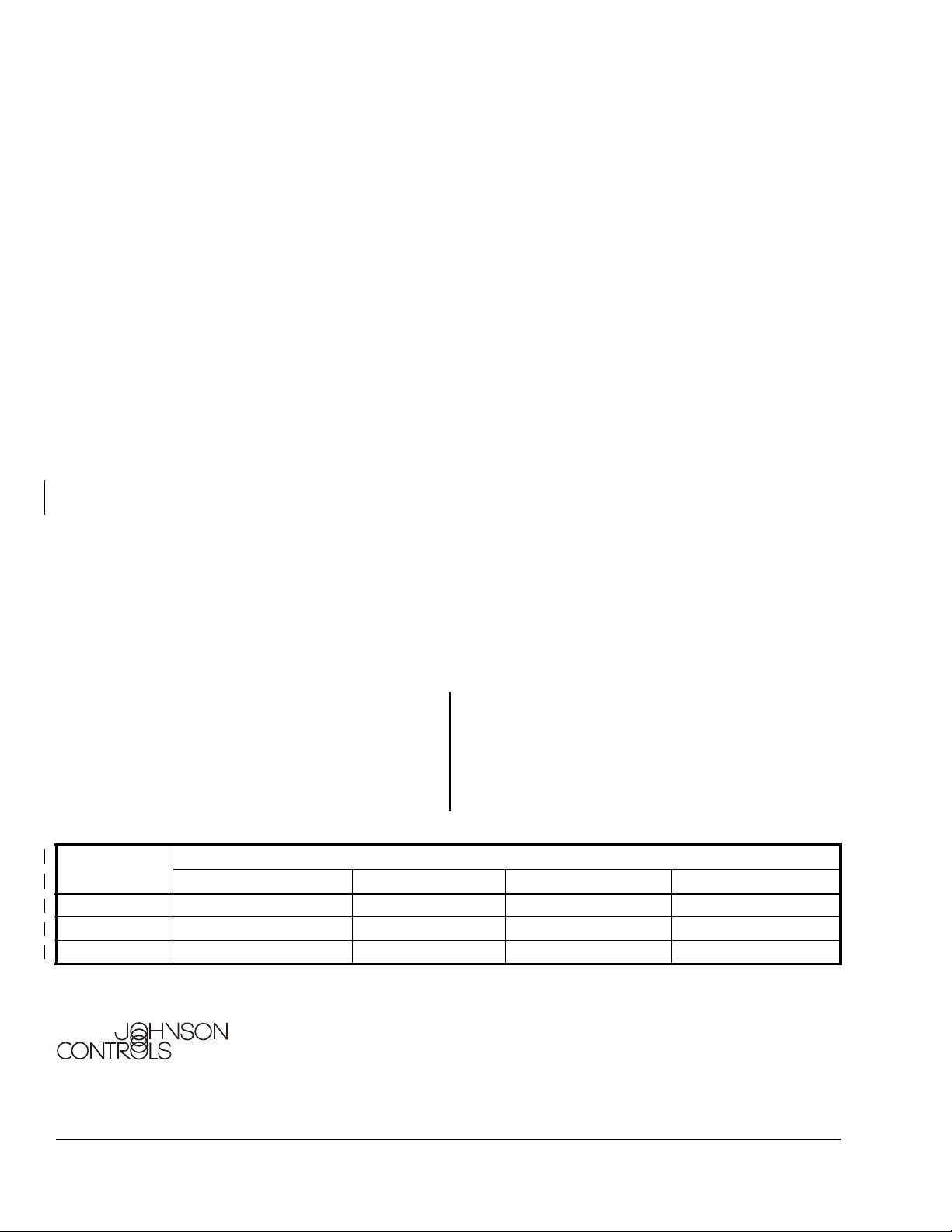
5. With the travel switch in the closed position, rotate
the handwheel one-half turn CW, then turn the
closed travel stop CW until it bottoms out against
the output gear. Lock the travel stop bolts.
Open Travel Switch and Travel Stop Adjustment
Manually operate the actuator handwheel
Counterclockwise (CCW) until the valve is fully open.
Follow the same procedure as outlined in the Closed
Travel Switch and Travel Stop Adjustment section,
except use the green cam (open) and the travel stop
located on the left side (as seen when viewed fro m the
travel stop side of the actuator).
Servo Commissioning
Ensure that the travel switches and travel stops are set
properly before calibrating the servo. Use a controlled
and known command signal source. Factory-installed
servos are pre-calibrated.
Setting the Input Control Signal
Set the input control signal for the input type used. See
Table 1.
Setting the Potentiometer
1. Manually operate the actuator handwheel until the
unit is in the fully closed position.
2. Rotate the black potentiometer drive gear
adjustment knob to barely engage the
potentiometer gear segment at the closed position.
3. Manually operate the actuator to the fully open
position.
4. Fine-tune the potentiometer adjustment at this end
to equalize the difference between the ends. The
potentiometer gear segment should maintain
engagement with the drive gear throughout full
actuator travel.
Setting the Servo
1. Wire the input signal to the incoming command
signal terminals. Ensure that you maintain proper
polarity when making wiring connections.
2. Connect the power supply and activate the
actuator.
3. Check the Status Light-Emitting Diode (LED).
• If the red Status LED is flashing, refer to the
Servo Troubleshooting section in the
VA-9070 Series Electric Rotary Actuators
Technical Bulletin (LIT-977325).
• If the green Status LED is flashing, press and
hold the CALIBRATE button until the green
Status LED flashes rapidly (approximately
2 seconds), then release the CALIBRATE
button. The servo drives the valve to the open
and close travel limit switch settings. When the
calibration is complete, the green Statu s LED
resumes flashing at the normal rate.
• If the Status LED alternately flashes red, then
flashes green, the calibration has failed. To
resolve the problem, refer to the Servo
Troubleshooting section in the VA-9070 Series
Electric Rotary Actuators Technical Bulletin
(LIT-977325).
4. After calibration is complete, apply the desired
minimum and maximum input signals, and observe
the actuator operation through one full cycle for
proper operation.
Repair Information
If the VA-9070 Series Electric Rotary Actuators for
Two-Position and Mo dulating Service fails to operate
within its specifications, replace the unit. For a
replacement VA-9070 Series actuator, contact the
nearest Johnson Controls® representative.
Table 1: Input Control Signal Switch Settings
Switch Input Signal
4 to 20 mA DC 0 to 5 V DC 0 to 10 V DC 2 to 10 V
1 OFF ON ON ON
2 OFF OFF ON ON
3 OFF OFF OFF ON
Controls Group
507 E. Michigan Street
Milwaukee, WI 53202
Metasys® is a registered trademark of Johnson Controls, Inc.
All other marks herein are the marks of their respective owners.
© 2007 Johnson Controls, Inc.
VA-9070 Series Electric Rotary Actuators for Two-Position and Modulating Service Installation Instructions2
Published in U.S.A. www.johnsoncontrols.com
