Page 1
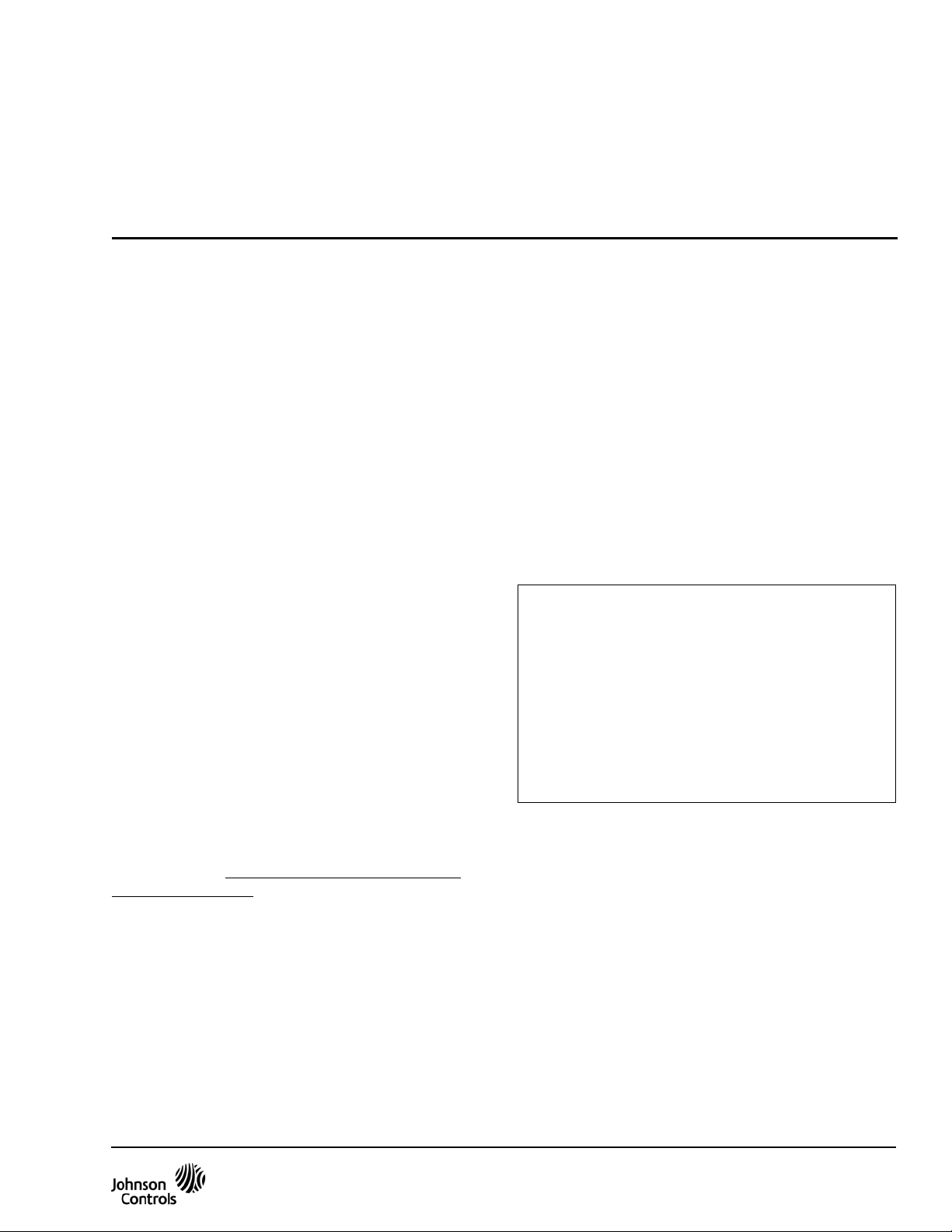
Surface-Mounted NS Series Network Sensors with LCD
Installation Instructions
NS-AHA700x-0, NS-AHB700x-0, NS-AHR710x-0, NS-APA700x-0,
NS-APB700x-0, NS-APR710x-0, NS-ATA700x-0, NS-ATB700x-0,
NS-ATC700x-0, NS-ATD700x-0, NS-ATF700x-0, and NS-ATV700x-0
Refer to the QuickLIT website for the most up-to-date version of this document.
Part No. 24-10094-9, Rev. J
Issued August 8, 2013
Supersedes December 16, 2011
Applications
The surface-mounted NS Series Network Sensor with
Liquid Crystal Display (LCD) is an electronic zone
sensor designed to function directly with
Johnson Controls® BACnet®
Master-Slave/Token-Passing (MS/TP) digital
controllers in Heating, Ventilating, and Air Conditioning
(HVAC) systems. Models in this series monitor the
temperature setpoint, zone temperature, and humidity,
and transmit this data to a field controller on the Sensor
Actuator (SA) Bus.
All models feature a temperature setpoint dial and
LCD designed to make adjusting the temperature
setpoint and viewing the zone temperature easier.
A warmer/cooler dial is included on certain models for
minor temperature adjustments from the setpoint.
Some models allow occupants to view the
Relative Humidity (RH) of the zone; these models
include a push button to toggle between temperature
and RH on the display. These models also have the
capability to set the desired default display to either
temperature or RH.
A °F/°C push button is available on certain models
to provide temperature scale options for display.
A fan mode push button is also included on some
models to select the desired fan speed
(AUTO-OFF-low-medium-high). An occupancy
override function is featured on all models, which
allows the user to signal the controller that the sp ace is
occupied, to request an override of time-of-day
scheduling. Rotating the setpoint dial signals
occupancy. See Temperature Setpoint Adjustment/
Occupancy Override for more information.
Select models in this series also provide Variable Air
Volume (VAV ) balancing functionality. These models
look like and perform similarly to the other network
sensors but have the added capability of serving as a
tool to balance a VAV box.
Depending on the model chosen, the wires connecting
the network sensor to the controller can be ter m ina t ed
using either a modular jack or screw terminal block,
offering wiring flexibility.
Note: Models featuring a modular jack are not
intended for installations where daisy chaining to the
MS/TP Bus is required.
All models include an SA Bus access port for
connecting accessories to access the SA Bus. This
feature allows a technician to commission or service
the controller via the network sensor.
IMPORTANT: The surface-mounted NS Series
Network Sensor is intended to provide an input to
equipment under normal operating conditions.
Where failure or malfunction of the network sensor
could lead to personal injury or property damage to
the controlled equipment or other property,
additional precautions must be designed into the
control system. Incorporate and maintain other
devices, such as supervisory or alarm systems or
safety or limit controls, intended to warn of or protect
against failure or malfunction of the network sensor.
Surface-Mounted NS Series Network Sensors with LCD Installation Instructions 1
Page 2
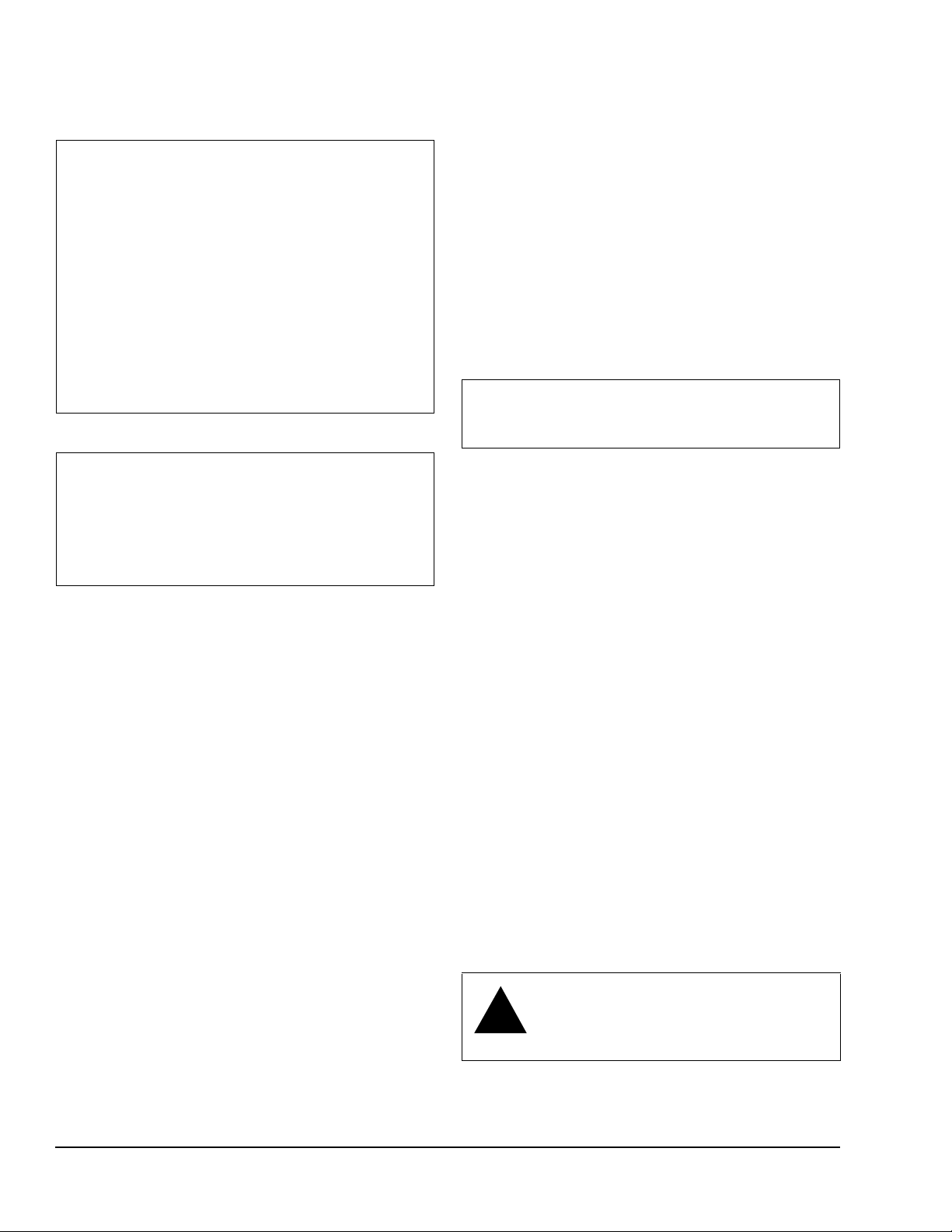
North American Emissions Compliance
!
United States
This equipment has been tested and found to
comply with the limits for a Class A digital device
pursuant to Part 15 of the FCC Rules. These limits
are designed to provide reasonable protection
against harmful interference when this equipment is
operated in a commercial environment. This
equipment generates, uses, and can radiate radio
frequency energy and, if not installed and used in
accordance with the instruction manual, may cause
harmful interference to radio communications.
Operation of this equipment in a residential area is
likely to cause harmful interference, in which case
the user will be required to correct the interference
at his/her own expense.
Canada
The following ambient operating conditions apply:
• Temperature: 32 to 104°F (0 to 40°C)
• Humidity: 10 to 90% Relative Humidity (RH),
noncondensing; 85°F (29°C) maximum dew point
To mount the network sensor to the wall:
1. Use a 1/16 in. (1.5 mm) Allen wrench or
Johnson Controls T-4000-119 Allen-Head
Adjustment Tool to loosen the security screw on
the top of the unit.
2. Insert a coin into the slot next to the security screw
location, then carefully pry the top edge of the
sensor assembly away from its mounting base and
remove.
IMPORTANT: Do not remove the Printed Circuit
Board (PCB). Removing the PCB voids the product
warranty.
This Class (A) digital apparatus meets all the
requirements of the Canadian Interference-Causing
Equipment Regulations.
Cet appareil numérique de la Classe (A) respecte
toutes les exigences du Règlement sur le matériel
brouilleur du Canada.
Installation
Special Tools Needed
A 1/16 in. (1.5 mm) Allen wrench or a Johnson Controls
T-4000-119 Allen-Head Adjustment Tool is required
during installation.
Mounting
Location Considerations
Locate the network sensor:
• on a partitioning wall, approximately 5 ft (1.5 m)
above the floor in a location of average
temperature
• away from direct sunlight, radiant heat, outside
walls, outside doors, air discharge grills, or
stairwells; and from behind doors
• away from steam or water pipes, warm air stacks,
unconditioned areas (not heated or cooled), or
sources of electrical interference
Note: The network sensor is shock and vibration
resistant; however, be careful not to drop the unit or
mount it where it could be exposed to excessive
vibration.
3. Pull out approximately 6 in. (152 mm) of cable from
the wall, and insert the cable through the hole in
the mounting base.
4. Align the mounting base on the wall, and use the
base as a template to mark the location of the two
mounting holes on the surface.
Note: Confirm that the mounting base is positioned
with the proper edge up. The mounting base is
positioned properly when the security screw is located
on the top edge of the base.
5. Secure the mounting base to the wall using the
appropriate mounting hardware (field furnished).
6. Wire the network sensor. For more details on
wiring the MS/TP Communications Bus, refer to
the MS/TP Communications Bus Technical Bulletin
(LIT-12011034) or the FX-PC Series Controllers
MS/TP Communications Bus Technical Bulletin
(LIT-12011670).
For models featuring a modular jack, simply snap
the wiring plug into the jack. See Figure 1 for
modular jack pin number assignments. Modular
jack models require a straight-through, one-to-one
connection (not a crossover). For models featuring
a screw terminal block, wire the unit as illustrated
in Figure 2.
CAUTION: Risk of Electric Shock.
Disconnect the power supply before
making electrical connections to avoid
electric shock.
Surface-Mounted NS Series Network Sensors with LCD Installation Instructions2
Page 3

IMPORTANT: Failure to adhere to these wiring
Figure 1: Modular Jack Pin Number Assignments
Pin Numb er Assignment for
Straight - Through Cable
Printed C i r c ui t Board
SA P
ower (Network
Sensor)
2
3
45
6
1
FIG:mdlr_jck
S
A
+
S
A
-
SA B
us
C
ommo
n
(Tool
A
cces
s)
S
A
Power
(T
oo
l
A
cc
ess
)
Main
Network
Port
S
A
Bus Co
m
m
o
n
(
Ne
t
work
Sensor)
Figure 2: Wiring to the Screw Terminal Block
FIG:scrw_t rmnl_blc k
Figure 3: LCD on Temperature/RH Models with
Fan Mode Selection
Occupied/Unoccupied Mode
Fan Mode
(AUTO-OFF,
low-medium-high)
Celsius Temperature
FIG:lcd_w_fn
Fahrenheit Temperature
Loss of Network Connection Symbol
°F
%
°C
Relative Humidity
details causes the network sensor to function
incorrectly. You will not be able to connect to the
system using the wireless commissioning converter
or the handheld V AV balancing tool, and you will not
be able to expand the system with future offerings.
7. Align the tabs on the bottom edge of the mounting
base with the slots on the bottom edge of the
network sensor assembly, and rotate the assembly
onto its mounting base.
Note: On models featuring a screw terminal block, be
certain that the terminal block pins align with the holes
in the terminal block.
8. Use a 1/16 in. (1.5 mm) Allen wrench or
Johnson Controls T-4000-119 Allen-Head
Adjustment Tool to tighten the security screw and
fasten the network sensor assembly to the
mounting base.
Note: Do not overtighten the security screw to avoid
damaging the unit.
9. Use the Metasys® Controller Configuration
Tool (CCT) or Facility Explorer Programmable
Controller Tool (FX-PCT) software to commission
the network sensor. Refer to the Controller Tool
Help (LIT-12011147) for more details.
Setup and Adjustments
Surface-Mounted NS Series Network Sensors with LCD Installation Instr uctions 3
Page 4

Temperature Setpoint Adjustment/Occupancy
Figure 4: Dual-Switch
DIP Switch Block
1
O
N
2
ON
FIG:dp_sw tch_blck
Override
The large dial on the face of the network sensor
functions in two ways: to increase or decrease the
setpoint temperature, and to change the controller
mode from unoccupied and occupied. When the dial
is rotated slightly, the backlight on the LCD lights up. If
the dial is rotated slightly again, and the controller is in
the unoccupied mode, the controller changes from the
after-normal-working-hours setback mode to the
normal-working-hours comfort mo de . To adjust the
setpoint, continue rotating the dial until the current
setpoint is displayed and flashing. Turn the dial
clockwise to increase the setpoint and
counterclockwise to decrease the setpoint. S top turning
the dial once the desired setpoint is reached. The new
setpoint stops flashing and becomes fixed after a few
seconds.
°F/°C Temperature Mode Selection
Certain models include a °F/°C push button on the face
of the network sensor to provide temperature scale
options for display. Pressing the push button toggles
the temperature mode between Fahrenheit and Celsius
on the LCD.
3. Release the push button; the desired display is
now the new default display.
Fan Mode Selection
Some models include a fan mode push button on th e
face of the network sensor to select the desired fan
speed. Pressing the push button toggles the fan speed
between AUTO-OFF-low-medium-high on the LCD.
Network Sensor Addressing
Most network sensors have a default device address of
199 on the SA Bus. For averaging models, the sensor
address must be set on the dual-switch DIP switch
block on the network sensor Printed Wire Board
(PWB).
Averaging models are shipped with both switches set
to ON, resulting in a device address of 203. Device
addresses can be DIP switch set from 200 to 203; see
Figure 4 and Table 1 for more details.
Temperature/RH Mode Selection
Temperature/RH models include a push button on the
face of the network sensor to allow occupants to view
the temperature and relative humidity of the zone.
Pressing the push button toggles between temperature
and RH on the LCD. The LCD defaults to temperature
5 seconds after the push button is released.
The NS-AHR710x-0 and NS-APR710x-0 models also
have the capability to set the desired default display to
either temperature or RH. Follow this procedure to
change the default display on these models:
1. If the display backlight is off, press and release the
push button to illuminate the backlight. If the
display backlight is already on, proceed to Step 2.
2. Press and hold the push button for 5 seconds to
switch to the desired default display (either
temperature or RH).
Note: The desired default display will flash for
5 seconds. After the display stops flashing, the new
default display is in effect.
Table 1: Network Sensor Addressing
DIP Switch
Switch 2 Switch 1
Address
200 OFF OFF
201 OFF ON
202 ON OFF
203 ON ON
Repair Information
If the NS Series Network Sensor fails to operate within
its specifications, replace the unit. For a replacement
network sensor, contact the nearest Johnson Controls
representative.
Surface-Mounted NS Series Network Sensors with LCD Installation Instructions4
Page 5

Technical Specifications
Surface-Mounted NS Series Network Sensors with LCD (Part 1 of 2)
Supply Voltage 9.8 to 16.5 VDC; 15 VDC Nominal (From SA Bus)
Current
Consumption
Terminations Modular Jack or Screw Terminal Block
Network
Sensor
Addressing
Wire Size Modular Jack
Communication Rate Auto-Detect: 9.6k, 19.2k, 38.4k, or 76.8k bps
Temperature Measurement
Range
Humidity
Measurement
Range
Temperature Sensor Type Local 1k Ohm Platinum Resistance Temperature Detector (RTD); Class A per IEC
Humidity Sensor Type Thin Film Capacitive Sensor
Temperature Resolution ±0.5F°/±0.5C°
Temperature
Accuracy
Humidity
Element
Accuracy
Time Constant 10 Minutes Nominal at 10 fpm Airflow
Default Temperature Setpoint
Adjustment Range
Ambient
Conditions
Temperature
Only Models
Temperature
and Humidity
Models
NS-AHx7003-0,
NS-APB7003-0,
NS-ATx7003-0
Models
All Other
Models
Models
Screw
Terminal Block
Models
Full Range 0 to 100% RH
Calibrated
Range
NS Series
Network Zone
Sensor
Temperature
Element Only
NS-APx700x-0
Models
NS-AHx700x-0
Models
Operating 32 to 104°F (0 to 40°C); 10 to 90% RH, Noncondensing;
Storage -4 to 140°F (-20 to 60°C); 5 to 95% RH, Noncondensing
21 mA Maximum (Non-transmitting)
25 mA Maximum (Non-transmitting)
DIP Switch Set from 200 to 203; Factory Set at 203
Fixed Address of 199
24 or 26 AWG (0.5 or 0.4 mm Diameter); Three Twisted Pair (Six Conductors)
18 to 22 AWG (1.0 to 0.6 mm Diameter); 22 AWG (0.6 mm Diameter) Recommended
32.0°F/0.0°C to 104.0°F/40.0°C
10 to 90% RH
60751
±1.0F°/±0.6C°
0.35F° at 70°F (0.19C° at 21°C)
±2% RH for 20 to 80% RH;
±4% RH for 10 to 20% and 80 to 90% RH
±3% RH for 20 to 80% RH;
±6% RH for 10 to 20% and 80 to 90% RH
50.0°F/10.0°C to 86.0°F/30.0°C in 0.5° Increments
85°F (29°C)Maximum Dew Point
Surface-Mounted NS Series Network Sensors with LCD Installation Instr uctions 5
Page 6

Metasys® and Johnson Controls® are registered trademarks of Johnson Controls, Inc.
All other marks herein are the marks of their respective owners. © 2013 Johnson Controls, Inc.
Building Efficiency
507 E. Michigan Street, Milwaukee, WI 53202
Surface-Mounted NS Series Network Sensors with LCD (Part 2 of 2)
Compliance BACnet
International
United States UL Listed, File E107041, CCN PAZX,
Canada UL Listed, File E107041, CCN PAZX7,
Europe CE Mark – Johnson Controls, Inc. declares that this product is in compliance with the
Australia and
New Zealand
Dimensions
(Height x Width x Depth)
Shipping Weight 0.20 lb (0.09 kg)
The performance specifications are nominal and conform to acceptable industry standards. For application at conditions beyond these
specifications, consult the local office. Johnson Controls, Inc. shall not be liable for damage resulting from misapplication or misuse of its
products.
BACnet Testing Laboratories™ (BTL) 135-2004 Listed BACnet Smart Sensor (B-SS)
Note: Excludes the NS-ATV700x-0 models.
Under UL 916, Energy Management Equipment
FCC Compliant to CFR 47, Part 15, Subpart B, Class A
Under CAN/CSA C22.2 No. 205, Signal Equipment
Industry Canada, ICES-003
essential requirements and other relevant provisions of the EMC Directive 2004/108/EC.
C-Tick Mark, Australia/NZ Emissions Compliant
3-5/32 x 3-5/32 x 1-3/8 in.
(80 x 80 x 35 mm)
Surface-Mounted NS Series Network Sensors with LCD Installation Instructions6
Published in U.S.A. www.johnsoncontrols.com
