Page 1

NS8000 Series
Vertical Wallbox-Mounted or Surface-Mounted NS Series Network Sensors
Product Bulletin
Overview
The NS Series Network Sensors function directly with
Metasys® system Field Equipment Controllers (FECs),
Metasys Network and Control Engines (NCEs), Advanced
Application Field Equipment Controller (FACs), Metasys VAV
Box Equipment Controllers (CVM), General Purpose Application
Controllers (CGM), Input/Output Modules (IOMs), VAV Modular
Assembly (VMA16) Controllers, and Facility Explorer™ FX-PC
Series Programmable Controllers (FX-PCGs, FX-PCVs, and
FX-PCXs). The sensors are also compatible with Verasys® and
Johnson Controls® Smart Equipment.
The NS Series Network Sensors monitor zone temperature,
relative humidity, carbon dioxide (CO2), motion, and local
temperature setpoint adjustments. The sensor transmits this
data to a controller on the Sensor/Actuator (SA) bus.
Some NS Series Network Sensors models include an onboard
passive infrared (PIR) occupancy sensor that detects motion
to determine if a space is occupied. This feature maximizes
up to 30% energy savings in high-energy usage environments
such as schools, dormitories, offices, hospitals, and hotels by
adjusting the temperature of the space based on the occupancy
status. In addition, the PIR occupancy sensor facilitates
trending of floor space usage in these environments.
LIT-12013113
Issue Date May 2019
The user can use the occupancy override function to signal
to the controller that the zone is occupied and to override the
scheduled mode.
Some models also have a Warmer/Cooler interface to adjust
the zone temperature. Instead of a display, these models have
two cap touch buttons with seven LED lights that represent the
current setpoint.
All models have DIP switches to set a unique address for
applications that require multiple sensors. For communication
wiring flexibility, they also include both modular phone jacks,
and screw terminals to terminate the wiring connecting the
sensors to the controller.
Note: To connect the NS Series Network Sensor to the same
SA bus segment, use only one of the two connection methods,
either the modular phone jack or the screw terminals.
Each network sensor includes a SA bus access port,
allowing for accessories to connect to the SA bus. Through
this connector, the user can use accessories to service or
commission the connected controller or gain access to any
other controller on the same field controller (FC) bus.
Some models of the NS Series Network Sensors include a
touch display to view zone temperature, RH, CO2, and adjust
the zone temperature setpoint and fan speed. These models
have the capability to set the default display to temperature,
RH, or temperature setpoint. On these display models the user
can also choose between degrees Fahrenheit (F) and degrees
Celsius (C). To prevent tampering with the sensor, display
models also include a screen lockout feature.
The display models include the following fan speeds:
• Automatic
• Off
• Low
• Medium
• High
The NS Series Network Sensors can be surface mounted
or vertical wallbox mounted to meet the requirements of the
specific application. All display models are optimized for the
California Energy Code (Title 24). To suit specific architectural
and interior design needs, all models come with either black or
white enclosures.
All sensors are serialized for quality and warranty purposes.
Based on the serial number, the user can obtain factory
calibration certificates.
1
LIT-12013113
Page 2
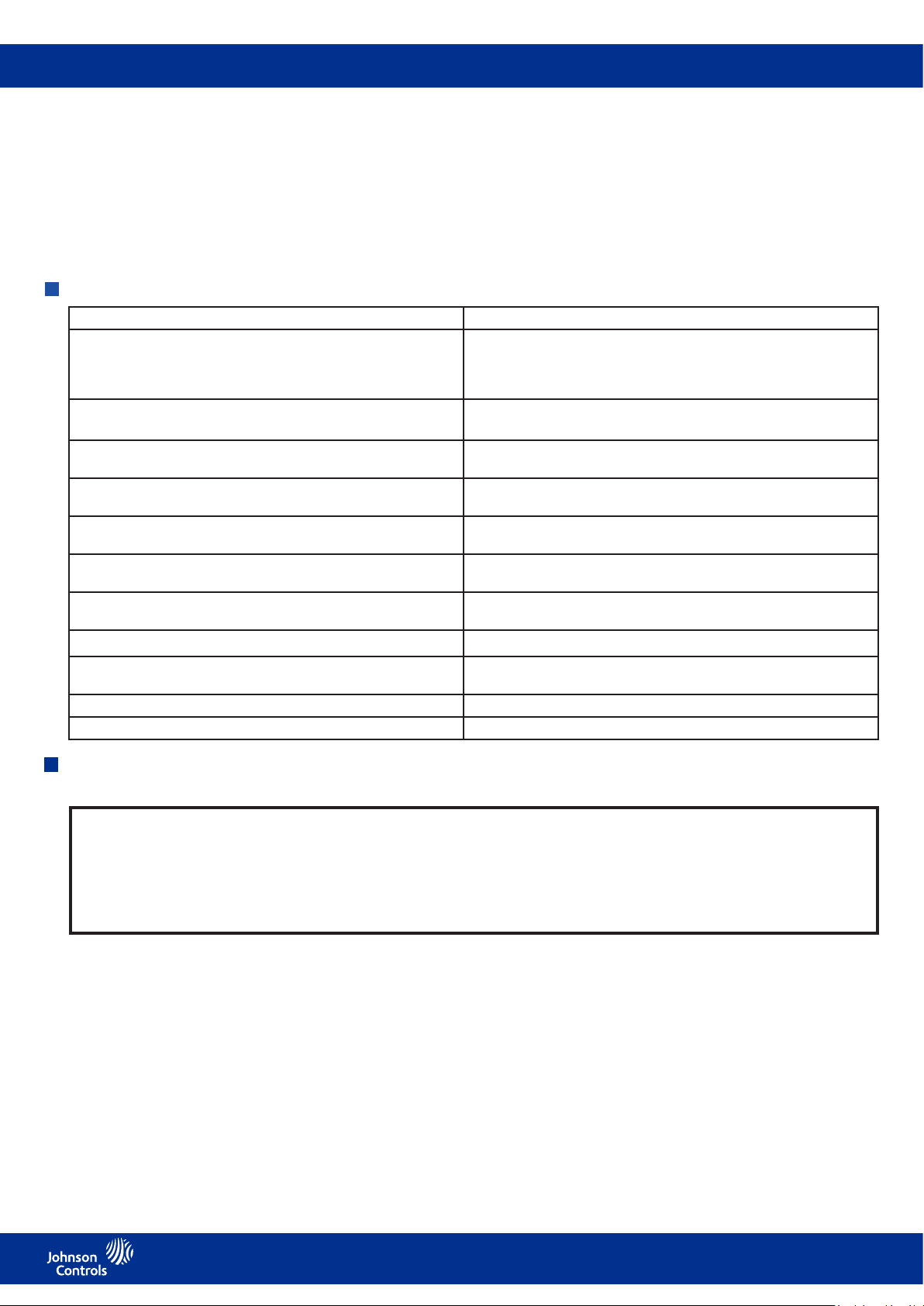
NS8000 Series
Modern enclosures in black or white design themes are
available in the following three styles:
• LCD fixed segment display: View zone temperature, RH,
CO2, occupancy status, and adjust the zone temperature
setpoint and fan speed. These models have the
capability to set the default display to temperature, RH or
temperature setpoint. On these display models, you can
also choose between degress Fahrenheit (F) and degrees
Celsius (C).
• Warmer/Cooler interface: This interface incorporates cap
touch buttons with seven LED lights that represent the
current setpoint status.
• No display: The NS Series Network Sensors are available
in high gloss black or white with or without the Johnson
Controls logo.
Features and benefits
Features Benefits
BACnet® MS/TP protocol communication Provides compatibility with Metasys system field controllers,
Facility Explorer programmable controllers as well as
Verasys and Johnson Controls Smart Equipment in a proven
communication network.
Single and multifunctional sensors Choose temperature, humidity, CO2, and occupancy sensing
depending on HVAC needs.
Large backlit fixed segment display available on some
models
Simple temperature setpoint adjustment or Warmer/
Cooler mode available on display models
Onboard occupancy sensor available on PIR models Maximizes up to 30% energy savings in high-energy usage
Temporary occupancy included on all display and
Warmer/Cooler models
Field-selectable default display setting on display models Toggle between temperature, RH or temperature setpoint on the
Fahrenheit/Celsius (°F/°C) selectable on display models Display temperature in degrees Fahrenheit or degrees Celsius.
All display models meet California Energy Code (Title 24) Displays the required State of California Title 24 economizer fault
All display models include a screen lockout Prevents sensor tampering.
Serialized sensors and calibration certificates Obtain factory calibration certificates for all models.
Provides real-time status of the environment with backlighting
activated during user interaction.
Configure simple setpoint adjustment or Warmer/Cooler mode.
environments, and facilitates trending of floor space usage.
Provides a timed override command, which initiates a temporary
occupancy state.
display, and set the desired default for continuous viewing.
conditions.
Ordering information
Table 1 through Table 6 list the various NS Series Network Sensors available.
IMPORTANT
The NS Series Network Sensor is intended to provide an input to equipment under normal operating conditions. Where failure
or malfunction of the network sensor could lead to personal injury or property damage to the controlled equipment or other
property, additional precautions must be designed into the control system. Incorporate and maintain other devices, such as
supervisory or alarm systems or safety or limit controls, intended to warn of or protect against failure or malfunction of the
network sensor.
Note: Keep the system software up to date as some NS Series Network Sensor features are not supported in previous releases of
Metasys, Facility Explorer, Verasys, or Johnson Controls Smart Equipment system software.
Repair information
If the NS Series Network Sensor fails to operate within its specifications, replace the unit. For a replacement sensor, contact the
nearest Johnson Controls representative.
2
LIT-12013113
Page 3
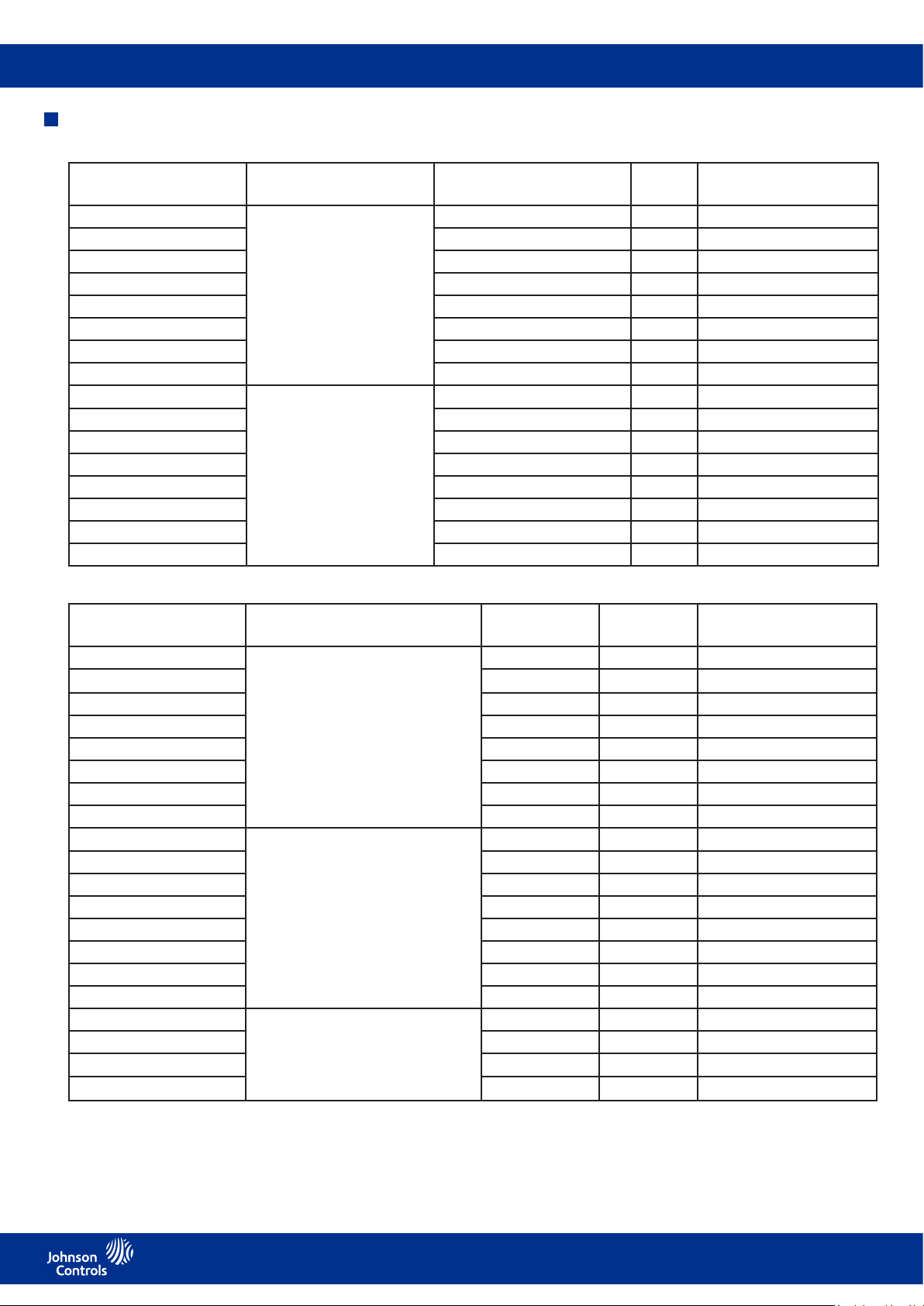
NS8000 Series
Selection charts
Table 1: NS Series Network Sensor ordering information: temperature, humidity, and CO2 models (3% RH)
Display and interface
Product code number
NSB8BHC040-0 No display Yes White No
NSB8BHC041-0 No White No
NSB8BHC042-0 Yes Black No
NSB8BHC043-0 No Black No
NSB8MHC040-0 Yes White Yes
NSB8MHC041-0 No White Yes
NSB8MHC042-0 Yes Black Yes
NSB8MHC043-0 No Black Yes
NSB8BHC240-0 Fixed segment display Yes White No
NSB8BHC241-0 No White No
NSB8BHC242-0 Yes Black No
NSB8BHC243-0 No Black No
NSB8MHC240-0 Yes White Yes
NSB8MHC241-0 No White Yes
NSB8MHC242-0 Yes Black Yes
NSB8MHC243-0 No Black Yes
information Johnson Controls logo Color PIR occupancy sensor
Table 2: NS Series Network Sensor ordering information: temperature and humidity models (3% RH)
Display and interface
Product code number
NSB8BHN240-0 Fixed segment display Yes White No
NSB8BHN241-0 No White No
NSB8BHN242-0 Yes Black No
NSB8BHN243-0 No Black No
NSB8MHN240-0 Yes White Yes
NSB8MHN241-0 No White Yes
NSB8MHN242-0 Yes Black Yes
NSB8MHN243-0 No Black Yes
NSB8BHN040-0 No display Yes White No
NSB8BHN041-0 No White No
NSB8BHN042-0 Yes Black No
NSB8BHN043-0 No Black No
NSB8MHN040-0 Yes White Yes
NSB8MHN041-0 No White Yes
NSB8MHN042-0 Yes Black Yes
NSB8MHN043-0 No Black Yes
NSB8BHN140-0 Warmer/Cooler interface Yes White No
NSB8BHN141-0 No White No
NSB8BHN142-0 Yes Black No
NSB8BHN143-0 No Black No
information
Johnson
Controls logo Color PIR occupancy sensor
3
LIT-12013113
Page 4

NS8000 Series
Table 3: NS Series Network Sensor ordering information: temperature and CO2 models
Display and interface
Product code number
NSB8BTC040-0 No display Yes White No
NSB8BTC041-0 No White No
NSB8BTC042-0 Yes Black No
NSB8BTC043-0 No Black No
NSB8MTC040-0 Yes White Yes
NSB8MTC041-0 No White Yes
NSB8MTC042-0 Yes Black Ye s
NSB8MTC043-0 No Black Yes
NSB8BTC240-0 Fixed segment display Yes White No
NSB8BTC241-0 No White No
NSB8BTC242-0 Yes Black No
NSB8BTC243-0 No Black No
NSB8MTC240-0 Yes White Yes
NSB8MTC241-0 No White Yes
NSB8MTC242-0 Yes Black Ye s
NSB8MTC243-0 No Black Yes
Table 4: NS Series Network Sensor ordering information: temperature only models
information
Display and interface
Product code number
NSB8BTN240-0 Fixed segment display Yes White No
NSB8BTN241-0 No White No
NSB8BTN242-0 Yes Black No
NSB8BTN243-0 No Black No
NSB8MTN240-0 Yes White Yes
NSB8MTN241-0 No White Yes
NSB8MTN242-0 Yes Black Yes
NSB8MTN243-0 No Black Yes
NSB8BTN040-0 No display Yes White No
NSB8BTN041-0 No White No
NSB8BTN042-0 Yes Black No
NSB8BTN043-0 No Black No
NSB8MTN040-0 Yes White Yes
NSB8MTN041-0 No White Yes
NSB8MTN042-0 Yes Black Yes
NSB8MTN043-0 No Black Yes
NSB8BTN140-0 Warmer/Cooler interface Ye s White No
NSB8BTN141-0 No White No
NSB8BTN142-0 Yes Black No
NSB8BTN143-0 No Black No
information
Johnson Controls
logo Color PIR occupancy sensor
Johnson Controls
logo Color PIR occupancy sensor
Table 5: NS Series Network Sensor ordering information: CO2 only models without display
Product code number Johnson Controls logo Color
NSB8BNC040-0 Yes White
NSB8BNC041-0 No White
NSB8BNC042-0 Yes Black
NSB8BNC043-0 No Black
4
LIT-12013113
Page 5

NS8000 Series
Table 6: NS Series Network Sensor ordering information: temperature and humidity models (2% RH)
Display and interface
Product code number
NSB8BPN240-0 Fixed segment display Yes White
NSB8BPN241-0 No White
NSB8BPN242-0 Yes Black
NSB8BPN243-0 No Black
NS Sensors with fault code capability error codes
The fault indication comes through the network sensor bus when a network sensor is used in the zone. The LCD indicates the code
number for all the required state of California Title 24 economizer fault conditions.
Table 7: Fault code capability error codes
information Johnson Controls logo Color
Display text California Title 24 economizer fault
Possible problem
condition
E00 Air temperature sensor failure/fault Problem with one of the air temperature sensors. Check
outdoor air, return air, or supply air sensors.
E01 Not economizing when it should The economizer is not using outdoor air when it should.
E02 Economizing when it should not The economizer is allowing outdoor air inside when the
conditions are not suitable for economizer operation.
E03 Damper not modulating The economizer damper is not able to modulate properly.
Check damper, linkage to actuator, or the actuator.
E04 Excess outdoor air The economizer is allowing excess outdoor air inside.
5
LIT-12013113
Page 6
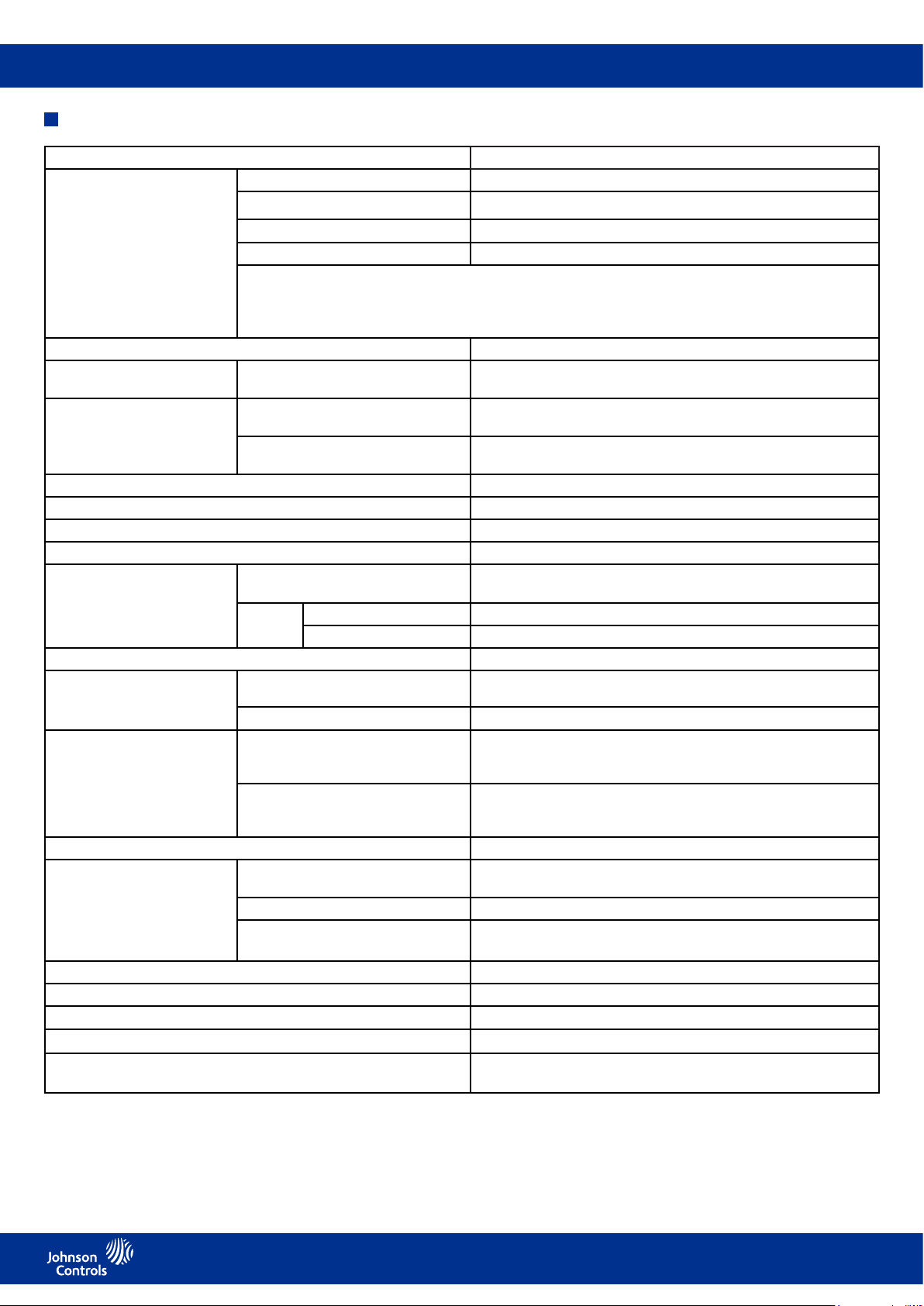
NS8000 Series
Technical specications
Supply voltage 9.8 VDC to 16.5 VDC; 15 VDC nominal (from SA bus)
Current consumption Base current draw (all models) 3 mA maximum (non-transmitting)
CO2 models 15 mA maximum additional current (during measurement)
Display models - backlight on 10 mA additional current
Warmer/Cooler models - LEDs on 8 mA additional current
Note: SA bus applications are limited to a power load of 210 mA. The best practice when configuring an
SA bus is to limit the total available operating power consumption to 120 mA or less. This power level
allows you to connect a BTCVT Wireless Commissioning Converter temporarily or a DIS1710 Local
Controller Display to the bus for commissioning, adjusting, and monitoring.
Terminations Modular jack and screw terminal block
Network sensor
addressing
Wire size Modular jack models 24 AWG or 26 AWG (0.5 mm or 0.4 mm diameter); three twisted
Communication rate Auto-detect: 9.6 kbps, 19.2 kbps, 38.4 kbps, or 76.8 kbps
Temperature measurement range 32°F/0°C to 104°F/40°C
Temperature sensor type Digital temperature sensor
Humidity sensor type Thin film capacitive sensor
Ambient conditions Operating 32°F to 122°F (0°C to 50°C); 10% to 90% RH, noncondensing;
Temperature resolution ±0.5°F/±0.5°C
Temperature accuracy NS Series Network Zone Sensor ±1°F/±0.6°C
All models DIP switch set from 199 to 206; factory set at 199
pair (six conductors)
Screw terminal block models 18 AWG to 22 AWG (1 mm to 0.6 mm diameter); 22 AWG
(0.6 mm diameter)
85°F (29°C) maximum dew point
Storage Display models -40°F to 122°F (-40°C to 50°C); 5% to 95% RH, noncondensing
Non-display models -40°F to 185°F (-40°C to 70°C); 5% to 95% RH, noncondensing
Temperature element only ±0.36°F/±0.2°C at 70°F/21°C
Humidity element accuracy NSB8BPN24x-0 models ±2% RH for 20% to 80% RH at 50°F to 95°F (10°C to 35°C)
±4% RH for 10% to 20% and 80% to 90% RH at 50°F to 95°F
(10°C to 35°C)
NSB8BHxxxx-0 models ±3% RH for 20% to 80% RH at 50°F to 95°F (10°C to 35°C)
±6% RH for 10% to 20% and 80% to 90% RH at 50°F to 95°F
(10°C to 35°C)
CO2 measurement range 0 ppm - 2000 ppm
CO2 sensor accuracy Accuracy ±30 ppm ±3% of CO2 reading at 77°F (25°C) and 978 hPa
(1,000 ft/300 m)
Temperature dependence ±1.4 ppm/°F (± 2.5 ppm/°C)
Pressure dependence Refer to the NS8000 Series Network Sensors Installation
Instructions (24-11256-00007) for CO2 altitude compensation.
CO2 sensor operation range 32°F to 122°F (0°C to 50°C)
Time constant 10 minutes nominal at 10 fpm airflow
Default temperature setpoint adjustment range 50°F/10°C to 86°F/30°C in 0.5° increments
CO2 sensor lifespan 10 years under standard operating conditions
PIR occupancy sensor motion detection Minimum 94 angular degrees up to a distance of 26 ft (8m);
Based on clear line of sight
6
LIT-12013113
Page 7

www.johnsoncontrols.com
Building Technologies & Solutions
Headquarters: Milwaukee, Wisconsin, USA
Branch Officies: Principal Cities World-wide
Johnson Controls
®
is registered trademark of Johnson Controls.
All other marks herein are the marks of their respective owners.
© Copyright 2019 Johnson Controls. All rights reserved. Any unauthorized use or copying is strictly prohibited.
NS8000 Series
Compliance United States UL Listed, File E107041, CCN PAZX,
Canada cUL Listed, File E107041, CCN PAZX7,
Europe CE Mark – Johnson Controls declares that this product is in
Australia and New Zealand RCM Mark, Australia/NZ Emissions Compliant
China RoHS2
Dimensions (height x width x depth) 3.4 in. x 5 in. x 1.1 in. (85.3 mm x 127.55 mm x 26.8 mm)
Shipping weight 0.4 lb/0.18 kg
The performance specifications are nominal and conform to acceptable industry standard. For application at conditions beyond these
specifications, consult the local Johnson Controls office. Johnson Controls shall not be liable for damages resulting from misapplication
or misuse of its products.
Under UL 60730-1, Energy Management Equipment
FCC Compliant to CFR 47, Part 15, Subpart B, Class B
Under CAN/CSA E60730-1, Signal Equipment
Industry Canada, ICES-003
compliance with the essential requirements and other relevant
provisions of the EMC Directive and RoHS Directive.
