Page 1
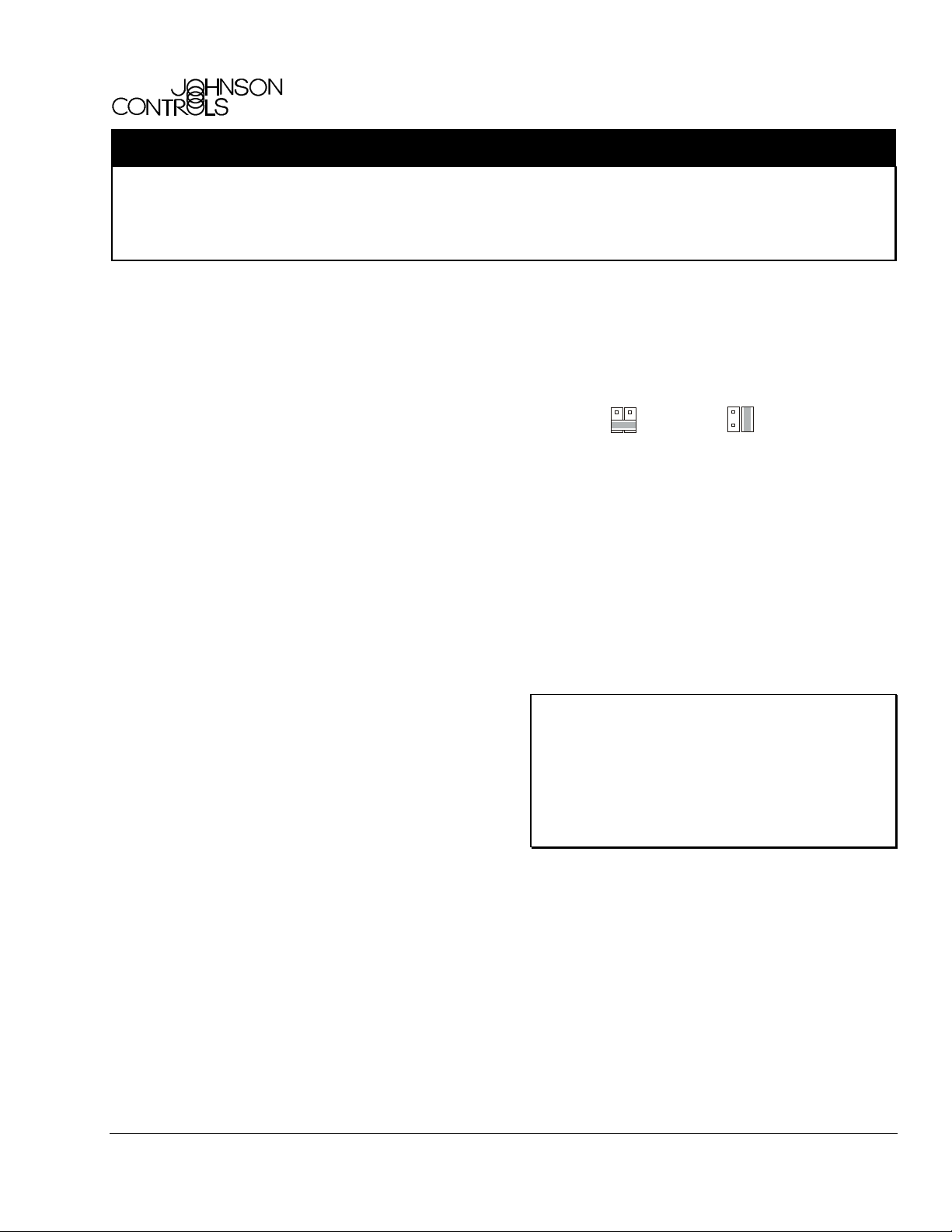
A
PPLICATION NOTE
FANs 216, 1628.3
Application Note HL-67x5
Issue Date 0401
T
RUE
RH
™
Series
HL-67x5 Multi-function Humidity Device with Temperature Sensor
onstandard Applications
N
The HL-67N5-8N00P humidity device delivers a
standard 0 to 10 VDC or 0 to 20 mA output. This
application assumes you are using the
HL-67N5-8N00P with an electric actuator that has a
different operating range. With adjustments to the
setpoint and proportional band settings, the
HL-67N5-8N00P interfaces with a variety of
nonstandard humidification products.
The HL-67N5-8N00P has a setpoint adjustable from
60 to 95% Relative Humidity (RH) and a proportional
band adjustable from 5 to 30% RH. The new values
for the HL-67x5 Series’ settings must be determined
for the intended nonstandard application.
The following procedure explains how to compute
the new setpoint and proportional band settings
based on the humidity percentages required to
control the duct humidity. (Refer to the
RUE
RH
Setup
section in the
Multi-function Humidity Device with Temperature
Sensor Installation Instructions
setting the setpoint and proportional band
potentiometers.)
T
Series HL-67x5 Series
for instructions on
Application
etermining the New Settings
D
The HL-67N5-8N00P’s output jumper is factory set
for 0 to 10 VDC for a voltage input actuator. If using
a current input actuator, change the output jumper
setting to 0 to 20 mA. (See Figure 1.)
0 to 10 VDC
(Factory Set)
Figure 1: Setting the Output Jumper
Make a note of the following for the application:
•
low limit of the input range of the actuator
•
high limit of the input range of the actuator
•
required proportional band
•
required setpoint
To determine the new proportional band and setpoint
settings for the HL-67x5 Series used in the
application, proceed to the
IMPORTANT: Compute the new setpoint and
proportional band values
before installing the
HL-67N5-8N00P. If the values
are out of the humidity device’s
range, the HL-67N5-8N00P
cannot be used for the
intended application.
0 to 20 mA
Instructions
section.
© 2001 Johnson Controls, Inc.
Code No. LIT-216026 www.johnsoncontrols.com
1
Page 2
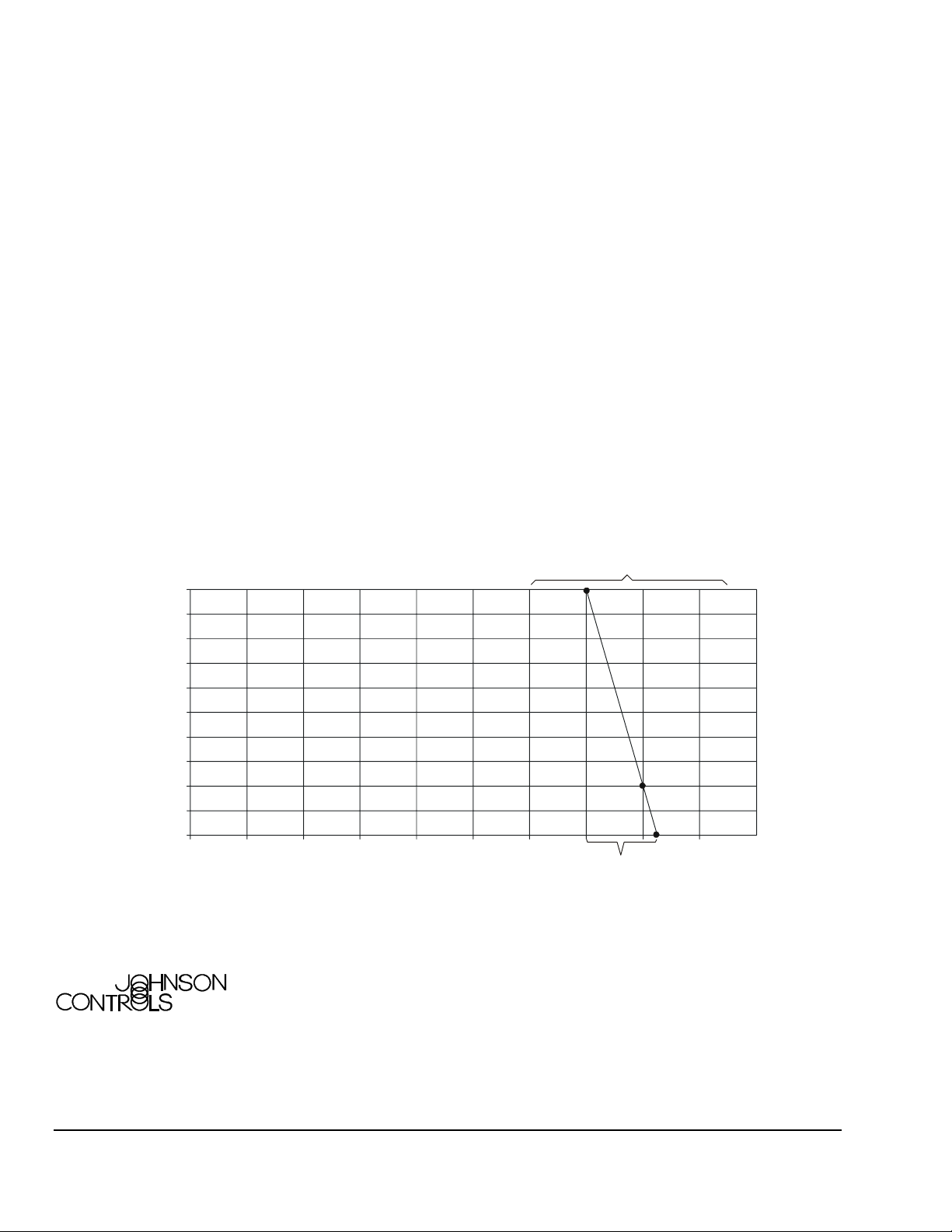
Instructions
Example
To plot the new setpoint and proportional band
settings for the application, use Figure 2, and
proceed as follows:
1. Plot the point (A) for the intersection of the
required setpoint and the low limit of the
actuator’s input range.
2. Plot the point (B) for the intersection of the
required setpoint minus the required proportional
band on the X axis and the high limit of the
actuator’s input range on the Y axis.
3. Draw a line between the two plotted points
(A and B) to the Percent of RH (X axis).
4. Record the value of the point (C) found in
Step 3. This point is the new setpoint.
5. Draw a vertical line from B to the Percent of RH
(X axis).
6. Subtract the value of the point (found in Step 5)
from the setpoint (found in Step 4) for the new
proportional band setting.
0-20 mA/VDC or Y axis
20 / 10
18 / 9
16 / 8
14 / 7
12 / 6
10 / 5
8 / 4
6 / 3
4 / 2
2 / 1
Percent of Relative Humidity (RH) or X axis
An application has the following requirements: an
80% RH setpoint, a 10% proportional band, and an
actuator with a 2 to 10 VDC input range. To calculate
the settings for the HL-67N5-8N00P, refer to
Figure 2:
1. A is the point for 80% RH and 2 VDC.
2. B is the point for 80% RH minus 10% RH (or
70% RH) on the X axis and 10 VDC on the
Y axis.
3. A line is drawn from point A to B (found in
Steps 1 and 2) to the Percent of RH (X axis) to
find C.
4. C is the new setpoint of 82% RH.
5. A vertical line is drawn from B to the
Percent of RH (X axis). The line intersects the
bottom scale at 70%.
6. When 70% is subtracted from 82%, the result is
12% RH. The proportional band setting is 12.
Setpoint Potentiometer
Range: 60 to 95% RH
B
A
C
1009080706050403020100
New Proportional
Band Setting
Figure 2: Determining Setpoint and Proportional Band Settings for the HL-67N5
Controls Group
507 E. Michigan Street
P.O. Box 423 www.johnsoncontrols.com
Milwaukee, WI 53201 Printed in U.S.A.
RUE
2
RH
T
Series HL-67x5 Multi-function Humidity Device with Temperature Sensor Application Note
