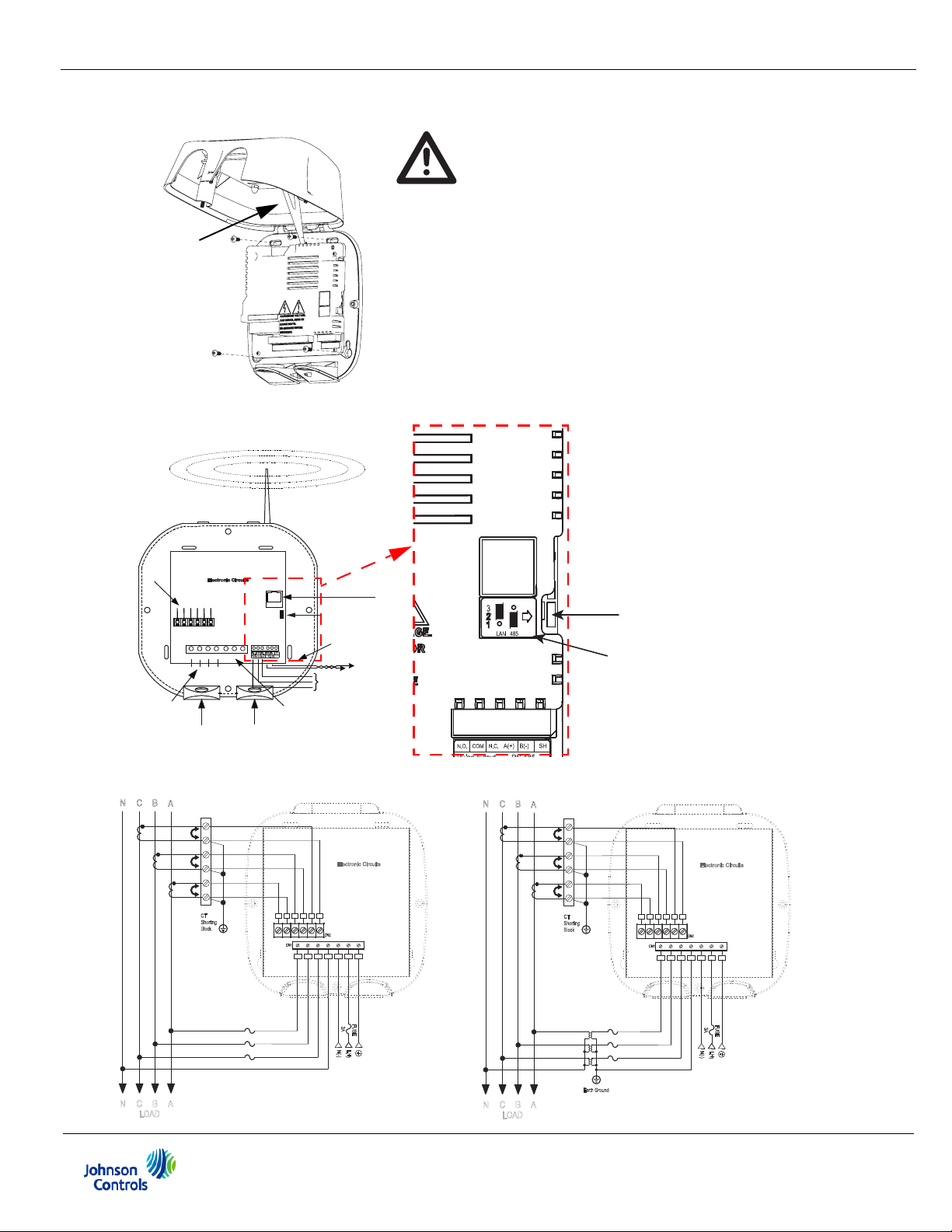
EM-3000 Series Meter Quickstart Guide
Code No. LIT-12011870
Issued July 21, 2014
WARNING! During normal operation of the meter
Front Cover
Support fitted
into its base
IMPORTANT! All wiring is done with the cover open, as shown above. The front cover support fits into its base.
Make sure the support is up before closing the front cover.
Wireless Ethernet Connection
Wireless Ethernet Connection
Current
Inputs
Current
Inputs
Voltage
Inputs
Voltage
Inputs
Ia Ia Ib Ib Ic Ic
(+) (-) (+) (-) (+) (-)
Ia Ia Ib Ib Ic Ic
(+) (-) (+) (-) (+) (-)
Va Vb Vc Vn L1 L2 PE
Va Vb Vc Vn L1 L2 PE
Electronic Circuits
Electronic Circuits
Access Holes for
Wiring
Access Holes for
Wiring
Z K Y + - SH
Power Supply
Inputs (Inputs
are unipolar)
Power Supply
L2 is for Neutral
Inputs (Inputs
are unipolar)
L2 is for Neutral
Ethernet, RJ45
Jack
JP2
Ethernet, RJ45
Jack
RS485 Output
JP2
(Do not put the
Voltage on these
RS485 Output
terminals!)
(Do not put the
Voltage on these
RS485
terminals!)
RS485
KYZ Pulse
Output
KYZ Pulse
Output
Select wiring diagram to meet your application. See User Manual for additional wiring diagrams.
LINE
N
B
C
A
dangerous voltages flow through many parts of the meter,
including Terminals and any connected CTs and PTs, all I/O
modules and their circuits. All Primary and Secondary
circuits can, at times, produce lethal voltages and currents. Avoid contact with any current-carrying surfaces. Before performing ANY work
on the EM-3000 Series meter, make sure the meter is powered
down and ALL circuits are de-energized. AVERTISSEMENT! Pen-
dant le fonctionnement normal du compteur EM-3000 Series des tensions dangereuses suivant de nombreuses pièces, notamment, les
bornes et tous les transformateurs de courant branchés, les transformateurs de tension, toutes les sorties, les entrées et leurs circuits. Tous les
circuits secondaires et primaires peuvent parfois produire des tensions
de létal et des courants. Évitez le contact avec les surfaces sous tensions. Avant de faire un travail dans le compteur, assurez-vous
d'éteindre l'alimentation et de mettre tous les circuits branchés
hors tension.
NOTE: Jumper 2 (JP2)
must be set for either
RS485 or Ethernet commu nication (see figures on the
left for location of JP2 and
settings). Put the jumper
on positions 2 and 3 for
LAN (Ethernet) communi cation, or on 1 and 2 for
RS485 communication.
Location of JP2
Enlargement of JP2,
Showing Settings
Detail of JP2 Board and
LAN/485 Setting
LINE
N
B
C
A
Electronic Circuits
FUSES
3 x 0.1A
Ia+ Ia- Ib+ Ib- Ic+ Ic-
CN1
Va Vb Vc Vref L1 L2 PE
Va
Vb
CN2
GND
Vc
L2
L1
Vref
FUSE
3A
L(+)
N(-)
Power
Supply
Connection
WYE Direct, 3
Phase, 4 Wire
FUSES
3 x 0.1A
Ia+ Ia- Ib+ Ib- Ic+ Ic-
CN1
CT
Shorting
Block
Earth Ground
Earth Ground
N
B
C
A
LOAD
CT
Shorting
Block
Earth Ground
N
B
C
A
LOAD
Electronic Circuits
CN2
Va Vb Vc Vref L1 L2 PE
Va
Vb
Vc
L1
Vref
3A
L(+)
N(-)
Power
Supply
Connection
GND
L2
FUSE
WYE with PTs, 3
Phase, 4 Wire
EM-3000 Series Meter Quickstart Guide QS - 1
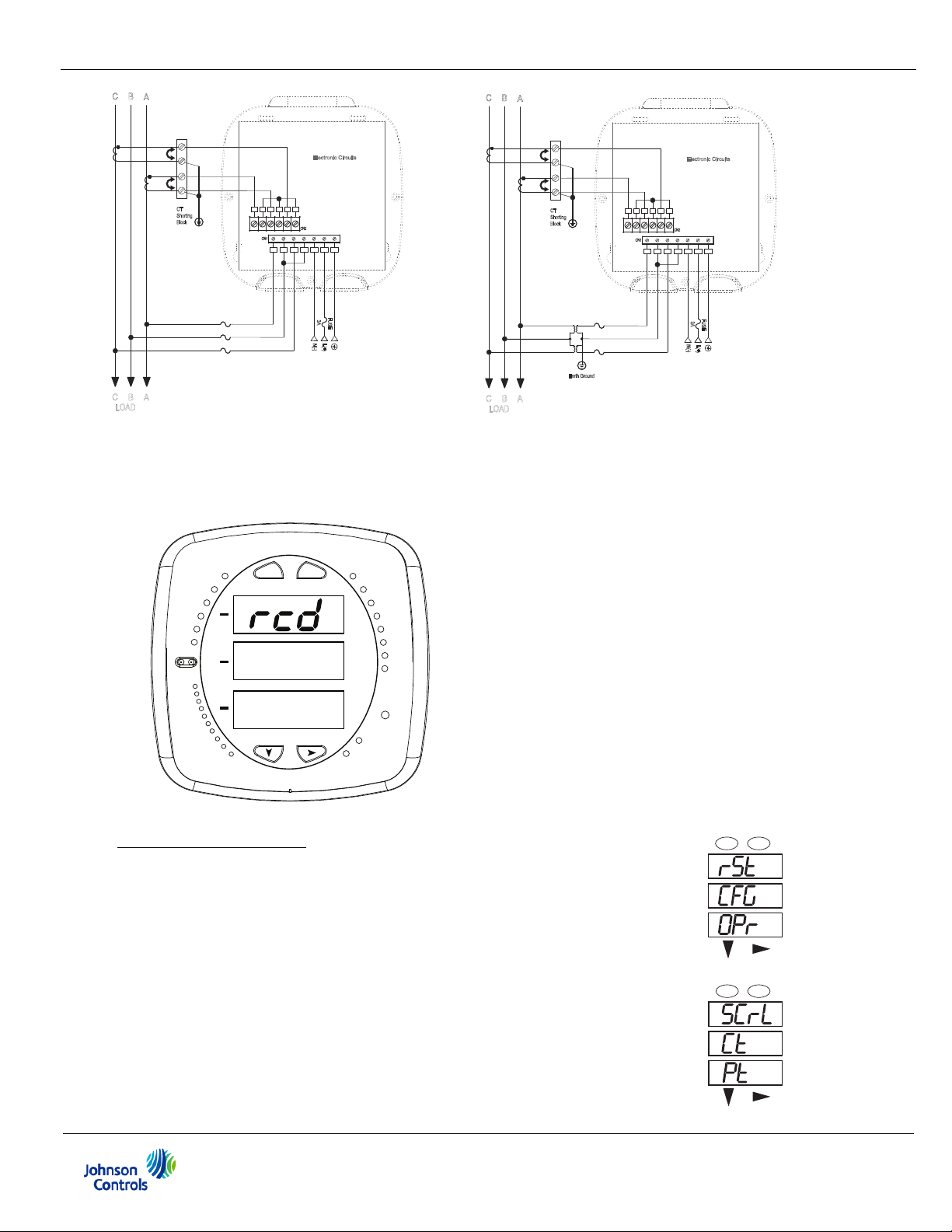
A
B
C
-
-
-
MENU ENTER
A
B
C
-
-
-
MENU ENTER
Earth Ground
L(+)
Power
Supply
Connection
N(-)
GND
L1
Vc
Vb
Va
LINE
CT
Shorting
Block
L2
FUSES
2 x 0.1A
FUSE
3A
CN2
CN1
Ia+ Ia- Ib+ Ib- Ic+ Ic-
Va Vb Vc Vref L1 L2 PE
Electronic Circuits
LOAD
A
A
B
B
C
C
Earth Ground
DELTA with
PTs, 3 Phase,
3 Wire
Earth Ground
L(+)
Power
Supply
Connection
N(-)
GND
L1
Vc
Vb
Va
LINE
CT
Shorting
Block
L2
FUSES
3 x 0.1A
FUSE
3A
CN2
CN1
Ia+ Ia- Ib+ Ib- Ic+ Ic-
Va Vb Vc Vref L1 L2 PE
Electronic Circuits
LOAD
A
A
B
B
C
C
DELTA Direct,
3 Phase,
3 Wire
Program Settings Using the Faceplate Buttons: (MENU, ENTER, DOWN ARROW, RIGHT
ARROW) See the figure below for the location of the faceplate buttons.
ENTER
MAX
MIN
LM1
LM2
%THD
PRG
IrDA
120%-
90%-
60%-
30%-
%LOAD
Access Configuration Mode
MENU
0000
0.659
:
A
B
C
MEGA
VOLTS L-N
VOLTS L-N
AMPS
W/VAR/PF
VA/H z
Wh
VARh
VAh
Wh Pulse
KILO
1.Push the MENU button - you will see the display on the right; rSt will be
blinking.
2.Press the DOWN ARROW once. CFG (Configuration) moves to the
top of the display.
3.Press the ENTER button. You will see the Configuration menu, shown
on the right.
EM-3000 Series Meter Quickstart Guide QS - 2

A
B
C
-
-
-
MENU ENTER
A
B
C
-
-
-
MENU ENTER
A
B
C
-
-
-
MENU ENTER
A
B
C
-
-
-
MENU ENTER
A
B
C
-
-
-
MENU ENTER
A
B
C
-
-
-
MENU ENTER
A
B
C
-
-
-
MENU ENTER
4.Press the DOWN ARROW and then press the ENTER button. You will see the CT
numerator setting screen (Ct-n). The current CT numerator is shown in the second
line. To change the setting, press the DOWN ARROW until the value you want is
displayed. Then press the RIGHT ARROW to move to the next digit. Repeat until
the setting is done.
5.Press the ENTER button to go to the CT denominator screen (CT-d). This setting is
display only - it can’t be changed.
6.Press the ENTER button to go to the CT Scaling setting screen (CT-S). The current
Scaling is shown in the second line. Press the DOWN ARROW to choose another
value. You can choose 1, 10, or 100.
7.Press the ENTER button to go to the PT numerator setting screen (Pt-n).The current
PT numerator is shown in the second line. To change the setting, press the DOWN
ARROW until the value you want is displayed. Then press the RIGHT ARROW to
move to the next digit. Repeat until the setting is done.
8.Press the ENTER button to go to the PT-denominator screen (Pt-d). The current
PT denominator is shown in the second line. To change the setting, press the DOWN
ARROW until the value you want is displayed. Then press the RIGHT ARROW to
move to the next digit. Repeat until the setting is done.
9.Press the ENTER button to go to the PT Scaling setting screen (PT-S). The current
Scaling is shown in the second line. Press the DOWN ARROW to choose another
value. You can choose 1, 10, 100, or 1000.
NOTE: See example CT and PT Settings on the next page.
10.Press the ENTER button to go to the Connection setting screen (Cnct). The current
setting is shown in the second line. Press the DOWN ARROW to choose another
value. You can choose 3 EL (element) WYE, 2 Ct del (Delta), or 2.5 EL WYE.
11.Press the ENTER button to go to the meter Address setting screen (Adr). The
meter’s current address is shown in the second line. To change the setting, press
the DOWN ARROW until the value you want is displayed. Then press the RIGHT
ARROW to move to the next digit. Repeat until the setting is done. Valid address es are from 001 through 247. If you are using the Ethernet option, do NOT
change anything on this screen.
EM-3000 Series Meter Quickstart Guide QS - 3

A
B
C
-
-
-
MENU ENTER
A
B
C
-
-
-
MENU ENTER
A
B
C
-
-
-
MENU ENTER
A
B
C
-
-
-
MENU ENTER
A
B
C
-
-
-
MENU ENTER
12.Press the ENTER button to go to the meter Baud Rate setting screen (bAUd). The
meter’s current Baud Rate is shown in the second line. Press the DOWN ARROW
to choose another Baud Rate. You can choose 9600 (choose this for RS485
connection), 19.2 (19200), 38.4 (38400) or 57.6 (57600). If you are using the
Ethernet option, do NOT change anything on this screen.
13.Press the ENTER button to go to the meter Protocol setting screen (Prot). The
meter’s current Protocol is shown in the second and third lines. Press the DOWN
ARROW to choose another communication Protocol. You can choose Mod rtU
(Modbus RTU; choose this for RS485 connection), Mod ASCI (Modbus ASCII), or
dnp (DNP 3.0). If you are using the Ethernet option, do NOT change
anything on this screen.
14.Press the ENTER button to go to the Scroll setting screen (SCrL). The current
setting is shown in the second line. Press the DOWN ARROW to choose another
setting. You can choose YES (the meter readings will scroll on the display) or no
(the meter readings will not scroll on the display).
15.Press the MENU button twice. You will see the Store Settings screen (Stor ALL?)
The default setting is YES. To save the settings you’ve made, press the ENTER
button. You will see the confirmation screen (Stor ALL done) and then the meter
resets.
NOTE: If you do not want to save your settings, press the RIGHT ARROW. YES
changes to no. Press the ENTER button.
Example CT Settings:
200/5 Amps: set the Ct-n value as 200, Ct-S value as 1.
800/5Amps: set the Ct-n value as 800, Ct-S value as 1.
2000/5 Amps: set the Ct-n value as 2000, Ct-S value as 1
10,000/5 Amps: set the Ct-n value as 1000, Ct-S value as 10.
Example PT Settings:
14400/120 Volts: set the Pt-n value as 1440, Pt-d value as 120, Pt-S value as 10.
138000/69 Volts: set the Pt-n value as 1380, Pt-d value as 69, Pt-S value as 100.
345000/115 Volts: set the Pt-n value as 3450, Pt-d value as 115, Pt-S value as 100.
345000/69 Volts: set the Pt-n value as 345, Pt-d value as 69, Pt-S value as 1000.
Refer to the EM-3000 Series Meter Installation and Operation Manual (LIT-12011874) for important
product application information. Also refer to the manual for additional wiring options and programming information. The manual is on the enclosed CD.
EM-3000 Series Meter Quickstart Guide QS - 4
