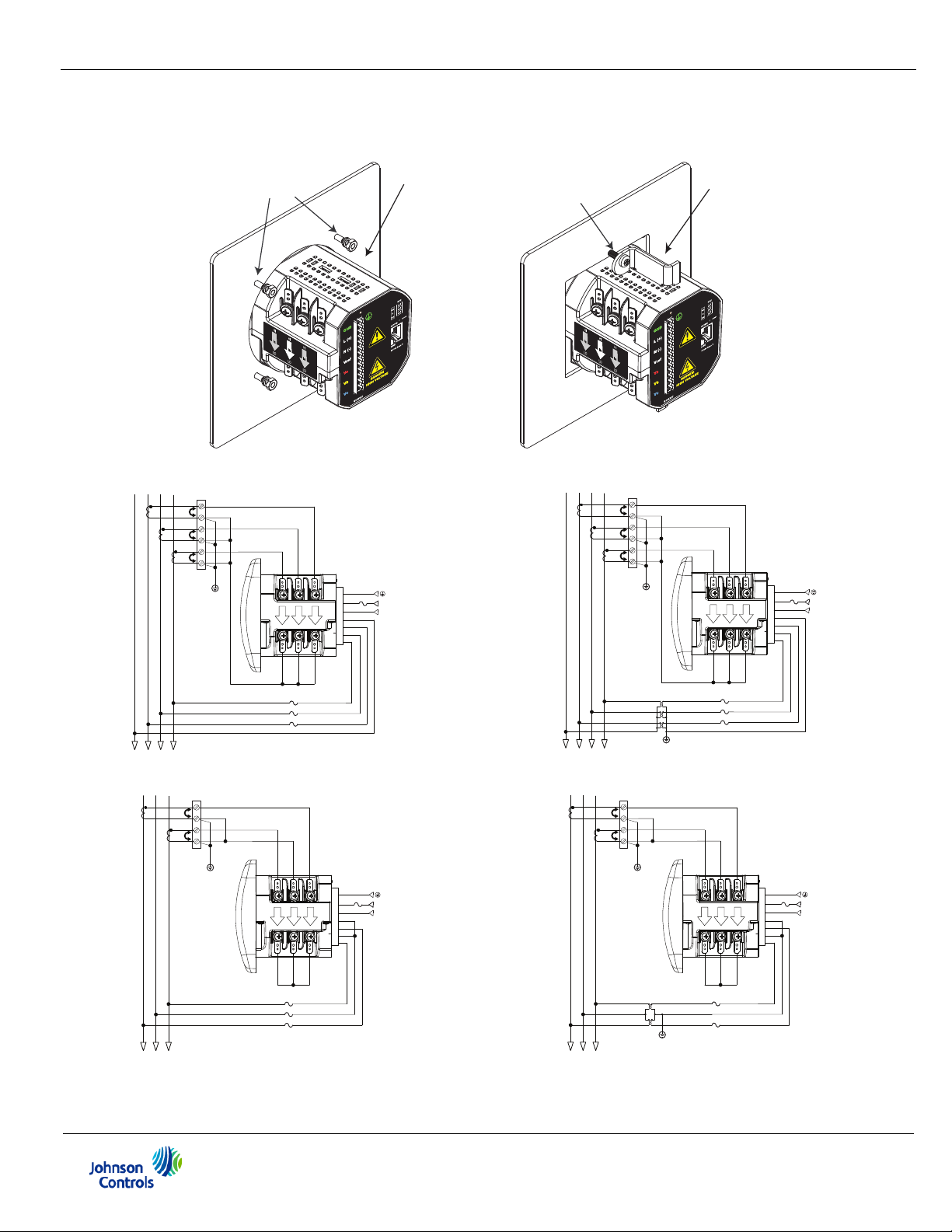
EM-2000 Series Meter Quickstart Guide
Mechanical Installation
ANSI Installation
ANSI Studs
Top mounting
bracket groove
Electrical Installation: Select diagram for your application.
LINE
N
B
A
C
Bottom
NOTE: Do not overtighten nuts. The maximum installation torque is 0.4 Newton-Meter.
DIN Installation
DIN Mounting brackets
DIN mounting
bracket
4.0” Round form
Code No. LIT-12011869
Issued July 21, 2014
92mm Square
#8 screw
Remove (unscrew) ANSI studs
for DIN installation
Remove (unscrew)
ANSI studs for
DIN installation
LINE
N
B
A
C
form
Meter in
NEMA12
mounting
gasket
CT
Shorting
Block
Earth Ground
HI
HI
lb
la
lc
LO
LO
LO
FUSES
3 x 0.1A
Power
Supply
Connection
GND
FUSE
L(+)
HI
L(+)
N(-)
3A
N(-)
Vref
Va
Vb
Vc
WYE direct, 3
N
A
LOAD
LINE
B
A
Power
Supply
Connection
GND
FUSE
L(+)
N(-)
3A
Vref
Va
Vb
Vc
phase, 4 wire
L(+)
N(-)
B
N
A
C
LOAD
LINE
B
A
C
CT
Shorting
Block
Earth Ground
HI
HI
HI
lb
la
lc
LO
LO
LO
FUSES
3 x 0.1A
CT
Shorting
Block
Earth Ground
B
C
Earth Ground
HI
HI
lb
la
lc
LO
LO
LO
FUSES
3 x 0.1A
C
CT
Shorting
Block
Earth Ground
HI
HI
HI
lb
la
lc
LO
LO
LO
FUSES
2 x 0.1A
Power
Supply
Connection
GND
FUSE
L(+)
HI
L(+)
N(-)
3A
N(-)
Vref
Va
Vb
Vc
WYE with PTs,
3 phase, 4 wire
Power
Supply
Connection
GND
FUSE
L(+)
L(+)
N(-)
3A
N(-)
Vref
Va
Vb
Vc
Delta direct, 3
B
A
B
A
C
LOAD
phase, 3 wire
C
LOAD
Earth Ground
NOTE: Other wiring configurations are available. See the full Manual on the enclosed CD.
EM-2000 Series Meter Quickstart Guide QS - 1
Delta with PTs, 3
phase, 3 wire
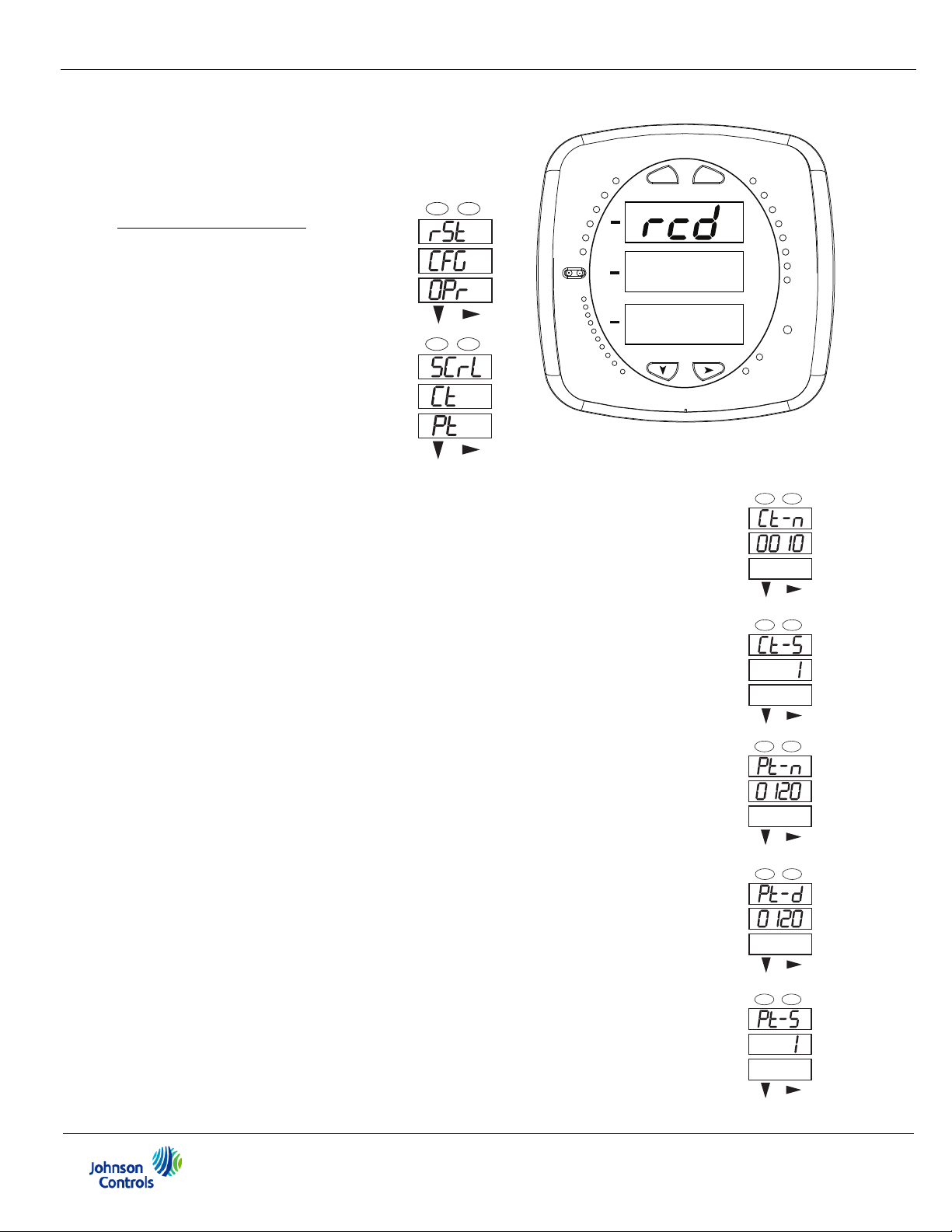
MAX
MIN
VOLTS L-N
AMPS
%LOAD
120%-
PRG
%THD
LM2
LM1
90%-
60%-
30%-
VOLTS L-N
W/VAR/PF
VA/H z
Wh
KILO
VARh
VAh
Wh Pulse
MEGA
A
B
C
MENU
ENTER
IrDA
0000
0.659
A
B
C
-
-
-
MENU ENTER
A
B
C
-
-
-
MENU ENTER
Program Settings Using the Faceplate Buttons:
(MENU, ENTER, DOWN ARROW, RIGHT ARROW)
See the figure on the right for the location of the
faceplate buttons.
Access Configuration Mode
:
1.Push the MENU button - you will see
-
-
MENU ENTER
A
B
the display on the right; rSt will be
blinking.
-
C
2.Press the DOWN ARROW once.
-
-
-
MENU ENTER
A
B
C
CFG (Configuration) moves to the
top of the display.
3.Press the ENTER button. You will
see the Configuration menu, shown
on the right.
4.Press the DOWN ARROW and then press the ENTER button. You will see the CT
numerator setting screen (Ct-n). The current CT numerator is shown in the second
line. To change the setting, press the DOWN ARROW until the value you want is
displayed. Then press the RIGHT ARROW to move to the next digit. Repeat until
the setting is done.
5.Press the ENTER button to go to the CT denominator screen (CT-d). This setting is
display only - it can’t be changed.
6.Press the ENTER button to go to the CT Scaling setting screen (CT-S). The current
Scaling is shown in the second line. Press the DOWN ARROW to choose another
value. You can choose 1, 10, or 100.
7.Press the ENTER button to go to the PT numerator setting screen (Pt-n).The current
PT numerator is shown in the second line. To change the setting, press the DOWN
ARROW until the value you want is displayed. Then press the RIGHT ARROW to
move to the next digit. Repeat until the setting is done.
8.Press the ENTER button to go to the PT-denominator screen (Pt-d). The current
PT denominator is shown in the second line. To change the setting, press the DOWN
ARROW until the value you want is displayed. Then press the RIGHT ARROW to
move to the next digit. Repeat until the setting is done.
9.Press the ENTER button to go to the PT Scaling setting screen (PT-S). The current
Scaling is shown in the second line. Press the DOWN ARROW to choose another
value. You can choose 1, 10, 100, or 1000.
NOTE: See example CT and PT Settings beginning on the next page.
EM-2000 Series Meter Quickstart Guide QS - 2
-
-
-
-
-
-
-
-
-
MENU ENTER
A
B
C
MENU ENTER
A
B
C
MENU ENTER
A
B
C

A
B
C
-
-
-
MENU ENTER
10.Press the ENTER button to go to the Connection setting screen (Cnct). The current
setting is shown in the second line. Press the DOWN ARROW to choose another
value. You can choose 3 EL (element) WYE, 2 Ct del (Delta), or 2.5 EL WYE.
11.Press the ENTER button four times. (You will pass through the Address, Baud Rate,
and Protocol screens. You DO NOT change any of the settings on these
screens.) You will see the Scroll setting screen (SCrL). The current setting is shown
in the second line. Press the DOWN ARROW to choose another setting. You can
choose YES (the meter readings will scroll on the display) or no (the meter
readings will not scroll on the display).
12.Press the MENU button twice. You will see the Store Settings screen (Stor ALL?)
The default setting is YES. To save the settings you’ve made, press the ENTER
button. You will see the confirmation screen (Stor ALL done) and then the meter
resets.
NOTE: If you do not want to save your settings, press the RIGHT ARROW. YES
changes to no. Press the ENTER button.
Example CT Settings:
200/5 Amps: set the Ct-n value as 200, Ct-S value as 1.
800/5Amps: set the Ct-n value as 800, Ct-S value as 1.
2000/5 Amps: set the Ct-n value as 2000, Ct-S value as 1
10,000/5 Amps: set the Ct-n value as 1000, Ct-S value as 10.
-
-
-
-
-
-
-
-
-
MENU ENTER
A
B
C
MENU ENTER
A
B
C
MENU ENTER
A
B
C
Example PT Settings:
14400/120 Volts: set the Pt-n value as 1440, Pt-d value as 120, Pt-S value as 10.
138000/69 Volts: set the Pt-n value as 1380, Pt-d value as 69, Pt-S value as 100.
345000/115 Volts: set the Pt-n value as 3450, Pt-d value as 115, Pt-S value as 100.
345000/69 Volts: set the Pt-n value as 345, Pt-d value as 69, Pt-S value as 1000.
Also refer to the manual for additional wiring options and programming information - the manual is on
the enclosed CD.
Refer to the EM-1000/EM-2000 Series Meters’ Installation and Operation Manual (LIT-12011867) for
important product application information. Also refer to the manual for additional wiring options, pro-
gramming information, and instructions on using the EM-2000 Series meter’s BACnet/IP. The manual
is on the enclosed CD.
EM-2000 Series Meter Quickstart Guide QS - 3

This page intentionally left blank.
EM-2000 Series Meter Quickstart Guide QS - 4
