Johnson Controls York DMS Saber Series, DMS 360 Series, DMS 420 Series, DMS 480 Series, DMS 600 Series Installation, Operation & Maintenance Manual
Page 1

NOTES
............................................................................................................................................................
............................................................................................................................................................
............................................................................................................................................................
............................................................................................................................................................
............................................................................................................................................................
............................................................................................................................................................
............................................................................................................................................................
............................................................................................................................................................
............................................................................................................................................................
............................................................................................................................................................
............................................................................................................................................................
............................................................................................................................................................
............................................................................................................................................................
............................................................................................................................................................
............................................................................................................................................................
............................................................................................................................................................
............................................................................................................................................................
............................................................................................................................................................
............................................................................................................................................................
............................................................................................................................................................
............................................................................................................................................................
............................................................................................................................................................
............................................................................................................................................................
............................................................................................................................................................
............................................................................................................................................................
............................................................................................................................................................
............................................................................................................................................................
............................................................................................................................................................
............................................................................................................................................................
............................................................................................................................................................
............................................................................................................................................................
............................................................................................................................................................
............................................................................................................................................................
............................................................................................................................................................
............................................................................................................................................................
............................................................................................................................................................
............................................................................................................................................................
Installation, Operation and Maintenance Manual : 036-1011(0806)
Page 27
Page 2

Installation, Operation & Maintenance Manual IOM # 036-1011(0806)
60 Hz
Page 3

TABLE OF CONTENTS
Belt drive blower ........................................................ 21
GENERAL
Safety considerations ................................................3
Inspection ..................................................................3
Renewal parts ............................................................3
Product nomenclature ................................................ 4
INSTALLATION
Limitations .................................................................. 4
Location......................................................................5
Rigging and handling.................................................. 5
Clearances ................................................................ 5
Ductwork ..................................................................5
Fixed outdoor air intake damper ................................5
Condensate drain ......................................................6
Compressors ............................................................7
Filters ........................................................................7
Service access .......................................................... 7
Thermostat ................................................................ 7
Power and control wiring............................................7
Optional electric heat.................................................. 7
Phasing ......................................................................8
Product data ..............................................................9
Dimensions and clearances ...................................... 10
Drive and pulley data.................................................. 11
Electrical data ............................................................11, 12
Fan performance data................................................13
Additional pressure drops .......................................... 14
Checking supply air cfm ............................................ 15
SAFETY
Terminology................................................................ 15
Operational safety......................................................15
Use and Operation .................................................... 16
Adherence to warnings .............................................. 16
Staff training .............................................................. 16
Use of the unit ............................................................ 16
Recommended safety practices ................................16
Applicable standards of EEC machinery directive...... 17
OPERATION
Sound power ratings ..................................................18
Volt free contact..........................................................18
Sequence of operations ............................................18
Cooling operation errors ............................................19
High pressure limit switch .......................................... 19
Low pressure limit switch ..........................................19
Freezestat ..................................................................19
Low ambient cooling .................................................. 19
Safety controls............................................................ 19
Compressor protection ..............................................19
Flash codes................................................................20
Reset..........................................................................20
Electric heating sequence of operations ....................20
Heating operation errors ............................................ 20
TROUBLE SHOOTING
Cooling trouble shooting guide ..................................21
Unit flash codes..........................................................25
MAINTENANCE
Every month .............................................................. 26
Every three months
Every six months
Every twelve months
LIST OF FIGURES AND ILLUSTRATIONS
Typical unit configuration............................................ 3
Product nomenclature ................................................ 4
Typical rigging ............................................................ 5
Fixed outdoor air intake damper ................................6
Condensate drain ......................................................6
Loading points ..........................................................6
Typical field wiring......................................................8
Dimensions and clearances ...................................... 10
Addtional Pressure Drops ..........................................14
Belt adjustment .......................................................... 15
Unit nameplate .......................................................... 15
Motor nameplate ........................................................15
Warnings .................................................................... 16
LIST OF TABLES
Unit application data ..................................................4
Loading points ..........................................................6
Control wire sizes ......................................................7
Minimum cfm limitation ..............................................7
Product data ..............................................................9
Drive and pulley data.................................................. 11
Electrical data ............................................................11, 12
Fan performance data................................................13
Applicable standards of EEC machinery directive...... 17
Sound power levels (DMS Saber units) ....................18
Sound power levels (Standard fans) .......................... 18
Compressors, contactors & terminal numbers .......... 25
Unit flash codes..........................................................25
START UP
Restart check list........................................................20
Operating instructions ................................................20
Post start check list ....................................................20
Shut down ..................................................................21
Installation, Operation and Maintenance Manual : 036-1011(0806)
Page 2
Page 4

GENERAL
RENEWAL PARTS
YORK Saber units are single package air conditioners
equipped with optional factory installed electric heaters and
designed for outdoor installation on a rooftop or steel
structure.
The units are completely assembled on rigid, permanently
attached base rails. All piping, refrigerant charge, and
electrical wiring is factory installed and tested. The units
require electric power, duct connections and drain piping
connections at the point of installation.
The supplemental electric heaters have nickel-chrome
elements and utilize single point power connection.
SAFETY CONSIDERATIONS
Due to system pressure, moving parts and electrical
components, installation and servicing of air conditioning
equipment can be hazardous. Only qualified, trained, service
personnel should install, repair, maintain or service this
equipment.
Observe all precautions in the literature, on labels and tags
accompanying the equipment whenever working on air
conditioning equipment. Be sure to follow all other safety
precautions that apply.
Wear safety glasses and work gloves, and follow all safety
codes. Use a quenching cloth and have a fire extinguisher
available for all brazing operations.
INSPECTION
Refer to York USER’S MAINTENANCE and SERVICE
INFORMATION MANUAL. It is strongly suggested that only
genuine YORK Spare Parts are used to ensure efficient
working of the unit and safety.
CAUTION
THIS PRODUCT MUST BE INST ALLED IN STRICT COMPLIANCE
WITH THE ENCLOSED INSTALLATION INSTRUCTIONS AND
ANY APPLICABLE LOCAL, STATE, AND NATIONAL CODES
INCLUDING, BUT NOT LIMITED TO, BUILDING, ELECTRICAL,
AND MECHANICAL CODES.
WARNING
IMPROPER INSTALLATION MAY CREATE A CONDITION
WHERE THE OPERATION OF THE PRODUCT COULD CAUSE
PERSONAL INJURY OR PROPERTY DAMAGE.
Installer should pay particular attention to the words :
NOTE, CAUTION and WARNING.
NOTES are intended to clarify or make the installation easier.
CAUTIONS are given to prevent equipment damage.
WARNINGS are given to alert installer that personal injury
and/or equipment damage may result if installation
procedure is not handled properly.
As soon as a unit is received, it should be inspected for
possible damage during transit. If damage is evident, the
extent of the damage should be noted on the carrier’s freight
bill.
TYPICAL UNIT CONFIGURATION
FIGURE 1 : TYPICAL UNIT CONFIGURATION
Installation, Operation and Maintenance Manual : 036-1011(0806)
Page 3
Page 5

NOMENCLATURE
INSTALLATION
Read these instructions before continuing this appliance
installation. This is an outdoor combination heating and
cooling unit. The installer must assure that these instructions
are made available to the consumer and with instructions to
retain them for future reference.
Installation, Operation and Maintenance Manual : 036-1011(0806)
LIMITATIONS
These units must be installed in accordance with the
applicable national and local safety codes. (Refer to Unit
Application Data table).
If components are to be added to a unit to meet local codes,
they are to be installed at the dealer’s and/or the customer’s
expense. Size of unit for proposed installation should be
based on heat loss/heat gain calculation.
TABLE 1 : UNIT APPLICATION DATA
Page 4
Page 6

LOCATION
Use the following guidelines to select a suitable location for
these units :
1. Unit are designed for outdoor installation only.
WARNING
BEFORE LIFTING A UNIT, MAKE SURE THAT ALL PANELS ARE
IN PLACE AND THAT ITS WEIGHT IS DISTRIBUTED EQUALLY
ON ALL CABLES SO IT WILL LIFT EVENLY.
2. Condenser coils must have an unlimited supply of air.
3. Where a choice of location is possible, position the unit
on either north or east side of building.
4. For ground level installation, use a level concrete slab.
The length and width should be at least 6 inches greater
than the unit base rails. Do not tie slab to the building
foundation.
5. Roof structures must be able to support the weight of the
unit and its options and/or accessories. Unit must be
installed on a solid level roof curb.
6. Maintain level tolerance to 1/2 inch maximum across the
entire length or width of the unit.
RIGGING AND HANDLING
Exercise care when moving the unit. Do not remove any
packaging until the unit is near the place of installation. Rig
the unit by attaching chain or cable slings to the round lifting
holes provided in the base rails. Spreaders, whose length
exceeds the largest dimension across the unit, MUST BE
USED. Refer to Figure 2. Units may also be moved or lifted
with a forklift, from the side only, provided that an accessory
skid is used.
CLEARANCES
All units require certain clearances for proper operation and
service. Installer must make provisions for adequate
ventilation air in accordance with applicable provisions of the
local building codes. Refer to Dimensions and Clearances.
Refer Figure 8 for the clearances required for servicing, and
proper unit operation.
WARNING
DO NOT PERMIT OVERHANGING STRUCTURES OR SHRUBS
TO OBSTRUCT OUTDOOR AIR DISCHARGE OUTLET.
DUCTWORK
A closed return duct system should be used. This should not
preclude use of outdoor fresh air intake.
The supply and return air duct connections at the unit should
be made with flexible joints to minimize noise. The supply
and return air duct systems should be designed for the CFM
and static requirements of the job. They should NOT be
sized to match the dimensions of the duct connections on the
unit.
LENGTH OF FORKS MUST BE A MINIMUM OF 90”. Refer
to the Product Data Table 5 for unit weights.
WARNING
WHEN FASTENING DUCTWORK TO SIDE DUCT FLANGES ON
UNIT, INSERT SCREWS THROUGH DUCT FLANGES ONLY. DO
NOT INSERT SCREWS THROUGH CASING. OUTDOOR
DUCTWORK MUST BE INSULATED AND WATERPROOFED.
Refer to Dimensions and Clearances Figure 7 for information
concerning supply and return air duct openings.
FIXED OUTDOOR AIR INTAKE DAMPER
This damper is shipped inside the return air compartment. It
is completely assembled and ready for installation. Refer to
the Fixed Outdoor Damper Figure 3.
Gasketing and mounting screws are provided in a parts bag.
Adjusting the damper to the desired air flow may be done
after installation by opening or closing dampers with handle.
Damper provides maximum of 25% fresh air when fully
opened.
FIGURE 2 : TYPICAL RIGGING
Installation, Operation and Maintenance Manual : 036-1011(0806)
Page 5
Page 7

FIGURE 3 : FIXED OUTDOOR AIR DAMPER
CONDENSATE DRAIN
Plumbing must conform to local codes. Use a
sealing compound on male pipe threads.
Install a condensate drain line from the
one-inch FPT female connection on the unit to
an open drain.
NOTE : The condensate drain operates in a
negative pressure in the cabinet. The
condensate drain line MUST be trapped to
provide proper drainage. See Figure 4.
FIGURE 4 : RECOMMENDED DRAIN PIPING
FIGURE 5 : LOADING POINTS
Installation, Operation and Maintenance Manual : 036-1011(0806)
Page 6
Page 8

COMPRESSORS
Units are shipped with factory adjusted compressor
mountings and ready for operation.
the tabulated rating, with a short circuit capacity of 10K or
more, for the unit. The switch must be separate from all other
circuits. Wire entry at knockout openings require conduit
fittings to comply with local codes. Refer to the Dimensions
and Clearances Figure 7 for installation location.
CAUTION
DO NOT LOOSEN COMPRESSOR MOUNTING BOLTS.
REMOVE COMPRESSOR SHIPPING BRACKETS BEFORE
START-UP.
FILTERS
Two inch filters can be supplied with each unit. Filters must
always be installed ahead of the evaporator coil and must be
kept clean or replaced with same size and type. Dirty filters
will reduce the capacity of the unit and will result in frosted
coils or safety shutdown. Minimum filter area and required
sizes are shown in Product Data Table 4.
SERVICE ACCESS
The following removable panels provide access to all
serviceable components :
• Compressor compartment
• Electric Heat compartment
• Blower compartment
• Main control box
• Filter compartment
Refer to the Dimensions and Clearances Figure 7 for
location of these access panels.
If any of the wire supplied with the unit must be replaced,
replacement wire must be of the type shown on the wiring
diagram and the same minimum gauge as the replaced wire.
Electrical line must be sized properly to carry the load. Use
copper conductors only. Each unit must be wired with a
separate branch circuit fed directly from the meter panel and
properly fused.
Emergency stop button should be field installed as per wiring
diagram. The activator should be red in colour with a yellow
outline background, and should be easily accessible. The
device should be self latching type and contacts must be of
positive opening operation, certified to EN60947 - 5 - 1.
CAUTION
WHEN CONNECTING ELECTRICAL POWER AND CONTROL
WIRING TO THE UNIT, WATERPROOF TYPE CONNECTORS
MUST BE USED SO THAT WATER OR MOISTURE CANNOT BE
DRAWN INTO THE UNIT DURING NORMAL OPERATION. THE
ABOVE WATERPROOFING CONDITIONS WILL ALSO APPLY
WHEN INSTALLING A FIELD SUPPLIED DISCONNECT SWITCH.
Refer to Typical Wiring Diagram, Figure 7 and to the
appropriate unit wiring diagram for control circuit and power
wiring information.
THERMOSTAT
4 Stage Cooling
The room thermostat should be located on an inside wall
approximately 56 inches above the floor where it will not be
subject to drafts, sun exposure or heat from electrical
fixtures or appliances. Follow manufacturers instructions
enclosed with thermostat for general installation procedure.
A minimum of seven color coded insulated wires (#18 AWG)
should be used to connect thermostat to unit.
POWER AND CONTROL WIRING
Field wiring to the unit must conform to provisions of the
National Electrical Code and/or local ordinances. The unit
must be electrically grounded in accordance with NEC
and/or local codes.
Voltage tolerances, which must be maintained at the
compressor terminals, during starting and running
conditions, are indicated on the unit Rating Plate and the
Unit Application Data table.
A fused disconnect switch should be field provided based on
TABLE 2 : CONTROL WIRE SIZES
OPTIONAL ELECTRIC HEAT
The factory installed heaters are wired for single point power
supply. Power supply need only be brought into the single
point terminal block and thermostat wiring to the low voltage
terminal strip located in the upper portion of the unit control
box.
These heaters are located within the supply air chamber.
Refer to Figure 8 for access panel location. Fuses are
supplied by the factory. Refer to Table 3 for minimum CFM
limitations and to Table 5 for electrical data.
TABLE 3 : MINIMUM CFM LIMITATION
Installation, Operation and Maintenance Manual : 036-1011(0806)
Page 7
Page 9

FIGURE 6 : TYPICAL FIELD WIRING SCHEMATIC
PHASING
YORK Saber units are properly phased at the factory . Check
for proper compressor rotation. If the blower or compressors
rotate in the wrong direction at start up, the electrical
connection to the unit is mis-phased. Change the incoming
line connection phasing to obtain proper rotation. (Scroll
compressors operate in only one direction. If the scroll is
drawing low amperage, has similar suction and discharge
pressures, or producing a high noise level, the scroll is
mis-phased).
CAUTION
SCROLL COMPRESSORS REQUIRE PROPER ROTATION TO
OPERATE CORRECTLY. UNITS ARE PROPERLY PHASED AT
THE FACTORY. DO NOT CHANGE THE INTERNAL WIRING TO
MAKE THE BLOWER, CONDENSER FANS, OR COMPRESSOR
ROTATE CORRECTLY.
Installation, Operation and Maintenance Manual : 036-1011(0806)
Page 8
Page 10

PRODUCT DATA
Installation, Operation and Maintenance Manual : 036-1011(0806)
TABLE 4 : PRODUCT DATA
Page 9
Page 11

DIMENSIONS AND CLEARANCES
Installation, Operation and Maintenance Manual : 036-1011(0806)
FIGURE 7 : DIMENSIONAL DATA AND CLEARANCES
Page 10
Page 12

DRIVE AND PULLEY DATA
ELECTRICAL DATA
TABLE 5 : DRIVE AND PULLEY DATA
TABLE 6 : ELECTRICAL DATA
Installation, Operation and Maintenance Manual : 036-1011(0806)
Page 11
Page 13

ELECTRICAL DATA
Installation, Operation and Maintenance Manual : 036-1011(0806)
TABLE 6 : ELECTRICAL DATA
Page 12
Page 14

TABLE 7 : FAN PERFORMANCE DATA
Installation, Operation and Maintenance Manual : 036-1011(0806)
Page 13
Page 15

ADDITIONAL PRESSURE DROPS
The additional pressure losses should be calculated from the graph and
ADDED along with the ESP (External Static Pressure) to calculate fan
performance
FIGURE 8 : PRESSURE DROPS DUE TO OPTIONS
Installation, Operation and Maintenance Manual : 036-1011(0806)
Page 14
Page 16

CHECKING SUPPLY AIR CFM
A
SAFETY
The RPM of the supply air blower will depend on the required
CFM, the unit accessories or options and the static
resistances of both the supply and the return air duct
systems. With this information, the RPM for the supply air
blower and the motor pulley adjustment (turns open) can be
determined from the Fan Performance Data Tables.
High speed drive accessories (containing a smaller blower
pulley and a shorter belt) are available for applications
requiring the supply air blower to produce higher CFM and/or
higher static pressures. Refer to the Drive and Pulley Data
Table 5.
This section of the IOM covers Safety Aspects applicable to
the York DMS Saber Roof Top Air Conditioners. Adherence
to the instructions detailed hereunder, will ensure the safety
of the operators, prevent damage to the equipment and
prevent accidents.
FIGURE 9 : BELT ADJUSTMENT
Note the following :
1. The supply air CFM must be within the limitations shown
in the Unit Application Data Table 1.
2. Pulleys can be adjusted in half turn increments.
3. The tension on the belt should be adjusted as shown in
the Belt Adjustment Figure 9.
Start the supply air blower motor. Adjust the resistances in
both the supply and the return air duct systems to balance
the air distribution throughout the conditioned space. The job
specifications may require that this balancing be done by
someone other than the equipment installer.
WARNING
FAILURE TO PROPERLY ADJUST THE TOTAL SYSTEM AIR
QUANTITY CAN RESULT IN EXTENSIVE BLOWER DAMAGE
FIGURE 10 : UNIT NAMEPLATE
Sr.#
Frame
V kW Ph Hz rpm
IP 54 ∆ 220 1.1 3 60 1110 5.4 0.72
ICL F Y 380 1.1 3 60 1110 3.1 0.72
IC 41 Y 460 1.1 3 60 1125 3.2 0.67
S 1 Y 380-415 1.1 3 50 935 3.3 0.69
FIGURE 11 : MOTOR NAMEPLATE
QSX90L6B02
Cos Ф
TERMINOLOGY
The internal section of the unit adjacent to moving parts and
electrical parts or devices is considered as the ‘danger zone’.
Prior to gaining access to these parts, it is necessary to
acquire the proper tools to deactivate the safety devices. The
operators are responsible for transport, installation, start up,
service and maintenance, including cleaning and trouble
shooting.
OPERATIONAL SAFETY
York DMS Saber Roof Top Packages Air Conditioners in
conformance to the highest standards of operational as well
as operator safety. Nevertheless, hazards may occur if the
units are used for purposes other than the designed use(s),
Units are operated by untrained staff and / or Units are not
operated in conformance with general standards prevalent in
the industry.
Installation, Operation and Maintenance Manual : 036-1011(0806)
Page 15
Page 17

OPERATION AND USE OF THE UNIT IN
CONFORMANCE WITH GENERAL STANDARDS AND
PROVISIONS
YORK DMS Saber Roof Top Packaged Air Conditioners are
designed for and are able to cool, heat, filter air and operate
in the fan mode.
Any other use is considered not in conformity with general
provisions. The manufacturer is not responsible for any
resulting damages. All responsibility resulting from such non
conformity rests with the user.
In order to use the unit according to general provisions
proper instructions for installation, exercise and transport
must be observed.
Installation and start up of the unit must satisfy the national
codes and standards having legal validity in the country of
use. The user is responsible for compliance with standards.
Additionally, any type of work that may compromise safety
should be avoided. Arbitrary transformations or modifications
to the unit by the user or operator are not permitted and
nullify the warranty of the manufacturer. The manufacturer
will also not be responsible for any damages to the
equipment, to property or to personnel.
ADHERENCE OF THE USER / OPERATOR TO THE
WARNINGS AND OTHER INSTRUCTIONS
Clear signs are placed at appropriate locations on the unit
showing :
1. Prohibition to repair or adjustments during motion.
3. Warnings against coming into contact with electrical
parts.
CURRENT
All warnings and signs regarding the units must be
absolutely observed.
STAFF TRAINING
The unit should be started up and serviced (routine and
corrective maintenance) by authorized and trained staff only.
This staff must be informed about possible hazards
regarding :
• Electrical connections
• Piping connections
• Duct connections
• Start up
These operations must be executed only by trained persons
who, on behalf of the user, attend to control and to perform
extraordinary / ordinary maintenance of the unit. It is
necessary to establish and to respect the responsibilities for
control and maintenance to guaranty safety, without
confusion.
DON'T REPAIR OR
ADJUST DURING THE
MOVEMENT
2. Obligation to turn off the power before opening the
access doors.
TURN OFF POWER
BEFORE OPENING
USE OF THE UNIT
The unit must be started up only by means of proper safety
devices. The installer is obliged to install the unit according to
installation plans and conditions. Only authorized persons
must operate the unit.
The staff in charge is obliged to immediately inform the user
of any changes that may compromise safety . For this reason
it is necessary to inspect for eventual anomalies or damages
at least once a week.
The user or operator must never dismount and deactivate
safety devices. If these have to be removed for maintenance,
all safety devices must be reinstalled at their correct location
once the maintenance is complete. For all operations of
maintenance, the power source must be locked out.
If it is necessary to undertake maintenance activities, the fan
must be switched off, isolated and allowed to run down.
RECOMMENDED SAFETY PRACTICES
This publication explains the proper use and installation of
equipment in order to warn operating and maintenance
Installation, Operation and Maintenance Manual : 036-1011(0806)
Page 16
Page 18

personnel of the commonly recognized dangers associated
with this equipment. In addition to following the
manufacturer's installation instructions, care must be taken
to ensure compliance with federal, state and local rules,
regulations, codes and standards.
Installation, Operation and Maintenance Manual : 036-1011(0806)
Page 17
Page 19
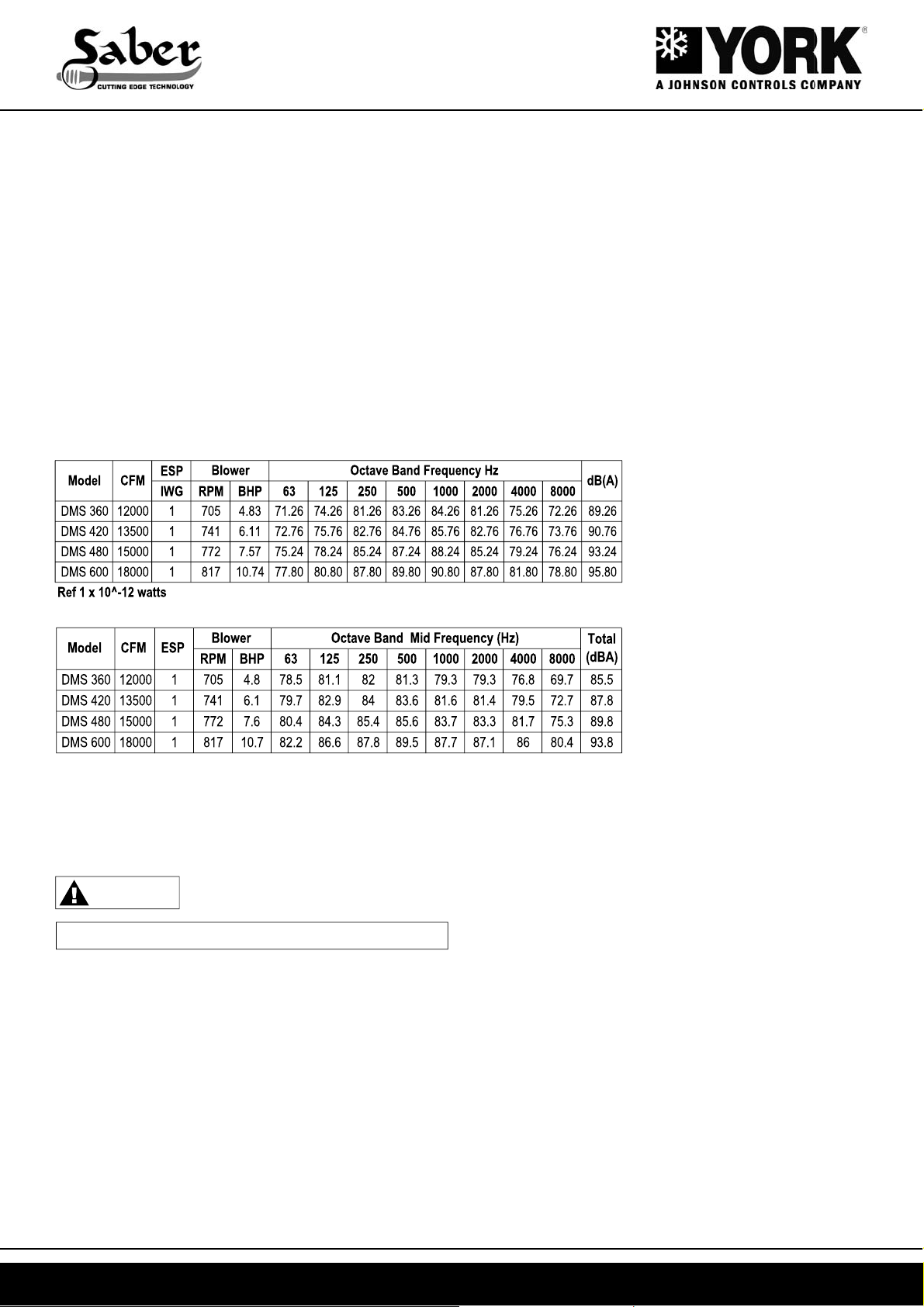
OPERATION
• INTERMITTENT BLOWER
SOUND POWER RATINGS
A sound power level is a measure of the total noise radiated by the machine in all
directions. It is a property of the machine and is essentially independent of the
measuring environment. Sound power levels are useful to equipment manufacturers,
buyers, installers, and users for :
• Calculating the sound pressure level from a machine at a given distance in a given
environment.
• Comparing the noise output from different machines.
• Setting specifications for the maximum permitted noise from a machine.
• Comparing machines before and after modifications to reduce the noise.
Sound power is measured in watts or picowatts, and sound power levels are traditionally
given in decibels (dB re 1pW). Refer table 8 for sound power level of whole unit and
table 9 for sound power levels of fan only.
TABLE 8 : SOUND POWER LEVELS (DMS SABER UNITS)
With the room thermostat fan
switch set to “AUTO” and the
system switch set to either the
“AUTO” or “HEAT” settings, the
blower is energized whenever a
cooling or heating operation is
requested. The blower is
energized after any specified
delay associated with the
operation. When energized, the
indoor blower has a minimum run
time of 30 seconds. Additionally,
the indoor blower has a delay of
10 seconds between operations.
• NO OUTDOOR AIR OPTIONS
When the thermostat calls for the
first stage of cooling, the low
voltage control circuit from R to YI
& G is completed. For first stage
of cooling, compressor 1,
condenser fan motor 1 & 2 are
energized (In case of 40 & 50 TR,
condenser fan motor 1, 2 & 3 will
energize). After completing the
specified fan on delay for cooling,
the UCB will energize the blower
Motor.
TABLE 9 : SOUND POWER LEVELS (STANDARD FANS)
VOLT FREE CONTACT
All Saber units are supplied with Volt free contact, Refer to Electrical wiring schematic
that are pasted inside the unit.
CAUTION
HOOK UP EMERGENCY SHUT - OFF BUTTON
SEQUENCE OF OPERATIONS OVERVIEW
For these units, the thermostat makes a circuit between “R” and “Y1” for the first stage
of cooling. The call is passed to the unit control board (UCB), which then determines
whether the requested operation is available and, if so, which components to energize.
For electric heat units, the UCB passes the call to the electric heater. In both cases,
when the “W1” call is sensed, the indoor air blower is energized following a specified
heating delay. If at any time a call for both heating and cooling are present, the heating
operation will be performed. If operating, the cooling system is halted as with a
completion of a call for cooling. Heating always takes priority.
COOLING SEQUENCE OF OPERATION
• CONTINUOUS BLOWER
By setting the room thermostat fan switch to “ON” the supply air blower will operate
continuously.
When the thermostat calls for 2
nd
stage of cooling low voltage
control circuit from R to Y2 is
completed, compressor 2 is
energized, provided it has not
been locked out. For third stage
of cooling, low voltage control
circuit from R to Y3 is completed
and compressor 3 and condenser
motor 3 energize. In case of 35
TR models, condenser motor 3 &
4 will energise and in case of 40 &
50 TR only condenser fan motor 4
will be energized.
For fourth stage of cooling (for 50
TR only), low voltage control
circuit from R to Y4 is completed,
Compressor 4 is energized
provided it has not been locked
out. If there is an initial call for 4
stages of cooling, UCB will delay
energizing compressor 2, 3 & 4 by
30 seconds each in order to avoid
power in rush, once the
thermostat has been satisfied it
will de-energize YI, Y2,Y3 & Y4.
NOTE : Condenser fan motors are
3 only in case of 30 TR models.
Installation, Operation and Maintenance Manual : 036-1011(0806)
Page 18
Page 20

If the compressors have satisfied their minimum run
times, the compressors and condenser fans are
de-energized. Otherwise, the unit operates each cooling
system until the minimum run times for the compressors
have been completed. Upon the final compressor
de-energizing, the blower is stopped following the elapse of
the fan off delay for cooling.
and, if the other compressor is idle, stop the condenser fans.
If the call for cooling is still present at the conclusion of the
ASCD, the UCB will reenergize the halted compressor.
Should a freezestat open three times within two hours of
operation, the UCB will lock out the associated compressor
and flash a code (Table 11). If the other compressor is
inactive, the condenser fans will be de-energized.
To be available, a compressor must not be locked out due to a
high or low pressure switch or freezestat trip and the anti short
cycle delay (ASCD) must have elapsed.
COOLING OPERATION ERRORS
Each cooling system is monitored for operation outside of the
intended parameters. Errors are handled as described
below. All system errors override minimum run times for
compressors.
HIGH PRESSURE LIMIT SWITCH
During cooling operation, if a high pressure limit switch
opens, the UCB will de-energize the associated compressor,
initiate the ASCD (anti short cycle delay), and, if the other
compressors are idle, stop the condenser fans. If the call for
cooling is still present at the conclusion of the ASCD, the
UCB will re-energize the halted compressors.
Should a high pressure switch open three times within two
hours of operation, the UCB will lock out the associated
compressors and flash a code (see Table 11). If the other
compressors are inactive, the condenser fans will be
de-energized.
LOW AMBIENT COOLING (OPTIONAL)
To determine when to operate in low ambient mode, the UCB
has a pair of terminals connected to a temperature activated
switch set at 50°F. When the low ambient switch is closed
and the thermostat is calling for cooling, the UCB will operate
in the low ambient mode.
Low ambient mode operates the compressors in this
manner: 10 minutes on, 5 minutes off. The indoor blower is
operated throughout the cycle. The 5 minute off period is
necessary to defrost the indoor coil. Low ambient mode
always begins with compressor operation. Compressor
minimum run time may extend the minutes of compressor
operation.
The defrost cycle will begin immediately following the elapse
of the minimum run time. When operating in low ambient
mode, the UCB will not lockout the compressors due to a
freezestat trip. However, a freezestat trip will de-energize the
associated compressor. If the call for cooling is still present at
the end of the ASCD and the freezestat has closed, the unit
will resume operation.
SAFETY CONTROLS
LOW PRESSURE LIMIT SWITCH
The low pressure limit switch is not monitored during the
initial 30 seconds of a cooling system’s operation. For the
following 30 seconds, the UCB will monitor the low pressure
switch to ensure it closes. If the low pressure switch fails to
close after the 30 second monitoring phase, the UCB will
de-energize the associated compressor, initiate the ASCD,
and, if the other compressors are idle, stop the condenser
fans.
Once the low pressure switch has been proven (closed
during the 30 second monitor period described above), the
UCB will monitor the low pressure limit switch for any
openings. If the low pressure switch opens for greater than 5
seconds, the UCB will de-energize the associated
compressor, initiate the ASCD, and, if the other compressor
is idle, stop the condenser fans. If the call for cooling is still
present at the conclusion of the ASCD, the UCB will
re-energize the halted compressor. Should a low pressure
switch open three times within one hour of operation, the
UCB will lock out the associated compressor and flash a
code (Table 11). If the other compressor is inactive, the
condenser fans will be de-energized.
FREEZESTAT
The unit control board monitors the following inputs for each
cooling system :
1. A suction line freezestat to protect against low
evaporator temperatures due to a low air flow or a low
Installation, return air temperature, (opens at 26 ± 5°F
and resets at 38 ± 5°F).
2. A high pressure switch to protect against excessive
discharge pressures due to a blocked condenser coil or
a condenser motor failure, (opens at 415 ± 15 psig and
resets at 280 ± 15 psig).
3. A low pressure switch to protect against loss of
refrigerant charge, (opens at 35 ± 5 psig and resets at 60
± 5 psig). The above pressure switches are hard
soldered to the unit. The refrigeration systems are
independently monitored and controlled. On any fault,
only the associated system will be affected by any safety
/ preventive action.
The other refrigerant system will continue in operation
unless it is affected by the fault as well. The unit control
board monitors the temperature limit switch of electric
heat units.
COMPRESSOR PROTECTION
During cooling operation, if a freezestat opens, the UCB will
de-energize the associated compressor, initiate the ASCD,
Installation, Operation and Maintenance Manual : 036-1011(0806)
The compressors also have inherent (internal) protection. If
there is an abnormal temperature rise in a compressor, the
Page 19
Page 21

protector will open to shut down the compressor. The UCB
incorporates features to minimize compressor wear and
damage.
An anti short cycle delay (ASCD) is utilized to prevent
operation of a compressor too soon after its previous run.
Additionally, a minimum run time is imposed any time a
compressor is energized.
inadequate supply air flow occurs, thus shutting down the
heater and energizing the blower.
RESET
Remove the call for cooling, by raising thermostat setting
higher than the conditioned space temperature. This resets
any pressure or freezestat flash codes.
The ASCD is initiated on unit start up and on any compressor
reset or lock out.
FLASH CODES
The UCB will initiate a flash code associated with errors
within the system. Refer to UNIT CONTROL BOARD FLASH
CODES Table 11.
RESET
Remove the call for cooling, by raising thermostat setting
higher than the conditioned space temperature. This resets
any pressure or freezestat flash codes.
ELECTRIC HEATING SEQUENCE OF OPERATIONS
The following sequence describes the operation of the
electric heat section. Two-stage heating (Heaters MUST use
a two stage thermostat) :
a. Upon a call for first-stage heat by the thermostat, the
heater contactor will be energized. After completing the
specified fan on delay for heating, the UCB will energize
the blower motor. If the second stage of heat is required,
second heater contactor will be energized. After
completing the specified fan on delay for heating, the
UCB will energize the blower motor.
FLASH CODES
The UCB will initiate a flash code associated with errors
within the system. Refer to UNIT CONTROL BOARD FLASH
CODES Table 11.
START UP (COOLING)
PRESTART CHECK LIST
After installation has been completed :
1. Check the electrical supply voltage being supplied. Be
sure that it is the same as listed on the unit nameplate.
2. Set the room thermostat to the on position.
3. Turn unit electrical power on.
4. Set the room thermostat fan switch to on.
5. Check indoor blower rotation.
If blower rotation is in the wrong direction. Refer to
Phasing Section in general information section.
Check blower drive belt tension.
Check bearing lubrication. If it requires lubrication,
grease it.
6. Check the unit supply air (CFM).
7. Measure evaporator fan motor amp draw.
b. The thermostat will cycle the electric heat to satisfy the
heating requirements of the conditioned space.
HEATING OPERATION ERRORS
TEMPERATURE LIMIT
If the UCB senses zero volts from the high temperature limit,
the indoor blower motor is immediately energized. This limit
is monitored regardless of unit operation status, i.e. the limit
is monitored at all times. If the temperature limit opens three
times within one hour, it will lock on the indoor blower motor
and a flash code is initiated (See Table 11).
SAFETY CONTROLS
The unit control board monitors the temperature limit switch
of electric heat units. The control circuit includes the following
safety controls :
Temperature Limit Switch (AUTO)
This control is located inside the heater compartment and is
set to open at 120°F. It resets automatically. The limit switch
operates when a high temperature condition, caused by
8. Set the room thermostat fan switch to off.
9. Turn unit electrical power off.
OPERATING INSTRUCTIONS
1. Turn unit electrical power on.
2. Set the room thermostat setting to lower than the room
temperature.
3. First stage compressors will energize after the built in
time delay (five minutes).
4. The 2
nd
, 3rd and 4th stage of the thermostat will energize
the respective compressors (if needed).
POST START CHECK LIST
1. Verify proper system pressures for both circuits.
2. Measure the temperature drop across the evaporator
coil.
3. Measure the system Amperage draw across all legs of 3
phase power wires.
4. Measure the condenser fan amp draw.
Installation, Operation and Maintenance Manual : 036-1011(0806)
Page 20
Page 22
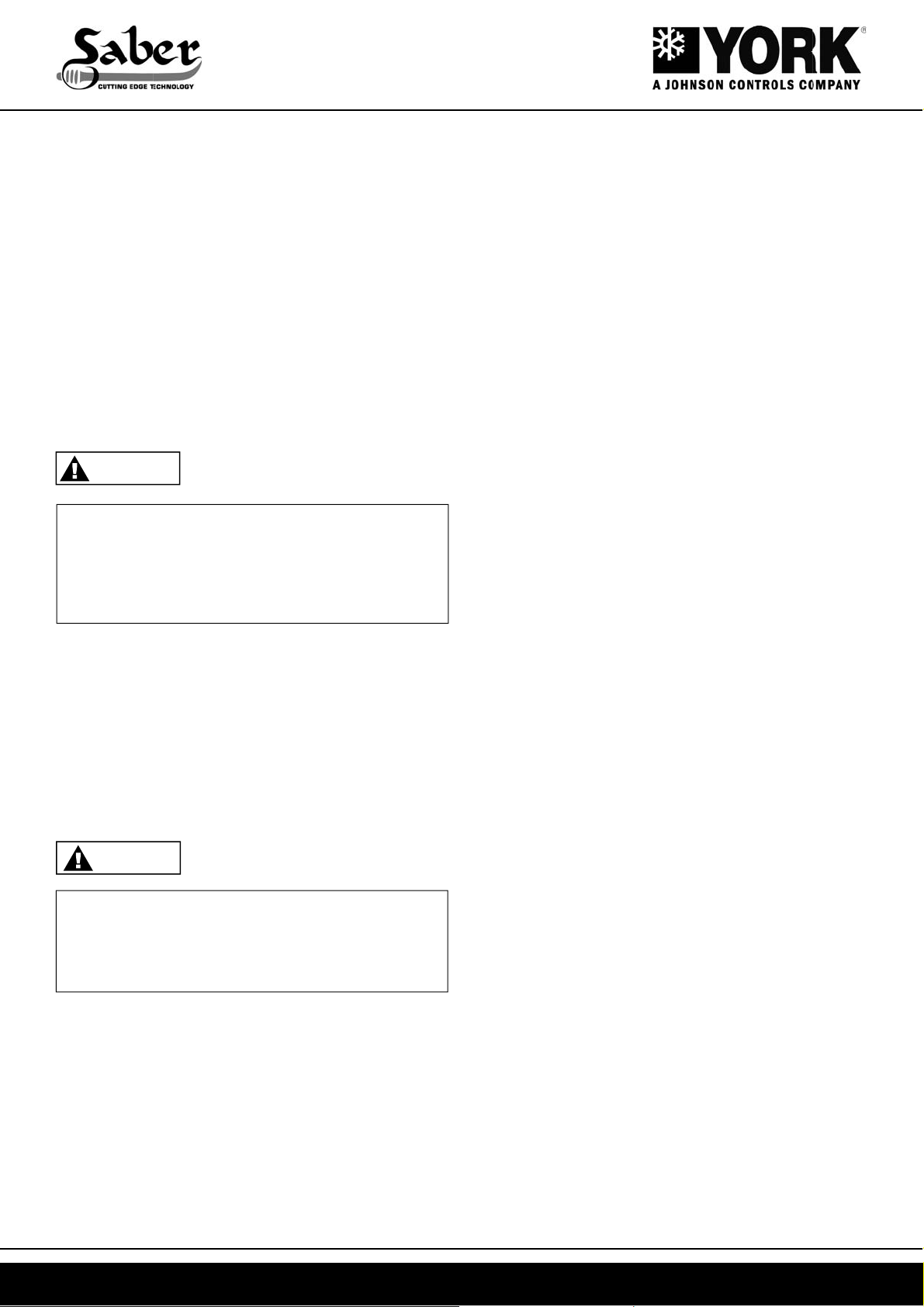
SHUT DOWN
1. Set the thermostat to highest temperature setting.
2. Turn off the electrical power to the unit.
3. If the supply air blower motor does not energize when
the fan switch is set to ON, check that line voltage is
being supplied to the blower contactor, and that the
contactor is pulled in. Check for loose wiring between the
contactor and the supply air blower motor.
BELT DRIVE BLOWER
All units have belt drive single speed blower motors. The
variable pitch pulley on the blower motor can be adjusted to
obtain the desired supply air CFM. For high static
requirement (DMS 480 & 600), fixed pitch pulleys will be
provided.
TROUBLE SHOOTING
COOLING TROUBLE SHOOTING GUIDE
WARNING
TROUBLESHOOTING OF COMPONENTS MAY REQUIRE
OPENING THE ELECTRICAL CONTROL BOX WITH THE
POWER CONNECTED TO THE UNIT. USE EXTREME CARE
WHEN WORKING WITH LIVE CIRCUITS! CHECK THE UNIT
NAMEPLATE FOR THE CORRECT LINE VOLTAGE AND SET
THE VOLTMETER TO THE CORRECT RANGE BEFORE MAKING
ANY CONNECTIONS WITH LINE TERMINALS.
Troubleshooting of components may require opening the
electrical control box with the power connected to the unit.
Use extreme care when working with live circuits! Check the
unit nameplate for the correct line voltage and set the
voltmeter to the correct range before making any
connections with line terminals.
When not necessary, shut off all electric power to the unit
prior to any of the following maintenance procedures so as to
prevent personal injury.
CAUTION
LABEL ALL WIRES PRIOR TO DISCONNECTION WHEN
SERVICING CONTROLS. WIRING ERRORS CAN CAUSE
IMPROPER AND DANGEROUS OPERATION, WHICH COULD
CAUSE INJURY TO PERSON AND/OR DAMAGE UNIT
COMPONENTS. VERIFY PROPER OPERATION AFTER
SERVICING.
On calls for cooling, if the compressors are operating but the
supply air blower motor does not energize after a short delay
(the room thermostat fan switch is in the “AUTO” position).
1. Turn the thermostat fan switch to the ON position. If the
supply air blower motor does not energize, go to Step 3.
4. If blower contactor is pulled in and voltage is supplied to
contactor, lightly touch the supply air blower motor
housing. If it is hot, the motor may be off on internal
protection. Cancel any thermostat calls and set the fan
switch to AUTO. Wait for the internal overload to reset.
Test again when cool.
5. If blower contactor is not pulled in, check for 24 volts at
the contactor coil. If 24 volts are present but it is not
pulled in, replace the contactor.
6. Failing the above, if there is line voltage supplied at
contactor and it is pulled in, and the supply air blower
motor still does not operate, replace the motor.
7. If 24 volts is not present at blower contactor, check that
24 volts is present at the UCB supply air blower motor
terminal, “FAN”. If 24 volts is present at the FAN, check
for loose wiring between the UCB and blower contactor.
8. If 24 volts is not present at the “FAN” terminal, check for
24 volts from the room thermostat. If 24 volts are not
present from the room thermostat, check for the
following :
a. Proper operation of the room thermostat (contact
between R and G with the fan switch in the ON
position and in the AUTO position during operation
calls),
b. Proper wiring between the room thermostat and the
UCB, and
c. Loose wiring from the room thermostat to the UCB.
9. If 24 volts is present at the room thermostat but not at the
UCB, check for proper wiring between the thermostat
and the UCB, i.e. that the thermostat G terminal is
connected to the G terminal of the UCB, and for loose
wiring.
10. If the thermostat and UCB are properly wired, replace
the UCB.
On calls for cooling, the supply air blower motor is operating
but compressor # 1 is not (the room thermostat fan switch is
in the “AUTO” position).
1. If compressor # 1 does not energize on a call for cooling,
check for line voltage at the compressor contactor 1, and
that the contactor is pulled in. Check for loose wiring
between the contactor and the compressor.
2. If the blower motor runs with the fan switch in the ON
2. If compressor contactor 1 is pulled in and voltage is
position but will not run after the first compressor has
energized when the fan switch is in the AUTO position,
check the room thermostat for contact between R and G
in the AUTO position during calls for cooling.
Installation, Operation and Maintenance Manual : 036-1011(0806)
supplied, lightly touch the compressor housing. If it is
hot, the compressor may be off on inherent protection.
Cancel any calls for cooling and wait for the internal
overload to reset. Test again when cool.
Page 21
Page 23

3. If compressor contactor 1 is not pulled in, check for 24
volts at the coil. If 24 volts are present and contactor is
not pulled in, replace the contactor.
4. Failing the above, if voltage is supplied at compressor
contactor 1, it is pulled in, and the compressor still does
not operate, replace the compressor.
5. If 24 volts is not present at compressor contactor 1, check
for loose wiring between C1 and the compressor
contactor.
6. If 24 volts is not present at the C1 terminal, check for 24
volts from the room thermostat at the UCB Y1 terminal.
If 24 volts is not present from the room thermostat, check
for the following :
• 24 volts at the thermostat Y1 terminal.
• Proper wiring between the room thermostat and the
UCB, i.e. Y1 to Y1, Y2 to Y2,Y3 to Y3 & Y4 to Y4.
• Loose wiring from the room thermostat to the UCB.
7. If 24 volts is present at the UCB Y1 terminal, the
compressor may be out due to an open high pressure
switch, low pressure switch, or freezestat. Check for 24
volts at the HPS1, LPS1, and FS1 terminals of the UCB.
If a switch has opened, there should be a voltage
potential between the UCB terminals, e.g. if LPS1 has
opened, there will be a 24 volt potential between the
LPS1 terminals.
8. If 24 volts is present at the UCB Y1 terminal and none of
the protection switches have opened, the UCB may have
locked out the compressor for repeat trips. The UCB
should be flashing an alarm code. If not, press and
release the ALARMS button on the UCB. The UCB will
flash the last five alarms on the LED. If the compressor
is locked out, cancel any call for cooling. This will reset
any compressor lock outs.
NOTE : While the above step will reset any lockouts,
compressor # 1 may be held off for the ASCD. See the next
step.
9. If 24 volts is present at the UCB Y1 terminal and none of
the switches are open and the compressor is not locked
out, the UCB may have the compressor in an ASCD.
Check the LED for an indication of an ASCD cycle. The
ASCD should time out within 5 minutes. Press and
release the TEST button to reset all ASCDs.
10. If none of the above corrected the error, test the integrity
of the UCB. Disconnect the C1 terminal wire and jumper
it to the Y1 terminal. DO NOT jump the Y1 to C1
terminals. If the compressor engages, the UCB has
faulted.
11. If none of the above correct the error, replace the UCB.
1. Compressor # 2 will not energize simultaneously with
compressor #1 if a call for both stages of cooling is
received. The UCB delays compressor # 2 by 30
seconds to prevent a power surge. If after the delay
compressor # 2 does not energize on a second stage
call for cooling, check for line voltage at the compressor
contactor 2, and that the contactor is pulled in. Check for
loose wiring between the contactor and the compressor.
2. If compressor contactor 2 is pulled in and voltage is
supplied, lightly touch the compressor housing. If it is
hot, the compressor may be off on inherent protection.
Cancel any calls for cooling and wait for the internal
overload to reset. Test again when cool.
3. If compressor contactor 2 is not pulled in, check for 24
volts at the compressor contactor coil. If 24 volts is
present and compressor contactor is not pulled in,
replace the contactor.
4. Failing the above, if voltage is supplied at compressor
contactor 2, and it is pulled in, and the compressor still
does not operate, replace the compressor.
5. If 24 volts is not present at compressor contactor 2,
check for 24 volts at the UCB terminal, C2. If 24 volts are
present, check for loose wiring between C2 and the
compressor contactor.
6. If 24 volts is not present at the C2 terminal, check for 24
volts from the room thermostat at the UCB Y2 terminal.
If 24 volts is not present from the room thermostat, check
for the following :
• 24 volts at the thermostat Y2 terminal.
• Proper wiring between the room thermostat and the
UCB, i.e. Y1 to Y1, Y2 to Y2, Y3 to Y3 & Y4 to Y4.
• Loose wiring from the room thermostat to the UCB.
7. If 24 volts is present at the UCB Y2 terminal, the
compressor may be out due to an open high pressure
switch, low pressure switch, or freezestat. Check for 24
volts at the HPS2, LPS2, and FS2 terminals of the UCB.
If a switch has opened, there should be a voltage
potential between the UCB terminals, e.g. if LPS2 has
opened, there will be 24 volts of potential between the
LPS2 terminals.
8. If 24 volts is present at the UCB Y2 terminal and none of
the protection switches have opened, the UCB may have
locked out the compressor for repeat trips. The UCB
should be flashing a code. If not, press and release the
ALARMS button on the UCB. The UCB will flash the last
five alarms on the LED. If the compressor is locked out,
remove any call for cooling at the thermostat or by
disconnecting the thermostat wiring at the Y2 UCB
terminal. This will reset any Installation, compressor lock
outs.
On calls for the second stage of cooling, the supply air blower
motor and compressor # 1 are operating but compressor # 2
is not (the room thermostat fan switch is in the “AUTO”
position).
Installation, Operation and Maintenance Manual : 036-1011(0806)
NOTE : While the above step will reset any lock outs,
compressor # 1 will be held off for the ASCD, and
compressor # 2 may be held off for a portion of the ASCD.
See the next step.
Page 22
Page 24

9. If 24 volts is present at the UCB Y2 terminal and none of
the switches are open and the compressor is not locked
out, the UCB may have the compressor in an ASCD.
Check the LED for an indication of an ASCD cycle. The
ASCD should time out within 5 minutes. Press and
release the TEST button to reset all ASCDs.
10. The UCB can be programmed to lock out compressor
operation during free cooling and in low ambient
conditions. These options are not enabled by default.
Local distributors can test the UCB for this programming.
1 1. If none of the above corrected the error , test the integrity
of the UCB. Disconnect the C2 terminal wire and jumper
it to the Y2 terminal. DO NOT jump the Y2 to C2
terminals. If the compressor engages, the UCB has
faulted.
12. If none of the above correct the error, replace the UCB.
7. If 24 volts is present at the UCB Y3 terminal, the
compressor may be out due to an open high pressure
switch, low pressure switch or freezestat. Check for 24
volts at the HPS3, LPS3 and FS3 terminals of the UCB.
If a switch has opened, there should be a voltage
potential between the UCB terminals e.g., if LPS3 has
opened, there will be 24 volts of potential between the
LPS3 terminals.
8. If 24 Volts is present at the UCB Y3 terminal and none of
the protection switches have opened, the UCB may have
locked out the compressor for repeat trips. The UCB
should be flashing a code. If not, press and release the
ALARMS button on the UCB. The UCB will flash the last
five alarms on the LED. If the compressor is locked out,
remove any call for cooling at the thermostat or by
disconnection the thermostat wiring at the Y3 UCB
terminal. This will reset any installation, compressor lock
outs.
On call for third stage of cooling, the supply air blower motor
& Compressor # 1 & 2 are operating but compressor # 3 is
not (the room thermostat fan switch is in the AUTO position).
1. Compressor # 3 will not energize simultaneously with
compressor 1 & 2, if a call for third stage of cooling is
received. The UCB delays compressor # 3 by 30
seconds to prevent a power surge, if after the delay
compressor # 3 doesn't energize on rd. stage call for
cooling, check for line voltage at the compressor
contactor 3, and that the contactor is pulled in. Check for
loose wiring between the contactor and the compressor.
2. If the compressor contactor 3 is pulled in and voltage is
supplied, lightly touch the compressor housing. If it is
hot, the compressor may be off on inherent protection.
Cancel any calls for cooling and wait for the internal
overload to reset. Test again when cool.
3. If the compressor contactor 3 is not pulled in, check for
24 volts at the compressor contactor coil. If 24 volt is
present and compressor contactor is not pulled in,
replace the contactor.
4. Failing the above, if voltage is supplied at the
compressor contactor 3, and it is pulled in, and the
compressor still doesn't operate, replace the
compressor.
5. If 24 volts is not present at compressor contactor 3,
check for 24 volts at the UCB terminal, C3. If 24 volts are
present, check for loose wiring between C3 and the
compressor contactor.
6. If 24 volts is not present at the C3 terminal, check for 24
volts from the room thermostat at the UCB Y3 terminal.
If 24 volts is not present from the room thermostat, check
for the following :
NOTE : While the above steps will reset any lockouts,
compressor # 1 & 2 will be held off for the ASCD, and the
compressor # 3 may be held off for a portion of the ASCD,
See the next step.
9. If 24 Volts is present at the UCB Y3 terminal and none of
the switches are open and the compressor is not locked
out, the UCB may have the compressor in an ASCD.
Check the LED for an indication of an ASCD cycle. The
ASCD should time out within 5 Min. press and release
the TEST button to reset all ASCDs.
10. The UCB Can be programmed to lock out compressor
operation during free cooling and in low ambient
conditions . These options are not enabled by default .
Local distributors can test the UCB for this programming.
1 1. If none of the above corrected the error , test the integrity
of the UCB, disconnect the C3 terminal wire and the
jumper it to the Y3 terminal, DO NOT jump the Y3 to C3
terminals. If the compressor engages, the UCB has
faulted.
12. If none of the above correct the error, replace the UCB.
On Call for fourth stage of cooling (50 TR models only) the
supply air blower motor & Compressor # 1, 2 & 3 are
operating but compressor # 4 is not ( the room thermostat fan
switch is in the AUTO position).
1. Compressor # 4 will not energize simultaneously with
compressor 1,2 & 3 if a call for fourth stage of cooling is
received. The UCB delays compressor # 4 by 30
seconds to prevent a power surge, if after the delay
compressor # 4 doesn't energize on 4th stage call for
cooling, check for line voltage at the compressor
contactor 4, and that the contactor is pulled in. Check for
loose wiring between the contactor and the compressor.
• 24 volts at the thermostat Y3 terminal.
• Proper wiring between the room thermostat and the
UCB.
• Loose wiring from the room thermostat to the UCB.
Installation, Operation and Maintenance Manual : 036-1011(0806)
2. If the compressor contactor 4 is pulled in and voltage is
supplied, lightly touch the compressor housing. If it is
hot, the compressor may be off on inherent protection.
Page 23
Page 25

Cancel any calls for cooling and wait for the internal
overload to reset. Test again when cool.
conditions. These options are not enabled by default.
Local distributors can test the UCB for this programming.
3. If the compressor contactor 4 is not pulled in, check for
24 volts at the compressor contactor coil. If 24 volt is
present and compressor contactor is not pulled in,
replace the contactor.
4. Failing the above, if voltage is supplied at the
compressor contactor 4, and it is pulled in, and the
compressor still doesn't operate, replace the
compressor.
5. If 24 volts is not present at compressor contactor 4,
check for 24 volts at the UCB terminal, C4. if 24 Volts are
present, check for loose wiring between C4 and the
compressor contactor.
6. If 24 volts is not present at the C4 terminal, check for 24
volts from the room thermostat at the UCB Y4 terminal.
If 24 volts is not present from the room thermostat, check
for the following :
• 24 volts at the thermostat Y4 terminal.
• Proper wiring between the room thermostat and the
UCB.
• Loose Wiring from the room is thermostat to the
UCB.
7. If 24 Volts is present at the UCB Y4 terminal, the
compressor may be out due to an open high pressure
switch, low pressure switch or freezestat. Check for 24
volts at the HPS4, LPS4 and FS4 terminals of the UCB.
If a switch has opened, there should be a voltage
potential between the UCB terminals e.g., if LPS4 has
opened, there will be 24 volts of potential between the
LPS4 terminals.
1 1. If none of the above corrected the error , test the integrity
of the UCB, disconnect the C4 terminal wire and the
jumper it to the Y4 terminal, DO NOT jump the Y4 to C4
terminals. If the compressor engages, the UCB has
faulted.
12. If none of the above correct the error, replace the UCB.
On a call for cooling, the supply air blower motor and
compressor # 2 are operating but compressor # 1 is not (the
room thermostat fan switch is in the “AUTO” position).
1. Compressor # 2 is energized in place of compressor # 1
when compressor # 1 is unavailable for cooling calls.
Check the UCB for alarms indicating that compressor #
1 is locked out. Press and release the ALARMS button if
the LED is not flashing an alarm.
2. Check for line voltage at the compressor contactor 1,
and that the contactor is pulled in. Check for loose wiring
between the contactor and the compressor.
3. If compressor contactor 1 is pulled in and voltage is
supplied at the contactor 1, lightly touch the compressor
housing. If it is hot, the compressor may be off on
inherent protection. Cancel any calls for cooling and wait
for the internal overload to reset. Test again when cool.
4. If compressor contactor 1 is not pulled in, check for 24
volts at the coil. If 24 volts is present and compressor
contactor 1 is not pulled in, replace the contactor.
5. Failing the above, if voltage is supplied at compressor
contactor 1, and it is pulled in, and the compressor still
does not operate, replace the compressor.
8. If 24 volts is present at the UCB Y4 terminal and none of
the protection switches have opened, the UCB may have
locked out the compressor for repeat trips. The UCB
should be flashing a code. If not, press and release the
ALARMS button on the UCB. The UCB will flash the last
five alarms on the LED. If the compressor is locked out,
remove any call for cooling at the thermostat or by
disconnection the thermostat wiring at the Y4 UCB
terminal. This will reset any installation, compressor lock
outs
NOTE : While the above steps will reset any lockouts,
compressor # 1, 2 & 3 will be held off for the ASCD, and the
compressor # 4 may be held off for a portion of the ASCD,
see the next step
9. If 24 volts is present at the UCB Y4 terminal and none of
the switches are open and the compressor is not locked
out, the UCB may have the compressor in an ASCD.
Check the LED for an indication of an ASCD cycle. The
ASCD should time out within 5 minutes. Press and
release the TEST button to reset all ASCDs.
10. The UCB Can be programmed to lock out compressor
operation during free cooling and in low ambient
6. If 24 volts is not present at compressor contactor, check
for 24 volts at the UCB terminal, C1. If 24 volts is
present, check for loose wiring between C1 and the
compressor contactor 1.
7. If 24 volts is not present at the C1 terminal, check for 24
volts from the room thermostat at the UCB Y1 terminal.
If 24 volts are not present at the UCB Y1 terminal, the
UCB may have faulted. Check for 24 volts at the Y1
ECON terminal. If 24 volts is not present at Y1 “ECON”,
the UCB has faulted. The UCB should de-energize all
compressors on a loss of call for the first stage of
cooling, i.e. a loss if 24 volts at the Y1 terminal.
8. If 24 volts are present at the UCB Y1 terminal, the
compressor may be out due to an open high pressure
switch, low pressure switch, or freezestat. Check for 24
volts at the HPS1, LPS1, and FS1 terminals of the UCB.
If a switch has opened, threshold be a voltage potential
between the UCB terminals, e.g. if LPS1 has opened,
there will be a 24 volt potential between the LPS1
terminals.
9. If 24 volts is present at the UCB Y1 terminal and none of
the protection switches have opened, the UCB may have
Installation, Operation and Maintenance Manual : 036-1011(0806)
Page 24
Page 26

locked out the compressor for repeat trips. The UCB
should be flashing a code. If not, press and release the
ALARMS button on the UCB. The UCB will flash the
last five alarms on the LED. If the compressor is locked
out, remove any call for cooling. This will reset any
compressor lock outs.
NOTE : While the above step will reset any lock outs,
compressor # 2 will be held off for the ASCD, and
compressor # 1 may be held off for a portion of the ASCD.
See the next step.
10. If 24 volts is present at the UCB Y1 terminal and none of
the switches are open and the compressor is not locked
out, the UCB may have the compressor in an ASCD.
Check the LED for an indication of an ASCD cycle. The
ASCD should time out within 5 minutes. Press and
release the TEST button to reset all ASCDs.
11. If 24 volts is present at the UCB Y1 terminal and the
compressor is not out due to a protective switch trip,
repeat trip lock out, or ASCD, the economizer terminals
of the UCB may be improperly wired. Check for 24 volts
at the Y1 “OUT” terminal of the UCB. If 24 volts is
present, trace the wiring from Y1 “OUT” for incorrect
wiring. If 24 volts is not present at the Y1 “OUT” terminal,
the UCB must be replaced.
UNIT FLASH CODES
Various flash codes are utilized by the unit control board
(UCB) to aid in troubleshooting. Flash codes are
distinguished by the short on and off cycle used
(approximately 200 ms on and 200 ms off). To show normal
operation, the control board flashes a 1 second on, 1 second
off heartbeat during normal operation. This is to verify that
the UCB is functioning correctly.
Do not confuse this with an error flash code. To prevent
confusion, a 1-flash, flash code is not used. Current alarms
are flashed on the UCB LED. Pressing and releasing the
ALARMS button on the UCB can check the alarm history.
The UCB will cycle through the last five (5) alarms, most
recent to oldest, separating each alarm flash code by
approximately 2 seconds.
In some cases, it may be necessary to “zero” the ASCD for
the compressors in order to perform troubleshooting. To
reset all ASCDs for one cycle, press and release the UCB
TEST button once.
12. If none of the above corrected the error, test the integrity
of the UCB. Disconnect the C1 terminal wire and jumper
it to the Y1 terminal. DO NOT jump the Y1 to C1
terminals. If the compressor engages, has faulted.
13. If none of the above correct the error, replace the UCB.
TABLE 10 : COMPRESSOR, CONTACTORS & TERMINAL NUMBER FOR
EACH COOLING STAGE
Similarly, if compressor of any stage is not operating, follow
the same procedure as listed above with respective
compressor, contactors and terminal numbers (Refer table
10).
TABLE 11 : UNIT FLASH CODES
Note : The above mentioned flash codes are applicable for
both Simplicity® control boards. However, the Simplicity 2
board will represent data for circuits / compressors 3 & 4
only.
Installation, Operation and Maintenance Manual : 036-1011(0806)
Page 25
Page 27

MAINTENANCE
The Saber Packaged Air Conditioners are premium quality machines with very low maintenance
requirements. Compressors used in Saber Packaged Units are of Scroll type and are charged with the
correct amount of refrigerant and lubricating oil. Unless there is a leak in the system, no topping up is
generally required.
Every Month
• Remove the filters and blow compressed air over them to get rid of loose dust. Visually inspect the
filter conditions, replace them with new ones of same sizes if required.
• Saber Packaged Air Conditioners are provided with a specially designed drain pan, for proper
maintenance check and clean blockages at drain connections if any.
Every 3 months
In addition to the monthly maintenance above, check the belt tension of evaporator fan. A correct tension
is indicated when the belt has a relaxation of approximately 10 mm to 13 mm when pressed lightly with a
finger.
Every Six Months
In addition to the maintenance done every three months :
• The condenser coils should be cleaned by spraying water over it at low pressure or with a brush while
ensuring that the fins are not damaged.
• Check all electrical connections and tighten them if required.
• Clean all accessible electrical panels of dirt and dust. Before cleaning the control panels, ENSURE
that the electrical power to the unit is switched off.
Every 12 months
In addition to the maintenance done every six months :
• Use a proper cleaning cloth to clean fan blades and motors.
• Ensure that the unit is working properly by checking, current, voltages, pressures and temperatures.
• Check the earthing or grounding of the unit.
• Check the exterior of the unit for any signs of corrosion. Even though it is highly unlikely, if any
corrosion that is seen, should be removed by proper sanding the surface. Repaint the unit with proper
touch up paint, available from York.
• Check the unit for any unusual vibrations or noise, locate the cause and rectify it by changing mounts,
base isolators etc., as required.
Installation, Operation and Maintenance Manual : 036-1011(0806)
Page 26
Page 28

DMS Saber Roof Top Packaged
Air Conditioners 30 to 50 TR
JCI - York international provide
comfortable environments
wherever you
Live, Work or Play
Whenever you need air conditioning, the York name
assures you of the highest standards of design,
quality and reliability.
Our experience of more than
130 years in designing and
manufacturing products
aimed primarily at satisfying
air conditioning, heating,
ventilation and refrigeration
requirements, gives us a
unique insight into designing
products that match your
exact requirements.
We're providing solutions for
quality. York has a wide range of product choices for
residential and light commercial applications.
Our offering includes package &
split air conditioners and heat
pumps. In addition, York offers
chillers, air handling units,
ventilation equipment and controls
for larger projects.
Our
Technology'
developing efficient and
environment friendly solutions for
your homes, offices and places of
leisure.
'Cutting Edge
is leading the way in
today's most critical concerns
- energy efficiency , refrigerant
alternatives and indoor air
York products are available from :
Installation, Operation & Maintenance
Due to continuous product development, we reserve the right to change in part or in
Manual IOM # 036-1011(0806)
whole, the specifications without prior notice
Let us create the ideal environment
for you.
60 Hz
