Page 1
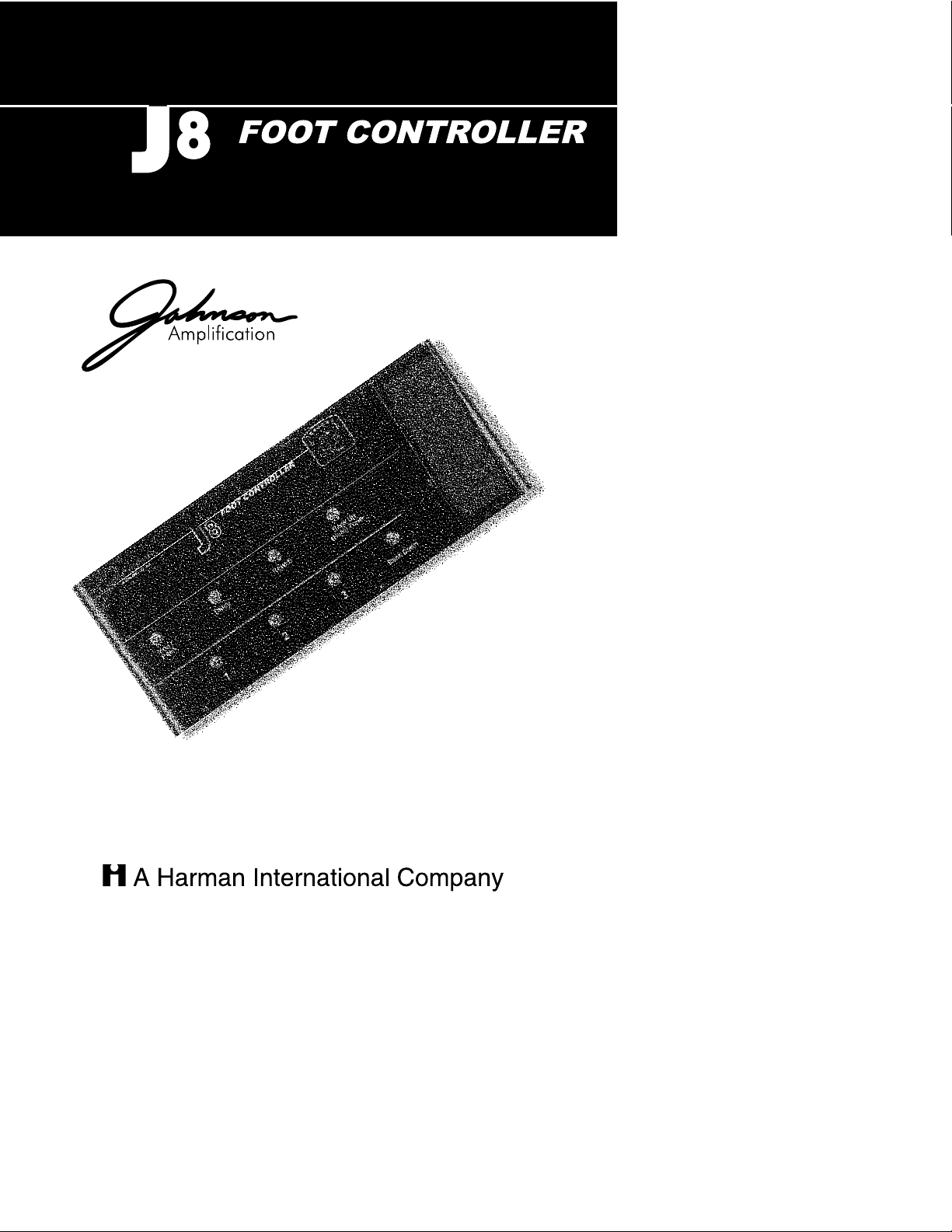
User’s Guide
Please visit Johnson Amplification on the World Wide Web at http://www.johnson-amp.com
Page 2

Declaration of Conformity
Manufacturer’s Name: Johnson Amplification
Manufacturer’s Address: 8760 S. Sandy Parkway
Sandy, Utah 84070, USA
Declares that the product:
Product Name: Johnson J8
Product Options: For exclusive use with Johnson amplifiers
Conforms to the following product specifications:
Safety: IEC 65 (1985) with Amendments 1 & 2
EMC: EN 55013 (1990), EN 55020 (1991)
Supplementary Information:
The product here with complies with the
requirements of the Low Voltage
Directive 89/336/EEC as amended by Directive
93/68/EEC.
Johnson Amplification
President of Johnson Amplification
8760 S. Sandy Parkway
Sandy, Utah 84070, USA
Tel: (801) 566-8800
Fax: (801) 566-7005
Effective October 15, 1998
European Contact: Your local Johnson Amplification Sales and Service
Office, or
International Sales Office
8760 S. Sandy Parkway
Sandy, Utah 84070, USA
Tel: (801) 568-7642
Fax: (801) 568-7638
Page 3

Introduction
Congratulations! You are the proud owner of the Johnson J8 Foot Controller.
The J8 is your key to getting the most out of your Johnson amplifier as it offers real
time control over your sound. The J8 includes 8 footswitches, a numeric display,
tuning LEDs, and an expression pedal, all housed in a rugged steel chassis.
Your Johnson J8 was carefully assembled and packaged at the factory. Before you
proceed any further, make sure the following items are included:
• (1) User’s Guide
• (1) J8 Footcontroller
• (1) 25’ 5 pin DIN cable
• (1) Johnson Amplification warranty card
Please save all packing materials. They were designed to protect the unit from damage during shipping. In the unlikely event that the unit requires service, please use
theses materials to return the unit to the factory.
NOTE: The J8 is not a MIDI device and is to be used with Johnson amplifiers only.
Page 4

A Guided Tour of the J8
Front View
1. Numbered Switches - These three switches are used to call up presets within
the selected bank on the Johnson Amplifier. The LED
above the switch will light indicating the active preset.
2. Bank Down Switch - This switch is used to decrement through banks. This
switch will bypass all effects on the Millennium series
when pressed and held.
3. Expression Pedal - This pedal is used to control parameters in real time. On
the Millennium JM150 and JM250, this pedal may be
assigned to control any parameter. On the Marquis and
Mirage amps, it will act as a volume pedal or a wah pedal
only. A switch under the toe of the pedal will engage or
disengage the wah effect.
4. LED Display - This display will indicate the currently active Bank and Preset on
the Johnson Amplifier. In tuner mode, the display will show the
note being played.
5. Tuner LEDs - These LEDs will indicate whether the note being played is sharp,
flat, or in tune when the tuner mode is engaged.
6. Bank Up/Tuner Switch - This switch serves a dual function. Single presses of
the switch will advance the Johnson amp to the next
bank of presets. Pressing and holding this switch
down for two seconds will access the tuner mode.
7. Effect Switches - These switches will turn on and off the Mod/Pitch, Delay, and
Reverb effects in the currently active preset. The LEDs above
these switches will indicate the current status of the
corresponding effect.
7654
Mod /
Pitch
123
Delay Reverb Bank Up
(Hold) Tuner
Bank Down
Page 5

Rear Panel
The rear panel of the J8 has one 5 pin DIN jack. This jack is used to connect the J8
to the Johnson amp with a 5 pin DIN cable.
About the J8
Connections
Connecting the J8 to your Johnson Amp is very easy. Follow these steps when
connecting the J8 to the amplifier for the first time:
1. Begin with the power turned off on your amplifier.
2. Using the supplied 5-pin DIN cable, connect from the controller output jack on
the back of the J8 to the J8/J12 Foot Controller jack on the back of your
amplifier.
3. Power up the amplifier. With the Millennium series amplifiers, all that is needed
to do is move the expression pedal a few times and the J8 will be ready to use.
4. On the Marquis and Mirage series amplifiers, the J8 will enter a calibration
mode the first time it is connected. The display will briefly flash 1.X (software
version number) followed by Pb.
5. Rock the J8's expression pedal back (toe up position) and press any footswitch.
6. The display will now read PF. Rock the expression pedal forward (toe down
position) and press any foot switch.
**If Er appears in the display after step 6, wait until Pb appears in the display and
follow steps 5 and 6 again.
When the display returns to the current program number, the J8 is now calibrated
for your amplifier. This calibration routine will only need to be performed the first
time the J8 is connected to you amp. If for some reason your J8 fails to function,
consult you Marquis or Mirage User’s Guide for recalibration instructions.
Footswitches
The 8 footswitches on the J8 will access different functions in your Johnson
Amplifier. The functions are fixed and cannot be changed when used with the
Marquis and Mirage Series amps. These switches can be assigned to different
functions in the Millennium Series amps.
Page 6

Bank Up/Tuner Foot Switch
This foot switch will advance through the user banks of presets. Each successive
press of the Bank Up Switch will advance to the next bank. Once a new bank has
been selected, the 1, 2, and 3 switches will flash asking you to select a preset within
that bank. The LED display will show the new bank number at this time. The Amp
will wait 5 seconds for you to select a preset within that bank. If no preset selection
is made within 5 seconds, the Amp will revert back to the current bank and preset.
Tuner
The Bank Up switch will also activate the tuner. To activate the tuner, press and hold
the Bank Up switch for 2 seconds. Once the tuner mode is activated, the LED display
will read "tu." At that point, any note played will register in the display. The 7
tuner LEDs above the display will provide an indication as to whether the note is
flat, sharp, or in tune. When the single green LED in the center is lit, the note is in
tune. If LEDs to the left are lit, your note is flat and must be tuned up. If LEDs to the
right are lit, your note is sharp and must be tuned down. To exit the tuner mode,
simply press any footswitch.
Numbered Foot Switches
The 3 numbered foot switches will access one of the three presets or channels in
the currently selected bank. Each of these switches has an LED directly above it to
indicate the currently selected preset. These switches correspond to switches 1-3
when assigning functions in the Millennium Amps. See the Millennium User’s Guide
for instructions on switch assignments.
Effect Foot Switches
The 3 Effect foot switches correspond to the 3 effect types available in the Marquis
and Mirage (Mod/Pitch, Delay, and Reverb). These switches turn the effects on and
off on the fly. Each switch has an LED directly above it to indicate the status of the
effect. On the Millennium Amps, these switches correspond to switches 7-9. See the
Millennium User Guide for instructions on switch assignments.
Expression Pedal
The Expression pedal is used for real time control of effect parameters. On the
Marquis and Mirage Series amps, the expression pedal can be used as a volume
pedal or a wah wah pedal. In normal operation of these amps, the J8 will be a
volume pedal. To change the function to a wah, simply rock the pedal all the way
forward (toe down) and apply pressure on the toe. This will engage the switch and
activate the wah. To disengage the wah effect, just repeat this toe down procedure
and the expression pedal will control the volume again.On the Millennium Series
amps, the expression pedal can control any parameter. The Expression pedal toe
switch corresponds to the 0 switch on the Millennium Amps. See the Millennium
User Guide for instructions on expression pedal and switch assignments.
Page 7

J8 Expression Pedal Calibration
The J8's expression pedal automatically calibrates when first connected to the
Johnson amps. In the event that the J8 has a problem communicating with the
Marquis or Mirage amplifiers, consult your amplifier’s user’s guide for J8
calibration procedures.
We at Johnson Amplification are very proud of our products and back-up each
one we sell with the following
Warranty:
1. The warranty registration card must be mailed within ten days after purchase date to validate
this warranty.
2. Johnson Amplification warrants this product, when used solely within the U.S., to be free from
defects in materials and workmanship under normal use and service.
3. Johnson Amplification liability under this warranty is limited to repairing or replacing
defective materials that show evidence of defect, provided the product is returned to Johnson
Amplification WITH RETURN AUTHORIZATION, where all parts and labor will be covered up to a
period of one year. A Return Authorization number may be obtained from Johnson Amplification
by telephone. The company shall not be liable for any consequential damage as a result of the
products use in any circuit or assembly.
4. Proof-of-purchase is considered to be the burden of the consumer.
5. Johnson Amplification reserves the right to make changes in design, or make additions to, or
improvements upon this product without incurring any obligation to install the same on
products previously manufactured.
6. The consumer forfeits the benefits of this warranty if the product’s main assembly is opened
and tampered with by anyone other than a certified Johnson Amplification technician, or if the
product is used with AC voltages outside of the range suggested by the manufacturer.
7. The foregoing is in lieu of all other warranties, expressed or implied, and Johnson
Amplification neither assumes nor authorizes any person to assume any obligation or liability in
connection with the sale of this product. In no event shall Johnson Amplification or its dealers be
liable for special consequential damages or from any delay in the performance of this warranty
due to causes beyond their control.
Johnson Amplification is a registered trademark of the Harman Music Group
Incorporated
Page 8

8760 South Sandy Parkway
Sandy, Utah 84070
Telephone 801-566-8800
FAX 801-566-7005
International Distribution:
8760 South Sandy Parkway
Sandy, Utah 84070
Telephone 801-568-7638
FAX 801-568-7642
Johnson, Marquis, Mirage, and Millennium are trademarks
of the Harman Music Group Incorporated
Copyright 1999
the Harman Music Group
Printed in the U.S.A. 5/99
Manufactured in the U.S.A.
18-6311-B
Please visit Johnson Amplification on the World Wide Web at:
http://www.johnson-amp.com
