Page 1

Elliptical Trainers UserManual
MANUEL DU PROPRIÉTAIRE DE L’EXERCISEUR ELLIPTIQUE
MANUAL DEL PROPIETARIO DE LA MÁQUINA ELÍPTICA
Read the ELLI
Lire le GUIDE D’UTILISATION DE L’EXERCISEUR ELLIPTIQUE avant de se référer au présent MANUEL DU PROPRIÉTAIRE.
Lea la GUÍA DE LA MÁQUINA ELÍPTICA antes de utilizar este MANUAL DEL PROPIETARIO.
PTICAL GUIDE before using this OWNER’S MANUAL.
Page 2

3 ENGLISH
24 FRANÇAIS
46 ESPAÑOL
FCC Statement
Any Changes or modifications not expressly approved by the party responsible for compliance could void the
user’s authority to operate the equipment.
This device complies with part 15 of the FCC Rules. Operation is subject to the following two conditions:
(1) This device may not cause harmful interference, and
(2) This device must accept any interference received, including interference that may cause undesired
operation.
RF warning for Portable device:
The device has been evaluated to meet general RF exposure requirment. The device can be used
in
portable exposure condition without restriction.
Note: This equipment has been tested and found to comply with the limits for a Class B digital
device, pursuant to part 15 of the FCC Rules. These limits are designed to provide reasonable
protection against harmful interference in a residential installation. This equipment generates, uses
and can radiate radio frequency energy and, if not installed and used in accordance with the
instructions, may cause harmful interference to radio communications. However, there is no
guarantee that interference will not occur in a particular installation. If this equipment does cause
harmful interference to radio or television reception, which can be determined by turning the
equipment off and on, the user is encouraged to try to correct the interference by one or more of
the following measures:
—Reorient or relocate the receiving antenna.
—Increase the separation between the equipment and receiver.
2
—Connect the equipment into an outlet on a circuit different from that to which the receiver is
connected.
—Consult the dealer or an experienced radio/TV technician for help.
Page 3
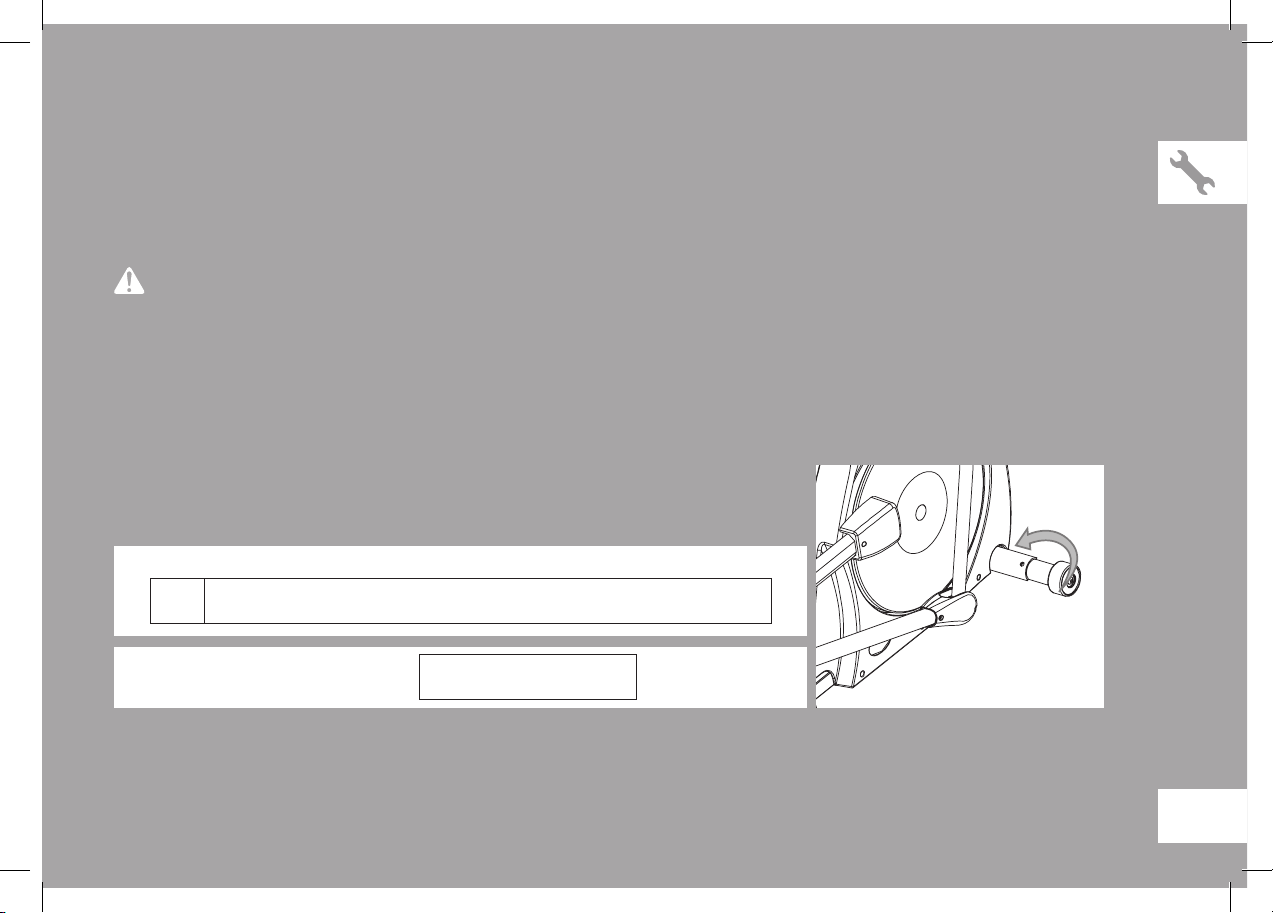
ASSEMBLY
WARNING
T
here are several areas during the assembly process that special attention must be paid. It is very important to follow the assembly
instructions correctly and to make sure all parts are firmly tightened. If the assembly instructions are not followed correctly, the
elliptical could have frame parts that are not tightened and will seem loose and may cause irritating noises. To prevent damage to
the elliptical, the assembly instructions must be reviewed and corrective actions should be taken.
ERIAL NUMBER LOCATION
Before proceeding, find your elliptical’s serial number located on a white barcode sticker
on the front stabilizer tube and enter it in the space provided below.
ENTER YOUR SERIAL NUMBER AND MODEL NAME IN THE BOXES BELOW:
SERIAL NUMBER:
EP
ODEL NAME:
M
» Refer to the SERIAL NUMBER and MODEL NAME when calling for service.
H
ORIZON
E
LLIPTICAL
S
3
Page 4
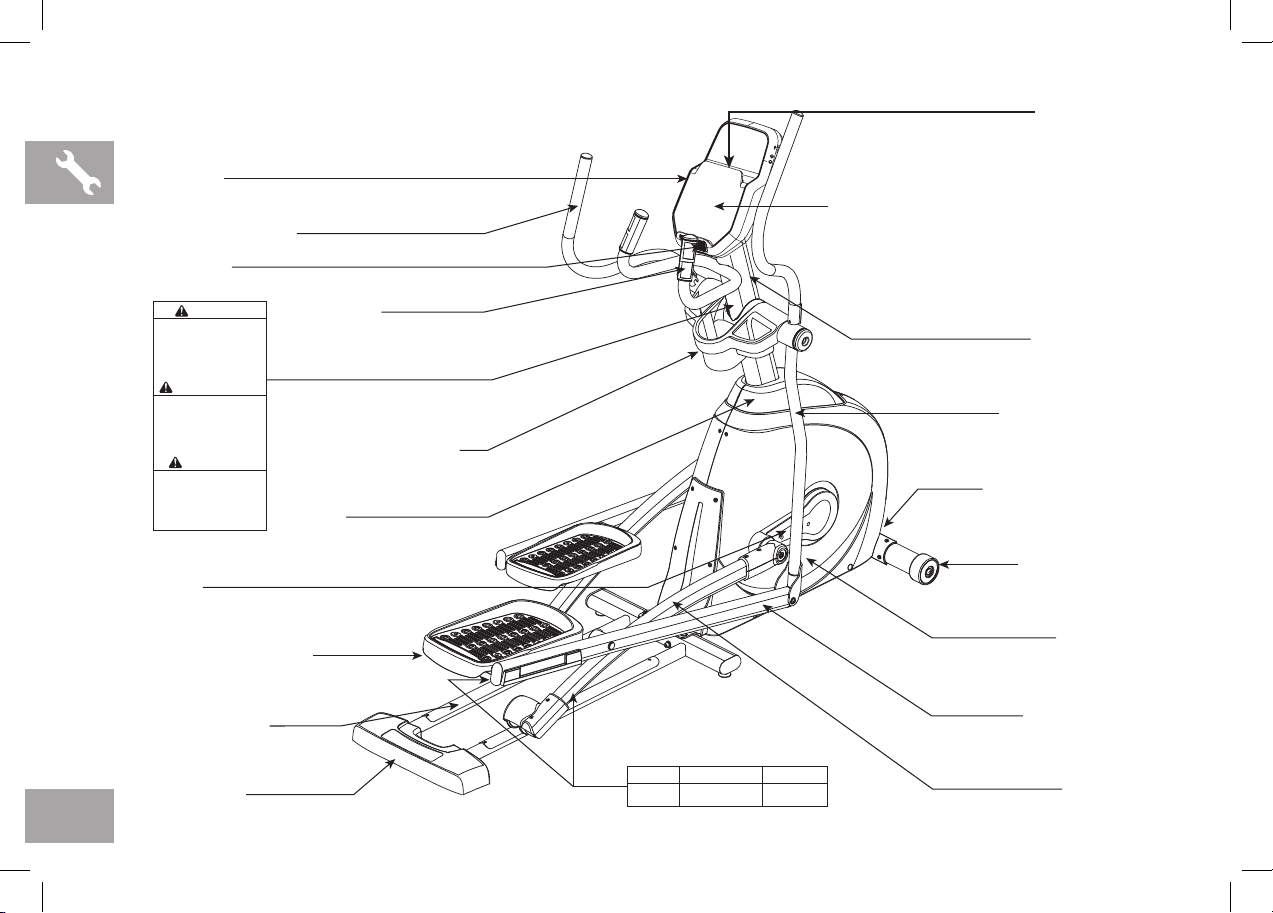
CONSOLE
UPPER HANDLEBAR
SPEAKERS
RE AD ING RACK
TOUCH PAD PANEL AND DISPLAY WINDOWS
WARNING
CONSULT A PHY SICIAN PRIO R TO USING AN Y
EXERCISE EQ UIPMENT. PO SSIBILIT Y OF
SERIOUS INJ URY IF EQUIPM ENT IS USED
IMPROPERLY. RE AD INSTRUC TION MAN UAL
BEFORE USING . KEEP CHIL DREN OFF
AND AWAY FROM T HIS EQUIPME NT.
FOR CONSUM ER USE ONLY.
AVERTISSEMENT
CONSULTEZ U N MÉDECIN AVAN T D’UTILIS ER UN
APPAREIL D’E XERCICE. D ES BLESSUR ES
SÉRIEUSES PEUVENT SURVENIR SI L’ÉQUIPEMENT
N’EST PAS UT ILISÉ CORREC TEMENT. LI SEZ LE
MANUEL D’I NSTRUCTI ON AVANT D’UT ILISER
L’EXERCISEUR. G ARDEZ LES E NFANTS À L’ÉCAR T
DE CET ÉQUIPE MENT. POUR U SAGE PAR LE
CONSOMMATEUR SEULEMENT.
ADVERTENCIA
CONSULTE CO N UN MÉDICO AN TES DE UTIL IZAR
CUALQUIER EQ UIPO PARA HA CER EJERCI CIOS.
SI EL EQUIPO SE U TILIZA IN DEBIDAMEN TE,
EXISTE L A POSIBILI DAD DE LESION ES GRAVES.
LEA EL MAN UAL DE INSTR UCCIONES A NTES DE
UTILIZA R EL EQUIPO. MA NTENGA A L OS NIÑOS
ALEJAD OS DE ESTE EQUI PO. PARA USO P OR
PARTE DEL CON SUMIDOR ÚN ICAMENT E.
PULSE GRIPS
CONSO LE M AS T
LOWER HANDLEBAR
WATER BOTTLE HOLDER
POWER CORD SOCKET
TOP CAP
STABILIZER TUBE
CRANK
PIVOTING FOOT PADS
GUIDE RAIL S ET
REAR COVER
CAUTION
KEEP HANDS AND FEET
AWAY FROM THIS AREA.
ATTENTION
GARDEZ VOS MAINS ET VOS PIEDS
À L’ÉCART DE CET ENDROIT.
PRECAUCIÓN
MANTENGA LAS MANOS Y LOS
PIES ALEJADOS DE ESTA ÁREA.
MAIN FRAME
LOWER LINK ARM
PEDAL ARM
4
Page 5

TOOLS INCLUDED:
F Screwdriver
F 5 mm L-Wrench
F 8 mm L-Wrench
F 13/17 mm Flat Wrench
PARTS INCLUDED:
F 1 Main Frame
F 1 Stabilizer Tube
F 1 Guide Rail Set
F 2 Pedal Arms
F 2 Lower Handlebars
F 2 Upper Handlebars
F 2 Lower Link Arms With Footpads
F 1 Top Cap
F 1 Console Mast
F 1 Console Mast Boot
F 1 Console
F 2 Handlebar Caps
F 1 Water Bottle Holder
F 1 Audio Adapter Cable
F 1 Power Cord
F 1 Hardware Kit
PRE ASSEMBLY
UNPACKING
Unpack the product where you will be using it. Place the elliptical carton on a level flat
surface. It is recommended that you place a protective covering on your floor. Never
open box when it is on its side.
NOTE: During each assembly step, ensure that ALL nuts and bolts are in place and
partially threaded in before completely tightening any ONE bolt.
NOTE: A light application of grease may aid in the installation of hardware. Any grease,
such as lithium bike grease is recommended.
NEED HELP?
If you have questions or if
there are any missing parts,
contact Customer Tech
Support. Contact information
is located on the back panel
of this manual.
5
Page 6
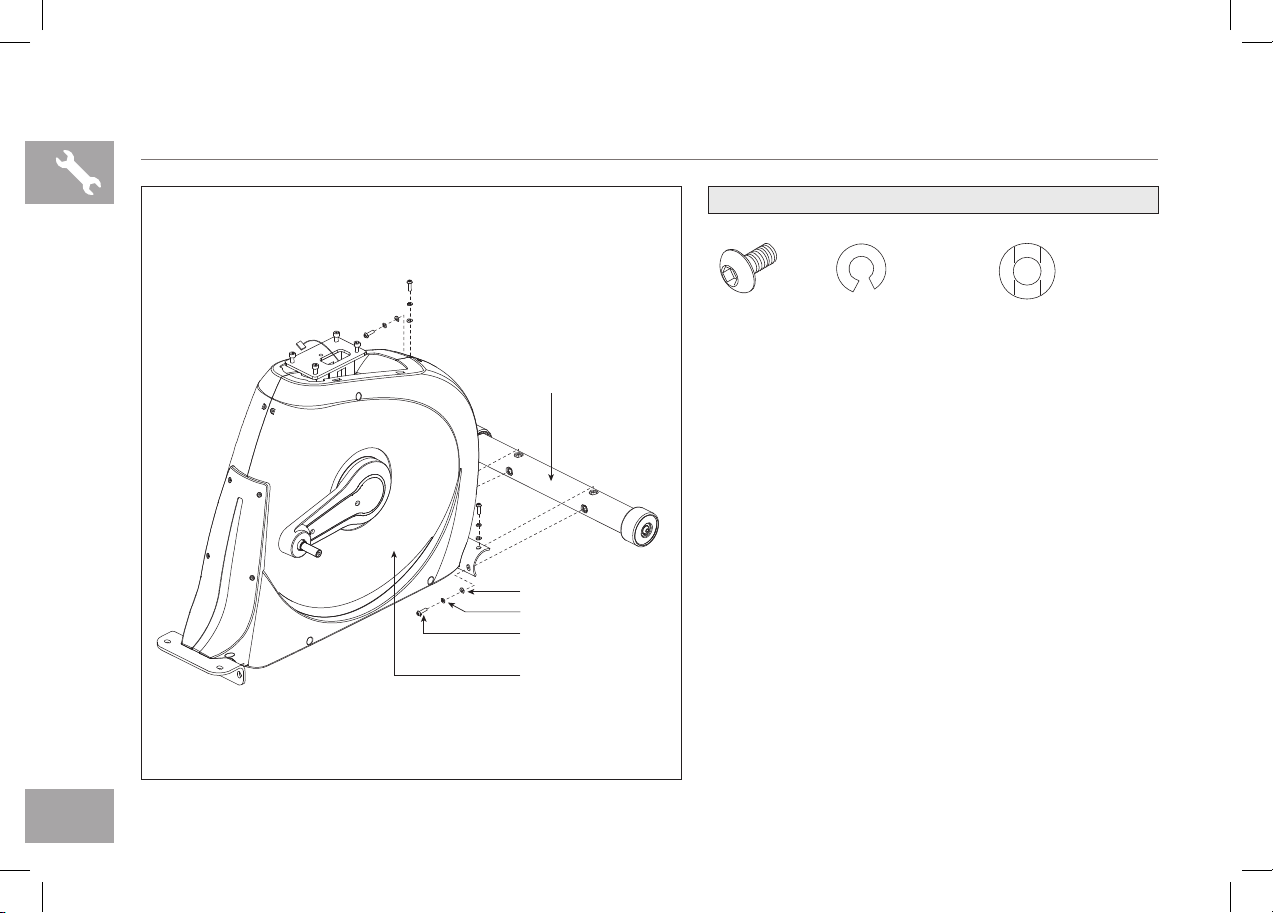
ASSEMBLY STEP 1
HARDWARE BAG 1 CONTENTS:
STABILIZER TUBE
BOLT (A)
30 mm
Qty: 4
A
Open HARDWARE BAG 1.
B
Attach the STABILIZER TUBE to the MAIN
SPRIN G WASH ER (B)
15 mm
Qty: 4
ARC WASHER (C)
17 mm
Qty: 4
FRAME using 4 BOLTS (A), 4 SPRING
WASHERS (B) and 4 ARC WASHERS (C).
ARC WASHER S (C)
SPRING WASHERS (B)
BOLTS (A)
MAIN FRAME
6
Page 7
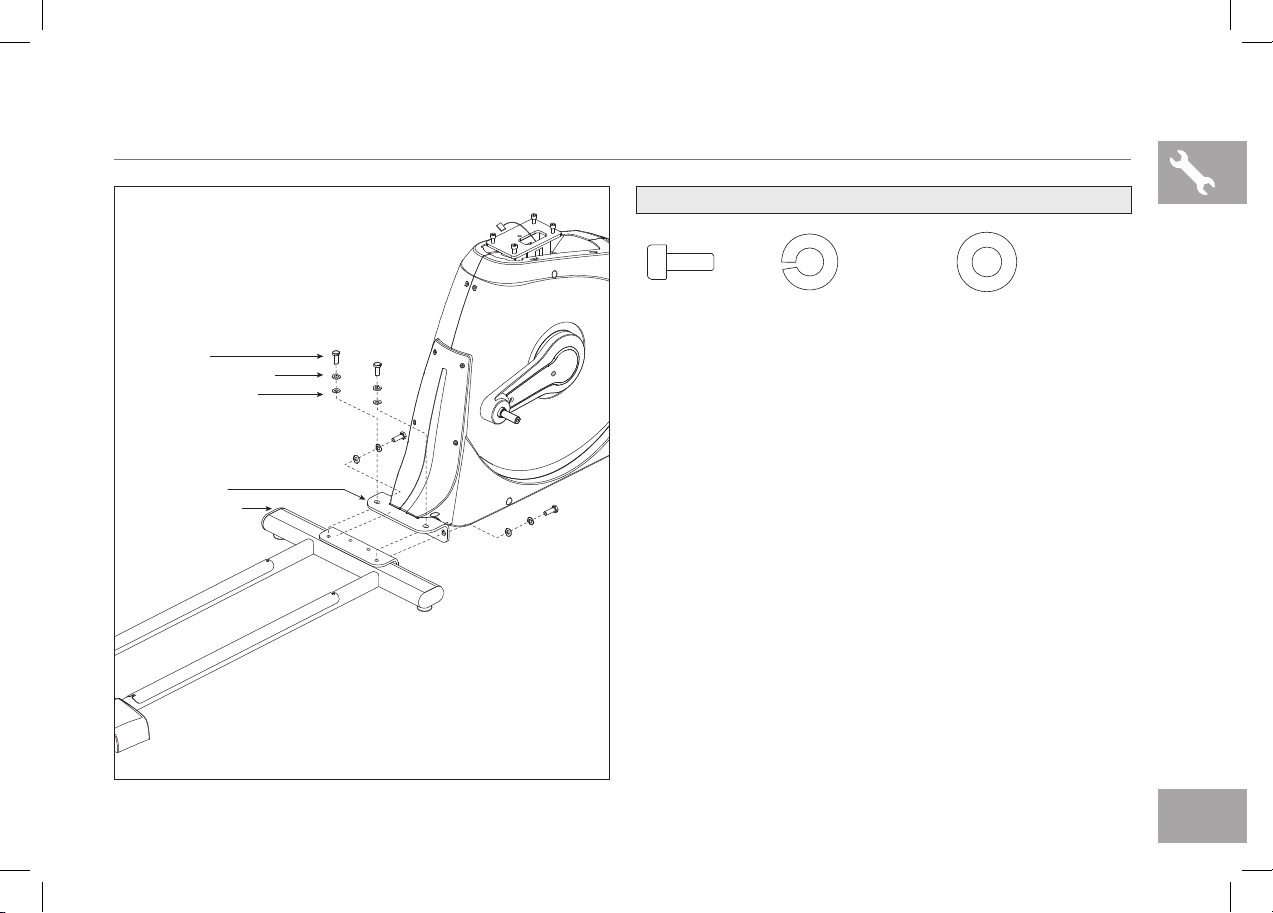
ASSEMBLY STEP 2
HARDWARE BAG 2 CONTENTS:
BOLTS (D)
SPRING WASHERS (E)
FLAT WASHERS (F)
MAIN FRAME
GUIDE RAIL SET
BOLT (D)
20 mm
Qty: 4
A
Open HARDWARE BAG 2.
B
Align GUIDE RAIL SET with MAIN FRAME as shown.
Attach the GUIDE RAIL SET to the MAIN FRAME
C
SPRIN G WASHE R (E)
18 mm
Qty: 4
FLAT WASHER (F)
20 mm
Qty: 4
using 4 BOLTS (D), 4 SPRING WASHERS (E)
and4 FLAT WASHERS (F).
7
Page 8
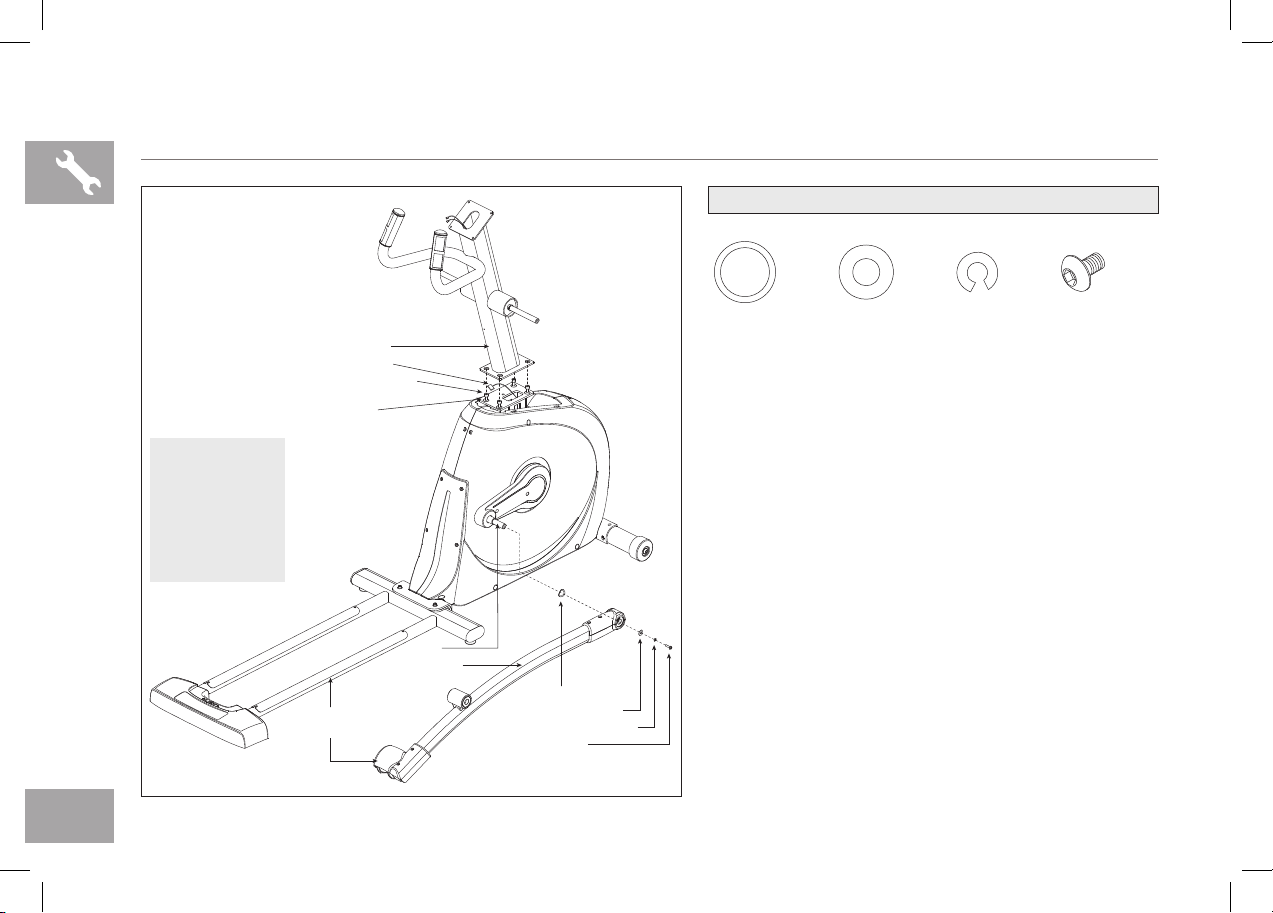
ASSEMBLY STEP 3
HARDWARE BAG 3 CONTENTS:
SPRING
WASHER (I)
15 mm
Qty: 2
BOLT (J)
20 mm
Qty: 2
CONSOLE MAST
CONSOLE CABLE
PRE-INSTALLED BOLTS
AND WASHERS
MAIN FRAME
WAVY
WASHER (G)
22.5 mm
Qty: 2
A
Open HARDWARE BAG 3.
B
Carefully pull the CONSOLE CABLE through
FLAT
WASHER (H)
20 mm
Qty: 2
the CONSOLE MAST using the twist tie
located inside the CONSOLE MAST.
NOTE: Be
careful not
to pinch any
wires while
attaching the
console mast.
C
Attach CONSOLE MAST to MAIN FRAME
using PRE-INSTALLED BOLTS AND
WASHERS.
D
Slide WAVY WASHER (G) over CRANK
followed by PEDAL ARM as shown. Rest
PEDAL ARM WHEEL on GUIDE RAIL.
E
Attach the PEDAL ARM to the CRANK using
1FLAT WASHER (H), 1 SPRING WASHER (I)
and 1 BOLT (J).
F
Repeat steps D–E on the opposite side of the
elliptical.
GUIDE RAIL
PEDAL ARM WHEE L
CRANK
PEDAL ARM
WAVY WASHER (G)
FLAT WASHER (H)
SPRING WASH ER (I)
BOLT (J)
8
Page 9
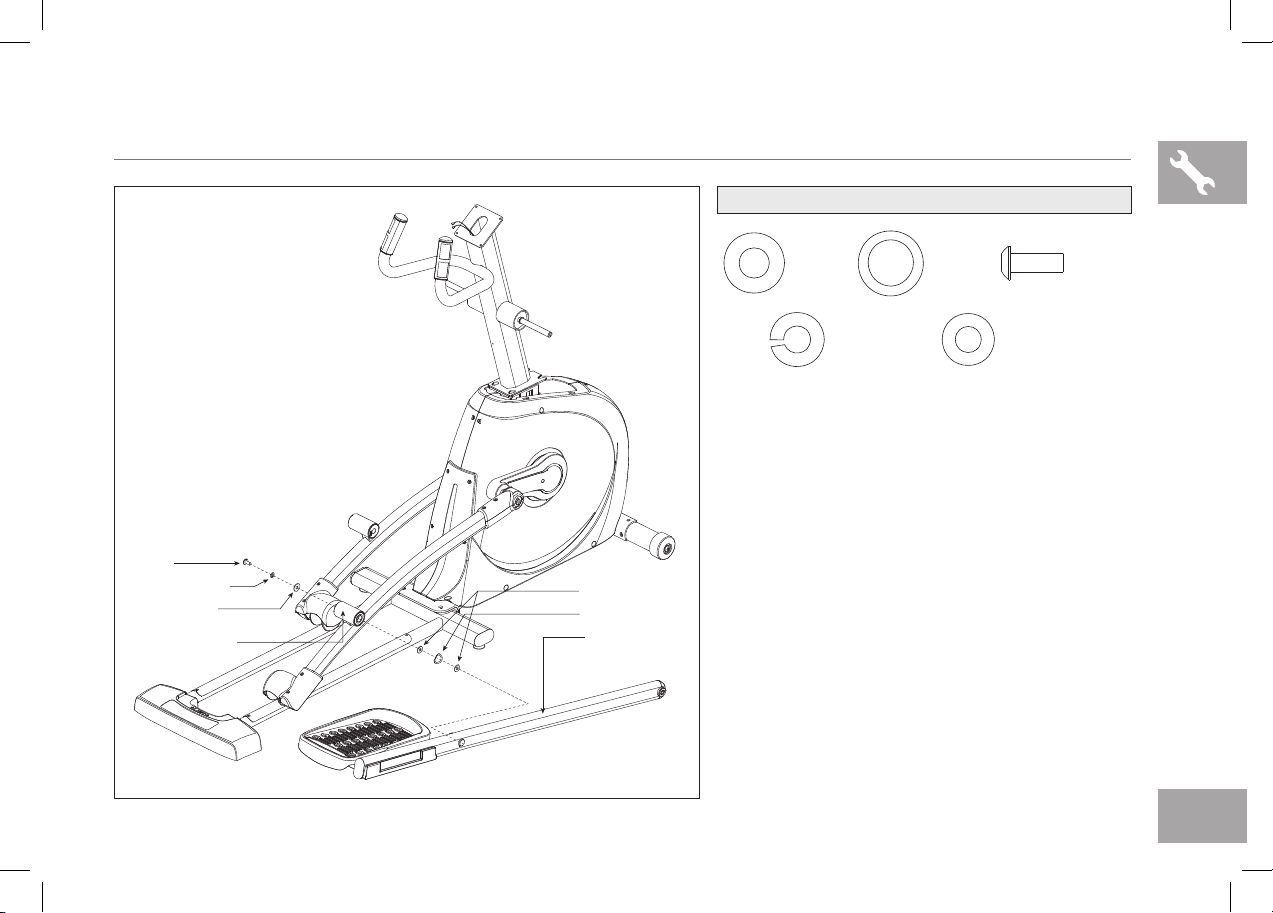
ASSEMBLY STEP 4
HARDWARE BAG 4 CONTENTS:
BOLT (M)
SPRING WASH ER (N)
FLAT WASHER (O)
PEDAL ARM BRACKET
FLAT WASHERS (K)
WAVY WASHER (L)
LOWER LINK ARM
FLAT
WASHER (K)
27 mm
Qty: 4
SPRIN G WASH ER (N)
15.4 mm
Qty: 2
A
Open HARDWARE BAG 4.
Slide 1 FLAT WASHER (K), 1 WAVY
B
WAVY
WASHER (L)
29 mm
Qty: 2
FLAT WASHER (O)
20 mm
Qty: 2
WASHER (L) and another FLAT WASHER
(K) onto the LOWER LINK ARM.
Slide the LOWER LINK ARM into the
C
PEDAL ARM BRACKET.
D
Attach the LOWER LINK ARM to the
PEDAL ARM BRACKET using 1 FLAT
WASHER (O), 1 SPRING WASHER (N)
and 1 BOLT (M).
Repeat steps B–D on the opposite side
E
ofthe elliptical.
BOLT (M)
20 mm
Qty: 2
9
Page 10
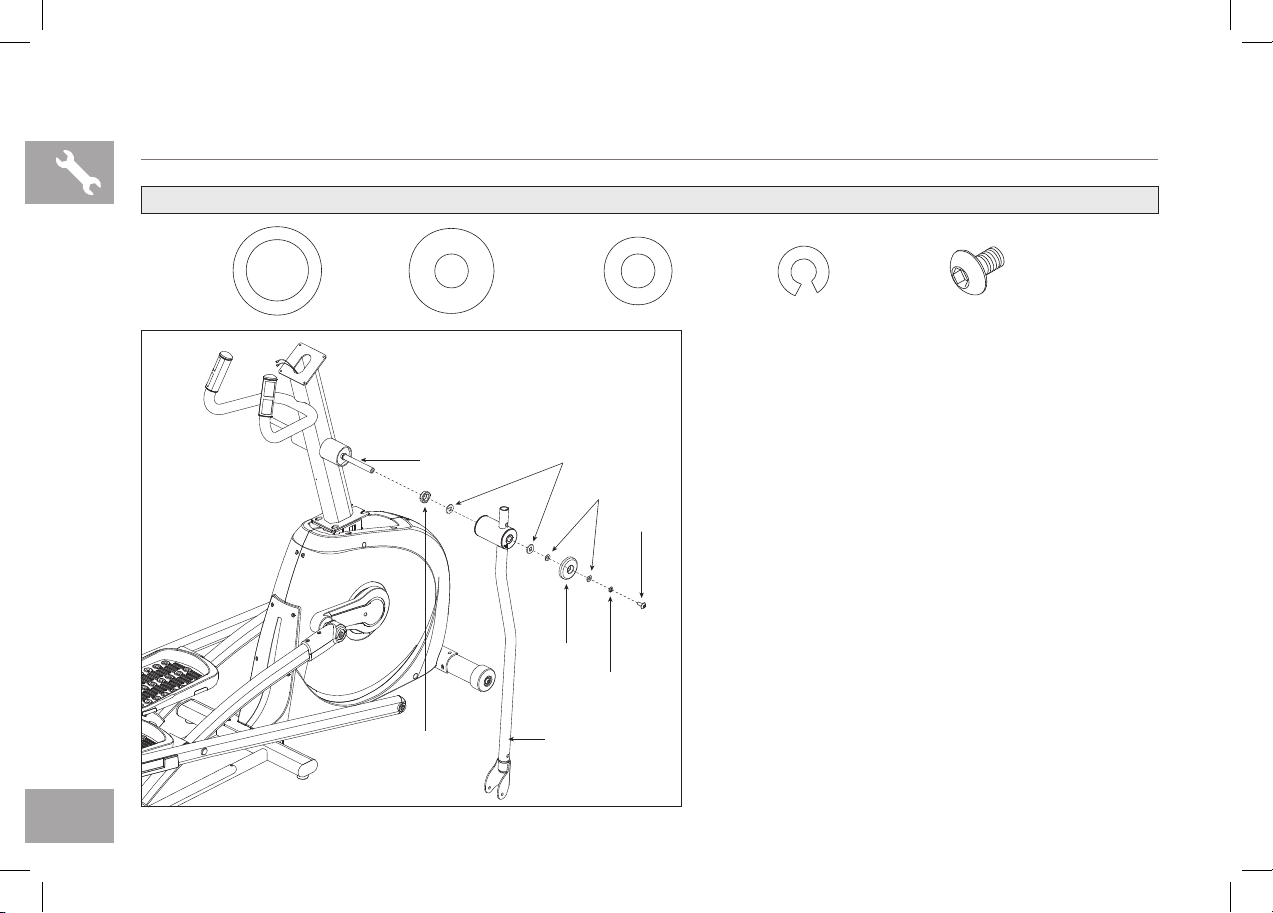
ASSEMBLY STEP 5
HARDWARE BAG 5 CONTENTS:
10
RUBBER
WASHER (P)
26 mm
Qty: 2
FLAT WASHER (Q)
25 mm
Qty: 4
FLAT WASHERS (Q)CONSOLE MAST
FLAT WASHERS (H)
HANDLEBAR
CAP
LOWER HANDLEBARRUBBER WASHER (P)
BOLT (R)
SPRING
WASHER (B)
FLAT WASHER (H)
20 mm
Qty: 4
A
Open HARDWARE BAG 5.
Slide 1 RUBBER WASHER (P), 1 FLAT
B
SPRIN G WASH ER (B)
15 mm
Qty: 2
BOLT (R)
20 mm
Qty: 2
WASHER (Q) onto the CONSOLE MAST.
C
Slide LOWER HANDLEBAR onto CONSOLE
MAST and attach using 1 FLAT WASHER (Q),
1 FLAT WASHER (H), 1 HANDLEBAR CAP, 1
FLAT WASHER (H), 1 SPRING WASHER (B)
and 1 BOLT (R).
D Repeat steps B–C on the opposite side of the
elliptical.
Page 11
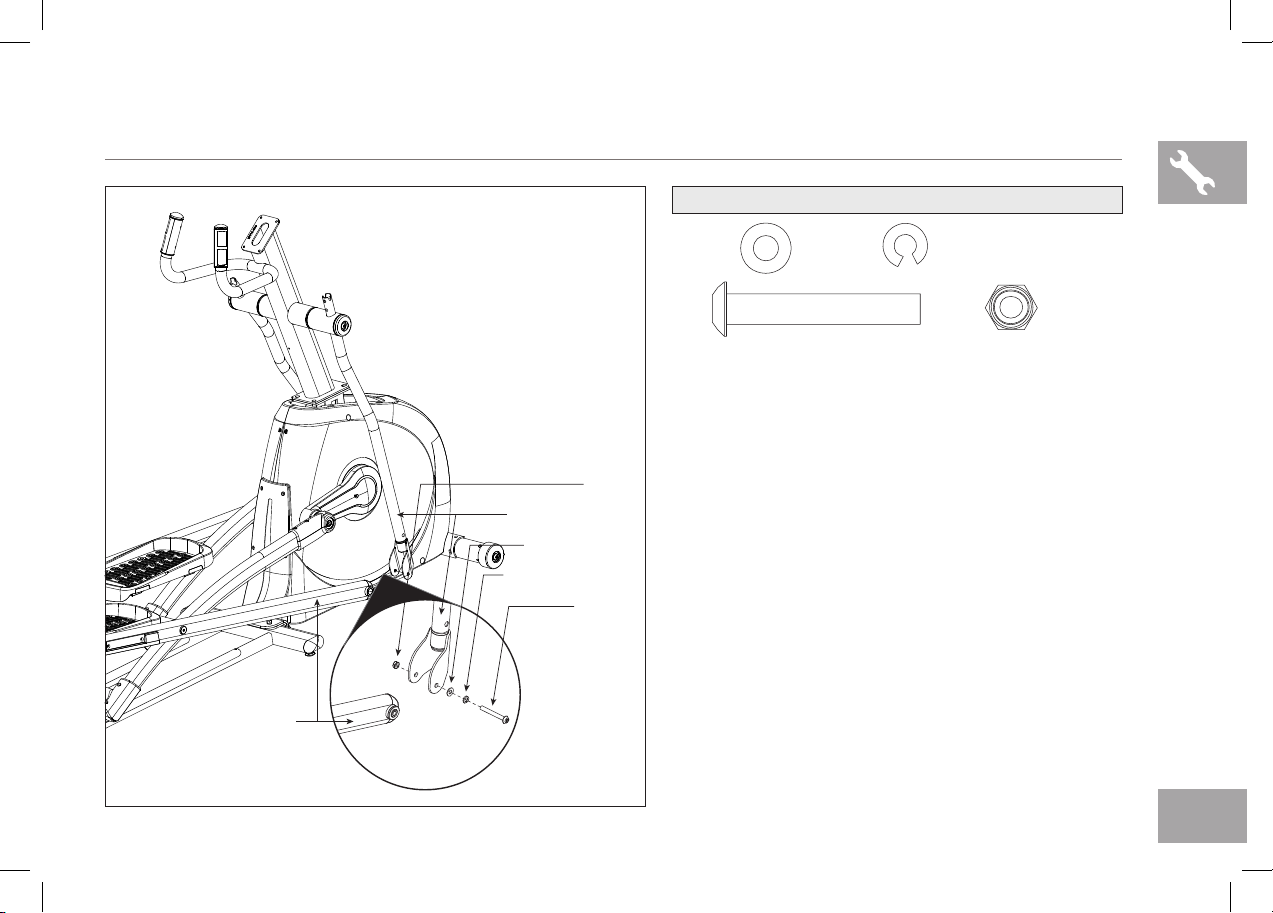
ASSEMBLY STEP 6
HARDWARE BAG 6 CONTENTS:
FLAT WASHER (S)
17 mm
Qty: 2
SPRING WASH ER (B)
15 mm
Qty: 2
LOWER LINK ARM
NUT (U)
LOWER HANDLEBAR
FLAT WASH ER (S)
SPRING WASHER (B)
BOLT (T)
BOLT (T)
70 mm
Qty: 2
A
Open HARDWARE BAG 6.
B
Slide LOWER LINK ARM into bottom end of
LOWER HANDLEBAR.
C
Secure the joint with 1 BOLT (T), 1 SPRING
WASHER (B),1 FLAT WASHER (S) and
1NUT(U).
D
Repeat steps B–C on the opposite side of
theelliptical.
NUT (U)
Qty: 2
11
Page 12
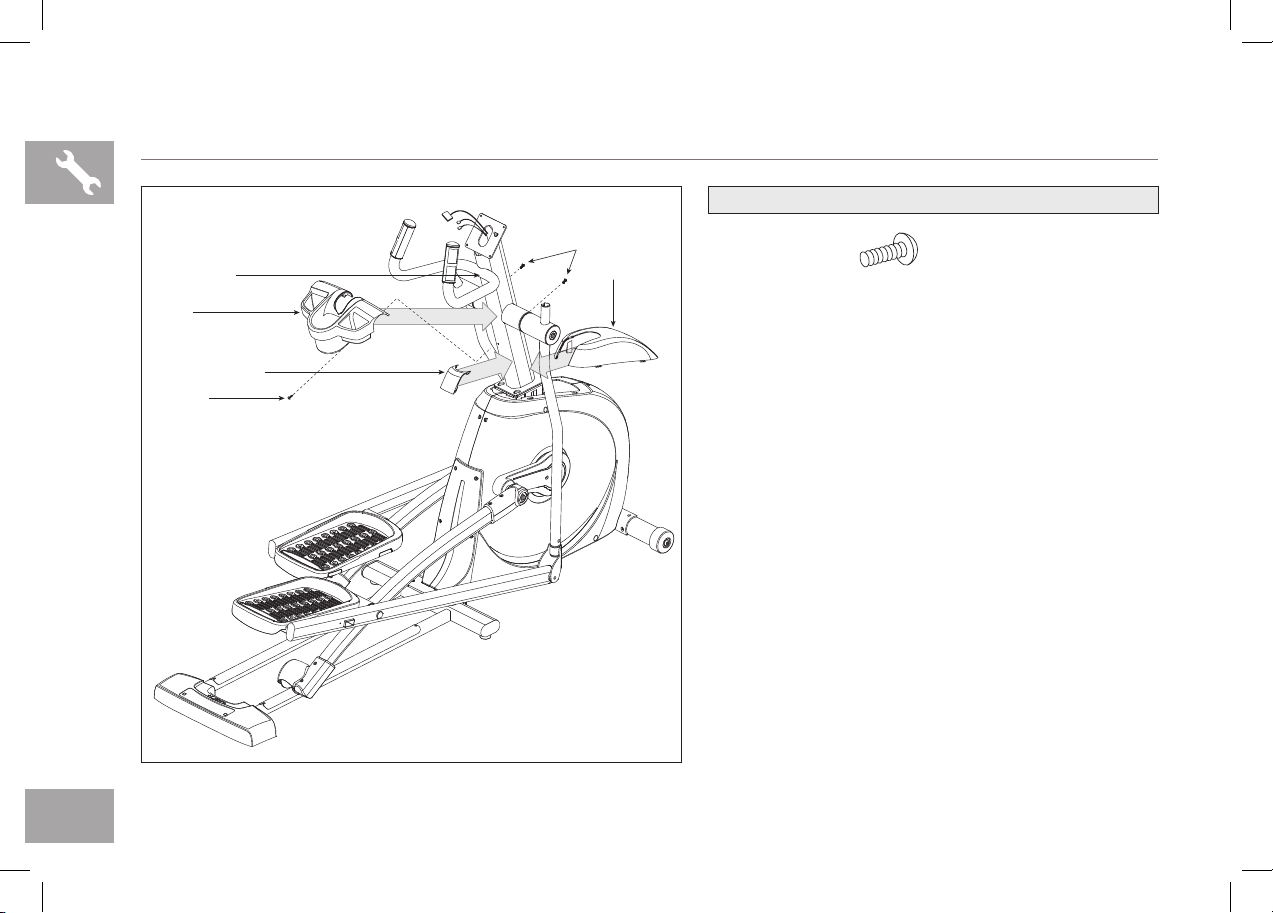
ASSEMBLY STEP 7
HARDWARE BAG 7 CONTENTS:
CONSOLE MAST
WATE R
BOTTLE
HOLDER
CONSOLE MAST BOOT
SCREW (W)
SCREWS (W)
TOP CAP
SCREW (W)
12 mm
Qty: 3
A
Open HARDWARE BAG 7.
B
Slide TOP CAP over CONSOLE MAST
andsnap into place.
C
Insert CONSOLE MAST BOOT over
TOPCAP and snap into place.
Slide WATER BOTTLE HOLDER over
D
CONSOLE MAST and attach using
3SCREWS (W).
12
Page 13
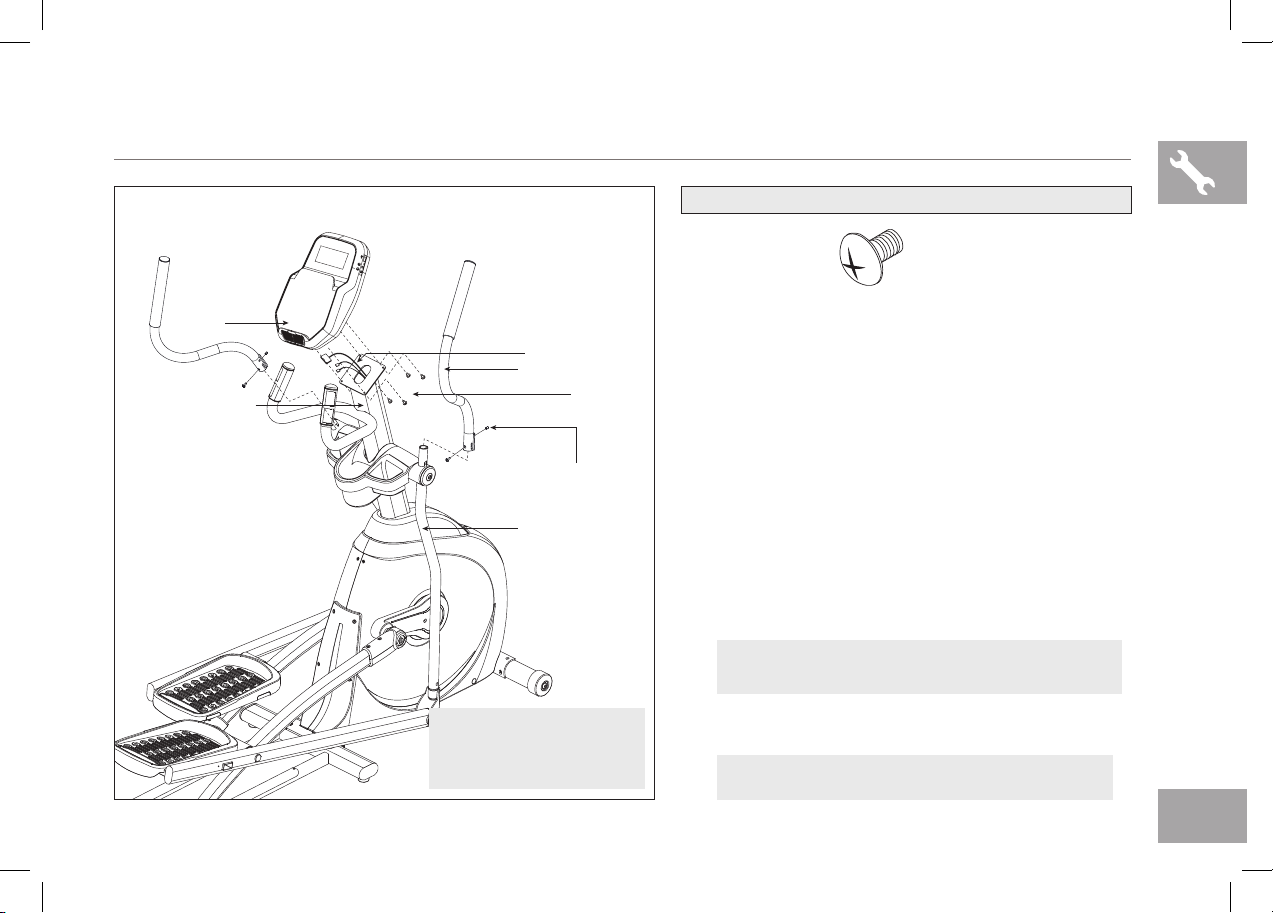
ASSEMBLY STEP 8
HARDWARE BAG 8 CONTENTS:
BOLT (X)
10 mm
Qty: 4
CONSOLE
CONSOLE MAST
CONSOLE CABLES
UPPER HAND LEBAR
BOLTS (X)
PRE-INSTALLED
SET SCREWS
LOWER HANDLEBAR
NOTE: Be careful not
to pinch any wires while
attaching the console.
A Open HARDWARE BAG 8.
B Attach the CONSOLE CABLES to the CONSOLE.
C Carefully tuck the CONSOLE CABLES into the
CONSOLE MAST before attaching the CONSOLE.
Attach CONSOLE to CONSOLE MAST using
4BOLTS (X).
D Slide the RIGHT UPPER HANDLEBAR onto
the RIGHT LOWER HANDLEBAR making sure
handlebars are joined together completely. Secure
the RIGHT UPPER HANDLEBAR to the RIGHT
LOWER HANDLEBAR using PRE-ATTACHED
SET SCREWS. Slide RIGHT HANDLEBAR
COVER over the RIGHT UPPER HANDLEBAR.
Make sure upper handlebars are as far down as possible.
Handlebars can be damaged If not secured correctly.
E Repeat step D on the opposite side of the elliptical.
YOU ARE FINISHED!
13
Page 14
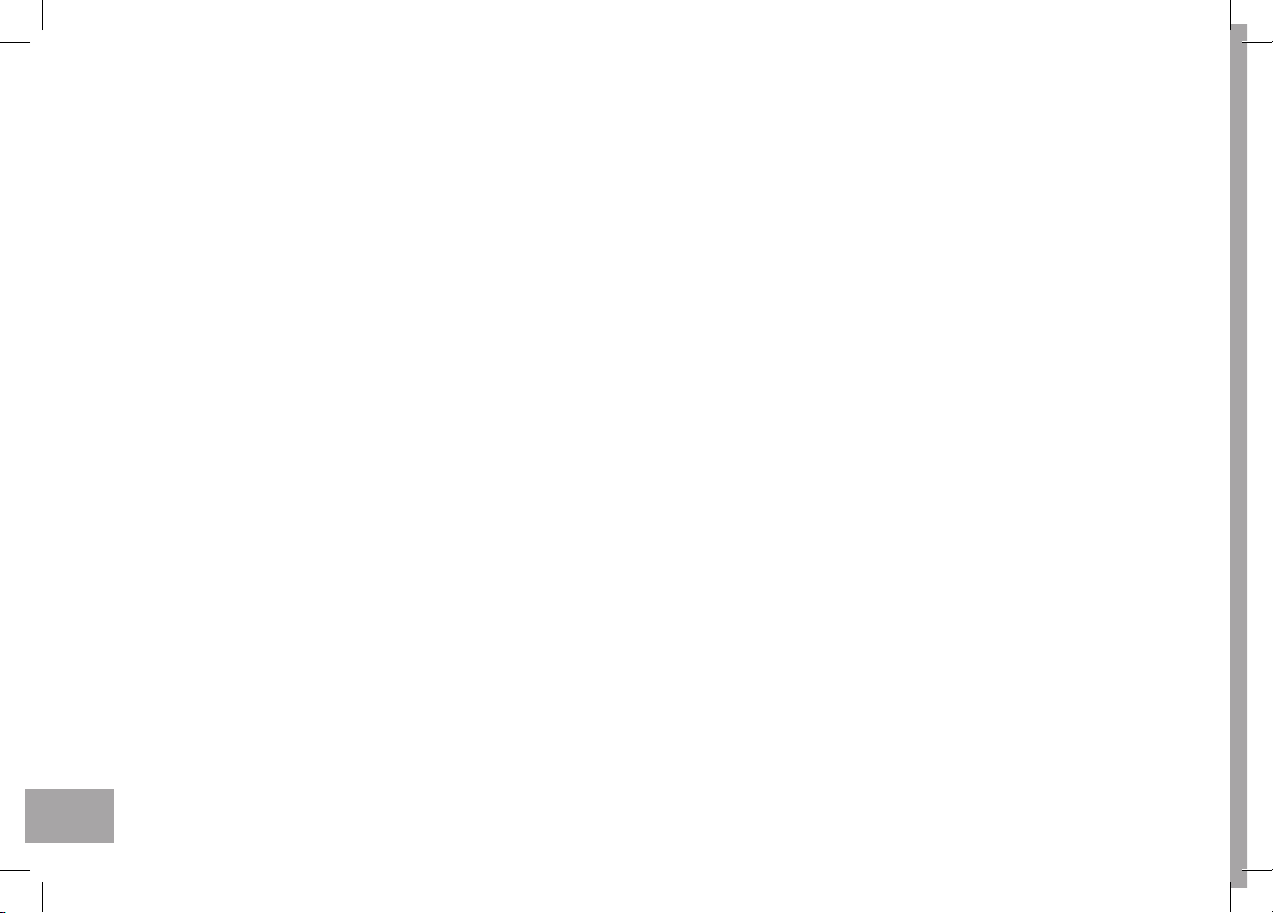
14
Page 15

ELLIPTICAL OPERATION
This section explains how to use your elliptical’s console and programming.
The BASIC OPERATION section in the ELLIPTICAL GUIDE has instructions for the following:
• LOCATION OF THE ELLIPTICAL
• POWER/GROUNDING INSRUCTIONS
• FOOT POSITIONING
• MOVING THE ELLIPTICAL
• LEVELING THE ELLIPTICAL
• USING THE HEART RATE FUNCTION
15
Page 16
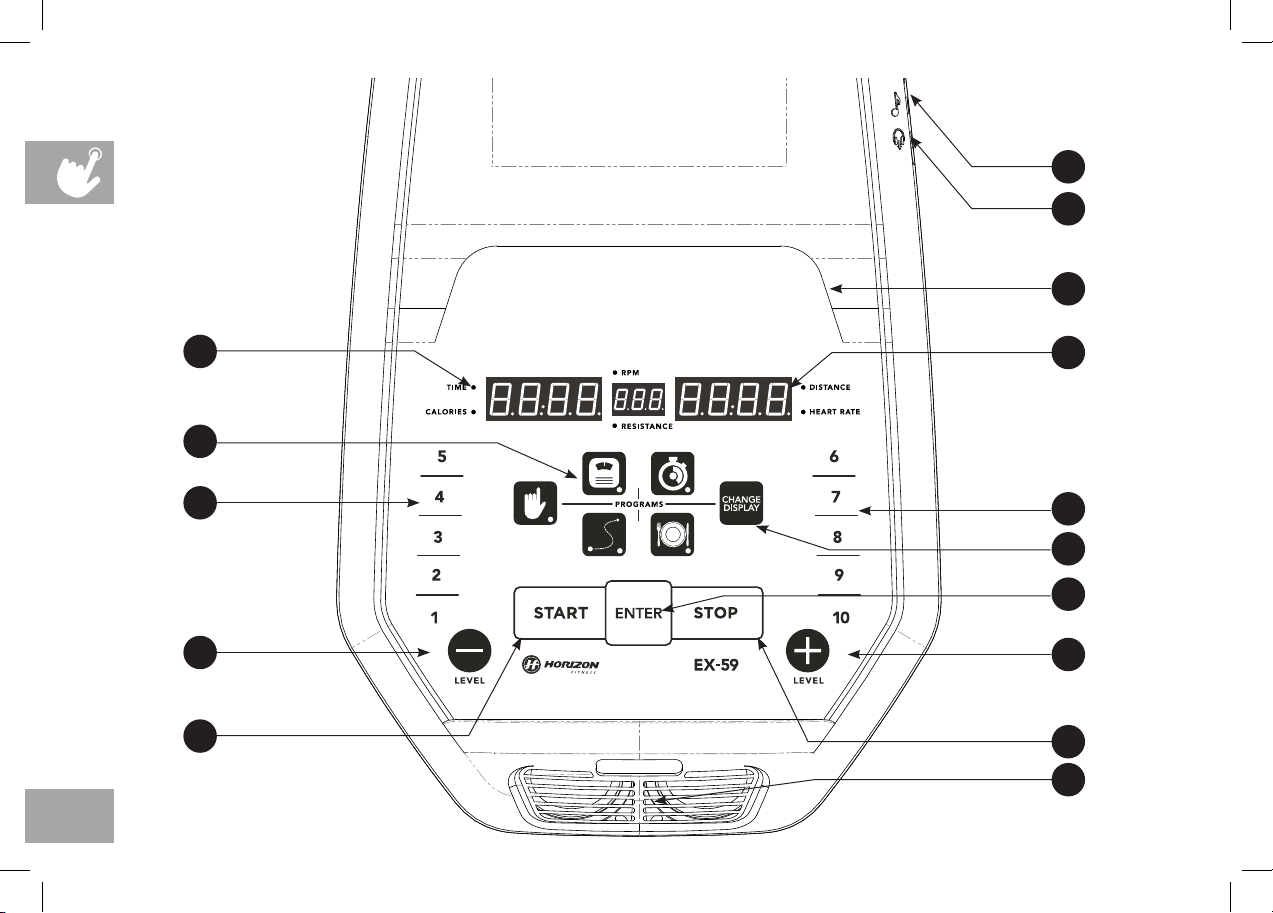
K
L
M
16
B
C
G
F
D
A
G
I
H
F
E
J
Page 17

CONSOLE OPERATION
Note: There is a thin protective sheet of clear plastic on the overlay of the console that should be removed before use.
A) LED DISPLAY WINDOWS: time, distance, calories, heart rate, RPM and resistance level.
B) LED DISPLAY INDICATORS: indicates what information is being displayed.
C) SELECT WORKOUT: press to select your desired workout.
D) START: press to begin exercising, start your workout, or resume exercising after pause.
E) STOP: press to pause/end your workout. Hold for 3 seconds to reset the console.
F) + / – KEYS: used to adjust resistance level.
G) QUICK KEYS: used to reach desired resistance level more quickly.
H) ENTER: used to confirm a selection.
I) CHANGE DISPLAY: press to change display feedback during workout.
J) SPEAKERS: music plays through speakers when your CD / MP3 player is connected to the console.
K) AUDIO IN JACK: plug your CD / MP3 player into the console using the included audio adaptor cable.
L) AUDIO OUT / HEADPHONE JACK: plug your headphones into this jack to listen to your music through the headphones.
Note: when headphones are plugged into the headphone jack the sound will no longer come out through the speakers.
M) READING/TABLET RACK: holds reading materials or tablet.
17
Page 18
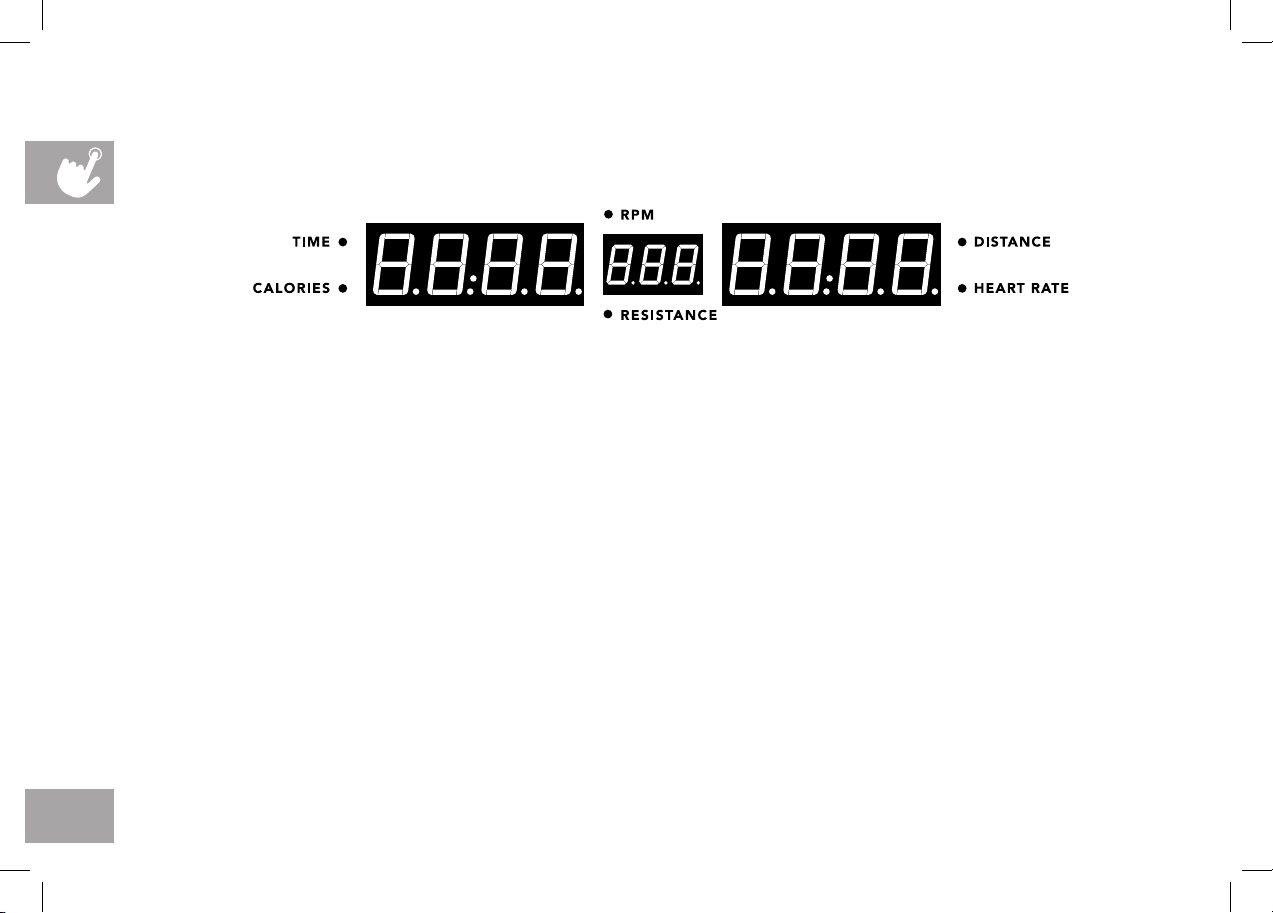
18
DISPLAY WINDOWS
• TIME: Shown as minutes: seconds. View the time remaining or the time elapsed in your workout.
• DISTANCE: Shown as miles. Indicates distance traveled or distance remaining during your workout.
• RPM: Indicates how fast the foot pedals are moving.
• CALORIES: Total calories burned or calories remaining left to burn during your workout.
• HEART RATE: Shown as BPM (beats per minute). Used to monitor your heart rate
(displayed when contact is made with both pulse grips).
• RESISTANCE: Shows the current level of resistance.
Page 19
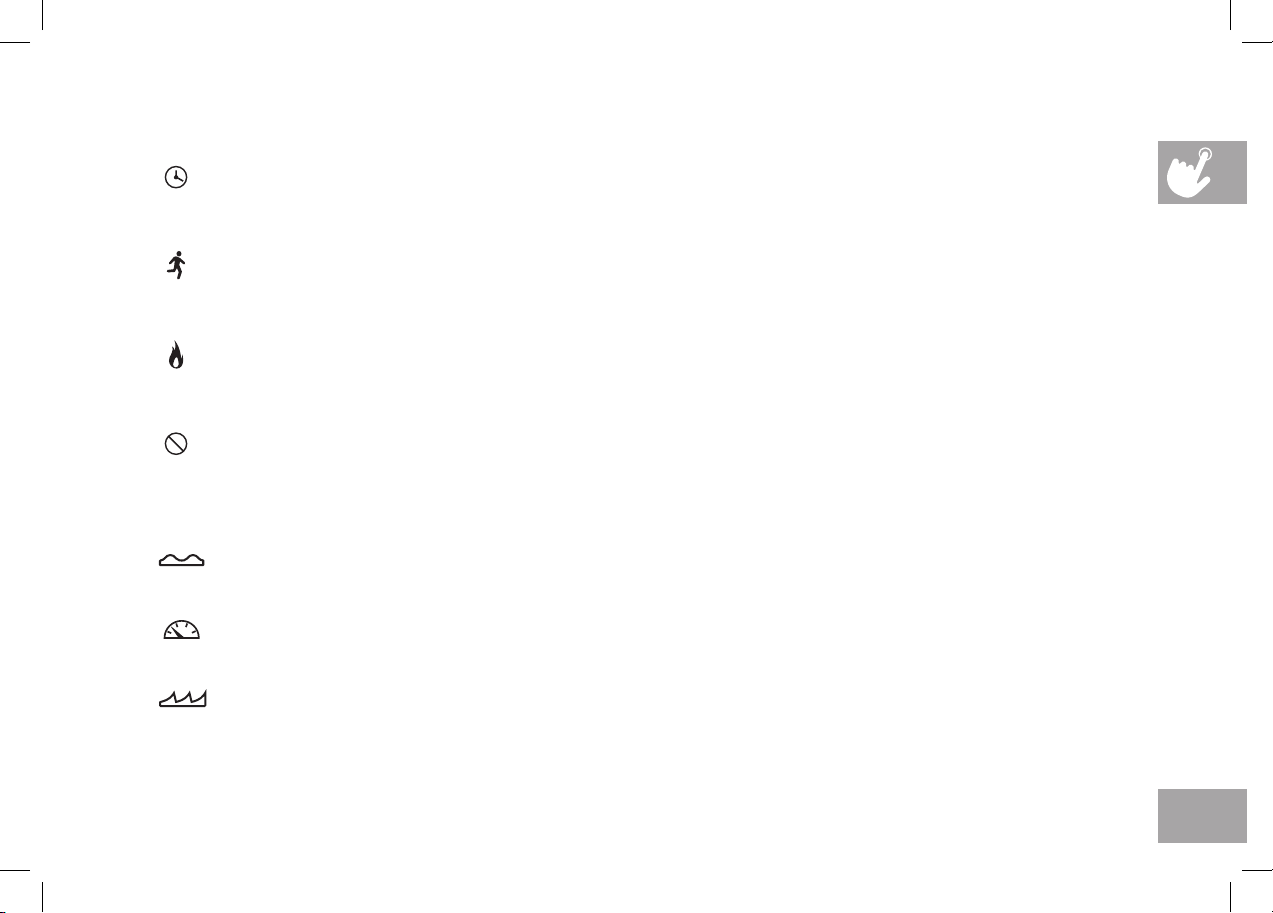
PROGRAM INFORMATION
TARGET 1 – TIME: Allows user to set a target based on how long they would like to workout. Time
targets can range from 5:00 – 99:00. TIME will count down. DISTANCE and CALORIES will count up
from zero.
TARGET 2 – DISTANCE: Allows user to set a target based on distance they would like to complete.
Distance target can range from 0.25 – 26.25 miles. DISTANCE will count down. TIME and CALORIES will
count up from zero.
TARGET 3 – CALORIES: Allows user to set a target based on the number of calories they would like to
burn. Calories target can range from 20 – 980 calories. CALORIES will count down. TIME and DISTANCE
will count up from zero.
NO TARGET: Allows user to select a workout profile that has no specified time, distance, or calorie target.
TIME, DISTANCE, and CALORIES will all count up from zero.
WORKOUT 1 – ROLLING: Resistance program. Mimics the feeling of moving up and down hills by
gradually increasing and decreasing the resistance.
WORKOUT 2 – WEIGHT LOSS: Promotes weight loss by increasing and decreasing the resistance,
while keeping you in your fat burning zone.
WORKOUT 3 – INTERVALS: Improves your strength, speed and endurance by increasing and
decreasing the resistance throughout your workout to involve your heart and other muscles.
19
Page 20

20
GETTING STARTED
1) Check to make sure no objects are nearby
that will hinder the movement of the
elliptical.
2) Plug in the power cord and turn the
elliptical ON. (Switch is located at the
bottom-front of the elliptical.) NOTE: Some
ellipticals may not have a power switch and
will turn on when power is supplied.
A) QUICK START UP
Simply press the START key to begin working
out. The time will count up from 0:00, the
resistance level will default to level 1. OR...
B) SELECT A TARGET AND WORKOUT
1) Select a TARGET using the SELECT
TARGET key.
2) Adjust the TARGET settings using the
ARROW keys.
3) Press ENTER to advance.
4) Select a WORKOUT using the SELECT
WORKOUT key.
5) Press START to begin workout.
NOTE: If no TARGET nor WORKOUT
is selected, the program will function
as a MANUAL program. All changes in
resistance level will need to be from the
user in this setting.
TO RESET THE CONSOLE
Hold STOP key for 3 seconds.
FINISHING YOUR WORKOUT
When your workout is complete, the monitor display will flash
“FINISHED” and beep. Your workout information will stay
displayed on the console for 30 seconds and then reset.
CLEAR CURRENT SELECTION
To clear the current program selection or screen, hold the STOP
button for 3 seconds.
USING YOUR CD / MP3 PLAYER /
BLUETOOTH SPEAKERS
1) Connect the included AUDIO ADAPTOR CABLE to the
AUDIO IN JACK on the top right of the console and the
headphone jack on your CD / MP3 player.
2) Use your CD / MP3 player buttons to adjust song settings.
3) Remove the AUDIO ADAPTOR CABLE when not in use.
4) If you don’t want to use the SPEAKERS, you can plug
your headphones into the AUDIO OUT JACK at the
bottom of the console.
5) To connect to the Bluetooth speakers open your Bluetooth
settings, turn on Bluetooth, scan for new devices, look for
Horizon EX-59 and select connect.
Page 21

LIMITED HOME-USE WARRANTY
21
Page 22

22
WEIGHT CAPACITY = 300 lbs (136 kilograms).
FRAME • LIFETIME
Horizon Fitness warrants the frame against defects in
workmanship and materials for the lifetime of the original
owner, so long as the device remains in the possession of
the original owner. (The frame is defined as the welded metal
base of the unit and does not include any parts that can be
removed.)
BRAKE • 20 YEARS
Horizon Fitness warrants the brake against defects in
workmanship and materials for the period specified above
from the date of original purchase, so long as the device
remains in the possession of the original owner. Labor or
installation of brake is not covered under the motor warranty.
ELECTRONICS & PARTS • 1 YEAR
Horizon Fitness warrants the electronic components, finish
and all original parts for a period of one year from the date
of the original purchase, so long as the device remains in the
possession of the original owner.
LABOR • 1 YEAR
Horizon Fitness shall cover the labor cost for the repair of the
device for a period of one year from the date of the original
purchase, so long as the device remains in the possession
ofthe original owner.
EXCLUSIONS AND LIMITATIONS
Who IS covered:
• The original owner and is not transferable.
What IS covered:
• Repair or replacement of a defective motor, electronic
component, or defective part and is the sole remedy of the
warranty.
What IS NOT covered:
• Normal wear and tear, improper assembly or maintenance,
or installation of parts or accessories not originally
intended or compatible with the equipment as sold.
• Damage or failure due to accident, abuse, corrosion,
discoloration of paint or plastic, neglect, theft, vandalism,
fire, flood, wind, lightning, freezing, or other natural
disasters of any kind, power reduction, fluctuation or failure
from whatever cause, unusual atmospheric conditions,
collision, introduction of foreign objects into the covered
unit, or modifications that are unauthorized or not
recommended by Horizon Fitness.
• Incidental or consequential damages. Horizon Fitness
is not responsible or liable for indirect, special or
consequential damages, economic loss, loss of property,
or profits, loss of enjoyment or use, or other consequential
damages of whatsoever nature in connection with the
Horizon Fitness does not provide monetary or other
compensation for any such repairs or replacement parts
costs, including but not limited to gym membership fees,
Page 23

work time lost, diagnostic visits, maintenance visits or
transportation.
• Equipment used for commercial purposes or any use other
than a single family or Household, unless endorsed by
Horizon Fitness for coverage.
• Equipment owned or operated outside the US and Canada.
• Delivery, assembly, installation, setup for original or
replacement units or labor or other costs associated with
removal or replacement of the covered unit.
• Any attempt to repair this equipment creates a risk of
injury. Horizon Fitness is not responsible or liable for any
damage, loss or liability arising from any personal injury
incurred during the course of, or as a result of any repair or
attempted repair of your fitness equipment by other than an
authorized service technician. All repairs attempted by you
on your fitness equipment are undertaken AT YOUR OWN
RISK and Horizon Fitness shall have no liability for any injury
to the person or property arising from such repairs.
• If you are out of the manufacturer’s warranty but have an
extended warranty, refer to your extended warranty contract
for contact information regarding requests for extended
warranty service or repair.
SERVICE/RETURNS
• In-home service is available within 150 miles of the nearest
authorized Service Provider (Mileage beyond 150 miles
from an authorized service center is the responsibility of
the consumer).
• All returns must be pre-authorized by Horizon Fitness.
• Horizon Fitness’ obligation under this warranty is limited to
replacing or repairing, at Horizon Fitness’ option, the same
or comparable model.
• Horizon Fitness may request defective components be
returned to Horizon Fitness upon completion of warranty
service using a prepaid return shipping label. If you have
been advised to return parts and did not receive a label,
please contact Customer Tech Support.
• Replacement units, parts and electronic components
reconditioned to as-new condition by Horizon Fitness
or its vendors may sometimes be supplied as warranty
replacement and constitute fulfillment of warranty terms.
• This warranty gives you specific legal rights, and your
rights may vary from state to state.
23
Page 24

FRANÇAIS
24
Page 25

ASSEMBLAGE
AVERTISSEMENT
Le processus d’assemblage comporte certaines étapes au cours desquelles il faut faire particulièrement attention. Il est très
important de suivre correctement les instructions d’assemblage et de s’assurer que toutes les pièces sont bien serrées. Si les
instructions d’assemblage ne sont pas suivies à la lettre, certaines parties du cadre de l’exerciseur elliptique pourraient être mal
serrées et bouger, et ainsi causer des bruits irritants. Afin de ne pas endommager l’exerciseur elliptique, lisez les instructions
d’assemblage et prenez les mesures correctives qui s’imposent.
Avant de continuer, recherchez le numéro de série de votre exerciseur elliptique qui figure
sur un autocollant de code à barres blanc apposé sur le tube de stabilisation avant et
inscrivez-le dans l’espace prévu ci-dessous.
INSCRIVEZ LE NUMÉRO DE SÉRIE ET LE NOM DU MODÈLE DANS LES CASES
CI-DESSOUS:
NUMÉRO DE SÉRIE:
EMPLACEMENT DU
NUMÉRO DE SÉRIE
EP
NOM DE MODÈLE: HORIZON ELLIPTIQUE
» Faites référence au NUMÉRO DE SÉRIE et au NOM DU MODÈLE lors de tout appel à un service de réparations.
25
Page 26

CONSOLE
POIGNÉE DE GUIDON SUPÉRIEURE
HAUT-PARLEURS
SUPPO RT DE LEC TURE
PANNE AU DE CLAVIER TACTILE
ET FENÊTRES D’AFFICHAGE
26
WARNING
CONSULT A PHY SICIAN PRIO R TO USING AN Y
EXERCISE EQ UIPMENT. PO SSIBILIT Y OF
SERIOUS INJ URY IF EQUIPM ENT IS USED
IMPROPERLY. RE AD INSTRUC TION MAN UAL
BEFORE USING . KEEP CHIL DREN OFF
AND AWAY FROM T HIS EQUIPME NT.
FOR CONSUM ER USE ONLY.
AVERTISSEMENT
CONSULTEZ U N MÉDECIN AVAN T D’UTILIS ER UN
APPAREIL D’E XERCICE. D ES BLESSUR ES
SÉRIEUSES PEUVENT SURVENIR SI L’ÉQUIPEMENT
N’EST PAS UT ILISÉ CORREC TEMENT. LI SEZ LE
MANUEL D’I NSTRUCTI ON AVANT D’UT ILISER
L’EXERCISEUR. G ARDEZ LES E NFANTS À L’ÉCAR T
DE CET ÉQUIPE MENT. POUR U SAGE PAR LE
CONSOMMATEUR SEULEMENT.
ADVERTENCIA
CONSULTE CO N UN MÉDICO AN TES DE UTIL IZAR
CUALQUIER EQ UIPO PARA HA CER EJERCI CIOS.
SI EL EQUIPO SE U TILIZA IN DEBIDAMEN TE,
EXISTE L A POSIBILI DAD DE LESION ES GRAVES.
LEA EL MAN UAL DE INSTR UCCIONES A NTES DE
UTILIZA R EL EQUIPO. MA NTENGA A L OS NIÑOS
ALEJAD OS DE ESTE EQUI PO. PARA USO P OR
PARTE DEL CON SUMIDOR ÚN ICAMENT E.
POIGNÉES DÉTEC TANT
LA FRÉQUENCE CARDIAQUE
PORTE-BOUTEILLE D’E AU
COUVERCLE SUPÉRIEUR
MANIVELLE
REPOSE-PIEDS PIVOTANTS
ENSE MBLE
DE GLISSIÈRES
COUVERCLE ARRIÈRE
CAUTION
KEEP HANDS AND FEET
AWAY FROM THIS AREA.
ATTENTION
GARDEZ VOS MAINS ET VOS PIEDS
À L’ÉCART DE CET ENDROIT.
PRECAUCIÓN
MANTENGA LAS MANOS Y LOS
PIES ALEJADOS DE ESTA ÁREA.
MONTANT DE CONSO LE
POIGNÉE DE GUIDON
INFÉRIEURE
PRISE POUR LE CORDON
D’ALI MENTATION
TUBE DE STABILISATION
CADRE PRINCIPAL
BARRE DE LIAISON
INFÉRIEURE
LEVIER DE PÉDALE
Page 27

OUTILS INCLUS:
F Tournevis
F Clé en L de 5mm
F Clé en L de 8 mm
F Clé plate de 13 mm/17 mm
PIÈCES INCLUSES:
F 1 cadre principal
F 1 tube de stabilisation
F 1 ensemble de glissières
F 2 leviers de pédale
F 2 poignées de guidon inférieures
F 2 poignées de guidon supérieures
F 2 bras de liaison inférieurs avec
repose-pieds
F 1 couvercle supérieur
F 1 montant de console
F 1 capuchon du montant de console
F 1 console
F 2 capuchons de guidon
F 1 porte-bouteille d’eau
F 1câble d’adaptateur audio
F 1cordon d’alimentation
F 1ensemble de pièces de quincaillerie
PRÉASSEMBLAGE
DÉBALLAGE
Déballez l’appareil à l’endroit où vous l’utiliserez. Déposez la boîte contenant l’exerciseur
elliptique sur une surface nivelée et plane. Il est conseillé de placer une toile de protection
sur le sol. N’ouvrez pas la boîte si elle repose sur le flanc.
REMARQUE: à chaque étape de l’assemblage, vérifiez que TOUS les boulons et que
TOUS les écrous sont bien en place et qu’ils sont partiellement serrés avant même de
serrer à fond UN seul boulon.
REMARQUE: une légère application de graisse peut faciliter l’installation de laquincaillerie.
N’importe quel type de graisse, comme la graisse au lithium pour vélos, est recommandé.
BESOIN D’AIDE?
En cas de questions
ou s’il manque des pièces,
adressez-vous à l’assistance
technique à la clientèle.
Les informations pour
communiquer avec ce service
figurent au verso du présent
manuel.
27
Page 28

ASSEMBLAGE ÉTAPE1
CONTENU DU SAC DE QUINCAILLERIE 1:
28
TUBE DE STABI LISATION
RONDE LLES EN ARC (C)
RONDE LLES ÉLASTIQU ES (B)
BOULONS (A)
CADRE PRINCIPAL
BOULON (A)
30 mm
Qté: 4
RONDE LLE
ÉLASTIQUE (B)
15 mm
Qté: 4
RONDE LLE
EN ARC (C)
17 mm
Qté: 4
A Ouvrez le SAC DE QUINCAILLERIE 1.
B Fixez le TUBE DE STABILISATION au
BÂTIPRINCIPAL à l’aide de 4BOULONS(A),
4RONDELLES À RESSORT (B) et
4RONDELLES EN ARC (C).
Page 29

ASSEMBLAGE ÉTAPE2
CONTENU DU SAC DE QUINCAILLERIE 2:
BOULONS (D)
RONDE LLES À RESS ORT (E)
RONDE LLES PLATES (F)
CADRE PRIN CIPAL
ENSEMBLE DE
GLISSIÈRES
BOULON (D)
20 mm
Qté: 4
RONDE LLE
À RESSORT (E)
18 mm
Qté: 4
RONDE LLE
PLATE (F)
20 mm
Qté: 4
A Ouvrez le SAC DE QUINCAILLERIE 2.
B Alignez L’ENSEMBLE DES GLISSIÈRES au
CADREPRINCIPAL tel qu’illustré.
C Fixez l’ENSEMBLE DE GLISSIÈRES (3) au
CADREPRINCIPAL (2) à l’aide de 4BOULONS(D),
4RONDELLES ÉLASTIQUES(E) et 4RONDELLES
PLATES (F).
29
Page 30

ASSEMBLAGE ÉTAPE3
CONTENU DU SAC DE QUINCAILLERIE 3:
30
REMARQUE:
veillez à
ne pincer
aucun des
fils pendant
l’installation
du montant
deconsole.
MONTANT DE CONSOLE
CÂBLE DE CONSOLE
BOULONS ET ROND ELLES
PRÉIN STALLÉS
CADRE PRINCI PAL
GLISSIÈRE
ROUE DE LA BARR E
DE LA PÉDALE
MANIVELLE
LEVIER DE PÉ DALE
RONDELLE ON DULÉE (G)
RONDELLE PLATE (H)
RONDELLE À R ESSORT (I)
BOULON (J)
RONDELLE
ONDULÉE (G)
22,5 mm
Qté: 2
RONDELLE
PLATE (H)
20 mm
Qté: 2
RONDELLE
À RESSORT (I)
15 mm
Qté: 2
BOULON (J)
20 mm
Qté: 2
A Ouvrez le SAC DE QUINCAILLERIE 3.
B Tirez soigneusement le CÂBLE DE LA CONSOLE
à travers le MÂT DE LA CONSOLE àl’aide de
l’attache torsadée située à l’intérieur duMÂT DE
LA CONSOLE.
C Fixez le MÂT DE LA CONSOLE au BÂTI
PRINCIPAL à l’aide des BOULONS ET
RONDELLES préinstallés.
D Enfilez la RONDELLE ONDULÉE (G) sur la
MANIVELLE, suivi de la BARRE DE LA PÉDALE
comme dans l’illustration. Appuyez la ROUE
DULEVIER DE PÉDALE sur la GLISSIÈRE.
E Fixez le LEVIER DE PÉDALE à la MANIVELLE
àl’aide de 1RONDELLE PLATE (H),
1RONDELLE À RESSORT (I) et 1BOULON (J).
F Répétez les étapes D et E sur le côté opposé de
l’exerciseur elliptique.
Page 31

ASSEMBLAGE ÉTAPE4
CONTENU DU SAC DE QUINCAILLERIE 4:
BOULON (M)
RONDELLE É LASTIQUE (N)
RONDELLE PLATE (O)
SUPPORT DE LA
BARRE DE PÉDALE
RONDELLE S PLATES (K)
RONDELLE ON DULÉE (L)
BARRE DE LIAIS ON
INFÉRIEURE
RONDE LLE
PLATE (K)
27 mm
Qté: 4
RONDE LLE
ÉLASTIQUE (N)
15,4 mm
Qté: 2
RONDE LLE
ONDULÉ E (L)
29 mm
Qté: 2
BOULON (M)
20 mm
Qté: 2
RONDE LLE PLATE (O)
20 mm
Qté: 2
A Ouvrez le SAC DE QUINCAILLERIE 4.
B Glissez 1RONDELLE PLATE (K),
1RONDELLE ONDULÉE (L) et une autre
RONDELLE PLATE (K) sur la BARRE DE
LIAISON INFÉRIEURE.
C Glissez la BARRE DE LIAISON INFÉRIEURE
dans le SUPPORT DE LA BARRE DE LA
PÉDALE.
D Fixez la BARRE DE LIAISON INFÉRIEURE
au support de la BARRE DE LA PÉDALE
à l’aide de 1RONDELLE PLATE (O),
1RONDELLE À RESSORT (N) et
1BOULON(M).
E Répétez les étapes B à D pour l’autre côté
de l’exerciseur elliptique.
31
Page 32

ASSEMBLAGE ÉTAPE5
CONTENU DU SAC DE QUINCAILLERIE 5:
32
RONDE LLE EN
CAOUTCHOUC (P)
26 mm
Qté: 2
RONDELLE E N
CAOUTCHOUC (P)
DE CONSOLE
RONDE LLE
PLATE (Q)
25 mm
Qté: 4
RONDELLE S PLATES (Q)MONTANT
RONDELLES
À RESSORT (H)
BOULON (R)
CAPUCHON
DU GUIDON
RONDELLE
ÉLASTIQUE (B)
POIGNÉE DE GUIDON
INFÉRIEURE
RONDE LLE
PLATE (H)
20 mm
Qté: 4
RONDE LLE
ÉLASTIQUE (B)
15 mm
Qté: 2
BOULON (R)
20 mm
Qté: 2
A Ouvrez le SAC DE QUINCAILLERIE 5.
B Glissez 1RONDELLE EN CAOUTCHOUC(P)
et 1RONDELLE PLATE (Q) sur le MÂT DE
LACONSOLE.
C Glissez le GUIDON INFÉRIEUR sur le
MÂT DELA CONSOLE et fixez à l’aide de
1RONDELLE PLATE (Q), 1 RONDELLE
PLATE (H), 1CAPUCHON À GUIDON,
1RONDELLE PLATE (H), 1 RONDELLE
ÀRESSORT (B) et 1BOULON (R).
D Répétez les étapes B et C de l’autre côté
del’exerciseur elliptique.
Page 33

ASSEMBLAGE ÉTAPE6
CONTENU DU SAC DE QUINCAILLERIE 6:
RONDELLE PLATE (S)
17 mm
Qté: 2
RONDELLE É LASTIQUE (B)
15 mm
Qté: 2
BARRE DE LIAI SON
INFÉRIEURE
ÉCROU (U)
POIGNÉE DE GUIDON
INFÉRIEURE
RONDE LLE
PLATE (S)
RONDE LLE
ÉLASTIQUE (B)
BOULON (T)
BOULON (T)
70 mm
Qté: 2
ÉCROU (U)
Qté: 2
A Ouvrez le SAC DE QUINCAILLERIE 6.
B Glissez la BARRE DE LIAISON INFÉRIEURE dans
l’extrémité inférieure du GUIDON INFÉRIEUR.
C Fixez le joint à l’aide de 1BOULON(T),
de 1RONDELLE À RESSORT (B),
de1RONDELLE PLATE (S) et de 1ÉCROU (U).
D Répétez les étapes B et C de l’autre côté de
l’exerciseur elliptique.
33
Page 34

ASSEMBLAGE ÉTAPE7
CONTENU DU SAC DE QUINCAILLERIE 7:
MONTANT DE CONSOLE
PORTE-BOUTEILLE D’EAU
COUVERCLE DU MONTANT
DE LA CONSOLE
VIS (W)
VIS (W)
COUVERCLE
SUPÉRIEUR
VIS (W)
12 mm
Qté: 3
A Ouvrez le SAC DE QUINCAILLERIE 7.
B Glissez le COUVERCLE SUPÉRIEUR sur le
MÂT DE LA CONSOLE et enclenchez-le en
place.
C Glissez le COUVERCLE DU MÂT DE LA
CONSOLE sur le CAPUCHON SUPÉRIEUR
et enclenchez-le en place.
D Glissez le PORTE-BOUTEILLE sur le MÂT DE
LA CONSOLE et fixez-le à l’aide de 3 VIS (W).
34
Page 35

ASSEMBLAGE ÉTAPE8
CONTENU DU SAC DE QUINCAILLERIE 8:
BOULON (X)
10 mm
Qté: 4
CONSOLE
MONTANT DE
CONSOLE
CÂBLES DE CONS OLE
POIGNÉE DE GUIDON
SUPÉRIEURE
BOULONS (X)
VIS DE RÉGLAGE
PRÉINSTALLÉES
POIGNÉE DE GUIDON
INFÉRIEURE
REMARQUE: veillez
àne pincer aucun des
fils pendant l’installation
de la console.
A Ouvrez le SAC DE QUINCAILLERIE 8.
B Branchez les CÂBLES DE CONSOLE à la CONSOLE.
C Insérez soigneusement les CÂBLES DE LA CONSOLE
dans le MÂT DE LA CONSOLE avant de mettre la
CONSOLE en place. Fixez la CONSOLE au MÂT DE
LA CONSOLE à l’aide de 4RONDELLES (X).
D Glissez la POIGNÉE DE GUIDON SUPÉRIEURE
DROITE sur la POIGNÉE DE GUIDON INFÉRIEURE
DROITE en vous assurant que les poignées sont
complètement jointes. Fixez la POIGNÉE DE GUIDON
SUPÉRIEURE DROITE sur la POIGNÉE DE GUIDON
INFÉRIEURE DROITE à l’aide des VIS DE RÉGLAGE
PRÉINSTALLÉES. Glissez le COUVERCLE POUR
POIGNÉE DE GUIDON DROITE sur la POIGNÉE DE
GUIDON SUPÉRIEURE DROITE.
Assurez-vous que les guidons supérieurs sont le plus bas
possible. Les guidons peuvent être endommagés s’ils ne
sont pas bien fixés.
E Répétez l’étape D pour l’autre côté de l’exerciseur
elliptique.
VOUS AVEZ TERMINÉ!
35
Page 36

36
Page 37

FONCTIONNEMENT DE
L’EXERCISEUR ELLIPTIQUE
Cette section explique comment utiliser la console de votre exerciseur elliptique et comment la programmer.
La section FONCTIONNEMENT DE BASE du GUIDE D’UTILISATION DE L’EXERCISEUR ELLIPTIQUE comprend
desdirectives sur les points suivants:
• EMPLACEMENT DE L’EXERCISEUR ELLIPTIQUE
• INSTRUCTIONS CONCERNANT L’ALIMENTATION ET LA MISE À LA TERRE
• POSITIONNEMENT DES PIEDS
• DÉPLACEMENT DE L’EXERCISEUR ELLIPTIQUE
• MISE À NIVEAU DE L’EXERCISEUR ELLIPTIQUE
• UTILISATION DE LA FONCTION FRÉQUENCE CARDIAQUE
37
Page 38

K
L
M
38
B
C
G
F
D
A
G
I
H
F
E
J
Page 39

FONCTIONNEMENT DE LA CONSOLE
Remarque: Avant d’utiliser la console, enlevez la fine pellicule protectrice en plastique transparent qui la recouvre.
A) FENÊTRES D’AFFICHAGE DEL: temps, distance, calories, fréquence cardiaque, TR/MIN et niveau de résistance.
B) INDICATEURS D’AFFICHAGE DEL: indique quelle information est affichée.
C) SÉLECTIONNEZ L’ENTRAÎNEMENT: appuyez pour sélectionner votre entraînement désiré.
D) START (DÉMARRER) : appuyez sur ce bouton pour commencer une séance d’exercice, commencer un entraînement
oupoursuivre l’exercice après une pause.
E) ARRÊT: appuyez sur ce bouton pour mettre sur pause ou arrêter votre entraînement. Maintenez-le enfoncé pendant
3secondes pour réinitialiser la console.
F) TOUCHES DE NIVEAU + / – : utilisées pour ajuster le niveau de résistance.
G) TOUCHES RAPIDES : utilisées pour obtenir le niveau de résistance désiré plus rapidement.
H) ENTER (ENTRÉE) : utilisé pour confirmer une sélection.
I) CHANGEMENT DE L’AFFICHAGE: appuyez sur cette touche pour changer l’affichage des résultats pendant une séance
d’entraînement.
J) HAUT-PARLEURS: diffusent la musique par les haut-parleurs lorsque votre lecteur de CD/MP3 est branché à la console.
K) PRISE D’ENTRÉE AUDIO: branchez votre lecteur de CD OU MP3 dans la console à l’aide du câble adaptateur audio inclus.
L) PRISE DE SORTIE AUDIO/PRISE POUR ÉCOUTEURS: branchez vos écouteurs dans cette prise pour écouter votre
musique par l’entremise des écouteurs. Remarque: lorsque les écouteurs sont branchés dans la prise correspondante,
le son n’est plus diffusé par les haut-parleurs.
M) SUPPORT DE LECTURE/TABLETTE: pour poser des magazines ou un livre.
39
Page 40

40
FENÊTRES D’AFFICHAGE
• TEMPS: indiqué selon le format minutes:secondes. Affichage de la durée restante ou écoulée de votre
séance d’entraînement.
• DISTANCE: indiquée en miles. Affichage de la distance parcourue ou de la distance restante à parcourir
durant votre séance d’entraînement.
• TR/MIN: indique la vitesse des pédales.
• CALORIES: nombre total de calories brûlées ou de calories restant à brûler au cours de votre séance
d’entraînement.
• FRÉQUENCE CARDIAQUE: indique les BPM (battements par minute). Permet à l’utilisateur de
surveiller sa fréquence cardiaque (s’affiche lorsqu’un contact est établi avec les deux poignées détectant
la fréquence cardiaque).
• RÉSISTANCE: affiche le niveau de résistance actuel.
Page 41

INFORMATIONS SUR LES PROGRAMMES
OBJECTIF 1 - TEMPS: permet à l’utilisateur de se fixer un objectif basé sur la durée de l’entraînement.
Les objectifs de temps varient de 5à 99minutes. Le TEMPS sera décompté. La DISTANCE et les
CALORIES seront calculés à partir de zéro.
OBJECTIF 2 - DISTANCE: permet à l’utilisateur de se fixer un objectif basé sur la distance qu’il
souhaite parcourir. L’objectif de distance varie de 0,4 à 42km ou 0,25 à 26,25 miles. La DISTANCE
seradécomptée. Le TEMPS et les CALORIES seront calculés à partir de zéro.
OBJECTIF 3 - CALORIES: permet à l’utilisateur de se fixer un objectif basé sur le nombre de
calories qu’il souhaite brûler. L’objectif de calorie varie entre 20 et 980calories. Les CALORIES seront
décomptées. Le TEMPS et la DISTANCE seront calculés à partir de zéro.
PAS D’OBJECTIF: permet à l’utilisateur de choisir un entraînement sans objectif de temps, de distance
ou de calorie. Le TEMPS, la DISTANCE et les CALORIES seront calculées à partir de zéro.
EXERCICE 1 – ROULEMENT: programme de résistance. donne l’impression de monter et descendre
des collines en augmentant et en diminuant graduellement la résistance.
EXERCICE 2 – PERTE DE POIDS: favorise la perte de poids en augmentant et en diminuant la
résistance tout en maintenant l’utilisateur dans la zone qui favorise la perte de graisse.
EXERCICE 3 – INTERVALLES: améliore votre force, votre vitesse et votre endurance en augmentant
eten diminuant la résistance tout au long de votre séance d’entraînement pour faire travailler votre cœur
etvos autres muscles.
41
Page 42

42
POUR COMMENCER
1) Assurez-vous qu’aucun objet à proximité ne risque
de gêner les mouvements de l’exerciseur elliptique.
2) Branchez le cordon d’alimentation et mettez
l’exerciseur elliptique sous tension. (L’interrupteur
est situé sur la partie inférieure avant de
l’exerciseur elliptique.) REMARQUE: Certains
exerciseurs elliptiques ne possèdent pas
d’interrupteur d’alimentation et s’activeront
unefois l’alimentation fournie.
A) MISE EN MARCHE RAPIDE
Appuyez simplement sur la touche DÉMARRAGE
pour commencer une séance d’entraînement.
Letemps est calculé à partir de 0:00 et le niveau
derésistance par défaut est 1. OU...
B) SÉLECTIONNEZ UN OBJECTIF ET UN
ENTRAÎNEMENT
1) Sélectionnez un OBJECTIF à l’aide de la touche
SELECT TARGET (Choisir un objectif).
2) Ajustez les réglages de L’OBJECTIF à l’aide
destouches FLÉCHÉES.
3) Appuyez sur ENTER pour continuer.
4) Sélectionnez un ENTRAÎNEMENT à l’aide
dela touche SELECT WORKOUT (Choisir un
entraînement).
5) Appuyez sur DÉMARRAGE pour commencer
votre séance d’entraînement.
REMARQUE: Si aucun OBJECTIF ni
ENTRAÎNEMENT n’est sélectionné, le programme
fonctionnera en mode MANUEL. Dans ce mode,
tous les changements de niveaux de résistance
devront être effectués par l’utilisateur.
POUR RÉINITIALISER LA CONSOLE
Maintenez la touche ARRÊT enfoncée pendant 3secondes.
FIN D’UNE SÉANCE D’ENTRAÎNEMENT
Lorsque votre entraînement est terminé, l’écran affiche «FINISHED»
(Terminé) en clignotant et émet un bip. Les informations concernant
la séance d’entraînement restent affichées sur la console pendant
30secondes avant d’être réinitialisées.
EFFACER LA SÉLECTION ACTUELLE
Pour effacer le programme actuel ou sélection actuelle, tenez la touche
ARRÊT pendant 3secondes.
UTILISATION DE VOTRE LECTEUR CD/MP3/
HAUT-PARLEURS BLUETOOTH
1) Branchez le CÂBLE D’ADAPTATEUR AUDIO inclus dans la
PRISE D’ENTRÉE AUDIO sur la partie supérieure droite de la
console et la prise pour écouteurs dans votre lecteur de CD/MP3.
2) Utilisez les boutons sur le lecteur CD OU MP3 pour ajuster les
paramètres des chansons.
3) Débranchez le CÂBLE D’ADAPTATEUR AUDIO lorsqu’il n’est
pas utilisé.
4) Si vous ne voulez pas utiliser les HAUT-PARLEURS, vous
pouvez brancher vos écouteurs dans la PRISE DE SORTIE
AUDIO au bas de la console.
5) Pour vous connecter aux haut-parleurs Bluetooth, ouvrez vos
paramètres Bluetooth, allumez le Bluetooth, recherchez de
nouveaux périphériques, trouvez HorizonEX-59 et sélectionnez
Se connecter.
Page 43

GARANTIE LIMITÉE -
USAGE DOMESTIQUE
43
Page 44

44
CAPACITÉ DE POIDS = 136kilogrammes (300lb)
CADRE • À VIE
Horizon Fitness garantit le cadre contre les vices de fabrication
ou de matériau pendant toute la durée de vie de l’acheteur,
à compter de la date de l’achat initial, tant que le propriétaire
initial possède l’appareil. (Le cadre désigne la base en métal
soudé de l’appareil et ne comporte aucune pièce amovible.)
FREIN • 20 ANS
Horizon Fitness garantit le frein contre les vices de
fabrication et de matériau pendant la période spécifiée
ci-dessus à compter de la date d’achat initial, tant que
l’appareil demeure en la possession du propriétaire initial.
Lamain-d’œuvre ou l’installation du frein ne sont pas
couvertes par la garantie du moteur.
ÉLÉMENTS ÉLECTRONIQUES ET PIÈCES • 1 AN
Horizon Fitness garantit les composants électroniques,
la finition et toutes les pièces d’origine pendant un an
àcompter de la date de l’achat initial, tant que le propriétaire
initial possède l’appareil.
MAIN-D’ŒUVRE • UN AN
Horizon Fitness couvrira les frais de main-d’œuvre pour
la réparation de l’appareil pendant une période d’un an
àcompter de la date d’achat initial, tant que l’appareil
demeure en la possession du propriétaire original.
EXCLUSIONS ET LIMITATIONS
Qui EST couvert:
• Le propriétaire initial; la garantie n’est pas transférable.
Ce qui EST couvert:
• La réparation ou le remplacement d’un moteur, de
composants électroniques ou de pièces défectueux,
ce qui constitue l’unique recours au titre de la garantie.
Ce qui n’est PAS couvert:
• L’usure normale, l’assemblage ou l’entretien incorrects
oul’installation de pièces ou d’accessoires incompatibles
ounon destinés à l’équipement tel qu’il a été vendu.
• Les dommages ou défaillances dus à un accident, l’utilisation
abusive, la corrosion, la décoloration de la peinture ou du
plastique, la négligence, le vol, le vandalisme, l’incendie,
l’inondation, le vent, la foudre, le gel ou d’autres catastrophes
naturelles de quelque nature que ce soit, une réduction,
une fluctuation ou une défaillance d’alimentation pour
quelque cause que ce soit, des conditions atmosphériques
inhabituelles, une collision, l’introduction d’objets étrangers
dans l’unité couverte ou des modifications non autorisées
ounon recommandées par Horizon Fitness.
• Les dommages accessoires ou indirects. Horizon Fitness
n’est pas responsable des dommages indirects, particuliers
ou accessoires, des pertes économiques, des pertes
matérielles ou de profits, des privations de jouissance
ou d’utilisation, ou d’autres dommages accessoires de
quelque nature que ce soit concernant l’achat, l’utilisation,
la réparation ou l’entretien de l’appareil. Horizon Fitness ne
consent aucune compensation financière ni tout autre type
Page 45

de compensation pour de telles réparations ou pour le coût
des pièces de rechange, y compris, mais sans s’y limiter, les
frais d’abonnement à un centre de conditionnement physique,
le temps de travail perdu, les visites de diagnostic, les visites
d’entretien ou les frais de transport.
• Les équipements utilisés à des fins commerciales ou à toutes
autres fins que celles d’une famille unique ou d’un foyer, sauf
si pris en charge par la couverture par Horizon Fitness.
• Les équipements détenus ou utilisés hors des États-Unis et
duCanada.
• La livraison, l’assemblage, l’installation, l’assemblage des
unités d’origine ou de rechange ou la main-d’œuvre et les
autres frais associés à l’enlèvement ou au remplacement
del’unité couverte.
• Toute personne qui tente de réparer cet équipement s’expose
à un risque de blessure. Horizon Fitness n’est pas responsable
des dommages, pertes ou responsabilités découlant de
toute blessure subie lors de ou du fait de toute réparation
outentative de réparation de l’équipement de conditionnement
physique par toute personne autre qu’un technicien certifié.
Toutes les tentatives de réparation de l’équipement de
conditionnement physique par l’utilisateur sont effectuées
ÀSES RISQUES ET PÉRILS et Horizon Fitness décline toute
responsabilité en matière de blessures ou de dommages quels
qu’ils soient causés par de telles réparations.
• Si la garantie du fabricant est expirée, mais que vous avez
acheté une garantie prolongée, consultez le contrat de
la garantie prolongée pour les ressources relatives aux
demandes d’entretien ou de réparation lorsque l’utilisateur
détient une garantie prolongée.
RÉPARATIONS/RETOURS
• Un service à domicile est assuré dans un rayon de
240km par le prestataire de services agréé le plus proche
(au-delà de cette distance, le kilométrage parcouru à partir
d’un centre de services agréé est à la charge du client).
• Tous les retours doivent être préautorisés par Horizon
Fitness.
• Les obligations de Horizon Fitness en vertu de cette
garantie se limitent à la réparation ou au remplacement
de l’équipement, à la discrétion de Horizon Fitness,
parlemême modèle ou un modèle comparable.
• Horizon Fitness peut exiger que les composantes
défectueuses soient retournées à Horizon Fitness une fois
la garantie terminée, accompagnées d’une étiquette de
retour prépayée. S’il vous est demandé de retourner des
pièces et que nous n’avez pas reçu d’étiquette, veuillez
communiquer avec l’assistance technique à la clientèle.
• Les appareils de rechange, les pièces et les composants
électroniques remis à neuf par Horizon Fitness ou ses
fournisseurs peuvent parfois être fournis comme pièces
de rechange et constituent une parfaite application des
dispositions de la garantie.
• Cette garantie vous donne des droits juridiques
spécifiques et vos droits peuvent varier d’une province
àl’autre.
45
Page 46

ESPAÑOL
46
Page 47

MONTAJE
ADVERTENCIA
Durante el proceso de montaje de la caminadora, hay varias áreas a las que se debe prestar atención especial. Es muy importante
seguir las instrucciones de montaje correctamente y asegurarse de que todas las piezas estén ajustadas con firmeza. Si no se
siguen correctamente las instrucciones de ensamblaje, algunas piezas de la máquina elíptica podrían quedar sueltas y causar ruidos
molestos. Para evitar daños a la máquina elíptica, se deben repasar las instrucciones de montaje y tomar medidas correctivas.
Antes de seguir adelante, busque el número de serie de la máquina elíptica, que se
encuentra ubicado en una etiqueta adhesiva blanca con código de barras en el tubo
estabilizador frontal, e ingréselo en el espacio provisto abajo.
INTRODUZCA SU NÚMERO DE SERIE Y NOMBRE DE MODELO EN EL ESPACIO DEBAJO:
NÚMERO DE SERIE:
UBICACIÓN DEL NÚMERO DE SERIE
EP
NOMBRE DEL MODELO: HORIZON MÁQUINAS ELÍPTICAS
» Cuando llame para solicitar servicio técnico, haga referencia al NÚMERO DE SERIE y al NOMBRE DE MODELO.
47
Page 48

CONSOLA
BARRA DE SUJECIÓN SUPERIOR
ALTAVO CE S
ES TANT E DE LE CTURA
PANEL TÁCTIL Y VENTANA S
DE IND ICADORES E N PANTALLA
48
WARNING
CONSULT A PHY SICIAN PRIO R TO USING AN Y
EXERCISE EQ UIPMENT. PO SSIBILIT Y OF
SERIOUS INJ URY IF EQUIPM ENT IS USED
IMPROPERLY. RE AD INSTRUC TION MAN UAL
BEFORE USING . KEEP CHIL DREN OFF
AND AWAY FROM T HIS EQUIPME NT.
FOR CONSUM ER USE ONLY.
AVERTISSEMENT
CONSULTEZ U N MÉDECIN AVAN T D’UTILIS ER UN
APPAREIL D’E XERCICE. D ES BLESSUR ES
SÉRIEUSES PEUVENT SURVENIR SI L’ÉQUIPEMENT
N’EST PAS UT ILISÉ CORREC TEMENT. LI SEZ LE
MANUEL D’I NSTRUCTI ON AVANT D’UT ILISER
L’EXERCISEUR. G ARDEZ LES E NFANTS À L’ÉCAR T
DE CET ÉQUIPE MENT. POUR U SAGE PAR LE
CONSOMMATEUR SEULEMENT.
ADVERTENCIA
CONSULTE CO N UN MÉDICO AN TES DE UTIL IZAR
CUALQUIER EQ UIPO PARA HA CER EJERCI CIOS.
SI EL EQUIPO SE U TILIZA IN DEBIDAMEN TE,
EXISTE L A POSIBILI DAD DE LESION ES GRAVES.
LEA EL MAN UAL DE INSTR UCCIONES A NTES DE
UTILIZA R EL EQUIPO. MA NTENGA A L OS NIÑOS
ALEJAD OS DE ESTE EQUI PO. PARA USO P OR
PARTE DEL CON SUMIDOR ÚN ICAMENT E.
EMPUÑADURAS CON
SENSOR DE PUL SO
SOPORTE PARA BOTELLAS
CAPUCHÓN SUPERIOR
CIGÜEÑAL
PEDALES GIRATORIOS
CONJUNTO DE
RIELES GUÍA
CUBIERTA TRASERA
CAUTION
KEEP HANDS AND FEET
AWAY FROM THIS AREA.
ATTENTION
GARDEZ VOS MAINS ET VOS PIEDS
À L’ÉCART DE CET ENDROIT.
PRECAUCIÓN
MANTENGA LAS MANOS Y LOS
PIES ALEJADOS DE ESTA ÁREA.
POSTE DE LA CONSO LA
BARR A DE SUJECIÓN INFERIOR
TOMACORRIENTE PARA E L
CABLE D E ALIMENTACIÓN
TUBO ESTABILIZADOR
BASTIDOR PRINCIPAL
BRAZO CONECTOR INFERIOR
BRA ZO DEL PEDAL
Page 49

HERRAMIENTAS
INCLUIDAS:
MONTAJE PREVIO
F Destornillador
F Llave en L de 5 mm
F Llave en L de 8 mm
F Llave plana de 13/17 mm
PIEZAS INCLUIDAS:
F 1 bastidor principal
F 1 tubo estabilizador
F 1 conjunto de rieles guía
F 2 brazos de pedales
F 2 barras de sujeción inferiores
F 2 barras de sujeción superiores
F 2 brazos conectores inferiores
conpedales
F 1 capuchón superior
F 1 poste de la consola
F 1 accesorio de encaje del poste
dela consola
F 1 consola
F 2 capuchones de barra de sujeción
F 1 soporte para botellas
F 1 cable adaptador de audio
F 1 cable de alimentación
F 1 juego de tornillería
DESEMPAQUE
Extraiga el producto del paquete en el lugar donde lo utilizará. Coloque la caja de la
máquina elíptica sobre una superficie plana y nivelada. Se recomienda que coloque una
cubierta protectora sobre el piso. No abra la caja si está de costado.
NOTA: Durante cada paso del montaje asegúrese de que TODAS las tuercas y los
pernos estén en su lugar y enroscados parcialmente antes de apretar por completo
CUALQUIERA de ellos.
NOTA: Una ligera capa de grasa podría facilitar la instalación de la tornillería.
Serecomienda cualquier tipo de grasa, como la grasa de litio para bicicletas.
¿NECESITA AYUDA?
Si tiene preguntas o faltan piezas,
comuníquese con el Servicio de
Asistencia Técnica para Clientes.
La información de contacto se
encuentra en la contratapa de
estemanual.
49
Page 50

PASO 1 DE MONTAJE
CONTENIDO DE LA BOLSA DE TORNILLERÍA 1:
50
TUBO ESTABILIZADOR
ARANDELAS DE ARCO (C)
ARANDELAS ELÁSTICAS (B)
PERNOS (A)
BASTIDOR PRINCIPAL
PERNO (A)
30 mm
Cant.: 4
ARANDELA
ELÁSTICA (B)
15 mm
Cant.: 4
ARANDELA
DE ARCO (C)
17 mm
Cant.: 4
A Abra la BOLSA DE TORNILLERÍA 1.
B Una el TUBO ESTABILIZADOR al BASTIDOR
PRINCIPAL usando 4 PERNOS(A),
4ARANDELAS ELÁSTICAS (B) y
4ARANDELAS DE ARCO (C).
Page 51

PASO 2 DE MONTAJE
CONTENIDO DE LA BOLSA DE TORNILLERÍA 2:
PERNOS (D)
ARANDELAS E LÁSTICAS (E)
ARANDELAS PLANAS (F)
BASTIDOR PRIN CIPAL
CONJUNTO DE
RIELES GUÍA
PERNO (D)
20 mm
Cant.: 4
ARANDELA E LÁSTICA (E)
18 mm
Cant.: 4
ARANDELA PLANA (F)
20 mm
Cant.: 4
A Abra la BOLSA DE TORNILLERÍA 2.
B Conecte el CONJUNTO DE RIELES GUÍA con
elBASTIDOR PRINCIPAL como se muestra.
C Una el CONJUNTO DE RIELES GUÍA al
BASTIDOR PRINCIPAL usando 4 PERNOS (D),
4 ARANDELAS ELÁSTICAS (E) y 4 ARANDELAS
PLANAS (F).
51
Page 52

PASO 3 DE MONTAJE
CONTENIDO DE LA BOLSA DE TORNILLERÍA 3:
52
NOTA: Tenga
cuidado de no
pellizcar ningún
cable mientras
conecta el
poste de la
consola.
POSTE DE LA CONSOLA
CABLE DE LA CONSOLA
PERNOS Y ARAND ELAS
PREIN STALADOS
BASTIDOR PRINCI PAL
RIEL GUÍA
RUEDA DEL BRAZO
DEL PEDAL
CIGÜEÑAL
BRAZO DE L
PEDAL
ARANDELA ON DULADA (G)
ARANDELA PLANA (H)
ARANDELA E LÁSTICA (I)
PERNO (J)
ARANDELA
ONDULADA (G)
22,5 mm
Cant.: 2
ARANDELA
PLANA (H)
20 mm
Cant.: 2
ARANDELA
ELÁSTICA (I)
15 mm
Cant.: 2
PERNO (J)
20 mm
Cant.: 2
A Abra la BOLSA DE TORNILLERÍA 3.
B Jale con cuidado el CABLE DE LA CONSOLA
através del POSTE DE LA CONSOLA usando
el amarre ubicado dentro del POSTE DE LA
CONSOLA.
C Una el POSTE DE LA CONSOLA al BASTIDOR
PRINCIPAL usando ARANDELAS Y PERNOS
PREINSTALADOS.
D Deslice la ARANDELA ONDULADA (G) encima
del CIGÜEÑAL seguido por el BRAZO DEL
PEDAL como se muestra. Apoye la RUEDA
DELBRAZO DEL PEDAL en el RIEL GUÍA.
E Una el BRAZO DEL PEDAL al CIGÜEÑAL
usando 1 ARANDELA PLANA (H),
1ARANDELA ELÁSTICA (I) y 1 PERNO (J).
F Repita los pasos D–E en el lado opuesto de la
máquina elíptica.
Page 53

PASO 4 DE MONTAJE
CONTENIDO DE LA BOLSA DE TORNILLERÍA 4:
PERNO (M)
ARANDELA E LÁSTICA (N)
ARANDELA PLANA (O)
SOPORTE DEL B RAZO
DEL PEDAL
ARANDELAS PLANAS (K)
ARANDELA ON DULADA (L)
BRAZO CONECTOR
INFERIOR
ARANDELA
PLANA (K)
27 mm
Cant.: 4
ARANDELA
ELÁSTICA (N)
15,4 mm
Cant.: 2
ARANDELA
ONDULADA (L)
29 mm
Cant.: 2
ARANDELA
PLANA (O)
20 mm
Cant.: 2
PERNO (M)
20 mm
Cant.: 2
A Abra la BOLSA DE TORNILLERÍA 4.
B Deslice 1 ARANDELA PLANA (K),
1ARANDELA ONDULADA (L) y otra
ARANDELA PLANA (K) sobre el BRAZO
CONECTOR INFERIOR.
C Deslice el BRAZO CONECTOR INFERIOR
en el SOPORTE DEL BRAZO DEL PEDAL.
D Una el BRAZO CONECTOR INFERIOR al
SOPORTE DEL BRAZO DEL PEDAL usando
1 ARANDELA PLANA (O), 1ARANDELA
ELÁSTICA (N) y 1 PERNO (M).
E Repita los pasos B–D en el lado opuesto
dela máquina elíptica.
53
Page 54

PASO 5 DE MONTAJE
CONTENIDO DE LA BOLSA DE TORNILLERÍA 5:
54
ARANDELA
DE GOMA (P)
26 mm
Cant.: 2
ARANDELA D E GOMA (P)
ARANDELA
PLANA (Q)
25 mm
Cant.: 4
ARANDELAS PLANAS (Q)POSTE DE LA CON SOLA
ARANDELAS PLANAS (H)
CAPUCHÓN
DE BARRA
DE SUJECIÓN
ARANDELA
ELÁSTICA (B)
SUJECIÓN I NFERIOR
PERNO (R)
BARRA DE
ARANDELA
PLANA (H)
20 mm
Cant.: 4
ARANDELA
ELÁSTICA (B)
15 mm
Cant.: 2
PERNO (R)
20 mm
Cant.: 2
A Abra la BOLSA DE TORNILLERÍA 5.
B Deslice 1 ARANDELA DE GOMA (P) y
1ARANDELA PLANA (Q) sobre el POSTE
DELACONSOLA.
C Deslice la BARRA DE SUJECIÓN INFERIOR
sobre el POSTE DE LA CONSOLA y únala
usando 1 ARANDELA PLANA (Q), 1 ARANDELA
PLANA (H), 1 COJINETE DE LA BARRA
DESUJECIÓN, 1 ARANDELA PLANA (H),
1ARANDELA ELÁSTICA (B) y 1 PERNO (R).
D Repita los pasos B–C en el lado opuesto de la
máquina elíptica.
Page 55

PASO 6 DE MONTAJE
TUERCA (U)
BARRA DE SUJ ECIÓN
INFERIOR
ARANDELA
PLANA (S)
ARANDELA
ELÁSTICA (B)
PERNO (T)
CONTENIDO DE LA BOLSA DE TORNILLERÍA 6:
ARANDELA
PLANA (S)
17 mm
Cant.: 2
ARANDELA E LÁSTICA (B)
15 mm
Cant.: 2
PERNO (T)
70 mm
Cant.: 2
TUERCA (U)
Cant.: 2
A Abra la BOLSA DE TORNILLERÍA 6.
B Deslice el BRAZO CONECTOR INFERIOR en
el extremo inferior de la BARRA DE SUJECIÓN
INFERIOR.
C Asegure la junta con 1 PERNO (T),
1ARANDELA ELÁSTICA (B), 1 ARANDELA
PLANA (S) y 1 TUERCA (U).
D Repita los pasos B–C en el lado opuesto de
lamáquina elíptica.
BRAZO CONECTOR
INFERIOR
55
Page 56

PASO 7 DE MONTAJE
CONTENIDO DE LA BOLSA DE TORNILLERÍA 7:
POSTE DE LA CONSOLA
SOPORTE
PARA
BOTELLAS
ACCESORIO D E
ENCAJE DE L POSTE
DE LA CONSOLA
TORNILLO (W)
TORNILLOS (W)
CAPUCHÓN
SUPERIOR
TORNILLO (W)
12 mm
Cant.: 3
A Abra la BOLSA DE TORNILLERÍA 7.
B Deslice la TAPA SUPERIOR sobre el
POSTEDE LA CONSOLA y fíjela a presión
ensu lugar.
C Inserte el ACCESORIO DE TRANSICIÓN
DEL POSTE DE LA CONSOLA sobre la
TAPASUPERIOR y fíjelo a presión en su lugar.
D Deslice el SOPORTE PARA BOTELLA DE
AGUA sobre el POSTE DE LA CONSOLA
yfíjelo usando 3 TORNILLOS (W).
56
Page 57

PASO 8 DE MONTAJE
CONTENIDO DE LA BOLSA DE TORNILLERÍA 8:
PERNO (X)
10 mm
Cant.: 4
CONSOLA
POSTE DE LA CONSOLA
CABLES DE LA CONS OLA
BARRA DE SUJ ECIÓN SUPER IOR
PERNOS (X)
TORNILLOS DE FI JACIÓN
PREIN STALADOS
BARRA DE SUJ ECIÓN
INFERIOR
NOTA: Tenga cuidado
de no pellizcar ningún
cable mientras conecta
laconsola.
A Abra la BOLSA DE TORNILLERÍA 8.
B Una los CABLES DE LA CONSOLA a la CONSOLA.
C Meta con cuidado los CABLES DE LA CONSOLA
enel POSTE DE LA CONSOLA antes de UNIRLA.
Una la CONSOLA al POSTE DE LA CONSOLA
usando 4PERNOS (X).
D Deslice la BARRA DE SUJECIÓN SUPERIOR sobre
la BARRA DE SUJECIÓN INFERIOR haciendo
que las barras de sujeción se unan por completo.
Asegure la BARRA DE SUJECIÓN SUPERIOR
DERECHA a la BARRA DE SUJECIÓN INFERIOR
DERECHA utilizando TORNILLOS DE FIJACIÓN
COLOCADOS PREVIAMENTE. Deslice la CUBIERTA
DE LA BARRA DE SUJECIÓN DERECHA sobre la
BARRADE SUJECIÓN SUPERIOR DERECHA.
Asegúrese de que las barras de sujeción superiores estén
en la posición más baja posible. Las barras de sujeción
pueden dañarse si no se aseguran correctamente.
E Repita el paso D en el lado opuesto de la máquina
elíptica.
¡HA TERMINADO!
57
Page 58

58
Page 59

FUNCIONAMIENTO
DE LA MÁQUINA ELÍPTICA
Esta sección explica cómo utilizar la consola y la programación de la máquina elíptica.
La sección FUNCIONAMIENTO BÁSICO en la GUÍA DE LA MÁQUINA ELÍPTICA tiene instrucciones para lo siguiente:
• UBICACIÓN DE LA MÁQUINA ELÍPTICA
• INSTRUCCIONES DE ALIMENTACIÓN Y DE CONEXIÓN A TIERRA
• POSICIÓN DE LOS PIES
• CÓMO MOVER LA MÁQUINA ELÍPTICA
• CÓMO NIVELAR LA MÁQUINA ELÍPTICA
• USO DE LA FUNCIÓN DE FRECUENCIA CARDÍACA
59
Page 60

K
L
M
60
B
C
G
F
D
A
G
I
H
F
E
J
Page 61

FUNCIONAMIENTO DE LA CONSOLA
Nota: Hay una lámina protectora delgada de plástico transparente en el revestimiento de la consola que debe quitarse antes de usarla.
A) VENTANAS DE INDICADORES LED: tiempo, distancia, calorías, frecuencia cardíaca, RPM y nivel de resistencia.
B) INDICADORES DE LA PANTALLA LED: indica qué información se muestra.
C) SELECCIONE LA SESIÓN DE EJERCICIO: oprímala para seleccionar su sesión de ejercicios deseada.
D) START (INICIAR): oprima para comenzar a hacer ejercicio, para comenzar una sesión específica de ejercicio o para reiniciar
elejercicio después de una pausa.
E) STOP (PARAR): oprima para hacer una pausa o terminar su sesión de ejercicio. Mantenga oprimida esta tecla durante
3 segundos para poner en cero la consola.
F) TECLAS + / -: se utilizan para ajustar el nivel de resistencia.
G) TECLAS RÁPIDAS: se utilizan para alcanzar el nivel de resistencia deseada con mayor rapidez.
H) ENTER (ACEPTAR): se utiliza para confirmar una selección.
I) CHANGE DISPLAY (CAMBIAR PANTALLA): Oprima esta tecla para cambiar la información de pantalla durante la sesión
deejercicio.
J) ALTAVOCES: la música se reproduce a través de los altavoces cuando su reproductor de CD/MP3 está conectado a la consola.
K) TOMA DE ENTRADA DE AUDIO: conecte su reproductor de CD/MP3 a la consola utilizando el cable adaptador de audio
incluido.
L) ENCHUFE DE SALIDA DE AUDIO/AURICULAR: conecte los auriculares en esta toma para escuchar música con ellos.
Nota:Cuando los auriculares están conectados a la toma de auriculares, el sonido ya no se escucha a través de los altavoces.
M) SOPORTE PARA LECTURA/TABLETA: sostiene el material de lectura o la tableta.
61
Page 62

62
VENTANAS DE VISUALIZACIÓN
• TIME (TIEMPO): aparece como minutos:segundos. Indica el tiempo restante o el que ha pasado en
su sesión de ejercicio.
• DISTANCE (DISTANCIA): aparece en millas. Indica la distancia recorrida o la distancia por recorrer
durante su sesión de ejercicio.
• RPM: Indica a qué velocidad se mueven los pedales.
• CALORIES (CALORÍAS): Total de calorías quemadas o que restan por quemar durante su sesión
de ejercicio.
• HEART RATE (FRECUENCIA CARDÍACA): aparece como latidos por minuto (BPM, por sus siglas
en inglés). Se utiliza para monitorear la frecuencia cardíaca (se muestra cuando se sujetan ambas
empuñaduras con sensor de pulso).
• RESISTANCE (RESISTENCIA): muestra el nivel de resistencia actual.
Page 63

INFORMACIÓN DE LOS PROGRAMAS
OBJETIVO 1 - TIME (TIEMPO): permite al usuario establecer un objetivo en función de cuánto tiempo
legustaría ejercitarse. El objetivo de tiempo puede variar de 05:00 a.m. a 99:00. El TIEMPO se contará
hacia atrás. La DISTANCIA y las CALORÍAS comenzarán de cero.
OBJETIVO 2 - DISTANCE (DISTANCIA): permite al usuario establecer un objetivo en función de la
distancia que desea recorrer. La distancia objetivo puede oscilar entre 0,25 y 26,25 millas. La DISTANCIA
se contará hacia atrás. El TIEMPO y las CALORÍAS comenzarán de cero.
OBJETIVO 3 - CALORIES (CALORÍAS): permite al usuario establecer un objetivo en función de
la cantidad de calorías que desea quemar. El objetivo de calorías puede variar de 20 a 980 calorías.
LasCALORÍAS se contarán hacia abajo. El TIEMPO y la DISTANCIA comenzarán de cero.
NO TARGET (SIN OBJETIVO): permite al usuario seleccionar un perfil de sesión de ejercicios que no
tiene un objetivo de tiempo, distancia o calorías especificado. El TIEMPO, la DISTANCIA y las CALORÍAS
comenzarán de cero.
SESIÓN DE EJERCICIOS 1: DINÁMICA: Programa de resistencia Reproduce la sensación se subir
ybajar colinas aumentando y disminuyendo gradualmente la resistencia.
SESIÓN DE EJERCICIOS 2: PÉRDIDA DE PESO: Promueve la pérdida de peso aumentando
ydisminuyendo la resistencia, mientras lo mantiene dentro de su zona óptima para quemar grasa.
SESIÓN DE EJERCICIOS 3: INTERVALOS: Mejora su fuerza, velocidad y resistencia al aumentar
yreducir la resistencia durante toda su sesión de ejercicio para que participen tanto su corazón como
otros músculos.
63
Page 64

64
PARA EMPEZAR
1) Verifique que no haya ningún objeto cercano
quedificulte el movimiento de la máquina elíptica.
2) Enchufe el cable de corriente y ENCIENDA la
máquina elíptica. (El interruptor se encuentra
enla parte inferior frontal de la máquina elíptica).
NOTA: Es posible que algunas máquinas elípticas
no tengan un interruptor de corriente y se
enciendan cuando se suministre corriente.
A) INICIO RÁPIDO
Simplemente oprima la tecla de inicio START para
comenzar a hacer ejercicio. El tiempo empezará
a correr desde 0:00 y el nivel de resistencia
predeterminado será el nivel 1. O…
B) SELECCIONE UN OBJETIVO Y UNA SESIÓN
DEEJERCICIOS
1) Seleccione un OBJETIVO con la tecla SELECT
TARGET (SELECCIONAR OBJETIVO).
2) Configure los ajustes del OBJETIVO con la tecla
de FLECHA.
3) Oprima ENTER (ACEPTAR) para avanzar.
4) Seleccione una SESIÓN DE EJERCICIOS con
la tecla SELECT WORKOUT (SELECCIONAR
SESIÓN DE EJERCICIOS).
5) Presione START para iniciar la sesión de ejercicio.
NOTA: Si no se selecciona un OBJETIVO ni
una SESIÓN DE EJERCICIOS, el programa
funcionará como un programa MANUAL. Todos
los cambios en el nivel de resistencia deben ser
indicados por el usuario en esta configuración.
PARA REINICIAR LA CONSOLA
Mantenga presionada la tecla STOP (PARAR) durante 3 segundos.
FINALIZACIÓN DE SU SESIÓN DE EJERCICIOS
Cuando complete su sesión de ejercicio, en la pantalla del monitor
parpadeará la palabra “FINISHED” (TERMINADO) y emitirá un
pitido. La información del ejercicio aparecerá en la consola durante
30segundos y luego se borrará.
BORRAR SELECCIÓN ACTUAL
Para borrar la selección del programa o la pantalla actual, mantenga
presionado el botón STOP durante 3 segundos.
CÓMO UTILIZAR SU REPRODUCTOR DE
CD/MP3/ALTAVOCES MEDIANTE CONEXIÓN
BLUETOOTH
1) Conecte el CABLE ADAPTADOR DE AUDIO incluido a la
TOMA DE ENTRADA DE AUDIO que está en la parte superior
derecha de la consola y la toma de los auriculares en su
reproductor de CD/MP3.
2) Utilice los botones de su reproductor CD/MP3 para ajustar
losparámetros de las canciones.
3) Saque el CABLE ADAPTADOR DE AUDIO cuando no lo utilice.
4) Si no desea utilizar los ALTAVOCES, puede enchufar sus
auriculares en la TOMA DE SALIDA DE AUDIO en la parte
inferior de la consola.
5) Para conectar los altavoces Bluetooth, abra la configuración
deBluetooth, active Bluetooth, busque nuevos dispositivos,
busque Horizon EX-59 y seleccione conectar.
Page 65

GARANTÍA LIMITADA
PARA EL USO DOMÉSTICO
65
Page 66

66
CAPACIDAD DE PESO = 300 libras (136 kilogramos)
GARANTÍA DEL BASTIDOR • DE POR VIDA
Horizon Fitness ofrece al propietario original, de por vida,
la garantía del bastidor contra defectos de fabricación y
materiales, siempre y cuando el dispositivo permanezca en
posesión del propietario original. (El bastidor se define como
la base de metal soldada de la unidad y no incluye ninguna
pieza que pueda extraerse).
FRENO • 20 AÑOS
Horizon Fitness otorga garantía del freno contra defectos de
fabricación y de los materiales durante el periodo especificado
arriba, a partir de la fecha de compra original, siempre y
cuando el dispositivo permanezca en posesión del propietario
original. La garantía de los motores no cubre la mano de obra
o la instalación del motor.
PIEZAS Y CIRCUITOS ELECTRÓNICOS • 1 AÑO
Horizon Fitness garantiza los componentes electrónicos, el
acabado y todas las piezas originales por un período de un
año desde la fecha de la compra original, siempre y cuando el
dispositivo permanezca en posesión del propietario original.
MANO DE OBRA • 1 AÑO
Horizon Fitness cubrirá el costo de mano de obra para la
reparación del dispositivo por un período de un año desde la
fecha de la compra original, siempre y cuando el dispositivo
permanezca en posesión del propietario original.
EXCLUSIONES Y LIMITACIONES
Quién ESTÁ cubierto:
• El propietario original; la cobertura no es transferible.
Qué ESTÁ cubierto:
• La reparación o la sustitución de un motor, un componente
electrónico defectuoso o una pieza defectuosa y es el único
resarcimiento de la garantía.
Qué NO está cubierto:
• El desgaste normal por el uso, el montaje o el mantenimiento
inadecuados, la instalación de piezas o accesorios
no destinados originalmente al equipo o que no sean
compatibles con este en las condiciones en que se lo vendió.
• Los daños o las fallas ocasionados por accidente,
maltrato, corrosión, decoloración de la pintura o el plástico,
negligencia, robo, vandalismo, incendio, inundación, viento,
rayos, congelación u otros desastres naturales de cualquier
tipo, reducción de la energía, fluctuación o falla de cualquier
causa, condiciones atmosféricas inusuales, colisión,
introducción de objetos extraños en la unidad cubierta
o modificaciones que no estén autorizadas o no estén
recomendadas por Horizon Fitness.
• Daños incidentales o emergentes. Horizon Fitness no es
responsable ni responsable de daños indirectos, especiales
o consecuentes, pérdidas económicas, pérdida de propiedad
o ganancias, pérdida de disfrute o uso, u otros daños
consecuentes de cualquier naturaleza en relación con.
Horizon Fitness no proporciona dinero u otra indemnización
monetaria por tales reparaciones o costos de piezas de
Page 67

repuesto, incluidos, entre otros, tarifas de membresía de
gimnasio, tiempo de trabajo perdido, visitas de diagnóstico,
visitas de mantenimiento o transporte.
• El equipo utilizado para fines comerciales o cualquier otro
uso distinto del uso de una familia o un hogar, a menos que
Horizon Fitness autorice la cobertura.
• El equipo que se tenga u opere fuera de los EE. UU.
yCanadá.
• Entrega, montaje, instalación, configuración para unidades
originales o de sustitución o mano de obra u otros costos
asociados con la remoción o la sustitución de la unidad
cubierta.
• Cualquier intento de reparar este equipo implica un riesgo
de lesión. Horizon Fitness no es responsable de ningún
daño, pérdida u obligación que surja de cualquier lesión
personal producida durante el transcurso o como resultado
decualquier reparación o intento de reparación de su equipo
de ejercicio por una persona que no sea un técnico de servicio
autorizado. Todos los intentos de reparación realizados por
usted sobre su equipo de ejercicio se realizan BAJO SU
PROPIO RIESGO y Horizon Fitness no será responsable
deninguna lesión a la persona o la propiedad que surja de
tales reparaciones.
• Si la garantía del fabricante se venció pero cuenta con
unaextensión de garantía, consulte su contrato de extensión
de garantía para obtener información de contacto para
solicitudes de servicio técnico o reparación bajo la extensión
de la garantía.
MANTENIMIENTO/DEVOLUCIONES
• Existe un servicio técnico a domicilio dentro de las
150millas (240 km) del proveedor de mantenimiento
autorizado más cercano (las distancias mayores a
150millas [240 km] de un centro de servicio autorizado
sonresponsabilidad del cliente).
• Todas las devoluciones deben ser autorizadas previamente
por Horizon Fitness.
• La obligación de Horizon Fitness de acuerdo a esta garantía
se limita a sustituir o a reparar, a opción de Horizon Fitness,
el producto por el mismo modelo o por uno similar.
• Horizon Fitness puede solicitar que los componentes
defectuosos sean devueltos a Horizon Fitness una vez
que se complete el servicio técnico bajo garantía por
medio de una etiqueta de devolución prepagada. Si le han
recomendado devolver piezas y no recibió una etiqueta,
comuníquese con el Servicio de Asistencia Técnica para
Clientes.
• Las unidades de sustitución, las piezas y los componentes
electrónicos reacondicionados a un estado semejante al
nuevo por parte de Horizon Fitness o sus distribuidores
aveces pueden suministrarse como sustitución de garantía
y constituyen la satisfacción de los términos de la garantía.
• Esta garantía le otorga derechos legales específicos, y sus
derechos varían según el estado.
67
Page 68

STOP
ARRÊTER
PARAR
PARAR
ARRÊTER
PARAR
CUSTOMER
TECH SUPPORT
DO NOT RETURN TO THE RETAILER
if you have any problems during assembly or if
parts are missing.
For fast and friendly service, please contact one
of our trained customer technicians via phone,
email or our website.
We want to know if you have a problem and we
want to have an opportunity to correct it for you.
NOTE: Please read the TROUBLESHOOTING
section in the ELLIPTICAL GUIDE before
contacting Customer Tech Support. Additional
product information is available on our website.
USA & CANADA:
1-855-396-2524
techsupport@horizonfitness.com
www.horizonfitness.com
Horizon EX59-3 020118 | © 2018 Horizon Fitness
Designed & Engineered in the U.S.A. • Made in China | Conçu et élaboré aux États-Unis. • Fabriqué en Chine | Diseñado en los EE.UU. • Fabricado en China
NE PAS RETOURNER L’APPAREIL AU DÉTAILLANT
en cas de difficulté lors de l’assemblage ou si des pièces
manquent.
Pour obtenir un service rapide et utile, veuillez communiquer
avec un de nos techniciens formés au soutien à la
clientèle par téléphone, courriel ou notre site Web.
Si vous avez un problème, n’hésitez pas à nous contacter
afin que nous puissions vous aider à le résoudre.
REMARQUE: Veuillez lire la section DÉPANNAGE
du GUIDE DE L’EXERCISEUR ELLIPTIQUE avant de
communiquer avec le service d’assistance technique
àlaclientèle. Des renseignements supplémentaires sur
le produit sont disponibles sur notre site Web.
ASSISTANCE
TECHNIQUE
SERVICIO DE ASISTENCIA
TÉCNICA PARA CLIENTES
NO DEVOLVER AL VENDEDOR si tiene algún
inconvenientedurante el armado o si faltan piezas.
Para obtener un servicio rápido y grato, comuníquese con uno
de nuestros técnicos capacitados para la atención de clientes
vía teléfono, correo electrónico o nuestro sitio web.
Queremos saber si tiene un problema y queremos tener la
oportunidad de corregirlo para usted.
NOTA: Lea la sección de RESOLUCIÓN DE PROBLEMAS en
la GUÍA DE LA MÁQUINA ELÍPTICA antes de comunicarse con
el Servicio de asistencia técnica a clientes. En nuestro sitio web
hay información adicional sobre el producto.
Horizon Fitness
1600 Landmark Drive,
Cottage Grove WI, 53527
