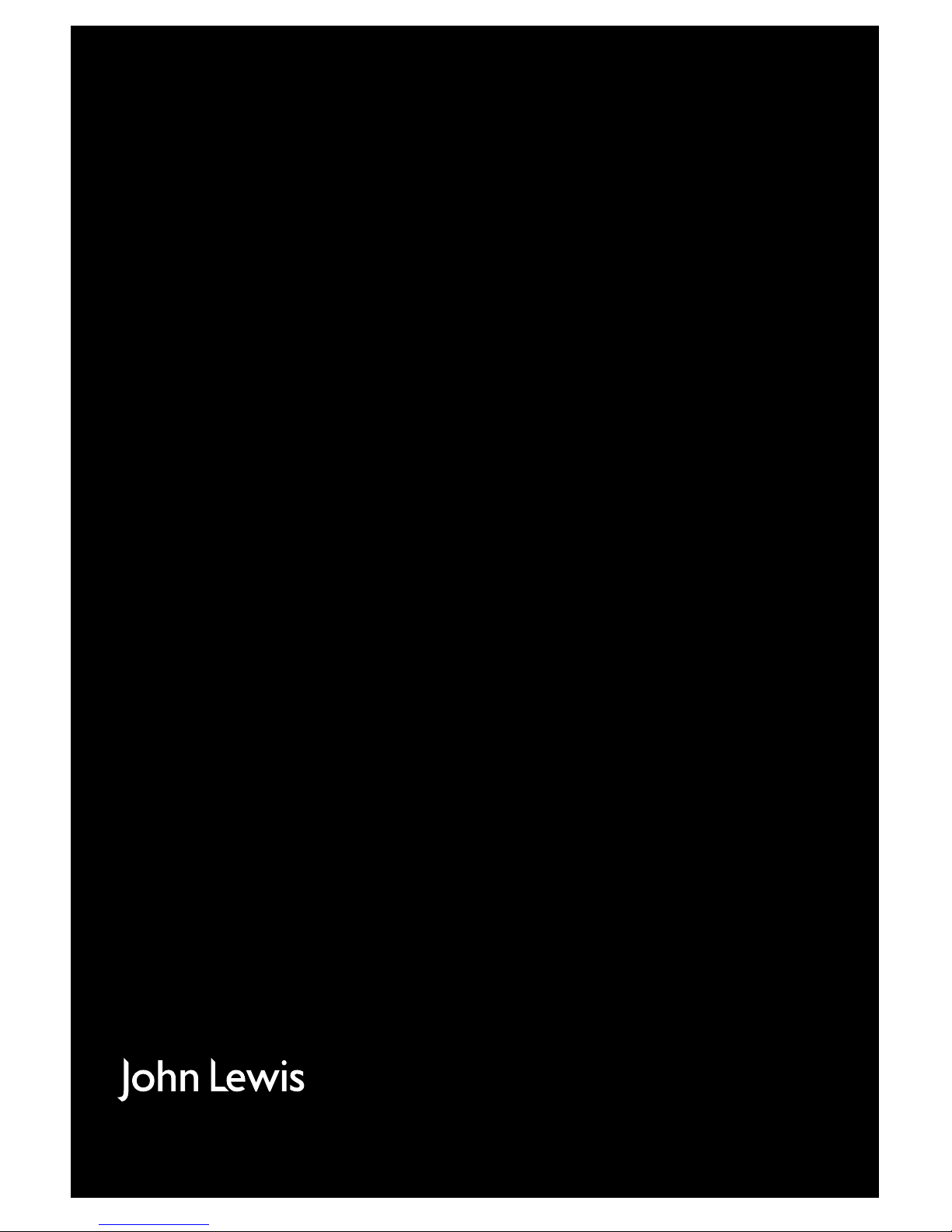
Refrigerator
JLLFW1815
User manual
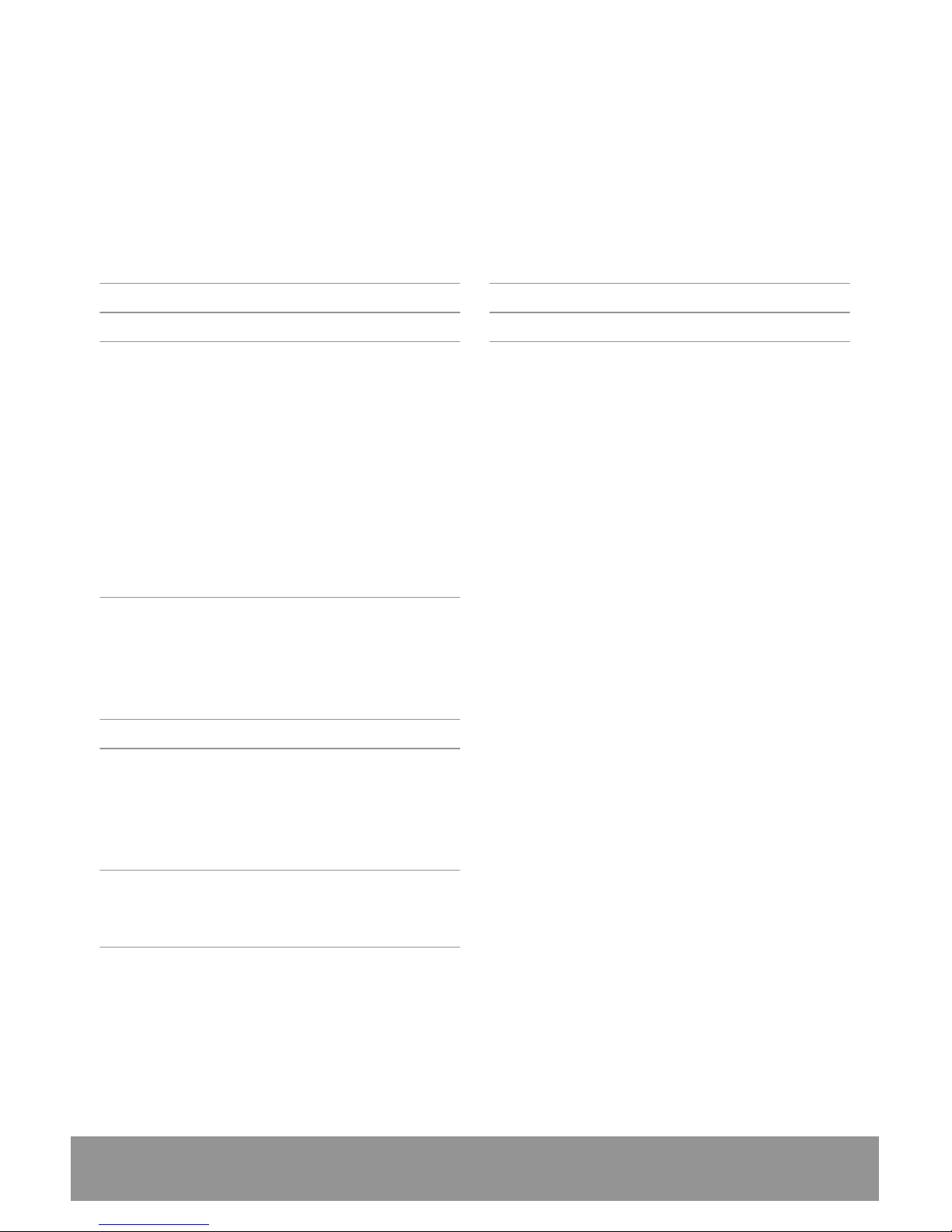
Contents
Safety instructions 3
Product description 6
Control panel 7
Display/Indicator 7
Switching on 7
Switching off 7
Temperature regulation 8
Functions Menu 8
Child Lock Function 8
Shopping Function 8
Eco Mode Function 8
Extra Humidity function 8
Holiday Function H 9
Daily use 10
Movable shelves 10
Positioning the door shelves 10
Bottle rack 10
MAXIBOX drawer 11
Helpful hints and tips 12
Care and cleaning 13
Cleaning the interior 13
Periodic cleaning 13
Defrosting the refrigerator 14
Replacing the carbon filter 14
Troubleshooting 15
Replacing the lamp 16
Closing the door 16
Installation 17
Positioning 17
Location 17
Electrical Connection 18
Rear spacers 19
Levelling 19
Installation of the Taste Guard Filter 19
Door reversibility 20
Technical data 22
Noises 23
Repairs-After Sales Service 25
2 Refrigerator user manual
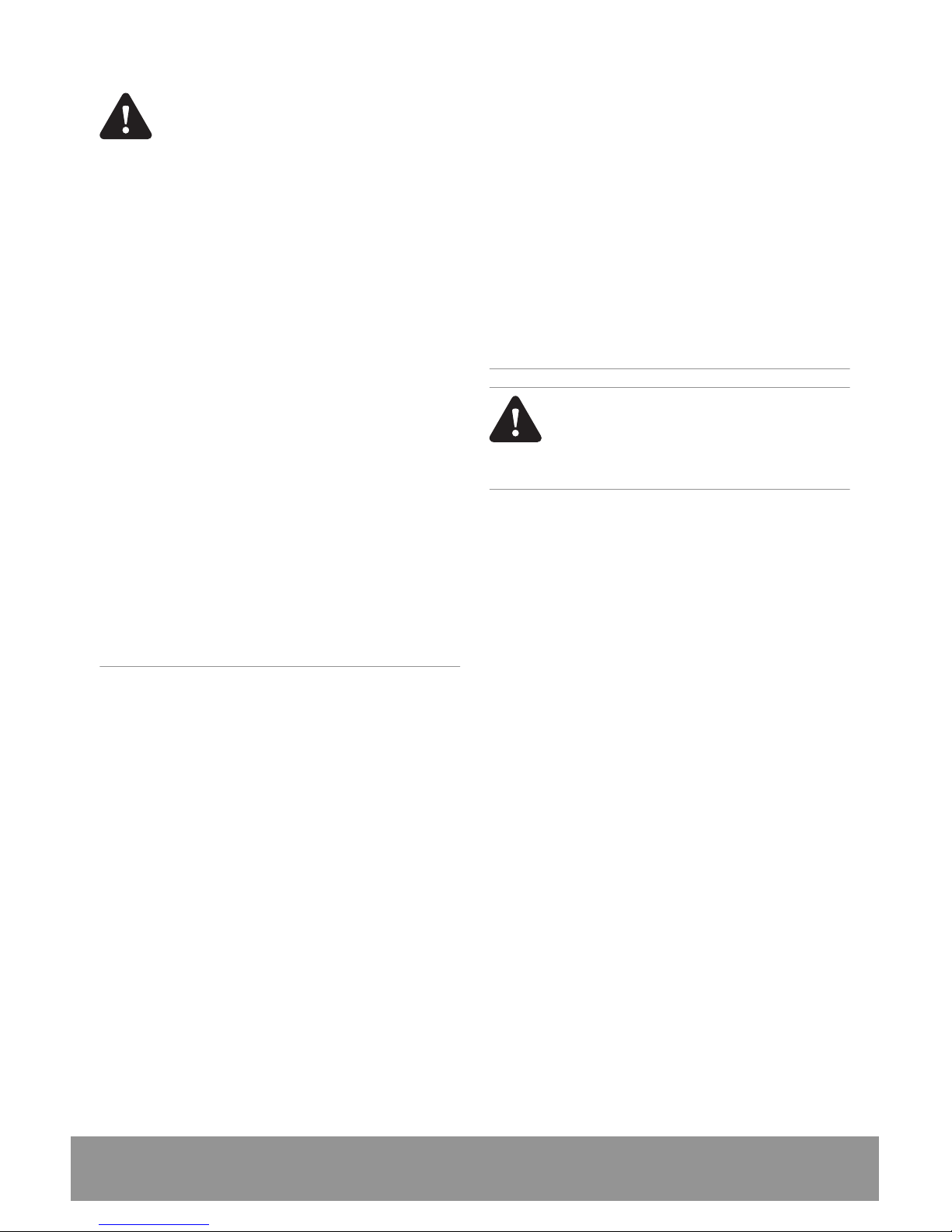
Safety instructions
In the interest of your safety and to ensure the
correct use, before installing and first using the
appliance, read this user manual carefully,
including its hints and warnings. To avoid
unnecessary mistakes and accidents, it is
important to ensure that all people using the
appliance are thoroughly familiar with its
operation and safety features. Save these
instructions and make sure that they remain
with the appliance if it is moved or sold, so that
everyone using it through its life will be properly
informed on appliance use and safety.
For your own personnel safety and the safety of
your property please follow the instructions and
warnings provided in this user guide. The
manufacturer cannot be held responsible for any
damages caused by not following these
instructions.
Children and vulnerable people
safety
• This appliance is not intended for use by
persons (including children) with reduced
physical, sensory or mental capabilities, or
lack of experience and knowledge, unless they
have been given supervision or instruction
concerning use of the appliance by a person
responsible for their safety.
Children should be supervised to ensure that
they do not play with the appliance.
• Keep all packaging well away from children.
There is risk of suffocation.
• If you are discarding the appliance pull the
plug out of the socket, cut the connection
cable (as close to the appliance as you can)
and remove the door in order to prevent
playing children from suffering an electric
shock or from closing themselves inside.
• If this appliance which has a magnetic door
seal is replacing an older appliance which has
a spring lock (latch) on the door or lid, please
make sure that the lock is made unusable
before it is discarded. This will prevent the
danger of a child becoming trapped inside.
General safety
Warning! Keep ventilation
openings, in the appliance
enclosure or in the built-in
structure, clear of obstruction.
• The appliance is intended for keeping
foodstuff and/or beverages in a normal
household and similar applications such as:
– staff kitchen areas in shops, offices and
other working environments;
– farm houses and by clients in hotels, motels
and other residential type environments;
– bed and breakfast type environments;
– catering and similar non-retail applications.
• Do not use a mechanical device or any
artificial means to speed up the thawing
process.
• Do not use other electrical appliances (such
as ice cream makers) inside refrigerating
appliances, unless they are approved for this
purpose by the manufacturer.
• Do not damage the refrigerant circuit.
• The refrigerant isobutane (R600a) is
contained within the refrigerant circuit of the
appliance, a natural gas with a high level of
environmental compatibility, it is nevertheless
flammable.
During transportation and installation of the
appliance, be certain that none of the
components of the refrigerant circuit become
damaged.
Refrigerator user manual 3

If the refrigerant circuit should become
damaged:
– avoid open flames and sources of ignition
– thoroughly ventilate the room in which the
appliance is situated
• It is dangerous to alter the specifications or
modify this product in any way. Any damage
to the cord may cause a short-circuit, fire
and/or electric shock.
Warning! Any electrical
component (power cord, plug,
compressor) must be replaced
Service Force agent.
1. Power cord must not be lengthened.
2. Make sure that the power plug is not
squashed or damaged by the back of the
appliance. A squashed or damaged
power plug may overheat and cause a
fire.
3. Make sure that you can easily gain access
to the mains plug of the appliance.
4. Do not pull the mains cable.
5. If the power plug socket is loose, do not
insert the power plug. There is a risk of
electric shock or fire.
6. You must not operate the appliance
without the lamp cover of interior
lighting.
• This appliance is heavy. Care should be taken
when moving it.
• Do not remove nor touch items from the
freezer compartment if your hands are
damp/wet, as this could cause skin abrasions
or frost/freezer burns.
• Avoid prolonged exposure of the appliance to
direct sunlight.
• Bulb lamps used in this appliance are special
purpose lamps selected for household
appliances use only. They are not suitable for
household room illumination.
Daily Use
• Do not place hot items such as pans and
baking trays near the plastic components of
the appliance.
• Do not store flammable gas and liquid in the
appliance, because they may explode.
• Do not place food products directly against
the air outlet on the rear wall.
1)
• Frozen food must not be re-frozen once it
has been thawed out.
• Store pre-packed frozen food in accordance
with the frozen food manufacturer's
instructions.
• Appliance's manufacturers storage
recommendations should be strictly adhered
to. Refer to relevant instructions.
• Do not place carbonated or fizzy drinks in the
freezer compartment as it creates pressure
on the container, which may cause it to
explode, resulting in damage to the appliance.
• Ice lollies can cause frost burns if consumed
straight from the appliance.
Care and cleaning
• Before maintenance, switch off the appliance
and disconnect the mains plug from the mains
socket.
• Do not clean the appliance with metal
objects.
• Do not use sharp objects to remove frost
from the appliance. Use a plastic scraper.
• Regularly examine the drain in the refrigerator
for defrosted water. If necessary, clean the
drain. If the drain is blocked, water will collect
in the bottom of the appliance.
1)
If the appliance is Frost Free
4 Refrigerator user manual
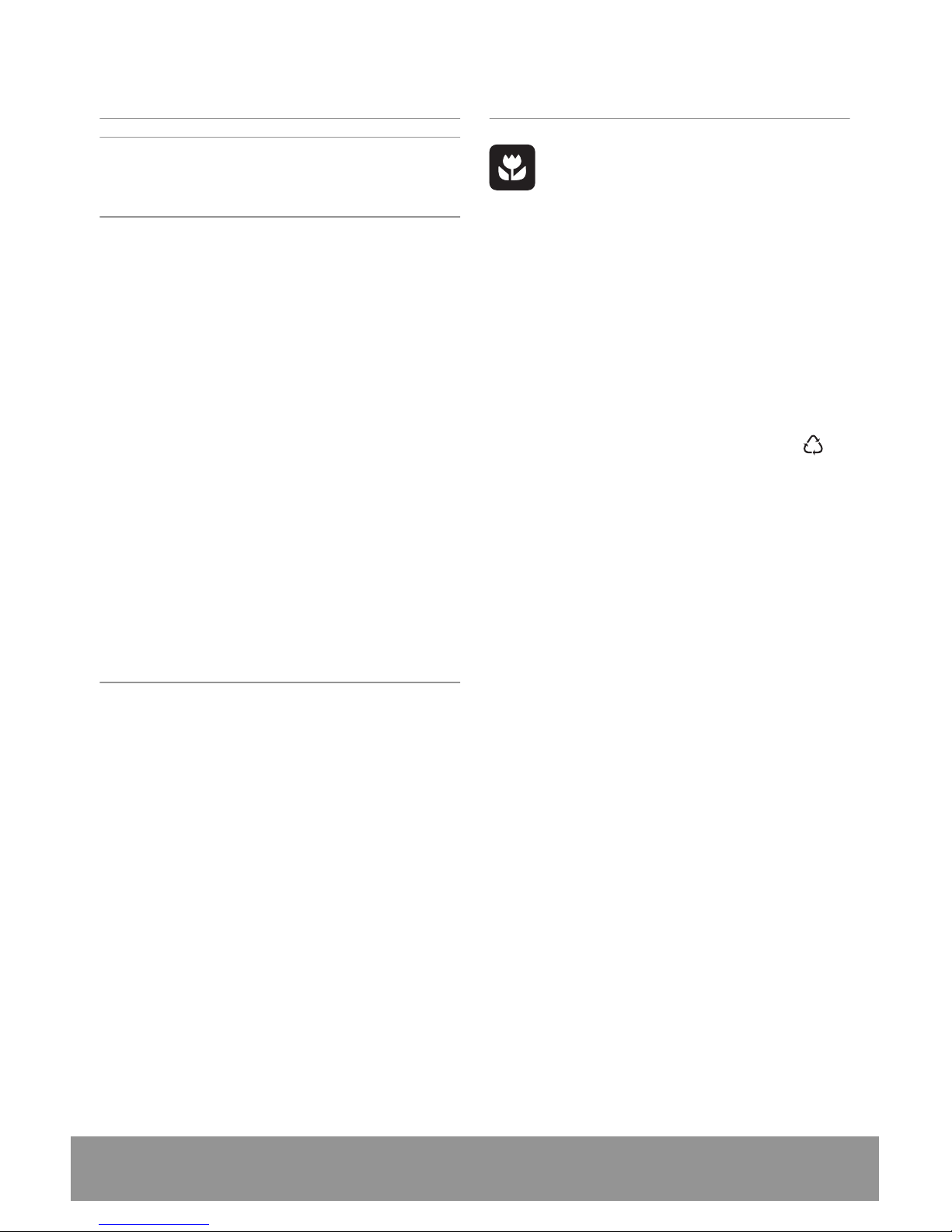
Installation
Important! For electrical connection
carefully follow the instructions given in
specific paragraphs.
• Unpack the appliance and check if there are
damages on it. Do not connect the appliance
if it is damaged. Report possible damages
immediately to the place you bought it. In that
case retain packing.
• It is advisable to wait at least four hours
before connecting the appliance to allow the
oil to flow back in the compressor.
• In order to prevent over heating there must
be adequate circulation around the appliance.
• Please refer to the correct positioning and
location instructions that can be found in the
Installation section of this user guide.
• The appliance must not be located close to
radiators or cookers.
• Make sure that the mains plug is accessible
after the installation of the appliance.
Service
• Any electrical work required to do the
servicing of the appliance should be carried
out by a qualified electrician or competent
person.
• This product must be serviced by an
authorized Service Centre, and only genuine
spare parts must be used.
Environment Protection
This appliance does not contain gasses
which could damage the ozone layer,
in either its refrigerant circuit or
insulation materials. The appliance shall
not be discarded together with the
urban refuse and rubbish. The
insulation foam contains flammable
gases: the appliance shall be disposed
according to the applicable regulations
to obtain from your local authorities.
Avoid damaging the cooling unit,
especially at the rear near the heat
exchanger. The materials used on this
appliance marked by the symbol
are recyclable.
Refrigerator user manual 5
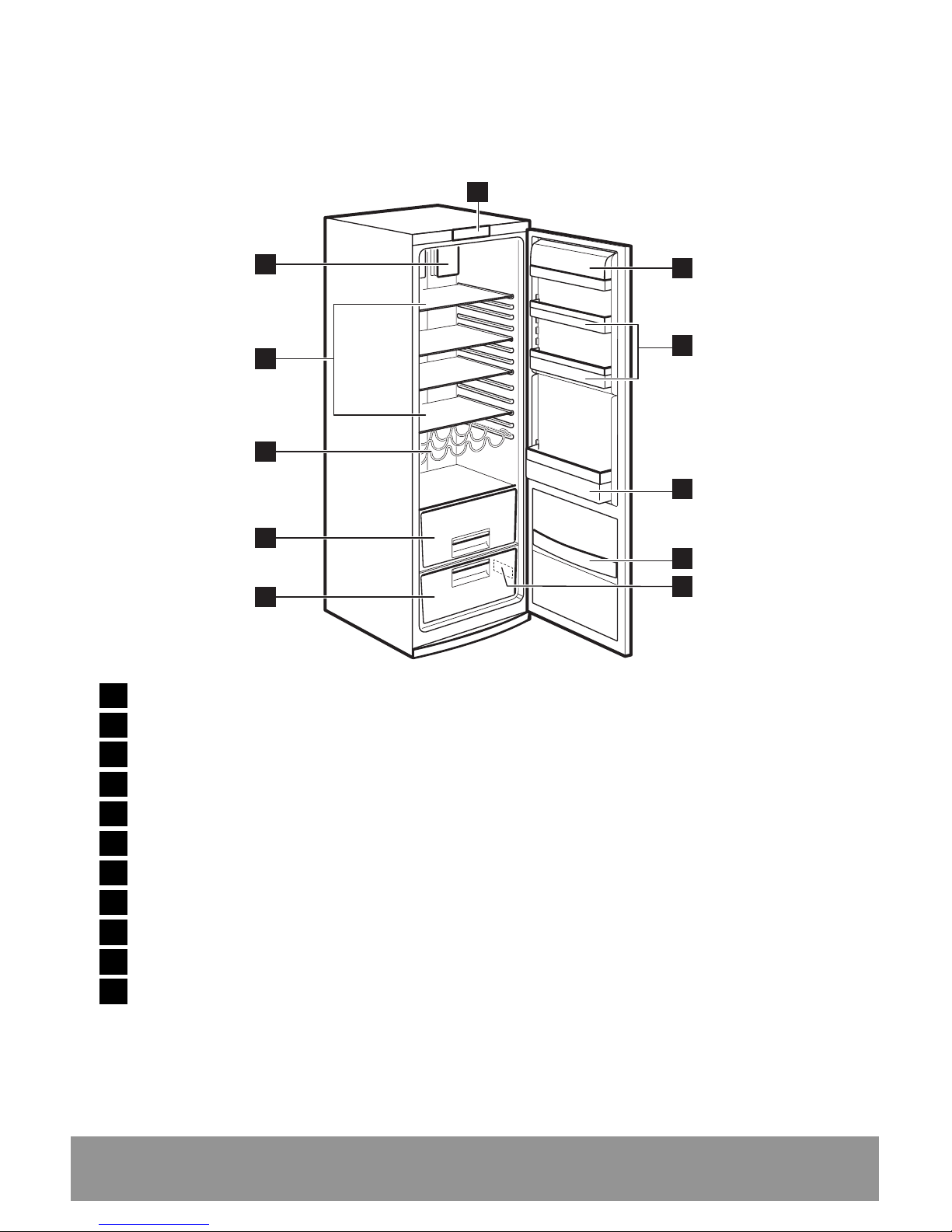
Product description
1
3
8
7
10
9
11
2
4
5
6
1
Control panel
2
Butter shelf
3
Dairy shelves
4
Bottle shelf
5
Snack shelf
6
Rating plate
7
Vegetable drawer
8
Maxibox drawer
9
Bottle rack
10
Glass Shelves
11
Cleanair control
6 Refrigerator user manual
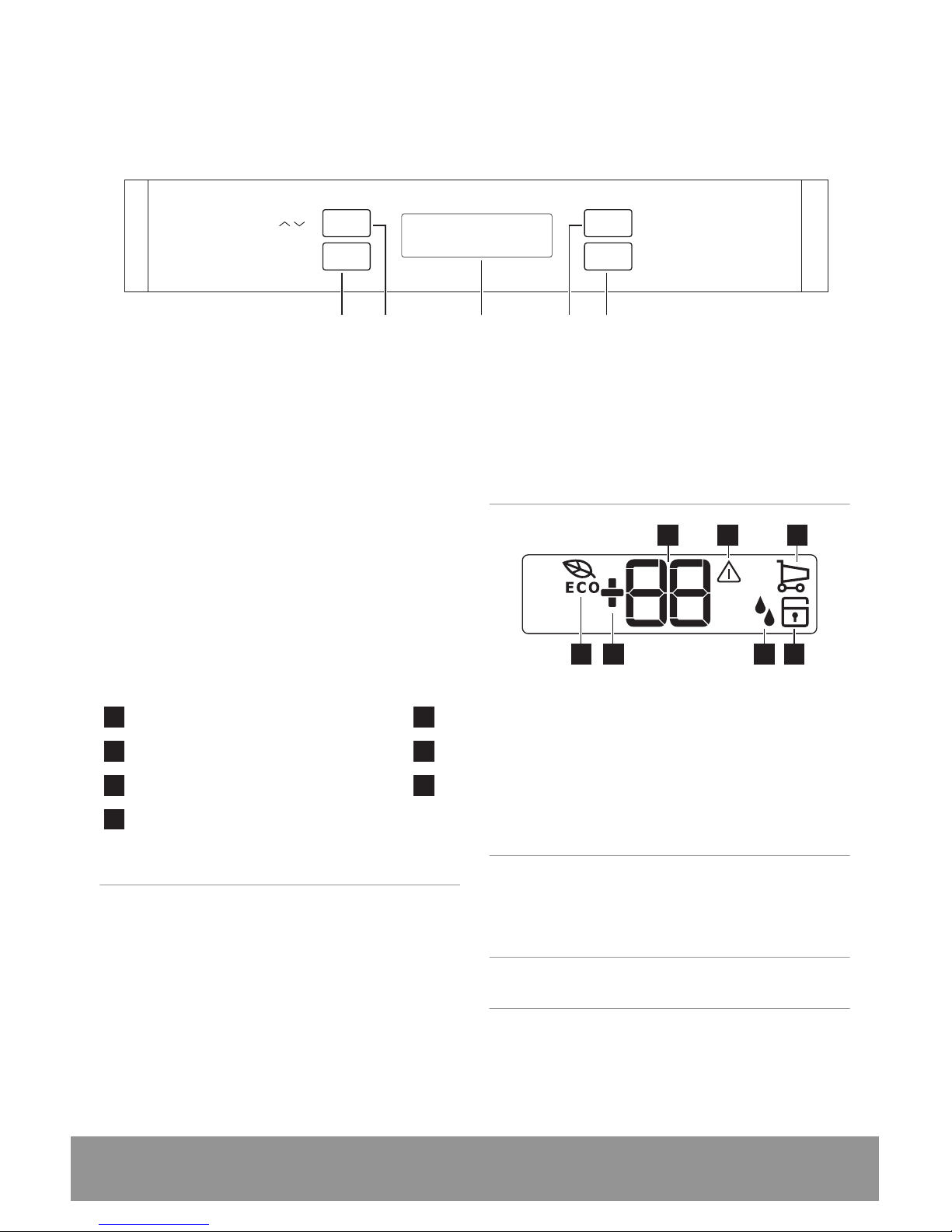
Control panel
Functions
OffOn/
OK
BA EDC
A - Appliance button ON/OFF D - Function button
B - Temperature regulation button E - Confirmation button
C - Temperature and function indicator
It is possible to change predefined sound of
buttons to a louder one by pressing together the
Functions button and Temperature colder
button for some seconds. Change is reversible.
Display/Indicator
1 2 3
4567
1
Temperature indicator.
5
Extra Humidity function
2
Alarm indicator
6
Positive temperature indicator
3
Shopping function
7
Eco mode function
4
Child Lock function
Switching on
Insert the plug into the power outlet. If the
display is not illuminated, press button (A), to
start the appliance.
For optimal food storage select the Eco Mode
and the temperature is set to +5°C in the fridge.
To select a different temperature refer to
"Temperature regulation".
Important! If the door remains open for
some minutes, the light will turn off
automatically. The light is reset by
closing and opening the door itself.
Switching off
The appliance is shut off by pressing button (A)
until a countdown from -3 -2 -1 is completed.
Refrigerator user manual 7
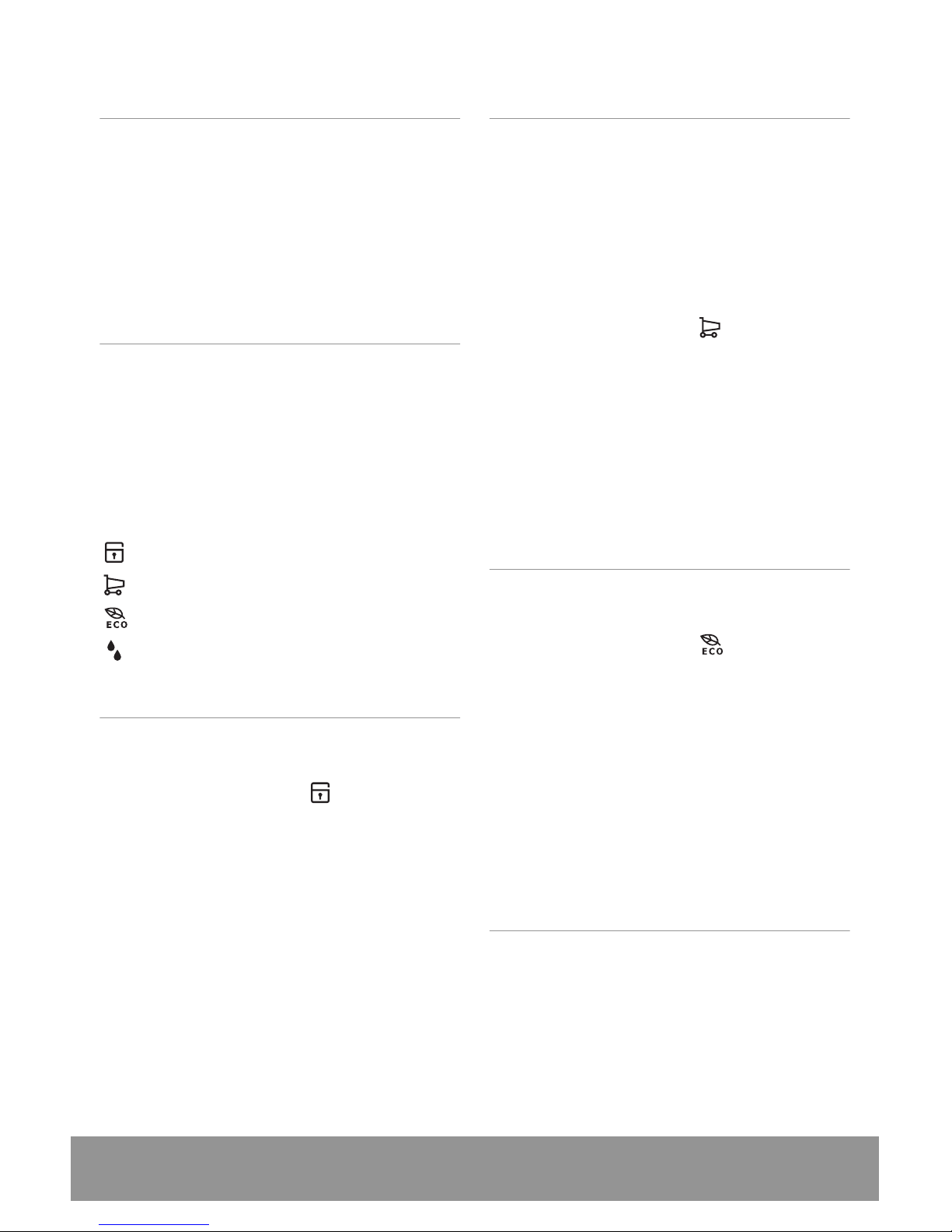
Temperature regulation
The temperature may be changed by pressing
the button (B).
The current temperature setting flashes and by
pressing button (B) again the set temperature is
possible to change in steps of one degree.
The selected-temperature will be reached within
24 hours.
Functions Menu
By activating the button (D) the functions menu
is operating.
Each function could be confirmed by pressing
button (E). If there is no confirmation after
some seconds the display will go out from the
menu and return in normal condition.
The following functions are indicated:
Child Lock function
Shopping function
Eco Mode function
Extra Humidity function
Child Lock Function
The Child Lock function is activated by pressing
key (D) (several times if necessary) until the
corresponding icon appears
.
You must confirm the choice by pressing key (E)
within few seconds. You will hear the buzzer
and the icon remains lighted. In this condition
any possible operation through the keys does
not cause any change as long as this function is
activated.
It is possible to de-activate the function at any
time by pressing key (D) until the corresponding
icon will flash and then key (E).
Shopping Function
If you need to insert a large amount of warm
food, for example after doing the grocery
shopping, we suggest activating the Shopping
function to chill the products more rapidly and
to avoid warming the other food which is
already in the refrigerator.
The Shopping function is activated by pressing
key (D) (several times if necessary) until the
corresponding icon appears
. You must
confirm the choise by pressing key (E) within
few seconds. You will hear the buzzer and the
icon remains lighted.
The Shopping function shuts off automatically
after approximately 6 hours. It is possible to deactivate the function at any time by pressing key
(D) until the corresponding icon will flash and
then key (E).
Eco Mode Function
The Eco Mode function is activated by pressing
button D (several times if necessary) until the
corresponding icon appears
(or setting the
temperature at +5°C).
You must confirm the choice by pressing button
E within few seconds. You will hear the buzzer
and the icon remains lighted.
In this condition the chosen temperatures are
automatically set (+5°C), in the best conditions
for storing food.
It is possible to de-activate the function at any
time by changing the selected temperature in
the compartment.
Extra Humidity function
If you need to increase the humidity in the
refrigerator, we suggest activating the Extra
Humidity function.
The Extra Humidity function is activated by
pressing button (D) (several times if necessary)
until the corresponding icon appears.
8 Refrigerator user manual
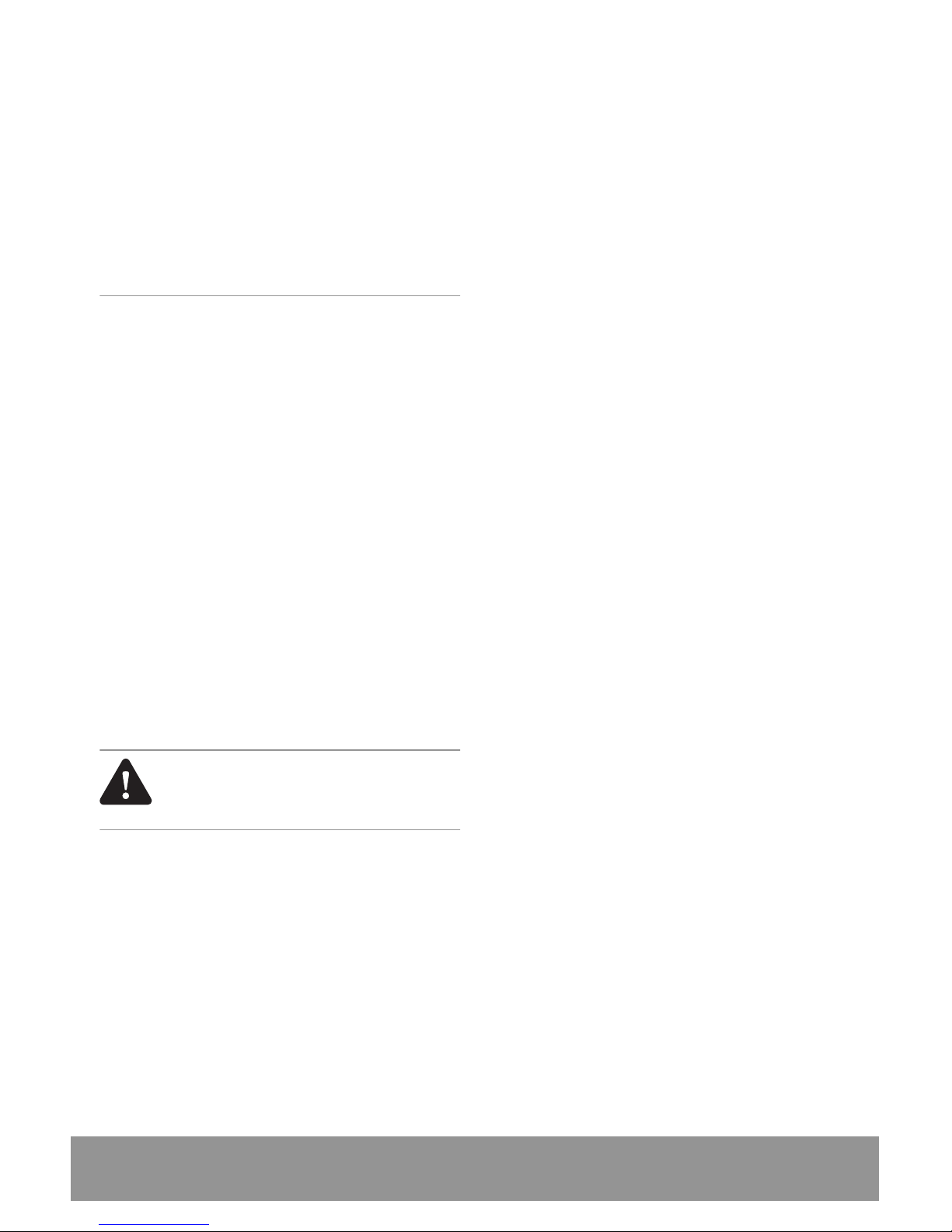
You must confirm the choice by pressing button
(E) within few seconds. You will hear the buzzer
and the icon remains lighted.
It is possible to deactivate the function at any
time by pressing button (D) until the
corresponding icon will flash and then button
(E).
Holiday Function H
The Holiday function sets the temperature at
approx +15°C. This function allows you to keep
the refrigerator shut and empty during a long
holiday period ( e. g. the summer holidays)
without the formation of a bad odours.
The Holiday Function H may be regulated by
pressing the button B. By pressing the button B
the current temperature setting flashes on the
indicator. Press the button B again. When on
the display appears the letter H confirm the
choice of the temperature or by pressing the
button E, (you will hear the buzzer) or by
waiting for some seconds (you will not hear the
buzzer).
Now the refrigerator is in the Holiday function
in the energy- saving mode and the indicator
shows the letter H. It is possible to deactivate
the function at any time by changing the selected
temperature in the compartment.
Warning! The fridge
compartment must be empty
with Holiday function on.
Refrigerator user manual 9
