Page 1
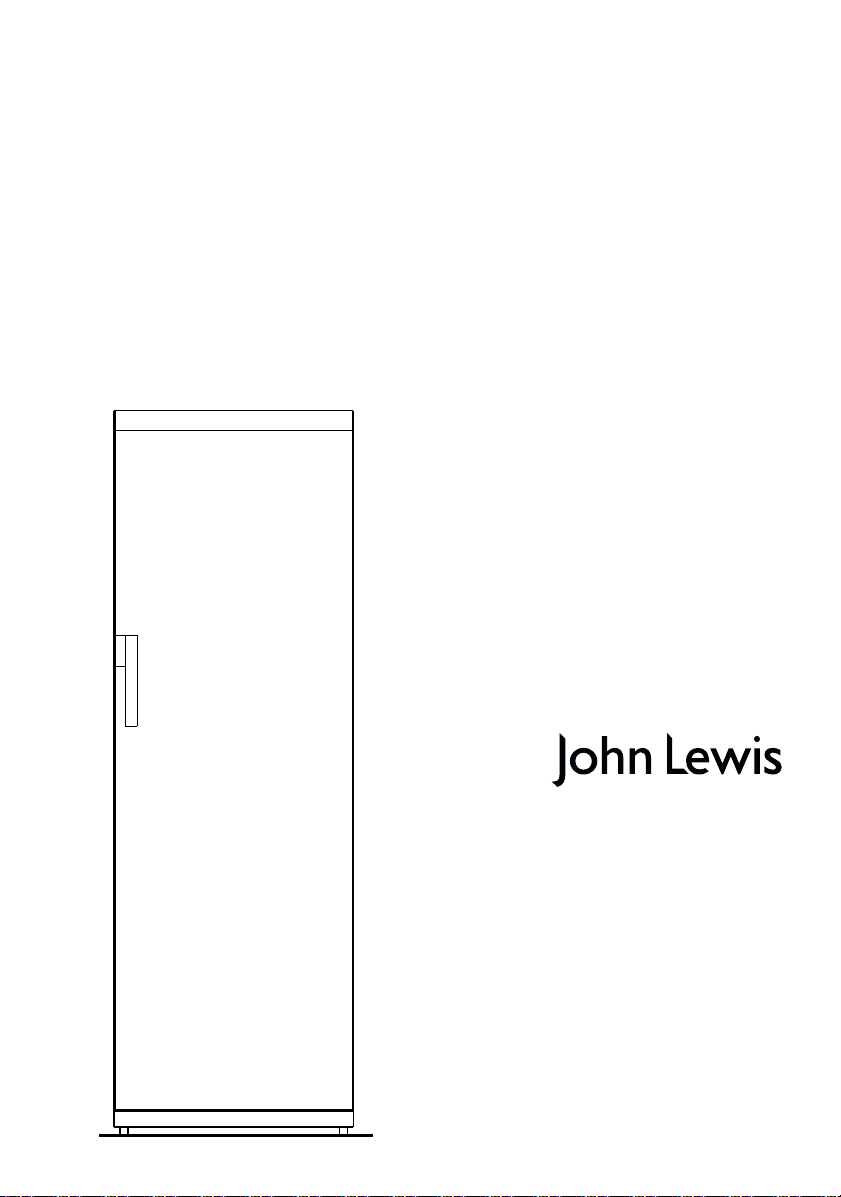
JLLFW1809
Refrigerator
Instruction manual
Page 2

2
Important safety information
It is most important that this instruction book should be retained with the appliance for future
reference. Should the appliance be sold or transferred to another owner, or should you move house
and leave the appliance, always ensure that the book is supplied with the appliance in order that the
new owner can get to know the functioning of the appliance and the relevant warnings.
These warnings have been provided in the interest of safety.You MUST read them carefully before use
of installation by a qualified person. If you are unsure of the meanings of these warnings contact the
John Lewis branch from which you purchased the appliance.
Installation
• Any electrical work required to install this
appliance should be carried out by qualified and
competent personnel to the relevant National
Standards .
• This appliance is heavy. Care should be taken when
moving it.
• Do not attempt to modify this product in any way.
• Care must be taken to ensure that the appliance
does not stand on the electrical supply cable.
Important: if the supply cable is damaged, please
contact our extended warranty administrators who
will put you in touch with your local Service Force
Repair Centre for further advice.
• The appliance should be left for 2 hours after
installation before it is turned on, in order to allow
the refrigerant to settle.
• Parts which heat up should not be exposed.
Whenever possible, the back of the appliance
should be close to a wall but leaving the required
distance for ventilation as stated in the installation
instructions.
Child safety
• This appliance is designed to be operated by adults.
• This appliance is not intended for use by persons
(including children) with reduced physical,sensory
or mental capabilities, or lack of experience and
knowledge, unless they have been given supervision
or instruction concerning use of the appliance by a
person responsible for their safety.
Children should be supervised to ensure that they
do not play with the appliance.
• Keep all packaging away from children.
General safety
• This appliance contains hydrocarbons in its cooling
unit; maintenance and recharging must therefore
only be carried out by authorised technicians.
• Take utmost care when handling your appliance so
as not to cause any damages to the cooling unit
with consequent possible fluid leakages.
• The appliance must not be located close to
cookers, radiators or boilers.
• Avoid prolonged exposure of the appliance to
direct sunlight.
• Do not use other electrical appliances (such as
ice cream makers) inside of refrigerating
appliances.
Use
• This appliance is designed for domestic use only,
specifically for the storage of edible foodstuffs.
• Frozen food must NOT be re-frozen once it has
thawed out.
• Do not place carbonated or fizzy drinks in the
freezer.
• Do not remove items from the freezer if your
hands are damp/wet, as this could cause skin
abrasions or frost/freezer burns.
• Ice lollies can cause ‘frost/freezer burns’ if
consumed straight from the freezer.
• Manufacturers’ storage recommendations should
be strictly adhered to.Refer to relevant
instructions.
Maintenance and cleaning
• Switch off and unplug the appliance before
carrying out any cleaning or maintenance work.
Service
• This product should be serviced by an authorised
engineer and only genuine spare parts should be
used.
Page 3
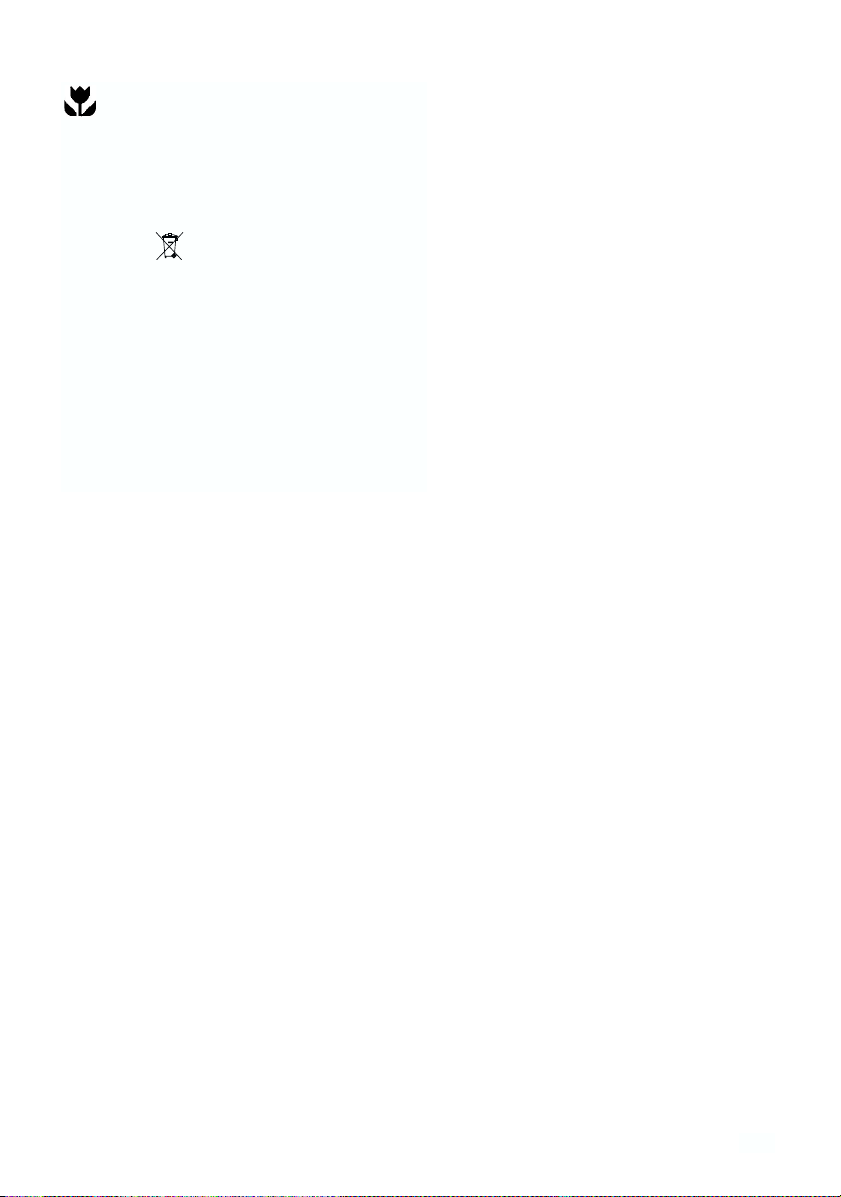
3
Environmental information
• After installation, please dispose of the packaging with due
regard to safety and the environment.
• When disposing of an old appliance, make it unusable,by
cutting off the cable. Remove any door catches, to prevent
small children being trapped inside.
• The symbol on the product or on its packaging
indicates that this product may not be treated as
household waste. Instead it should be taken to the
appropriate collection point for the recycling of electrical
and electronic equipment. By ensuring this product is
disposed of correctly, you will help prevent potential
negative consequences for the environment and human
health, which could otherwise be caused by inappropriate
waste handling of this product. For more detailed
information about recycling of this product, please contact
your local council, your household waste disposal service
or the shop where you purchased the product.
Page 4
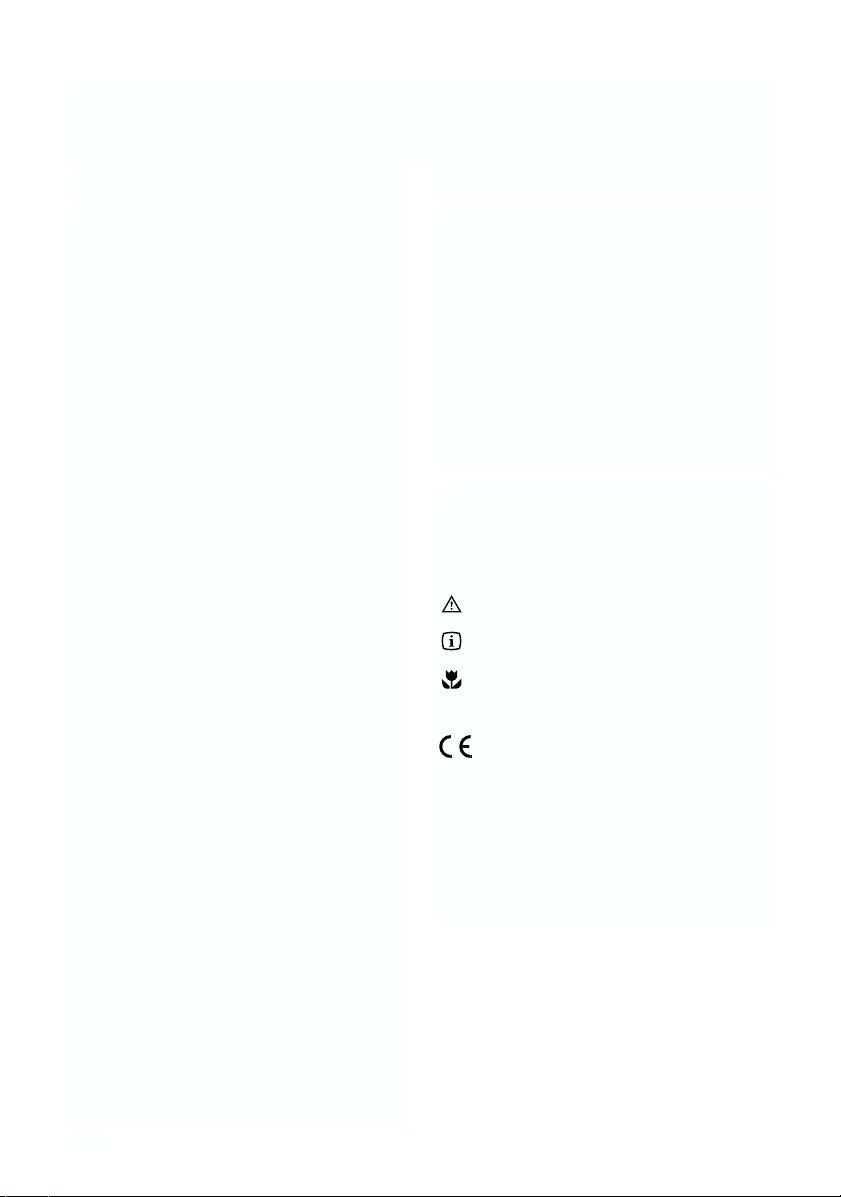
4
Important Safety Information 2
Description of the appliance 5
Control panel 6
Display 6
When the Fridge is first installed 6
Temperature control 7
Functions menu 7
Ambient temperature function 7
Child lock function 7
Shopping function 7
Eco mode function 7
Quick chill function 7
Holiday function 8
Using the refrigerator 9
Fresh food refrigeration 9
Normal operating sounds 9
Quick chill shelf 9
Bottle and can holder 9
Dismantling of the Bottle and can holder 10
Installation of the carbon filter 10
Change of the carbon filter 10
Movable shelves 11
Positioning the door shelves 11
Bottle holder 11
Hints and Tips 12
Maintenance and Cleaning 13
Internal cleaning 13
When the appliance is not in use 13
External cleaning 13
Changing the light bulb 13
Defrosting 13
Something Not Working 14
Repairs - After Sales Service 15
Installation 16
Technical Specification 16
Electrical Connection 17
Positioning 18
Rear spacers 18
Shelf holders 19
Door Reversibility 19
Guide to use the instruction
manual
The following symbols will be found in the text to
guide you throughout the instructions:
Safety instructions
Hints and tips
Environmental information
This appliance complies with the following
E.E.C. Directives:
* 73/23 - 90/683 (Low Voltage Directive);
* 93/68 ("General Product Safety Directive");
* 87/308 (Radio Interference
Suppression);
* 89/336 (Electromagnetic Compatibility
Directive)
and subsequent modifications.
Contents
For the User For the Installer
Page 5
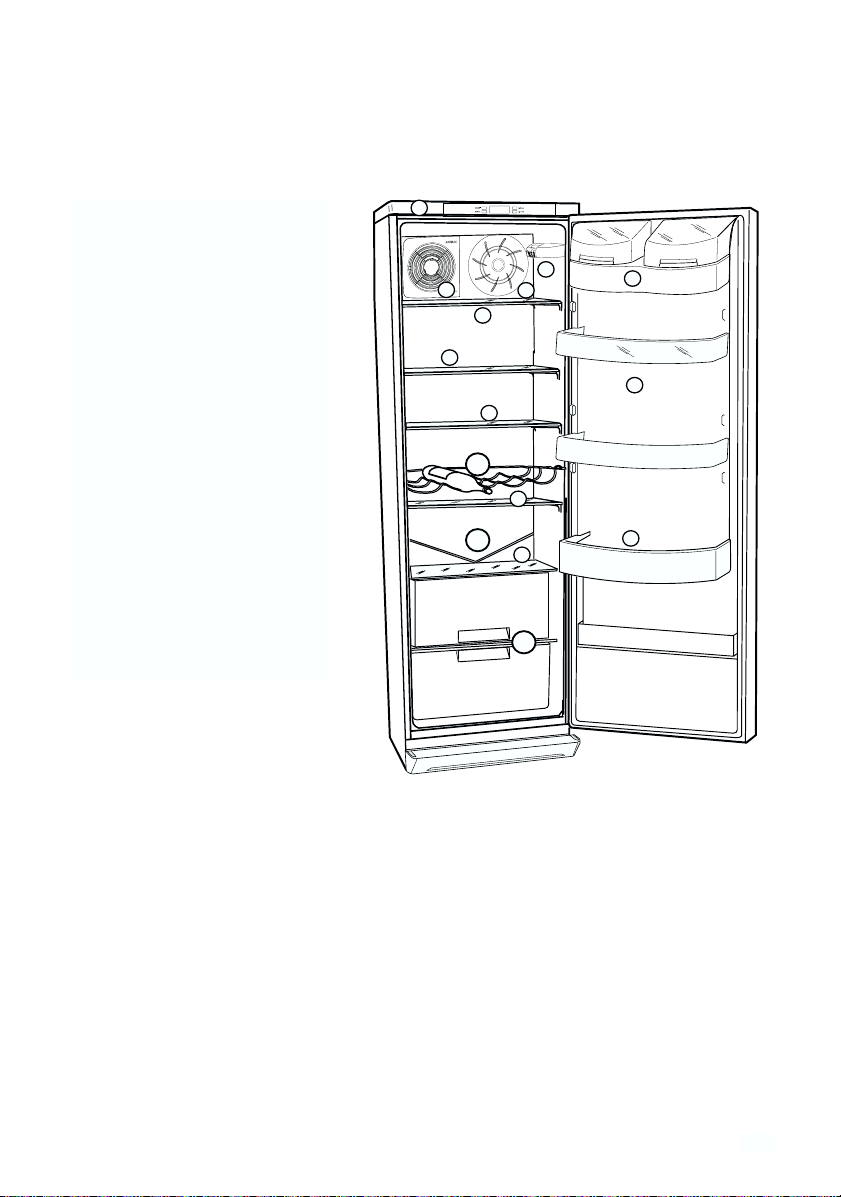
5
Description of the appliance
3
2
1
12
9
4
5
6
7
8
11
10
9
9
9
1 Dairy compartments
2 Can storage shelves
3 Bottle storage shelf
4 Control panel
5 Light
6 Ventilator
7 Cold air exit
8 Bottle and can holder
9 Storage shelves
10 Bottle holder
11 Salad crispers
12 Water discharge hole
Page 6
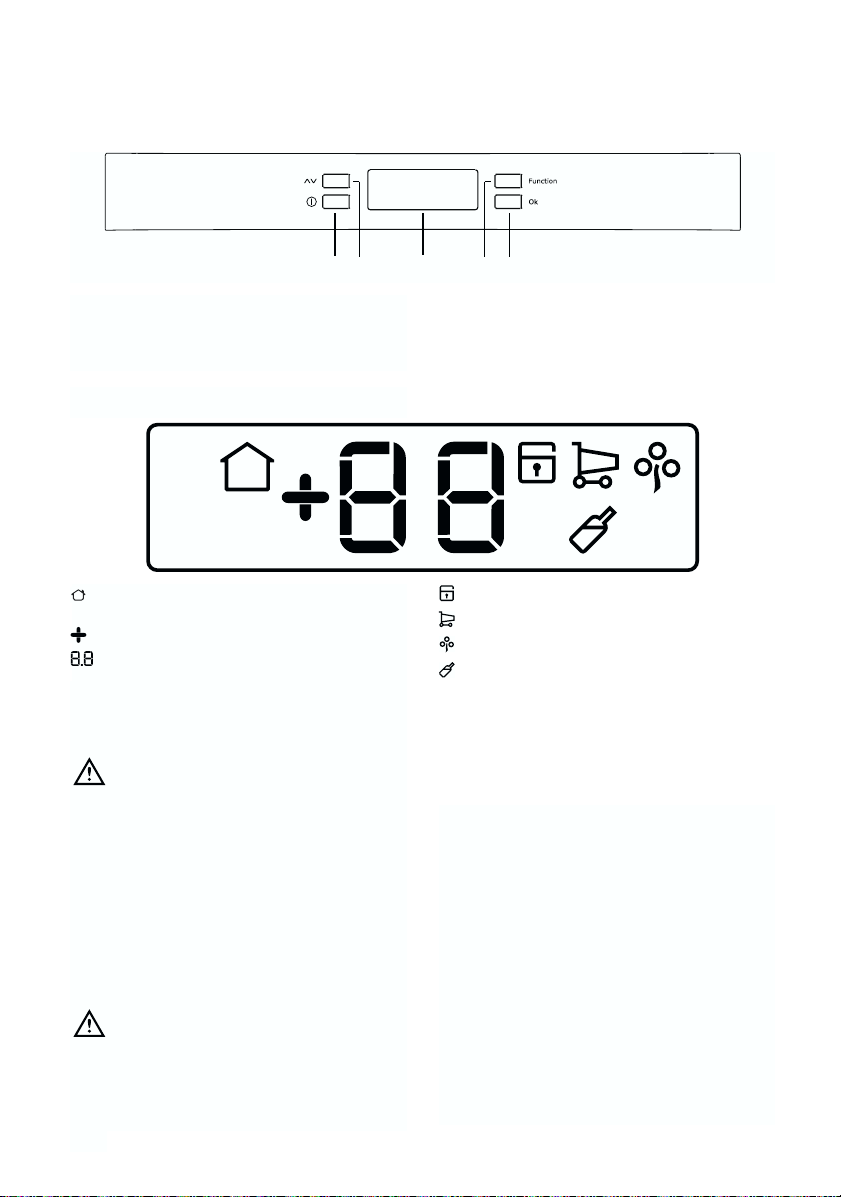
The control panel
When the refrigerator is first
installed
Warning
Allow the appliance to stand for 2 hours after
installation.
After inserting the plug into the power outlet, if the
display is not illuminated, press key (A) , to turn the
appliance on .
For the correct storage of the food select the Eco
Mode function that guarantee the following
temperature is set:
+5°C in the fridge
• To select a different temperature see
"Temperature regulation".
Important
If the door remains ajar for some minutes, the
internal lighting will turn off electronically; after this,
the lighting function will be reset by closing and
opening the door itself.
6
A - Appliance button ON/OFF
B - Temperature regulation button
C - Temperature and function indicator
D - Function button
E - Confirmation button
Display
If on, the temperature indicated is the ambient
temperature
Positive Temperature indicator
Temperature indicator
If on, the Child Lock function is on
If on, the Shopping function is on
If on, the Eco Mode function is on
If on, the Quick Chill function is on
The appliance is shut off by pressing key (A) for
more than 1 second. During this, a countdown of
the temperature from -3 -2 -1 will be shown.
A
B
C
D
E
Page 7
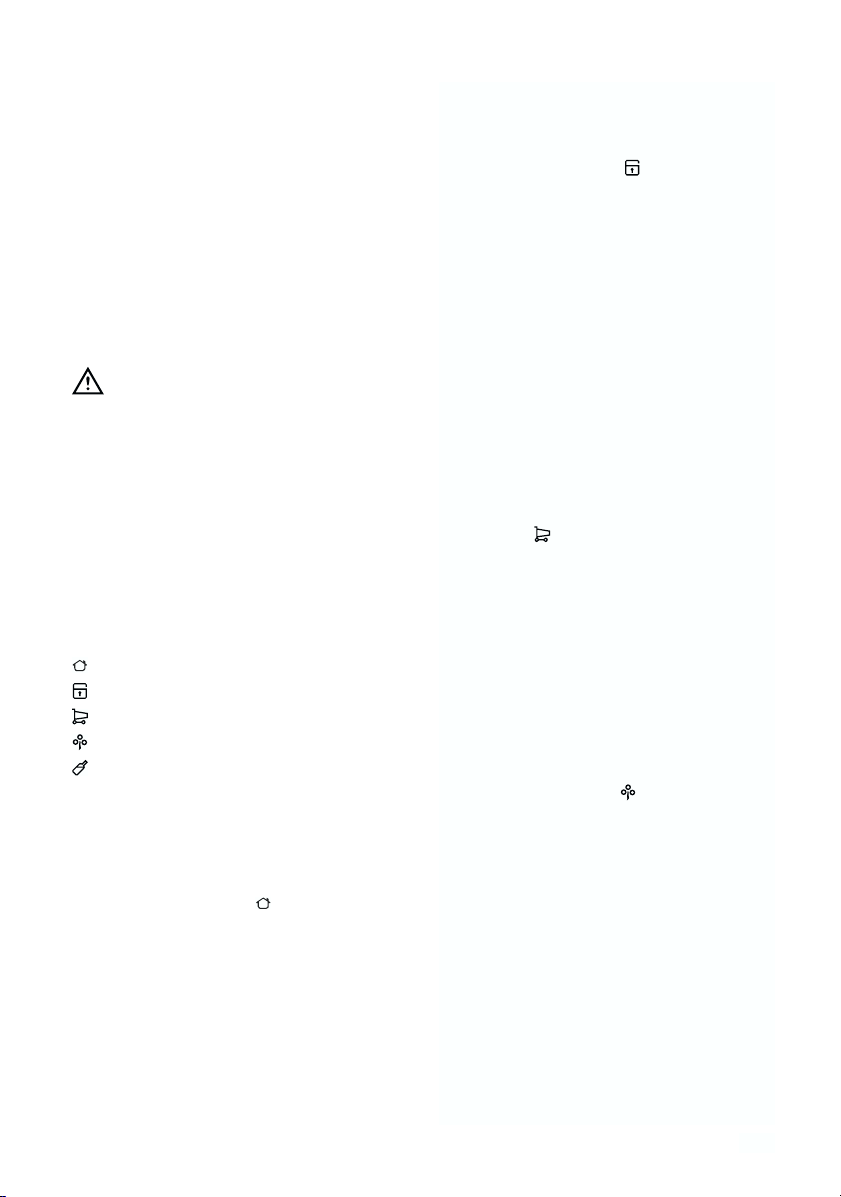
7
Temperature regulation
The temperature may be regulated by pressing the
key B.
By pressing the key B the current temperature
setting flashes on the indicator.
To confirm the choice of temperature press the key
E. You will hear the buzzer for a few seconds and
the indicator displays the newly selected
temperature for a few seconds then shows the
interior temperature again.
The newly selected temperature will be reached
after 24 hours.
The temperature will remain stored even if the
appliance is not in use.
Attention!
Following first start up, the temperature displayed
can not correspond to the set temperature. During
this time it is possible that the temperature displayed
is different from the actual temperature.
Functions menu
The functions menu is accessed by pressing the key
D.
Each function can be confirmed by pressing button E.
If there is no confirmation after a few seconds the
display will go out from the menu and return to
normal condition.
The following functions are indicated:
Ambient Temperature
Child Lock function
Shopping function
Eco Mode function
Quick Chill function
Ambient temperature
function
The ambient temperature function is activated by
pressing key D (several times if necessary) until the
corresponding icon appears .
In this condition the displayed temperature is the
ambient temperature.
You must confirm the choice by pressing key E
within few seconds.You will hear the buzzer and the
icon remains illuminated.
It is possible to de-activate the function at any time by
pressing key D until the corresponding icon flashes and
pressing key E.
Child lock function
The Child Lock function is activated by pressing key
D (several times if necessary) until the
corresponding icon appears .
You must confirm the choice by pressing key E
within a few seconds.You will hear the buzzer and
the icon remains illuminated.
When the Child Lock function is activated, the
programmed temperatures and settings remain,even
if any of the keys are pressed.
It is possible to de-activate the function at any time
by pressing key D until the corresponding icon
flashes and then pressing key E.
Shopping function
If you need to insert a large amount of warm food,
for example after doing the grocery shopping, we
suggest activating the Shopping function to chill the
products more rapidly and to avoid warming the
other food which is already in the refrigerator.
The Shopping function is activated by pressing key D
(several times if necessary) until the corresponding
icon appears .
You must confirm the choice by pressing key E
within few seconds.You will hear the buzzer and the
icon remains illuminated.
The Shopping function shuts off automatically after
approximately 6 hours.
It is possible to de-activate the function at any time
by pressing key D until the corresponding icon
flashes and then pressing key E.
Eco mode function
The Eco Mode function is activated by pressing key
D (several times if necessary) until the
corresponding icon appears (or setting the
temperature at +5°C).
You must confirm the choice by pressing key E
within few seconds.You will hear the buzzer and the
icon remains illuminated.
In this condition the chosen temperatures are
automatically set (+ 5°C), in the best conditions for
storing food.
It is possible to de-activate the function at any time
by changing the selected temperature in the
compartment.
Quick chill function
The Quick Chill function is used for the rapid
cooling of drinks.
Put the drinks on the Quick Chill shelf and open the
air lever to the maximum position.
Page 8
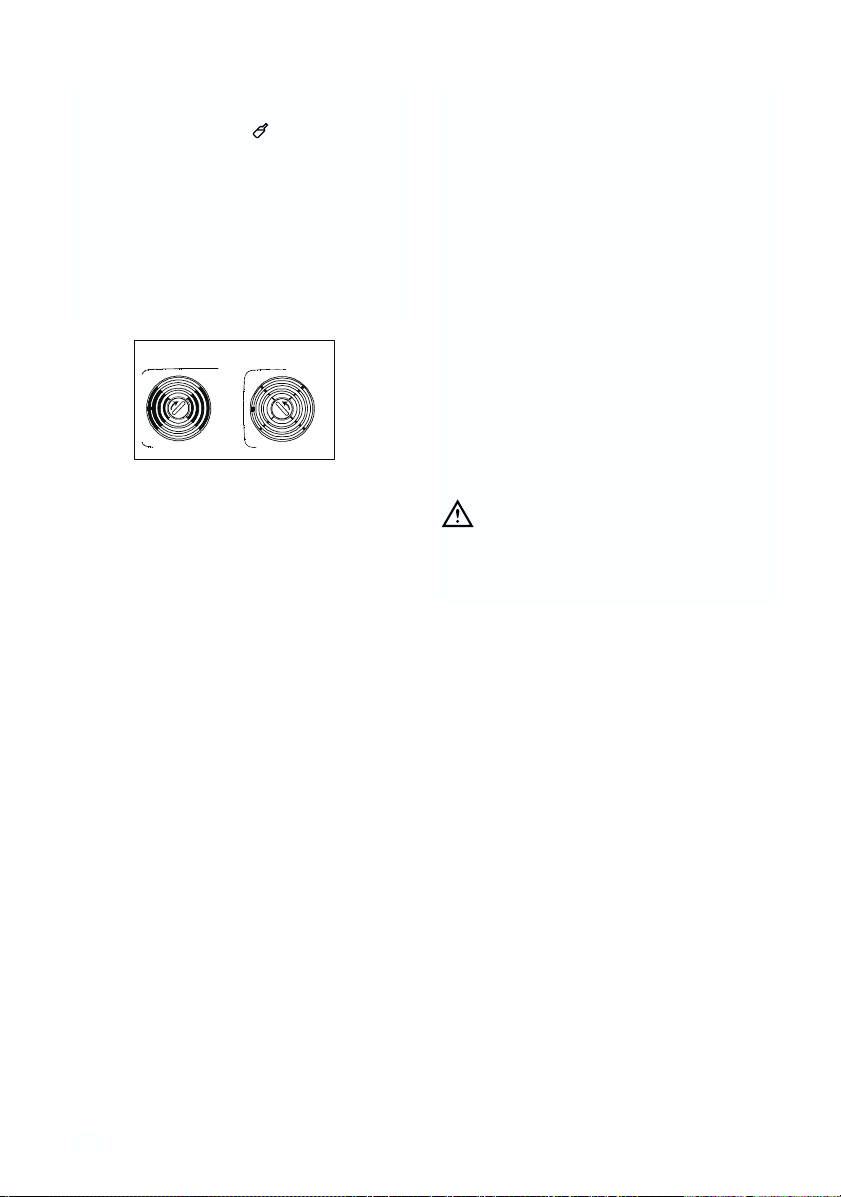
8
The Quick Chill function is activated by pressing key
D (several times if necessary) until the
corresponding icon appears .
You must confirm the choice by pressing key E
within few seconds.You will hear the buzzer and the
icon remains illuminated.
The Quick Chill function shuts off automatically after
approximately 6 hours.
When the cooling is finished de-activate the
function by pressing key D until the corresponding
icon flashes, then pressing key E and adjust the air
lever to the minimum.
Holiday function “H”
The Holiday function sets the temperature at
+ 15°C.
This function allows you to keep the refrigerator
shut and empty during a long holiday period ( e. g.
the summer holidays) without the formation of
unpleasant smells.
The Holiday Function is activated by pressing the
key B: the current temperature will flash on the
display.
Press the key B again.You can confirm the choice of
temperature when the letter H appears on the
display or by pressing the key E, (you will hear the
buzzer) or by waiting for a few seconds (you will
not hear the buzzer).
The refrigerator is now in the Holiday function in
the energy- saving mode and the display shows the
letter H.
It is possible to de-activate the function at any time
by changing the selected temperature in the
compartment.
Attention!
The fridge compartment must be empty when the
Holiday function is activated.
MINMAX
Page 9

9
Normal operating sounds
• You may hear faint gurgling or bubbling sounds
when the refrigerant is pumped through the coils
or tubing at the rear, to the cooling
plate/evaporator or to the fixed freezer shelves.
• When the compressor is on, the refrigerant is
being pumped round, and you will hear a whirring
sound or pulsating noise from the compressor.
• A thermostat controls the compressor, and you
will hear a faint ’click’ when the thermostat cuts
in and out.
Fresh food refrigeration
To obtain the best performance, do not store warm
food or evaporating liquids in the refrigerator; do
cover or wrap the food, particularly if it has a strong
flavour.
Do not cover the shelves with any protective
material, such as paper, cardboard or plastic, which
may obstruct the air circulation through them.
To help you use your refrigerator correctly, here are
some more useful hints:
Raw meat (beef, pork, lamb & wild fowl): wrap in
polythene bags and place in the meat drawer above
the salad crispers.
Meat can only be stored safely in this way for
one or two days at the most.
Fruit & vegetables: these should be thoroughly
cleaned and placed in the bottom salad crispers.
Butter & cheese: these should be placed in special
airtight containers or wrapped in aluminium foil or
polythene bags to exclude as much air as possible.
Milk bottles: these should have a cap and should
be stored in the bottle rack on the door.
The temperature of this compartment may be
regulated between +2°C and +8°C.
During normal functioning the indicator shows the
temperature inside the fridge.
Attention!
A difference between the temperature displayed and
the actual temperature is normal. Especially when:
• A new setting has recently been selected
• The door has been left open for a long time
• Warm food has been placed in the compartment.
Using the refrigerator
Quick chill shelf
The Quick Chill Shelf can be placed in one of the
upper grooves.
To maintain the best performance the shelf should
be placed in the second groove from the top.
Bottle and can holder
The side of the bottle and can holder is moveable to
enable a more flexible placement of cans and bottles
in front of the grid.
To allow the holder to be moved easier when
moving sideways,press the shelf backwards.
The bottle support can be pulled out when chilling
larger bottles.
Page 10

10
Dismantling of the bottle and
can holder
1. Take out the Quick Chill Shelf with holder from
the cabinet.
2. To loosen the holder from the shelf,bend the
hooks/brackets that surround the backside of the
shelf.
Installation of the carbon
filter
On delivery the carbon filter is placed in a plastic bag
to secure the length of life of the carbon filter.
The filter should be placed behind the grill before
the cabinet is turned on.
1.The cover can be opened by simultaneously
pressing the lever on the right of grill (1) and
turning the cover outward (2).
2.The carbon filter is then mounted in the slot found
in the back of the cover (3).
The filter should be handled carefully so
fragments do not loosen from the surface.
Change of the carbon filter
To maintain the best performance the carbon filter
should be changed once a year with normal usage.
New carbon filters can be purchased from your local
dealer.
1. The filter is placed behind the grill and can be
reached by opening the cover. The cover can be
opened by simultaneously pressing the lever on
the right of the grill (1) and turning the cover
outward (2).
2. The carbon filter is then pulled out of its slot (3).
3. The new carbon filter is placed in the existing
slot.
The filter should be handled carefully so
fragments do not loosen from the surface.
1
2
3
1
2
3
Page 11

11
Movable shelves
The walls of the refrigerator have runners so that
the shelves can be positioned as desired .
For better use of space, the front half-shelves can lie
over the rear ones.
Positioning the door shelves
To allow the storage of food packages of various
sizes, the door shelves can be adjusted in height.To
make these adjustments proceed as follows:
Gradually pull the shelf in the direction of the
arrows until it comes off, then reposition as
required.
Bottle holder
Place the bottles (with the opening facing front) in
the pre-positioned shelf.
If the shelf is positioned horizontally, place only
closed bottles.
This bottle holder shelf can be tilted in order to
store previously opened bottles.
To obtain this result,pull the shelf up so it can
rotate upwards and be placed on the next higher
level.
D338
Page 12

12
Hints and tips
Food storage
• To obtain the best results from your appliance,
neither hot foods nor liquids which may
evaporate, should be placed in the larder
compartment.
• Keep the time between buying chilled food and
placing it in your fridge as short as possible.
• Do not push food together too much, try to
allow air to circulate around each item.
• Do not store food uncovered.
• Remove suspect food from your refrigerator and
clean, refer to ‘Maintenance and Cleaning’.
Energy saving advice
• Do not install the cabinet close to sources of
heat, i.e. boiler or radiator.
• Locate the appliance in a cool well ventilated
room and make sure that the air openings of the
cabinet are not obstructed.
• Always leave warm food to cool down to room
temperature before placing in the fridge.
• Thaw frozen food in the fridge.This will ensure
safer defrosting of foods and reduce the work of
the refrigeration unit.
• Try to avoid keeping the door open for long
periods, or opening the door too frequently as
warm air will enter the cabinet, and cause the
compressor to switch on unnecessarily often.
• Ensure there are no obstructions preventing the
door from closing properly.
Page 13

13
Before any maintenance or cleaning work is carried
out, DISCONNECT the appliance from the
ELECTRICITY supply.
Internal cleaning
Clean the inside and accessories with warm water
and bicarbonate of soda (5ml to 0.5 litre of water).
Rinse and dry thoroughly.
NEVER USE DETERGENTS,
ABRASIVE POWDERS, HIGHLY
PERFUMED CLEANING PRODUCTS
OR WAX POLISHES,TO CLEAN THE
INTERIOR AS THESE WILL DAMAGE
THE SURFACE AND LEAVE A
STRONG ODOUR.
When the appliance is not in
use
When the appliance is not in use for long periods,
disconnect from the electricity supply, empty all
foods and clean the appliance, leaving the doors ajar
to prevent unpleasant smells.
External cleaning
Once or twice a year dust the condenser (black
grill) and the compressor at the back of the
appliance, with a brush or vacuum cleaner, see
figure, as an accumulation of dust will affect the
performance of the appliance and cause excessive
electricity consumption.
Maintenance and cleaning
Changing the light bulb
Should the interior light fail to work, first switch off
the appliance and disconnect from the electricity
supply, then replace the bulb as follows;
press on the rear hook and at the same time slide the
cover in the direction indicated by the arrow.
Unscrew the bulb and replace it with one of the
same power (the maximum power is shown on the
light diffuser) available from your nearest Service
Force Centre.
Replace the light cover by sliding it into its original
position.
Defrosting
The refrigerator automatically defrosts every time
the compressor stops.The water is discharged, via
the pipe, into a tray located at the back of the
appliance above the compressor, where it
evaporates.
Important
To avoid defrost water overflowing into the fridge,
periodically clean the water discharge hole in the
centre of the V shaped drip collector at the back of
the refrigerator compartment behind the fruit and
vegetable drawer. Use the defrost cleaner provided
which you will find already inserted into the
discharge hole.
Remember to wash the defrost cleaner in hot soapy
water at regular intervals. Dry thoroughly before
replacing.
PR259
D037
Page 14

14
If the appliance is not working correctly, please carry out the following checks, before contacting your local
Service Force repair agent.
IMPORTANT: If you call out an engineer to a fault listed below, or to repair a fault caused by incorrect use
or installation, a charge will be made even if the appliance is under guarantee.
SYMPTOM
! No power to the appliance
! The light does not come on
! The temperature in the fridge section is too
high
! The compressor runs continuously
! Noise
! Water under the salad bin
SOLUTION
♦ Check there is power at the socket.
♦ Check there is not a power cut by checking the
household lights.
♦ Check the fuse has not blown.
♦ Ensure that the bulb is correctly fitted.
♦ Replace the bulb if it has blown.
♦ Check the door light switch is not jammed.
♦ Check the electronic control in the fridge has
the correct setting relative to ambient
conditions.
♦ Check the ambient temperature is within the
appliance’s operating limits, please refer to the
installation section in this instruction book.
Relocate the appliance if necessary.
♦ Check if the electronic control gives the
correct temperature control.See “Setting the
temperature”.
♦ Check that the door is closed.
♦ Large quantities of food have recently been
placed in the cabinet and/or door is frequently
opened.
♦ Check that air ventilation is not obstructed.
♦ Refer to normal operating sounds.
♦ Check the drain hole is not blocked.(see
Maintenance and Cleaning).
Something not working
Page 15

15
Under no circumstances should you attempt to
repair the machine yourself. Repairs carried out by
inexperienced persons may cause injury or serious
malfunctioning. Refer to your local Service Force
Centre and always insist on genuine spare parts.
If your appliance is not performing satisfactorily;
consult the fault finding guide within this instruction
book (Something not working). In the event of a
fault occurring which you cannot resolve yourself
from advice given within this instruction manual
your first step is to contact our extended warranty
administrators on 0870 0107887 who will give you
details for your local Service Force Repair Agent.
When contacting the repair agent, please quote the
model (Mod.) and serial number (S.N.), both of
which are shown on the rating plate located on the
side of the oven door (see picture).
So that you always have these numbers at hand, we
recommend you to make a note of them here:
Mod.:..................
PNC :..................
S.N.:...................
Your appliance is covered by a 3 year parts and
labour guarantee (see separate details given at point
of sale). Please retain your purchase receipt safely
for the service engineer to verify the purchase
details.
Spare parts
This product should be serviced by an authorised
service engineer,and only genuine spare parts should
be used.
Under no circumstances should you attempt to
repair the appliance yourself.
Repairs carried out by inexperienced persons may
cause injury or serious malfunctioning. Contact our
extended warranty administrators on 0870
0107887 who will give you details for your local
Service Force Repair Agent.
Always insist on genuine spare parts.
Repairs - after sales service
Manufacturer
Model
Energy Efficiency
class
Energy Consumption
kWh/year
Fresh food volume l
JLLFW1809
A
191
375
Page 16

16
Installation
Technical data
Dimensions
Height 1800 mm
Width 600 mm
Depth 645 mm
Fridge Gross capacity 380 litres
Fridge Net capacity 375 litres
Rating
Supply voltage (50 Hz) 230-240 V
Connected load 1.5 A
It is dangerous to alter the specifications or
attempt to modify this product in any way.
Care must be taken to ensure that the
appliance does not stand on the electrical
supply cable.
Any electrical work required to install this
appliance should be carried out by a qualified
electrician or competent person.
Page 17

Any electrical work required to install this appliance
should be carried out by a qualified electrician or
competent person
.
WARNING: THIS APPLIANCE MUST
BE EARTHED.
Should the appliance power supply cable
need to be replaced, this must be carried
out by a Service Force agent (see page 15).
The manufacturer declines any liability
should this safety measure not be
observed.
Before switching on, make sure the electricity supply
voltage is the same as that indicated on the appliance’s
rating plate. (See picture on page 15).
The appliance is supplied with a 13amp plug fitted.
In the event of having to change the fuse in the plug
supplied, a 13amp ASTA approved BS 1363/A fuse must
be used.
Should the plug need to be replaced for any reason, proceed
as described below. The wires in the mains lead are
coloured in accordance with the following code:
Green and Yellow - Earth
Blue - Neutral
Brown - Live
If you fit your own plug, the colours of the wires in the
mains lead of your appliance may not correspond with the
markings identifying the terminals in your plug.
Proceed as follows:
1. Connect the Green and Yellow (earth) wire to the
terminal in the plug which is marked with the letter "E" or
the earth symbol or coloured green and yellow.
2. Connect the Blue (neutral) wire to the terminal in the plug
which is marked with the letter "N" or coloured black.
3. Connect the Brown (live) wire to the terminal in the
plug which is marked with the letter "L" or coloured red.
Electrical connection
4. Upon completion there must be no cut, or stray
strands of wire present and the cord clamp must be
secure over the outer sheath.
WARNING:
A cut off plug inserted into a 13 amp
socket is a serious safety (shock)
hazard.
Ensure that the cut off plug is disposed of
safely.
The plug must still be accessible after the
appliance has been installed.
The appliance should not be connected
to the electrical supply by means of an
extension cable
WARNING!
The manufacturer declines any
responsibility for damage or injury
through failure to comply with the above
safety precautions. Should the appliance
power supply cable need to be replaced,
this must be carried out by our Service
Centre.
WARNING!
The power supply cable must be
accessible after installing the machine
Permanent connection
In the case of permanent connection it is necessary that
you install a double pole switch between the appliance
and the electricity supply (mains), with a minimum gap of
3mm between the switch contacts and of a type suitable
for the required load in compliance with the current
electrical regulations.
The switch must not break the yellow and green earth
cable at any point.
17
GREEN & YELLOW
E
13A
L
N
BROWN
BLUE
P1041
CORD CLAMP
Page 18

18
Warning
IF YOU ARE DISCARDING AN OLD APPLIANCE
THAT HAS A LOCK OR CATCH ON THE DOOR,
YOU MUST ENSURE THAT IT IS MADE
UNUSABLE TO PREVENT YOUNG CHILDREN
BEING TRAPPED INSIDE.
Depending upon the position which you choose for
your appliance, you may wish to reverse the way in
which the door opens.To do this, refer to
instructions on “Door reversal directions”.
Positioning
This appliance should only be installed at a location
where the ambient temperature corresponds to the
climate classification indicated on the rating plate,
which is located at the left on the inside of the
appliance.
The following table shows which ambient
temperature is correct for each climate
classification:
SN +10°C to + 32°C
N +16°C to + 32°C
ST +18°C to + 38°C
T +18°C to + 43°C
It should be located in a dry atmosphere, out of
direct sunlight and away from extreme temperature
e.g. not next to a boiler or radiator, or in a very cold
room e.g. an outhouse . If these temperatures are
exceeded i.e. colder or warmer, then the appliance
may not operate correctly.
Important
It must be possible to disconnect the appliance from the
mains power supply; the plug must therefore be easily
accessible after installation.
You should also ensure that air can circulate freely
around the back and the top of the cabinet.There
must also be at least 100 mm (4”) distance between
the top of the cabinet and any overhanging kitchen
furniture (A). Ideally, the appliance should not be
positioned beneath overhanging furniture (B).
Rear spacers
In the appliance, there are two spacers which must
be fitted as shown in the figure .
Slacken the screws and insert the spacer under the
screw head, then re-tighten the screws.
There should also be a gap of 25 mm either side of
the appliance. Do not obstruct the space
underneath.The back of the cabinet may be placed
close to the wall but must not touch it. DO NOT
install in places with restricted ventilation.
Adjust the level of the appliance by screwing out the
adjustable foot, or feet, at the bottom of the cabinet
using your fingers.
Important
It m
ust be possible to disconnect the appliance from
the mains power supply; the plug must therefore be
easily accessible after installation.
100 mm10 mm
A
NP006
B
10 mm
D200
Page 19

19
Door reversibility
Before carrying out any operations, remove the plug
from the power socket.
We suggest that this be done with another person who
will keep a firm hold on the doors of the appliance
during the operations.
Open the door with the appliance in the upright
position. Unscrew the screws and remove the upper
door plastic trim.
Remove the little plastic cover from the door plastic
trim and refit on the opposite side (d).
Lay the appliance onto its back side.
Remove the screw of the hinge cover plug (a).
Unscrew the upper hinge and remove it (b).
Unscrew the screw and remove the door stopper (c).
Remove the door.
Remove using a tool the cover (e) unscrew the
lower hinge pivot (f) and place it on the opposite
side.
Reinsert the cover (e) on the opposite side.
Reinsert the door .
Pay attention that the front board of the doors are
parallel to the front board of the top.
Fix the door stopper on the opposite side.
Position and fix the upper hinge (that can be found in the
instruction for use bag) on the opposite side .
Fix the screw of the new cover hinge (that can be found
in the instruction for use bag).
Lift up the appliance to vertical position.
Open the door and reposition the upper door plastic
trim with screws.
Fix the handle on the opposite side, insert the plastic
plugs into the holes left open that can be found in the
instruction for use bag.
Shelf holders
Your appliance is equipped with shelf retainers that
make it possible to secure the shelves during
transportation.
To remove them proceed as follows:
Move the shelf holders in the direction of the arrow,
raise the shelf from the rear and push it forward
until it is freed and remove the retainers.
A
B
C
b
c
a
Page 20

20
Reposition, level the appliance, wait for at
least two hours and then connect it to the power
socket.
In case you do not want to carry out the above
operations, contact the nearest After Sales Service
Force.The After Sales Service specialist will carry out
the reversibility of the doors at your cost.
Warning
After having reversed the opening direction
of the doors check that all the screws are
properly tightened and that the magnetic
seal adheres to the cabinet.
If the ambient temperature is cold (i.e. in
Winter), the gasket may not fit perfectly to
the cabinet. In that case, wait for the natural
fitting of the gasket or accelerate this process
by heating up the part involved with a normal
hairdryer. Lay the appliance onto its back
side.
Page 21

Page 22

Page 23

Page 24

John Lewis Partnership
171 Victoria Street
London SW1E 5NN
www.johnlewis.com
2223 448-61
04/08
