Page 1
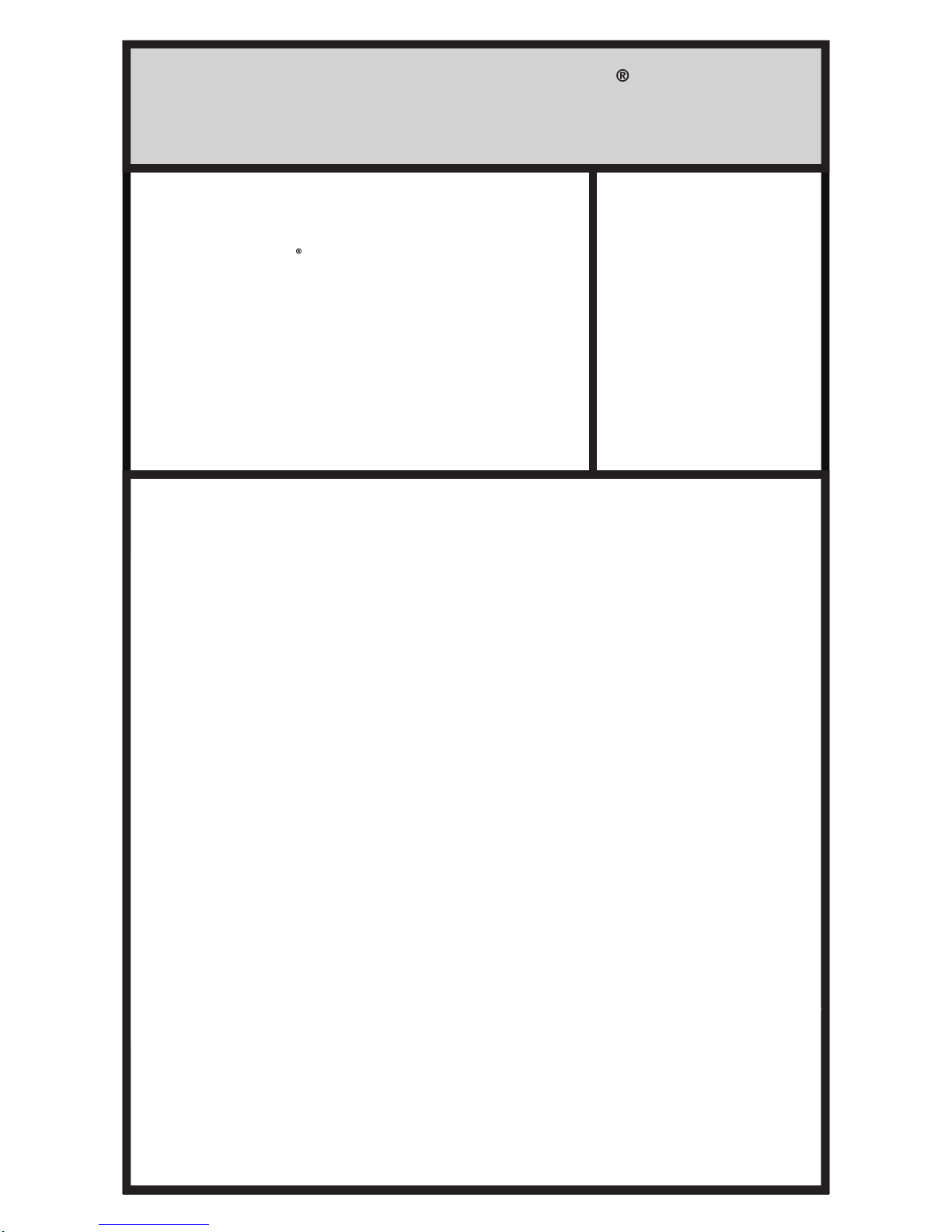
Power Patient Lifters
P-C-HLA-2 & HPL402
User
Instruction
Manual &
Warranty
Hoyer
Hoyer
Page 2

Page 3

IM-459000
I n t r oduct i o n
3
JOERNS LISTENS
Thank you for choosing a Hoyer Lifter. We want to hear your questions or comments about this
manual, the safety and reliability of your lifter and the service you receive from your Joerns
Healthcare Supplier. Please feel free to write or call us at the address and telephone number
below:
FOR ANSWERS TO YOUR QUESTIONS
Your authorized supplier knows your lifter best and can answer most of your questions about lifter
safety, use and maintenance. For future reference, fill in the following:
Supplier: ____________________________________________________________________
Address:_____________________________________________________________________
Telephone:___________________________________________________________________
Serial #:_____________________________________________________________________
Date/Purchased: ______________________________________________________________
Joerns Healthcare Inc.
2100 Design Road
Suite 100, Arlington
TX 76014, USA
Tel: 800-826-0270
Fax: 800-457-8827
www.joerns.com
Page 4

T able o f C ont ent s
IM-459000
4
TABLE OF CONTENTS
INTRODUCTION .......................................................................................3
TABLE OF CONTENTS..............................................................................4
MODELS ...................................................................................................5
ASSEMBLY ...............................................................................................6
OPERATING INSTRUCTIONS...................................................................9
MAINTENANCE AND CARE ...................................................................11
TROUBLESHOOTING..............................................................................12
SPECIFICATIONS ...................................................................................13
LIMITED WARRANTY .............................................................................14
This manual contains important safety and maintenance instructions. Please read it
carefully before using your patient lifter and refer to it as often as needed for safe and
efficient use.
If you have questions regarding the safe use and/or assembly, maintenance or specifications of your patient lifter, you should call Joerns Healthcare at 800.826.0270
For service and repair, remember your authorized Hoyer dealer is able to provide the
assistance you need.
Save this manual for future reference. For non-homecare lifters, your maintenance
department should keep this manual.
CAUTION - For patient use, refer to the separate manual, “How To Use a Patient
Lifter.” If you did not receive a copy or need additional copies contact:
Joerns Healthcare at 800.826.0270.
Using other manufacturers’ parts on Hoyer products is unsafe and may result
in serious injury to patient and/or attendant. Use only Hoyer parts. Hoyer
lifter parts are NOT interchangeable with other manufacturers’ products.
Replace any worn parts immediately.
Page 5
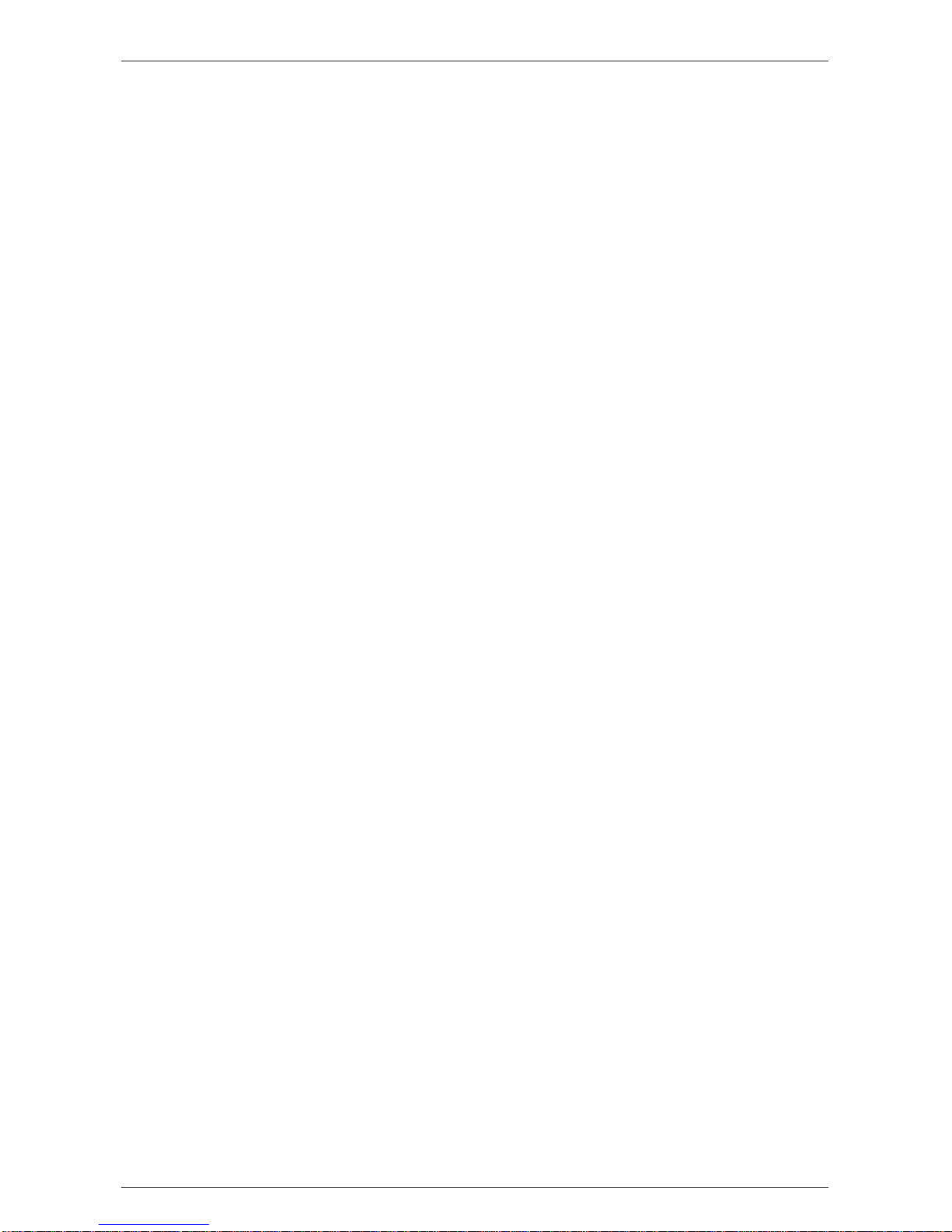
IM-459000
M ode l s
5
MODELS
P-C-HLA-2
HPL402
Page 6

A s sembl y
IM-459000
6
ASSEMBLY
The following tools are required for assembly:
HPL402: 3/4" & 1/2" wrench, 3/16" hex wrench, 1/8"
hex wrench, and a thin layer of grease should
be applied to all bolts.
P-C-HLA-2: two 9/16" wrenches, 1/8" hex wrench, and
a thin layer of grease should be applied to
all bolts.
1.Carefully unpack Hoyer Lifter. Check for 6-point
cradle and adjusting lever handle.
2a.P-C-HLA-2– Insert mast in base sleeve
(Fig. 1). Be sure notch on end of mast fits over
bolt in bottom of mast sleeve. Mast must lock
into position in base sleeve, making it impossible to rotate. Check carefully to be certain mast
cannot rotate.
2b. HPL402– Insert mast in base and tighten bolt.
3.Make certain boom points in same direction as
base legs. Thread mast safety
lock a
nd stud into
threaded hole in mast sleeve. Tighten firmly,
locking mast into base (Fig. 2). Keep mast and
base locked at all times except when removing
mast from base for storage.
HPL402 only– all shoulder bolts must engage
through bracket on both sides. If bolt is not
fully engaged, misalignment and premature
failure may result. Worn parts could fail, resulting in injury to resident/caregiver.
4.a. P-C-HLA-2 only– Insert boom end into yoke
hinge at the top of mast. Fasten bolt and nut
(Fig. 3). Be certain hex of bolt head fits into
formed hex on side of hinge and that plastic
washer is under lock nut.
b. HPL402– Attach boom to top of mast with
hardware (Fig. 4).
Figure 1
Figure 2
Figure 3
Figure 4
Page 7

IM-459000
A ssembl y
7
5.a. HPL402 only– Attach the actuator to the
mast and the motor end to the boom with
hardware. (Fig. 5)
b. P-C-HLA-2– Attach top of actuator to the
boom and motor end to the mast.
6. Cradle Attachment (Fig. 6)
a. Remove nut and bolt from cradle.
b. Hold cradle in position at the end of the
boom and align the holes of the pin and cap
with the holes in the boom end fork.
c. P-C-HLA-2 only– Insert supplied bolt and
washer through boom fork, cradle cap and
pin. Washers must be placed on the outside
of the fork under bolt head and under the
nut. Place nut on bolt and secure tightly.
d. HPL402– Attach cradle with hardware.
e. Swivel cradle to check for free movement.
(HPL402
only - Pull vinyl boot over connec-
tion, making sure middle rib is over hardware).
Inside center attachment points on cradle are
used only for Hoyer slings with chains or
straps. The four outside attachments points are
used for Hoyer 4-point slings.
The large thrust washer must be inserted on
the cradle hanger post as shown in Figure 7. If
washer is not present, the cradle hanger post
and cradle center may wear prematurely. Worn
cradle parts could fail, resulting in injury to
resident/caregiver. Hanger post should protrude
cradle center by 1/16
th
inch.
8. Attach the power unit control box to bracket on
back of mast. Attach battery pack to control box
and bracket. (HPL402 only– route actuator cable
along mast and secure with clips provided. Make
su
re to leave approximately 8 inches of cable
prior to the top
clip to allow for maximum lifter
articulation). Plug cords in proper outlets,
pressing firmly into place (Fig. 8).
Figure 5
Figure 6
Figure 7
Figure 8
Page 8

Figure 12
A s sembl y
IM-459000
8
9. HPL402 only - Raise boom to highest position;
pull vinyl boot over bolted connection (Fig. 9,10).
10.
Attach adjusting lever handle into base (Fig. 11).
11
.
Wheel locks are provided for parking. To lock
casters, step on cam lever on side of casters. To
unlock, step on highest cam lever (Fig. 12).
Never lock wheel locks or block wheels when
lifting someone. Wheel locks are provided for
parking the lifter only.
BE SURE TO READ THE SEPARATE MANUAL
“HOW TO USE A PATIENT LIFTER” BEFORE
ATTEMPTING A LIFT.
Figure 10
Figure 9
Figure 11
Page 9

IM-459000
Operating I nstr uctions
9
OPERATING INSTRUCTIONS
A. HAND CONTROL
The hand control activates the lifter and has two buttons; one “up” and one “down”.
Simply press the button for the direction you want the
lifter to move.
B. BATTERY CHARGING
Plug the charger into the wall socket (110 V) prior to
connecting the plug to the control box.
If the unit sits idle for an extended period of time, the
battery life diminishes. A control box with battery
should be charged at least every six months. However,
the longest life is obtained when the battery is fully
charged.
After approximately 6 hours of charging, the batteries
will be fully charged.
NOTE - It is not possible to overcharge batteries.
(Battery is a Gel Cell).
NOTE - Battery alarm will go off when battery is lo
w.
C.
USER INSTRUCTIONS
The duty cycle printed on the label of the control box
must always be noted. If this is exceeded, the control
box could overheat and become damaged. Unless otherwise specified on the label, the duty cycle maximum
is 10% or 6 min/hour of continuous operation.
To widen or narrow the base, pull adjustment handle
back to unlock. Handle can be moved to the right to
widen the base or to the left to narrow the base.
BE SURE TO READ “HOW TO USE A PATIENT LIFTER
MANUAL” BEFORE ATTEMPTING A LIFT.
Page 10

O perat ing I n s t r uct ion s
IM-459000
10
D. EMERGENCY STOP BUTTON
(Fig. 11)
The red emergency stop button disconnects battery
power to the control box. Pushing the button activates
the stop button. To deactivate, rotate the stop button
clockwise until it releases.
NOTE - Power lifter will not be operable during the
time the charger is connected.
NOTE - Do not charge the battery while someone is in
the lifter, and especially if unit is being used in
wet or bath areas.
CAUTION - By unauthorized opening of the system,
there is a risk that it may malfunction at a
later date.
MANUAL EMERGENCY DOWN (HPL402 only)
In case of handset failure, it is possible to operate the
main lift actuator by using the point of a ballpoint pen
in the positions marked on the front cover of the control
b
ox. In the event of total power failure, pull on
the release ring to lower patient.
Lifters can tip over. Keep base widened for stability. NEVER lock wheel locks
or block wheels when lifting someone. Wheel locks are provided for parking.
To lock casters, step on cam lever on side of casters. To unlock, step on
highest cam lever.
Do not wash slings with bleach. Bleach will damage material. Slings can
suffer damage during whashing and drying.
Always check slings before use. Bleached, torn, cut, frayed, or broken slings
are unsafe and could result in serious injury or death to patient. Destroy and
discard worn slings.
Figure 11
1. Battery
2. Emergency Stop Button
3. Control Box
1
2
3
Page 11

IM-459000
M aintenance & C a r e
11
MAINTENANCE & CARE
Regular maintenance of lifters and accessories is necessary to assure proper and safe
operation. Read and observe the following recommended instructions:
Initially Before Bi-Monthly
Each Use
1. Base and Wheels
Base is even and level
(all four wheels are on the floor) x x
xxthgit era stlob leehW
xxylisae llor dna leviws sleehW
2. Base Adjustment
Base locks securely, all parts are present x x
Base opens and closes smoothly x x
Check spreader lock and all hardware for wear x
3. Mast
Mast fully engaged and locked into mast sleeve x x
xsnoitcelfed ro sdneb rof tcepsnI
xraew rof stun dna stlob lla tcepsnI
4. Boom
xraew rof stun dna stlob lla tcepsnI
Inspect to ensure the boom is centered
xxsgel esab eht neewteb
5. Cradle
Check hanger post for wear or damage.
x.hcni 61/1 sdeecxe raew fi tsop ecalpeR
Check sling attachments for wear or deflectionxx
6. Slings and Hardware
xegamad ro raew rof strap latem kcehC
Check slings and web straps for wear or damage x x
7. Lubrication
Oil all pivot joints, including:
xsehcatta moob erehw tsam fo poT
xgnitnuom rotautca fo mottob dna poT
Use a light grease to lubricate base
xerawdrah gnitator lla dna etalp kcol tnemtsujda
xsgniraeb leviws dna leehW
8. Cleaning
xylhguoroht yrd ;naelc ot paos dlim esU
xxaw ecnailppa ro otua ylppA
xlio morf naelc ecafrus detniap peeK
Do not wash under water pressure
Page 12

T r oubleshooting
IM-459000
12
TROUBLESHOOTING
Symptom
Power indicator does not
light up.
Power indicator lights up
but actuator does not
run. Relays in control box
are heard clicking.
Power indicator lights up
but actuator does not
run. No relay noise is
heard from control box.
Control box completely
dead on battery and no
relay clicking is heard.
Control box okay apart
from one direction on one
channel.
Possible Cause
•
Not connected to mains
•
The fuse has blown
•
Control box defective
• Actuator plug not pushed
into control box properly
•
Actuator defective
•
Control box defective
•
Control box defective
•
Handset defective
• Handset plug not inserted
properly
•
Emergency stop engaged
•
Charger plugged in
•
Battery completely flat
•
Battery defective
•
Handset defective
•
Control box defective
Action
•
Connect to mains
• Replace fuse, if the sys-
tem is prepared for external fuse replacement, or
send the system for repair
• Send Control box for
repair
• Push actuator plug into
control box properly
•
Replace actuator
•
Replace control box
• Send control box for
repair
•
Send handset for repair
• Check all cord connections
• Deactivate emergency stop
•
Unplug charger
•
Charge battery
•
Replace battery
•
Send handset for repair
• Send control box for
repair
Page 13

IM-459000
S pecif ications
13
SPECIFICATIONS
HPL402 P-C-HLA-2
Base Adj. U Adj. U
Max. Weight Capacity 400 lbs. 400 lbs.
Lift-range of Boom 29"-76" 29"-80"
Width of Base 24"-41" 23"-39"
Length of Base 43.5" 41"
Base Clearance 4.875" 5.5"
Finish Tan Chrome
Page 14

S unris e L imit e d W arrant y
IM-459000
14
ONE YEAR LIMITED WARRANTY
Your Hoyer brand power lifter is warranted to be free of defects in materials and workmanship for one (1) year after purchase by the original consumer/ owner. Components
included in this warranty are as follows:
1.Lifter structure; base, mast, boom, and suspension cradle
2.Hydraulic pump/ jack (for manual lifters)
3.Electronic control box, hand pendant, actuator and battery (for power lifters)
ADDITIONAL WARRANTY
All other non-durable components, such as rubber parts, plastic parts and painted surfaces, are warranted for 3 months from first consumer purchase. These are subject to
normal wear and replacement.
LIMITATIONS
1.We do not warrant damage due to:
a. Neglect, misuse
or imp
roper installation or repair
b. Use of parts or changes not authorized by Joerns Healthcare
c. Exceeding the specified weight limit of the lifter
2.This warranty is void if the original lifter serial number tag/label is
removed or altered.
3.This warranty applies in the USA only. Check with your supplier to find out if
international warranties apply.
WHAT WE WILL DO
Our sole liability is to repair or replace covered parts.
This is your only remedy for consequential damages.
WHAT YOU MUST DO
1.Obtain from us, while this warranty is in effect, prior approval for return or
repair of covered parts.
2.Contact Joerns Healthcare at 1-800-826-0270 for shipping information.
3.Pay the cost of labor to install or repair parts.
NOTICE T
O CONSUMER
T
here are no other express warranties. To the extent permitted by law, any implied
warranty (including a warranty of merchantability or fitness for a particular purpose) is
limited to:
1.One (1) from the first consumer purchase, and;
2.Repair or replacement of the defective part only.
This warranty gives you certain legal rights. You may also have other rights that vary
from state to state.
Page 15

Page 16

Distributed by:
Printed in Taiwan
© 2011, Joerns Healthcare
IM-459000 Rev B
Joerns Healthcare Inc.
2100 Design Road
Suite 100 • Arlington
TX 76014 • USA
Tel: 800-826-0270 • Fax: 800-457-8827
www.joerns.com
DCO. 11-0375
