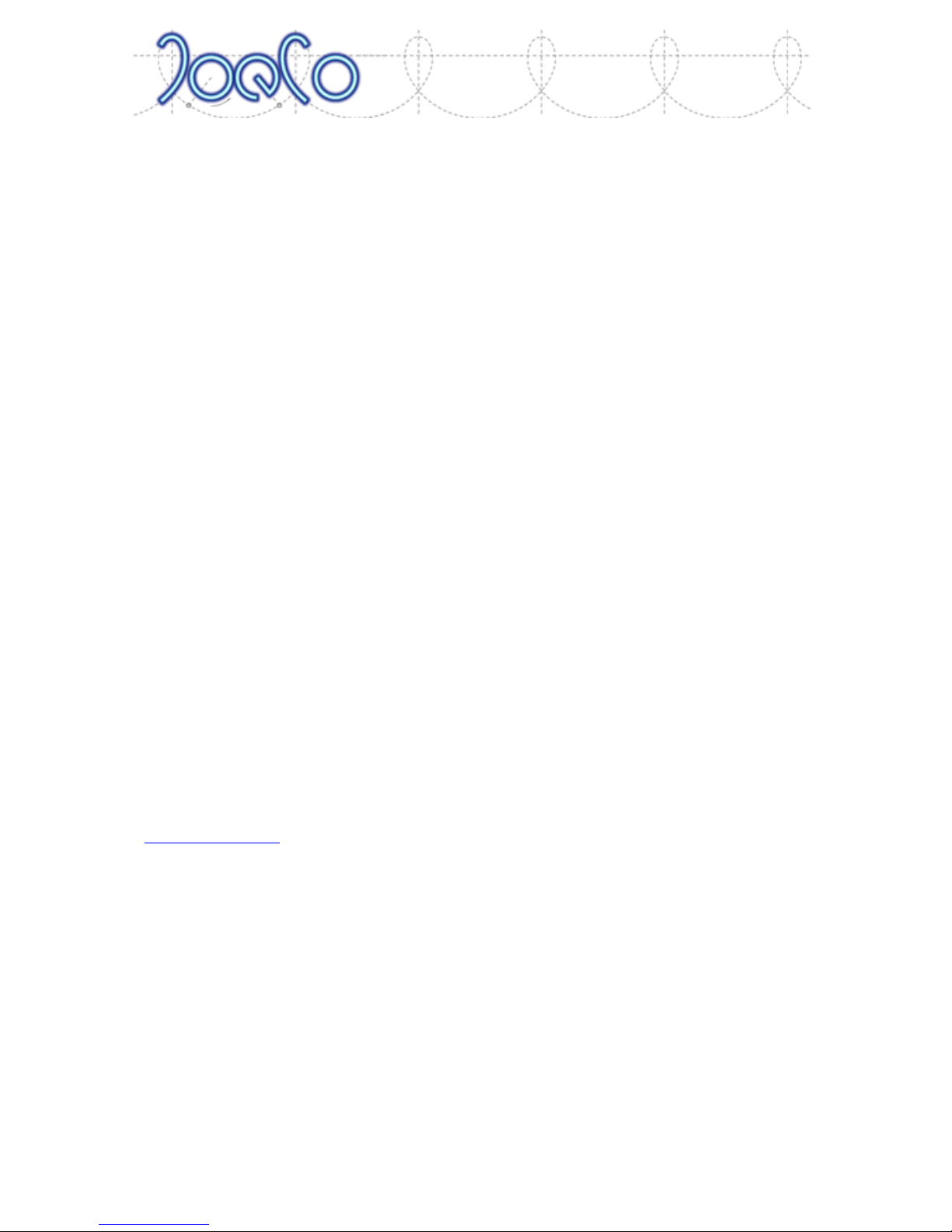
BLUEBOX WORKSTATION RECORDER - User Manual v1.0 Page | 1
BLUEBOX
Workstation Interface RECORDER
User Manual
V 1.0 rev 3
Date: September 2016
Congratulations on your purchase of the JoeCo BlueBox Workstation Interface
Recorder (BBWR). This document will lead you through the basics of how to set up
and use the product. The BlueBox BBWR Workstation Interface Recorder has been
designed to be as simple as possible to set up and operate. Consequently you will
find that this user manual is not a long document and can be read from cover to
cover in a short while. However, we strongly recommend that you do read it just in
case there are some aspects of the product that are not immediately obvious.
This manual only covers the BBWR Recorder and should be read in conjunction with
the Quick Start Guide.
More information is available in the LOGIN area of the JoeCo Website
www.joeco.co.uk . Visitors can gain immediate access to more detailed information
whilst EndUsers, once approved, are eligible for software upgrades and other
downloads.
IF YOU NEED INFORMATION IN A HURRY, REGISTER AS A
VISITOR AND UPGRADE TO AN ENDUSER LATER ON.
© JoeCo Limited 2009 - 2016. E&OE. All rights reserved. All trademarks and names are
recognised as the property of their respective owners

Page | 2 BLUEBOX WORKSTATION RECORDER - User Manual v1.0
Contents
BLUEBOX ..................................................................................................................... 1
Workstation Interface RECORDER ............................................................................... 1
Important Safety Information .................................................................................................. 3
WARNING - Read the following before proceeding : ........................................................... 3
Copyright Warning ................................................................................................................... 4
Opening the Box ....................................................................................................................... 5
Box Contents ....................................................................................................................... 5
Controls and interfaces ............................................................................................................ 6
Front Panel .......................................................................................................................... 6
Rear Panel ........................................................................................................................... 7
JoeCo Control for Mac and PC .................................................................................................. 8
Mic/Line Input Controls ....................................................................................................... 8
Low Latency Input Monitor Mix .......................................................................................... 9
Workstation Output Monitor Mix ....................................................................................... 9
Transport and Master ........................................................................................................ 10
Installation.............................................................................................................................. 10
How to wire up the BBWR ................................................................................................. 10
Normal Operation .................................................................................................................. 13
Setting up .......................................................................................................................... 13
Use as an Audio Interface with Local Recording Backup ................................................... 14
Setting up as an Audio Interface ....................................................................................... 14
Local Recording ................................................................................................................. 15
Playback ............................................................................................................................ 16
File Names ......................................................................................................................... 17
Playback and Virtual Sound Checking ................................................................................ 20
Monitoring ........................................................................................................................ 21
Summary of Combined Front Panel Controls .................................................................... 22
Using the Menu ...................................................................................................................... 23
Menu structure and operation .......................................................................................... 23
Software updates ................................................................................................................... 32
Linking multiple BlueBox Recorders together......................................................................... 34
Using a PS2 keyboard ............................................................................................................. 36
Troubleshooting ..................................................................................................................... 37
Safe’n’Sound Record Recovery .......................................................................................... 39
Summary Of Alert Messages ............................................................................................. 40
JoeCo Conditions of Use ......................................................................................................... 42
Software Licence Agreement ............................................................................................ 44
Warranty Information ....................................................................................................... 47
Product Returns ................................................................................................................ 50
Product and End User Registration.................................................................................... 50
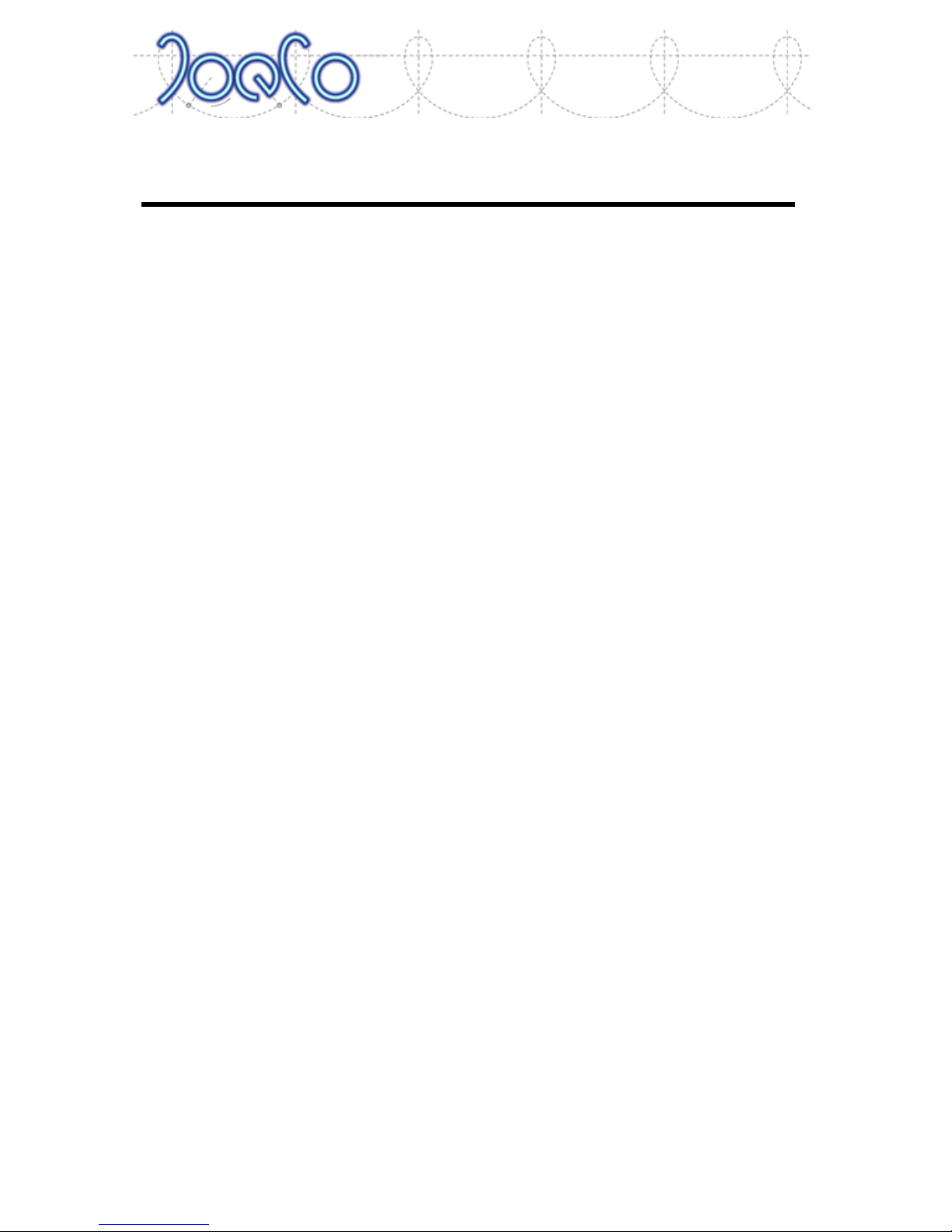
BLUEBOX WORKSTATION RECORDER - User Manual v1.0 Page | 3
Important Safety Information
WARNING - Read the following before proceeding :
Read instructions: Retain these safety and operating instructions for future
reference. Adhere to all warnings printed here and on the equipment. Follow the
operating instructions printed in this User Guide.
Do not remove covers: Operate the equipment with its covers correctly fitted. Refer
any service work on the equipment to competent authorised technical personnel
only.
Power sources: Connect the equipment using the mains power adapter supplied.
Power cord routing: Route power cords so that they are not likely to be walked on,
stretched or pinched by items placed upon or against them.
Grounding: Do not defeat the grounding and polarisation means of the power cord
adapter or plug. Do not remove or tamper with any ground connection in the power
cord.
Water and moisture: To reduce the risk of fire or electric shock do not expose the
equipment to rain or moisture or use it in damp or wet conditions. Do not place
containers of liquid on it which might spill into any openings.
Ventilation: Do not obstruct any ventilation. If the equipment is to be operated in a
flight-case ensure that it is constructed to allow adequate ventilation.
Heat and vibration: Do not locate the equipment in a place subject to excessive heat
or direct sunlight as this could be a fire hazard. Locate the equipment away from any
devices which produce heat or cause excessive vibration.
Servicing: Unplug the power immediately if the unit is exposed to moisture, spilled
liquid, the power adapter becomes damaged, during lightening storms, or if smoke,
odour or noise is noticed. Refer servicing to qualified technical personnel only.
Installation: Install the equipment in accordance with the instructions printed in this
User Guide. Use the equipment connections for their intended purpose only.
Precautions
Environment: Protect from excessive dirt, dust, heat and vibration both when
operating and storing. Avoid drinks spillage, tobacco ash, smoke, and exposure to
rain and moisture. If the equipment becomes wet, remove power immediately. Allow
to dry out thoroughly before using again.
Cleaning: Avoid the use of chemicals, abrasives or solvents. The equipment is best
cleaned with a dry lint-free cloth. Do not remove the cover to clean the unit.
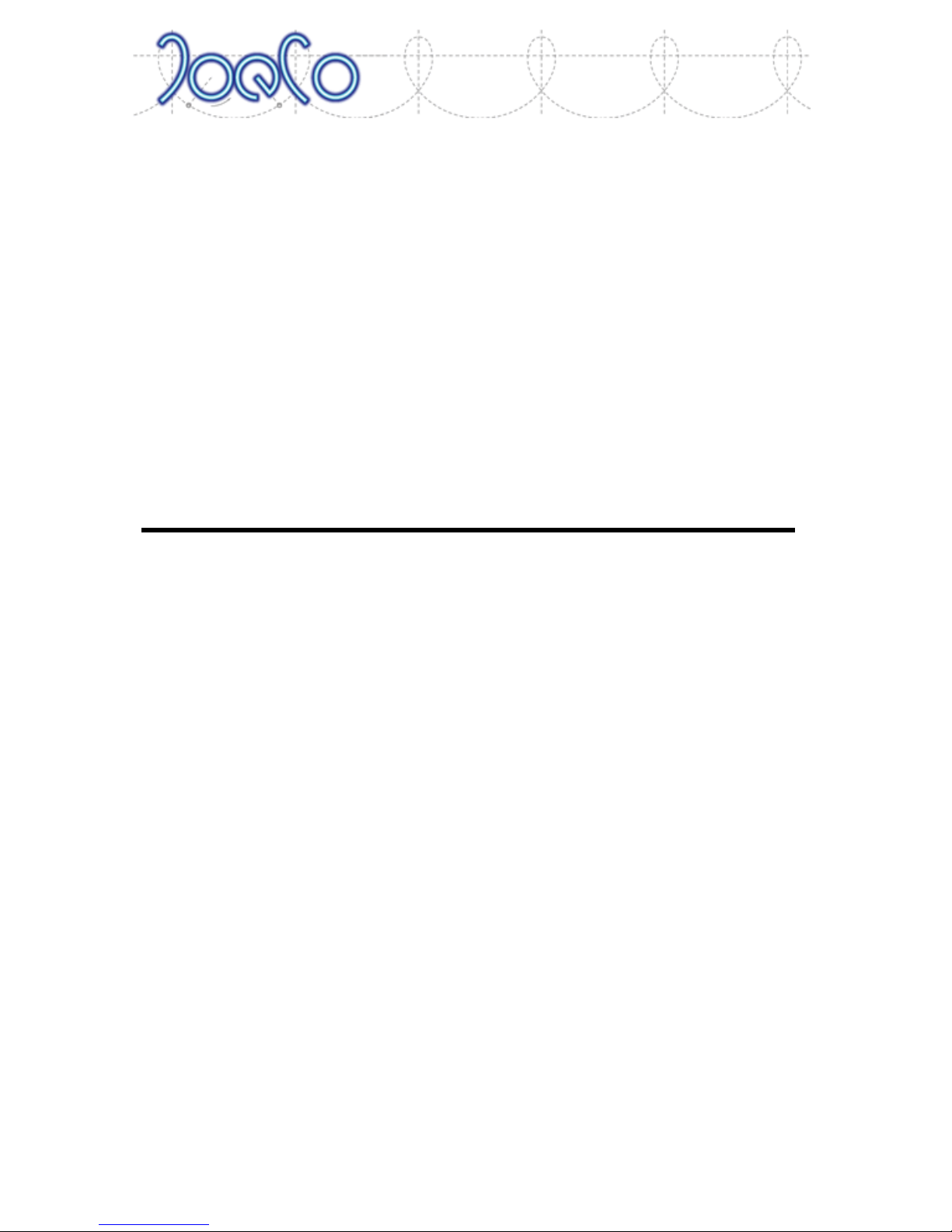
Page | 4 BLUEBOX WORKSTATION RECORDER - User Manual v1.0
Damage: To prevent damage to the equipment cosmetics, avoid placing heavy
objects on the unit, scratching the surface with sharp objects, or subjecting the unit
to rough handling and vibration.
Transporting: The equipment should be transported in the original packing or
purpose built flight case to protect it from damage during transit.
Cables: Plan the location of the equipment so that the connecting cables are not fully
extended. Full extension of the cables can stress the equipment and cables and may
result in undesired performance. Ensure that all cables are located such that they
cannot be stood on or tripped over. The 25way D-sub connectors should not be over
tightened and you should provide adequate strain relief to ensure that the weight of
the cable looms does not rely on the D-type connectors themselves. Tie them to the
rack with cable ties.
Copyright Warning
JoeCo’s recorder products are designed to enable you to record and reproduce
material to which you own the copyright, or material which the copyright owner has
granted you permission to record and/or reproduce.
It is illegal to record, reproduce, distribute, sell, hire, lend, perform or broadcast all or
part of a work (written or musical composition, broadcast, performance or similar)
whose copyright is held by a third party without the permission of that third party.
Do not use this Product for purposes that could infringe a copyright held by a third
party. JoeCo and its authorised distributors and resellers assume no responsibility
whatsoever with regard to any infringements of third-party copyrights arising
through your misuse of this Product.

BLUEBOX WORKSTATION RECORDER - User Manual v1.0 Page | 5
Opening the Box
Box Contents
Inside the box you will find the following:
BlueBox Workstation Interface Recorder
Power Supply
USB2 interface cable
User Manual
Quick Start Guide
The BlueBox Workstation Interface Recorder (BBWR) is not a standard multitrack
recorder nor is it a digital audio workstation (DAW). It has been designed specifically
to act as an audio interface for an audio workstation whilst making a safety backup of
every recording in case of computer problems. It can also capture multitrack audio
directly to a USB2/3 drive in live acquisition applications.
A number of specific features have been added to make it suitable and safe in a live
environment such as playback lockout, protection against accidentally ending a
recording and no general purpose operating system.
Some features often found in other multitrack machines are not present in the
BlueBox Recorder such as overdubbing and punch in facilities.
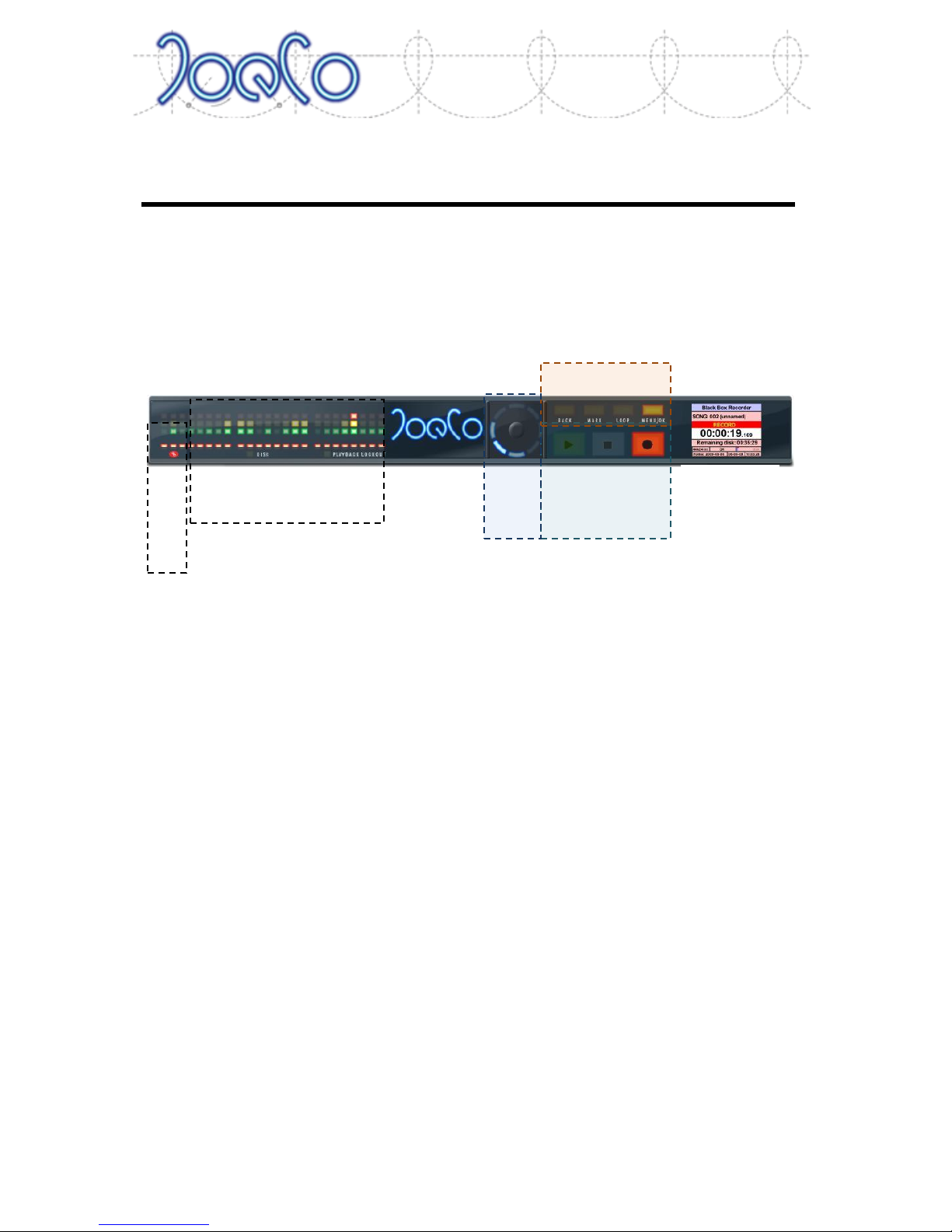
Page | 6 BLUEBOX WORKSTATION RECORDER - User Manual v1.0
Controls and interfaces
Front Panel
The front panel of the BlueBox Workstation Recorder contains user controls for the
unit. The buttons are all touch sensitive which prevents them wearing out through
constant use – just place the flat of your finger on the button to operate.
The left hand side of the unit contains the metering section. Each channel or Track [1
through 24] has 3 rows of metering LEDs above the Track Arming LEDs.
Green = signal present: dimly lit at approx -45dBFS; bright at -22dBFS,
Yellow = good signal level: dim at -22dBFS; bright at -10dBFS
Red = getting hot / clip: dim at -10dBFS; bright red at 0dBFS
The metering LEDs get brighter as the signal level gets louder and the Red LED can be
set to stay on when an overload occurs. The meters are positioned above a two
colour LED that indicates whether the track is armed ready for recording or not
(Green for playback ready; Red for record ready). There are also indicators for power,
Disk activity and Playback Lockout
To the right of the JoeCo logo is the control wheel which has a number of functions
explained later.
Then there are the main Transport controls [PLAY, STOP, RECORD] with the four
other control buttons above [L-R: BACK, MARK, LOOP, MENU].
Finally, at the right hand side of the front panel is the colour LCD display. This is the
primary user interface and shows the current mode of operation along with settings
and any error messages. Most screens are colour coded to more easily see what is
happening from a distance.
Metering
Transport
Controls
Control buttons
Display
Data
Wheel
Headphones O
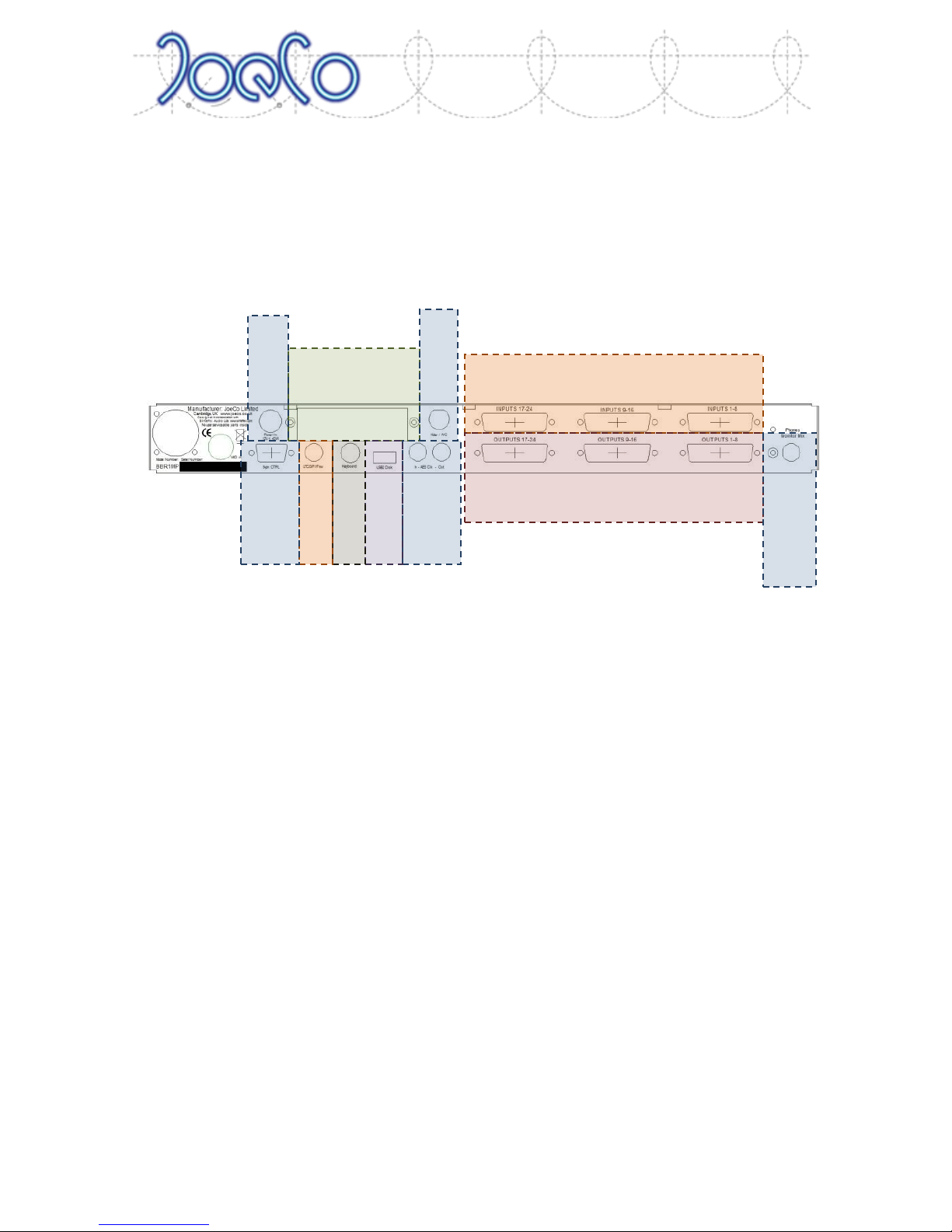
BLUEBOX WORKSTATION RECORDER - User Manual v1.0 Page | 7
Rear Panel
The rear panel will look slightly different depending on which style of audio interface
you have on your BlueBox Workstation Recorder. The areas indicated in the diagram
below are explained in more detail later in this manual.
The upper three 25 way D-type (also called D-sub) connectors are the main
microphone / line analogue input connectors. The lower three D-type connectors are
the balanced outputs. The cable looms should conform to the TASCAM standard for
analogue i/o. (N.B. all pin outs are available on the visitor page of the JoeCo website
Login area)
The 9-pin socket should connect to the JoeCoRemote hardware which allows full
control of the unit using an iPad. This is the recommended method of controlling the
BBWR.
Linear timecode can be provided on the tip of the ¼” jack socket; the ring of the same
socket is for a momentary contact closure or footswitch. The BNC connector can
accept either a Video or WordClock clocking signal
A PS2 keyboard socket allows control and text input from a standard PS2 style
keyboard.
Power is provided by the supplied external power supply via the Kycon 4 pole
connector (pin 1&3 = GND, 2&4 = +12V @ 3.3A)
Mic / line inputs
USB2 i/face
Balanced Analogue outputs
Clocks
Disk
Keyboard
Headphones
Timecode
Power
Video/WC
JoeCo
Remote
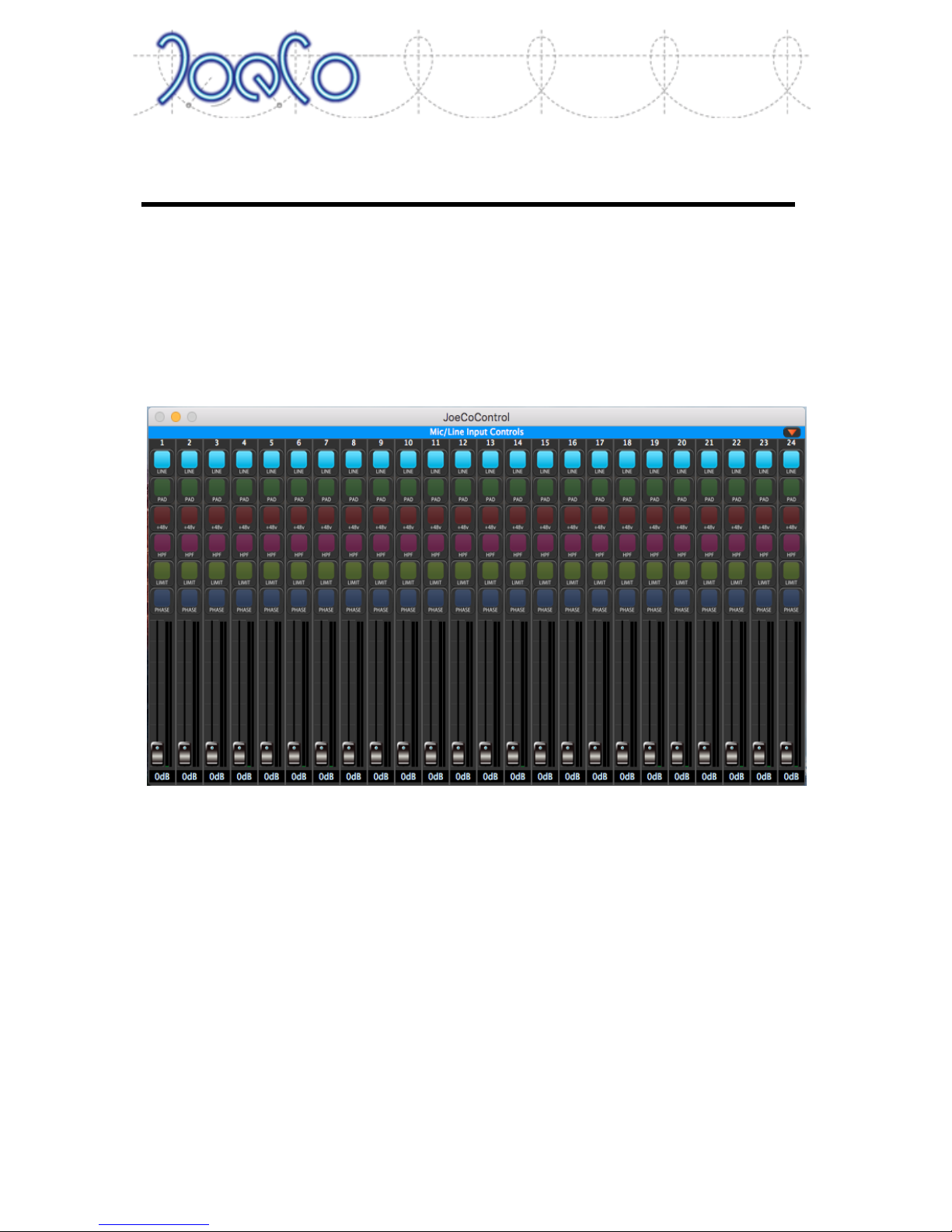
Page | 8 BLUEBOX WORKSTATION RECORDER - User Manual v1.0
JoeCoControl for Mac and PC
The JoeCoControl app for PC and Mac gives the user full control of the BBWR’s inputs
and effects. It also gives full control of a 48ch headphone mixer with control of both
the local low latency headphone mix on the BlueBox and the headphone mix from
your DAW to the outputs of your BlueBox.
Mic/Line Input Controls
The Mic/line Input control window allows control of the BBWR’s Inputs and effects.
When Mic is selected the +48V (phantom power), HPF (High Pass Filter), Limit (soft
limiter), 28dB Pad and Phase reverse buttons become active. The green Limit buttons
turn amber to indicate that the limiter has been activated to reduce the level on that
channel. Faders adjust the input level gain and you can also type accurate gains into
the field at the bottom of each fader.
The 28dB Pad allows for mics with very high output levels and even line level signals
to be processed through the limiter and high-pass filter effects
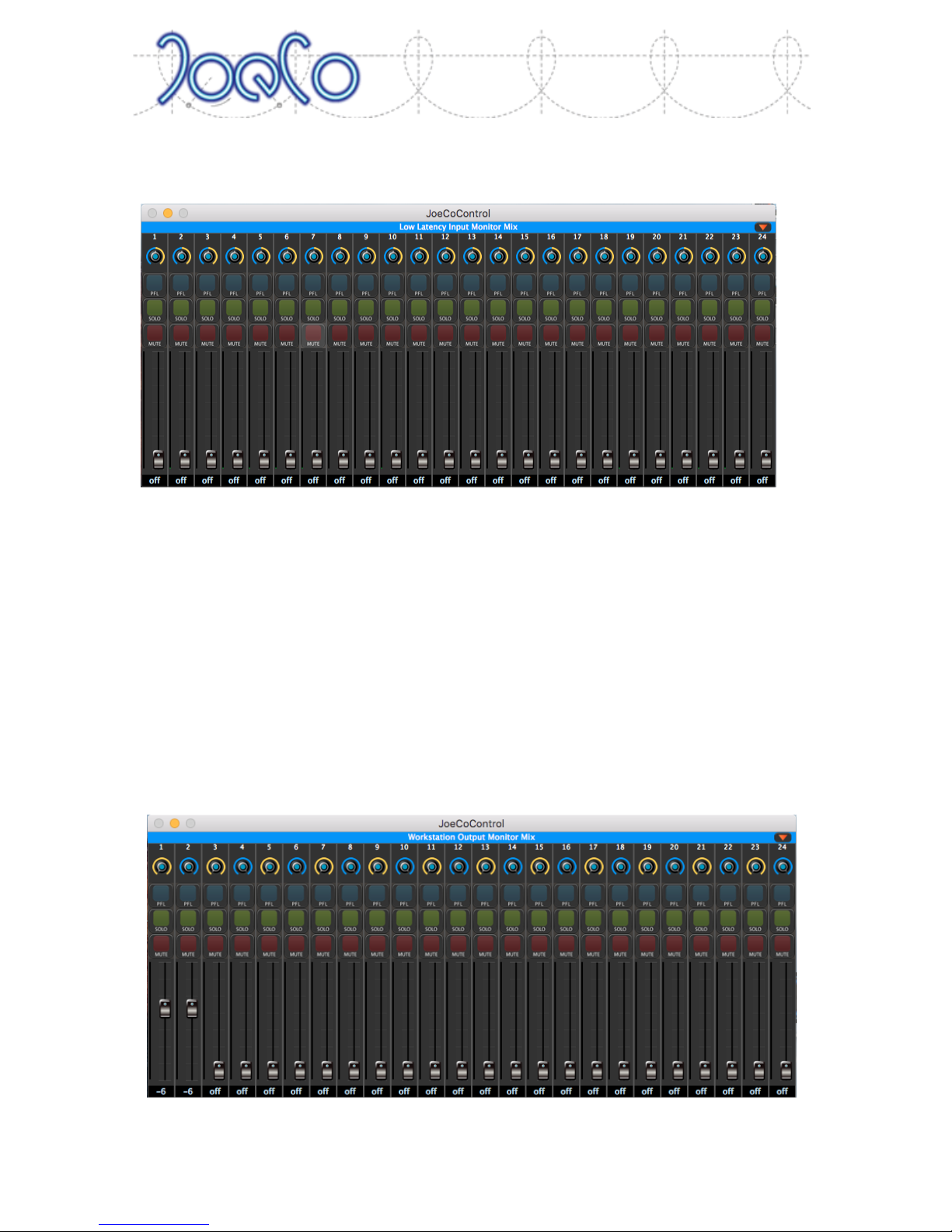
BLUEBOX WORKSTATION RECORDER - User Manual v1.0 Page | 9
Low Latency Input Monitor Mix
The Low Latency Input Monitor Mix window allows control of the local Low Latency
headphone Monitor Mix on the BlueBox providing Pan and Level controls for each
channel of the monitor mix along with familiar mute and solo functions. The resultant
mix is routed to the rear headphone socket and is available for a producer or director
to listen to the monitor mix during the recording.
The front panel headphone socket provides the engineer’s mix which will normally be
the same mix unless the engineer uses a PFL button when it will monitor just that
channel in Pre-Fade Listen mode.
Workstation Output Monitor Mix

Page | 10 BLUEBOX WORKSTATION RECORDER - User Manual v1.0
The Workstation Output Monitor Mix window allows control of the headphone mix
for the DAW outputs. Like the Low Latency Input Monitor Mix window, this provides
Pan and Level controls for each channel for the monitor mix along with mute and
solo functions.
In the same fashion as the Low Latency Input Monitor Mix, the resultant mix is
routed to the rear headphone socket and is available for a producer or director to
listen to the monitor mix during the recording.
Transport and Master
The Transport and Master Window displays
information and controls relevant to the
BlueBox’s local recording. From this
window you can send the BlueBox into
record and stop the recording. You can also
adjust the master headphone volume. It
also tells you how much recording time
there is left on the disk before it is full and
for how long the BlueBox has been
recording.
Installation
How to wire up the BBWR
Audio connections
If you have also purchased the optional JoeCo Input BreakOut Box (BOBIN), this will
have been supplied with three 25way D-sub to D-sub cable looms which plug directly
between the upper row of connectors on the back of the BBWR unit and the D-subs
on the BOB. You can then use the XLR-F connectors on the BOBIN to plug your
microphones or line sources into the unit.
Alternatively you can use 25way D-sub to XLR-F cables looms (one for each bank of 8
channels). These are wired to the TASCAM analogue format (as are ProTools systems)
and can be purchased through your supplier.
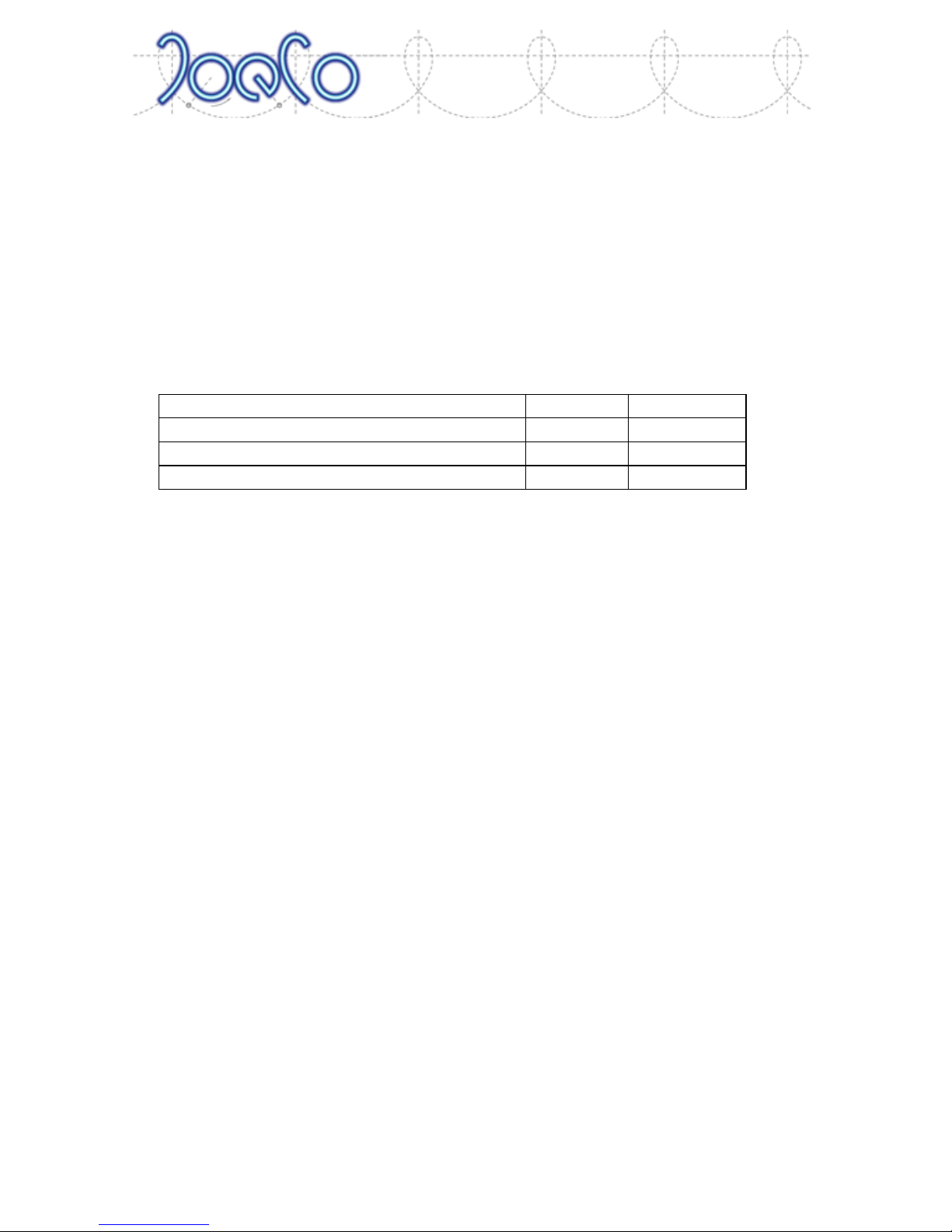
BLUEBOX WORKSTATION RECORDER - User Manual v1.0 Page | 11
The analogue audio outputs, if required, are line level and appear on the lower row
of 25way D-sub connectors. They use the same pin out (TASCAM analogue format) as
the input connectors.
For connection to your Workstation, plug a high quality USB2-A to USB2-B cable
between the USB2-B socket on your BlueBox and the USB2-A socket of your Mac or
PC.
The BlueBox Recorder line outputs can be switched between Low and Pro levels in
the Setup Menu (page 28).
Setting
LOW
PRO
Nominal level
-10dBu
+4dBu
Headroom above nominal level
14dB
18dB
0dBFS (when digital clipping will occur)
+4dBu
+21dBu
Power connection
The BBWR is supplied with its own power supply which plugs into the dc inlet at the
rear right of the unit (or left if you’re looking at the rear as you read this). Although
the unit can accept a suitable regulated dc input from a 12V battery powered cart for
example it should always be used with the power supply provided if possible. A
mounting lug is provided to cable tie the power cable if you wish.
Choosing and connecting a disk drive
The BlueBox Recorder is not particularly fussy about its Disk Drive. We cannot
guarantee that every drive in the world will work but most do. Critical features are:
Up to 2TB with USB2 or USB3 interface
7200rpm recommended
Formatted with FAT32 Filing System
Mains powered (except fast USB2 pen drives, aka thumb drives / memory
sticks)
This means that most drives that are both Mac and PC compatible will work ok. USB2
can carry up to 480Mbits/s of data and for recording 24 tracks of 96kHz/24bit the
maximum data rate we need is less than 60Mbits/s so there’s normally plenty of
headroom. JoeCo has already tested numerous USB2 drives from Western Digital,
Glyph, Seagate, Verbatim, Samsung, Buffalo and others and found them to work well.
We chose the FAT32 filing system because it is compatible with all major Operating
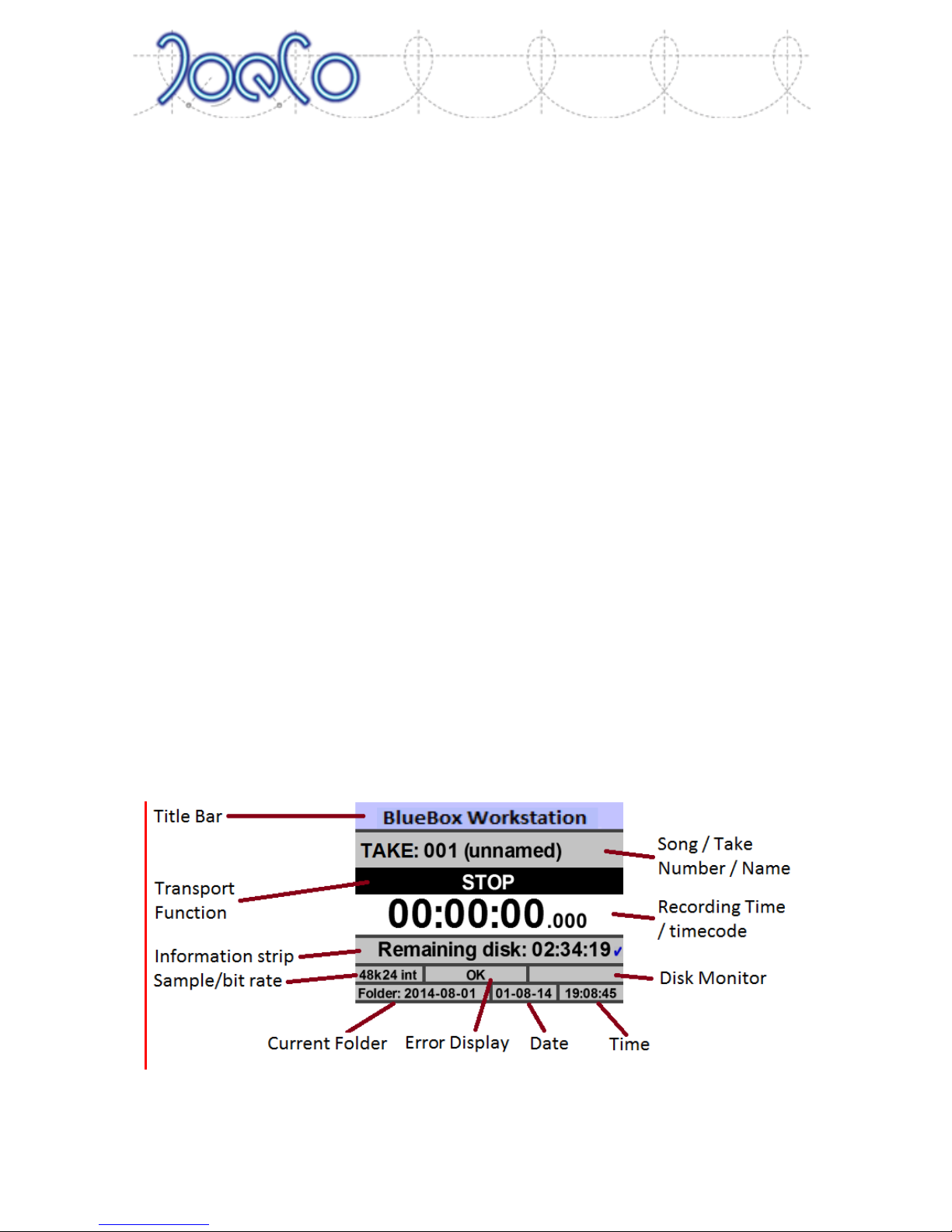
Page | 12 BLUEBOX WORKSTATION RECORDER - User Manual v1.0
Systems and it’s also the format chosen for the AES31 digital interchange standard.
USB3 drives are backwards compatible with USB2 and should also work well.
However, bus-powered drives (such as the Western Digital Passport series) typically
draw more current during spin up than the USB2 specification allows (limited to
500mA) and can therefore not be used without providing a separate power supply.
Standard Flash RAM drives (aka Pen Drives) are not fast enough to take the full USB2
data rates that the BBWR requires but the fastest ones normally work ok. Larger
thumb drives (128GB and bigger) are typically much faster and usually work very
well. Ask the shop if you can try the drive with the BBWR before you buy it.
Plug the disk drive into the USB2 socket on the back of the BBWR unit and then
power up the drive. The drive will be scanned, logged and ready to use in a matter of
seconds. If it takes more than 20 seconds to log the drive or the BlueBox reports
“WRONG DISK FORMAT”, check that the disk is formatted correctly. The BlueBox can
be used to reformat the drive to FAT32 (see page 32)
Checking that everything works
Once you have powered the unit up and the disk drive is connected and powered up
you should be ready to record. Press the record button and away you go!
The basic screen should look something like this when first powered up with a drive
attached.
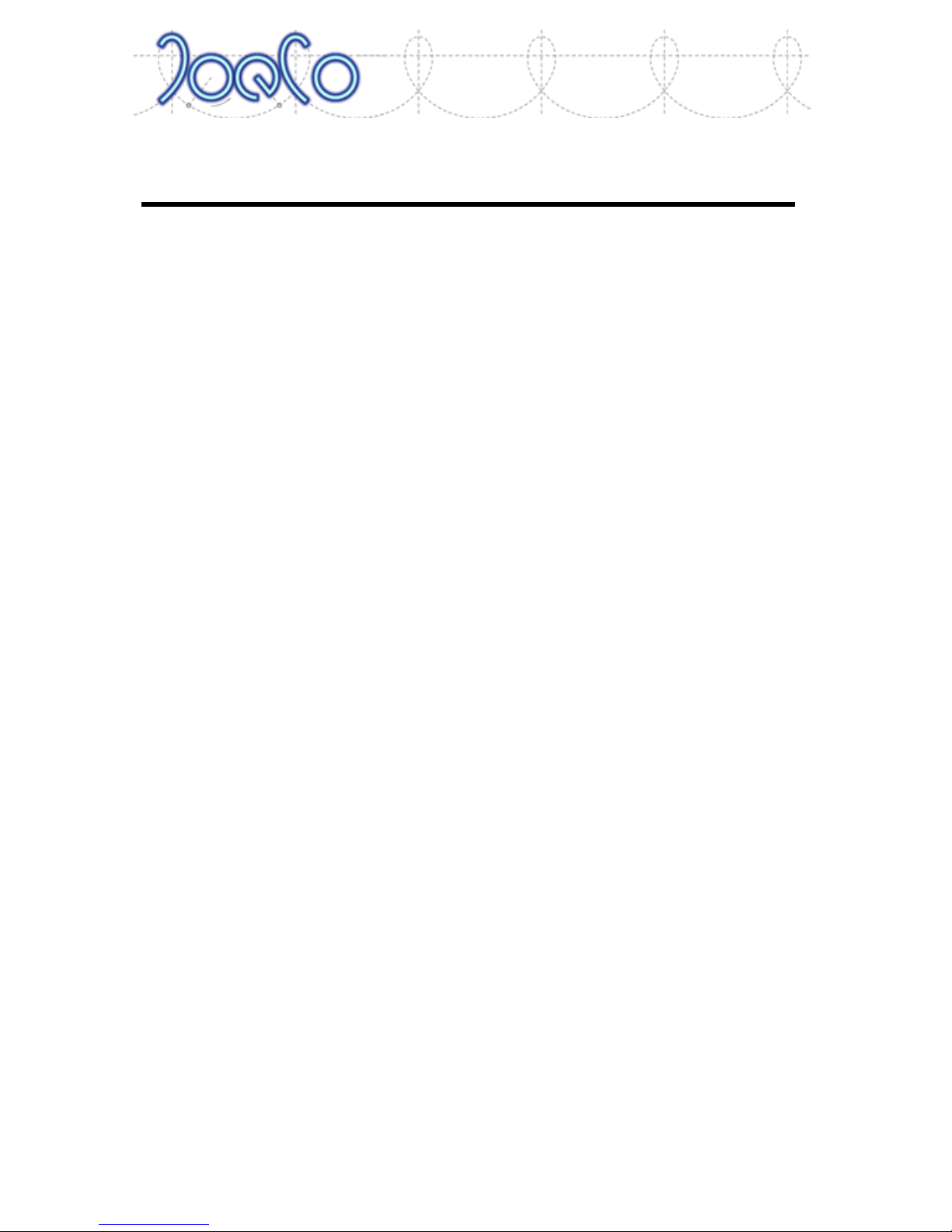
BLUEBOX WORKSTATION RECORDER - User Manual v1.0 Page | 13
Normal Operation
Whenever you power up the BBWR it first checks the date against its internal realtime clock. The first time the BBWR enters RECORD each day, it creates a folder on
the drive named \YYYY-MM-DD.BBR and makes this the current folder (where YYYY is
the year, MM is the month and DD is the day). [The real-time clock will have been set
up at the factory but you will need to adjust it to your local time – see page 29]
It does this so that all today’s recordings will be kept together in one folder. If you
happen to be recording late into the night past midnight, the BBWR will not create a
new folder until the next time it’s powered up so all the recordings during a typical
concert for example will still be kept together.
After you’ve finished recording you can rename the current folder using the NAME
MANAGER Menu or Ctrl-f on a keyboard. The BBWR will then create a new folder
with today’s date the next time you enter Record
The front panel controls are all touch sensitive. Just place the flat part of your finger
firmly on the panel over the control – the area your finger covers is more important
than the pressure you apply.
Setting up
Setting up your BBWR will largely be determined by what you are trying to achieve. If
the unit is being used in a Broadcast, TV or Film Sound environment then it’s likely to
be the primary recorder connected directly to the microphones and any other audio
sources. It might be mounted on a cart and thus powered from a 12V battery power
source in which case you may want to disable banks of channels that you are not
currently using to preserve battery life for example
If you are recording a concert, you may want to patch the unit into Mic Splitters at
the stage box and then you need to determine whether phantom power for capacitor
mics is derived from the Monitor console, the FOH console or the BBWR. You might
also want to use the BBWR as the primary mic pre amps and use the balanced
outputs to feed the monitors and PA.
For each channel you will need to set the input to mic or line input level; enable
phantom power if using Capacitor (Condenser) mics; decide whether you need to
insert a High Pass Filter (HPF) to reduce low frequency “pops” and plosives; set the
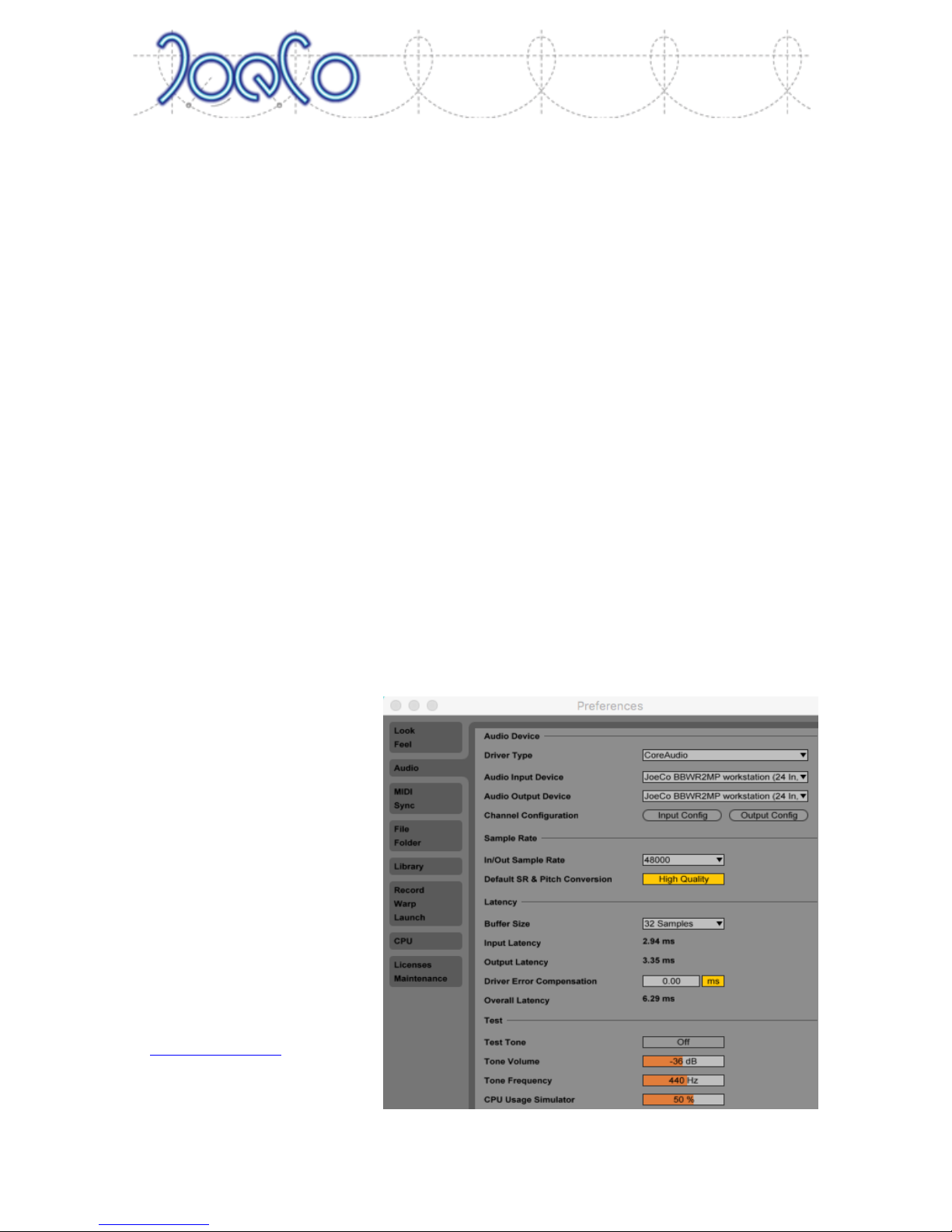
Page | 14 BLUEBOX WORKSTATION RECORDER - User Manual v1.0
soft limiter if required; determine whether you need to reverse the phase on any
channel. Then you can adjust the input levels.
BBWR - Audio Interface with Local Recording Backup
One of the features that makes the BBWR unique is its ability to record locally on a
USB 2/3 drive while simultaneously providing an audio interface to a Mac or Pc
allowing you to make a recording on your DAW (Digital Audio Workstation). To use
this feature, the option ‘Mode’ in the Main Menu must be set to Workstation.
N.B. We recommend in a studio environment that you put the BBWR into record on
all channels that you’re using at the start of the day and only press stop when all
recording is finished. This will then act as a safety backup for the whole day’s work
and it will also make finding a specific lost take much easier. All recordings are time
stamped so if you know that a take was recorded at about 3:10pm it will be relatively
easy to find using its time. In a Live or Location scenario you will most likely have
different priorities and need to make each recording as separate takes.
Setting up as an Audio Interface
This will differ slightly depending on which DAW you have and whether you are using
the BlueBox with a Mac or a PC. The MAC OSX version uses Core Audio drivers
whereas the Windows version uses the JoeCo ASIO drivers.
A USB-A to USB-B cable
should be connected
between the USB-B socket
on your BlueBox and into
the USB-A socket on your
computer. The option
‘Mode’ in the Main Menu of
the BBWR should be set to
Workstation.
Download and install the
JoeCoControl app from the
JoeCo Website
(www.joeco.co.uk). Once
installed, wired and
powered up, open the
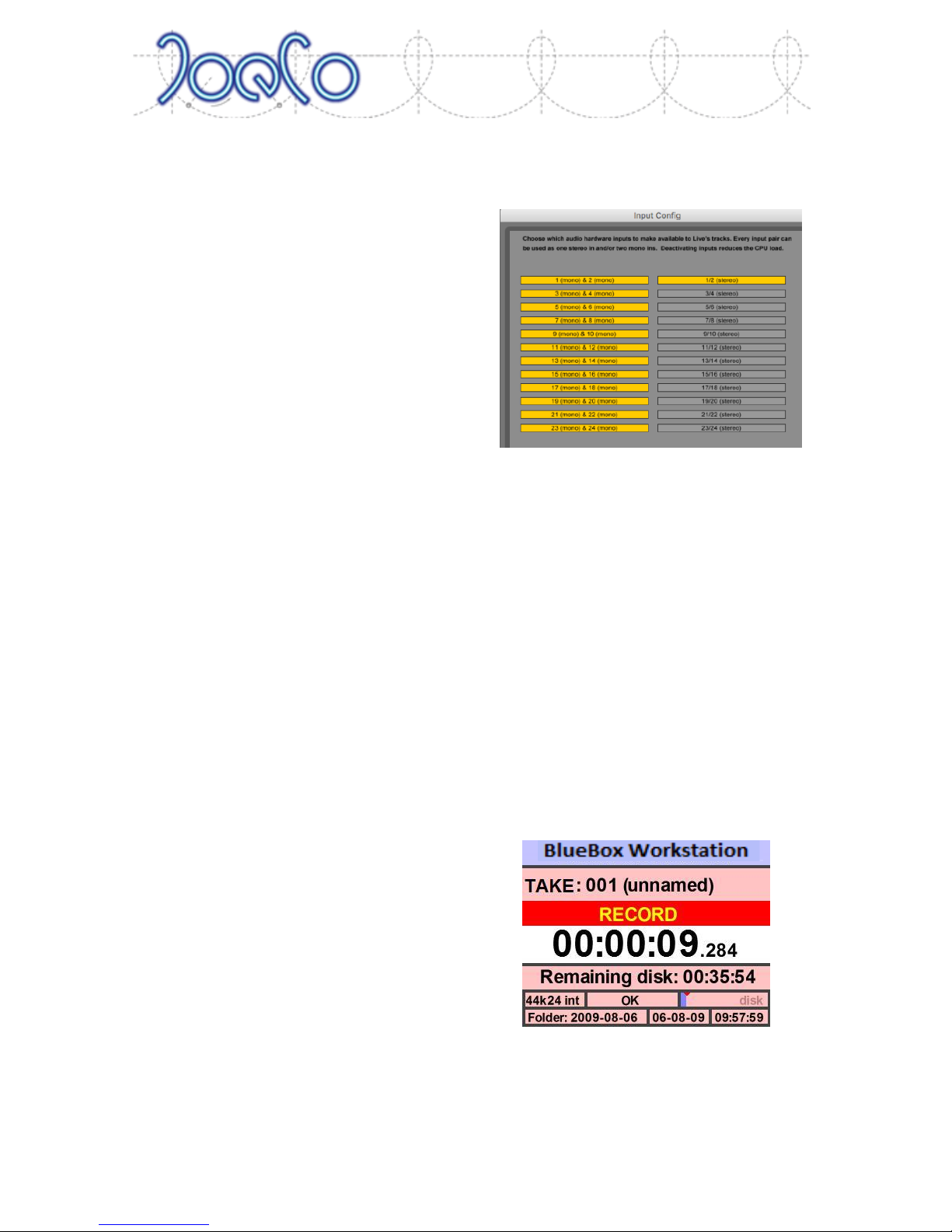
BLUEBOX WORKSTATION RECORDER - User Manual v1.0 Page | 15
JoeCo Control app. The app should connect immediately and you should have access
to all the input channel and monitoring controls (as detailed on Pages 8-10)
Open your DAW software and go into the
audio preferences menu. You should then
select your BlueBox as an input device in
the Input Menu and an output device in the
Output Menu. Enable as many inputs and
outputs as you require for your project or
all of them if that suits your working
environment. Adjust buffer size to improve
latency – we’ve found that around 6mS
works well ok with older Mac computers at 96k but it will be determined by your
own computer’s performance. Set the sample rate for your project. The sample rate
on the BlueBox itself will automatically change the match the sample rate in the
DAW. Close the audio preferences window and you are ready to record.
Local Recording
The BBWR can operate in conjunction with a DAW as a Backup Recorder or as a
stand-alone multichannel recorder. To operate in conjunction with a DAW, the
option ‘Mode’ in the Main Menu should be set to Workstation. To use the BBWR as a
standalone multichannel recorder the option ‘Mode’ in the Main Menu should be set
to BlueBox Live.
Once set up, the BBWR is ready to record within seconds of logging the drive – just
press the REC button and it will begin recording. The record button flashes to show
that it’s creating the files and then turns solid once in record.
Once the unit is recording, the STOP button
must be held down for a couple of seconds to
end the recording. This is to prevent someone
brushing against the controls and accidentally
dropping out of record.
However, if you want to mark the end of one
recording and the start of another you can just
press the REC button again. You can also set MARKS by pressing the MARK button
which will appear in the Cue Chunk of the BWAV files which some DAWs can use and
will enable you to create loops easily for Virtual Sound Checking.

Page | 16 BLUEBOX WORKSTATION RECORDER - User Manual v1.0
At the end of a recording the BBWR will have to do some housekeeping such as
closing the files and writing file headers to the disk to keep it in prime condition. The
DISK LED and the STOP button will flash until the BBWR has finished writing to the
disk. Wait until it has finished before starting the next operation. It’s particularly
important that the files have been closed before you unplug the USB disk drive. The
BlueBox will try to recover files that have not been properly closed (see
Safe’n’Sound Record Recovery - page 39) but there’s no guarantee especially if
another operating system has accessed and written to the disk in the meantime).
The BBWR remembers its settings in Flash RAM internally so you should only have to
set the following things up once.
You might want to record at a different sample rate or bit depth to that at
which the BBWR is currently set (page 27)
The unit may be set up to only record certain tracks and you may want to
record on more (or less) tracks (page 24)
You may want to timestamp the recording against timecode (page 26) or set
up the unit to use an external audio clock (page 26)
You may prefer to think of each recording as a SONG (e.g. in concerts) rather
than a TAKE. This can be changed in the Setup MENU (page 27)
All these items can be controlled from the menu which is described later in this
manual.
Playback
Normally, the last recording made will be immediately available for playback.
However the BBWR may be set to “PLAYBACK LOCKOUT” indicated by the LED in the
Metering area of the front panel in which case
the play button will have no effect. “PLAYBACK
LOCKOUT” is a safety feature that prevents the
operator from accidentally starting to playback
recorded material at an inappropriate time.
If the BBWR is set to “PLAYBACK LOCKOUT” and
you want to disable it temporarily to check a
recording, press the MENU button to enter the MENU and PLAYBACK LOCKOUT is the
top item on the list. Press MENU again and it will remove the tick () mark against
PLAYBACK LOCKOUT. Press BACK to exit the MENU and you can now use Playback
normally. PLAYBACK LOCKOUT can be set to manual in the SETUP menu preventing it
automatically engaging after each recording

BLUEBOX WORKSTATION RECORDER - User Manual v1.0 Page | 17
Fast Wind
FAST FORWARD and REWIND functions within a recording are achieved by holding
the STOP button down whilst moving the data wheel. Playback will then commence
from this position.
Selecting Recordings for playback
To select another recording for playback you will need to press the MENU button.
Move the data wheel until Take Select is highlighted; press MENU again; Select
Folder if required and then move the data wheel to select the take you want to play
back; press MENU to confirm.
When a previous recording is loaded for playback, the 24 Green “playback ready”
LEDs positioned underneath the meter section indicate which tracks are present and
ready for playback.
If you load a Take that was recorded at a different sample rate, a warning will be
displayed in the Name area of the main screen showing the original sample rate in
red.
Next / Previous Take
When the BBWR is in STOP, the MARK and LOOP buttons will move you to the
previous and next take respectively in the current folder.
Recent Takes
As recordings are made or replayed, they will automatically be placed into the Recent
Recordings list which is located in the Take Select menu. This allows you to quickly
access the days’ Recordings. The Recent Takes list is stored on the disk itself so the
list will change if you use a different disk.
File Names
The BBWR names the audio files it creates as follows:
nnn-tt.WAV
Where nnn is the take number (between 001 and 999) and tt is the track number
(between 01 and 24).

Page | 18 BLUEBOX WORKSTATION RECORDER - User Manual v1.0
The track number is not shown on the main BBWR user interface screen but it’s used
by the BBWR to determine which file replays through which output and will be vital
in post production.
Renaming Takes
Using a PS2 keyboard plugged into the BBWR or the JoeCoRemote app for iPad it is
possible to rename “Takes” to help find them more easily later on the BBWR or in
post production on a Digital Audio Workstation (DAW). The keyboard connector on
the BBWR is a PS2 style Mini DIN connector. It is also possible to name Takes and
tracks using the menu buttons and data wheel (see page 30) but you’ll find it much
quicker using the JoeCoRemote or a standard PS2 keyboard
To rename a take on a PS2 keyboard, use “Ctrl-S” and then type in the name that you
want. The BBWR will accept capital and lower case letters, spaces and all normal
characters that computers will accept in file names except the dash “-“ (any illegal
characters will be replaced with an underscore “_”). You can navigate backwards and
forwards using the left and right arrow keys. The delete and backspace keys operate
as you would expect. Finish by pressing “Enter” on the keyboard. (Escape will cancel
any changes). The resulting tracks will be called
nnn-tt.Take Name.WAV
where “Take Name” is the new name that you typed. This will rename all the tracks
[01 - 24] of this take in this folder with this new Take Name. [Note: It is important for
the BlueBox to keep the nnn-tt prefix so that it knows which audio files belong
together as a Take and which track is to be played out of which output. It also helps
some DAWs to place the tracks in their playlist in the correct order / position for
playback.]
So for example, if the current take is 001(unnamed) and you decide to name it
“Scene1”, you will end up with the following files on your disk
001-01.Scene1.WAV
001-02.Scene1.WAV
001-03.Scene1.WAV
...
001-24.Scene1.WAV

BLUEBOX WORKSTATION RECORDER - User Manual v1.0 Page | 19
Renaming tracks
To rename a track: use “Ctrl+<digit><digit>T” on the keyboard (where <digit><digit>
is a number between 01 and 24 to select which track you want to name) then type in
the name that you want. The BBWR will accept the same characters as for Take
Names, above. Finish renaming the track by pressing “Enter” on the keyboard (or
arrow up/down if you want to immediately name another track). The resulting tracks
will be called
nnn-tt.Take Name-Track Name.WAV
where “Track Name” is the new name that you just typed. If you use the down arrow,
the BBWR will automatically move on to the next track so that you can rename it too.
You may want to name all the tracks similarly for
every Take that you’re going to record. If Sandra’s
mic is plugged into channel 2 then it will probably
remain that way for the whole day’s shoot. To
facilitate this, the Track Arm or the Name
Manager MENU allows you to load the track
names from an existing Take and then use them as
a template. Select the Take which has appropriately named tracks as if for Playback
(see above).
Enter the Track Arm MENU or the Name Manager MENU and then select the Track
Name Template MENU. Select “Copy names from take” and this will populate all the
Track names for you automatically. All Takes that you record subsequently will use
these Track names. The Track names will be stored in the Flash memory so you can
use them time after time.
So for example, assuming that channel 1 is George’s mic and channel 2 is Sandra’s,
you would use “Ctrl-01T” and then type “George” before pressing “Down Arrow” and
then “Sandra”, etc. and you would end up with files named:
001-01.Scene1-George.WAV
001-02.Scene1-Sandra.WAV
001-03.Scene1-Jimmy.WAV
...
001-24.Scene1-Daphne.WAV
The next Take might contain files named as follows:

Page | 20 BLUEBOX WORKSTATION RECORDER - User Manual v1.0
002-01.Scene2-George.WAV
002-02. Scene2 -Sandra.WAV
002-03. Scene2 -Jimmy.WAV
...
002-24. Scene2 -Daphne.WAV
But it would use the track names you have entered automatically.
It is completely optional whether you rename Takes or Tracks. The BBWR does not
require you to do it; it merely helps in post production when the disk has hundreds of
WAV files in each folder. The basic naming scheme and time stamping will keep the
files well organised anyway.
Playback and Virtual Sound Checking
If you are using the BlueBox Recorder for Playback or Virtual Sound Checking you
may need the ability to Loop around certain sections of the audio, such as a chorus.
This is where the MARK and LOOP buttons are
primarily used.
MARK and LOOP operations
Pressing the MARK button either during the
Recording or during Playback will place
Markers in the Take File itself. Multiple
Markers can be set within a Take. The Markers
are indicated on the Transport Function Bar
Having set some Markers, the LOOP button will create a playback Loop and
continually play back the MARKED section of the Take.
If the LOOP button is pressed between Markers, the BlueBox will continue in
playback until it reaches the next Marker, Loop back to the previous Marker and then
recommence playback. There will be a short break in playback while the BlueBox
loops back to the earlier Marker (i.e. it does not create a continuous loop).
If, however, there are no later Markers, pressing the LOOP button will create a Loop
between the last Marker and the current playback position.
LOOP mode will remain active until you press LOOP again. You are able to STOP and
restart PLAY whilst remaining in LOOP mode.

BLUEBOX WORKSTATION RECORDER - User Manual v1.0 Page | 21
In STOP, holding down MARK and using the data wheel will jump to the next and
subsequent Markers within the Take so that you can start playback from a specific
Marker.
In PLAYBACK, holding down the MARK button while using the data wheel enables the
deletion of Markers that are no longer required in the current Take. Clockwise
movement will delete one (or more) later Marker(s); Anticlockwise will delete one,
(or more) earlier Marker(s).
The Markers are stored in the audio files in what’s known as a Cue Chunk, which
many (but not all) DAWs can read. So they may also be used to indicate a place in the
recording to post production. Best to check with your post house whether they can
read this information.
Monitoring
The BBWR has two TRS jack sockets. The rear socket is designated as the producer or
director’s output and will always carry the
monitor mix. The front socket is the Engineer’s
output and will either carry the monitor mix or
will monitor the PFL bus. This allows the
engineer to listen to specific mic channels
without disturbing the mix that the producer is
listening to. The mix can be quickly adjusted on
the monitor page of the JoeCoRemote or can be
adjusted more laboriously in the Monitor MENU on the BlueBox itself. ????
The data wheel will alter the volume of the headphone output (when not in the
MENU). The volume is displayed on the colour display while you adjust it.
If you hold down the BACK button whilst using the data wheel, you will change what
is heard in the engineer’s headphones. The options are “MIX”; “ALL”; “1-2”; “3-4”,
etc. with ALL being the summing mix mentioned above and the individual track pairs
being a pre-fade listen of each pair of tracks (panned hard left and right). The
Monitor... section of the menu controls the level and pan settings in the MIX mode.
The Monitor Menu allows you to set the BACK button to toggle the data wheel
function between selecting the PFL / solo channel and controlling the headphone
volume. In this mode, the MARK button will cancel PFL and return to the MIX setting
allowing you to quickly switch back to the monitor mix when you need to. The MARK
and BACK buttons flash while the data wheel is used to indicate this mode.

Page | 22 BLUEBOX WORKSTATION RECORDER - User Manual v1.0
The Monitor Menu also allows you to elect to solo individual channels in mono,
rather than pairs in stereo. It is also where you set the peak hold time. You can select
the Hi-res metering mode where the Track Arm LEDs on the meter display will show
the level on the channel(s) that are being soloed.
Summary of Combined Front Panel Controls
Transport Mode
Press/Hold
Wheel
Function
Any - < or >
Headphone monitor volume
Any
BACK
< or >
Headphone monitor solo channel
Any (PFL toggle
mode)
BACK
-
Swap between volume and solo
channel select
Any (PFL toggle
mode)
MARK
-
Exit solo and return to mix setting
In STOP
STOP
< or >
Fast rewind or Fast forward wind
In STOP
MARK
< or >
Select MARKER for PLAY position
In STOP
MARK
-
Select Previous Take
IN STOP
LOOP
-
Select Next Take
In PLAY
MARK
<
DELETE previous MARKER(s)
In PLAY
MARK
>
DELETE subsequent MARKER(s)
In PLAY
LOOP
-
Enter LOOP mode at next MARKER or
immediately if no subsequent
MARKERS
In PLAY/RECORD
MARK
-
Set a MARKER at current time
In RECORD
REC
-
Mark the start of a new TAKE

BLUEBOX WORKSTATION RECORDER - User Manual v1.0 Page | 23
Using the Menu
The following section discusses the menu in more detail. Throughout the menu
operations the MENU button moves forward through the structure and also acts as a
CONFIRM button; the BACK button moves backwards through the menu structure
and can act as an ESCAPE button. The data wheel acts as a selector and data entry
wheel whilst in the menu structure. The MARK and LOOP buttons also replicate the
wheel to advance down or retreat up the menus, selecting the next or previous menu
item.
Once you have adjusted and confirmed the setting or parameter that you want to
change, use the BACK button to exit the menu and get back to the normal main
screen display. On the whole it’s pretty obvious so try it.
Menu items are of 4 types
Submenu: These are shown by an ellipsis after the name, e.g.
"Date/Time...". When you press MENU the BBWR loads the submenu.
Multiple choice: These show a colon after the option title,
e.g. "Line-in mon: E-E(via DSP)". When you press MENU the option turns
red and you can scroll through the available options and press MENU again
when you have made your choice.
Tick box: These are preceded by a tick
() if selected or an empty tick box if
not selected. e.g. “Display Take TC”
Press MENU to toggle the option.
Action: These are preceded by a
hatchet or tomahawk symbol. When
you press MENU the BBWR executes
the option indicated, e.g.
"/
Reset". Where appropriate the BBWR will show a "buried hatchet"
symbol in red after execution.
Menu structure and operation
To enter the menu, press the MENU button in the Control section of the front panel.
Setting up adjustable parameters
This list may not be exhaustive as JoeCo is constantly improving its products and may
have added features to the software since this document was authored. However,

Page | 24 BLUEBOX WORKSTATION RECORDER - User Manual v1.0
this will give you a good idea of the basics and you can always get the most up to
date information from the website.
The currently selected Menu item is highlighted in Yellow.
When a Menu item to be adjusted is selected,
the display changes to yellow text on a red
background. You can then use the control wheel
to change the setting before confirming with the
MENU button or rejecting your changes with the
BACK button. Some real-time functions cannot
be rejected with the BACK button.
Unavailable items are “greyed out” in light red text.
Playback Lockout
Playback Lockout has two settings, on & off, indicated by a tick () beside the option
in the MENU and the LED in the Meter area. In the setup menu you can decide to
control Playback Lockout manually or set it to be asserted automatically whenever
you enter record as a safety measure.
Track Arm...
Arm All: Arms (enables recording on) all tracks.
Disarm All: Disarms (disables recording on) all tracks.
Arm ticked: Arms the tracks (listed below) that have a tick “” (sometimes called a
“check mark”) beside them.
1...24: the tracks which can be ticked or unticked using the MENU button and then
Armed using the Arm Ticked menu item above. Track names (if used) are displayed
here also. (See Renaming Tracks on page 19)
Clear all track names: this clears all the displayed track names – subsequent
recordings will not use track names (unless you rename them)
Copy names from take: this loads the track names from the current take into the
track display. Subsequent recordings will use these track names.
Edit take updates template: when ticked the template will be updated when you edit
a track name.
Take Select...
This loads the Take Select Menu allowing you to select Takes for playback. The
options are:

BLUEBOX WORKSTATION RECORDER - User Manual v1.0 Page | 25
Recent Takes...
Provides a list of the most recently played Takes – useful if you’re on tour and want
to use the same takes in each venue for sound checking
Select Take Folder...
Allows you to navigate to a particular folder. This automatically loads...
Select Take...
Allows you to choose a Take from within the selected Folder.
MicPre
The Mic Pre Overview gives you a quick view of the settings for all the Mic Pre input
channels though it is recommended to use the
JoeCo Control app on a Mac or PC for general
use.
Each channel shows mic/line; Gain in dB and the
status of the High Pass Filter (f), Phase Reverse
(p) and Limiter functions (L). Green text
indicates a dynamic mic and red indicates that
Phantom power is enabled on that channel. Select the channel using the wheel and
use menu to adjust its parameters.
Input/Output...
This option gives users the ability to change the input source for the system. Some
BlueBox models may have digital options or the ability to input audio from your DAW
rather than from the analogue inputs. Within this menu, you can change the input
source for the BlueBox in sets of 8 channels allowing you to select an input source
from which audio will be recorded.
The input status bar displays whether there are errors or clock slippage. The input
status display is echoed at the top of the main screen if an error or any digital
slippage occurs. Any clock errors are noted in the error display area of the main
screen. The Clock Error Display can be cleared using the STOP button. The
information area of the main screen will indicate when the Reference clock is missing
or when a digital signal slip occurs. Reference clock (see below) can also be set in this
menu screen. It is recommended to use the digital input as a reference clock if
recording from it.

Page | 26 BLUEBOX WORKSTATION RECORDER - User Manual v1.0
The Digital Output setup determines whether to send the monitor mix and/or the
engineer’s mix to spare channels in the output stream.
Setup...
This section contains the most frequently adjusted parameters.
Reference Clock
This very important item determines where the digital sample clock is derived from.
The options include the internal reference
oscillators, the AES-spdif external clock from
the RCA (Phono) socket on the rear panel, or
(where a digital board is fitted) the input signals
from the digital board (such as MADI or
DANTE). The BBWRP can also be locked to an
external Word Clock or can generate its audio
clocks from incoming Video(not available on all
models) or Timecode.
It is very important that you understand why digital clocking is important, if you don’t
know already. Please spend some time talking to people further down the post
production process to find out what they would like or recommend, or consult our
FAQs on the JoeCo website.
BNC Sync Setup
This controls the function of the BNC sync
socket on the rear panel of the BBWR. It allows
for the unit to be synced to a Video
reference(not available on all models) or to
receive or generate WordClock.
Timestamp
Broadcast WAV files include a timecode stamp which marks the time of the first
sample of the file and helps re-sync the files in the post production process. This can
be derived from a source of Linear Timecode (LTC) or MIDI timecode (MTC) or from
the real-time clock built into the BBWR.
The BBWR can only read timecode (i.e. act as a timecode Slave) it does not generate
timecode (i.e. act as a timecode Master). The standard BlueBox does not chase
timecode or lock to it. If you require synchronous playback you will need the BlueBox
Player option which allows playback to be triggered in sync with incoming timecode.

BLUEBOX WORKSTATION RECORDER - User Manual v1.0 Page | 27
Sample rates
Select between 44.1, 48, 88.2 and 96kHz.
Wordsize:
24bit or 16bit. We recommend that you always
choose 24bit unless you’re really short on disk
space or your post production requires 16bit.
Control...
The BlueBox Recorder can accept commands from an external control device such as
a console or hardware controller.
Remote Mode:
The BBWRWR can respond to open loop MIDI Machine Control (MIDI MMC) protocol
commands for transport controls and track arming/disarming. Note though that the
BBWRWR has no MIDI return path (open loop) and so cannot acknowledge the
receipt of a MIDI command or display the take time on the controller. The BBWR can
also respond to Sony 9-pin Machine Control (also known as SONY PII) protocol
commands for transport controls and track arming/disarming. The JoeCoRemote
iPad app is also selected here connected either via WiFi control or as a wired pad.
Local Control allows you to disarm the front panel when remotely controlling the
BBWR
Footswitch: The ring of the LTC/F.sw TRS jack socket can accept a momentary switch
which will emulate pressing the record button (starting a new recording or marking a
new take); setting a MARK; toggling REC / STOP or toggling PLAY / STOP. If you need
to use this facility with LTC timecode you’ll need to make up a special cable but if
you’re just using a standard footswitch push the jack in half way or get an adapter
cable from your supplier
Link Mode and Link Preroll
Used for linking multiple BlueBox Recorders together: see section later in this manual
on page 34.
TC Format allows you to set the timecode frame
rate. The BlueBox will flash the timecode display
(bottom right of main screen) if the incoming
timecode is at a different rate to that which you

Page | 28 BLUEBOX WORKSTATION RECORDER - User Manual v1.0
have chosen. Always set the timecode frame rate
TC Trim allows for very fine adjustment in “timecode bits” of the offset between the
incoming timecode and the internal time. Usually only relevant in post production
TC Rejam after record “jam-syncs” the timecode reader a second or so after a
recording starts and then calculates and timestamps the files accordingly. This is
useful when you do not have a continuous source of timecode or timecode starts at
the same time as you want to start the recording.
TC rejam after split “jam-syncs” the reader after every time you split a recording with
the REC button.
TC start starts record automatically starts a recording when the BlueBox sees
incoming timecode.
TC restart splits record will start a new take when there is a discontinuity in the
received timecode.
TC stop stops record will end a recording when there is a break in the timecode.
MIDI Setup is used to set up the MIDI control input. More details are available in the
visitor area of the JoeCo website
WiFi setup is used to configure the WiFi operation with the JoeCoRemote. Again,
more details are available on the JoeCo website
Line-In Mon:
This adjusts how the unit monitors the Line-In signals on all 24 channels. The default
position will be E-E (via DSP). Line-In Mon can also be set to Off so that the input
signal is not echoed to the output at all.
i/o level (0VU):
The two settings are LOW and PRO as described earlier in this document (Page 10).
Power Control
This MENU allows various parts of the system to
be powered down to conserve battery life when
the unit is under battery power. The options
available are as shown here:
Input channels 1&2 are always enabled as are
output channels 23&24

BLUEBOX WORKSTATION RECORDER - User Manual v1.0 Page | 29
Peak hold
This determines how long a peak level will be displayed on the Meters. During the
setup and sound checking it is probably worth setting it to “forever” so that you can
easily tell if any of the mic amps are overloading and back them off accordingly.
During the recording itself, you can set them back to whatever you find most helpful.
Please note that if you are overloading the mic amps, you will be overloading the A-D
converters on the BlueBox. Digital distortion is not pleasant to listen to and will
probably render your recording useless. You may not notice it live but you will hear it
on the recording. Please leave yourself enough headroom when you’re recording. If
you’ve set the level correctly, the red meter LEDs should flash infrequently if at all
which will give you about 10dB of headroom.
Playback Lockout
You can set playback lockout to be automatically asserted after you’ve made a
recording, or to be controlled manually. See Playback Lockout section on page 24
Rec stop hold:
Normal requires you to hold the stop button down for a second or so to end a
recording; Extend (10s) requires you to hold the stop button down for 10 seconds to
end a recording.
Display Take TC on Play
This setting forces the main time display to show the timecode embedded in the file
during playback. The BBWR will also display the incoming timecode on the main
display when in Record or Stop. It will show “--:--:--:--“ when no timecode is present
Adjusting the real-time clock
The real-time clock is used to create folders on the drive with a logical name so that
you can find your recording again later. It’s also used to timestamp your recordings
when no other reference (such as Linear Time Code) is available, so it’s a good idea to
make sure that the clock is set correctly.
Select Date/Time from the Setup menu. Select which field you want to adjust. Press
MENU to edit the field with the data wheel and then Menu again to confirm and the
BBWR moves onto the next field automatically. Press BACK when finished.

Page | 30 BLUEBOX WORKSTATION RECORDER - User Manual v1.0
TAKE or SONG
The BBWR unit can be used in both Film and TV environments and concert and other
recordings. The Use the Term: TAKE or SONG option allows the user to switch the
nomenclature used in the user interface. It has no effect on the files created.
Reset
Resets the BlueBox back to its factory state – useful if you’ve forgotten what
parameters you’ve changed.
Monitor...
Solo in: mono or stereo.
Hi-res metering turns the row of Record Enable LEDs into a high resolution level
meter showing what signal level is on the PFL bus.
Monitor Mix and Monitor Pan allow the adjustment of level and pan for each
channel feeding the headphone Mix.
Route Mix to: This setting allows you to route the mix to a pair of channels if you
wish to record a monitor mix to give to someone immediately after the recording.
The default is to send the monitor mix to the headphone outputs only.
BACK: Toggles level/select controls the way that the PFL monitor operates. (See page
21)
Name Manage...
The Name Manager menu allows you to set up the optional naming conventions that
you want to use. Naming takes and tracks is not mandatory but it can help a lot
during the post production process. It is possible to name Takes and tracks using the
menu buttons and data wheel, but you’ll find it much quicker using a standard 102
key PS2 keyboard. The “^” character in the following list indicates a keyboard
“hotkey”. Holding the Ctrl key on a keyboard whilst pressing the following letter will
allow you to change that field. Most hotkeys can be used during a Recording.
Next (^p): will prename the next Take that you record
Reuse next takename will use the same take name for each subsequent recording
Folder (^f): Displays the current folder’s name and allows you to rename it. Note
though that the BlueBox will always record into a folder named with today’s date so

BLUEBOX WORKSTATION RECORDER - User Manual v1.0 Page | 31
if you rename today’s folder before you’ve finished recording all subsequent
recordings will be made into a new folder.
Take (^s): This displays and allows you to name the current take.
Use track names on rec enables the template function so that each track name will
be taken from the template.
Track Name Template… loads the template menu.
Clear template removes all the template names.
Copy names from take copies any track names in the current take into the template.
Track 1...Track 24. These are the template names for each track.
Track Names in Take… this allows you to modify the track names for the current take
without affecting the template.
edit also updates template … When ticked, using ^t on a QWERTY keyboard will
update both the current take and the template.
Disk Manage...
This allows you to set up certain parameters regarding how you use the disk. It also
allows you to format a USB2 disk drive for use with the BlueBox Recorder and with
any Mac or PC based workstation.
Maximum File Size:
Certain popular Digital Audio Workstations are a little fussy about playing back very
long files. For this reason the BBWR can automatically split very long recordings into
files whose maximum length is 1GByte, 2GByte or 4GByte. Check with the post
production facility that’s most likely to be using the files you record, to find out what
their equipment is capable of accepting. If you don’t know, the 2G file size is the best
compromise.
Disk Partitions / Volume:
Very large disks are sometimes “partitioned” into multiple drives or “volumes”. If you
were to plug a partitioned drive into Windows, for example, it would look as though
you had plugged in two or more drives at the same time and might appear within
Windows Explorer as drive E:, drive F: and drive G:. This part of the BBWR interface
allows you to select which partition to use.

Page | 32 BLUEBOX WORKSTATION RECORDER - User Manual v1.0
Format...
This option allows you to format a USB2 drive, ready for use with the BlueBox
Recorder, which will also be compatible with any Mac or PC based Digital Audio
Workstation. When you enter this part of the menu, you will first have to Select the
partition that you want to format: The BBWR defaults to partition “none” as a safety
measure to prevent accidental formatting of a drive.
Having selected the partition, the BBWR displays the current status of that partition.
You can then move onto Format Partition to actually format the drive. Again, there
are warning messages to try and prevent accidents.
The final option in this menu allows you to partition the drive into one or more
usable partitions. This subject is covered in much greater detail in the FAQ section of
the JoeCo website www.joeco.co.uk/main/faqs
Write Protect Disk. This setting will prevent the BBWR from writing anything to the
disk. However, it will NOT prevent any other operating system from writing to the
disk.
Software updates
It should be noted that JoeCo may release software upgrades from time to time,
either to add features or to cure bugs that have been found in the software – though
we have endeavoured to remove all that we’ve found.
Therefore, this document may be superseded in the future as other items are added
to the menu structure. We will note any significant changes in the on-line version of
the User Manual which will be found in the download area of JoeCo website
www.joeco.co.uk and Log In
The software version currently installed into the BBWR is displayed on the LCD
display during the boot procedure and can also be seen in the “About” Menu. (N.B. In
the event of reporting any suspected problems you will need to give the whole
system serial number and the entire 2nd line of the About Menu as this contains both
software and hardware version information.)
To load a new software update into the BBWR:
Note your current version and ensure that you have a copy in case the update
process fails for any reason. It is never a good idea to upload a new piece of software
immediately before an important recording – please give yourself enough time to

BLUEBOX WORKSTATION RECORDER - User Manual v1.0 Page | 33
fully test that the software works to your satisfaction before you need to use it in
anger.
Ensure that you have a stable source of power during the update process – we have
endeavoured to make the update process safe if the power fails during an update,
but there is always the possibility that something could go wrong, requiring a return
to the factory for a chargeable repair.
Download the new update file from the JoeCo website directly into the root folder of
a USB2 hard drive or a FAT32 formatted memory stick (note small memory sticks or
Pen drives are often formatted with FAT16 which will not work).
In the Update menu, set the BBWR to “Permit: updates only” and then plug the drive
(or memory stick) into the USB2 socket.
The BBWR will notice the presence of the update file and ask you whether you want
to upload it. Select “Yes” by pressing the MENU button or “No” by pressing the BACK
button.
Having uploaded the new file the BBWR will automatically reboot into the new
software version. Connect your main disk drive and you’re ready to use the new
software.
The BBWR can be set back to “No updates” in the update menu after you’ve loaded
the new software to avoid checking for updates on future boot ups.
The other Permit setting in the update menu allows you reload an old version of the
software just in case you need to downgrade back to a previous version whose
features you’re already familiar with.
It is also possible to upgrade the firmware on the MicPre Input card. More details of
this firmware upgrade option will be provided if required.
Manage Updates
This option should only be used with great caution and is not for the feint hearted. It
allows you to completely remove a field update that you have already installed,
reverting to the original factory version, or to replace the original factory version with
a field update. The only reason for replacing the original factory version with a field
update is to speed up the boot time – typically a field update will add about 10
seconds to the boot time of a BBWR which still makes it about 10 times faster to boot
than a normal computer.

Page | 34 BLUEBOX WORKSTATION RECORDER - User Manual v1.0
IF ANYTHING GOES WRONG OR THE POWER FAILS DURING THIS PROCESS YOUR
BBWR WILL HAVE TO BE RETURNED TO THE FACTORY TO BE RECONFIGURED AT
YOUR COST – REPAIRING UNITS THAT HAVE FAILED DURING THIS PROCESS IS
SPECIFICALLY EXCLUDED FROM ANY WARRANTY.
Licence...
This allows you to license certain chargeable options, more details of which are
available on the JoeCo website. You will need to advise JoeCo of the machine key
along with your payment details before JoeCo can enable any optional software. You
will then receive a non-transferable enabling code for your BlueBox which can be
entered into the unit using the Enter key: dialog
After the code is entered you will receive a message on screen affirming that the
code was correct and the relevant menu items will appear.
Linking multiple BlueBox Recorders
together
It is possible to link multiple BlueBox Recorders together to make recordings with
more than 24 channels or to make redundant copies by duplication. Typically up to
four units can be linked in this way to create a maximum 96 channel / 96 kHz
recording. Each BlueBox Recorder will still require its own USB2 disk drive as only 24
channels of data will be recorded to each drive. This will also provide benefits in post
production as many popular DAWs will only play back a limited number of tracks
from each external drive. You can also use multiple systems chained together when
using them to record onto a Workstation increasing the amount of available
recording input channels in your DAW. To do this on a MAC, it is necessary to set the
linked systems up as an aggregate device. To set two or more systems up as an
aggregate device, go into the Utilities menu -Audio Midi Setup- select both systems
and combine as an aggregate device. The aggregate device will then be available for
selection in your chosen DAW.
As stated earlier in this manual, ensuring that the units are synchronised, with both
the clocking and starting sample of each recording being locked together, is vital for
being able to replay the material later in a DAW environment.
The BBWR achieves this link using the “Ext Clk” RCA sockets on the rear panel. The
Master unit will output a sample clock signal to the other units embedding the

BLUEBOX WORKSTATION RECORDER - User Manual v1.0 Page | 35
control data and timecode into the sub-code of the SPDIF data stream. This clock
signal is intentionally silent with no audio data present to ensure that there is a clean
feed of clock signals between the units. The Slave units can either be daisy chained
together from the Master unit, or (preferably) be fed their clocking and control
signals from a distribution amplifier. You will need short RCA (phono) jumper cables
to connect each subsequent unit.
Using an AES/EBU Distribution Amplifier (recommended)
Master Ext Clk Out feeds Distribution Amplifier input
Distribution Amplifier feeds Ext Clk In on all slave units
Daisy Chaining Units
Master Ext Clk Out feeds Slave1 Ext Clk In
Slave1 Ext Clk Out feeds Slave2 Ext Clk In
Slave2 Ext Clk Out feeds Slave3 Ext Clk In
Slave3 Ext Clk Out not used.
In the SETUP | CONTROL menu, select Link Mode. Select Master for the recorder you
want to act as the master controller (which will always record channels 1-24). The
Slave units can be set to Slave 1-24 (creating duplicate tracks to those on the master
recorder – though you will obviously have to feed this unit the same audio signals as
the master recorder or you’ll be recording silence!), Slave 25-48, Slave 49-72, and
Slave 73-96. The Slave machines will use the respective numbers (1-24, 25-48, etc.)
to name the tracks that they record and will also use any remote Track Arming data
from a 9-pin or MIDI controller. If you name a take on the Master unit, the Slave units
will rename the tracks on their local disk drives. The slave units automatically take
their clocking and control signals from the link connection and will lock out the
transport controls on all but the master unit.
It is still possible to lock the Master unit to an external clock source, if required, by
plugging an external AES Clock into the Ext Clk In of the Master unit or, on digital
units, clocking all the systems to external word clock. However, do not wire the clock
output from Slave 3 back into the Master unit as this will create a feedback loop
which may cause the clocking to become unstable. (The link signal between Master
and Slave units is proprietary and does not conform to the SPDIF protocol)
You then operate the Transport Controls of all the linked BBWRs from the Master
unit. Please note though that the headphone monitoring for each unit will still appear

Page | 36 BLUEBOX WORKSTATION RECORDER - User Manual v1.0
only on the unit that is recording those signals, so you will have to either use multiple
headphones or swap them from one unit to the next if you need to monitor the
higher numbered channels on the Slave systems.
Master/Slave Recording
Any slave units will go into record as soon as their respective disk is ready, so they
may not start together and their time displays may not appear to be perfectly in sync.
However, all the files recorded will have an accurate time-stamp and so will be in
sync when imported and “spotted” to timecode into a DAW. Pressing the REC button
again will start a new take across all units simultaneously.
Master/Slave Playback
In order to play back synchronously, each machine must have its preroll set to ensure
that the disk files can all be ready when they start. The default time will normally be
ok but this can be adjusted in the Control section of the Menu (see page 27). The
tracks from each unit may not necessarily start simultaneously but they will be in
sync when their audio starts.
If you are using multiple BBWRs for Virtual Sound Checking you will want to set
Playback Lockout on the Slave units to Manual.
Using a PS2 keyboard
The BlueBox Recorder can accept a standard 102 key PS2 style keyboard. Most mini
keyboards are not currently supported, especially those that require some set up
drivers to be installed on the PC. The most consistently reliable keyboards we have
found are the Microsoft 500 style PS2 keyboards which can be obtained in most
countries for around US$10 (£6). Some USB keyboards will work with USB to PS2
converters but not all.
In the following section the ^ character is used to indicate holding the Ctrl key down
whilst pressing the key i.e. ^s = Ctrl-s
Keyboard transport controls
These are the numeric keypad keys (not the character keys)
Enter
PLAY
Del/.
STOP
Ins/0
STOP AND RETURN TO ZERO
*
RECORD

BLUEBOX WORKSTATION RECORDER - User Manual v1.0 Page | 37
+
MOVE TO NEXT CUE POINT
-
MOVE TO PREVIOUS CUE POINT
Direct edit from keyboard (various keys combined with ctrl key)
When not editing we implement various control keys to enter text edit directly (without using
menus).
^S
edit current take name
^nnT
edit track name for track “nn”
^P
prename the next take before recording it
^F
rename current folder
Keyboard controls during text edit
^C
cut
^A
select all
^V
paste
L arrow / Right
arrow
move cursor left or right along line of text
Up arrow /
down arrow
in single line edits where there is a natural previous/next number( e.g.
track, ixml note), accept current item edit and move to previous/next
Return / Enter
complete and accept edit
Esc
abandon edit, no change to text
NB. the return / Enter key is the character key not the keypad enter; the cursor
arrow keys are the dedicated cursor keys, not the keypad keys
Keyboard navigation
These are the cursor keys (not keypad)
Right arrow or Enter
same effect as pressing MENU
Left arrow or Esc
same effect as pressing BACK
If menu is open but no field selected
Down arrow
move to next item in list (like clockwise wheel turn)
Up arrow
move to previous item in list (like anticlockwise wheel turn)
If menu is open and field is selected
Down arrow
increment option (like clockwise wheel turn)
Up arrow
decrement option (like anticlockwise wheel turn)
Troubleshooting
We are confident that the BlueBox Recorder will give you long and reliable
performance but in case you have difficulties, here are a few things to try before you
call your dealer or distributor.
Problem
Things to try

Page | 38 BLUEBOX WORKSTATION RECORDER - User Manual v1.0
Problem
Things to try
No lights on BBWR unit
Check that the power supply is getting mains power
and that the correct power supply is plugged
correctly into the BBWR
If you have access to a volt meter, check that the
power supply is producing at least 9V.
No display on LCD screen
Check power supply as above
Reboot (turn power off, wait 10 seconds and turn
power back on again)
BBWR not responding to
controls
Check if disk activity light is operating continuously
for more than a few seconds. This may indicate a
disk problem. Try power cycling BBWR and Disk
drive. Check disk for errors as soon as possible on a
PC or Mac
BBWR boots ok but does
not log / find disk
Check that the USB connector is plugged in
correctly to both the BBWR and the disk drive
Check disk drive power supply as above
Try a different USB2 lead / disk
Try powering up the BBWR without a drive attached
and then plugging the drive in afterwards
Check that the disk drive is formatted with a FAT32
filing system and the BBWR is not displaying
WRONG DISK FORMAT
BBWR will not enter
RECORD
Is the disk full? Check the time remaining display
BBWR will not enter PLAY
Check if the BBWR is set to PLAYBACK LOCKOUT?
Do you have a take selected?
Maybe there is nothing recorded as yet on this disk
or in the current folder?
BBWR sounds ok but no
movement on meters
Check that channels are record enabled
Check that levels from console are reasonably high
(> -40dBu)
Check that BBWR is turned on – the Relays normally
route the input directly to the output if the power is
off to give you protection against power failures
Some channels not audible
Check the cable looms feeding into the BBWR
Check TRS jacks in console insert points
Check loop through TRS jacks on BBWR

BLUEBOX WORKSTATION RECORDER - User Manual v1.0 Page | 39
Problem
Things to try
Sound through BBWR
distorted
Check the TRS jacks are plugged into the insert
points on console correctly and that the D-types are
secured into the BBWR
Check that no-one has damaged the cable looms
Try swapping cable looms to see if distortion
follows the cable, stays with the mixer channel or
stays with the channel of the BBWR
BBWR sounds ok during
record but is distorted in
playback
Try turning off the Relays in the setup section and
see if the recorded sound is now distorted
Try another recording from a previous concert and
see if this is also distorted
Cannot locate previous
night’s recording
Are you using a different disk drive from last night?
Are you looking in the right folder?
Can you check the drive in a normal laptop to locate
the previous night’s folder?
Power removed before
BBWR has finished writing
to disk
It is often possible to recover files even when the
BBWR has been powered down whilst still writing
to its disk. (See Safe’n’Sound Recovery page 39)
If the above list does not solve the problem you are having, please contact your
dealer in the first instance and then your local distributor to help you resolve the
issues.
Safe’n’Sound Record Recovery
The BlueBox Recorder software includes the Safe’n’Sound Record Recovery feature.
This software feature endeavours to protect your recording against every eventuality
such that even if the drive is unplugged, or the power is removed from the drive or
the BlueBox during a recording, Safe’n’Sound will try and recover the files as soon as
the drive is plugged back into a BlueBox Recorder.
Whenever a disk drive is plugged into the BlueBox Recorder, the disk’s filing structure
is checked and if any audio files are found to not have been closed properly,
Safe’n’Sound tries to repair them automatically, leaving all the files accessible by
normal workstations.
A note on Spotlight: It is worth noting that some indexing programs on standard
computers, particularly Spotlight on Mac OS, rewrite the File Allocation Table to
make the disk easier for a Mac to index. If you think that there might be a problem
with the disk, give the BlueBox a chance to repair the files BEFORE Spotlight destroys

Page | 40 BLUEBOX WORKSTATION RECORDER - User Manual v1.0
them. Alternatively, disable Spotlight completely on the Mac before plugging the
drive in.
Whilst Safe’n’Sound cannot protect against a physical hard drive failure (which are
very rare nowadays), it helps protect against human error or power failure.
As a background task the BBWR scans the disk to calculate the remaining disk space
and to find where the first free space is located on the disk. When it has found this
information and correctly updated the drive, it places a tick or check mark () beside
the remaining disk time.
Summary Of Alert Messages
"Hold STOP button to stop";
displayed when STOP is pressed
"PLAYBACK LOCKED OUT";
can be displayed if PLAY is pressed and PLAYBACK
LOCKOUT is on
"CONNECT VALID DISK";
displayed if PLAY or RECORD is pressed but disk is
not connected
"DISK BUSY";
displayed if PLAY or RECORD is pressed but disk is
busy (reserved, e.g. for take selection)
"DISK TOO SLOW";
displayed if requests to the DISK have not been
serviced in time.
"NEW TAKE"
displayed if the user presses RECORD during record
to start a new take
"NO TAKE SELECTED";
displayed if someone presses PLAY but no take is
selected
"SELECT VALID DISK";
displayed if PLAY or RECORD is pressed but the disk
is not valid
"DISK FULL";
displayed if PLAY or RECORD is pressed but the disk
is full
"CHECK/SELECT DISK";
displayed if PLAY or RECORD is pressed but the disk
returns an error
"GENERAL ERROR";
displayed if there is an internal error, e.g. out of
memory
"BAD TAKE FILE";
displayed if PLAY or RECORD is pressed on a
corrupted take file
"CAN'T FIND TAKE";
displayed if PLAY or RECORD is pressed when the
selected take is not available

BLUEBOX WORKSTATION RECORDER - User Manual v1.0 Page | 41
"CAN'T FIND FOLDER";
displayed if PLAY or RECORD is pressed when the
selected folder is not available
"LOOP TOO SHORT";
displayed if LOOP is pressed and the loop length is
too short
"CHECK MASTER SIGNAL";
displayed if Slave is not receiving clock and control
from Master
"REMOTE CONTROLLED";
displayed when in remote control or slave mode,
and a disabled operation is attempted
"PLAY OUT OF RANGE";
when in remote control or slave mode, PLAYBACK is
attempted outside the timecode limits of the
selected Take
“DIGITAL INPUT MISSING”
A source of digital audio is not correctly plugged in
“DIGITAL SLIP”
A source of digital audio is not properly synchronised
with the BlueBox and is slipping with respect to the
chosen clock source
“REF CLOCK MISSING”
The external reference clock is not providing a valid
clock signal

Page | 42 BLUEBOX WORKSTATION RECORDER - User Manual v1.0
JoeCo Conditions of Use
IMPORTANT: BY USING THIS PRODUCT YOU ACKNOWLEDGE THAT YOU HAVE READ,
UNDERSTOOD AND AGREE TO BE BOUND BY THESE CONDITIONS OF USE AND THE
TERMS OF THE JOECO SOFTWARE LICENCE AGREEMENT. JOECO’S SOFTWARE
LICENCE AGREEMENT IS SET OUT IN THE USER MANUAL AND MAY ALSO BE FOUND
ON THE JOECO WEBSITE AT WWW.JOECO.CO.UK
PLEASE READ THESE CONDITIONS OF USE (THE "CONDITIONS") CAREFULLY BEFORE USING YOUR JOECO PRODUCT. BY USING
YOUR JOECO PRODUCT YOU ARE AGREEING TO BE BOUND BY THESE CONDITIONS. IF YOU DO NOT AGREE WITH THESE
CONDITIONS, DO NOT USE THIS PRODUCT.
IF YOU DO NOT AGREE WITH THESE CONDITIONS, YOU MAY RETURN THIS PRODUCT WITHIN SEVEN DAYS OF THE DATE YOU
RECEIVED IT TO THE AUTHORISED DISTRIBUTOR OR RESELLER WHERE YOU PURCHASED IT FOR A REFUND, SUBJECT TO
JOECO’S PRODUCT RETURNS POLICY. JOECO’S PRODUCT RETURNS POLICY IS SET OUT IN THE PRODUCT USER MANUAL AND
MAY ALSO BE FOUND ON THE JOECO WEBSITE AT www.joeco.co.uk
1. Definitions
JoeCo: JoeCo Limited
Product: any product designed, manufactured, distributed or resold by JoeCo including the BlueBox Recorder
(which may be aBBWReviated to “BBWR”). The term “product” includes both the hardware and its
associated software, as defined below.
Legitimate User: a legitimate user (hereinafter referred to as a “User”) is a person, or corporate entity or employee of a
corporate entity who is:
- the owner of a Product (following its original purchase from JoeCo, or an authorised JoeCo distributor or
reseller, or its subsequent purchase from a legitimate owner) and has accepted the terms of this
agreement
- using a Product on loan from its owner, where the owner has given their express permission and ensured
that the user does so only on condition that they first accept the terms of this agreement
- using a Product under a rental agreement with its owner, where the owner has ensured that the user does
so only on condition that they first accept the terms of this agreement
- using a Product under a temporary evaluation arrangement with its owner (which may be JoeCo or one of
its authorised distributors or resellers), for a period determined by the owner, where the owner has
ensured that the user does so only on condition that they first accept the terms of this agreement
Hardware: the tangible elements of the Product
Software: the operating software of the Product (whether in read only memory, on any other media or in any other
form) supplied by JoeCo whether installed at the factory or subsequently upgraded by yourself, an
authorised JoeCo distributor or reseller, or any other individual or organisation. It includes remote
control software, documentation, data and any other software, including software updates, supplied by
JoeCo.
2. Risk and Limitations of Product Use
You, the User, expressly acknowledge and agree that:
- To the maximum extent permitted by applicable law, use of the JoeCo Software is at your sole risk and that

BLUEBOX WORKSTATION RECORDER - User Manual v1.0 Page | 43
the entire risk as to satisfactory quality, performance and accuracy is with you.
- You have evaluated the Product and accepted the suitability for your application.
- JoeCo Products are not designed, intended or suitable for use in any life-critical applications or situations
or environments where the failure or time delays of, or errors or inaccuracies in, the content, data
or information provided by the JoeCo Product could lead to death, personal injury, or severe
physical or environmental damage. Any such use is entirely at the risk of the User and JoeCo and its
authorised distributors and resellers have no responsibility or liability whatsoever for any claim arising
from such use.
- JoeCo recorder Products are designed to enable you to record and reproduce material to which you own
the copyright, or material which the copyright owner has granted you permission to record and/or
reproduce.
- It is illegal to record, reproduce, distribute, sell, hire, lend, perform or broadcast all or part of a work
(written or musical composition, broadcast, performance or similar) whose copyright is held by a third
party without permission of that third party.
- JoeCo Products must not be used for purposes that could infringe a copyright held by a third party or
could, in any other way, be illegal. Any such use is entirely at the risk of the User and JoeCo and its
authorised distributors and resellers have no responsibility or liability whatsoever for any claim arising
from such use.
3. Limitations of Liability
Except for JoeCo’s limited Hardware Warranty (see Warranty Information in the relevant JoeCo User Manual or via the
JoeCo website at www.joeco.co.uk), to the maximum extent permitted by applicable law, JoeCo hereby disclaims all
warranties and conditions with respect to the Product and any services performed by use of the Product, either express,
implied or statutory, including, but not limited to, the implied warranties and/or conditions of merchantability,
satisfactory quality, fitness for a particular purpose, accuracy, non-infringement of third party rights or other implied
warranties or conditions.
No oral or written information or advice given by JoeCo or by an authorised JoeCo distributor, reseller or representative
shall create a warranty of any kind.
In no event will JoeCo be liable for incidental, consequential, special, indirect or other damages or claims, even if its
agents have been advised of the possibility of such damages, resulting from the breach of any express or implied
warranty. Such damages may include but are not limited to the following:
- any loss of profit or any other commercial damage
- partial or total loss of data incurred whilst using the Product
- the cost of recovery of lost data
- inability to use or to continue to use the Product itself or any connected device
- damage to property
- damage based on inconvenience, loss of time or interrupted operation
and, to the extent permitted by law, damages for personal injury.
In no event will JoeCo's liability for any damages to the User, purchaser or any other person exceed the price paid for
the Product, regardless of any form of the claim.
Some jurisdictions do not allow the exclusion or limitation of incidental or consequential damages, so some of the
above limitations or exclusions may not apply to you.

Page | 44 BLUEBOX WORKSTATION RECORDER - User Manual v1.0
Software Licence Agreement
JOECO LIMITED
SOFTWARE LICENCE AGREEMENT
USER LICENCE
IMPORTANT: BY USING THIS PRODUCT YOU ACKNOWLEDGE THAT YOU HAVE
READ, UNDERSTOOD AND AGREE TO BE BOUND BY THE TERMS OF THIS SOFTWARE
LICENCE AGREEMENT AND THE JOECO CONDITIONS OF USE. JOECO’S CONDITIONS
OF USE ARE SET OUT IN THE USER MANUAL AND MAY ALSO BE FOUND ON THE
JOECO WEBSITE AT www.joeco.co.uk
PLEASE READ THIS SOFTWARE LICENCE AGREEMENT (THE "LICENCE") CAREFULLY BEFORE USING YOUR JOECO PRODUCT OR
DOWNLOADING ANY SOFTWARE UPDATES. BY USING YOUR JOECO PRODUCT OR DOWNLOADING ANY SOFTWARE UPDATES,
YOU ARE AGREEING TO BE BOUND BY THE TERMS OF THIS LICENCE. IF YOU DO NOT AGREE WITH THE TERMS OF THIS LICENCE,
DO NOT USE THIS PRODUCT OR DOWNLOAD OR INSTALL ANY SOFTWARE UPDATES.
IF YOU DO NOT AGREE WITH THE TERMS OF THE LICENCE, YOU MAY RETURN THIS PRODUCT WITHIN SEVEN DAYS OF THE
DATE YOU RECEIVED IT TO THE AUTHORISED DISTRIBUTOR OR RESELLER WHERE YOU PURCHASED IT FOR A REFUND, SUBJECT
TO JOECO’S PRODUCT RETURNS POLICY. JOECO’S PRODUCT RETURNS POLICY IS SET OUT IN THE PRODUCT USER MANUAL
AND MAY ALSO BE FOUND ON THE JOECO WEBSITE AT www.joeco.co.uk
IN ADDITION, BY DOWNLOADING, COPYING, INSTALLING OR OTHERWISE USING SOFTWARE UPDATES FROM JOECO YOU
AGREE TO BE BOUND BY ANY ADDITIONAL LICENCE TERMS THAT ACCOMPANY ANY SUCH UPDATES. IF YOU DO NOT AGREE TO
THE ADDITIONAL LICENCE TERMS THAT ACCOMPANY SUCH UPDATES, YOU MAY NOT DOWNLOAD, COPY, INSTALL OR
OTHERWISE USE SUCH UPDATES.
Definitions Used In This Agreement
JoeCo: JoeCo Limited
Product: Any product designed, manufactured, distributed or resold by JoeCo including the BlueBox Recorder
(which may be aBBWReviated to “BBWR”). The term “product” includes both the hardware and its
associated software, as defined below.
Legitimate User: A legitimate user (hereinafter referred to as a “User”) is a person, or corporate entity or employee of a
corporate entity who is:
- the owner of a Product (following its original purchase from JoeCo, or an authorised JoeCo distributor or
reseller, or its subsequent purchase from a legitimate owner) and has accepted the terms of this
agreement
- using a Product on loan from its owner, where the owner has given their express permission and ensured
that the user does so only on condition that they first accept the terms of this agreement
- using a Product under a rental agreement with its owner, where the owner has ensured that the user does
so only on condition that they first accept the terms of this agreement
- using a Product under a temporary evaluation arrangement with its owner (which may be JoeCo or one of
its authorised distributors or resellers), for a period determined by the owner, where the owner has
ensured that the user does so only on condition that they first accept the terms of this agreement
Hardware: The tangible elements of the Product

BLUEBOX WORKSTATION RECORDER - User Manual v1.0 Page | 45
Software: The operating software of the Product (whether in read only memory, on any other media or in any
other form) supplied by JoeCo whether installed at the factory or subsequently upgraded by yourself, an
authorised JoeCo distributor or reseller, or any other individual or organisation. It includes remote
control software, documentation, data and any other software, including software updates, supplied by
JoeCo.
1. General
You agree that:
- The Software is licensed, not sold, to you by JoeCo for use only under the terms of this Licence on the
associated Product
- All ownership rights to the Software belong to JoeCo and/or to JoeCo’s co-developers or suppliers
- You will not copy (except as expressly authorised by this Licence or separately in writing by JoeCo) or
attempt to decompile, reverse engineer, disassemble, derive the source code, modify or create derived
works of any aspects of the Software or hardware provided by JoeCo. You accept that any attempt to do
so would be a violation of the rights of JoeCo, its co-developers and suppliers and constitute a breach of
this agreement.
- JoeCo, its co-developers and suppliers reserve all their rights not expressly granted to you.
- You will use the Software in compliance with all applicable laws, including local laws of the country or
region in which you live and/or use the Software and/or download updates to the Software
Parts of the Software and Product hardware are protected by international patents either granted or pending and other
intellectual property rights.
No licence is granted by this document for use beyond the licensed use of the Software. Violation is subject to damages
under applicable laws.
2. User Licence
You, the User, are entitled to use all parts of the Software for the duration of the life of the Product.
If the Product is sold on to a third party a new user is entitled to the same use, that is to use all parts of the Software
for the duration of the life of the Product, provided that they agree to all the terms of this Licence.
3. Additional Charge Items
From time to time JoeCo, or third parties authorised by JoeCo, may make available software which by reason of third
party licensing or specific extra cost of development or other reason, may be subject to additional charges for use. At
its sole discretion JoeCo may issue separate licence agreements regarding evaluation or use for such additional charge
items. If JoeCo does not issue a separate licence agreement with any additional charge item then the software
embodied in that additional charge item will fall under the provisions of this Software Licence Agreement.
4. Limitations of Use
The Software must not be used for any illegal purposes and especially not for any use involving breach of copyright. The
Software is not licensed for use in any life-critical application. You acknowledge that the JoeCo Software is not
intended or suitable for use in situations or environments where the failure or time delays of, or errors or inaccuracies
in, the content, data or information provided by the JoeCo software or services could lead to death, personal injury, or
severe physical or environmental damage. Any such use is entirely at the risk of the user and the user must hold JoeCo
harmless for any claim arising from such use.
5. Limitations of Liability
You, the User, expressly acknowledge and agree that:
- to the maximum extent permitted by applicable law, use of the JoeCo Software is at your sole risk and that
the entire risk as to satisfactory quality, performance and accuracy is with you
- you have evaluated the Software together with the hardware and accepted its suitability for your

Page | 46 BLUEBOX WORKSTATION RECORDER - User Manual v1.0
application
To the maximum extent permitted by applicable law, JoeCo hereby disclaims all warranties and conditions with respect
to the Software and any services performed by use of the Software, either express, implied or statutory, including, but
not limited to, the implied warranties and/or conditions of merchantability, satisfactory quality, fitness for a particular
purpose, accuracy, non-infringement of third party rights or other implied warranties or conditions.
No oral or written information or advice given by JoeCo or by an authorised JoeCo distributor, reseller or representative
shall create a warranty of any kind.
Should the Software prove defective or unsuitable for your application, you will assume the entire cost of all necessary
correction, servicing or repair.
Users of JoeCo products who upgrade to this Software from a previous version should note that JoeCo has no
requirement to supply free of charge upgrades but does so in the interest of adding additional functionality and
improvements for the benefit of its customers. In the event that a change of functionality is made that is not of benefit
to you, your sole recourse is to revert to a previous version of the Software as already properly used under licence and
accepted for use by you.
In no event will JoeCo be liable for incidental, consequential, special, indirect or other damages or claims, even if its
agents have been advised of the possibility of such damages, resulting from the breach of any express or implied
warranty. Such damages may include but are not limited to the following:
- any loss of profit or any other commercial damage
- partial or total loss of data incurred whilst using the Product
- the cost of recovery of lost data
- inability to use or to continue to use the Product itself or any connected device
- damage to property
- damage based on inconvenience, loss of time or interrupted operation
and, to the extent permitted by law, damages for personal injury.
In no event will JoeCo's liability for any damages to the User, purchaser or any other person exceed the price paid for
the Product, regardless of any form of the claim.
Some jurisdictions do not allow the exclusion or limitation of incidental or consequential damages, so some of the
above limitations or exclusions may not apply to you.
6. Termination of Licence
This Licence is effective until terminated. Breach of any terms of this Licence by an owner or user of a Product will
automatically terminate the Licence. The Licence is also terminated if the Product is returned under warranty or in
exchange for a full or partial refund or in exchange or part-exchange for another product. Upon termination you will
cease all use of the Software and destroy or return any copies of the Software to JoeCo. Sections 1, 3, 4, 5, 6, 8, 9, 10
and 11 of this Licence shall survive any such termination.
7. Force Majeure
JoeCo will not be liable or responsible for any failure to perform, or delay in performance of, any of its obligations
under this Licence that are caused by an event outside of its reasonable control.
8. Waiver
If JoeCo fails, at any time during the term of this Licence, to insist upon strict performance of any of your obligations
under this Licence, or if it fails to exercise any of the rights or remedies to which it is entitled under this Licence, this
shall not constitute a waiver of such rights or remedies and shall not relieve you from compliance with such obligations.
A waiver by JoeCo of any default shall not constitute a waiver of any subsequent default.
No waiver by JoeCo of any of the terms of this Licence shall be effective unless it is expressly stated to be a waiver and
is communicated to you in writing.

BLUEBOX WORKSTATION RECORDER - User Manual v1.0 Page | 47
9. Severability
If any provision of this Licence is found void, invalid or unenforceable, it will not affect the validity of the balance of the
Licence, which shall remain valid and enforceable according to its terms. In the event any remedy hereunder is
determined to have failed of its essential purpose, all limitations of liability and exclusion of damages set forth herein
shall remain in full force and effect.
10. Entire Agreement
This Licence constitutes the entire agreement between you, the User, and JoeCo relating to the Software and
supersedes all prior written agreements and verbal or written undertakings. JoeCo will not be bound by any
modification or amendment of this Licence unless it is in writing and signed by JoeCo.
You acknowledge that, in agreeing to the terms of this Licence, you have not relied on any representation, undertaking
or promise given or implied from anything said or written by JoeCo or by an authorised JoeCo distributor, reseller or
representative prior to entering into this Licence except as expressly stated in this Licence.
In the event that any translation of this Licence (from its original in UK-English language version) is carried out for
different countries and there is a dispute between the UK-English and any non UK-English version, the UK-English
version of this Licence shall take precedence, to the extent not prohibited by local law in your jurisdiction.
11. Governing Law
This Licence shall be construed, interpreted, and governed by the laws of England. This Licence shall not be governed
by the United Nations Convention on Contracts for the International Sale of Goods, the application of which is hereby
expressly excluded.
12. JoeCoControl for MAC OSX
This product, JoeCoControl for Mac OSX (JCC), is bundled with and makes use of the "libusb" library distributed under
the GNU Lesser General Public License (LGPL). This library is unmodified and in the public domain. Source code can be
obtained at e.g. http://libusb.info/. A copy of the LGPL licence can be obtained from the Free Software Foundation Inc.,
51 Franklin Street, Fifth Floor, Boston, MA 02110-1301 USA. All other parts of the JCC product are copyright JoeCo Ltd
and SIntefex Audio Lda available under our usual licence terms, which you can find at http://joeco.co.uk/.
Warranty Information
1. Warranty
Except as specified below, JoeCo Limited (hereinafter referred to as JoeCo) warrants the hardware elements of this
JoeCo Product (hereinafter referred to as the ‘Hardware’) to be free of defects in materials and workmanship for a
period of one (1) year for parts and labour from date of original retail purchase, provided that:
- the Product is owned by the original purchaser
- the purchaser has proof of purchase from an authorised JoeCo distributor or reseller
- the purchaser has registered the Product with JoeCo
The following are not covered by the Warranty, damage:
- resulting from abnormal use, misuse, abuse, neglect or accident
- sustained as a result of failure to follow instructions provided in the user manual
- which occurs during shipping, in which case claims must be presented to the carrier
- resulting from attempted repair by anyone other than JoeCo or a JoeCo distributor, reseller or service
provider specifically authorised by JoeCo to service JoeCo’s Products
- to any Product which has been modified or on which the Product identification details have been altered or
removed.

Page | 48 BLUEBOX WORKSTATION RECORDER - User Manual v1.0
This Warranty:
- gives you specific legal rights, and you may also have other rights in certain countries or states
- provides that, during the Warranty period, JoeCo will, at its sole option, either replace, repair or refund the
purchase price of any JoeCo Product that proves to be defective in materials or workmanship on inspection
by JoeCo or one of its authorised service providers
- excludes power supplies and cables
- includes labour and materials (except power supplies and cables) but excludes shipping to and from JoeCo
or one of its authorised service providers, minimal handling charges and insurance
- is only valid within the country in which the Product was originally purchased
- can only be exercised by the original retail purchaser and cannot be assigned or transferred
- starts from the date of delivery from the JoeCo distributor or reseller to the purchaser
- is extended to the minimum level required by law in those countries or states in which such extension is
required by legislation
- applies to a repaired or replacement Product until the end of the period of the original Warranty or thirty
days from the date of dispatch of the repaired or replaced Product, whichever is the longer.
2. Claims Under Warranty
To make a claim under Warranty, the purchaser must first call, email or write to JoeCo (see the JoeCo website at
www.joeco.co.uk for contact details) to provide a description of the problem and to obtain a Returned Materials
Authorisation (RMA) number. If it is determined that the Hardware may be defective, you will be given an RMA
number and instructions for returning the Product.
Any Product which is returned to JoeCo or to one of its distributors or resellers without authorisation, i.e. one for which
an RMA number has not been issued by JoeCo, will be returned to the purchaser at the purchaser’s expense.
After the RMA number is obtained, the Product (including the power supply) should be shipped to the address given by
JoeCo in protective packaging (the original packaging if possible) with a description of the problem and proof of
Warranty coverage. The RMA number should be clearly written on the package.
Proof of Warranty coverage must be presented in the form of the original dated sales receipt or other positive proof
that the Product is within the Warranty period.
When returning goods under Warranty, the purchaser is responsible for shipment and for the risk of loss or damage
during shipment. JoeCo therefore recommends that such shipments are fully insured and sent by Registered Post,
Recorded Delivery, or via a courier to guarantee receipt.
In the event that JoeCo determines that the Product requires repair because of abnormal use, misuse, abuse, neglect or
accident, it will assess a fair repair or replacement fee. The purchaser will have the option (exercisable within thirty
days of notification by JoeCo) to pay this fee and have the Product repaired and returned, or not pay this fee and have
the Product returned un-repaired at their expense. Thereafter JoeCo reserves the right to dispose of such unrepaired
product without further notification.
JoeCo reserves the right to update any Product returned under Warranty.
3. Limitations of Liability
JoeCo specifically disclaims all other warranties. The Warranty contained herein supersedes any other warranties or
representations whether express or implied or otherwise, with respect to the Product, and specifically excludes any
implied warranties and/or conditions of merchantability, satisfactory quality, fitness for a particular purpose, accuracy,
non-infringement of third party rights or other implied warranties or conditions.
The remedy for breach of this limited Warranty shall not include any other damages. In no event will JoeCo be liable for
incidental, consequential, special, indirect or other damages or claims, even if its agents have been advised of the
possibility of such damages, resulting from the breach of any express or implied warranty. Such damages may include
but are not limited to the following:
- any loss of profit or any other commercial damage
- partial or total loss of data incurred whilst using the Product
- the cost of recovery of lost data
- inability to use or to continue to use the Product itself or any connected device

BLUEBOX WORKSTATION RECORDER - User Manual v1.0 Page | 49
- damage to property
- damage based on inconvenience, loss of time or interrupted operation
and, to the extent permitted by law, damages for personal injury.
In no event will JoeCo's liability for any damages to the purchaser or any other person exceed the price paid for the
Product, regardless of any form of the claim.
Some jurisdictions do not allow the exclusion or limitation of incidental or consequential damages, so some of the
above limitations or exclusions may not apply to you.
4. Product Changes and Improvements
JoeCo reserves the right to change or improve the design of its products at any time without prior notice.
5. Force Majeure
JoeCo will not be liable or responsible for any failure to perform, or delay in performance of, any of its obligations
under this Warranty that are caused by an event outside of its reasonable control.
6. Waiver
If JoeCo fails, at any time during the term of this Warranty, to insist upon strict performance of any of your obligations
under this Warranty, or if it fails to exercise any of the rights or remedies to which it is entitled under this Warranty,
this shall not constitute a waiver of such rights or remedies and shall not relieve you from compliance with such
obligations.
A waiver by JoeCo of any default shall not constitute a waiver of any subsequent default.
No waiver by JoeCo of any of the terms of this Warranty shall be effective unless it is expressly stated to be a waiver
and is communicated to you in writing.
7. Severability
If any provision of this Warranty is found void, invalid or unenforceable, it will not affect the validity of the balance of
the Warranty, which shall remain valid and enforceable according to its terms. In the event any remedy hereunder is
determined to have failed of its essential purpose, all limitations of liability and exclusion of damages set forth herein
shall remain in full force and effect.
8. Entire Warranty
This Warranty constitutes the entire warranty provided to you by JoeCo and supersedes all prior written agreements
and all representations, undertakings and promises given or implied by anything said or written by JoeCo or by an
authorised JoeCo distributor, reseller or representative. JoeCo will not be bound by any modification or amendment of
this Warranty unless it is in writing and signed by JoeCo.
In the event that any translation of this Warranty (from its original in UK-English language version) is carried out for
different countries and there is a dispute between the UK-English and any non UK-English version, the UK-English
version of this Licence shall take precedence, to the extent not prohibited by local law in your jurisdiction.
9. Jurisdiction
This Warranty shall be construed, interpreted, and governed by the laws of England. This Warranty shall not be
governed by the United Nations Convention on Contracts for the International Sale of Goods, the application of which
is hereby expressly excluded.

Page | 50 BLUEBOX WORKSTATION RECORDER - User Manual v1.0
Product Returns
To return any JoeCo Product, the purchaser must first call, email or write to JoeCo (see the JoeCo website at www.joeco.co.uk
for contact details) to obtain JoeCo’s agreement to the return and a Returned Materials Authorisation (RMA) number. JoeCo
will issue an RMA and instructions for returning the Product if it agrees that:
- the Product can be returned,
- an incorrect Product has been delivered,
- the Product is faulty and covered by warranty (see Warranty Information), or
- the Product is capable of being repaired if outside warranty
Please note that any Product returned due to incorrect delivery must be in a resalable condition to receive a credit note.
Any Product which is returned to JoeCo or to one of its distributors or resellers without authorisation, i.e. one for which an RMA
number has not been issued by JoeCo, will be returned to the purchaser at the purchaser’s expense.
After the RMA number is obtained, the Product should be shipped to the address provided by JoeCo in protective packaging
(the original packaging if possible) with a note giving the reason for the return. The RMA number should be clearly written on
the package.
When returning goods, the purchaser is responsible for shipment and for the risk of loss or damage during shipment. JoeCo
therefore recommends that such shipments are fully insured and sent by Registered Post, Recorded Delivery, or via a courier to
guarantee receipt.
Where a Product is returned for repair outside warranty, JoeCo will inspect the Product and provide the purchaser with an
estimated fee for repair. The purchaser will have the option (exercisable within thirty days of notification by JoeCo) to pay this
fee and have the Product repaired and returned, or not pay this fee and have the Product returned un-repaired at their
expense. Thereafter JoeCo reserves the right to dispose of such unrepaired product without further notification.
JoeCo reserves the right to update any Product returned for repair.
Product and End User Registration
It is highly recommended that you register yourself as an End User of the BlueBox Recorder
product on the JoeCo website at your earliest opportunity. This completes your warranty
registration, allows you access to software updates which JoeCo may release from time to time
and a lot of additional information.
To register as an End User please go to the JoeCo website www.joeco.co.uk and select the Log
In button to the right-hand side of the blue menu bar. Once in the Log In area, select the New
Registration Link and fill out your details. It is important to fill out all your details including the
full model and serial number of your BlueBox Recorder or your registration will not be accepted.
Once your registration has been submitted it will be forwarded to JoeCo personnel who will
need to approve your application before issuing you with a password.
JoeCo can only provide support for the current release of software. It is therefore imperative
that you download and use the latest software release
We hope you enjoy using your BlueBox Recorder – we certainly have enjoyed designing it!
