Jobo PURE 10 MEDIA User Manual

Digital Photo Frame
Pure 10 Media
User’s Manual
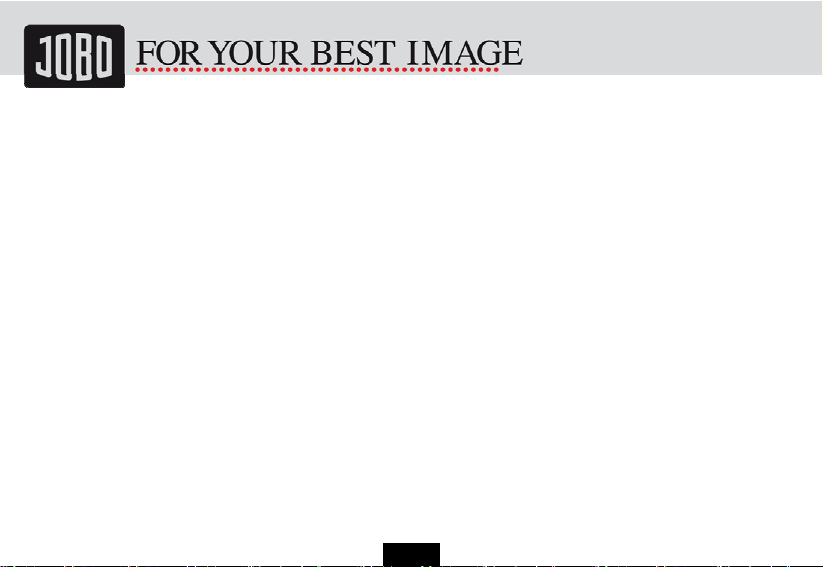
Introduction..............................................................................................................................................................................................1
TABLE OF CONTENTS
EC-Declaration of Conformity..................................................................................................................................................................... 2
Important Safety Precautions ....................................................................................................................................................................3
Main Features ............................................................................................................................................................................................ 4
Controls and Connections .......................................................................................................................................................................... 5
Remote Control.......................................................................................................................................................................................... 6
Battery installation for the Remote Control...............................................................................................................................................7
Getting Started.......................................................................................................................................................................................... 8
Attaching the mount ...............................................................................................................................................................................8
Connecting to the power..........................................................................................................................................................................9
Inserting Media.......................................................................................................................................................................................9
Viewing Photos........................................................................................................................................................................................ 11
Main menu ............................................................................................................................................................................................ 11
Viewing thumbnails............................................................................................................................................................................... 12
Browsing a single photo ........................................................................................................................................................................ 13
Playing a slideshow...............................................................................................................................................................................13
Using OSD menu....................................................................................................................................................................................14
Listening to Music ...................................................................................................................................................................................15
Watching Videos ......................................................................................................................................................................................16
Managing Files .........................................................................................................................................................................................17
Coping files ..........................................................................................................................................................................................17
i
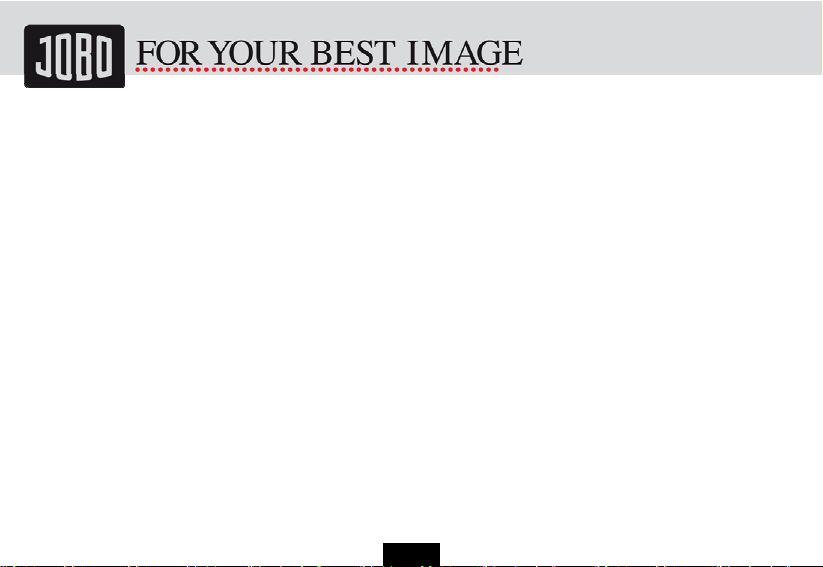
Deleting files ........................................................................................................................................................................................18
Displaying Clock/Calendar........................................................................................................................................................................18
Changing Frame Settings .........................................................................................................................................................................19
Setting items ........................................................................................................................................................................................20
Setting time & date...............................................................................................................................................................................22
Setting Alarm........................................................................................................................................................................................22
Setting Auto run ................................................................................................................................................................................... 23
Setting auto power on/off .....................................................................................................................................................................23
Frequently Asked Questions .....................................................................................................................................................................24
Waste Management ..................................................................................................................................................................................25
Packaging............................................................................................................................................................................................. 25
Disposal of WEEE (Waste Electrical and Electronic Equipment) ..................................................................................................................25
Service.....................................................................................................................................................................................................26
Specification ...........................................................................................................................................................................................26
ii
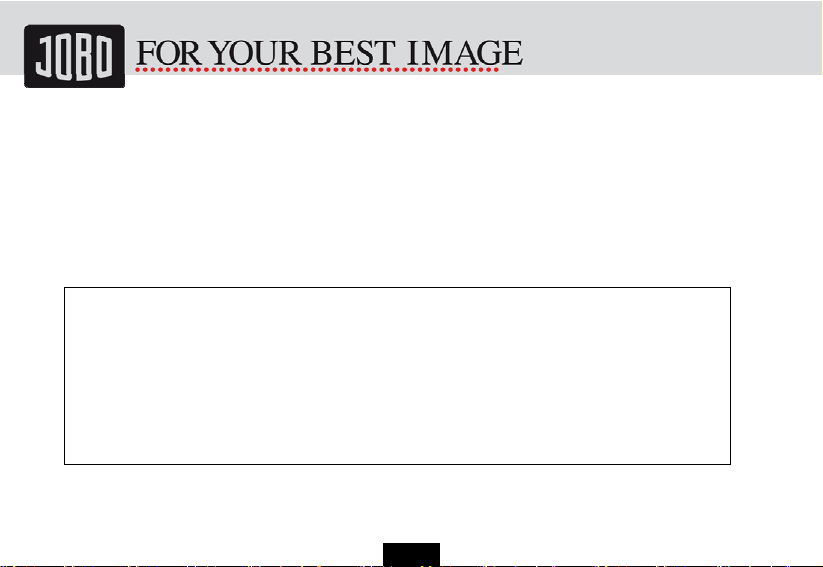
Introduction
Thank you for purchasing this Digital Photo Frame.
This Digital Photo Frame is compatible with SD, SDHC, MMC and MS memory card formats, which enables you to view digital photo directly from your
camera’s memory card.
This manual contains important safety information and operation instructions, so please read all the instructions carefully before using the Digital Photo
Frame and keeps it for future reference.
We have done our best to produce a complete and accurate manual; however, we cannot ensure there are no errors or
omissions. We also have no responsibility for damages or loss of data caused by improper operation.
The instruction manual is subject to change for improvement without notice.
Trademarks and trade names used in this user’s manual are owned by their respective companies or organizations.
1
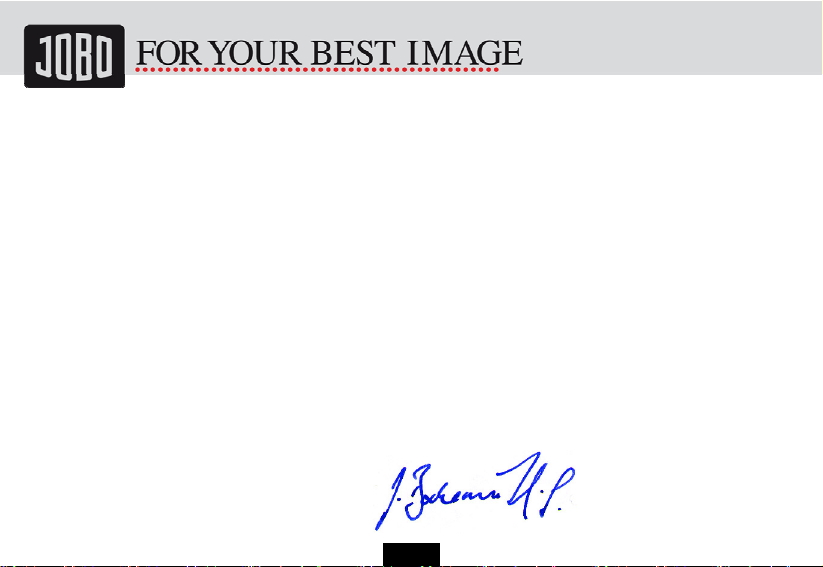
EC-Declaration of Conformity
We declare JOBO International GmbH,
that the “Digital Photoframe Pure 10 Media”
complies with the following directives:
EN 55013:2001+A1+A2 sound and television broadcast receivers and associated equipment – Radio disturbance characteristics – Limits
EN 55020:2007 sound and television broadcast receivers and associated equipment – immunity characteristics – limits and
EN61000-3-2:2006 Electromagnetic Compatibility (EMC-Part 3-2) – Limits for harmonic current emissions
EN61000-3-3:1995 + A1:2001 + A2:2005 Elektromagnetic Compatibility (EMC-Part 3-3) – limitations of voltage changes, voltage fluctuations and flicker in
Electromagnetic compatibility directive (2004/1008/EC)
This declaration of EC conformity shall become null and void when the assembly is subjected to any modification that has not met with our approval.
Gummersbach, 20.September 2010 Johannes Bockemühl
Eintrachtstr. 14,
D-51645 Gummersbach
and methods of measurement
method of measurements
public low voltage supply systems
Geschäftsführer
2
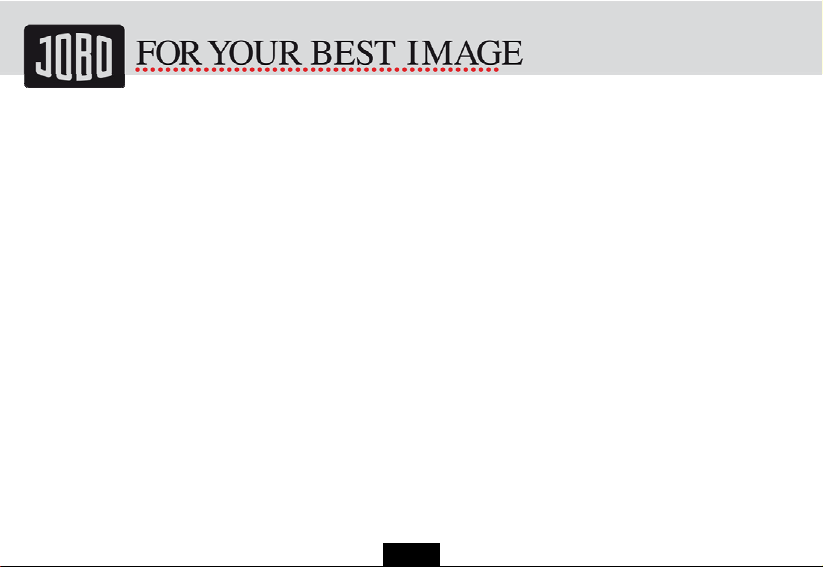
Important Safety Precautions
Always follow these basic safety precautions when using your Digital Photo Frame. This will reduce the risk of fire, electric shock, product damage and
personal injury.
Warning: Do not remove the cover or back to reduce the risk of electric shock. There are no user-serviceable parts inside. Refer servicing to
qualified personnel.
Warning: Do not expose the Digital Photo Frame to rain or moisture to prevent fire or electric shock hazard.
Do not expose the Digital Photo Frame to water (dripping or splashing) and no objects filled with liquids, such as vases, should be placed on the
unit.
Keep the Digital Photo Frame away from direct sunlight and heat source such as radiators or stoves.
Do not block the ventilation openings. Slots and openings on the unit are provided for ventilation. The openings should never be blocked by
placing your Digital Photo Frame on a cushion, sofa or other similar surface
Do not place the Digital Photo Frame on unstable cart, stand, tripod, bracket or table. The unit may fall, resulting in possible damage or injury.
Never place heavy or sharp objects on the LCD panel or frame.
Only use the AC adapter included with Digital Photo Frame. Using any other adapter will void your warranty.
Protect the power cord from being walked on or pinched particularly at plugs, receptacles and the point where the cord attached to the Digital
Photo Frame.
Unplug the power from the outlet when the unit is not in use.
Cleaning
Before cleaning the Digital Photo Frame make sure it is turned off.
Never spray or pour liquid directly onto the screen or plastic casing.
To clean the LCD screen, wipe the screen with a clean, soft, lint-free cloth. This removes dust and other particles. If it is still not clean, apply a
small amount of non-ammonia, non-alcohol based glass cleaner on a clean, soft, lint-free cloth to clean the screen.
To clean the plastic casing, use a soft, dry cloth. If it is still not clean, apply a small amount of non-ammonia, non-alcohol based, mildly
3
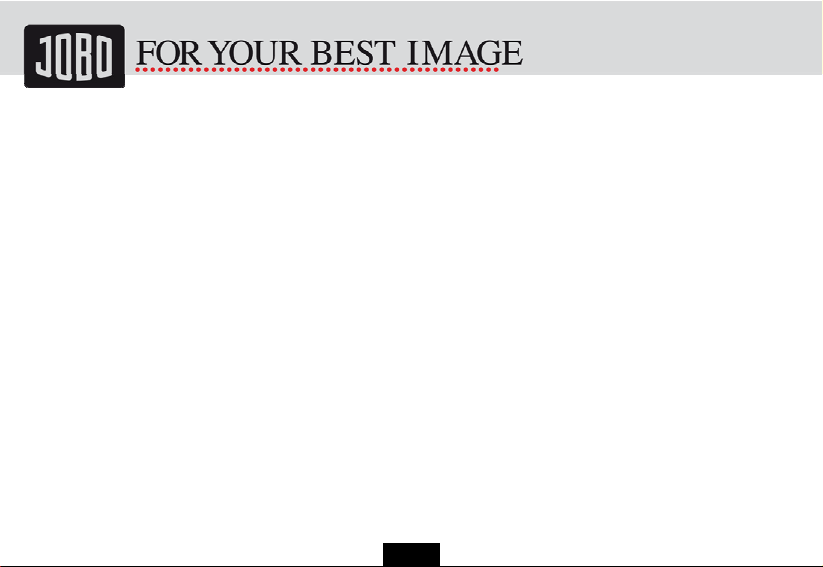
non-abrasive detergent on a clean, soft, lint-free cloth to clean the surface.
To clean the frame, use a soft, dry cloth.
Disclaimer: Authorized Dealer does not recommend the use of any ammonia or alcohol-based cleaners on the LCD screen or plastic casing. Some chemical
cleaners have been reported to damage the screen and/or display case. Authorized Dealer will not be liable for damage resulting from the use of any
ammonia or alcohol-based cleaners.
Main Features
10 inch Digital TFT LCD: 1024*768 4:3
Decorative appearance, good quality
Displays digital photos (JPEG) without a computer
Slide show with background music and multiple transition effects
Playback of MP3,WMA audio files
Supports MPEG-1, MPEG-2, MPEG-4 and M-JPEG video formats
Clock and Calendar display
Alarm setting
Auto power On/Off
Compatible with SD/SDHC/MMC/MS memory cards
USB Host for connecting to the USB mass storage
Controlled either by buttons or infrared remote control
4
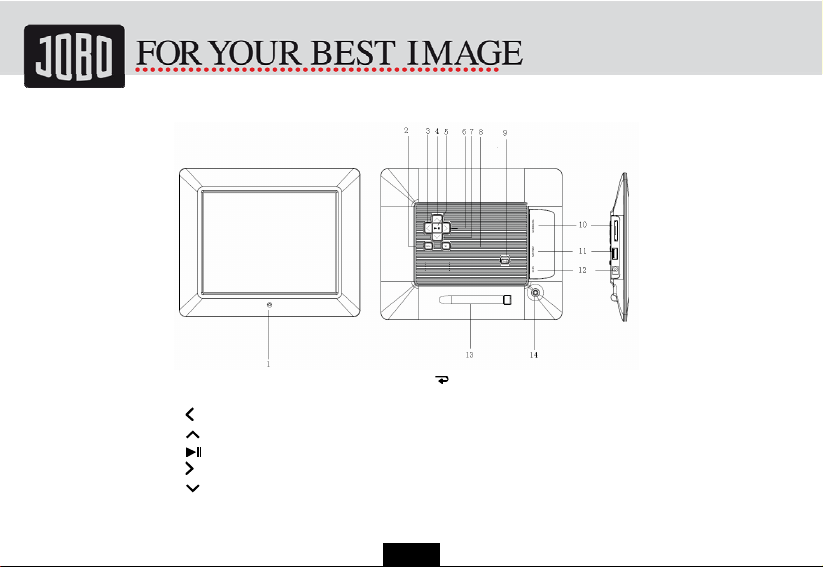
Controls and Connections
1. Infrared sensor
2. [M] Menu button; open OSD menu
3. [ ]Right/Next button
4. [ ] Up button; increase volume
5. [ ] Play/Pause/Confirm button
6. [ ] Left/Previous button
7. [ ] Down button; decrease volume
8. [ ]Exit button
9. On/Off switch
10. SD/SDHC/MMC/MS card slot
11. USB HOST
12. DC Input socket
13. Mount
14. Screw hole
5
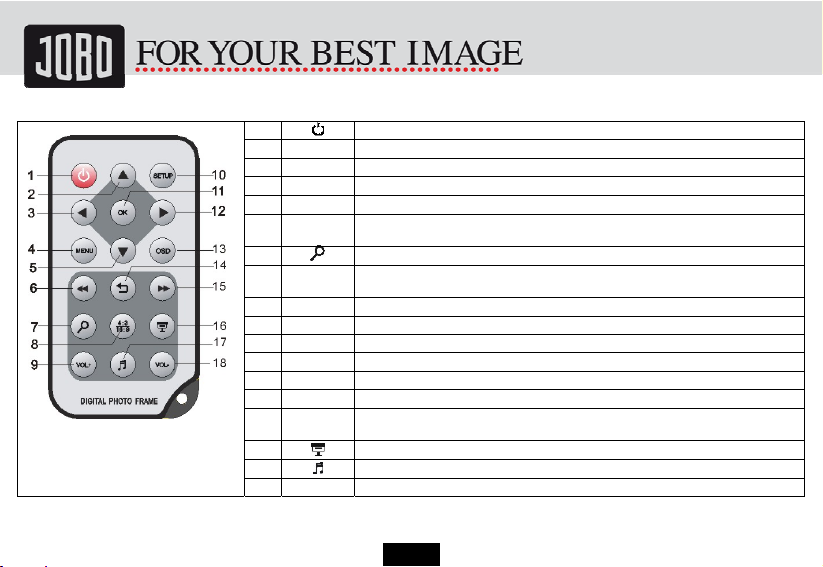
Remote Control
1
2
3
4
MENU
5
6
7
8
4:3/16:9
9
10
SETUP
11
12
13
14
15
16
17
18
VOL+
OK
OSD
VOL-
Turn on/off the unit.
Move the cursor up.
Move the cursor left; Select previous photo while viewing photos.
Return to main menu.
Move the cursor down.
Select previous photo while viewing photos or switch to previous page in thumbnail
mode. Fast rewind within a track/video in music/video mode.
Zoom in a photo.
To set photo to display on full screen or fit to screen if its resolution is higher than
resolution of the screen.
Increase the volume.
Enter setup menu.
Play/Pause/Confirm.
Move the cursor right; Select next photo while viewing photos.
Open or exit the OSD menu.
Return to previous menu.
Select next photo while viewing photos or switch to next page in thumbnail mode. Fast
forward within a track/video in music/video mode.
Start a slide show with background music.
Start or stop playing background music during a slideshow.
Decrease the volume.
6
