Page 1

1
Manual
Version 1.0
Page 2

2
Getting Started
Thank you for purchasing the GIGA ONE SONIC Memory Card Backup Device. In your
hand is the most advanced memory card backup and portable storage device with currently
the world's fastest card backup and USB transfer speed, the longest battery performance in
its class and a reliable system that can safely store and manage all your precious photos and
digital content.
Please read this manual carefully before using the product to ensure proper operation.
Kindly inspect the contents of the package and contact your local dealer if there are any
missing items or defects. Included in the package are the following items:
GIGA ONE SONIC Memory Card Backup Device
• USB cable
• AC power adapter
• Car charger
• Instruction manual
• Carrying case
The information contained within this manual is correct at the time of printing. Due to
continual improvements being made to our product, you are advised to visit our website or
check with your local dealer for the latest information and updates.
Safety Instructions
Using inappropriate batteries in the GIGA ONE SONIC may prevent it from functioning
normally and may even damage the product. Please use only the provided battery or
batteries from GIGA ONE SONIC authorized sources.
Please observe the correct polarity when inserting the battery. A wrongly inserted battery
may prevent the GIGA ONE SONIC from functioning normally. Serious damage may occur if
the battery is short-circuited and may even result in fire.
Use only the provided AC adapter or car adapter. Use of other adapters or chargers with
electrical ratings outside that of the GIGA ONE SONIC operating requirements run the risk of
electric shock, property damage or personal injury.
If the GIGA ONE SONIC emits any burnt smell, excessive heat or smoke during battery
charging, turn off the power supply immediately and contact your local dealer. Be careful
when removing the battery as the battery may be very hot.
Do not operate the GIGA ONE SONIC in wet or moist environments and do not operate the
GIGA ONE SONIC with wet hands. If water enters the GIGA ONE SONIC, immediately
remove the batteries and return the GIGA ONE SONIC to your local dealer for inspection. Do
not use the unit as there is a danger of short-circuit resulting in fire.
Page 3

3
Table of Content
1. INSTRUCTIONS.................................................................................................................................. 4
2. BATTERY CHARGING....................................................................................................................... 4
2.1 BATTERY CHARGING (VIA USB) ........................................................................................................ 4
2.2 BATTERY CHARGING (VIA AC POWER)............................................................................................... 5
3. GETTING STARTED........................................................................................................................... 6
3.1 TURNING ON GIGA ONE SONIC ..................................................................................................... 6
3.2. AUTO START GIGA ONE SONIC ................................................................................................... 6
3.3. TURNING OFF GIGA ONE SONIC .................................................................................................. 6
4. GETTING STARTED II........................................................................................................................ 7
4.1. FORMATTING HARD DRIVE............................................................................................................... 7
4.2. COPY MEMORY CARD TO GIGA ONE SONIC ................................................................................. 8
4.3. ERROR HANDLING DURING COPY..................................................................................................... 8
4.4. ERROR HANDLING DURING COPY..................................................................................................... 9
5. SETTINGS......................................................................................................................................... 10
5.1. DATE & TIME SETUP...................................................................................................................... 10
5.2. FOLDER NAME SETUP ................................................................................................................... 10
5.3. BACKUP TIME STAMPING ............................................................................................................... 11
6. COPY FUNCTION.............................................................................................................................11
6.1. TRANSFER SPEED SETUP ..............................................................................................................11
6.2. VERIFICATION SETUP..................................................................................................................... 12
6.3. HARD DRIVE MODE SETUP ............................................................................................................ 12
6.4. STARTUP SETUP ........................................................................................................................... 13
6.5. ERASE MEMORY CARD.................................................................................................................. 13
6.6. RESTORE FACTORY SETTINGS.......................................................................................................14
6.7. ÜBERPRÜFUNG DES VERBLEIBENDEN SPEICHERPLATZES................................................................. 14
6.8. CHECK REMAINING HARD DRIVE SPACE......................................................................................... 15
6.9. COPY FILES/FOLDERS BACK TO MEMORY CARD.............................................................................. 16
7. CONNECTING GIGA ONE SONIC TO COMPUTER...................................................................... 17
7.1. CONNECTING GIGA ONE SONIC TO COMPUTER VIA USB............................................................17
7.2. SAFELY DISCONNECTING GIGA ONE SONIC FROM USB.............................................................. 17
8. MAXIMIZING MEMORY CARD BACKUP SPEED .......................................................................... 18
9. SPECIFICATIONS ............................................................................................................................ 19
10. WARRANTY AND SERVICE..........................................................................................................20
10.1. WARRANTY CONDITIONS .............................................................................................................. 20
10.2. CONTACT/SERVICE...................................................................................................................... 21
10.3. STATEMENT & CAUTIONS...................................................................................................... 21
Page 4

1. Instructions
4
2. Battery Charging
2.1 Battery Charging (via USB)
Without turning on the GIGA ONE SONIC, plug in the USB cable into the USB socket on the
GIGA ONE SONIC (as shown in diagram) and connect the other end to your computer or a
compatible USB power source. When connected via USB, the GIGA ONE SONIC will charge
at 5V, 500mA.
Page 5
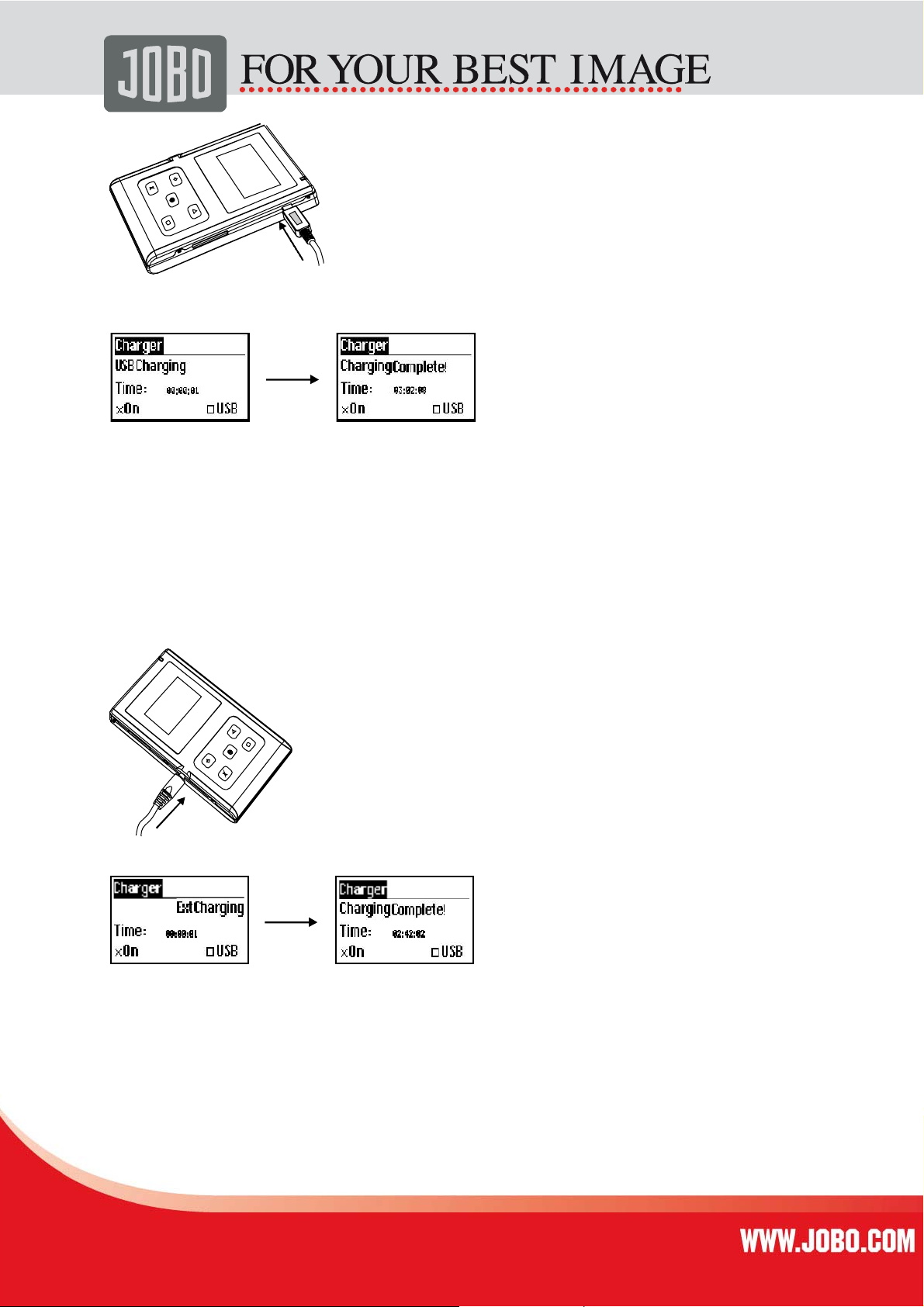
5
You will see the following display screen when battery charging is in progress.
Note:
You can still charge the battery via USB when the unit is turned on, but you will not see the
above battery charging display screen. Charging will automatically stop when the battery is
full.
2.2 Battery Charging (via AC power)
Without turning on the GIGA ONE SONIC, plug in the AC adapter to the DC socket
on the GIG will be charged at 5V, 1A.
You will see the following display screen when battery charging is in progress.
Note:
You can still charge the battery via AC adapter when the unit is turned on, but you will not
see the above battery charging display screen. Charging will automatically stop when the
battery is full.
Page 6
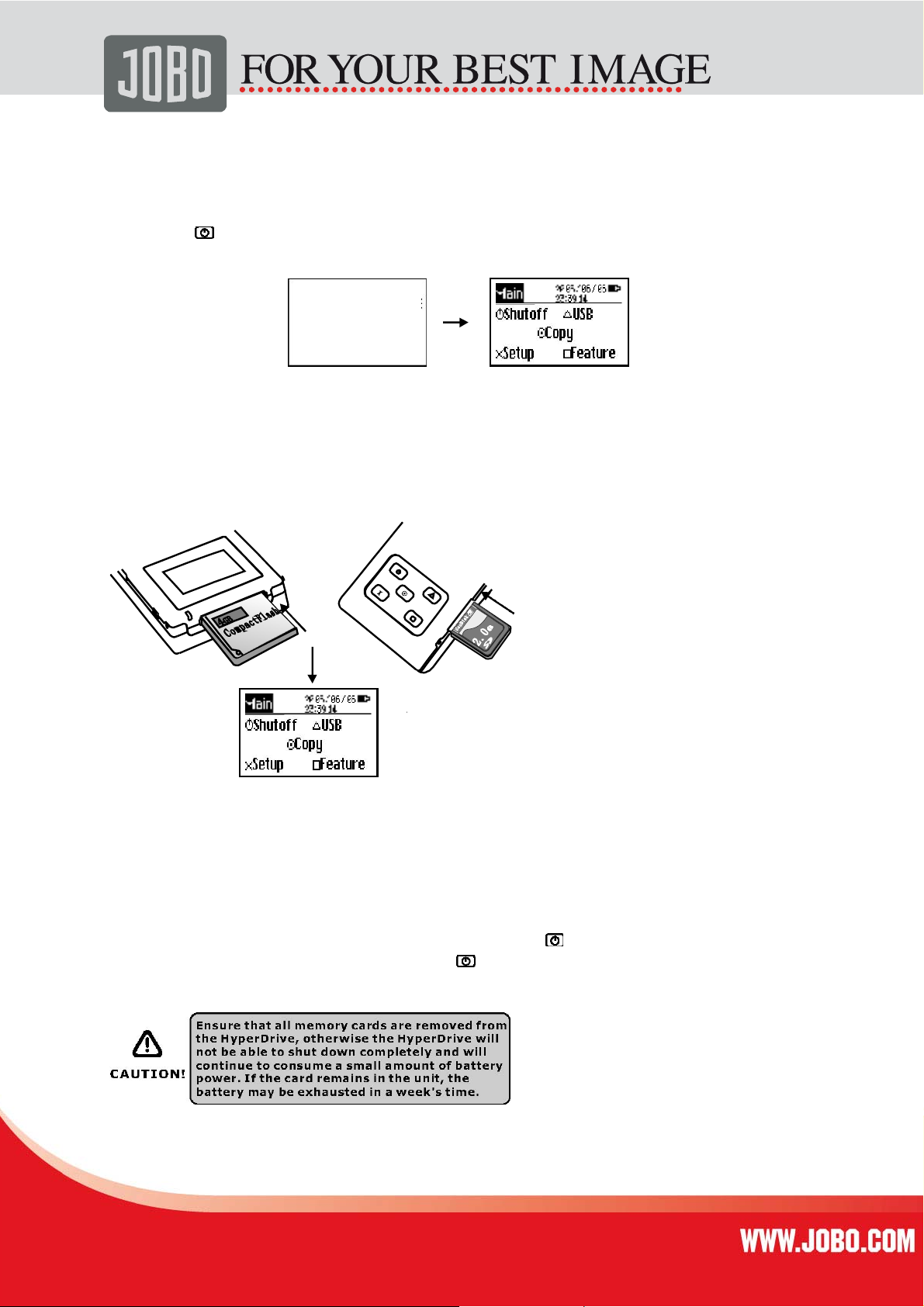
6
3. Getting Started
3.1 Turning on GIGA ONE SONIC
Press the button for 1 second; you will see the following start-up screen and then
the Main Menu:
GIGA one
SONIC
3.2. Auto Start GIGA ONE SONIC
When inserting any type of memory card or microdrive, the GIGA ONE SONIC will
automatically switch on.
Note:
If the GIGA ONE SONIC was turned on automatically by memory card insertion,
removal of the memory card will also automatically turn off the GIGA ONE SONIC.
3.3. Turning off GIGA ONE SONIC
From the Main Menu, press the button to turn off the GIGA ONE SONIC.
From any screen, you can also press the button continuously for 5 s to
turn off the GIGA ONE SONIC.
Page 7
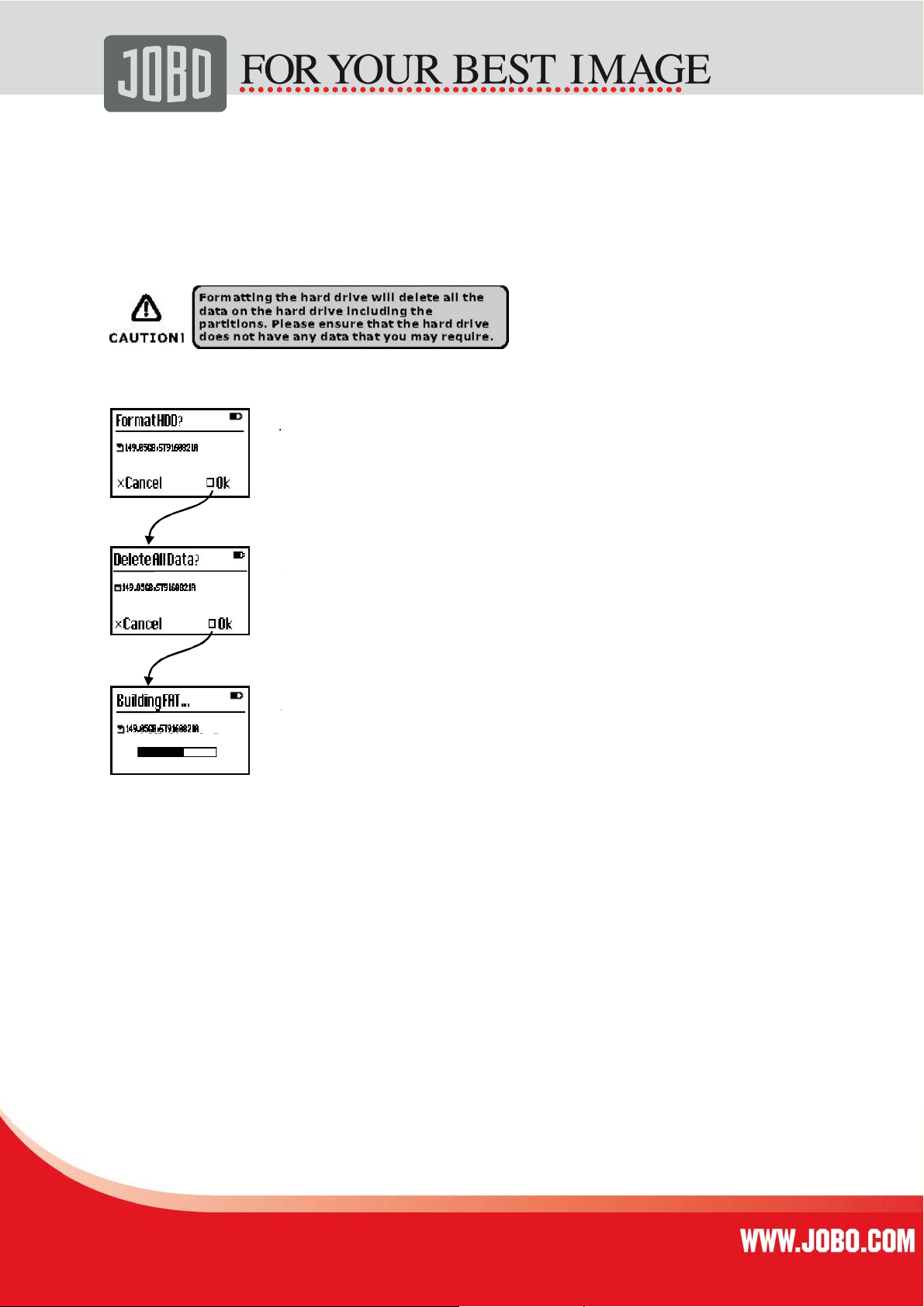
7
4. Getting Started II
4.1. Formatting Hard Drive
The GIGA ONE SONIC can only operate with FAT32 formatted hard drive. If your hard disk
is brand new or not in FAT32 format, you will need to follow the steps below to format the
hard drive.
Select Feature->Advance->Format:
Page 8

4.2. Copy Memory Card to GIGA ONE SONIC
Insert the memory card; on the Main Menu select Copy:
8
4.3. Error Handling During Copy
If a critical error (e.g. insufficient hard drive space, low battery etc.) occurs during the
memory card copy process, the GIGA ONE SONIC will cease copying and display an error
message. At the same time, the LED indicator will blink yellow.
Fehlermeldung
During then, you have 2 minutes to press
ONE SONIC will shut down and the error message will appear again the next time you turn
on the unit.
to clear the error message, otherwise the GIGA
Page 9

9
4.4. Error Handling During Copy
If a non-critical error (e.g. file error or bad sector on the memory card) occurs, the GIGA ONE
SONIC will cease copy and allow you to
you press, the GIGA ONE SONIC will skip the error file and continue to copy the rest of the
memory card. As a safety precaution, the GIGA ONE SONIC will also now copy at the most
conservative (normal) speed to ensure maximum memory card compatibility and that all the
files are safely retrieved.
either cancel the copy or skip to the next file. If
This is a very useful feature as it will allow you to retrieve the rest of the data on the memory
card even if the memory card is defective or damaged.
Do note that the error file may still show up on the GIGA ONE SONIC hard drive but it
will most likely be corrupted. The rest of the files will not be affected.
Page 10

5. Settings
5.1. Date & Time Setup
You may set the date and time according to the following steps.
Select Setup->System->Time:
10
5.2. Folder Name Setup
The GIGA ONE SONIC will create a new folder in the root directory of the hard drive during
each backup process. All the data from the memory card will be downloaded into this folder.
By default, the new folders will be named SPACEXXX (where XXX will be a sequential
number running from 000 to 999). Alternatively you can define your own 8 character folder
name as per the following steps.
Select Setup->Name:
Page 11

11
5.3. Backup Time Stamping
GIGA ONE SONIC is also able to name the folder according to the current time when the
folder is created in the format of YYMMDDHH.mms (Year/Month/Day/Hour/minute/second)
6. Copy function
6.1. Transfer Speed Setup
Select Setup->Speed:
Hyper Speed:
Designed for SanDisk Extreme III and Extreme IV CF cards, able to achieve the maximum
transfer speed of 20MB/s.
Ultra Speed
Designed for professional series CF cards, able to achieve a maximum transfer speed of
16MB/s.
High Speed
Designed for majority of CF cards, able to achieve a maximum transfer speed of 12MB/s.
Normal Speed
Suitable for all type of memory cards and guaranteed maximum compatibility.
Page 12

12
6.2. Verification Setup
Select Setup->Verify:
Full Verification
After all files have been copied, the file on the GIGA ONE SONIC hard drive is compared bit
by bit with the same file
on the memory card to ensure that the data is identical and successfully transferred. This is
the slowest but most accurate verification process.
Quick verification:
This is the fastest verification process as it only verifies 1 out of every 32 sectors of data.
Random verification:
This process will carry out full verification on one out of several (3 or 7 or 16) files. By default,
it will verify 1 out of every 7 files.
6.3. Hard Drive Mode Setup
Select Setup->System->LBAMode
48Bits LBA(Logical Block Address):
Select this for large hard drive (over 128GB) support. Do not use
this mode for smaller hard drives (128GB & below) as they may
perform slower and have compatibility issues.
28Bits LBA:
Select this for smaller hard drive (l28GB & below) support.
Page 13

6.4. Startup Setup
You can select the function that the GIGA ONE SONIC automatically performs during
startup (i.e. when it is turn on).
Select Setup->System->Startup:
6.5. Erase Memory Card
This feature will erase/delete all the data that is on the memory card.
Select Feature->Advance->Erase:
13
Note:
The GIGA ONE SONIC is not able to delete any files from memory cards with
FAT12 format.
Page 14

6.6. Restore Factory Settings
This function will restore the GIGA ONE SONIC to factory settings.
Select Feature->Advance->Reset:
6.7. Überprüfung des verbleibenden Speicherplatzes
Wählen Sie: Feature -> Browser -> HDDSpace
14
Page 15

6.8. Check Remaining Hard Drive Space
Select Feature->Browser->HDDSpace:
15
Page 16

16
6.9. Copy Files/Folders back to Memory Card
This feature allows the user to copy any file/folder from the GIGA ONE SONIC hard drive to
any folder on the memory card. Select Feature->ToCard:
1.
Page 17

17
7. Connecting GIGA ONE SONIC to
Computer
7.1. Connecting GIGA ONE SONIC to Computer via USB
Without turning on the GIGA ONE SONIC, connect the USB cable to the GIGA ONE
SONIC and the computer USB port.
You can also turn on USB connection on the Main Menu. Select Main->USB.
7.2. Safely Disconnecting GIGA ONE SONIC from USB
You must safely disconnect the GIGA ONE SONIC from the computer before removing
the USB cable.
On Windows:
Click “Safely remove hardware” icon and select “USB Mass Storage Device”
Disconnect the USB cable to turn off the GIGA ONE SONIC.
Page 18

18
For Mac OS:
Drag the “Removable Drive” symbol to the “Trash Can” to eject the GIGA ONE SONIC.
Disconnect the USB cable to turn off the GIGA ONE SONIC.
8. Maximizing Memory Card Backup Speed
The GIGA ONE SONIC is capable of extremely fast memory card backup transfer speed.
However there are many factors which may affect actual copy performance. You may wish
to check the following points to improve copy performance:
A) Choose high speed memory cards designed for professional photographers.
Normal speed memory cards cannot achieve high speed copy performance
B) Use CompactFlash CF memory cards as far as possible. The CF card slot has a
16-bit data path to the GIGA ONE SONIC which allows CF cards to copy faster
than other types of memory cards. The GIGA ONE SONIC is optimized for SanDisk
Extreme III & IV CF cards.
C) Format the memory card to FAT16 whenever possible. FAT16 formatted memory
cards will have faster transfer speeds than FAT12 or FAT32 formatted memory
cards.
D) A hard drive with 8MB cache or more will achieve faster transfer speed. The cache
size has a greater effect than the hard drive rotational speed. Hence a 4200rpm
8MB cache hard drive will perform better than a 5400rpm 2MB cache hard drive.
E) Format the hard drive with the GIGA ONE SONIC built-in formatter. This will improve
copy performance especially for hard drives with smaller cache.
F) The greater the number of files on the memory card, the slower the transfer speed.
Some cameras will create many small thumbnails when storing RAW files. This will
affect copy transfer speed.
Page 19

9. Specifications
Operating environment:
Temperature: 5 degree Celsius ~ 40 degree Celsius
Relative humidity: 8% ~ 90% non condensing
Temperature rate of change: <20 degree Celsius/Hour
Technical specifications:
Memory card slot: First slot: CF Type I & II, MicroDrive
Second slot: SD, MMC, xD
Third slot: MS, MS Pro, MS Duo/Pro
Hard Drive Capacity: 5.0V (+/-5%) 1A power supply
44Pin 2.5" IDE/PATA/ATA-6
Support 48bits LBA mode
19
Computer Interface: USB2.0 High Speed/Full Speed,
USB1.0 Compatible
Data transfer modes: Transfer from memory card to hard disk (stand-alone), transfer from
hard disk to memory card (stand-alone), from hard disk to computer
(via USB)
Data transfer speed: Stand alone mode sustained rate: 20MBytes/S USB 2.0
sustained transfer rate: 28MBbytes/S (based on internal testing)
LCD Display: 1.8” monochromatic LCD with EL Backlight
Operation controls: 5 Buttons
Battery: Internal 18650 Li-ion battery (3.7V 2200mAh)
Battery autonomy: Up to approximately 100GB of data transfer
(based on internal testing)
Built-In battery charger: Intelligent quick charger,
Charging current 500mA ~ 1000mA (+/- 10%)
Dimensions: 127mm x 73mm x 20mm (5” x 2.87” x 0.79”)
Page 20

20
10. Warranty and Service
10.1. Warranty conditions
This product is subject to the legal warranty periods relating to manufacturing faults and
defects.
Substance of the warranty:
1. In the event of malfunctioning caused by manufacturing defects JOBO AG will
repair or replace the defective product at its own discretion.
2. JOBO AG and its suppliers do not assume any liability for data losses occurring
during operation of the device or consequential damage resulting from this. Under
no circumstances will JOBO AG assume liability for any direct, concrete or special
damage or consequential damage like for example damage to or loss of property
or devices, loss of profits or sales, costs for spare parts, expenditure or
inconvenience caused by the interruption of service or any other damage. The
user will be exclusively responsible for the loss, damage or destruction of data
during the operation of a JOBO product. Under no circumstances will JOBO AG
be liable for the recreation of such data. Under no circumstances can claims be
lodged that exceed the purchase price of the product.
3. The following repairs are not covered by the warranty and must be paid for
separately:
a. Malfunctions after the end of the legal warranty periods
b. Change of battery after the end of the warranty period
c. Change of hard disk after the end of the warranty period
d. Malfunctions due to incorrect operation by the user (if device is not used as
described in the manual)
e. Malfunctions caused by other devices
f. Changes or damage to the device not caused by the manufacturer; especially,
warranty claims will lapse if the device has been opened by anyone other than
by a JOBO AG repair workshop
g. Damage caused by natural disasters (acts of God)
h. A hard disk change during the warranty period must only be performed by
JOBO. Such a change by any other party will entail the loss of all warranty
claims.
If you want to make any claims under the warranty you are asked to contact the Technical
Service of JOBO AG. You will be expected to quote the serial number of the JOBO product
and may also have to submit proof of purchase to show that the warranty period has not yet
elapsed.
Page 21

21
10.2. Contact/Service
If you have any questions on or need help with our products please do not hesitate to get in
touch with our Technical Service. You can reach our service people by phone under the
telephone number indicated below from Monday through Thursday from 9:00 am to 4:00 pm
and on Friday from 9:00 am to 1:00 pm. Independently of these service times you can also
get in touch by e-mail, fax or mail:
JOBO AG
Kölner Straße 58
D-51645 Gummersbach
Tel. 0049 2261 545-72
Fax: 0049 2261 545-42
E-mail: support@jobo.com
www.jobo.com
10.3. STATEMENT & CAUTIONS
In order to maintain excellent service the contents of the manual may be subject to change.
Yet, product changes in terms of performance and function will no longer be announced.
If you find that the methods of use and the settings are not the same as in the manual please
visit our website to check the latest product information.
- Do not use the product under adverse conditions like excessive heat, cold, dust,
humidity, etc.
- Keep it out of the reach of children, avoid it being struck or dropped
- Please do not change the battery by yourself! CAUTION: The battery may
explode and hurt people
- When you use the product do not allow it to fall or collide with other object
otherwise the cover, battery or other parts may be damaged.
- Try not to avoid use under too dry condition. Try to block out static.
- Do not shut off power suddenly while you are uploading/downloading, otherwise
it will result in driver errors
- When you use the hard disk please make sure to operate the file correctly. If
you lose any file because of wrong operation we will not assume any
responsibility.
- Regarding your personal data stored in the machine we suggest that you copy it
to your PC in time
- Hard disk partition should be at most 3, because you may not see the files
stored outside the third partition in the machine; yet when connected to the PC
the files will display in the PC
