Page 1

JMC Systems Engineering AB www.jmc.se +46-8-82 82 70 info@jmc.se
SC560N4 HDMI
HDMI
User Guide
101-SC560-3-4
Page 2
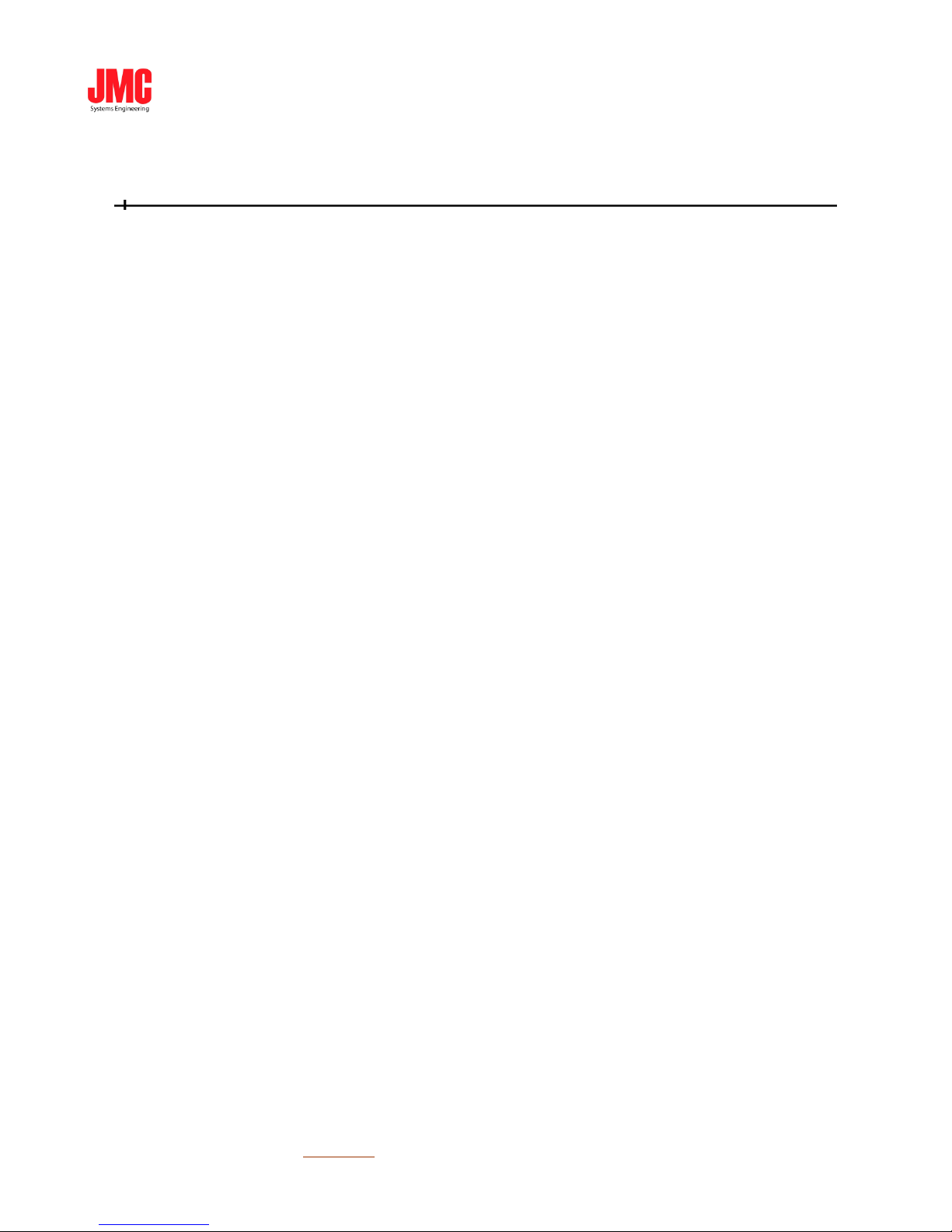
JMC Systems Engineering AB www.jmc.se +46-8-82 82 70 info@jmc.se
TABLE OF CONTENTS
3. PRODUCT INTRODUCTION ............................................................................................................ 3
3.1. PRODUCT BRIEF ................................................................................................................................. 3
3.2. SPECIFICATION ................................................................................................................................... 4
4. HARDWARE INSTALLATION .......................................................................................................... 6
4.1. PACKAGE CONTENTS ......................................................................................................................... 6
4.2. CONNECTION DIAGRAM ..................................................................................................................... 6
4.3. PRECAUTION ...................................................................................................................................... 6
4.4. PCI/PCIE .......................................................................................................................................... 7
5. SOFTWARE INSTALLATION (SC DEVICE) .................................................................................. 8
5.1. SUPPORTED OS .................................................................................................................................. 8
5.2. DRIVER INSTALLATION ...................................................................................................................... 8
Page 3

JMC Systems Engineering AB www.jmc.se +46-8-82 82 70 info@jmc.se
3. PRODUCT INTRODUCTION
3.1. Product Brief
SC560N4 HDMI is a high-quality, high-performance capture device which is specially designed for
high-definition video capture applications. It supports up to 4 channel of high-definition, 2160p30
video from HDMI1.4B source and HDMI embedded audio source.
Page 4

JMC Systems Engineering AB www.jmc.se +46-8-82 82 70 info@jmc.se
3.2. Specification
Model
SC560N4 HDMI
Max. FPS
4096×2160p@30/25fps in → 4096×2160p@30/25fps
out
Recording
Mode
Software Compression, Real-Time Mode
Product
photo
Dimension
162.57 x 93.04 (mm) PCIe Full Height
Interface
PCIe x4 (Gen2)
Video Input
4 × HDMI 1.4B
Display
Video
Format
YV12,NV12,YUY2,RGB24,RGB32
Video RAW
Data
Resolution
HDMI 1.4B
4096×2160@30/25/24fps
3840×2160@30/25/24fps
2560x1600@60fps
2048x1152@60fps
2560×1440p@60fps
1920×1440p@75/60/50fps
1920×1200p@85/75/60/50fps
1920×1080p@60/50fps
1920×1080p@30/25/24fps
1920×1080i@60/50fps
1280×720p@60/50fps
1280×1024p@60fps
1280×960p@60fps
Page 5

JMC Systems Engineering AB www.jmc.se +46-8-82 82 70 info@jmc.se
1024×768p@60fps
800×600p@60fps
640×480p@60fps
720×480p@60fps
720×576p@50fps
720×480i@60fps
720×576i@50fps
Recording
Video
Format
H.264 (Software Compression)
Recording
Video
Resolution
HDMI 1.4B
4096×2160@30/25/24fps
3840×2160@30/25/24fps
2560x1600@60fps
2048x1152@60fps
2560×1440p@60fps
1920×1440p@75/60/50fps
1920×1200p@85/75/60/50fps
1920×1080p@60/50fps
1920×1080p@30/25/24fps
1920×1080i@60/50fps
1280×720p@60/50fps
1280×1024p@60fps
1280×960p@60fps
1024×768p@60fps
800×600p@60fps
640×480p@60fps
720×480p@60fps
720×576p@50fps
720×480i@60fps
720×576i@50fps
Audio Input
4 × HDMI Embedded audio
Audio
Format
Stereo / 16-bit / 32000 ~ 48000Hz
WatchDog
✓
Multiple
Cards
∞
SDK
VC++ / C# / .NET / VB / V4L2
Page 6

JMC Systems Engineering AB www.jmc.se +46-8-82 82 70 info@jmc.se
4. HARDWARE INSTALLATION
4.1. Package Contents
Item
Amount
SC560N4 HDMI
1
Watchdog Cable
1(Option)
4.2. Connection Diagram
Figure below is the connection diagram for supported signal and interface.
Signal Connection diagram
4.3. Precaution
Before proceed, make sure touch a safely grounded object or metal object before touching the device.
Page 7

JMC Systems Engineering AB www.jmc.se +46-8-82 82 70 info@jmc.se
Wrist strap
Please follow below chapter for installation operations
4.4. PCI/PCIE
Turn off PC/notebook and remove power cord from AC plug/sockets on the wall.
Remove notebook battery.
After make sure the system is fully shut down, open the chassis.
Unpack the device package and make sure don’t touch any electrical and semiconductor components
on the device, especially ICs on board.
Install PCI/PCIE card to available motherboard PCI/PCIE slot and fasten the screw on the device and
back plate.
Close the chassis and connect signal source to the device.
Turn on the system.
Page 8

JMC Systems Engineering AB www.jmc.se +46-8-82 82 70 info@jmc.se
5. SOFTWARE INSTALLATION (SC Device)
5.1. Supported OS
Windows based system
Windows XP
Support
Windows Vista
Support
Windows 7
Support
Windows 8/8.1
Support
Windows 10
Support
Linux based system
Linux 2.6.14 or Higher
Support
5.2. Driver Installation
Download driver for SC560 Series from http://www.yuan.com.tw/download.htm
After install the device and reboot the PC/notebook, the “Windows Found New Hardware Wizard” will
appear and detect the device. Please click “Cancel” to exit the Wizard, and implement installation
program to install the device driver and application.
Please click on the driver and follow the instruction to start the installation.
While the installation is completed, user may check the device driver is installed correctly by
following steps
• Start
• Control Panel
• System
• Device Manager
• And user can find device from the device manager dialog (see below figure, device number will
different by channel numbers).
SC560 Series
