Page 1
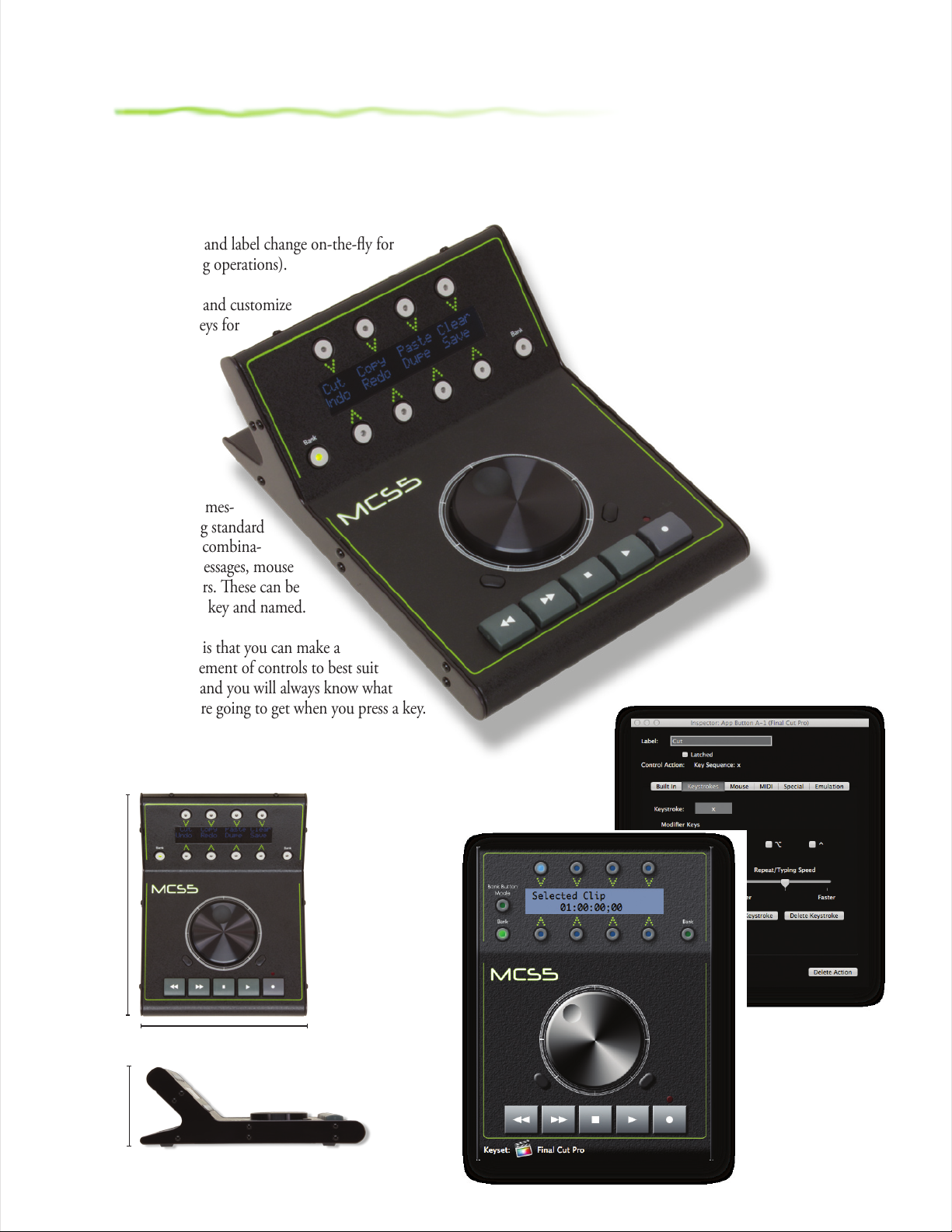
MCS5 USB - Media Control Station
New! with Relegendable LCD Button Labels
MCS5 is our newest desktop controller. It provides professional transport buttons, a precision optically encoded jog
wheel, assignable function keys with live LCD labels
(Key Function and label change on-the-y for
dierent editing operations).
You can create and customize
banks of hot keys for
your specic
needs, including built-in/
pre-named
commands
for popular
applications.
Programmable mes-
sages, including standard
key command combina-
tions, MIDI messages, mouse
clicks and others. ese can be
assigned to any key and named.
e end result is that you can make a
custom arrangement of controls to best suit
your purpose, and you will always know what
function you are going to get when you press a key.
Arrange editing functions into dierent banks, to logically group frequently used commands. For example,
have one bank for ingest, a bank for tracking, a
bank for editing, etc.) Raised display for easy
viewing.
Use and customize supplied keysets for
advanced control of applications including
Final Cut Pro X, iMovie, Premiere Pro,
Pro Tools, Nuendo and others, or make
your own keyset for any program.
JLCooper controllers let you
work faster. ey provide
speed, ease–of–use
and tactile assur-
ance that’s
missing
when you
use a mouse
and keyboard
for editing. Profes-
sionals can depend on
JLC control products to pro-
vide reliable service that far outlasts
any alternatives.
8”
20.32 cm
Weight
2 lbs
.91 kg
3”
7.62 cm
MCS5 Software for Mac
5.75” - 14.68 cm
25
