Page 1

Media Control Station
MIDI Version
3
User's Manual First Edition
©1999-2002 JLCooper Electronics
142 Arena Street • El Segundo, CA 90245 U.S.A
Page 2
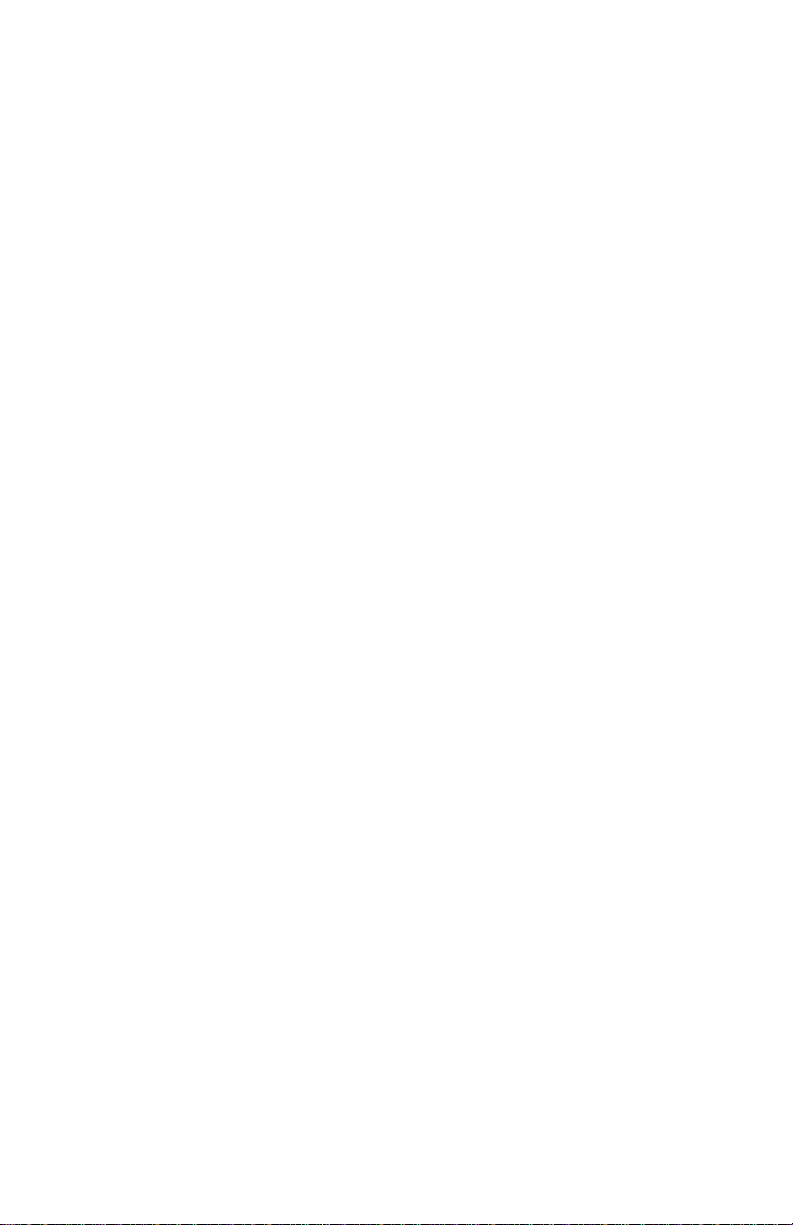
MCS, Media Control Station, MCS3, and Media Control Station3 are trademarks of
JLCooper Electronics. All other brand names are the property of their respective
holders.
MCS3 MIDI User's Manual First Edition
Part Number for this manual is 932076-MIDI
©1999-2002 JLCooper Electronics • 142 Arena Street • El Segundo,
U.S.A.
(310)322-9990
(310)322-0110 fax
www.jlcooper.com
CA 90245
Page 3

Table of Contents
Introduction................................................. 4
3
Connecting the MCS
Features and Operation .............................. 6
Transports ..................................................... 6
V-Stick ........................................................... 6
Jog Mode....................................................... 7
Shuttle Mode................................................. 7
Shuttle LEDs.................................................. 7
Locate............................................................ 8
Track Arming ................................................ 8
Technical Information ................................ 9
3
MCS
Specifications ...............................................11
Care and Service ..........................................11
Warranty.......................................................12
Protocol............................................... 9
..........................................
5
3
Page 4

Introduction
The JLCooper Media Control Station3 is a remote control for
machines that support MIDI Machine Control (MMC) protocol.
The MCS3 controls modular digital multitracks, and hard diskbased recorders.
The MCS3 can also operate in certain applications as a control
station “input device” for computer-based editing systems.
The MCS3 features a smooth, weighted and optically encoded
jog shuttle wheel with concentric shuttle ring, and transport
and function keys.
This manual relates to the features and operation of the MCS
as an MMC controller. If the MCS3 is used as an input device to
a computer-based system, follow the instructions included with
the system.
Please take a moment to send in your product registration card,
so we can notify you in the future about any new products or
updates as they become available.
3
4
Page 5

3
Connecting the MCS
Connect the supplied external power supply to the power jack
on the MCS3's captive cable.
In case a replacement supply is used, see to it that it has the
same rating as the original supply: The power supply's output
is rated at 9 volts DC, 500 mA, with a center positive 2.1 mm
plug.
Connect the MCS3 's MIDI cables:
The connector labeled "To MIDI In" connects to the MIDI Input
of the machine your are controlling.
The connector labeled "To MIDI Out" connects to the MIDI
Output of the machine you are controlling.
5
Page 6

Features and Operation
Transport Functions
The Transports control Rewind, Fast Forward, Stop, Play, and
Record. Pause is enabled by pressing the button marked W7.
The Record button is interlocked with the Play button.
To enable Record, you must hold down one and push the
other.
Record only operates if tracks have been enabled (“armed”)
first. (See Track Enabling below.)
To Record, first arm tracks. Then press and release Play, and
allow the machine to come up to speed.
Then press Play again and hold it down.
While holding down Play, press Record.
Then release both switches.
While in Record mode, the pressing of the Play button send a
Record Exit command, dropping the controlled unit out the
record state.
V-Stick Functions
The “V/Stick” is located to the upper right of the jog/shuttle
control. It is a soft, four position switch.
The switch is activated by applying pressure either left, right,
toward you, or away from you. (It is not necessary to press
down or rotate the control.) It performs the following
• V-Stick Down = Reverse 2x Speed
• V-Stick Up = Forward 2x Speed
• V-Stick Left = Reverse 1x Speed
• V-Stick Right = Forward 1x Speed
functions
:
6
Page 7

Jog Mode
The center wheel is for Jog mode. In Jog mode, playback
speed and direction is proportional to the speed and direction
that the wheel is rotated.
Rotate the wheel clockwise for forward playback.
Rotate the wheel counter clockwise for reverse playback.
In Jog mode, continuously rotating the wheel results in 1X play
speed, either forward or backward.
To stop, simply stop turning the wheel.
Shuttle Mode
The outer ring is for Shuttle mode. In Shuttle mode, playback
speed is related to the extent of rotation away from the starting
position of the wheel.
Rotate the ring clockwise for forward shuttle.
Rotate the ring counter clockwise for reverse shuttle.
The program continues to shuttle until the ring is returned to
its center position. Alternately, simply press Stop.
Shuttle LEDs
Normally, on power up, the shuttle ring LEDs will not light
until the shuttle ring is centered.
After that, the shuttle ring LEDs will light depending upon the
direction of rotation from center. Both LEDs are on when the
ring is centered.
7
Page 8

Locate Functions
The MCS3 may be “taught” locations either on the fly (program
is playing) or while stationary (program is stopped.)
Locates are stored by pressing and holding the Record button,
and while holding the Record button, press W1 thru W6.
A location request will be sent, and the response stored within
the MCS3 . This will be remembered until power is removed
from the MCS3 .
The MCS3 stores six locate points:
• W1 Locate 1
• W2 Locate 2
• W3 Locate 3
• W4 Locate 4
• W5 Locate 5
• W6 Locate 6
Track Arming
Function Keys F1 - F4 can be used to arm tracks 1 - 4, and
Function Keys F1 - F4 can be used to arm tracks 5 - 8.
Track Number Shifting
Function Keys F5 & F6 act as track number "shift buttons".
For example,
F1 through F4 toggle the track arming state of tracks 1 - 4.
Press and release F6:
F1 through F4 now toggle the track arming state of tracks 5 - 8.
Press and release F5:
F1 through F4 now toggle the track arming state of tracks 1 - 4
again.
Be aware that the MCS3 has no knowledge of any track
enabling done on the front panel of the VTR machine itself.
Nor does it know the status of the machine when the MCS3 is
first powered on. The MCS3 powers-up operating under the
assumption that all tracks are not enabled.
8
Page 9

Technical Information
MCS3 Protocol
Wherever possible, this protocol shares the same protocol
used by the MCS2 MIDI version. Both MMC and sysex
commands are sent for most keys. However, a Host
(computer) may disable one or the other of these messages as
described below.
Message Mode Command
The host can force the MCS3 to only send one type of MIDI
message by sending:
F0h 15h 10h 02h vv F7h, where:
vv= 01h for MMC Only
vv= 02h for Sysex Only
vv= 03h for both
Com Port Testing/ Identification
A simple inquiry message may be sent to the MCS3 to test for
communications and identification.
Host sends: F0h 15h 10h 03h F7h
MCS3 responds: F0h 15h 10h 04h F7h
Record LED
When first powered up, the MCS3 internally controls the
Record LED. However, if the Host sends any Record LED
message, the unit will switch to external LED control to avoid
any internal/external control conflicts.
A Record LED message is a Sysex string as follows:
F0h 15h 10h 01h vv F7h, where:
vv=00h for LED Off
vv=01h for LED On
vv=02h for LED Blink
9
Page 10

Sysex Messages
Sysex MIDI message are in the form: F0h 15h 10h nn vv F7h
where nn= 00h for switches, =01 for Jog Wheel, and =02 for
Shuttle Ring.
vv is either the button number/status, jog wheel count, or
shuttle position, as appropriate.
Jog count is in form of 2's Complement with bit 6 as sign bit
and bit 7=0. The number sent represents the number of wheel
counts accumulated since the last transmission (Relative
position count) much like the operation of a mouse.
The resolution is approximately 200 counts per revolution, and
transmissions are sent at approximately 10 msec intervals while
the wheel is turned.
For the shuttle ring, vv is an absolute 2's complimentary
position indication sent whenever there is a change to the
position. The range is about ±12.
For switches, vv is a combination of switch number and
pressed/released status. Bit 6 = 1 for depressions and = 0 for
releases. Following is the low 5 bit values for the switches:
Rewind 07h V-Stick Down 08h
Fast Forward 06h V-Stick Up 09h
Stop 05h V-Stick Left 0Ah
Play 04h V-Stick Right 0Bh
Record 00h
W1 12h F1 0Eh
W2 13h F2 0Dh
W3 14h F3 0Ch
W4 15h F4 11h
W5 16h F5 0Fh
W6 17h F6 10h
W7 18h
10
Page 11

MIDI Machine Control (MMC)
All message are machine id of 7Fh (All Machines).
Tally replies
are not needed for LED operation, but are needed for "Taught
Locates" operation.
Control Sends Control Sends
Rewind Rewind V-Stick Down Reverse 2x Speed
Fast Forward Fast Forward V-Stick Up Forward 2x Speed
Stop Stop V-Stick Left Reverse 1x Speed
Play Play V-Stick Right Forward 1x Speed
Record Record***
W1 Locate 1* F1 Track 1/5 **
W2 Locate 2 F2 Track 2/6
W3 Locate 3 F3 Track 3/7
W4 Locate 4 F4 Track 4/8
W5 Locate 5 F5 Shift to 1st 4 tracks
W6 Locate6 F6 Shift
W7 Pause
*Locates: When first powered up, the MCS3 sends General Purpose
"GP" type locates, that is, it recalls locates already stored within
controlled device, GP0 thru GP5. The MCS
3
may be "taught"
locations either on the fly or stationary by pressing and holding the
Record button, then pressing W1 thru W6. A location request will be
sent, and the response stored within the MCS
3
. This will be
remembered until power is removed.
to 2nd 4
tracks
**Track Arming: Access to 8 tracks is attained by using buttons F5 &
F6 as shift buttons. Press F5, then F1 thru F4 control tracks 1 thru 4,
press F6, and then F1 thru F4 control tracks 5 thru 8.
*** The Record button is interlocked with the Play button.
To go to Record, you must hold down one and push the other.
While in Record, pressing Play sends a RECORD EXIT strobe,
dropping the controlled unit out of the record state.
Specifications
Dimensions:...................6.5" X 7" X 1.25"
Shipping Weight ............ 3.7 lbs.
Care and Service
If properly cared for, your MCS3 should provide years of
trouble-free performance. Avoid dropping the MCS3, or hard
banging on the keys. Please refer to the really fine print
following for detailed warranty and service information.
11
Page 12

JLCooper Electronics Limited Factory Warranty
JLCooper Electronics (“JLCooper”) warrants this product to be free of defects in
materials or workmanship for a period of 12 months from the date of purchase.
This warranty is non-transferable and the benefits apply to the original owner. Proof
of purchase in the form of an itemized sales receipt is required for
To receive service under this warranty, customers in the United States should
contact the JLCooper factory at (310) 322-9990 and talk to a service technician.
If necessary, a Return Authorization number may be issued.
For our customers outside the United States, it is recommended that you first contact
your Dealer or Distributor, since they may offer their own service or support policy.
If local support is not obtainable, please send a FAX to JLCooper’s
at (310) 335-0110, with a detailed description of the service required.
Upon issuance of return authorization, the product should be properly packed and
shipped to Service Department, JLCooper Electronics, 142 Arena St., El Segundo, CA
90245.
Please include the following: copy of the sales receipt, your name and address (no
P.O. Boxes, please), a brief description of the problem, and any other related items
discussed with the service department and considered necessary to evaluate the
product or effect a repair. The return authorization number must be clearly written
on the outside of the package.
JLCooper will, without charge for parts or labor, either repair or replace the
defective part(s). Shipping costs are not covered by this warranty.
JLCooper’s normal repair turn around time at the factory is approximately 15
business days, from receipt of product to shipping. Your actual turn around time will
include return shipping.
Actual turn around time will vary depending upon many factors including the
repeatability of the customer’s reported complaint, the availability of parts required
for repair, the availability of related products needed to evaluate the product if
necessary.
Priority services are available. These should be discussed with the service technician
at the time the return authorization is issued.
This warranty provides only the benefits specified and does not cover defects or
repairs needed as result of acts beyond the control of JLCooper including but not
limited to: abuse, damage by accident/negligence, modification, alteration, improper
use, unauthorized servicing, tampering, or failure to operate in accordance with the
procedures outlined in the owner’s manual; nor for acts of God such as flooding,
lightning, tornadoes, etc.
THE DURATION OF ANY OTHER WARRANTIES, WHETHER IMPLIED OR EXPRESS,
INCLUDING BUT NOT LIMITED TO THE IMPLIED WARRANTY OF
MERCHANTABILITY, IS LIMITED TO THE DURATION OF THE EXPRESS
WARRANTY HEREIN. JLCOOPER HEREBY EXCLUDES INCIDENTAL AND
CONSEQUENTIAL DAMAGES, INCLUDING BUT NOT LIMITED TO: LOSS OF TIME,
INCONVENIENCE, DELAY IN PERFORMANCE OF THIS WARRANTY, THE LOSS OF
USE OF THE PRODUCT OR COMMERCIAL LOSS, AND FOR BREACH OF ANY
EXPRESS OR IMPLIED WARRANTY OF MERCHANTABILITY, APPLICABLE TO THIS
PRODUCT. JLCOOPER SHALL NOT BE LIABLE FOR DAMAGES OR LOSS
RESULTING FROM THE NEGLIGENT OR INTENTIONAL ACTS OF THE SHIPPER
OR HIS CONTRACT AFFILIATES. THE CUSTOMER SHOULD CONTACT THE
SHIPPER FOR PROPER CLAIMS PROCEDURES IN THE EVENT OF DAMAGE OR
LOSS RESULTING FROM SHIPMENT.
warranty coverage.
Service Department
